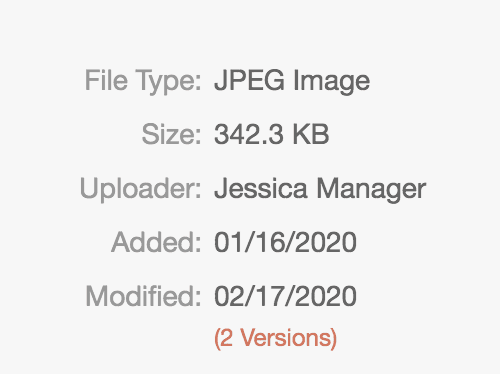Upload New Versions of Files in Asset Organizer
Note: Asset Organizer is available in our Marketing Suite.
Asset Organizer allows you to track and upload new versions of a file. To upload a new version of a file, click the file, then select the file options menu. In the file options menu, click New Version.
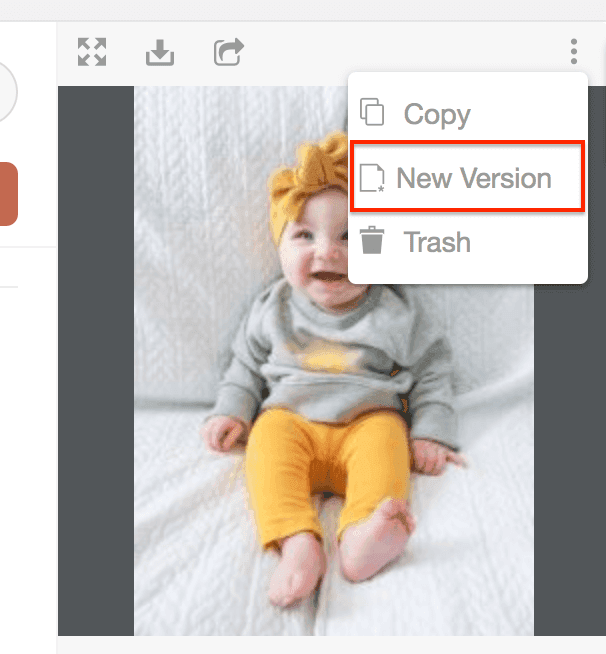 Select the file you want to upload. When finished, click Open or Upload. In the file details, you will be able to see all versions in the "Modified" section. To view all versions, click Versions.
Select the file you want to upload. When finished, click Open or Upload. In the file details, you will be able to see all versions in the "Modified" section. To view all versions, click Versions.