How To Preview Files in Asset Organizer
Note: Asset Organizer is available in our Marketing Suite plan.
Asset Organizer comes with an enhanced preview feature that allows you to view documents, images, and audio files within the app. You can also download or share any file from the app. Please note that files cannot be edited inside of Asset Organizer.
How to Preview Files
To preview a file in Asset Organizer, double-click the file to expand it into preview mode, or click the expand button. Only files under 25 MB can be previewed.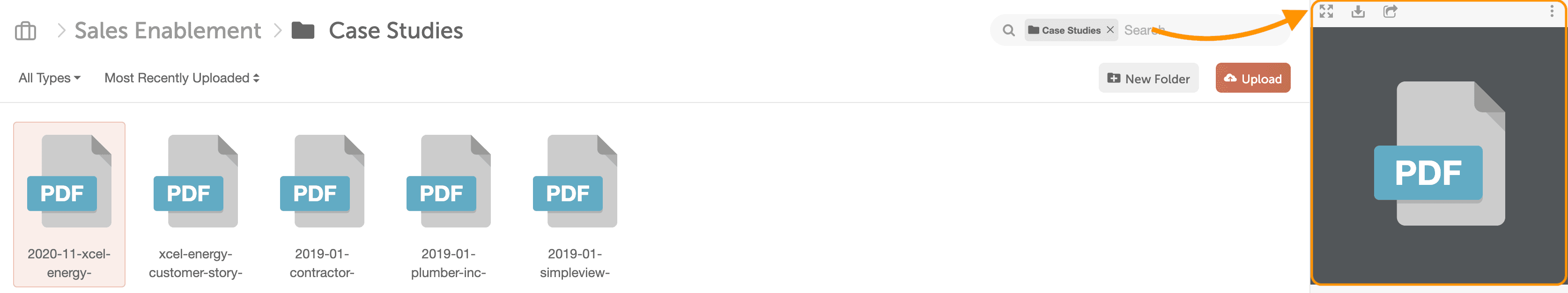
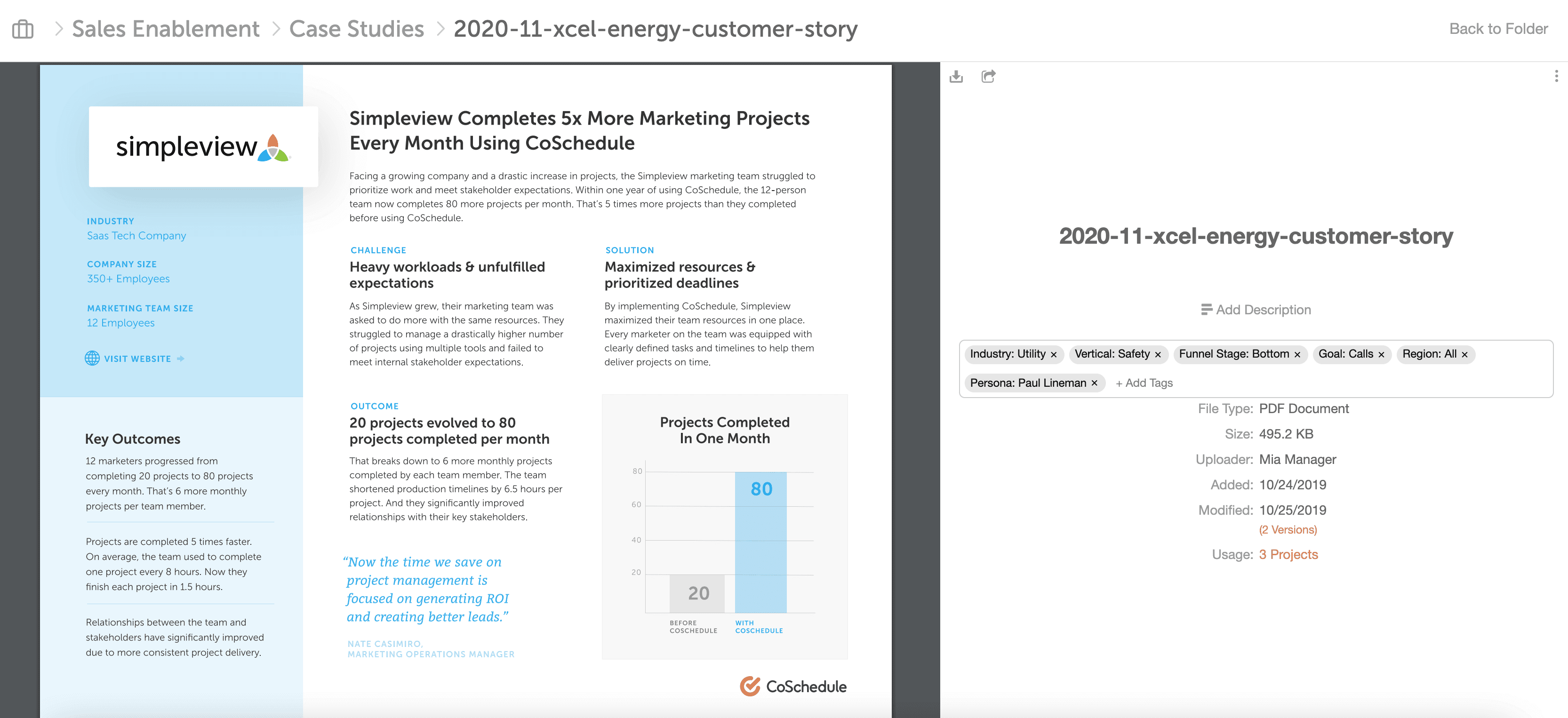
File Types That Can Be Uploaded and Previewed
- Image files (.JPEG, .PNG, .GIF, .TIFF, .BMP)
- Video files (WebM, .MPEG4, .3GPP, .MOV, .AVI, .MPEGPS, .WMV, .FLV)
- Text files (.TXT)
- Markup/Code (.CSS, .HTML, .PHP, .C, .CPP, .H, .HPP, .JS)
- Microsoft Word (.DOCX)
- Microsoft Excel (.XLSX)
- Microsoft PowerPoint (.PPTX)
- Adobe Portable Document Format (.PDF)
- Apple Pages (.PAGES)
- Adobe Illustrator (.AI)
- Adobe Photoshop (.PSD)
- Tagged Image File Format (.TIFF)
- Autodesk AutoCad (.DXF)
- Scalable Vector Graphics (.SVG)
- PostScript (.EPS, .PS)
- TrueType (.TTF)
- XML Paper Specification (.XPS)
- Archive file types (.ZIP and .RAR)
Note: Asset Organizer does not currently support the following file types: .doc, .ppt, .xls, .odt, .ods, .odp