Actionable Content: How to Actually Help Your Audience and Earn Their Trust
 How beneficial is the content you’re creating? Not only for your business, but for your reader?
If you’re not creating actionable content, you’re likely using your time and effort to create blogs and articles that simply aren’t going to produce results. Not for your business, and also not for your reader.
Actionable content provides real people with real value and solutions, which is what leads a reader to take action. This, in turn, leads to increased engagement and more positive brand experiences.
Keep reading to learn how to begin creating actionable content that is more beneficial to your audience and your bottom line.
How beneficial is the content you’re creating? Not only for your business, but for your reader?
If you’re not creating actionable content, you’re likely using your time and effort to create blogs and articles that simply aren’t going to produce results. Not for your business, and also not for your reader.
Actionable content provides real people with real value and solutions, which is what leads a reader to take action. This, in turn, leads to increased engagement and more positive brand experiences.
Keep reading to learn how to begin creating actionable content that is more beneficial to your audience and your bottom line.
What is Actionable Content?
Actionable content is content that can be easily implemented and acted upon by readers. Whether it’s blog posts, articles, or other content marketing materials, this type of content is typically informative, relevant, entertaining, and unique. So, what makes content “actionable”? Here are six common elements of actionable content:- It shows readers how to complete a process step-by-step.
- It targets your specific reader/intended audience.
- It provides value.
- It establishes trust.
- It addresses the reader’s needs or problems.
- Rather than simply telling a reader what to do, it shows the reader how to achieve something.
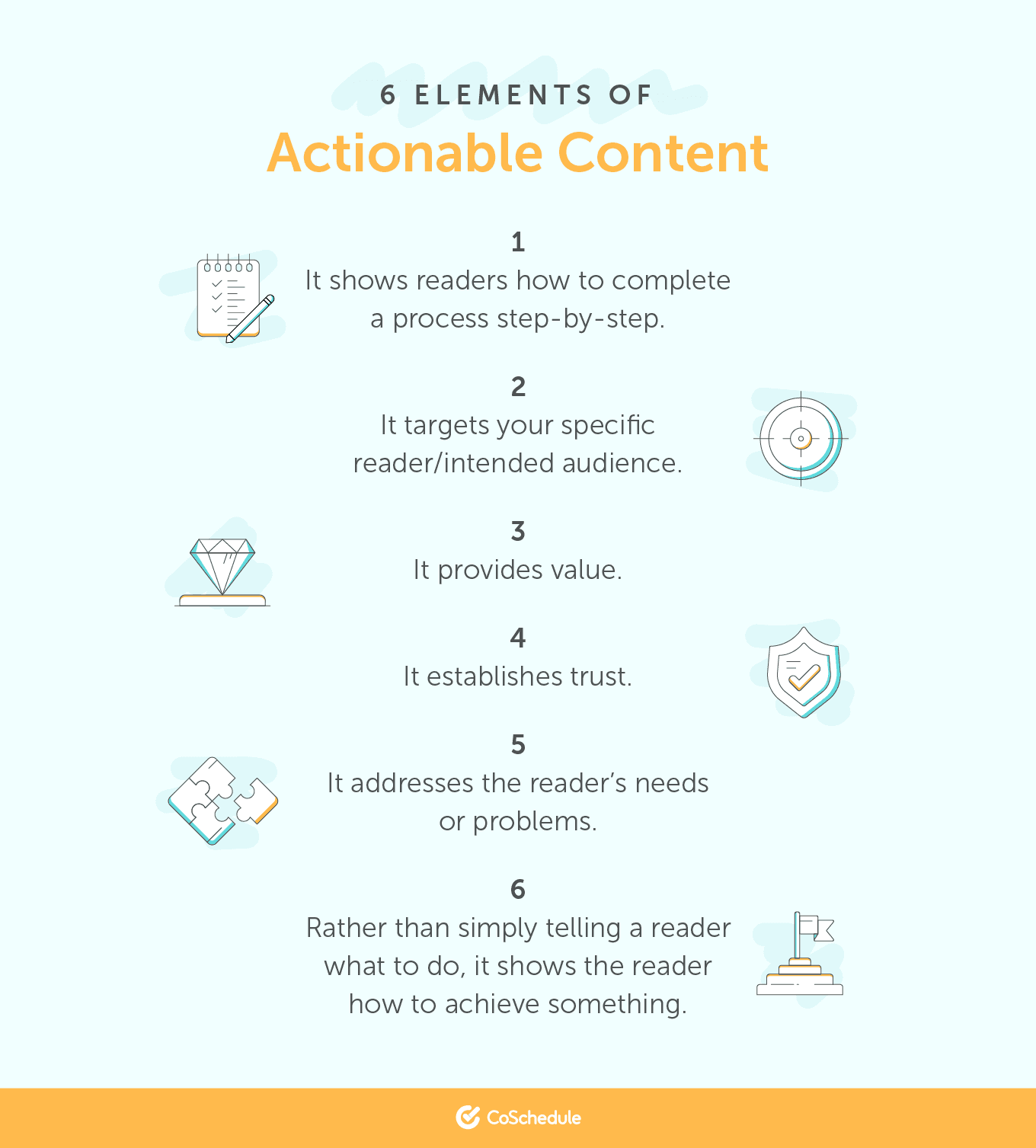
How It Will Benefit Your Business
How does creating actionable content benefit both the reader and your business? When readers find your posts helpful and have a positive experience interacting with your content, they will be more likely to engage with your brand as a whole. Because actionable content helps the target audience smoothly execute the steps to solve a relevant problem of theirs, this type of content can generate a great deal of traffic and leads.Actionable Content: How to Actually Help Your Audience and Earn Their Trust
Click To TweetThe 4 Layers of Actionable Content
For content to be actionable, it needs to do more than explain what a reader wants to or should strive to achieve. Instead, actionable content places a focus on educating the reader on how to take the necessary steps to achieve that goal. There are four layers involved when creating effective content that drives readers to take action. Before readers are convinced to act, you’ll likely need to work your way through the following steps:- Address reader pain.
- Create value.
- Build a relationship.
- Earn trust.
 The first step is to focus on your reader’s or prospect’s pain. By recognizing their pain points and what it is they’re struggling with, your reader will begin to care about what you’re saying and engagement is sparked.
After addressing reader pain, provide a solution for your prospect. Offer realistic options that provide real value—something your reader can take away from reading your blog post or article and put to use.
Next, develop and strengthen a relationship with readers. The goal of this stage is to earn readers’ trust.
Finally, once trust has been established, the reader will feel comfortable enough to act on your CTA.
The first step is to focus on your reader’s or prospect’s pain. By recognizing their pain points and what it is they’re struggling with, your reader will begin to care about what you’re saying and engagement is sparked.
After addressing reader pain, provide a solution for your prospect. Offer realistic options that provide real value—something your reader can take away from reading your blog post or article and put to use.
Next, develop and strengthen a relationship with readers. The goal of this stage is to earn readers’ trust.
Finally, once trust has been established, the reader will feel comfortable enough to act on your CTA.
Recommended Reading: Content Governance: How to Establish Processes That Drive Great Content
5 Ways to Create More Actionable Content for Your Readers
So, how do you actually create this kind of content? Start by following these steps.1. Incorporate Interactive Elements
Rather than reading online content word for word, skimming has become accepted as the new normal. In fact, an average of 55 percent of visitors will read your articles for 15 seconds or less, according to Buffer. Source: Buffer
To effectively present your CTAs within your content, you’ll need to first engage your reader. Then, you’ll need to successfully keep their attention throughout the piece far enough to reach those CTAs and take action to solve their problem.
This means, simply crafting an attention-grabbing headline won’t cut it.
To keep your reader engaged with your post from the introduction to the conclusion, focus on making the content interactive. Because interactive content keeps readers clicking and consuming information, it’s an effective way to keep a reader's attention until your final CTA.
Source: Buffer
To effectively present your CTAs within your content, you’ll need to first engage your reader. Then, you’ll need to successfully keep their attention throughout the piece far enough to reach those CTAs and take action to solve their problem.
This means, simply crafting an attention-grabbing headline won’t cut it.
To keep your reader engaged with your post from the introduction to the conclusion, focus on making the content interactive. Because interactive content keeps readers clicking and consuming information, it’s an effective way to keep a reader's attention until your final CTA.
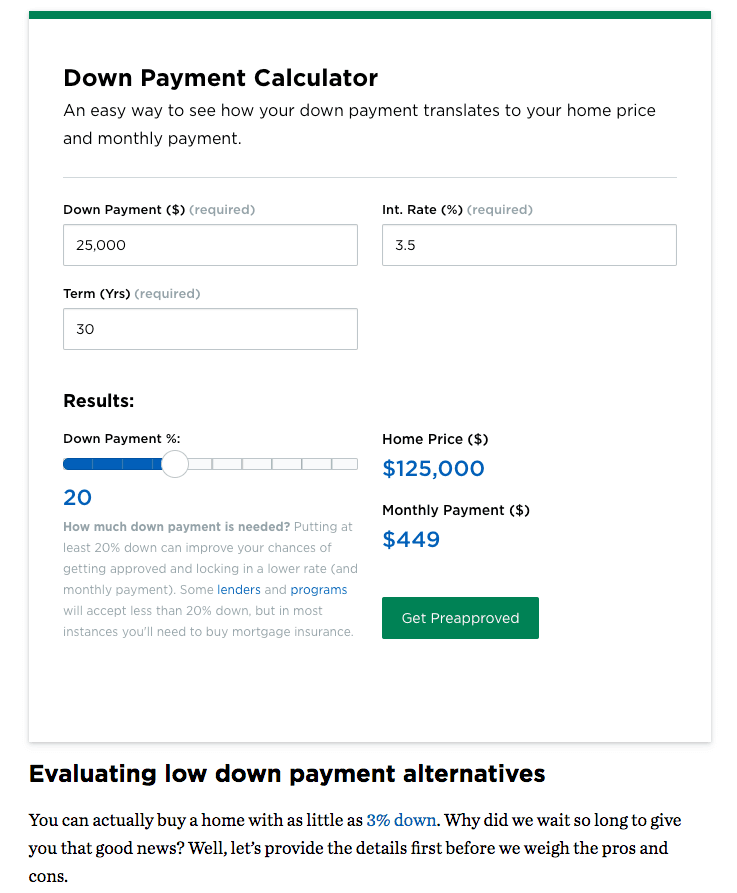 The following are a few ways to increase reader interaction with your content:
The following are a few ways to increase reader interaction with your content:
- Feature an interactive video or slideshow
- Include a survey or poll
- Embed a social media post
- Include a quiz or an assessment
- Add a calculator or tool
- Present an infographic
Quizzes/Assessments
Quizzes and assessments ask a user to provide answers to a few questions. At the end, the user receives insight or quality feedback based on their answers. When creating a quiz or assessment for your actionable content, consider the following best practices:- Direct your quiz questions at your ideal audience rather than trying to cater to everyone.
- Try including image answers rather than all text answers.
- Keep user results positive. Avoid focusing on any negative aspects of a user's results in their feedback.
- Keep user results short and simple. Write only 3 or 4 sentences for quiz or assessment results. (If you want to share more info, include a button or option to learn more.)
Polls/Surveys
Use polls and surveys in your content to gain feedback and new user data. When creating a survey or poll to embed in a post, follow these steps:- Determine your goal for the survey: Do you want to get feedback? Find out more about the demographics of your reader? Learn more about levels of interest?
- Keep it brief: A poll consists of only one multiple choice question, but surveys will have multiple. Try to keep your survey as short as you can to keep readers engaged
- Use simple language: Avoid industry-related jargon and keep wording simple and straightforward.
- Consider offering an incentive: Offering an incentive for those readers who complete your survey or poll will help further entice readers to participate
Calculators
Calculators are excellent tools to help make your content more interactive and valuable. A calculator provides precise results and can be used in a variety of situations. The key to creating calculators to imbed in your content is to keep them simple. No fluff is required. Stick to data. Check out any of the tools below to make your next calculator: Bonus: Interactive content can also provide you with data you can use to learn more about your readers! Take Nerdwallet for example. Nerdwallet offers a variety of calculator tools such as a down payment calculator, mortgage calculator, etc., which they regularly feature in their blogs. Other interactive content like polls and surveys are featured throughout their posts as well.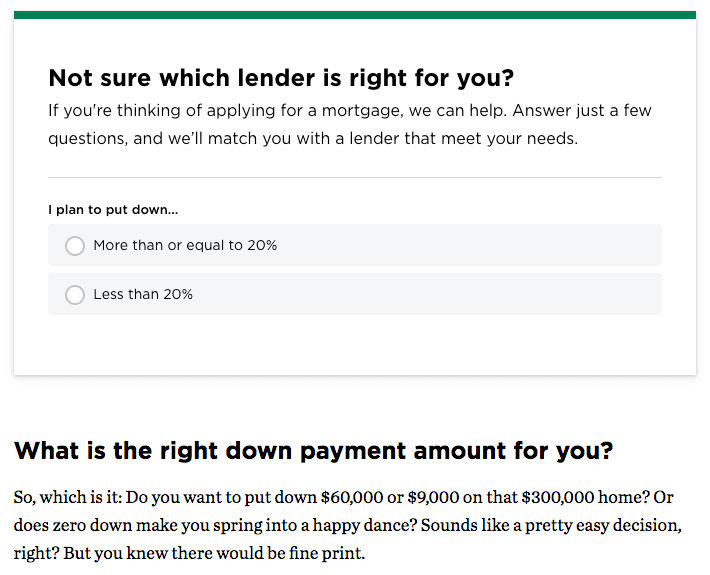 Check out any of the tools below to create elements that will make your content more interactive.
Check out any of the tools below to create elements that will make your content more interactive.
Recommended Reading: 13 Interactive Content Examples That Will Engage Your Audience
2. Include Multiple Clear Calls to Action
Including calls to action throughout your blogs, articles, etc. will direct readers along a logical path, showing them what comes next. Before adding any calls to action in your content, you need to determine your specific goal for that piece of content. Not only for your reader, but for your brand. What is it you want this piece of content to accomplish? Your content should always have a purpose, and that purpose should play a role in a wider strategy. For instance, you may create a blog post with the goal of driving social engagement, earning links, ranking in SERPs, or educating your audience. Once you’ve identified a clear goal for your content, decide what action(s) you want readers to take that will support that overarching goal. Once you’ve determined that action(s), strategically place a few clear calls to action within or around the text.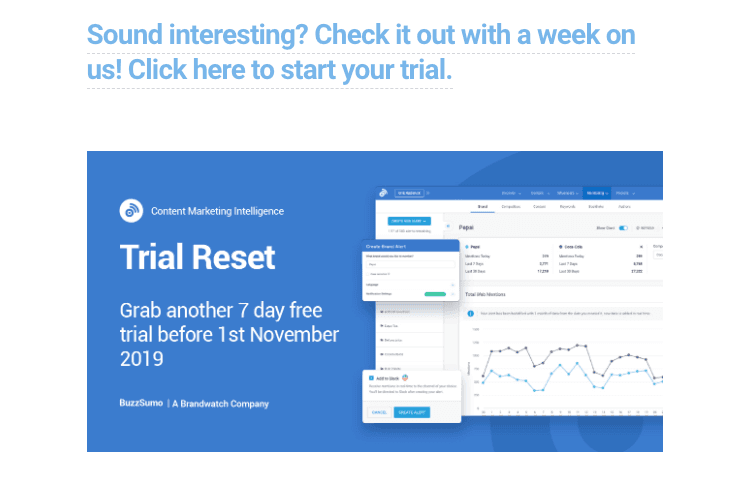 Whether it’s halfway through the piece, at the conclusion (like BuzzSumo did above), somewhere in between, or even in a sidebar or a branded graphic, your CTA location will depend on your intent.
Consider what action you want to encourage the reader to take and how you want the reader to consume the information you’re providing.
For instance, if your goal is to drive social engagement with your content, you’ll want readers to be sharing your content. So, place share buttons throughout the piece.
Whether it’s halfway through the piece, at the conclusion (like BuzzSumo did above), somewhere in between, or even in a sidebar or a branded graphic, your CTA location will depend on your intent.
Consider what action you want to encourage the reader to take and how you want the reader to consume the information you’re providing.
For instance, if your goal is to drive social engagement with your content, you’ll want readers to be sharing your content. So, place share buttons throughout the piece.
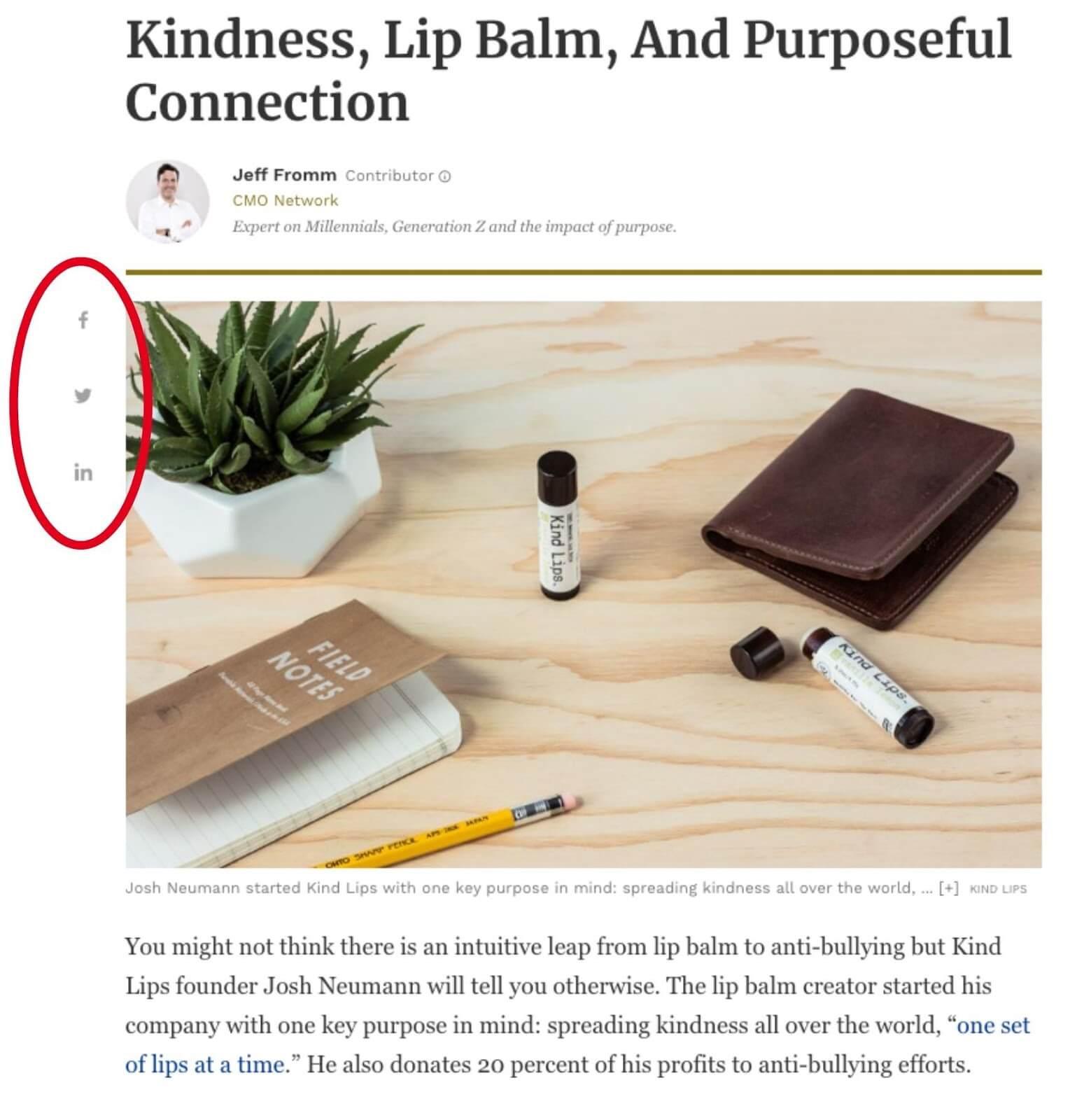 You may choose to include a display of social media sharing buttons at the bottom of a blog, in a stationary sidebar, or both. Additionally, you may include shareable graphics or quotes throughout the body of the blog, like the call to action in a Coschedule blog below prompting readers to tweet the link to the post.
You may choose to include a display of social media sharing buttons at the bottom of a blog, in a stationary sidebar, or both. Additionally, you may include shareable graphics or quotes throughout the body of the blog, like the call to action in a Coschedule blog below prompting readers to tweet the link to the post.
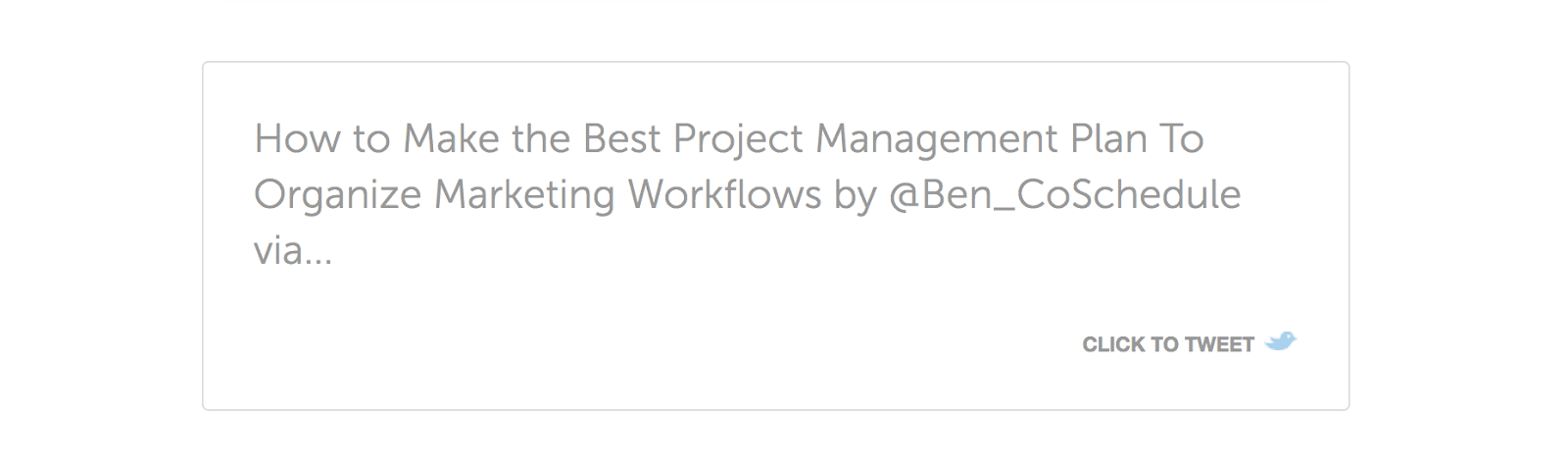 On the other hand, if your goal is to educate an audience for the purpose of moving potential customers through a sales funnel, you’ll want to include specific direction leading your readers to the next step in the funnel.
For example, your call to action may be instructing readers to download a freebie or join your email list like the Coschedule example below offering a downloadable resource.
On the other hand, if your goal is to educate an audience for the purpose of moving potential customers through a sales funnel, you’ll want to include specific direction leading your readers to the next step in the funnel.
For example, your call to action may be instructing readers to download a freebie or join your email list like the Coschedule example below offering a downloadable resource.
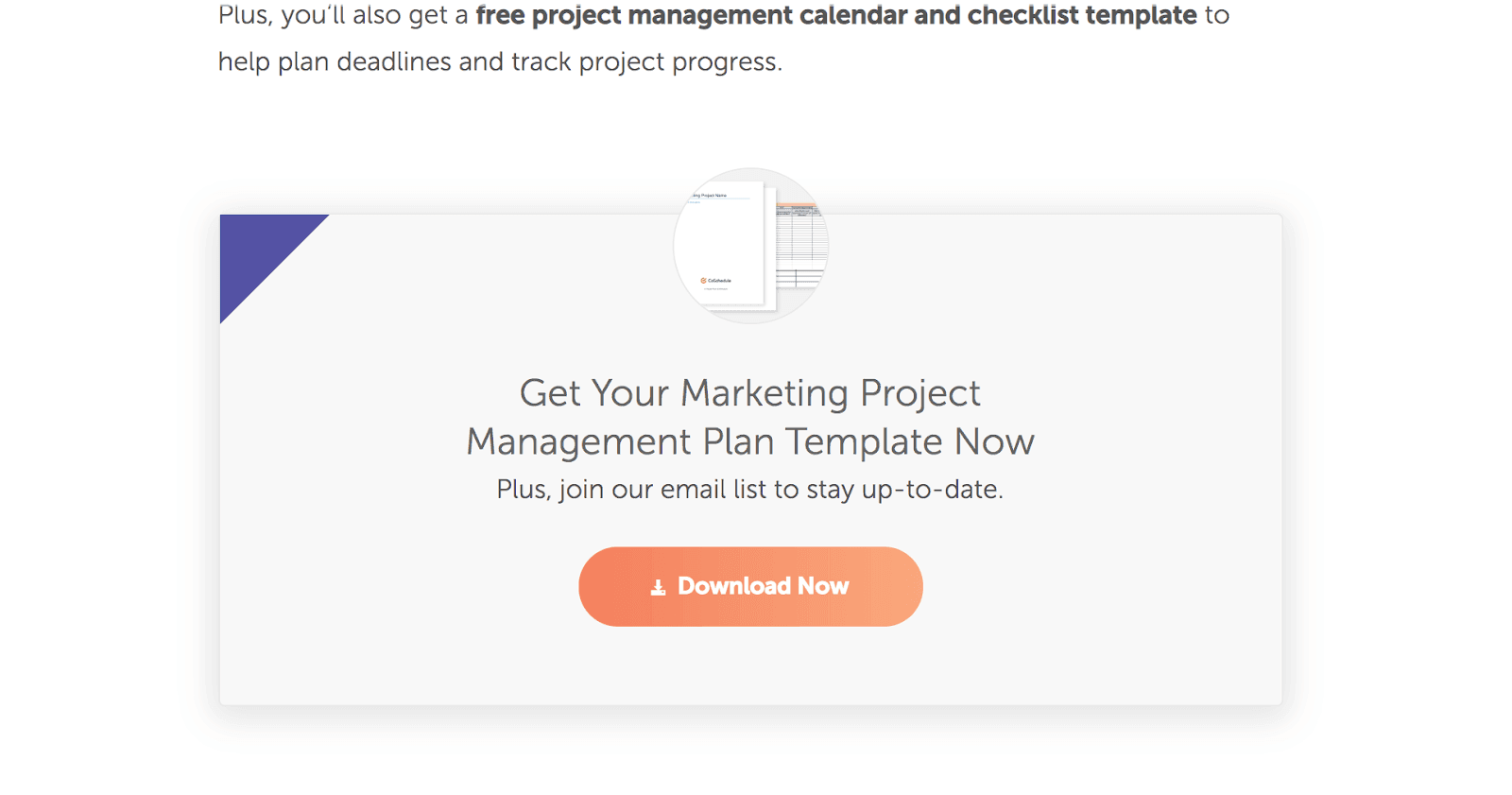 For info on how to write a killer CTA, check out this Coschedule CTA Template with examples or this Coschedule CTA worksheet.
For info on how to write a killer CTA, check out this Coschedule CTA Template with examples or this Coschedule CTA worksheet.
3. Prove It: Insert Facts, Stats & Quotes
Before you can drive a reader to take action, you need to address reader pain, create value, build a relationship, and earn their trust. One way to earn a reader’s trust is to include hard evidence in your content. “Proving” your points and supporting your arguments with facts, stats, data, and expert quotes will give your content the credibility it needs to gain reader trust and begin building that relationship.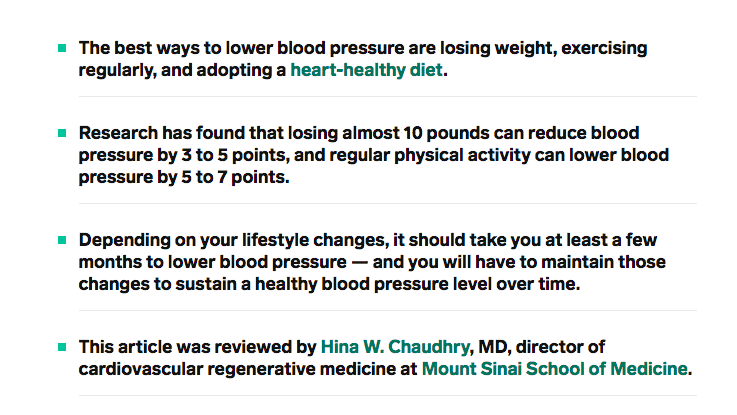 There are a few ways to earn a reader’s trust when it comes to supporting your arguments:
There are a few ways to earn a reader’s trust when it comes to supporting your arguments:
- Cite facts
- Provide statistics
- Include quotes from well-known industry experts and niche personalities.
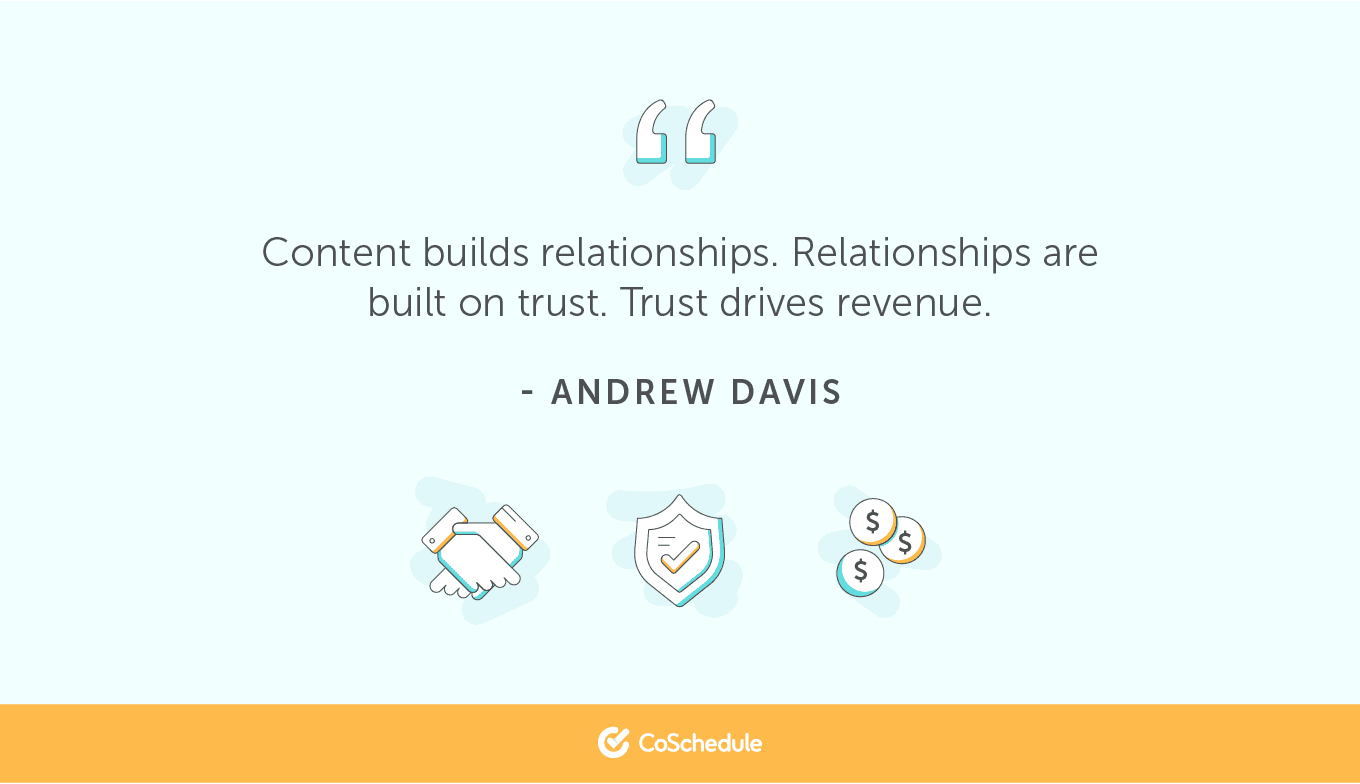 If a reader is coming across your platform for the first time, they will have no way of knowing how trustworthy your brand or your content is. Mentioning specific numbers and statistics from reputable sources or featuring expert advice are effective ways to immediately establish credibility.
If a reader is coming across your platform for the first time, they will have no way of knowing how trustworthy your brand or your content is. Mentioning specific numbers and statistics from reputable sources or featuring expert advice are effective ways to immediately establish credibility.
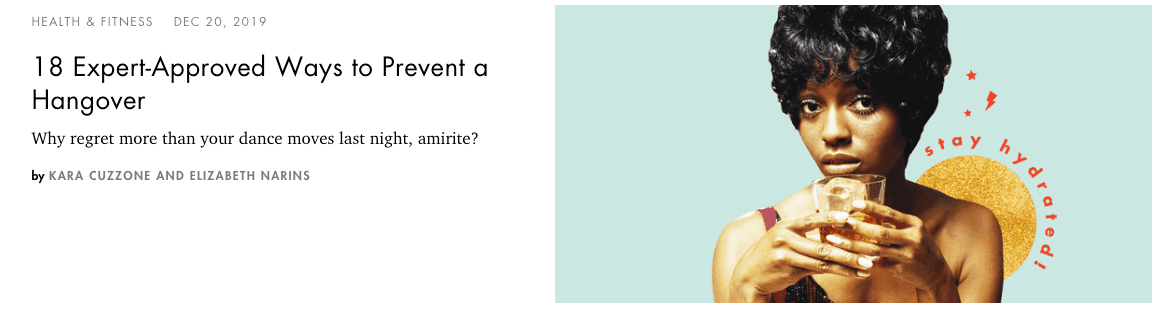 For instance, Cosmopolitan magazine writers are likely not experts in the medical field. But, by getting facts from a slew of doctors, studies, and expert quotes like those from the associate director of the Brown University Center for Alcohol and Addiction Studies, this article about ways to beat a hangover becomes incredibly reliable.
For instance, Cosmopolitan magazine writers are likely not experts in the medical field. But, by getting facts from a slew of doctors, studies, and expert quotes like those from the associate director of the Brown University Center for Alcohol and Addiction Studies, this article about ways to beat a hangover becomes incredibly reliable.
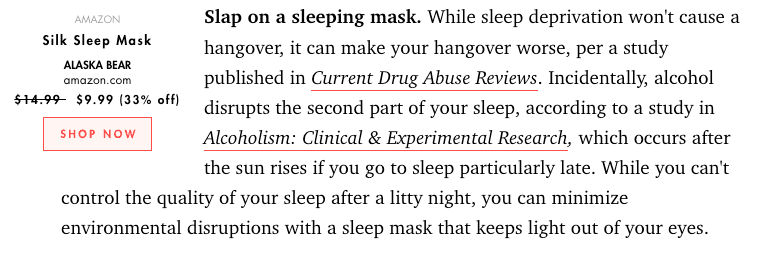 When adding facts and statistics into content, be sure to only use authoritative sources, and fact check any details.
Here are a few more ways to make your facts more credible in your content:
When adding facts and statistics into content, be sure to only use authoritative sources, and fact check any details.
Here are a few more ways to make your facts more credible in your content:
- Define nomenclature or jargon that may be subject to interpretation.
- Relate facts to questions (make sure the statistics you use actually apply to your argument).
- Show the entire picture/don’t misrepresent evidence.
- Give bases of percentages.
- Cite your sources properly.
Recommended Reading: 13 of the Best Research Strategies to Create Amazing Content
4. Everyone Loves Examples
To create more actionable content and inspire readers to take action to solve their problem, incorporate real world examples into your blogs and content marketing materials. Including real-life examples of related success stories will not help build trust with your audience, but it will also add value by providing a realistic solution.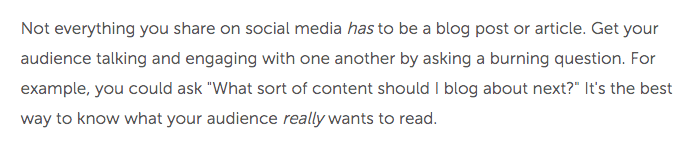 Well-explained examples will provide readers with a clear path toward success by demonstrating what has been proven to work for others. This will make it easier to persuade readers to act on instructions within your content and/or your final CTA.
Including examples within sections of your posts are beneficial for all of the reasons listed above. But, don’t limit yourself. You can also create entire pieces of content around the idea of demonstrating results or showing examples of how to do something.
Well-explained examples will provide readers with a clear path toward success by demonstrating what has been proven to work for others. This will make it easier to persuade readers to act on instructions within your content and/or your final CTA.
Including examples within sections of your posts are beneficial for all of the reasons listed above. But, don’t limit yourself. You can also create entire pieces of content around the idea of demonstrating results or showing examples of how to do something.
 Take the Coschedule blog post below, for instance. The entire post is dedicated to showing readers examples of social media posts that have been successful in the past.
Because of these real-life examples, this post not only tells readers how to create effective social media posts, but it shows them exactly how it has been done in the past, making it easy for readers to replicate on their own.
Take the Coschedule blog post below, for instance. The entire post is dedicated to showing readers examples of social media posts that have been successful in the past.
Because of these real-life examples, this post not only tells readers how to create effective social media posts, but it shows them exactly how it has been done in the past, making it easy for readers to replicate on their own.
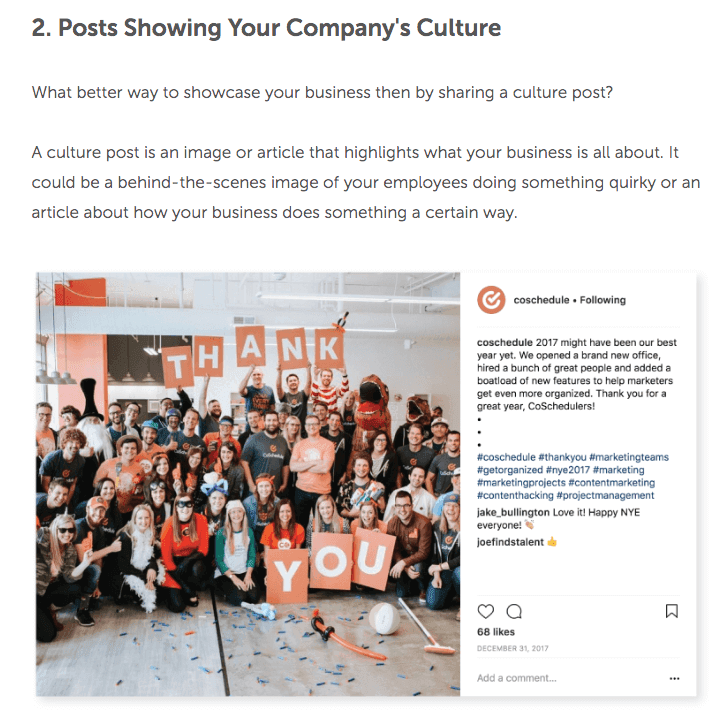 Get in the habit of following up advice, “tricks,” or how-to’s with an example showing the reader how to do it.
Aside from integrating examples directly into texts, here are a two other ways you can include examples in your work:
Get in the habit of following up advice, “tricks,” or how-to’s with an example showing the reader how to do it.
Aside from integrating examples directly into texts, here are a two other ways you can include examples in your work:
Parenthetical phrases
Here’s an instance of Coschedule using examples in parenthetical phrases at the end of a statement.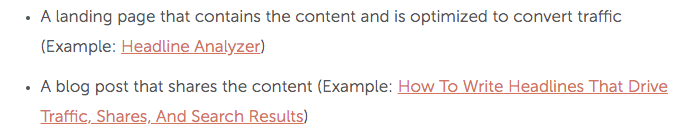
Visuals
Check out this instance of a Coschedule blog post teaching readers how to use the Coschedule Calendar to execute work quickly with images.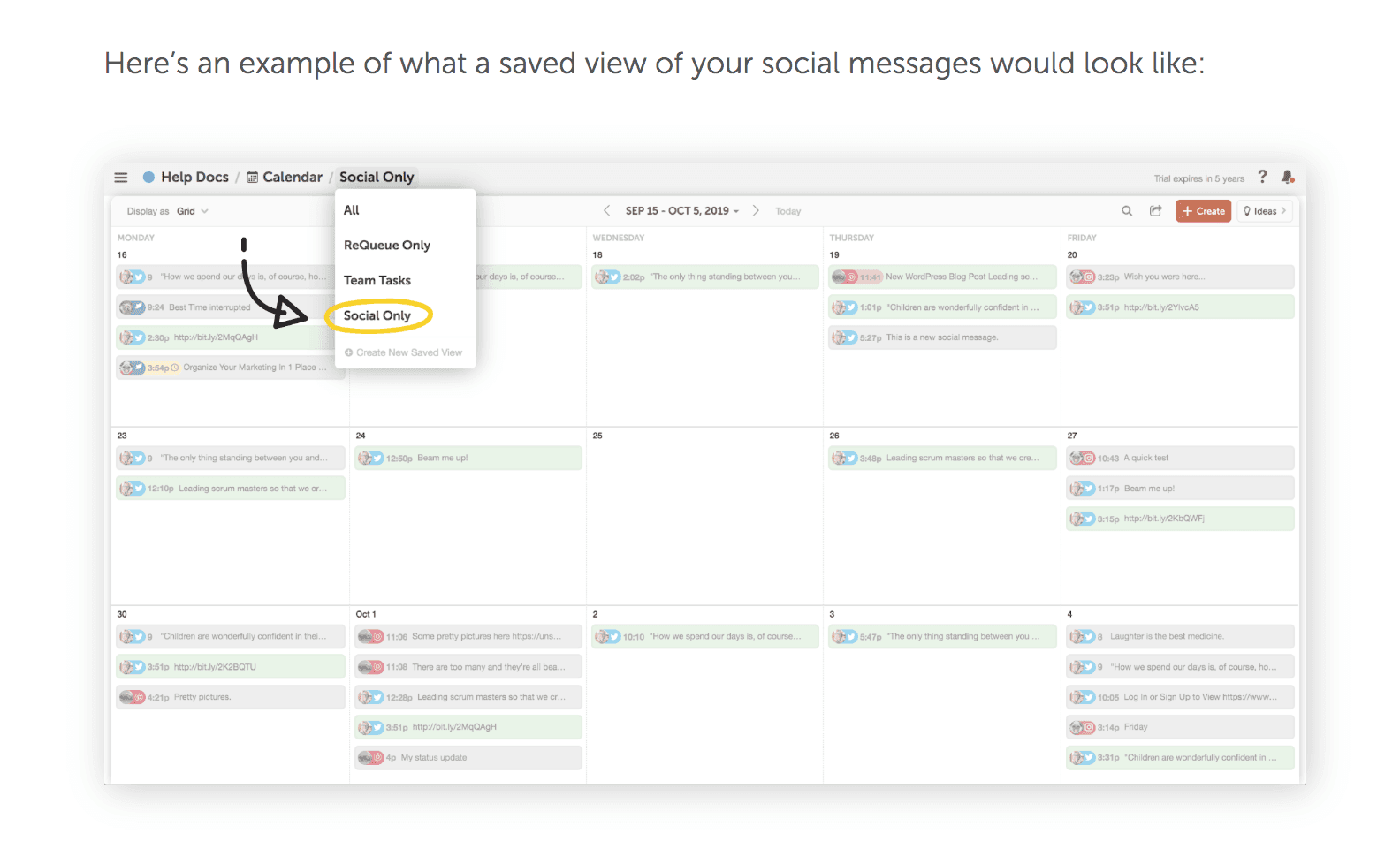
5. Let Some Visuals Do the Talking (Images, Videos, Graphs, Etc.)
You’ve heard it before. A picture is worth a thousand words. And with the average consumer attention span being 8 seconds, according to a Microsoft Study, you need to be conveying your message as quickly as possible to convince your reader to take action. Because photos, graphs, videos, etc, appeal to our brains and are processed differently than text, visuals are an easy way to communicate key points to readers quickly. Additionally, including visuals in your content will make it more actionable because visual cues prompt our brains to make decisions for us. There are various ways you can incorporate visuals into your content such as infographics, video clips, screenshots, graphics, etc. You can even use visuals in your content to demonstrate how to do something step by step like Coschedule did in a blog below.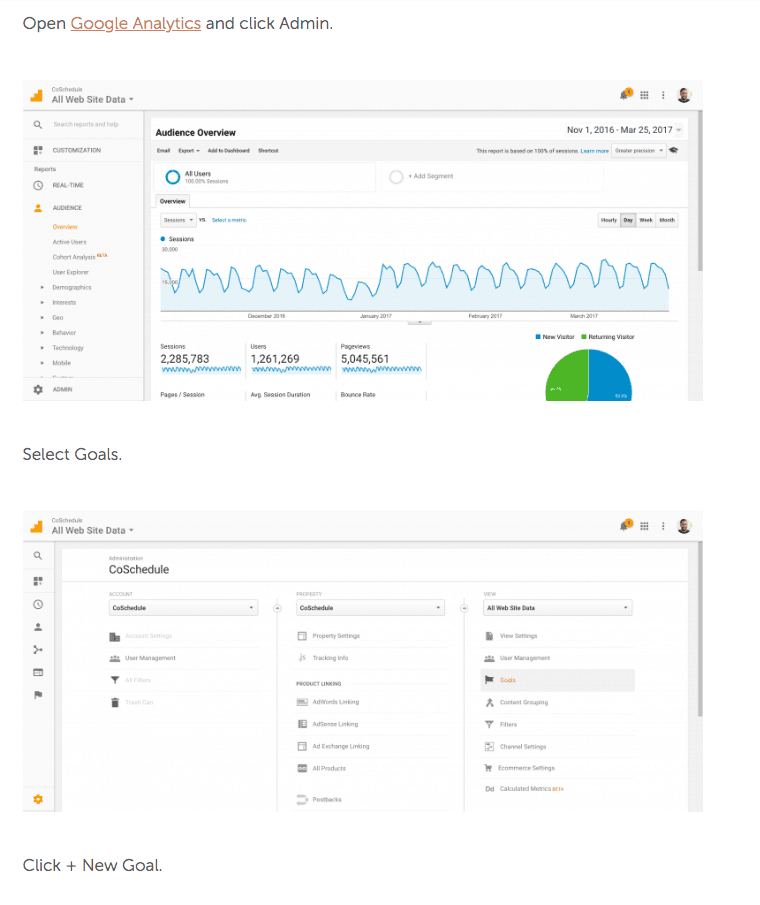 So while the text in your content can be written in a way to inspire action, incorporating images, graphics, or videos will also help nudge readers along in the right direction.
So while the text in your content can be written in a way to inspire action, incorporating images, graphics, or videos will also help nudge readers along in the right direction.
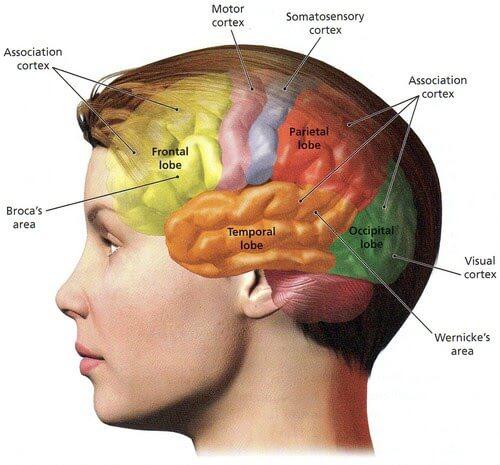 In fact, a study led by a Michigan State University neurologist found that “the visual cortex can essentially make decisions just like the brain’s traditional ‘higher level’ areas,” MSU Today reported. “The part of the brain that is responsible for seeing, for the apparently ‘simple’ act of generating the picture in our mind’s eye, turns out to have the ability to do something akin to choosing.”
In fact, a study led by a Michigan State University neurologist found that “the visual cortex can essentially make decisions just like the brain’s traditional ‘higher level’ areas,” MSU Today reported. “The part of the brain that is responsible for seeing, for the apparently ‘simple’ act of generating the picture in our mind’s eye, turns out to have the ability to do something akin to choosing.”
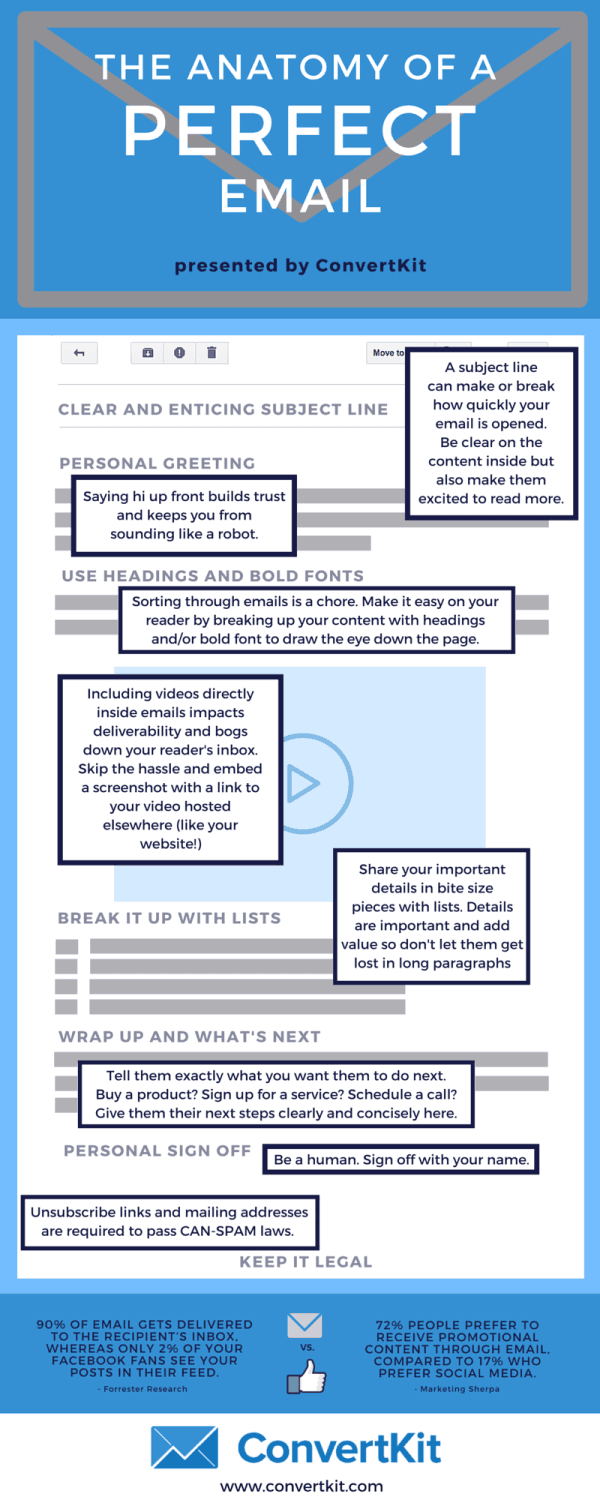 When using visuals in blog posts or articles to create more actionable content, follow these best practices:
When using visuals in blog posts or articles to create more actionable content, follow these best practices:
- Use visuals to break up the text and make it easier for readers to digest.
- Ensure images are legal to use. There are a few different ways to use images legally online including the following: royalty-free images, rights managed images, public domain images, creative commons images.
- Create your own images. If you want to give it a shot to make your own images for blogs, check out resources like Canva, Adobe, or Easil.
- Annotate screenshots to help improve engagement and make instructions or examples easier for readers to follow (as seen in a blog post from Neil Patel below).
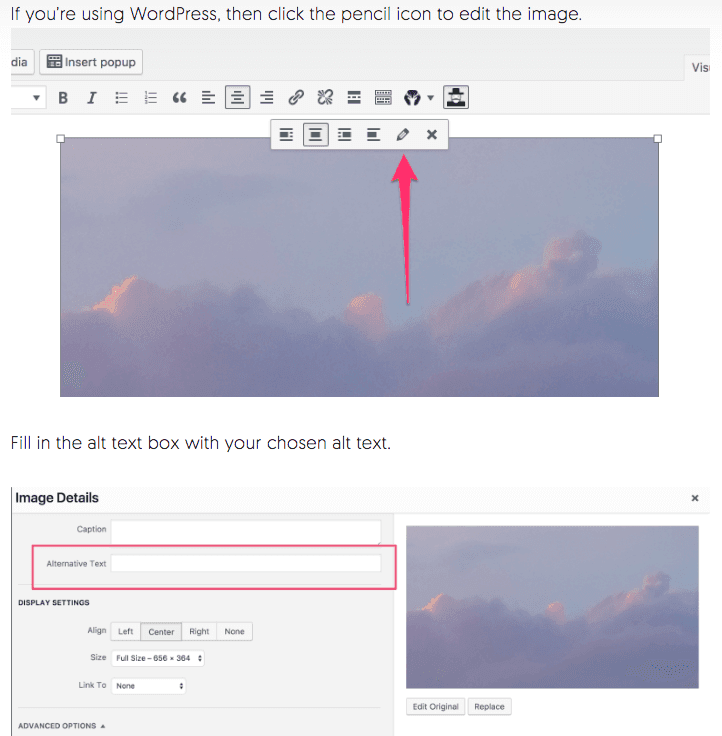
Takeaways: Creating Actionable Content
- Actionable content should not only address reader pain, but also educate a reader on how to achieve something.
- To keep readers engaged from start to finish, include interactive content (polls, questions, video).
- Determine your content goals before creating calls to action. Once you’ve decided on the purpose behind the piece, only include CTAs that drive the reader in that direction.
- Improve trustworthiness and overall credibility by including well-placed facts and statistics or quotes.
- Include examples as a way to demonstrate what has been proven to work before and to provide readers with a clear path toward success.
- Visual cues prompt our brains to make decisions, so include images, graphics, or videos in your content to help push readers to act on your CTA.


