How to Create an Effective Blog Content Strategy in Six Steps
 You don’t want to publish random content—otherwise, you wouldn’t be here. You know that creating blog content without a strategy is like driving without a map.
You know where you want to end up, but have no idea how exactly to get there. Following the map is a lot harder when you have to draw the entire map yourself.
For your blog, you’re wondering:
You don’t want to publish random content—otherwise, you wouldn’t be here. You know that creating blog content without a strategy is like driving without a map.
You know where you want to end up, but have no idea how exactly to get there. Following the map is a lot harder when you have to draw the entire map yourself.
For your blog, you’re wondering:
- Which topics should I write about?
- How in-depth do I need to go?
- How often should I publish new blog posts?
- What content will make my audience take action instead of just passively read?
How to Create an Effective Blog Content Strategy in Six Steps via @CoSchedule
Click To TweetClaim Your Blog Content Strategy Templates
Before you start building your blog content strategy, make sure you have this collection of templates that will help you apply what you learn in this blog post and turn it into action that will help build your content strategy.- The Elements of a Blog Content Strategy
- The Tools of the Trade
- Step 1: Start By Identifying Your Content Core
- Step 2: Map Out Your Blog Categories
- Step 3: Dive Into Topical and Keyword Research
- Step 4: Build Out Your Content Backlog
- Step 5: Set a Publishing Cadence
- Step 6: Plan Content on Your Editorial Calendar
The Elements of a Blog Content Strategy
A blog content strategy is what connects your blog with the company’s goals and products. It makes sure your blog content is intentional and consistent rather than dependent on your team’s strike of inspiration. But that doesn’t mean it has to be complicated—quite the opposite. A strong blog content strategy is based on just three elements:- Your audience, and the problems they’re looking to solve
- Your product, and how it solves those problems
- Your content, and how it connects problems to solutions
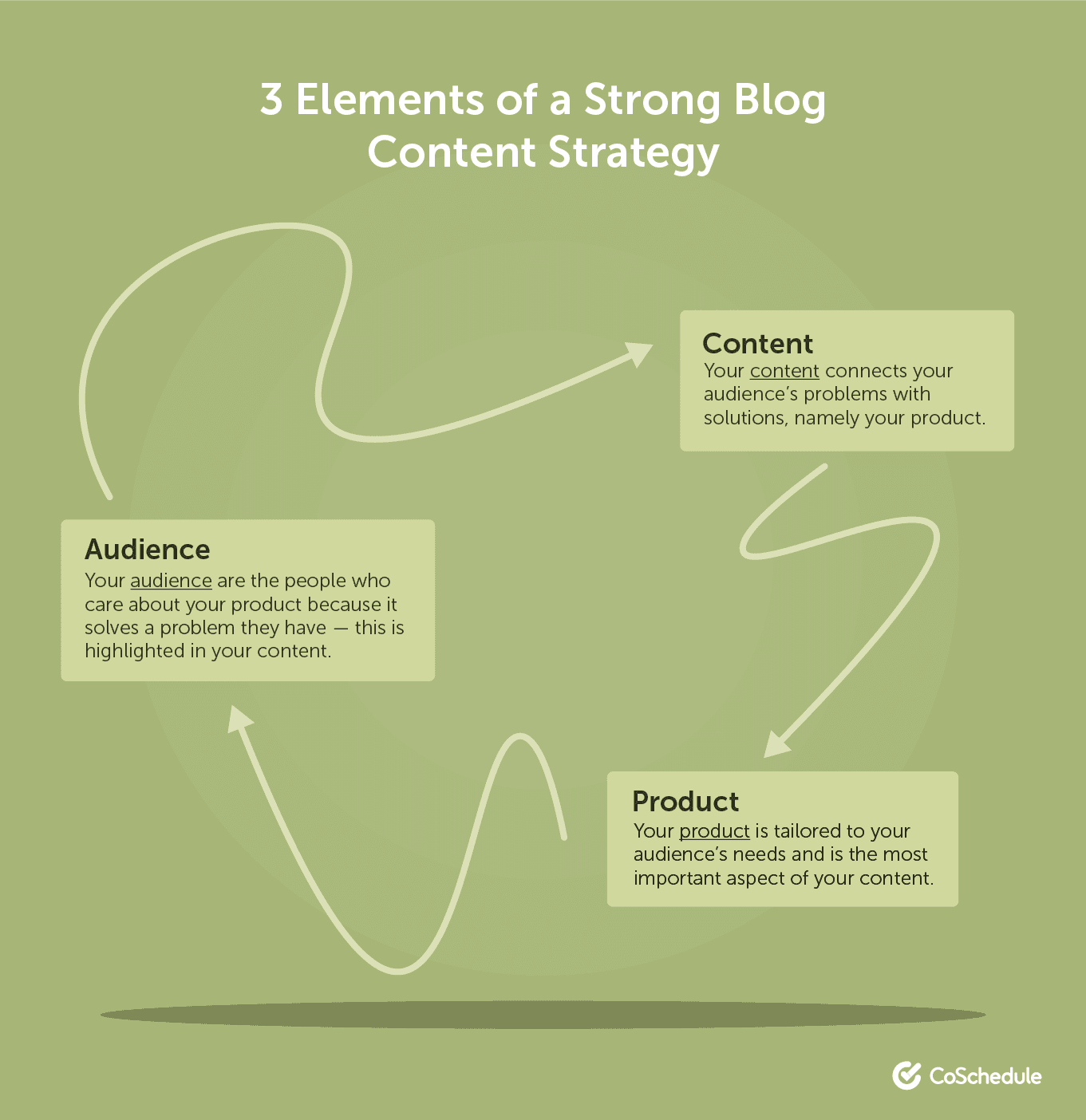
Your Audience and Their Problems
Your target audience is the ideal customer you want to attract to your product or service with your blog. To define your target audience, focus on the outcome they want to achieve and the pain points standing between them and that outcome. Start by asking yourself:- Who are our current best customers (for example, those with highest spend, lowest support needs, and/or have been with you for a long time)?
- What qualities do our best customers share?
- What made them search for a solution like our product or service?
- What do these customers gain by choosing us instead of our competitors (or doing nothing)?
Your Product as a Solution
Your product directly correlates with your target audience’s pain point. Whether it’s a software subscription, a physical product, a service you deliver, a digital product, or a mix of these, your product is the antidote to what your audience struggles with. When you understand your target audience and how your product fits into their life and/or work, you can:- Launch and update products and features they need and will actually use
- Describe and position your product through marketing and sales in a way your audience can understand and relate to
Your Content and Its Role to Connect Problems to Solutions
Content is what answers your audience’s questions as they search for a solution. Your target audience isn’t always ready to buy. In fact, they often don't even know how to name the pain point they’re experiencing. That’s why your blog can’t only be about you and your products, but instead cover the entire funnel:- Awareness (top of the funnel, or TOFU): your audience is learning about the problem they’re experiencing
- Evaluation (middle of the funnel, or MOFU): your audience is evaluating types of solutions for their problem
- Decision (bottom of the funnel, or BOFU): your audience is ready to choose a specific product or service to solve their problem
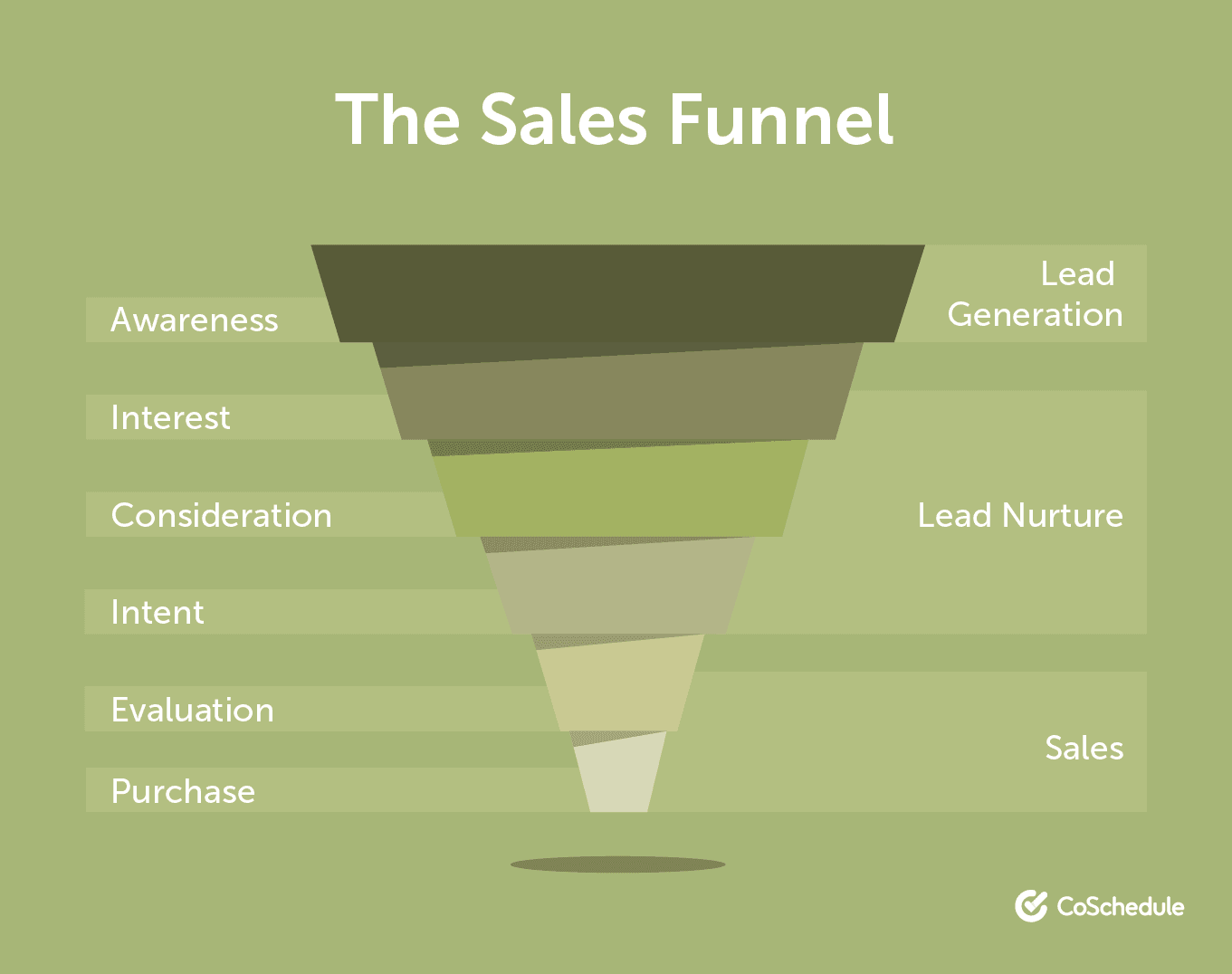 The journey from awareness to decision is rarely linear, and the job of your blog content is to educate and empower your potential customer in their journey towards a solution. Because if you don’t, your competitor will.
The journey from awareness to decision is rarely linear, and the job of your blog content is to educate and empower your potential customer in their journey towards a solution. Because if you don’t, your competitor will.
The Tools of the Trade
Your blog content strategy doesn’t have to be a 50-page document no one bothers looking at. Quite the opposite: it should be a clear and straightforward action plan you and your team can rely on. To make it happen, you need three simple tools:- An editorial calendar
- A content idea backlog
- A blog content strategy template
1. Your Editorial Calendar
Which blog post is scheduled next? What’s the format? Who’s in charge of writing, editing, approving, and publishing it? How does it fit into the current marketing push from the company? Options for your editorial calendar range from printed calendars to Excel spreadsheets and specialized apps. Make sure your choice matches your needs for collaboration, workflows, automation, and flexibility. Tools like CoSchedule’s Marketing Calendar help you plan and schedule all your content from one place, no matter if you’re a marketing team of one or 20. It gives you an instant bird’s eye overview of your past and upcoming blog content and makes it easy to shift your priorities if needed.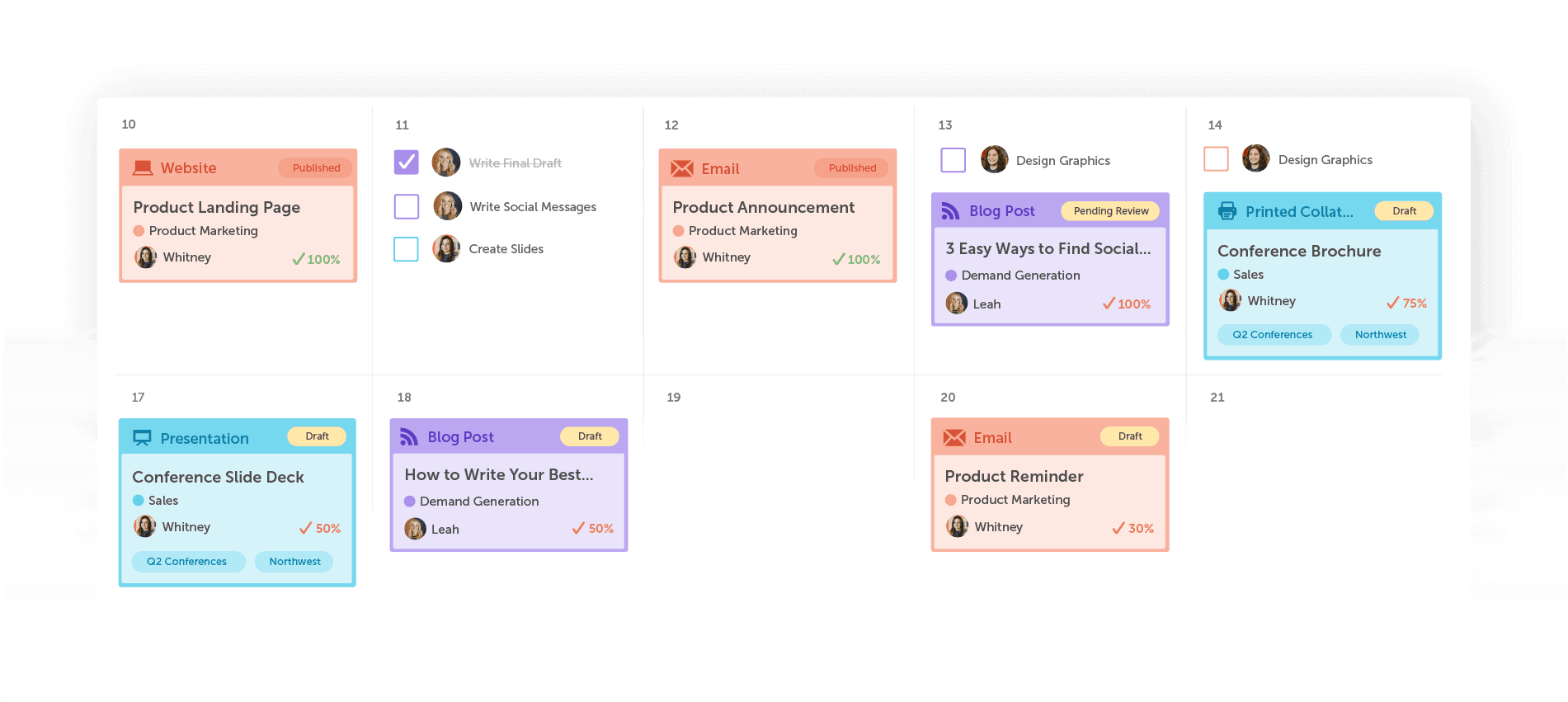
2. Your Content Idea Backlog
Next, you need a central place to store all content ideas, easily accessible by everyone on your team. This is where you’ll store your content ideas after brainstorming sessions, but also any ideas that come up at other times, like from:- A customer email
- A sales conversation
- Social media listening
- Questions from your target audience on Reddit, Quora, etc.
- Audience surveys
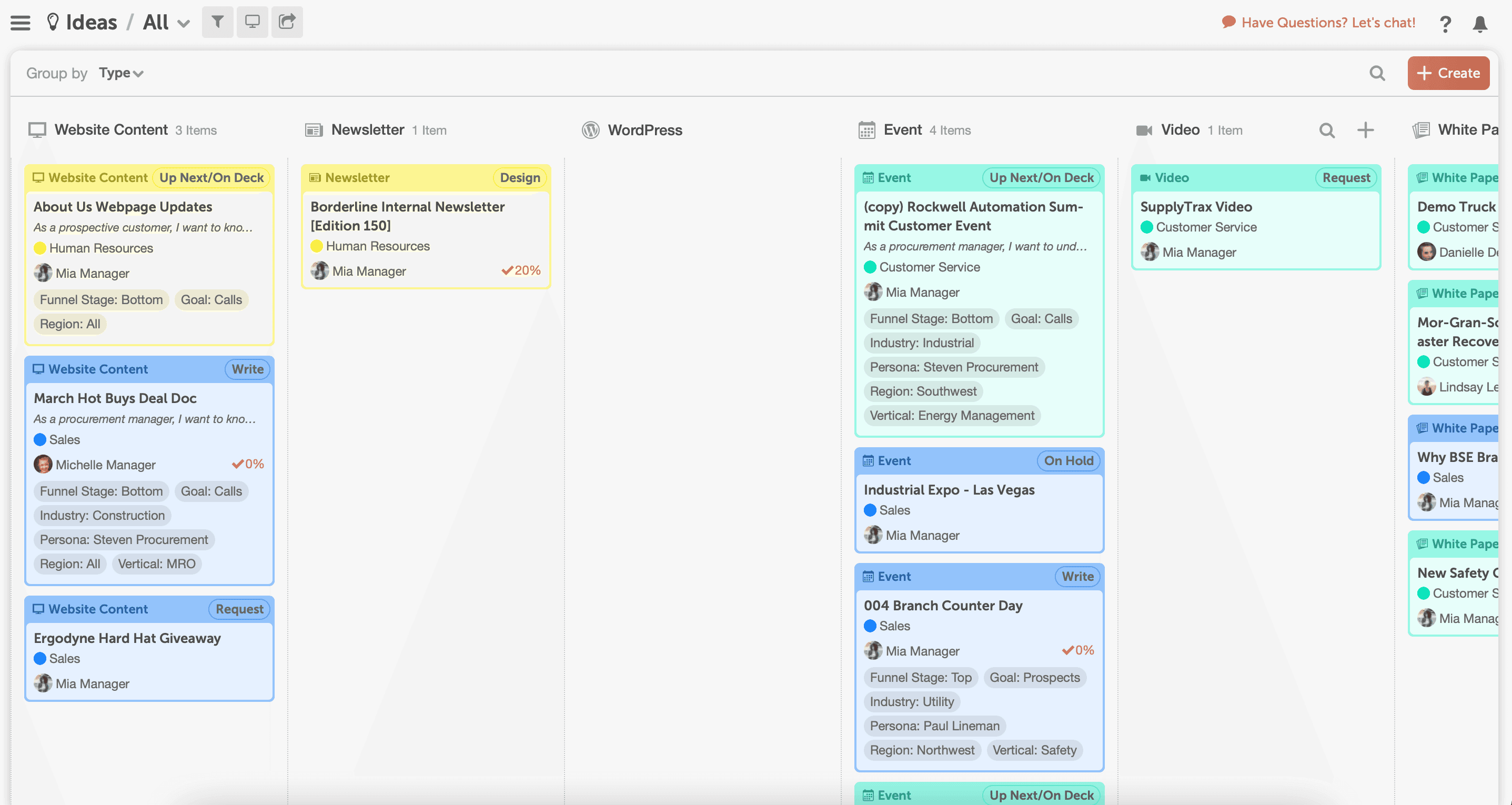 With a backlog of ideas, you’ll never feel you’re out of topics to write about again.
With a backlog of ideas, you’ll never feel you’re out of topics to write about again.
3. Your Blog Content Strategy Template
To fill your editorial calendar and your idea backlog, you need a simple blog content strategy document. It should outline:- Your target audience and its key characteristics
- A list of top problems your audience faces
- Your solutions for those problems (products, services, and/or features)
- Your content core
- Your blog categories
- Your top keywords, with volume and difficulty
Step 1: Start By Identifying Your Content Core
Your content core is the overlap between what your customers care about and the value your business provides.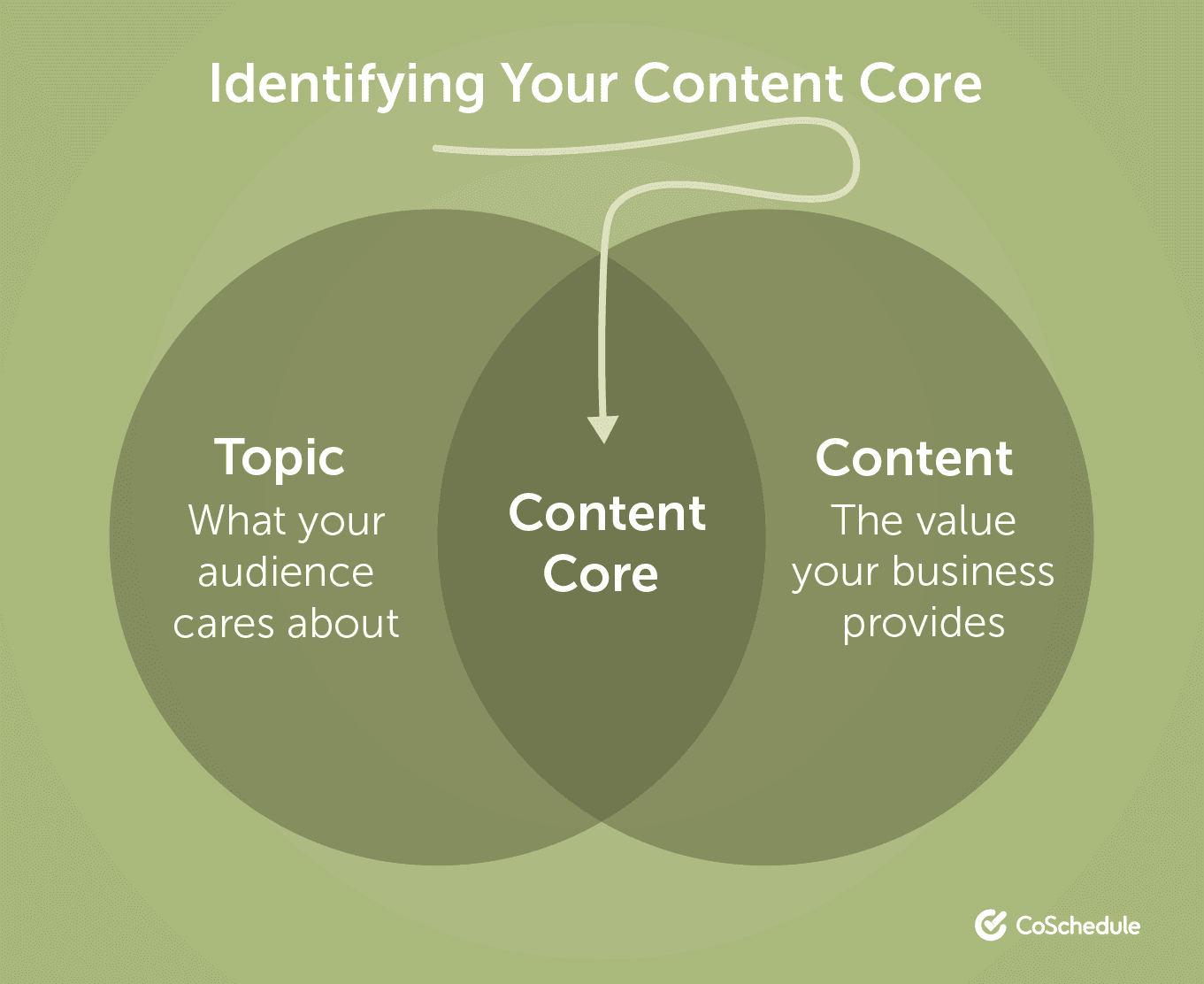 Content core helps you go beyond pure traffic and audience building and into creating content that gains customers. It helps marketers avoid two traps:
Content core helps you go beyond pure traffic and audience building and into creating content that gains customers. It helps marketers avoid two traps:
- The traffic trap. Are you building content people are attracted to, but doesn’t turn traffic into customers? This makes traffic growth a seemingly positive signal, but revenue doesn’t follow.
- The promotional trap. Is your content overly promotional and adds little to no value to your audience? If so, you’ll struggle to generate traffic and traction with your target customers.
- What prompted you to start looking for a solution like [product]?
- Why did you choose [product]?
- What is the most significant difference [product] is making in your business today?
- How would you briefly describe [product] to someone else?
- What is the single greatest benefit [product] provides?
Step 2: Map Out Your Blog Categories
- Your blog categories are essentially topical buckets
- Align these with very high-level topics your audience cares about
- You’ll then plan out content ideas that fit into each one
- Ecommerce software: inventory management, automation, analytics, omnichannel marketing, shipping, global commerce
- CRM software: sales tactics, sales management, scaling, sales process, sales psychology, sales tools
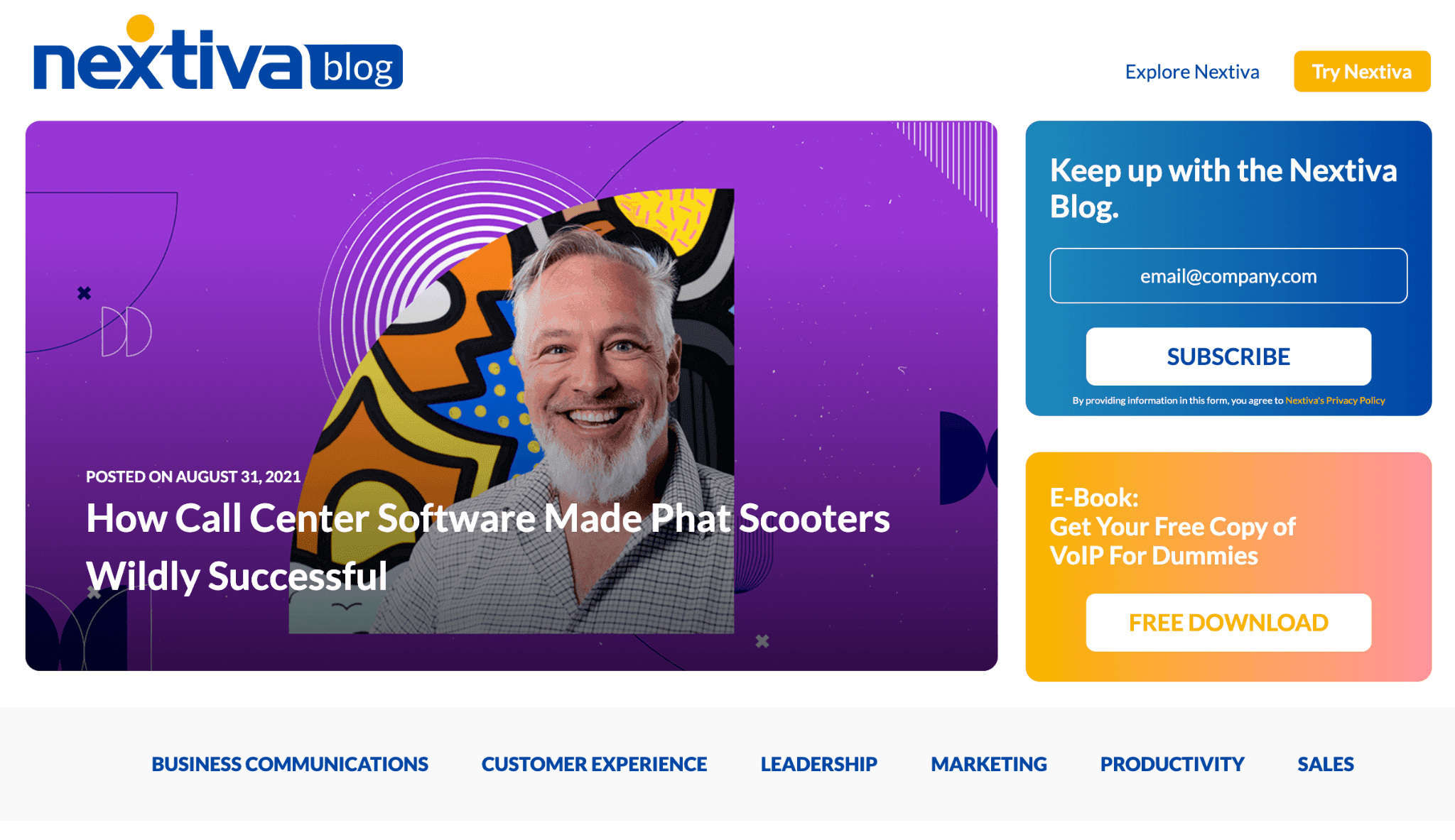 Another is from Hotjar, a behavior analytics tool:
Another is from Hotjar, a behavior analytics tool:
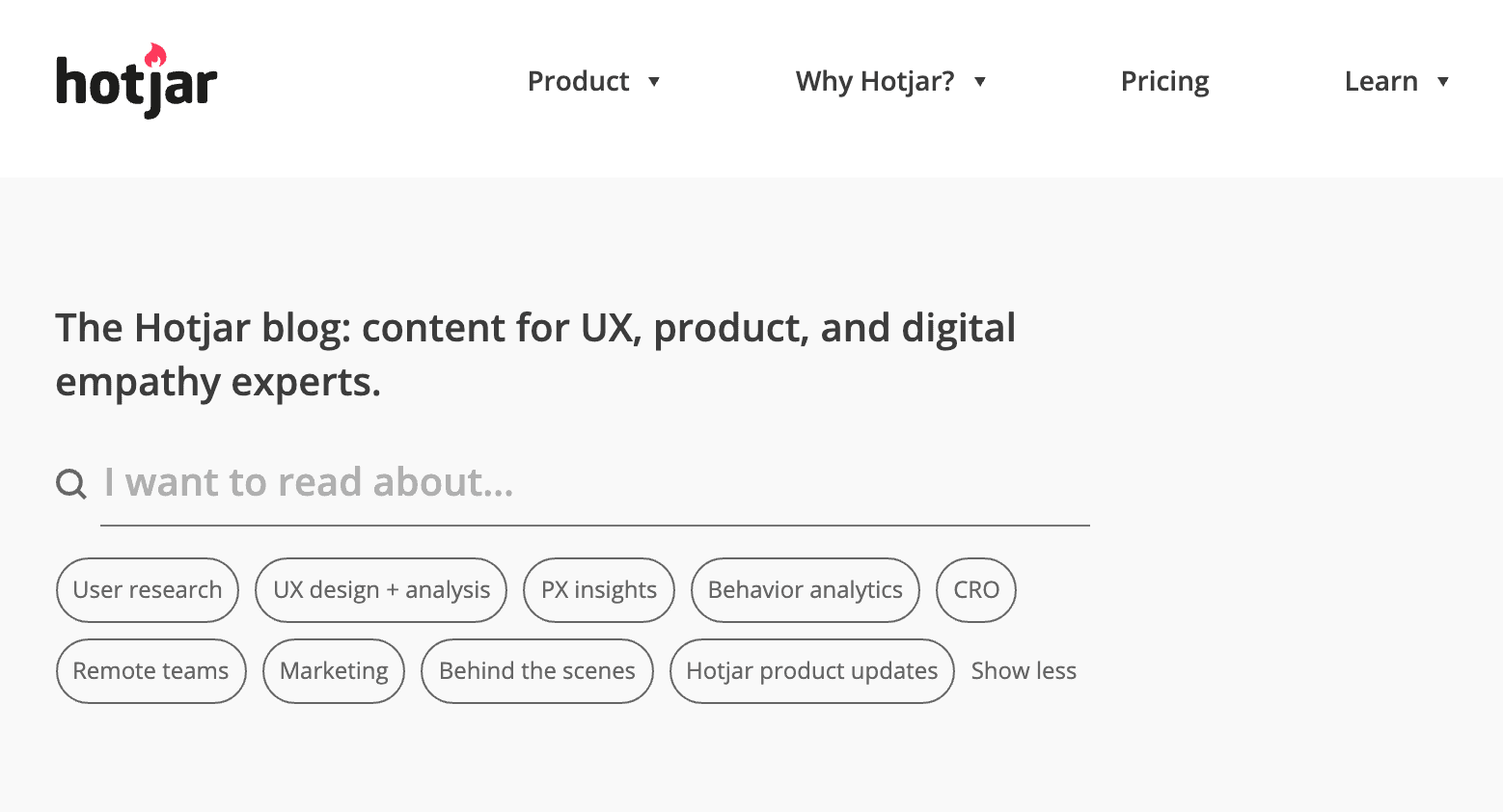 And, of course, CoSchedule, a marketing work management software:
And, of course, CoSchedule, a marketing work management software:
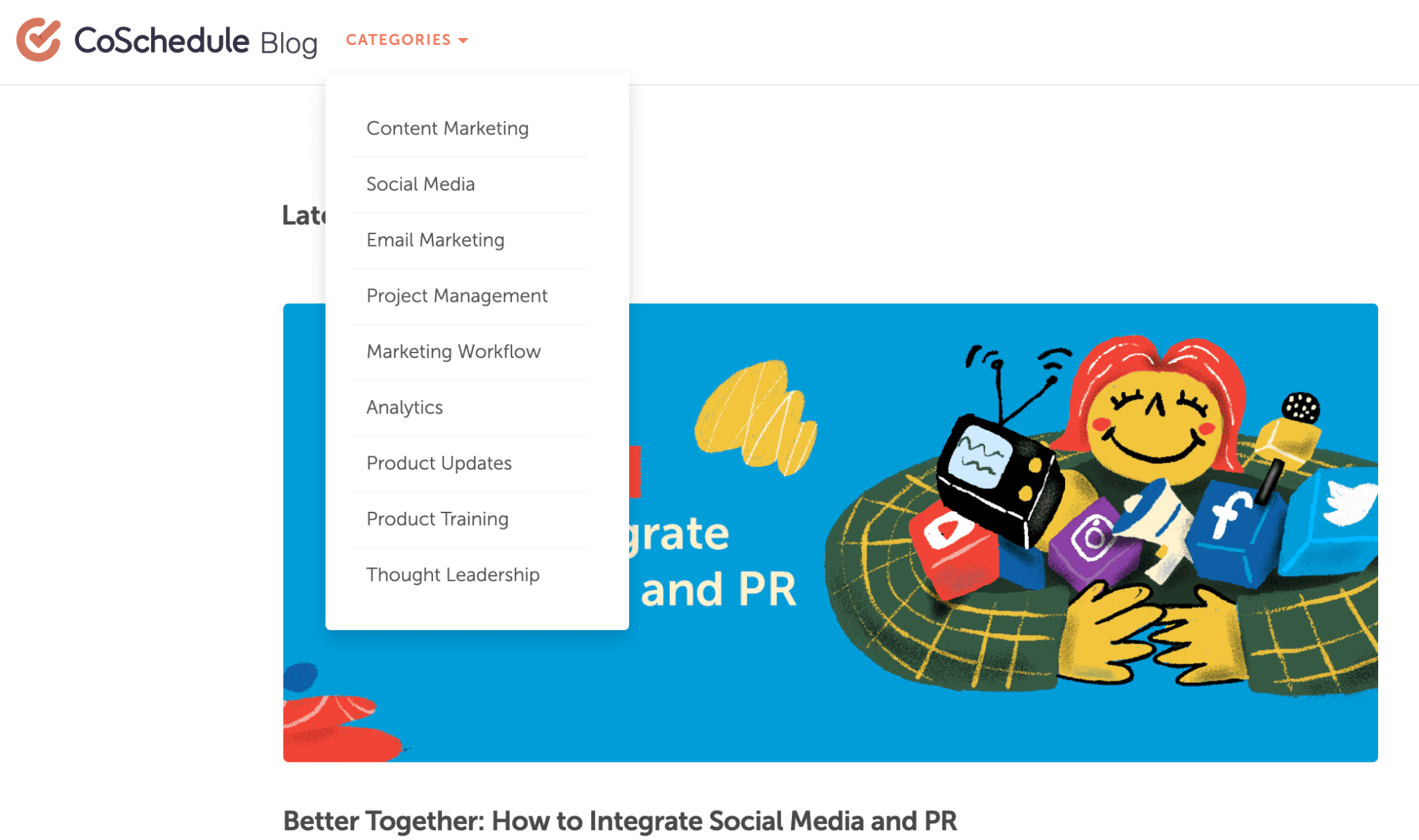 Notice a pattern: excellent blogs have up to 10 categories. If you have many more than that, you’ll clutter your blog and confuse your readers.
By keeping this number in check, you’ll make it a lot easier for blog visitors to know they’re in the right place and dive right into what they need.
Notice a pattern: excellent blogs have up to 10 categories. If you have many more than that, you’ll clutter your blog and confuse your readers.
By keeping this number in check, you’ll make it a lot easier for blog visitors to know they’re in the right place and dive right into what they need.
Step 3: Dive Into Topical and Keyword Research
Next up is your keyword strategy. Researching keywords and topics will help you make sure you:- Use the words, phrases, and questions your target customers already use to describe their pain points and challenges, so they resonate with your content
- Set your content up for success in organic search
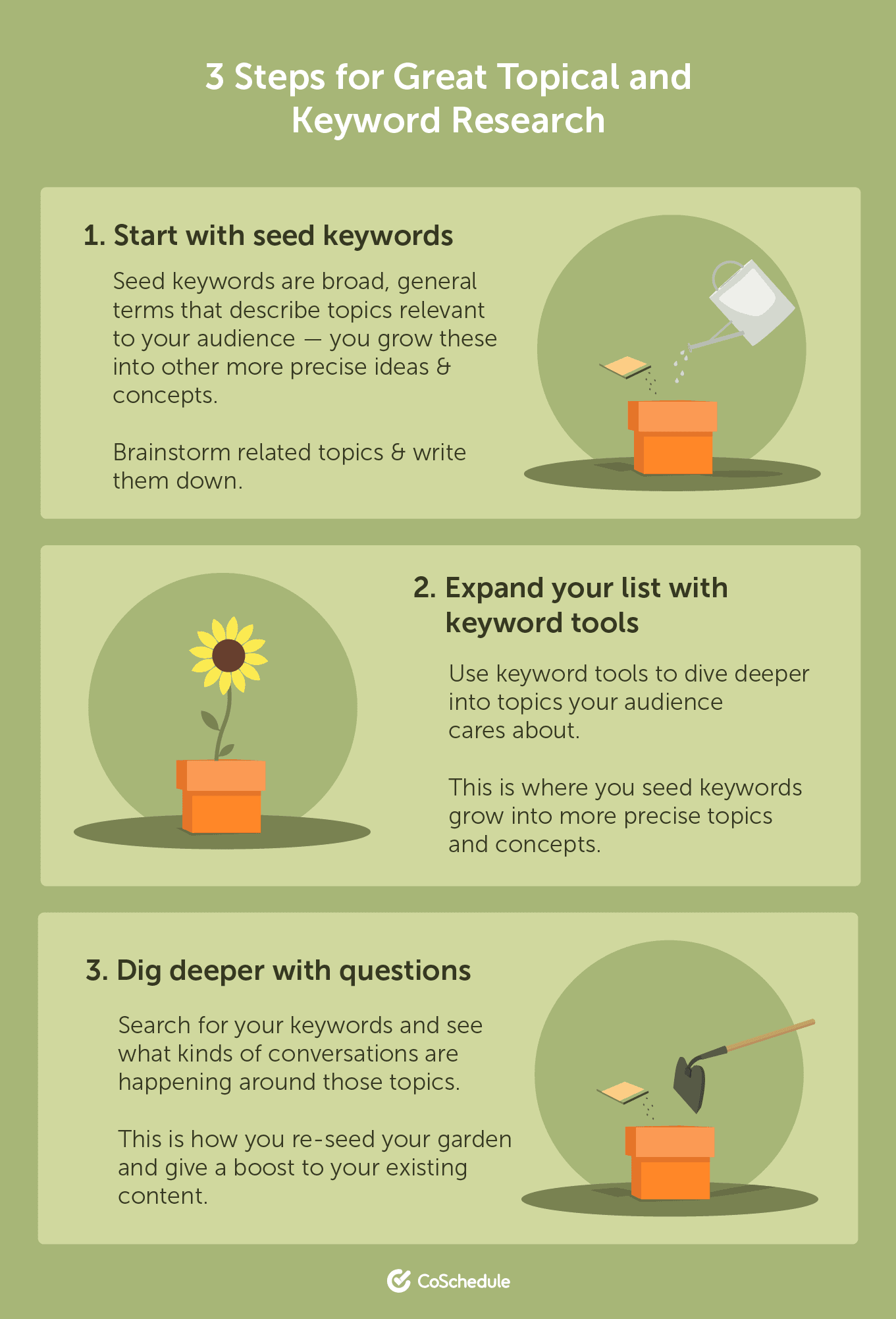
1. Start With Seed Keywords
You already have a list of blog categories—use them to kick off your process. These can be your seed keywords, or broad, general terms that describe topics relevant to your audience. The ‘seed’ part means you can grow these initial keywords into other ideas and concepts. For example, for CoSchedule, this could be:- Marketing workflow, marketing workflow examples, marketing project management, marketing checklists
- Content marketing, SEO content strategy, editorial calendar, marketing podcasts
- Social media, social media editorial calendar, social media post ideas, social media engagement
2. Expand Your List With Keyword Tools
Based on your budget, dive into keyword tools to grow your list of relevant topics your target customers already search for. Here’s a list of tools to get you started:- Google Ads Keyword Planner (free)
- Keywords Everywhere browser extension ($10 for 100,000 credits)
- AnswerThePublic (free)
- Ahrefs Keywords Explorer ($99/month)
- Moz Keyword Explorer ($99/month, limited free reports)
3. Dig Deeper With Questions
Finally, check online forums and social media to find the questions your target audience asks. You can search inside relevant subreddits for questions with your keyword: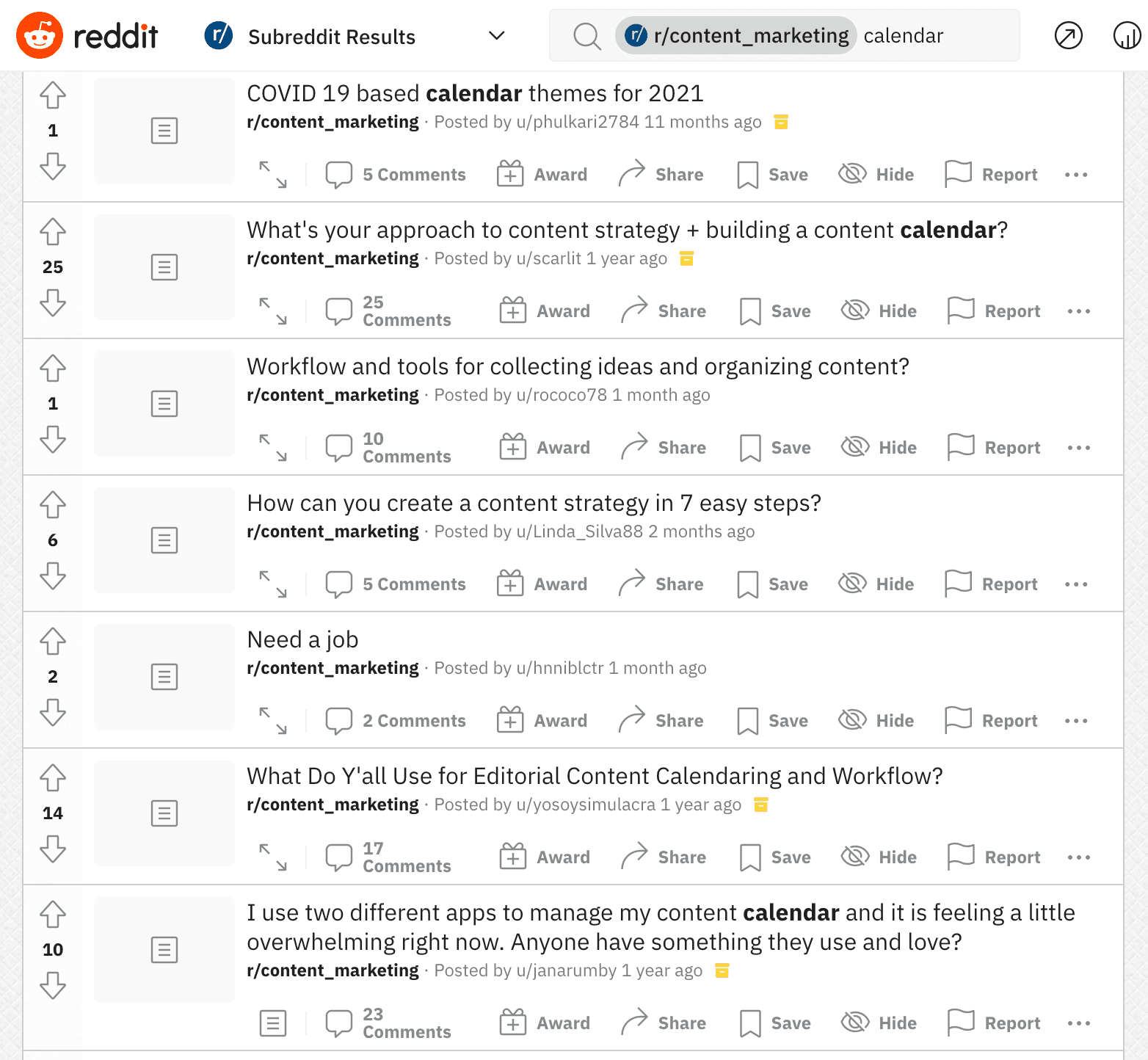 Be sure to dig into any industry forums, Slack communities, and similar groups for questions, too.
Another great place to check is Google’s ‘People also ask’ box (below is one for the ‘content calendar’ search term):
Be sure to dig into any industry forums, Slack communities, and similar groups for questions, too.
Another great place to check is Google’s ‘People also ask’ box (below is one for the ‘content calendar’ search term):
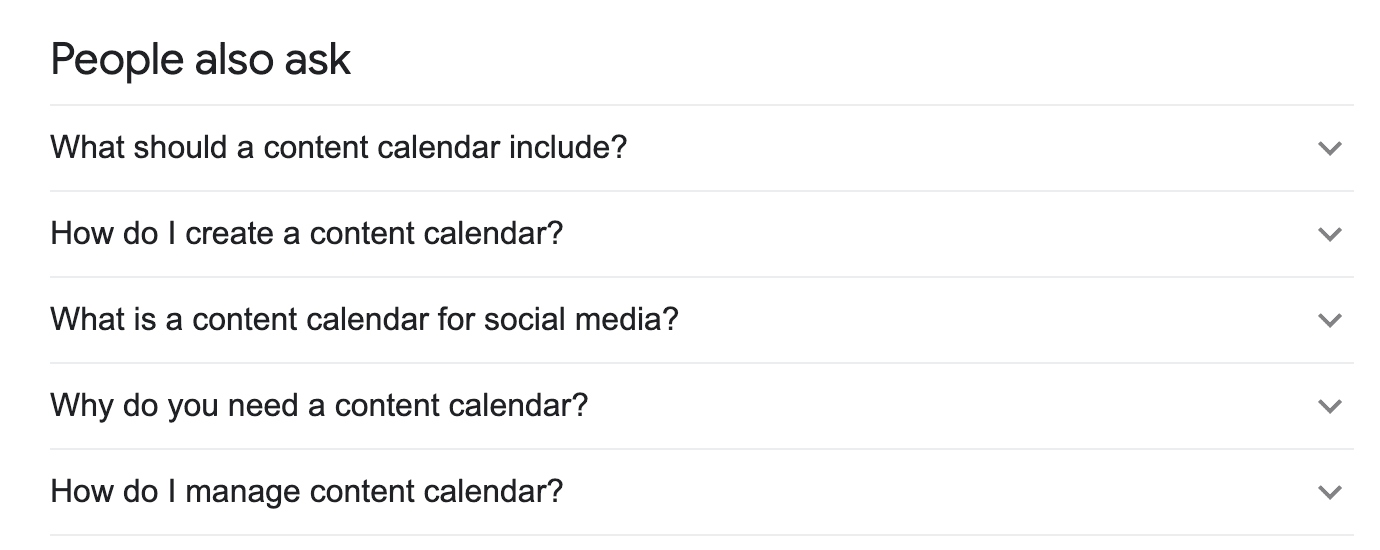 And if your audience hangs out on Twitter, you can use exact match search functions to look for topic-specific questions. For example, to find questions about marketing workflows, you’d search for “marketing workflow” “?” (including quotation marks):
And if your audience hangs out on Twitter, you can use exact match search functions to look for topic-specific questions. For example, to find questions about marketing workflows, you’d search for “marketing workflow” “?” (including quotation marks):
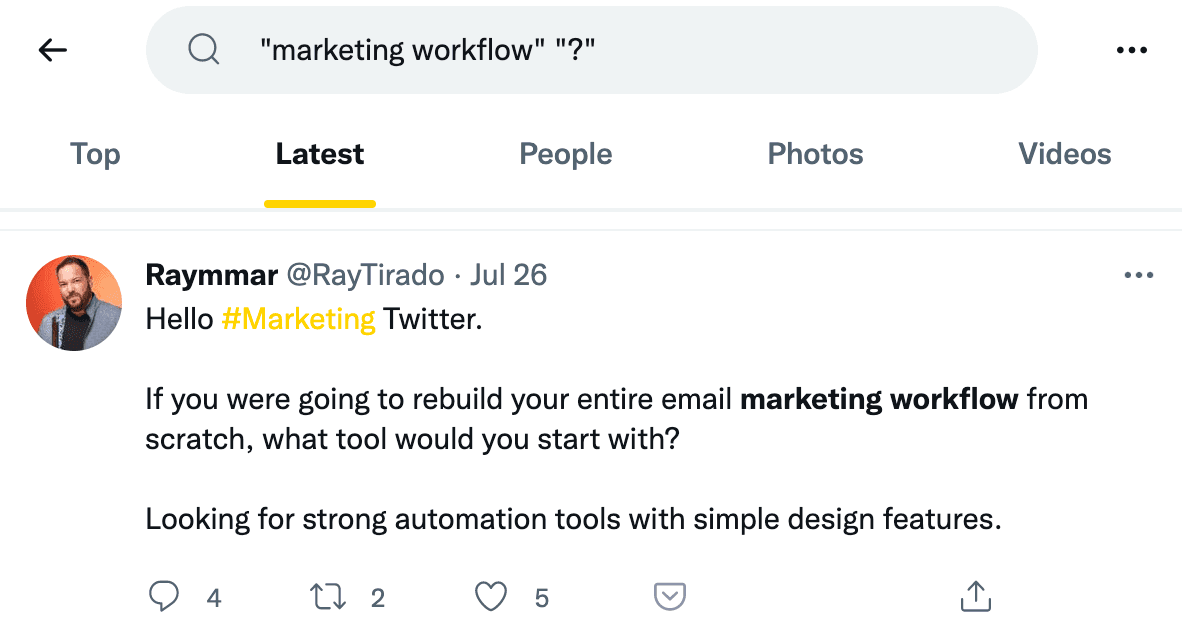 Check replies, quote tweets, and other tweets from people engaging in this conversation to look for further clues and phrases they use.
Check replies, quote tweets, and other tweets from people engaging in this conversation to look for further clues and phrases they use.
Step 4: Build Out Your Content Backlog
Now, turn your keyword and topic research into a backlog of keyword-backed blog post ideas. In a spreadsheet, list one blog post idea per row. Then, assign these to each idea:- Post type: how-to, list, expert roundup, opinion/thought leadership post, interview, customer success story
- Primary keyword
- Keyword volume (from tools like Google’s Keyword Planner or Keywords Everywhere)
- Keyword difficulty (if you use paid tools like Ahrefs)
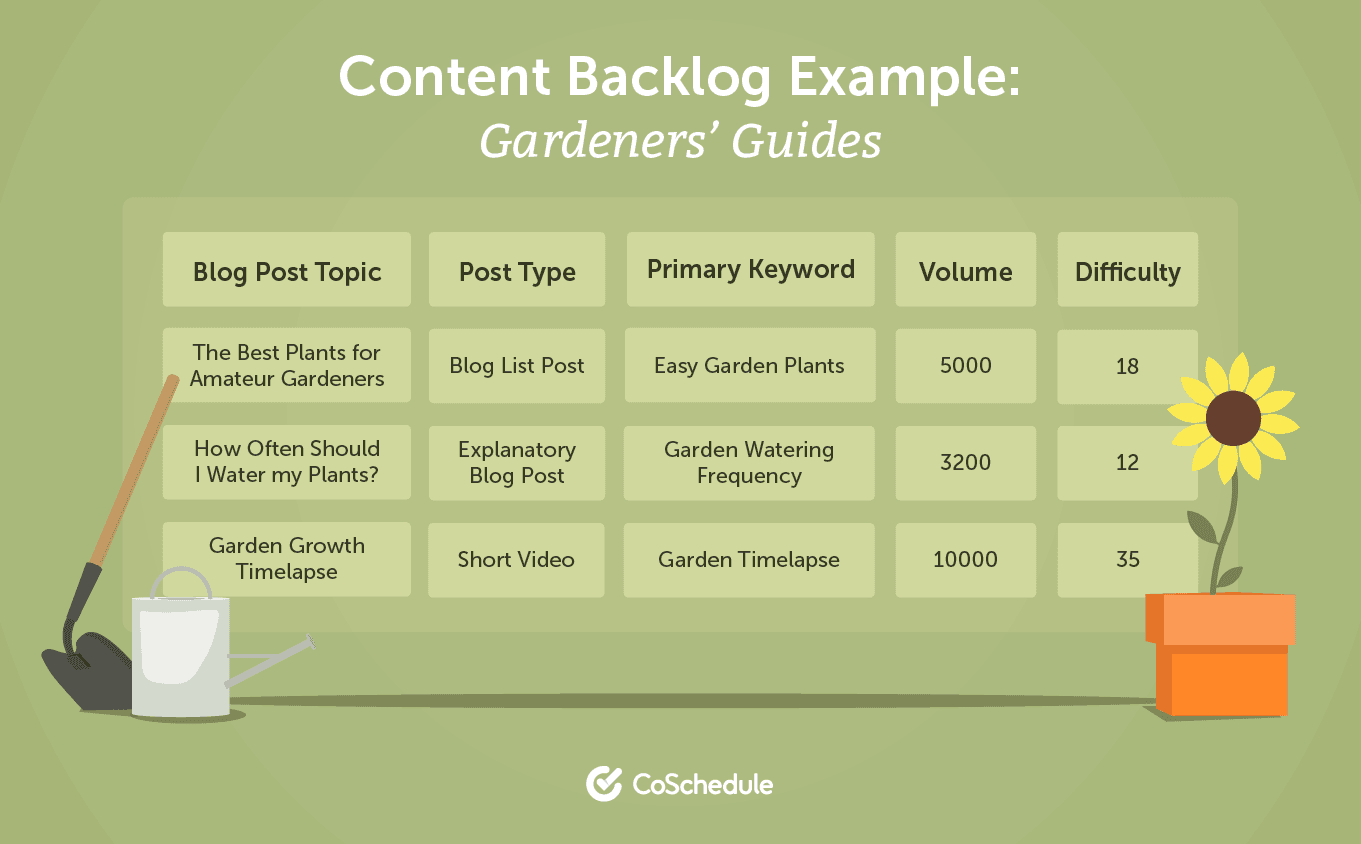 If you don’t want to build this spreadsheet from scratch, you’ll find a ready-to-use template in the blog content strategy downloads. This is also a perfect use case for CoSchedule’s Idea Board.
With your blog content backlog ready, you can prioritize blog post ideas that are closest to your product and have a strong potential to solve a big problem for your reader and turn them into a lead or a customer.
If you don’t want to build this spreadsheet from scratch, you’ll find a ready-to-use template in the blog content strategy downloads. This is also a perfect use case for CoSchedule’s Idea Board.
With your blog content backlog ready, you can prioritize blog post ideas that are closest to your product and have a strong potential to solve a big problem for your reader and turn them into a lead or a customer.
Step 5: Set a Publishing Cadence
How often do you want to publish new content on your blog? Your shiny new blog content strategy might inspire you to go for a weekly cadence, or even for publishing multiple times per week. Some studies have shown that monthly traffic multiplies when you publish 16 or more (!) blog posts per month. For many teams, that frequency is unsustainable—at least if they want to publish truly valuable content. Quantity doesn’t replace quality. Our suggestion: start with one post per week at most, or one post every two weeks as a comfortable minimum. You’ll end up with 26 to 52 quality blog posts in a year—a massive feat for a marketing team.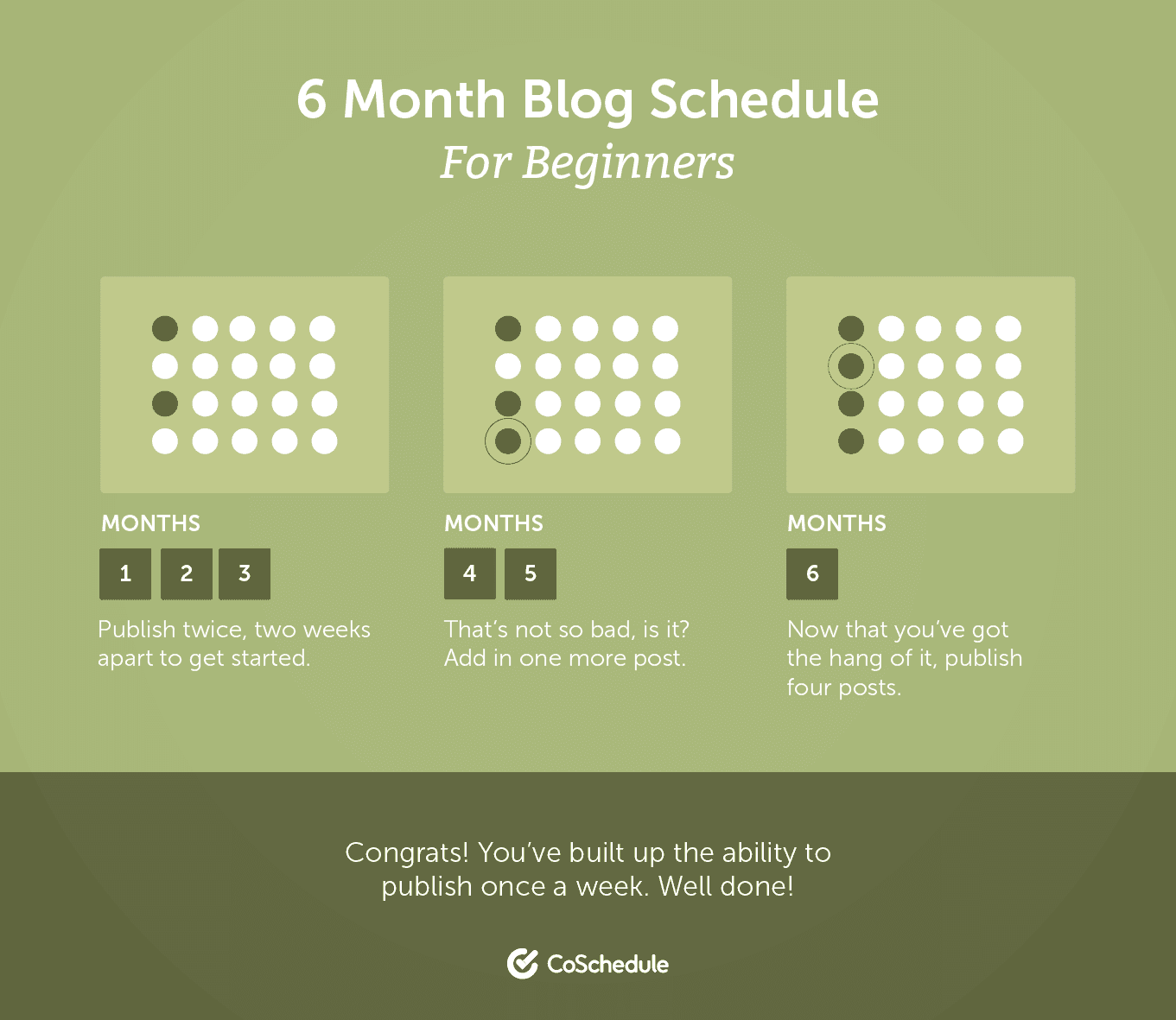 If you push for pure quantity from the start, you’re risking burning out or simply getting busy and struggling to keep up. You’ll end up with mediocre blog posts, with no consistency your audience can rely on.
But if you give yourself enough time early on, you’ll develop a strong content marketing process and build a library of detailed, comprehensive, actionable blog posts.
Over time, as your team grows and resources scale, you can increase volume, but always prioritize value for your reader over quantity for the sake of it.
If you push for pure quantity from the start, you’re risking burning out or simply getting busy and struggling to keep up. You’ll end up with mediocre blog posts, with no consistency your audience can rely on.
But if you give yourself enough time early on, you’ll develop a strong content marketing process and build a library of detailed, comprehensive, actionable blog posts.
Over time, as your team grows and resources scale, you can increase volume, but always prioritize value for your reader over quantity for the sake of it.
Step 6: Plan Content on Your Editorial Calendar
Finally, create your blog schedule. Grab your most important blog post ideas and put them on a calendar.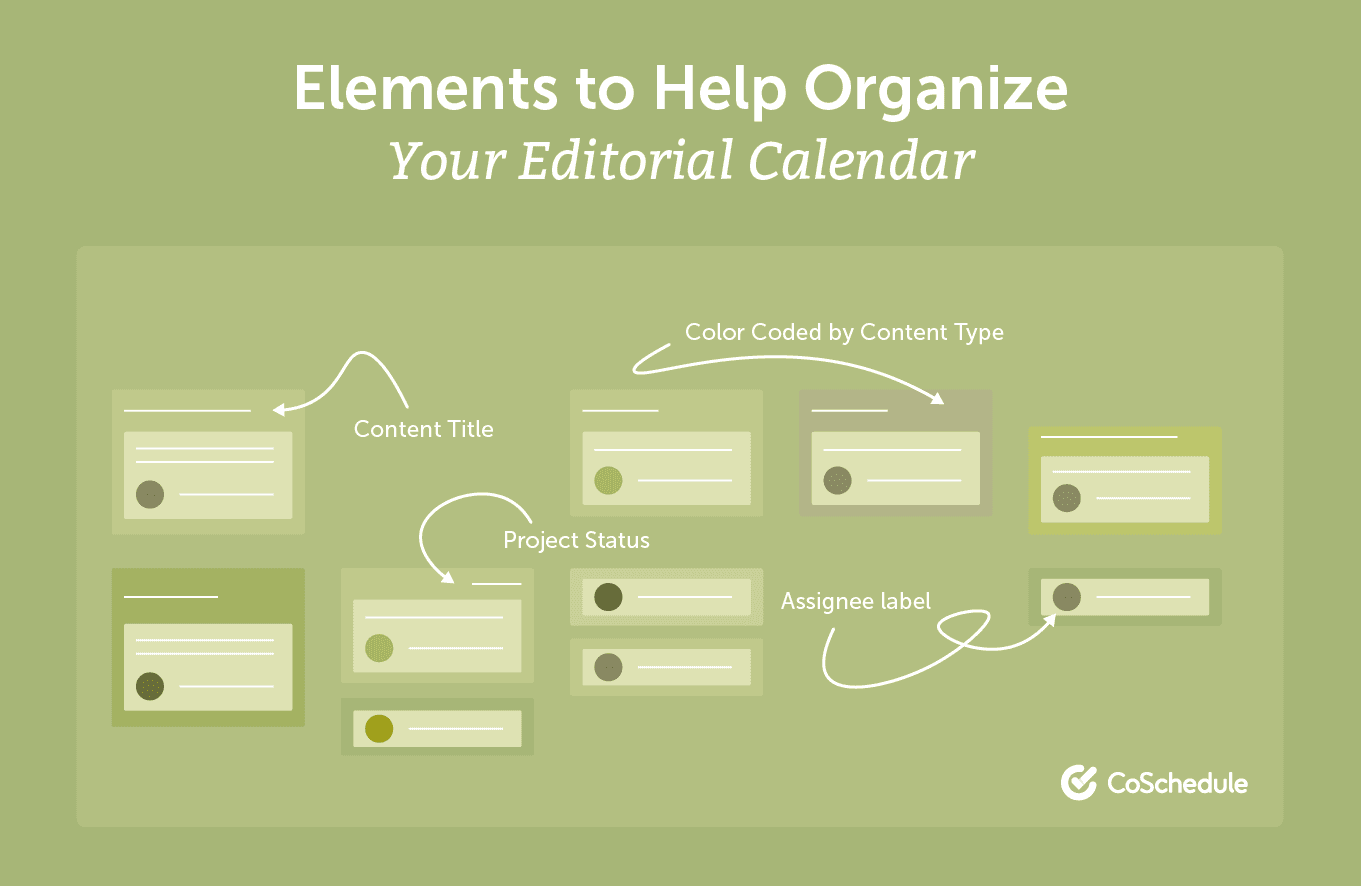 Start by mapping out your content for the next month. Once you execute a couple of months of content this way, consider moving to planning a quarter at a time.
To give your blog calendar the best chance of succeeding, consider these tips:
Start by mapping out your content for the next month. Once you execute a couple of months of content this way, consider moving to planning a quarter at a time.
To give your blog calendar the best chance of succeeding, consider these tips:
- Consider building your process into the calendar: include steps like research, outline, writing, editing, graphic design, approvals, and promotion
- Make it visible to the whole team: use Google Sheets, an Excel spreadsheet in Dropbox, or a specialized tool like CoSchedule built for teams and collaboration
- Color-code your calendar: use specific colors for different blog categories, post types, team members, etc.


