CoSchedule For Agencies Is The Best Way To Organize Client Projects

- Manage All Your Clients In One Place. Eliminate the need for spreadsheets, email threads, and multiple platforms! Get all your clients under one roof.
- Simplify Your Team’s Workflows & Collaboration. Easily facilitate real time collaboration with your clients, stay on track with client tasks, and execute on projects faster.
- Create Campaigns & Social Content For One Client (Or Many). Schedule dozens of social messages in seconds + streamline the collaboration process between your internal and client teams with everything in one place.
- Improve Client Retention With Data. No more warm fuzzies! Prove the value of all your hard work with real data! Utilize CoSchedule’s Social Engagement Report to measure your success and improve client retention.
- Customize CoSchedule To Fit Your Client’s Needs. CoSchedule is designed for flexibility. As your clientele grows, so should your tool. With the Agency pack, you’ll get CoSchedule’s Multiple Calendars feature; allowing you to create unique calendars + analytic reports for every client.
CoSchedule For Agencies Is The Best Way To Organize Client Projects
Click To TweetManage All Your Clients In One Place
Time and time again, you find yourself up to your eyeballs in spreadsheets...email threads...convos with your team and clients...Gdocs...zip files...tools….everything DISCONNECTED. Stop wasting precious time jumping from platform to spreadsheet and back again. With CoSchedule’s new Growth + Agency Pack, you can create and manage all your clients with one single login. Simply select which client calendar you want to work in…
And voila!
You have access to everything you need to get projects organized and completed - in one place! ?
Simply select which client calendar you want to work in…
And voila!
You have access to everything you need to get projects organized and completed - in one place! ?
- Jump into action and get to work faster with custom task workflows + custom content types
- Collaborate with clients on big picture concepts AND the little details that matter most
- Create, schedule and publish social media campaigns + blog posts
- Monitor deadlines and track progress on every marketing project your team is working on
Simplify Your Team’s Workflows & Collaboration
Without full visibility into your team’s projects, it’s easy for things to fall off track. With CoSchedule’s Client Dashboard, you can quickly (and easily) view project timelines, tasks, and deadlines.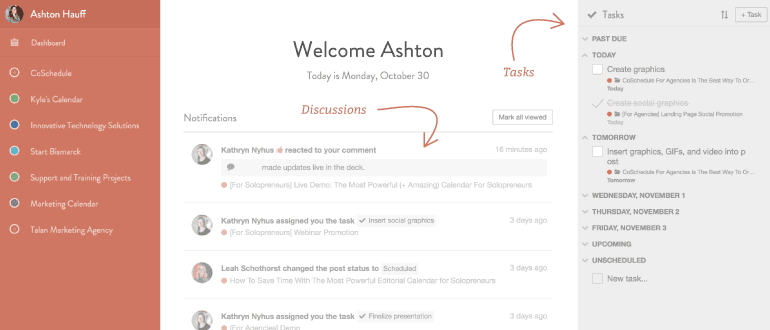 ...empowering your team to manage projects on time, on budget, and within scope.
Check out your project to-do list + ✔ off tasks as you complete them.
...empowering your team to manage projects on time, on budget, and within scope.
Check out your project to-do list + ✔ off tasks as you complete them.
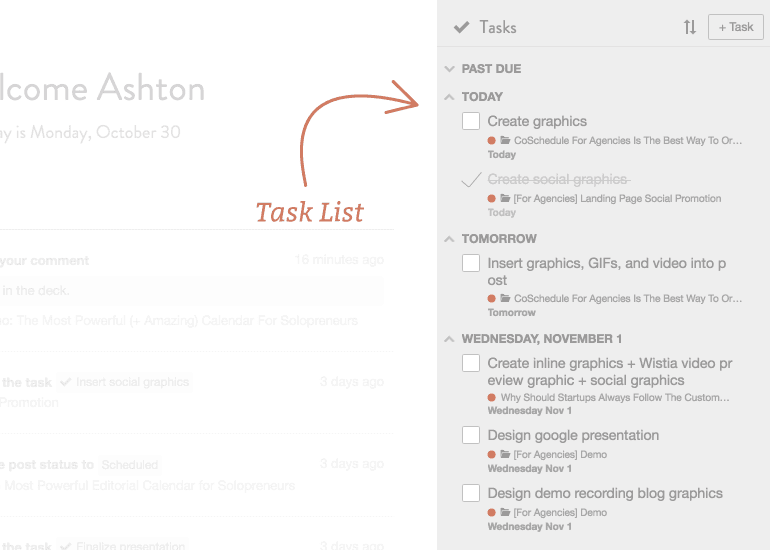 Review your latest project notifications from your team (and clients) to stay in the know.
Review your latest project notifications from your team (and clients) to stay in the know.
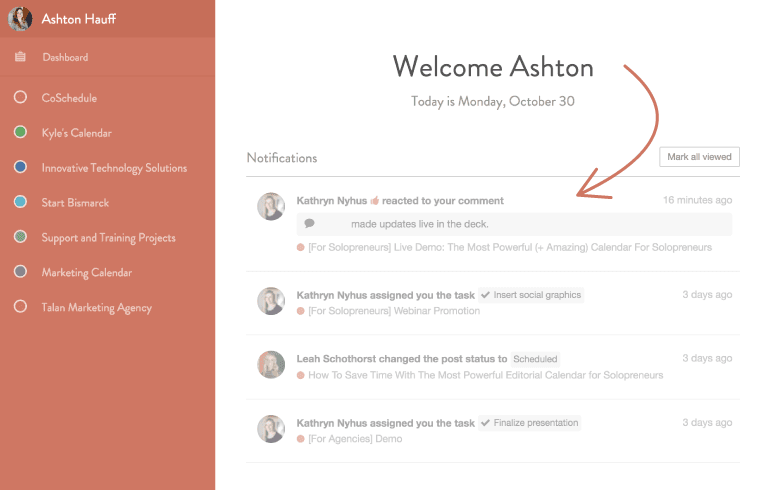 See a notification you need to follow-up with?
Click on the comment, and CoSchedule will take you to the project your team is working on.
See a notification you need to follow-up with?
Click on the comment, and CoSchedule will take you to the project your team is working on.
 Also, with CoSchedule’s Reusable Workflows, you can create, apply, and execute perfect to-do lists for recurring projects.
Also, with CoSchedule’s Reusable Workflows, you can create, apply, and execute perfect to-do lists for recurring projects.
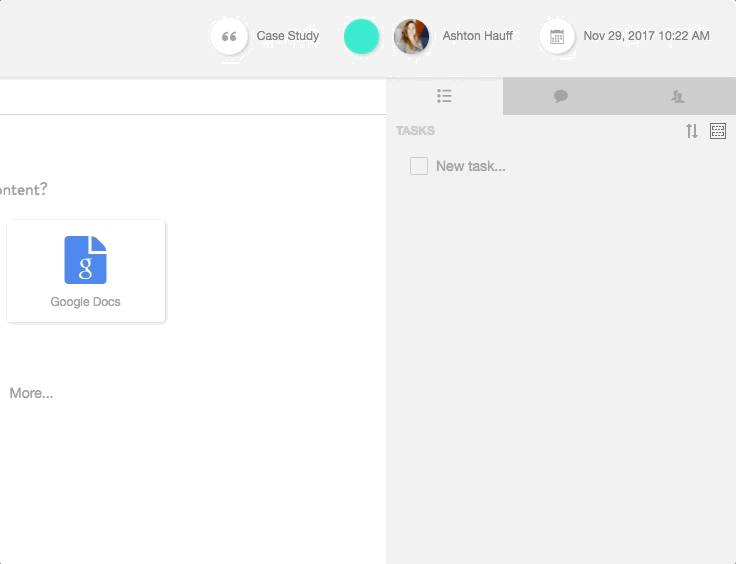 Clients will LOVE ? seeing exactly what’s been completed (and what’s left).
Clients will LOVE ? seeing exactly what’s been completed (and what’s left).
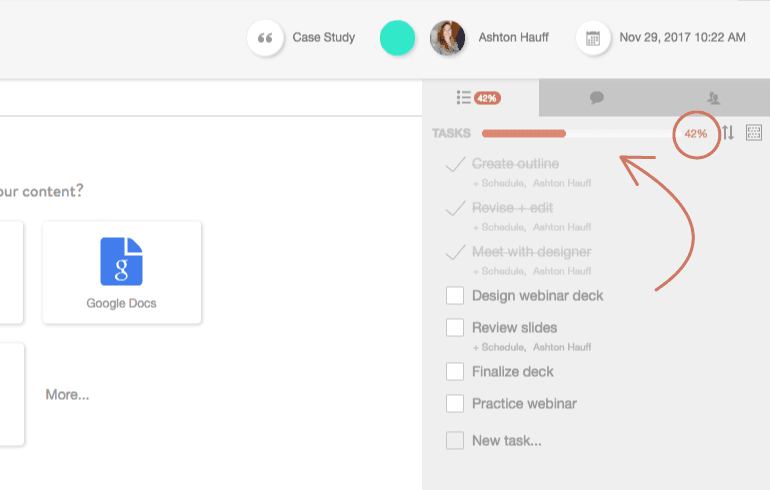 And you’ll love how quick it is to confidently jump into your projects and pick up where things left off!
And you’ll love how quick it is to confidently jump into your projects and pick up where things left off!
Create Campaigns & Social Content For One Client (Or Many)
Writing + planning social messages in spreadsheets… ...drafting blogs in WordPress, Google Docs, or [insert favorite tool]… ...and scheduling social messages with multiple tabs open… …is asking for trouble. Eliminate information silos AND bring your content + social together!
With CoSchedule’s powerful social promotion, you can eliminate unnecessary spreadsheets, copy/paste, and managing a million different social networks in just as many browser tabs.
Eliminate information silos AND bring your content + social together!
With CoSchedule’s powerful social promotion, you can eliminate unnecessary spreadsheets, copy/paste, and managing a million different social networks in just as many browser tabs.
 Social Campaigns inside CoSchedule help you schedule all your client’s Facebook, Twitter, LinkedIn, Pinterest, and Instagram messages for a specific campaign (in one place).
Say goodbye to the tedious task of scheduling social messages one at a time. Use social campaigns, upload a unique social template and create a series of messages all at once!
Social Campaigns inside CoSchedule help you schedule all your client’s Facebook, Twitter, LinkedIn, Pinterest, and Instagram messages for a specific campaign (in one place).
Say goodbye to the tedious task of scheduling social messages one at a time. Use social campaigns, upload a unique social template and create a series of messages all at once!
 Have a one-off campaign you need to promote? Add stand-alone social campaigns to compliment your client’s special event, contest, content, etc.
Have a one-off campaign you need to promote? Add stand-alone social campaigns to compliment your client’s special event, contest, content, etc.
 And when you’re ready to take social campaigns to the next level...we’ve got just the thing:
With Social Templates, you can create the perfect social sharing plan, fine tune your messages for maximum engagement, and apply reusable templates to any campaign on your clients’ calendar...
...making it easy to schedule dozens of social messages in mere seconds.
Just upload your favorite reusable Social Template.
And when you’re ready to take social campaigns to the next level...we’ve got just the thing:
With Social Templates, you can create the perfect social sharing plan, fine tune your messages for maximum engagement, and apply reusable templates to any campaign on your clients’ calendar...
...making it easy to schedule dozens of social messages in mere seconds.
Just upload your favorite reusable Social Template.
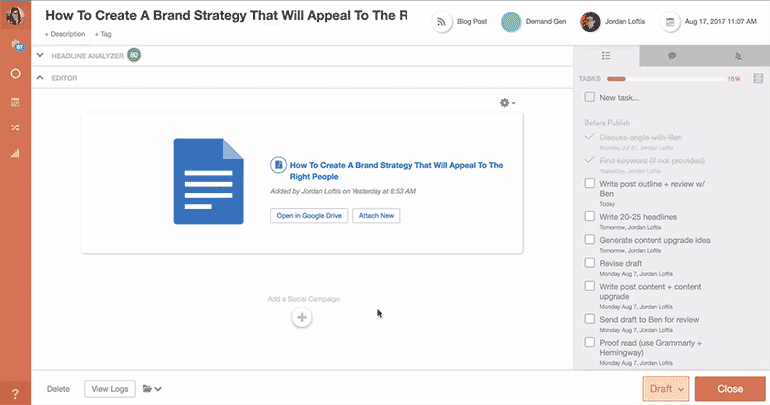 Add social helpers to create variety in your messaging.
Add social helpers to create variety in your messaging.
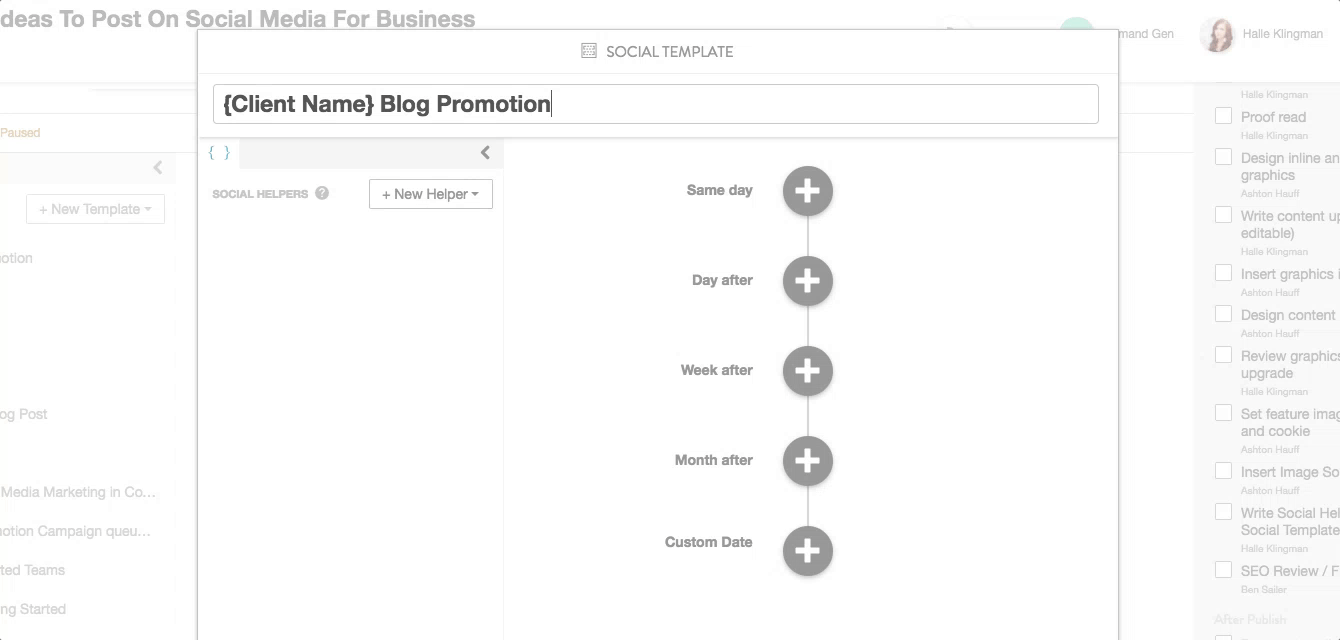 Then apply the template.
Then apply the template.
 Lastly (but certainly not least), with CoSchedule’s all in one social promotion...you can maintain control over your client’s brand and voice with Social Approvals (coming soon). Keep your entire conversation in one place, stay on track with client promotion, and confidently execute on campaigns faster.
Simply add required approvals to specific social media campaigns…
And you or your client will get notified (via email) when it’s time to review the campaign.
With built-in approvals for social campaigns, your client stays in the loop AND you ensure only top-notch campaigns get promoted…
...even when an intern is drafting them.
Lastly (but certainly not least), with CoSchedule’s all in one social promotion...you can maintain control over your client’s brand and voice with Social Approvals (coming soon). Keep your entire conversation in one place, stay on track with client promotion, and confidently execute on campaigns faster.
Simply add required approvals to specific social media campaigns…
And you or your client will get notified (via email) when it’s time to review the campaign.
With built-in approvals for social campaigns, your client stays in the loop AND you ensure only top-notch campaigns get promoted…
...even when an intern is drafting them.
Improve Client Retention With Data Driven Results
Clients want results. “What’s our ROI?”... “Are we getting more traffic from social media?”… ...“Have we gotten more engagement on Facebook?” All of these ^^^ you must answer with confidence. Cos’ at the end of the day… ...if you don’t prove the value of your team’s work... ...you lose :( So, let’s eliminate that possibility, shall we? With CoSchedule’s Social Engagement Reports + Top Content Reports, you have the data to back up you (and your team’s) BA marketing skills. Social Engagement Reports are up first.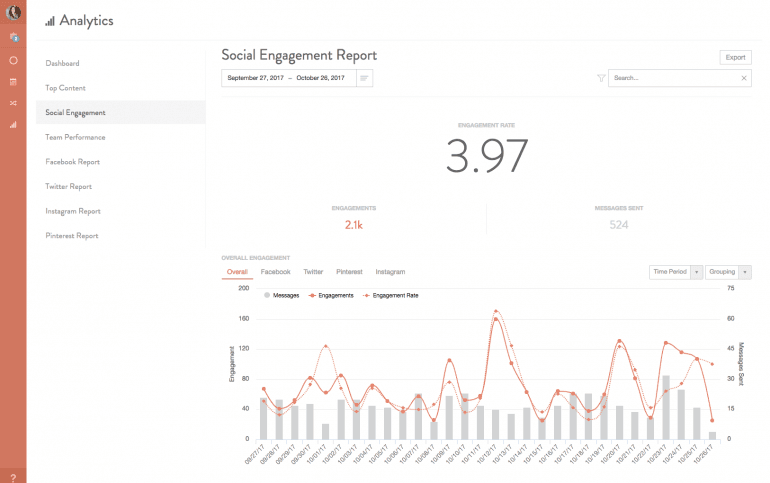 Prove your social media prowess with metrics that really matter.
Prove your social media prowess with metrics that really matter.
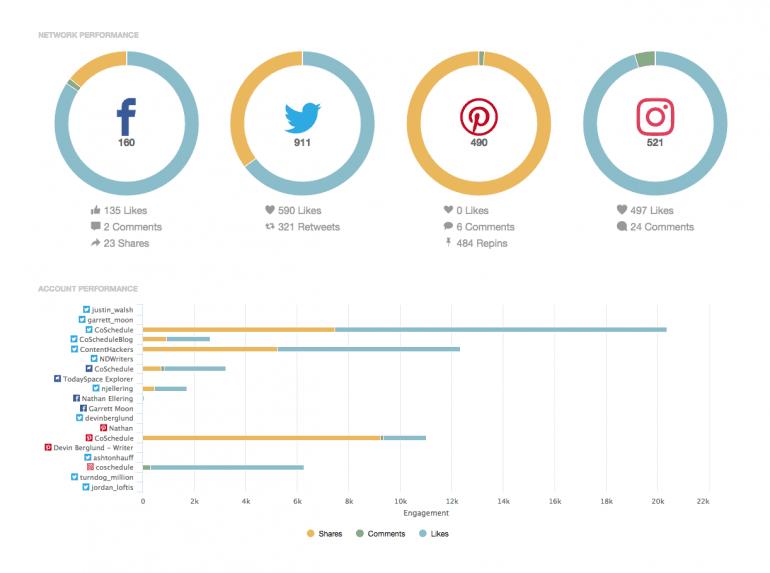 Show clients their overall engagement, network performance, account performance and top social media messages.
Show clients their overall engagement, network performance, account performance and top social media messages.
 With the Top Content Report, discover and track what content your client’s audience can’t get enough of.
Filter top content by content type, author or data, and see where AND how much your content was shared on Facebook, LinkedIn, Pinterest and Google+ .
With the Top Content Report, discover and track what content your client’s audience can’t get enough of.
Filter top content by content type, author or data, and see where AND how much your content was shared on Facebook, LinkedIn, Pinterest and Google+ .
 With all that data at your fingertips…
...your agency can focus on keeping clients happy WITHOUT spending hours pulling data and formatting reports.
With all that data at your fingertips…
...your agency can focus on keeping clients happy WITHOUT spending hours pulling data and formatting reports.
Customize CoSchedule To Fit Your Client’s Needs
Lastly, as your clientele grows… So should your tool. CoSchedule is designed to be flexible and grow with you. One CoSchedule agency user, Brittany Thompson is living proof! “We’ve actually been able to take on additional clients because what we do is so much more organized and streamlined.”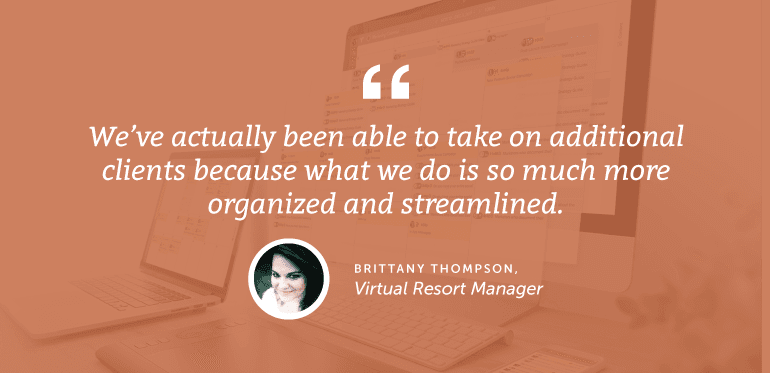 Add a new, unique calendar for each new client on your roster.
Add a new, unique calendar for each new client on your roster.
 ...so as your agency takes on more clients + projects, you stay organized and on top of the important details.
Because let’s be honest…
Managing all of the moving parts to every client project can get overwhelming.
Let’s remove the daily struggle of balancing spreadsheets, logins, reports, social campaigns and deadlines, shall we?
Get Coschedule for Agencies: the perfect solution for managing client projects smarter, better, and faster.
...so as your agency takes on more clients + projects, you stay organized and on top of the important details.
Because let’s be honest…
Managing all of the moving parts to every client project can get overwhelming.
Let’s remove the daily struggle of balancing spreadsheets, logins, reports, social campaigns and deadlines, shall we?
Get Coschedule for Agencies: the perfect solution for managing client projects smarter, better, and faster.

