Digital Asset Management: The Complete Non-Boring Guide For Marketers
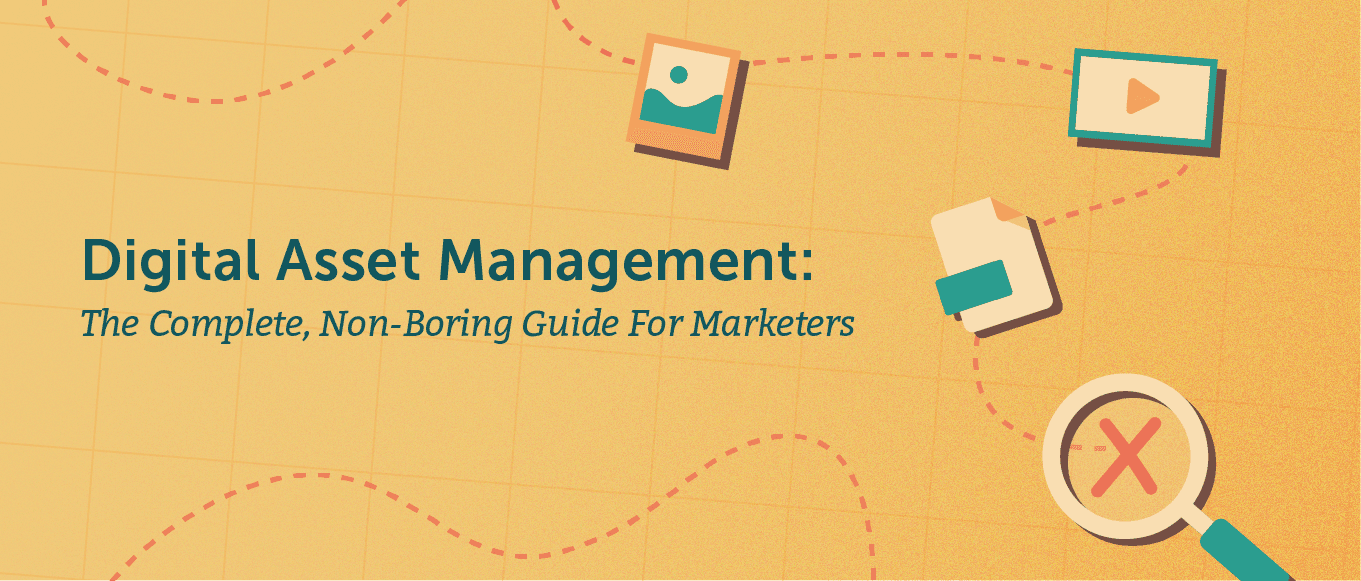 Have you ever searched endlessly for that one elusive marketing asset?
Maybe it’s a new version of a logo your coworker needs to add to your redesigned website, or a chart for a presentation that you literally need RIGHT NOW.
You decide to go on a hunt for that treasured asset.
One that leads you through tangled webs of randomly named files, images, videos, you name it. They’re EVERYWHERE: in emails, Google Drive, Dropbox, your company’s server, your personal folders, your coworker’s folders…
Have you ever searched endlessly for that one elusive marketing asset?
Maybe it’s a new version of a logo your coworker needs to add to your redesigned website, or a chart for a presentation that you literally need RIGHT NOW.
You decide to go on a hunt for that treasured asset.
One that leads you through tangled webs of randomly named files, images, videos, you name it. They’re EVERYWHERE: in emails, Google Drive, Dropbox, your company’s server, your personal folders, your coworker’s folders…
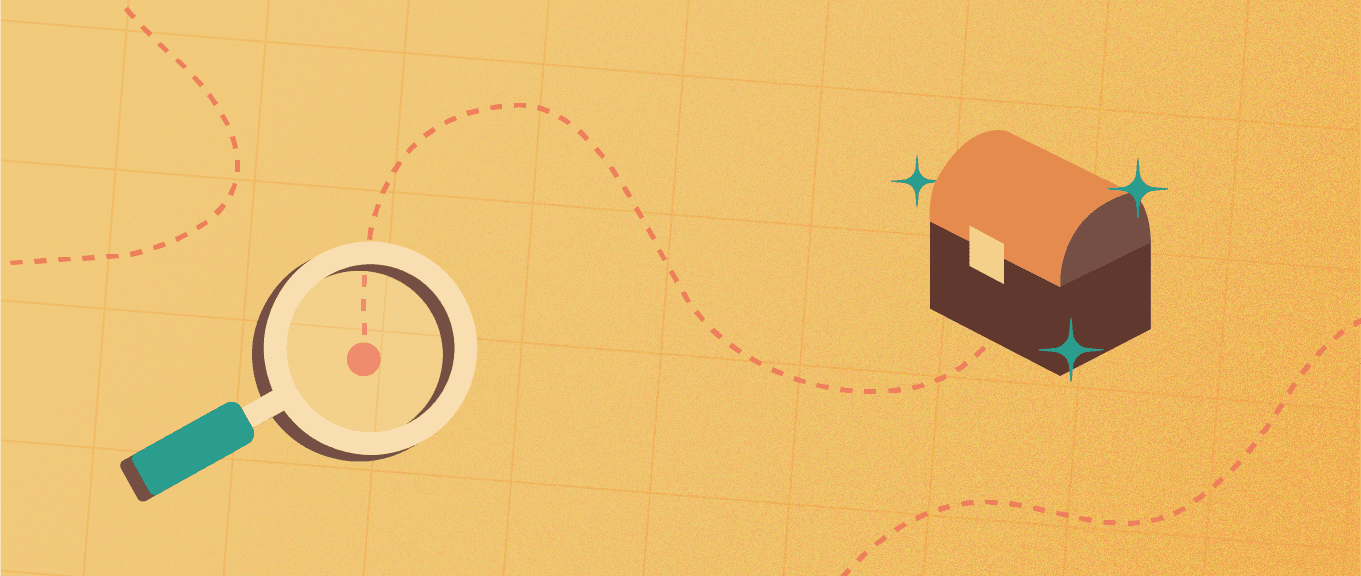 Before you know it, it’s been two hours, and you’re totally frustrated.
You missed the opportunity to update your marketing materials before that presentation. Your coworker is still waiting for that file. You still have no idea where it is. Everyone involved is stressed out.
Fortunately, there’s a solution to help you keep your internal assets organized, accessible, and easily shareable with digital asset management.
What the heck IS digital asset management, and how can it help you finally get all of your files straight? Let’s dig into it together.
Before you know it, it’s been two hours, and you’re totally frustrated.
You missed the opportunity to update your marketing materials before that presentation. Your coworker is still waiting for that file. You still have no idea where it is. Everyone involved is stressed out.
Fortunately, there’s a solution to help you keep your internal assets organized, accessible, and easily shareable with digital asset management.
What the heck IS digital asset management, and how can it help you finally get all of your files straight? Let’s dig into it together.
What the Heck is Digital Asset Management, and How Can It Make Your Life Less Frustrating?
Click To Tweet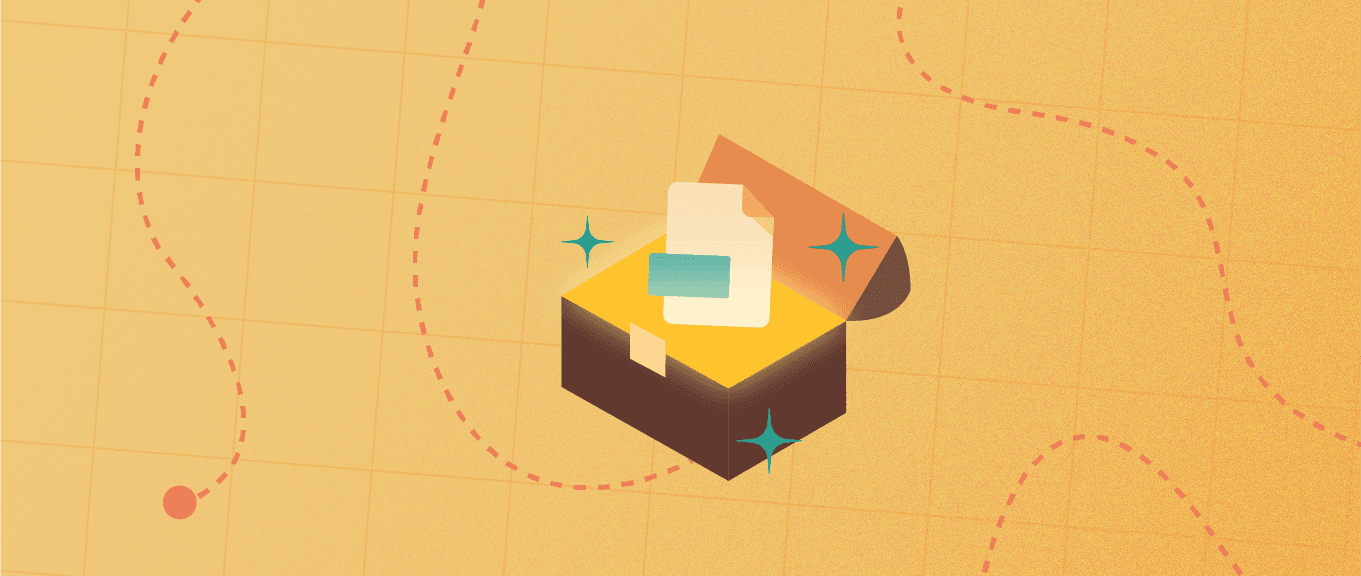
- What the Heck is Digital Asset Management?
- Why Does Digital Asset Management Matter, Anyway?
- Download Our Digital Asset Management Template Bundle
- How to Easily Get Started With DAM
- DAM in Action: 3 Digital Asset Management Examples
- How to Dig Deeper Into Digital Asset Management Vendors
- 10 Wins You’ll Achieve With Digital Asset Management
- How CoSchedule Can Help You Do DAM
What the Heck is Digital Asset Management?
Digital asset management (DAM) is simply the process of storing and categorizing digital files, so they’re easy to access whenever you need them. DAM can also refer to the software used to manage digital assets.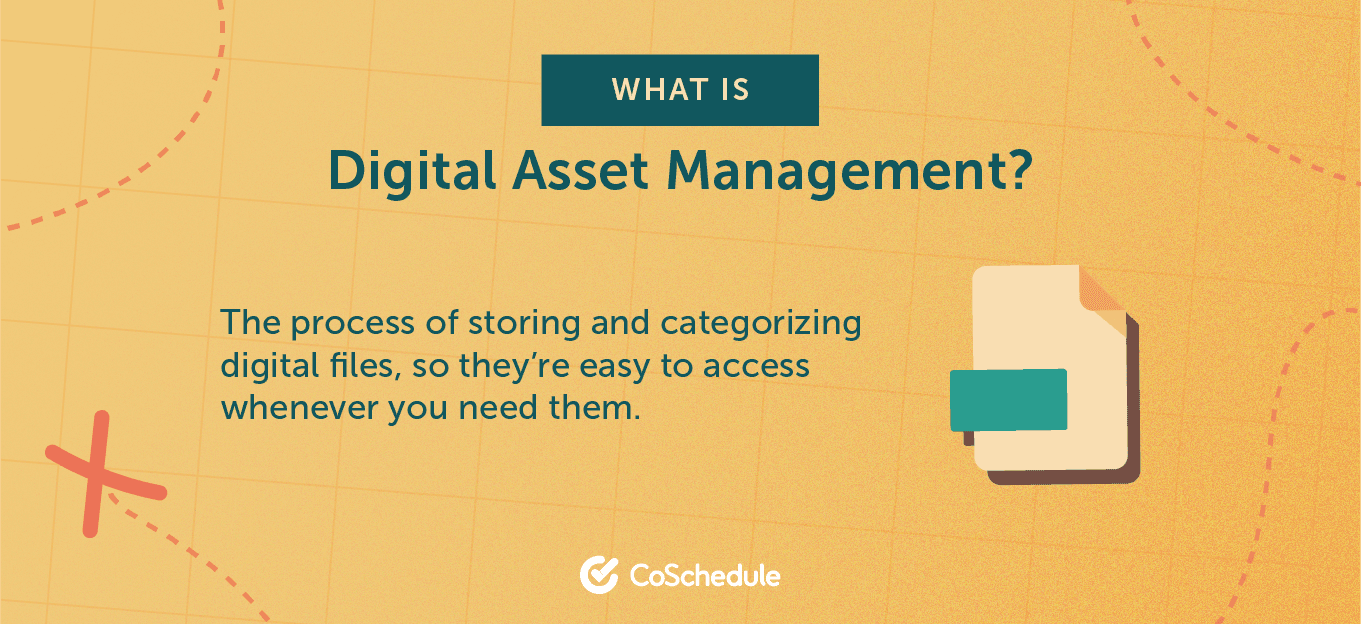 In other words, you can create your own DAM process to organize your digital assets, or you can use a DAM tool to help you get there. You could say both are good DAM options.
Just so we’re clear… what are some examples of digital assets?
Digital assets are all the different types of content you store digitally. If you’re a marketer, digital assets are an essential part of your business. They might include:
In other words, you can create your own DAM process to organize your digital assets, or you can use a DAM tool to help you get there. You could say both are good DAM options.
Just so we’re clear… what are some examples of digital assets?
Digital assets are all the different types of content you store digitally. If you’re a marketer, digital assets are an essential part of your business. They might include:
- Logos
- Graphics
- Photos
- Videos
- Spreadsheets
- Newsletters
- White papers
- Brochures
Digital assets are all the different types of content you store digitally.
Click To Tweet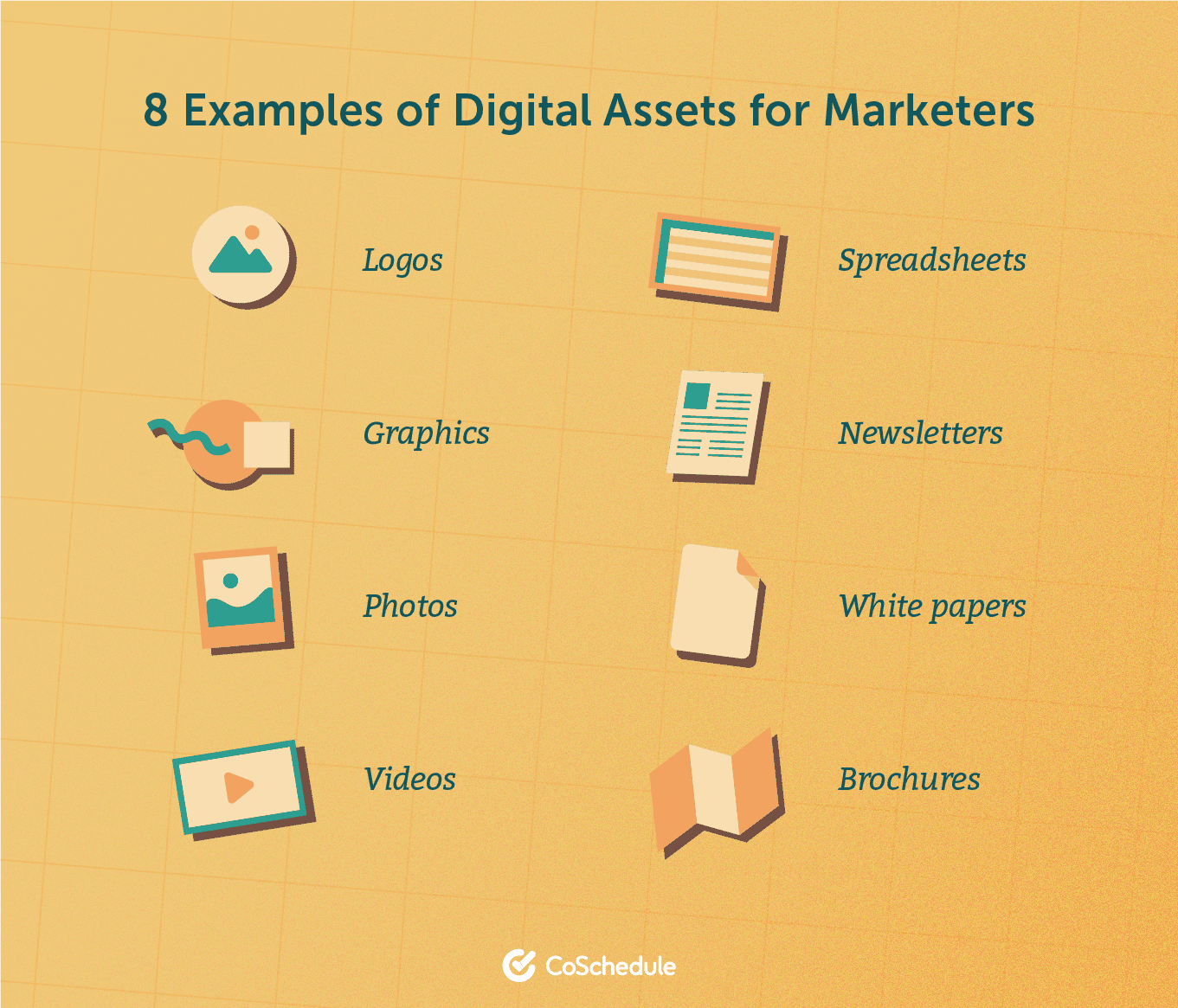
Why Does Digital Asset Management Matter, Anyway?
Why should you care about digital asset management? Because DAM will revolutionize the way you work. Organized marketers are 397% more likely to be successful. That’s HUGE. When you successfully manage your digital assets, you’ll gain that success and solve some of your most frustrating marketing problems. Problems like:- Not being able to find the assets you’re looking for.
- Trying to identify files with names that make no sense.
- Having to create the same assets over and over again.
- Wasting hours searching through assets to find the right one to share.
- Sharing the wrong version of a file that’s out-of-date.
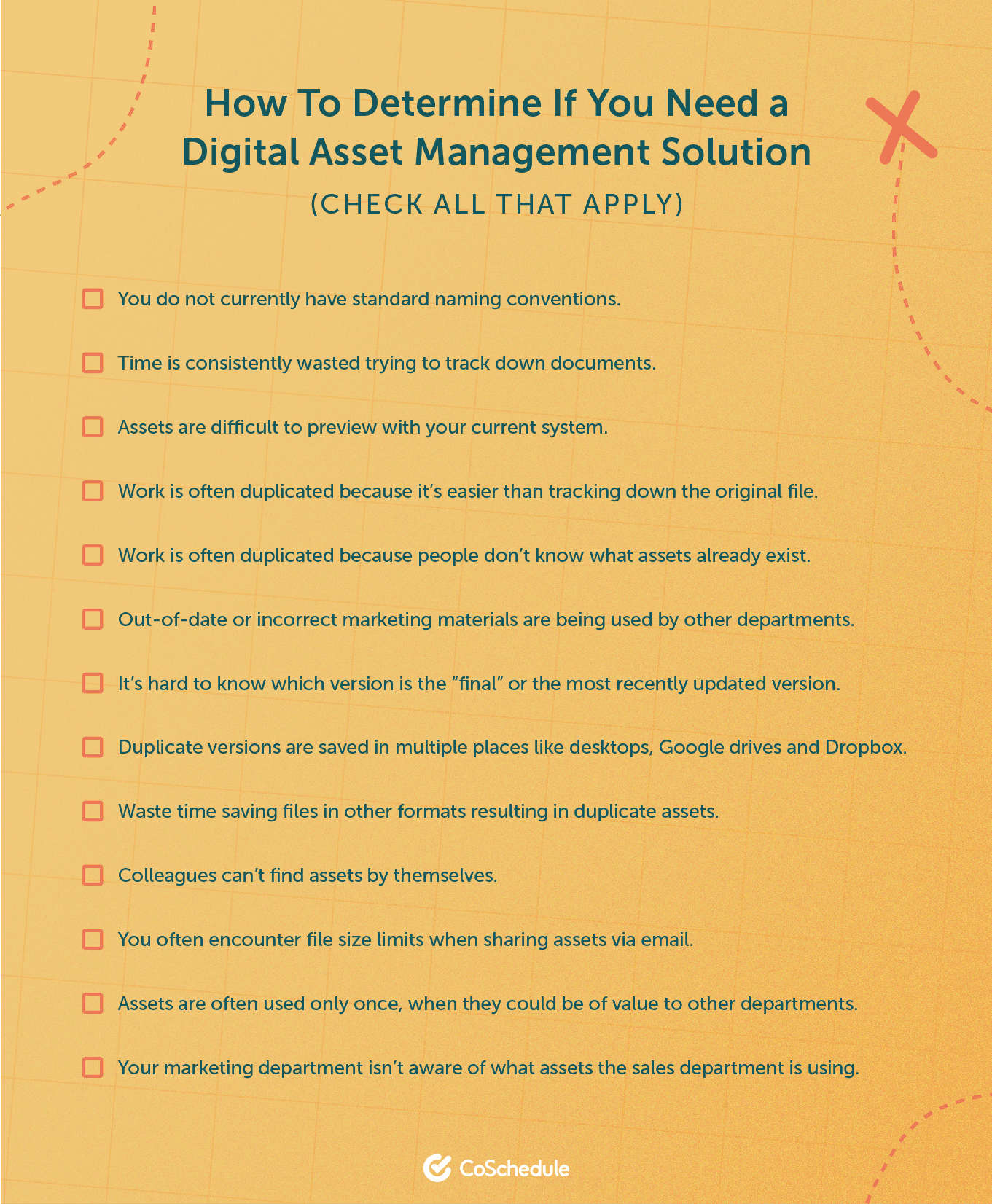 With the help of digital asset management, you’ll slay all of those problems and replace them with real, lasting DAM solutions. It’ll feel AWESOME.
With the help of digital asset management, you’ll slay all of those problems and replace them with real, lasting DAM solutions. It’ll feel AWESOME.
- You’ll find all of the assets you need, when you need them, in one place. No more wasted hours spent searching multiple locations for files that seem to have disappeared into thin air. All your assets will finally be managed in one place.
- Searching will be simple with new file naming conventions. When your file is named “011520_XYZ,” it’s impossible to know what it is without taking the time to click on it. Correctly naming files with DAM is a game-changer. When all of your assets have consistent names, you can organize, categorize, and search them in a snap.
- You’ll reuse assets instead of always creating new ones. When you can clearly see which assets already exist, you can easily reuse them as needed — instead of losing them and having to create new ones to replace them.
- You’ll easily share digital assets, and make your team happy. Now, instead of responding to “Can you find this file for me?” with “Give me a few hours,” you’ll find and share files in just seconds. You and your team can collaborate quickly, and everyone will stay happy and productive.
- You’ll maintain brand consistency. If you create and share files between multiple teams or locations, you know how hard it can be to keep EVERYTHING on-brand. When your assets are organized, you can easily check for consistency, and make sure everyone has access to the right assets.
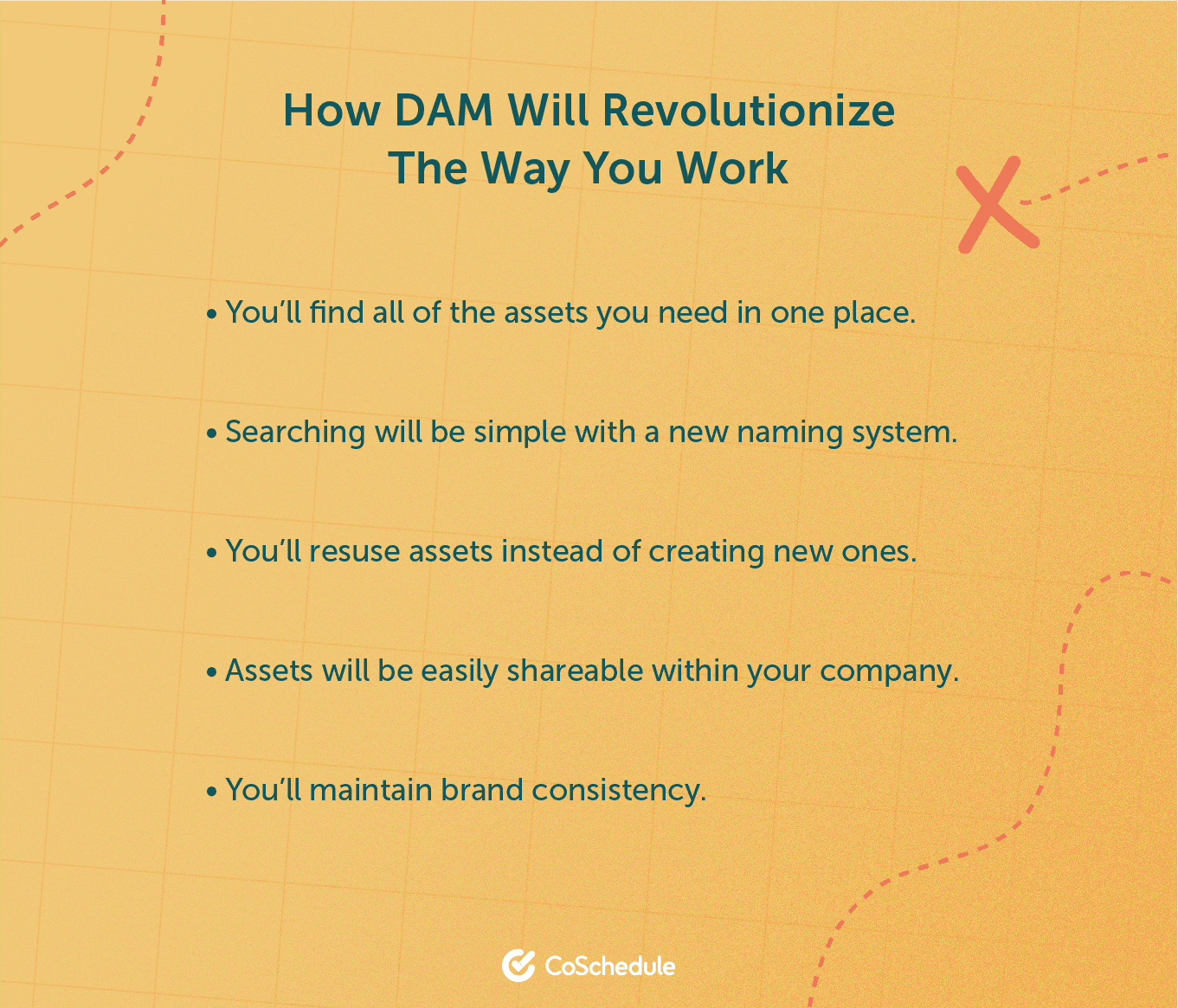 Back to the Top
Back to the Top
10 Wins You’ll Achieve With Digital Asset Management
You’ve audited your content. You’ve added up the cost. You’ve found the perfect tool and approved it with your stakeholders. You’ve found your muse, renamed your files, and fancied up those folders.- Manage all of your assets in one place. You can easily see, organize, and search for the files you need, exactly when you need them.
- Make collaboration seamless. Your team members can easily communicate the asset they need, get access to it fast, and stay happy.
- Shorten production timelines. Your team will complete work more quickly instead of spending hours looking for assets.
- Search and find assets in a snap. You can get back to what matters rather than wasting time searching.
- Reuse assets as needed. You don’t always have to create new assets from scratch when the old ones get lost in the shuffle.
- Cut extra effort and save costs. You can put $30,000 or more per year back into your company instead of letting it go to waste.
- Share assets easily. Cross-functional teams, departments, and locations can easily send assets back and forth.
- Maintain brand consistency. Your marketing team can keep every version of every asset on-brand — without the risk of publishing something that’s not.
- Improve your ROI. You can deliver a measurable result by completing work more quickly and streamlining your asset searches.
- Control access to your assets. The right stakeholders, customers, or clients see the right assets at the right time.
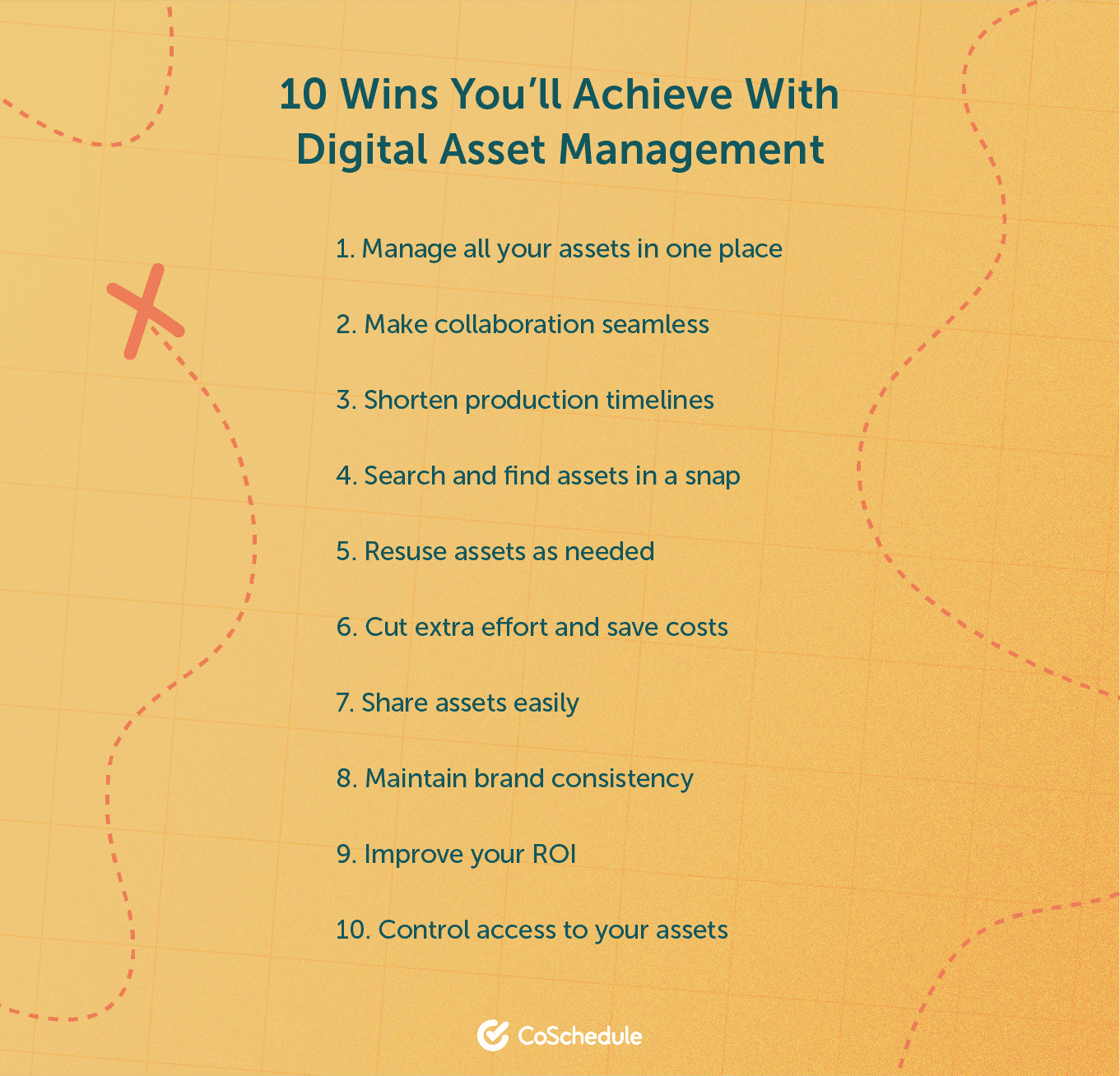
Common Features of DAM Platforms
Most software options that are designed for businesses include some kind of file storage option. This could include the ability to attach documents to client accounts or help individuals access a web-based content library.Most software options that are designed for businesses include some kind of file storage option.
Click To TweetAbility to Manage Metadata
Much like metadata provided to search engines, DAM metadata is information that provides details about the asset’s contents. Metadata can describe many different details about the file, including who owns it, who has rights to access the file, keywords associated with the document, etc.Ability to Track and Record Version History
How many times have you encountered a document saved as Sales_Slide_Deck_Final_Final2_Final-FOR-REAL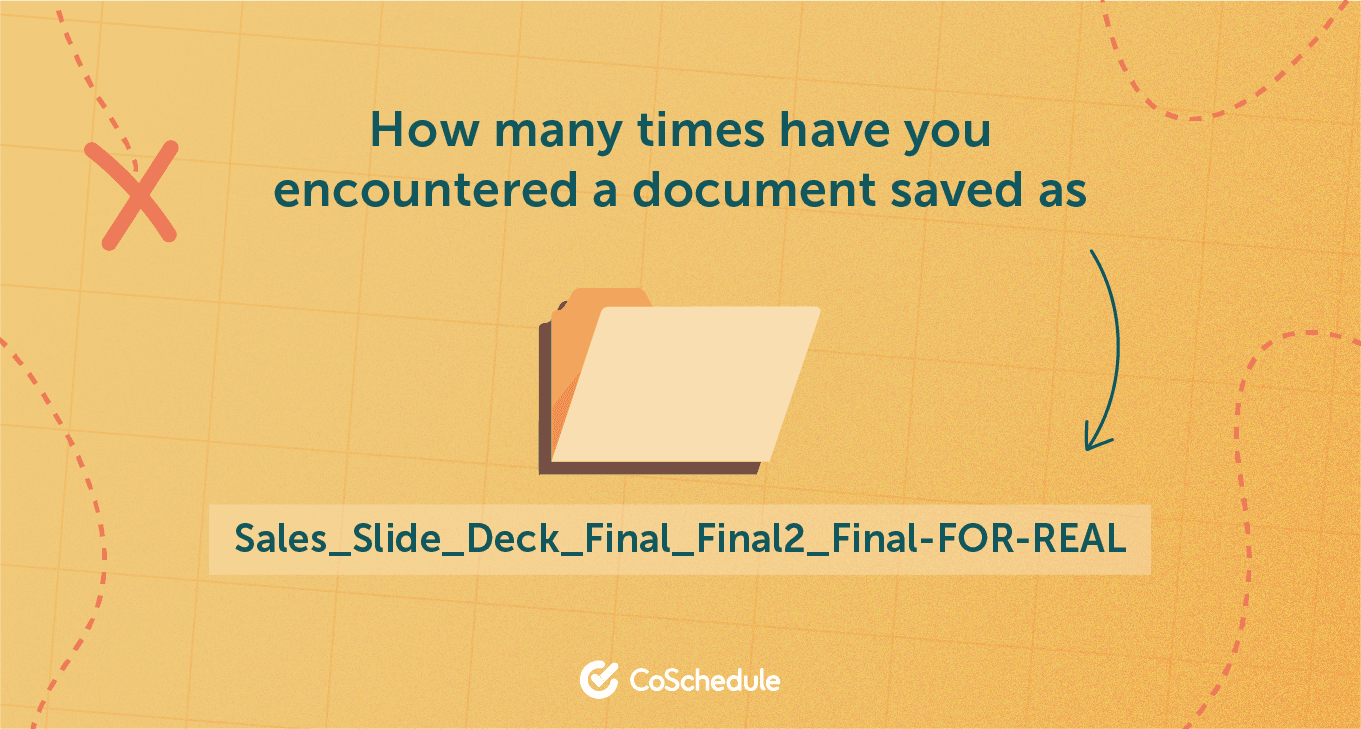 Or something similar.
There’s nothing more frustrating, as a marketing team member, to think this is the final revision just to have another stakeholder come in and make additional changes — totally messing up the naming convention you had going.
As a non-marketing team member, it's also frustrating trying to find a document and encountering that each designer has a different way of naming their files, or finding that they haven’t bothered to upload it to the shared drive, and the asset is saved on their desktop.
One of the major strengths of digital asset management software is that it syncs changes in real-time, while also keeping reversion history and the ability to revert back if needed.
Or something similar.
There’s nothing more frustrating, as a marketing team member, to think this is the final revision just to have another stakeholder come in and make additional changes — totally messing up the naming convention you had going.
As a non-marketing team member, it's also frustrating trying to find a document and encountering that each designer has a different way of naming their files, or finding that they haven’t bothered to upload it to the shared drive, and the asset is saved on their desktop.
One of the major strengths of digital asset management software is that it syncs changes in real-time, while also keeping reversion history and the ability to revert back if needed.
Digital asset management software syncs changes in real-time, while also keeping reversion history and the ability to revert back.
Click To TweetAdvanced Search Capabilities
A cloud storage solution, like Dropbox, is usually limited to retrieving files based on searching for the document’s title. Honestly, who can remember the name of that document from last year? With custom metadata, keywords, categories, and more, you can make sure that the right files will always show up — regardless if you know the file name or not.Security and Customer Usage Rights
Let’s say you want some people to have full editing access to certain documents and not others, or certain images are reserved for the use of specific departments. DAM software sets clear details about which departments can access and edit each document. Back to the TopDownload Our Digital Asset Management Template Bundle
Before we dive into the depths of DAM, download our helpful digital asset management bundle. It’s a collection of three actionable templates created by marketers, for marketers, and made to expedite your journey to DAM success.- Take stock of the assets you already have with the Content Audit Template.
- Easily name your assets with the File Naming Convention Template.
- Create organized folders for your assets with the File Folder Structure Template.
How to Easily Get Started With DAM
Now that you know WHY digital asset management matters, it’s time to figure out what your own DAM process could look like. What exactly do you need to start implementing DAM? We have six starting points that’ll help you successfully get your marketing assets in order. Begin with these steps to start building your own DAM process.1. Audit the Content You Already Have
By taking stock of the assets you have, you’ll better understand how you should structure your new DAM system and which files will need to be updated. We included a Content Audit Template in our bundle to help you easily audit your assets. Download it — if you haven’t already!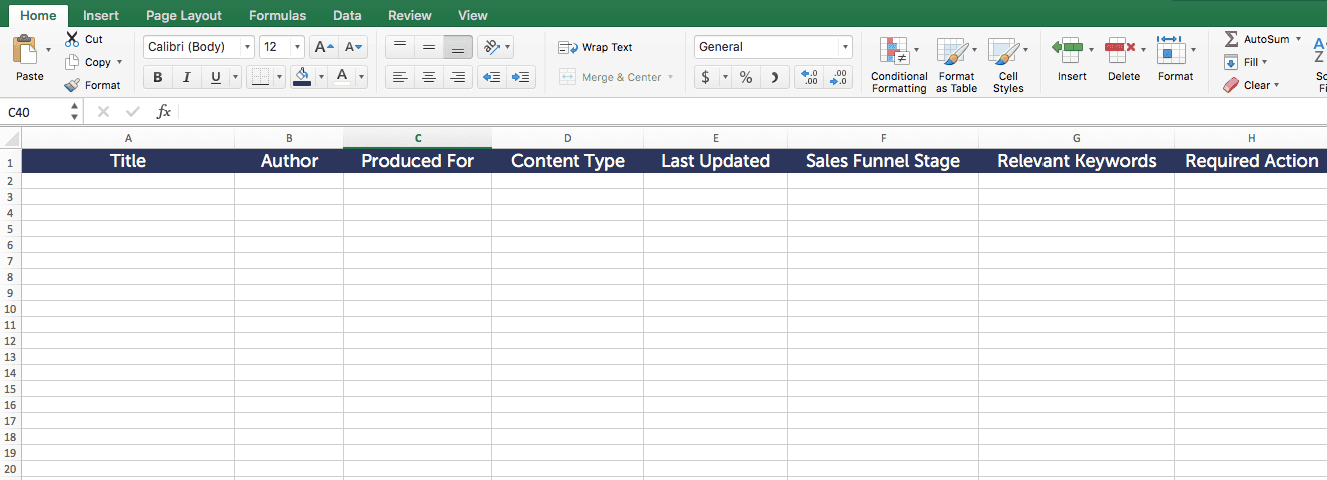 Here’s how you use it.
Begin filling out the columns. Add the title of the document, who produced it, who it was produced form, etc.
Here’s what it will look like as you start.
Here’s how you use it.
Begin filling out the columns. Add the title of the document, who produced it, who it was produced form, etc.
Here’s what it will look like as you start.
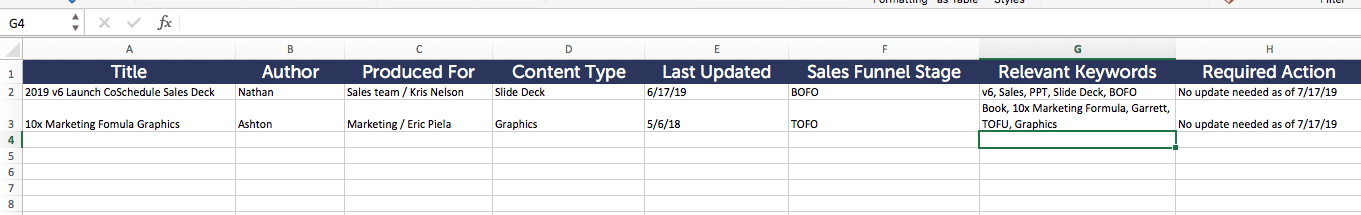 As you start your DAM content audit, be on the lookout for the following items:
As you start your DAM content audit, be on the lookout for the following items:
- Is the asset professional looking and on-brand?
- Is it supporting your business objectives?
- Does it need to be updated in anyway?
2. Add Up the Cost of All That Wasted Time (Hint: It’s Expensive)
Digital assets are often duplicated or re-created due to the inability of users to find what they need. This wastes precious time and resources.Digital assets are often duplicated or re-created due to the inability of users to find what they need.
Click To Tweet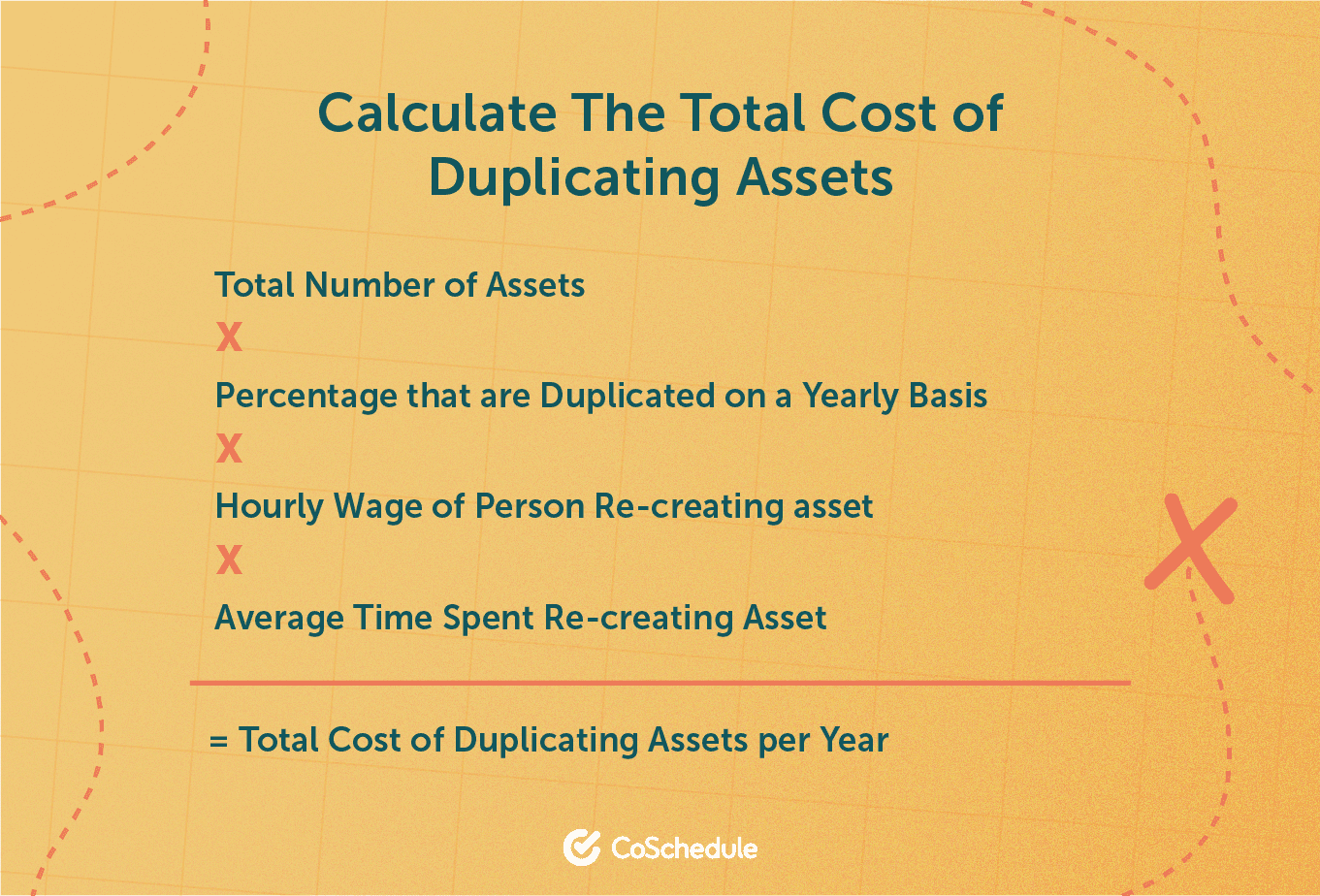
3. Reduce Time Wasted Searching for Documents
Team members spend a huge amount of time each day searching for information. When they can’t find what they’re looking for, they interrupt someone else to help them, which wastes additional resources. Here’s how to calculate those costs. Say you have 20 users who need to find assets and it takes them 10 minutes per day trying to find what they’re looking for. This means the team spends approximately 16 hours per week looking for things. This is 832 hours per year or about 41 hours per person per year. That’s a full week of work wasted every year. Now, let’s say that the average hourly wage of that team of 20 is $20/hour. This amounts to $16,640 lost per year.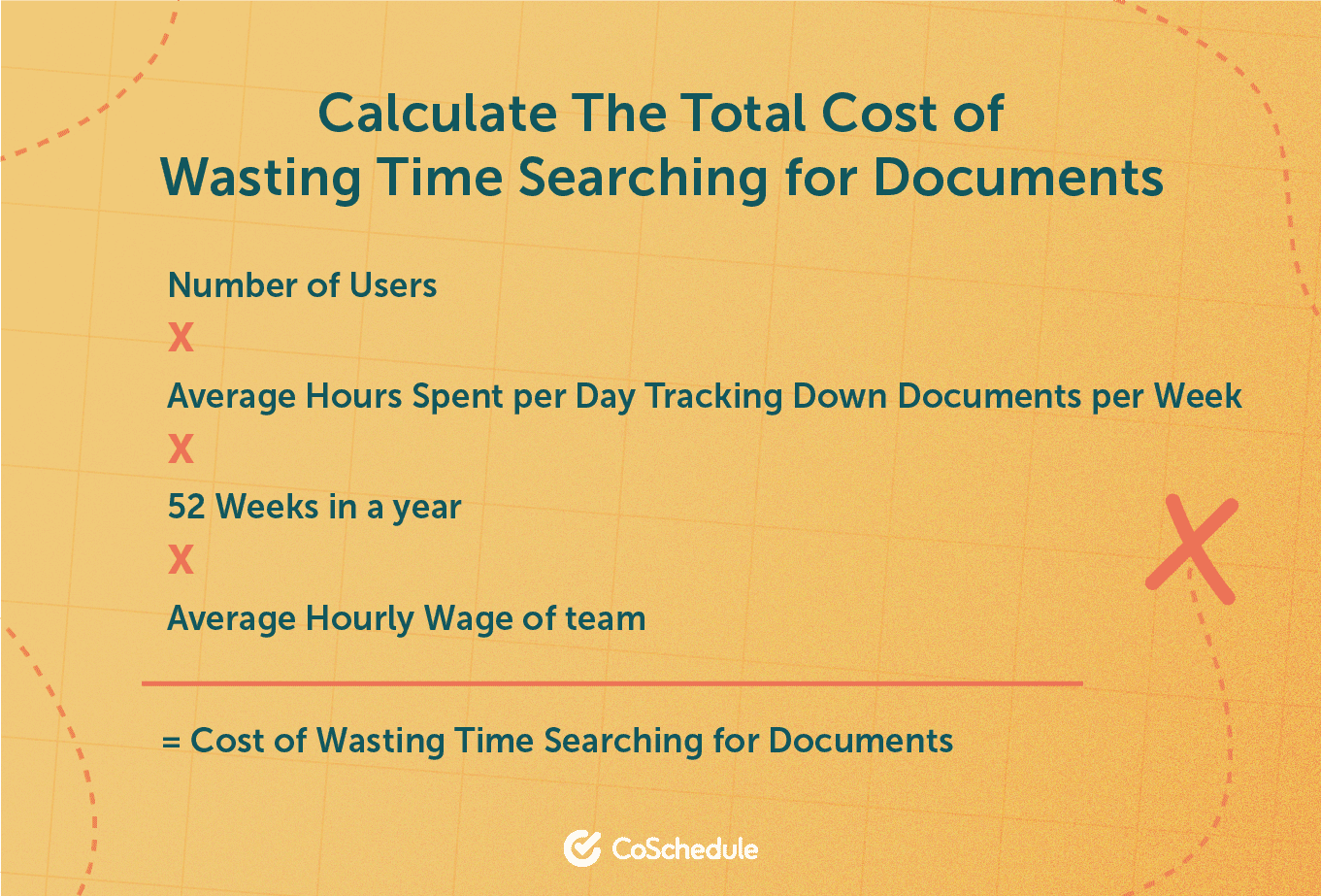 With just these two things alone, the example company will save over $29,000/year. That’s not to mention the additional productivity created through time-saving.
With just these two things alone, the example company will save over $29,000/year. That’s not to mention the additional productivity created through time-saving.
4. Check in with your stakeholders
If your company is planning on implementing a new DAM process, it’ll likely be used by other people and teams across your organization. In addition to sharing the cost above with essential stakeholders, check in with them to determine a DAM solution that works for everybody. Start with people like the Head of Technology and Head of Finance.5. Start researching DAM tools
If you’re looking for a tool to help you implement DAM, start researching different DAM providers and scheduling demos to test out those tools. We’ll highlight a few of those later in this blog. In the meantime, this DAM software comparison is a great starting point.6. Take your file naming to the next level
When you create a file naming convention for your marketing assets, you’ll make them easy to find and organize whenever you need them. That saves you a TON of time. See how to develop your own naming structure — and how to make sure your team follows it.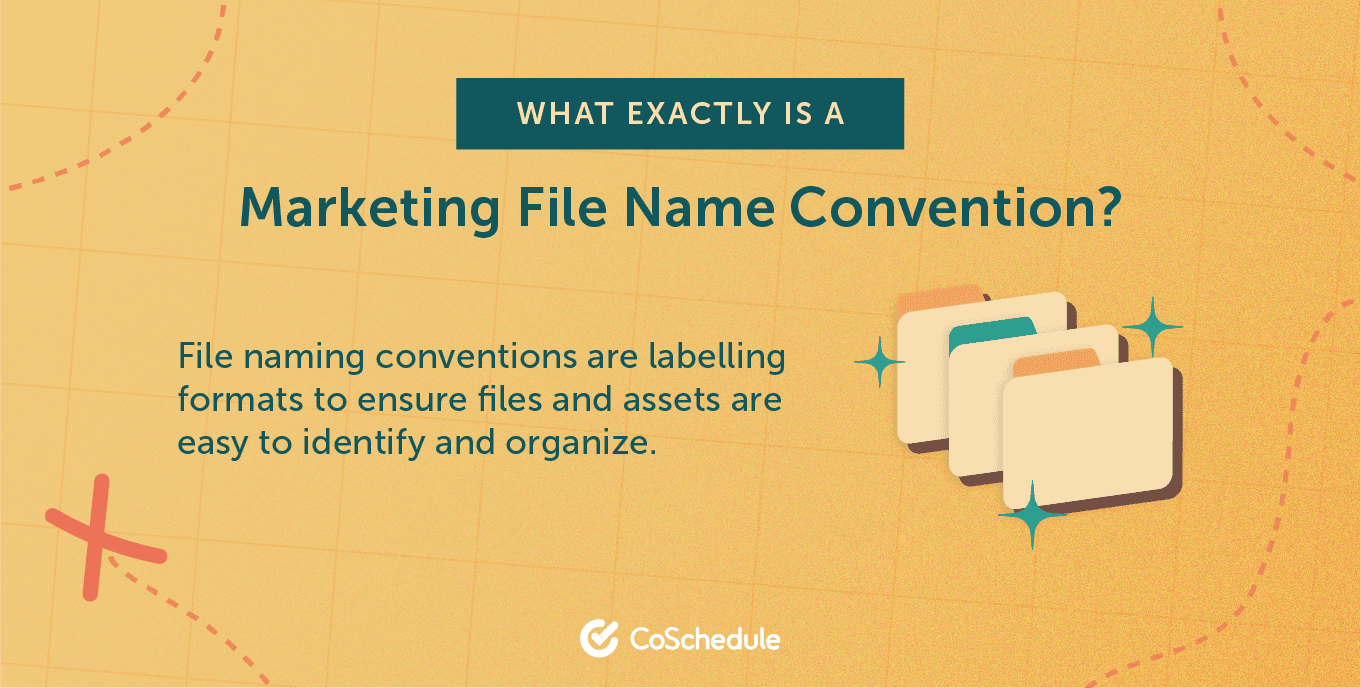
7. Spruce up your marketing asset folders
We know what you’re thinking; creating a bunch of new folders for your files from scratch sounds… honestly… BORING. Having those nice, clear, simple folders to house all of your assets will make you feel surprisingly accomplished. Guess what? We’ve made it way easier for you to create those folders with our Folder Structure Template (it’s also part of our bundle). It’s a collection of pre-made folders that’ll get you organized even faster.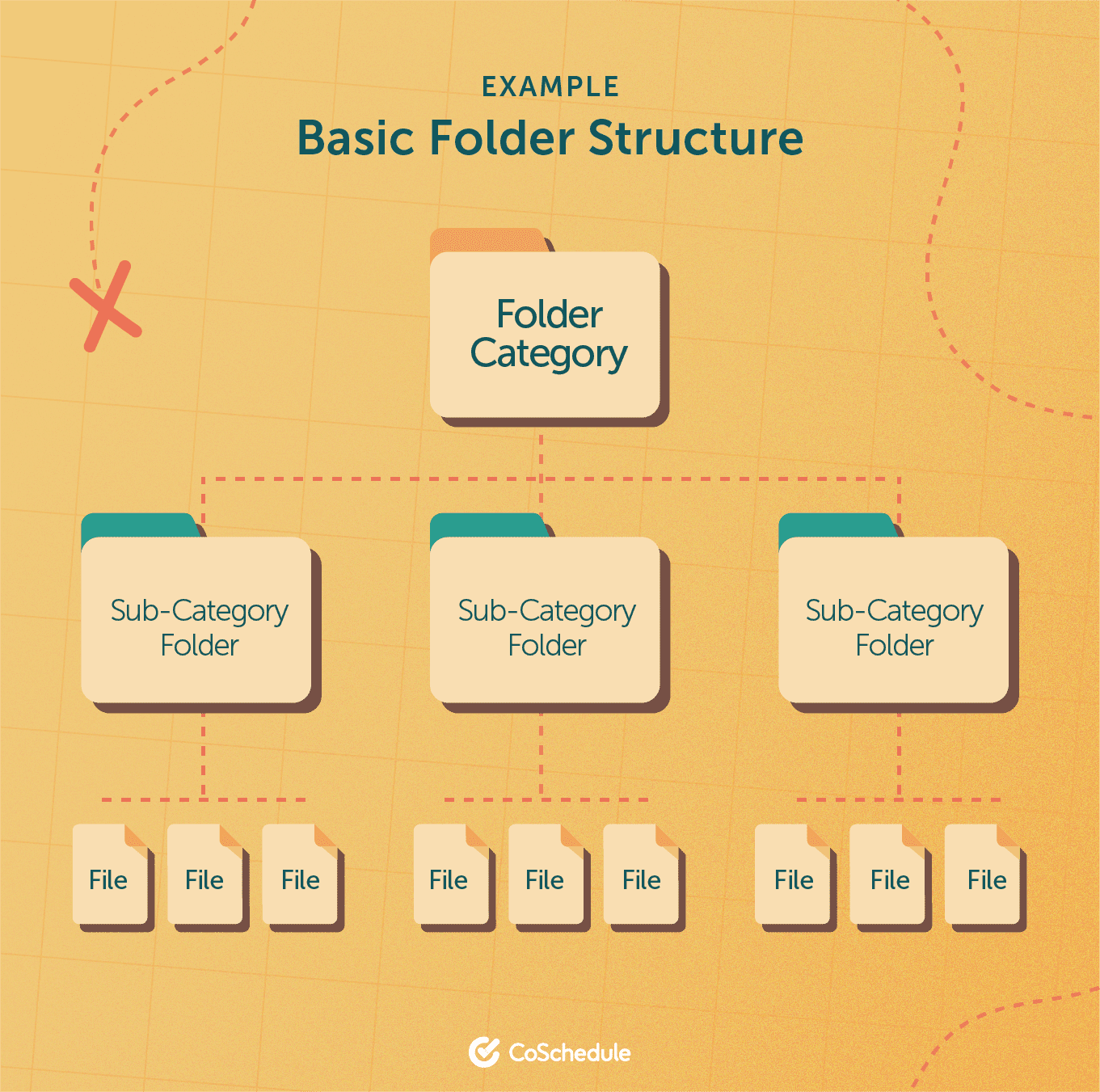
DAM in Action: 3 Digital Asset Management Examples
Recommended Reading: The Best Way to Organize Marketing Assets With Simple Folder Structures Need an idea of exactly HOW digital asset management might look for certain marketing teams? Here are 3 before-and-after use cases of DAM software in action.1. Agencies
Before DAM: Agency marketers juggle a lot of clients--and a ton of files for each of those clients. Time is money, but there’s no quick way to find and distribute the right versions of those assets to the right people. After DAM: With functional file naming and organizing, agency marketers always know where to find each asset for each client. Less time wasted searching for files means shorter production timelines and money saved.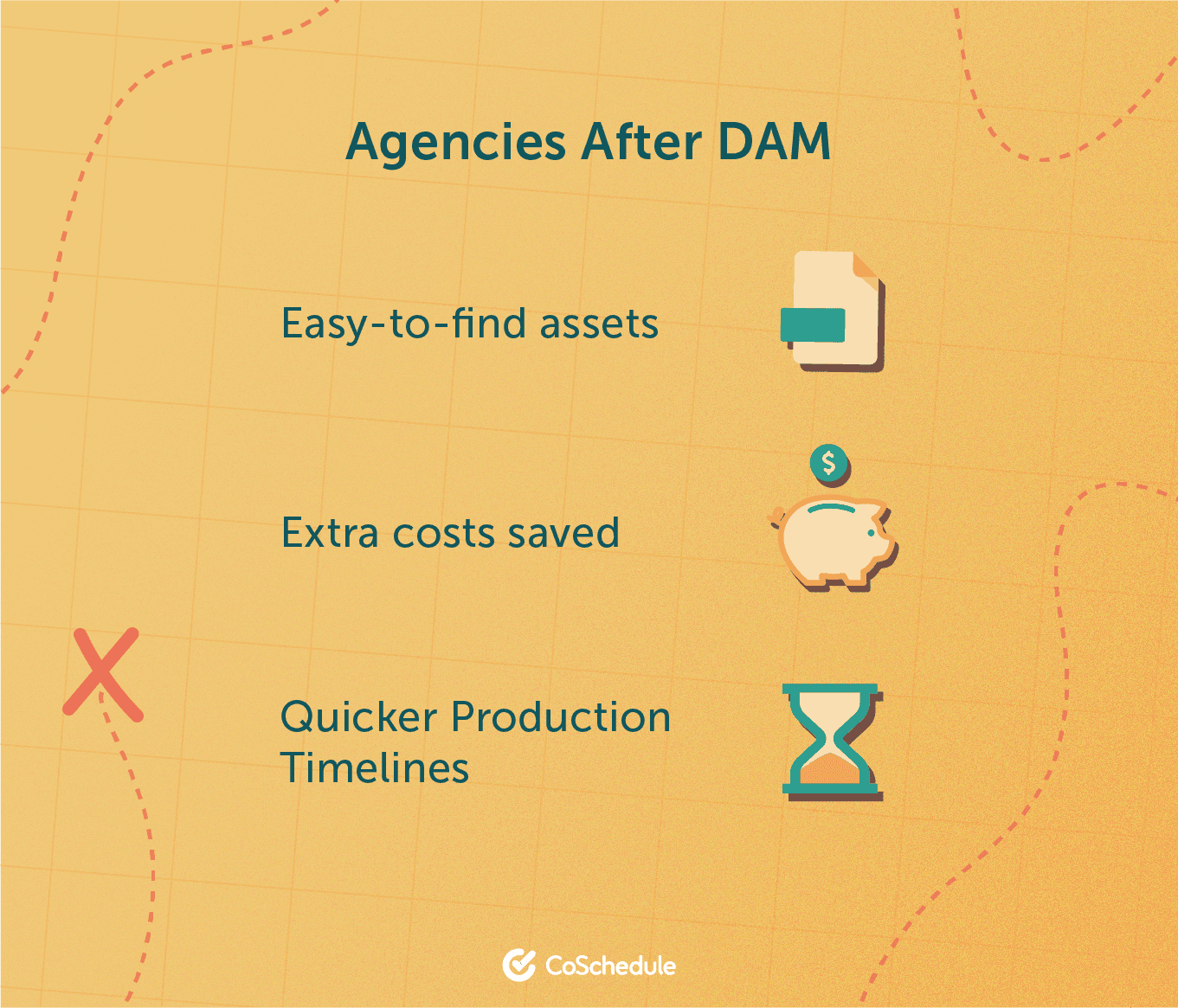
2. Colleges and Universities
Before DAM: Marketers in higher ed need to create materials for many departments at once while maintaining overall brand consistency. A catalog of hundreds of photos and videos is needed to connect with students, staff, and alumni, but is nearly impossible to manage. After DAM: With one place to store their entire collection of assets, marketers can easily divide them among folders for each department or campaign. And because they’re so easy to sort and share across departments, the assets stay totally on-brand.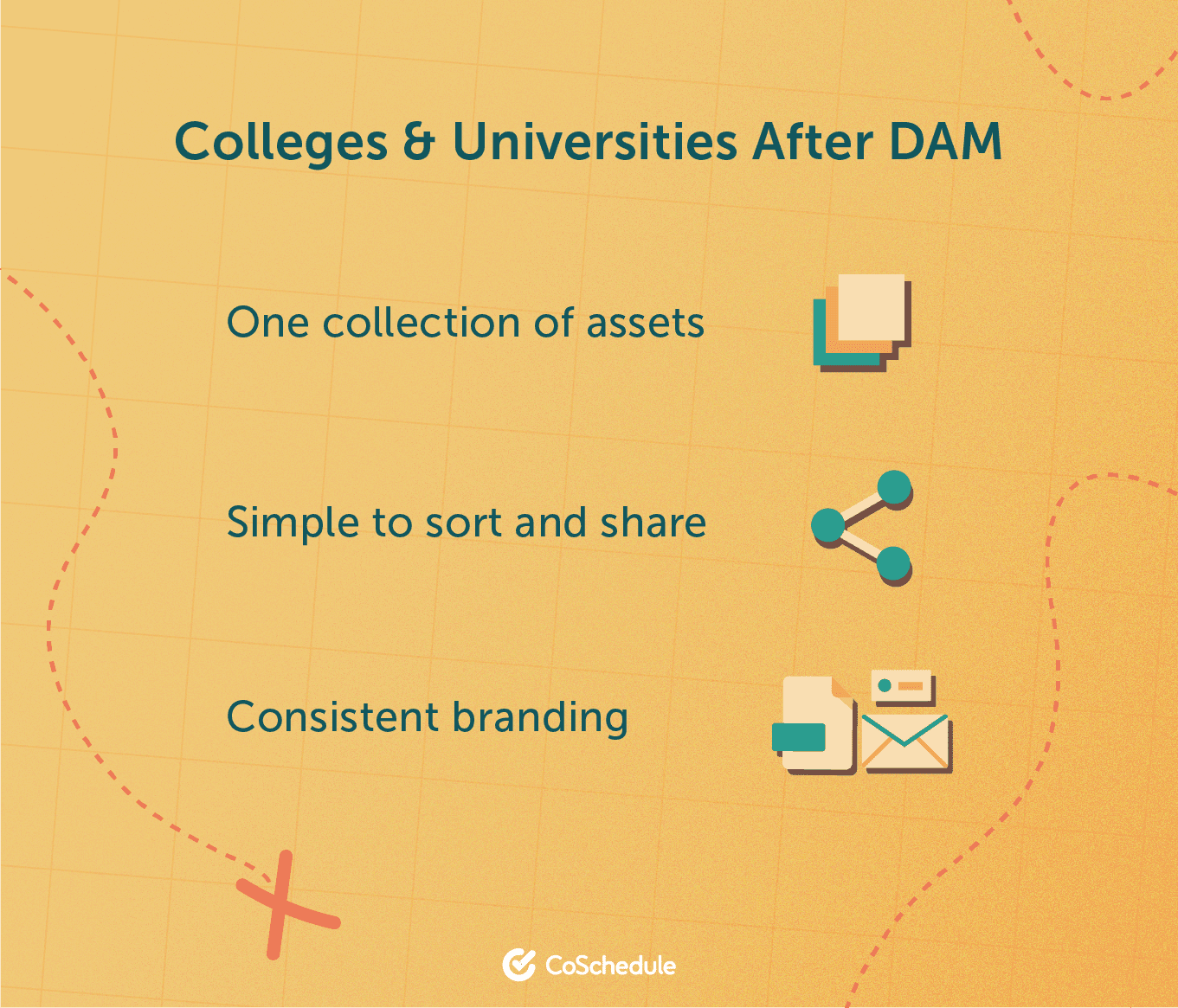
3. In-House Marketing Teams
Before DAM: Marketers at tech companies can experience frustrating silos between teams. The latest assets can get lost in the shuffle between marketing, sales, and support teams, and customers can be misled by inaccurate versions of files. After DAM: Sharing assets internally between teams is a breeze, so everyone has access to the latest product photos or marketing collateral. Because they’re used more effectively, these assets help marketers boost their ROI.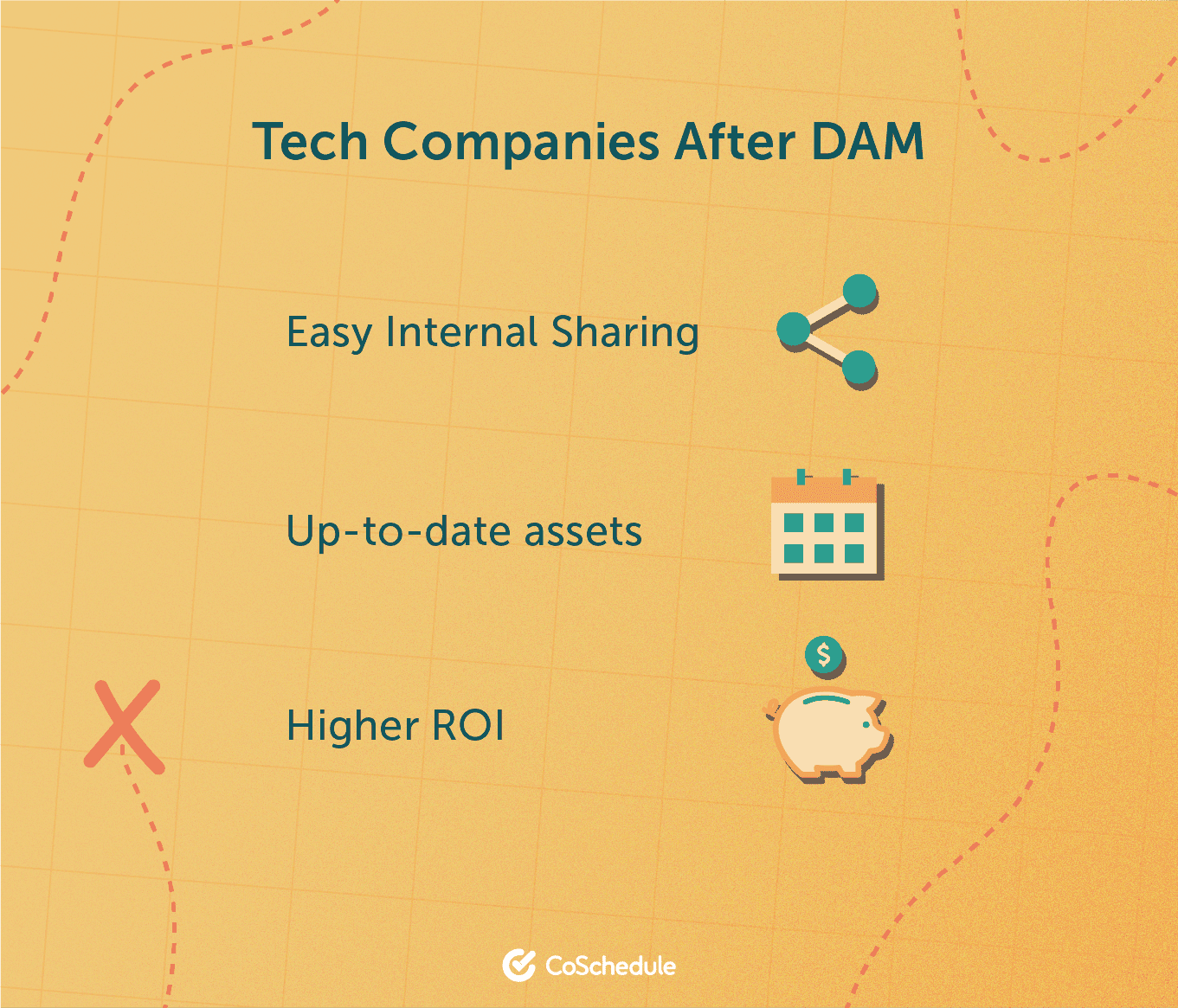
How To Dig Deeper Into Digital Asset Management Vendors
At this point, you might be thinking that using a DAM tool sounds like a pretty great option. After all, it’s basically a software-based shortcut to finding, organizing, and storing all of your assets.DAM is basically a software-based shortcut to finding, organizing, and storing all of your assets.
Click To TweetQuestions to Ask DAM Vendors
Choosing a DAM software is a big deal. There are a ton of things to think about and it can get a little overwhelming. Understanding your requirements and what features each DAM service provides can help the process run smoothly. Here are some items to make sure you check off in the early, exploratory stages.DAM UX Questions
- How does the tool enable teams to accomplish their work?
- Regarding user adoption, is it intuitive to find what you’re looking for?
- Does the software offer a familiar and useful search experience?
DAM File Type Questions
- What file types does the system support?
- Do all file types have previews?
DAM User Questions
- How many users are included?
- Does the system limit the number of each type of user you can have?
- Does the provider charge for additional users? If so, how much?
DAM Storage Questions
- How much storage in included standard?
- Can we add more as needed?
- What is the cost of adding additional storage capabilities?
- How does the system handle version history?
DAM Metadata Questions
- Can we add customized metadata?
- What type of metadata is standard?
- Does metadata reside in the asset file?
- How do search methods and capabilities work?
DAM Onboarding Questions
- Do you provide training and support?
- What channels do you provide support?
- Will we have a specific support contact?
How CoSchedule Can Help You Do DAM (and Do It Well)
Just one more thing before we send you off on your DAM journey. If you’re still looking for just the right digital asset management tool for your marketing team, we’ve got one right here. CoSchedule’s built-in Asset Organizer lets you:- Manage all of your assets in a single library
- Quickly find and securely share files
- Ensure you’re always using the latest versions
- Create custom tags to organize your files


