How Google Trends Can Create Super-Targeted Content Marketing
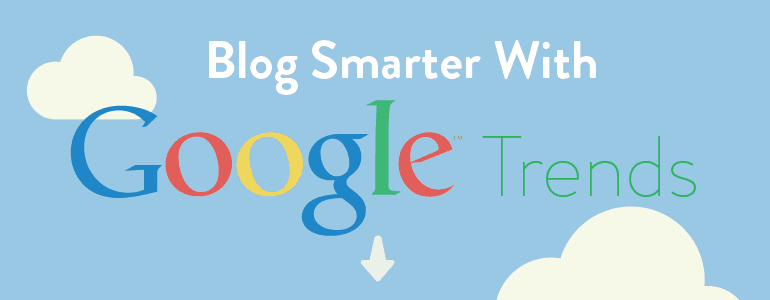 Following trends is not something I make a practice in life. If it's trendy, I don't want anything to do with it.
That's fine for curmudgeons like myself, but when it comes to your content marketing, you don't have the luxury of ignoring trends just to prove a moral point. Trends are where the crowd is, what they are looking for–that's where you get eyeballs on your content.
How do you find out what people (i.e. your audience) is searching for? How do you create content people are looking to read?
Following trends is not something I make a practice in life. If it's trendy, I don't want anything to do with it.
That's fine for curmudgeons like myself, but when it comes to your content marketing, you don't have the luxury of ignoring trends just to prove a moral point. Trends are where the crowd is, what they are looking for–that's where you get eyeballs on your content.
How do you find out what people (i.e. your audience) is searching for? How do you create content people are looking to read?
What Is Google Trends?
Google Trends is a free service that allows you to see what is happening on one of the most popular search engines in the world. It is more than just finding out which search terms are popular. Instead, it puts these into context through comparisons and by mapping and charting when and where the search terms were (or were not) used. It has many customization options that allow you to select date ranges, regions, specific categories, and even the kind of search (web, images, etc.) that you wish to compare.Hot Searches
Hot Searches are the 20 most popular searches happening now. Google says that they are in real time. That means you can see what people are searching for right now, this very moment. While it might not be helpful for a blog post (you would have to be a pretty fast writer!), you most certainly could get ideas for more instantaneous social media content. It could function similar to how you use trending terms and hashtags in each social network to find out what people are talking about. To make it even easier, Google offers a feed that spits out the hot trends every hour.Top Charts
Top Charts are created and updated by Google every month (for the United States only). They list, according to category, the most popular searches and whether they are trending up or down.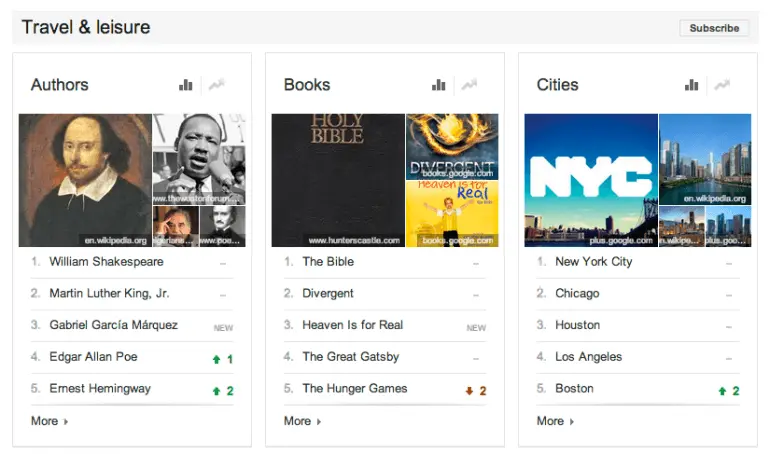
Explore Trends
Explore Trends is the place where you can pit search terms and topics against each other, and even add in pertinent news headlines. It's actually as much fun as it is useful (and we'll play around with this further in this post). I pitted the search term "Facebook" against "Google+" to see how they would fare across time. I also included the news headlines.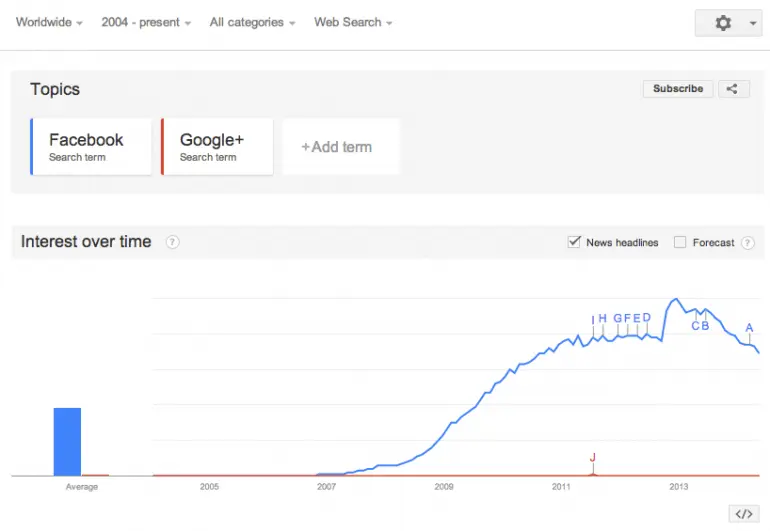 Ouch. Flatline.
Just like Google Alerts brought search term results to your inbox, Google Trends has a similar subscription service that will let you know how a topic you care about is trending. If you're going to give the subscription service a try, it is best to be specific in your term selection instead of too general.
Ouch. Flatline.
Just like Google Alerts brought search term results to your inbox, Google Trends has a similar subscription service that will let you know how a topic you care about is trending. If you're going to give the subscription service a try, it is best to be specific in your term selection instead of too general.
A Few Cautions About Google Trends
The information available on Google Trends isn't secret. It's public, so everyone has access to the same data. Access to the data and being able to interpret it, however, are two different things. If you get good at interpreting data and understanding what it means for your content, you will have the upper hand. If you are concerned about finding out about a specific demographic, the best you can do is narrow down the geographic region and perhaps use terms that are specific to your demographic. If local traffic is what you're most concerned with, be sure to narrow down your search using the drop down menus to specify region. In other words, approach Google Trends with as fine and narrowed down term as possible, particularly if you have a very specific audience focus.Putting Google Trends To Work
Google Trends has real research value, and has been used for many interesting studies, including one that showed that countries with a higher GDP had internet users prone to searching about the future rather than the past, or that a jump in searches on specific financial terms precedes big losses in financial markets. What does all of this mean for you as you create content? Is there any value to all of these great charts and interesting graphs to a content marketer? You don't have to be writing a paper for a science journal to get benefits from Google Trends. This is a tool that can help you keep your finger on four key pulses in content marketing.1. See if you're headed in the right direction.
Let's say you've assembled a list of the keywords that you are going to focus on in your content. You've used Google Keyword Planner and done the research and have them all listed out. Run your keywords through Google Trends. Are they climbing or on the downward spiral? Are people interested in them? Or are you banking your blog content on a still-popular-but-waning keyword? If choosing topics that are trending are important, this is a good way to check your work. You can use it to refine your keyword planning, too. Let's say I decided to get back into the bakery business (which, I assure you, will never happen). I'm going to create a blog solely focused on cupcakes to get things started. I do some keyword research, and things look pretty good.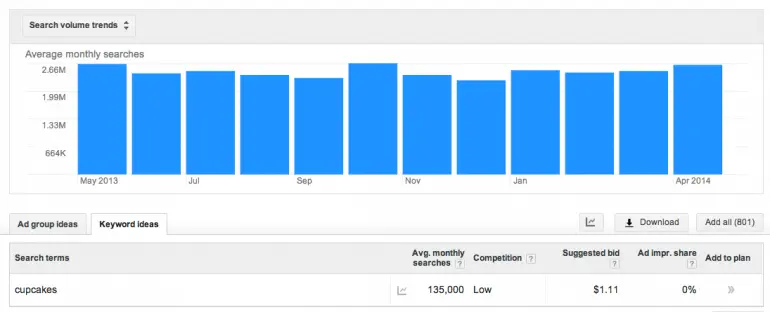 But out of curiosity, I decide that perhaps cupcakes aren't the hot ticket anymore, and I do a keyword search on another term. I'd been hearing that macaroons were all the rage, and perhaps they were the new trend.
But out of curiosity, I decide that perhaps cupcakes aren't the hot ticket anymore, and I do a keyword search on another term. I'd been hearing that macaroons were all the rage, and perhaps they were the new trend.
 Not a bad showing for macaroons, but it seems that cupcakes is still the better keyword.
Most keyword research stops here, in Google Keyword Planner. But this doesn't tell me a lot about the trend. What if cupcakes are on the way out, and macaroons are set to trend wildly upward? I would definitely want in on that macaroon madness. We should carry the research over into Google Trends to get a bigger (and more visual) picture of the two terms.
I put cupcakes and macaroons in the fight ring together. If my blog is for a local business, I'd be most interested in my home state of North Dakota. I refine the search to narrow it down to just North Dakota.
Not a bad showing for macaroons, but it seems that cupcakes is still the better keyword.
Most keyword research stops here, in Google Keyword Planner. But this doesn't tell me a lot about the trend. What if cupcakes are on the way out, and macaroons are set to trend wildly upward? I would definitely want in on that macaroon madness. We should carry the research over into Google Trends to get a bigger (and more visual) picture of the two terms.
I put cupcakes and macaroons in the fight ring together. If my blog is for a local business, I'd be most interested in my home state of North Dakota. I refine the search to narrow it down to just North Dakota.
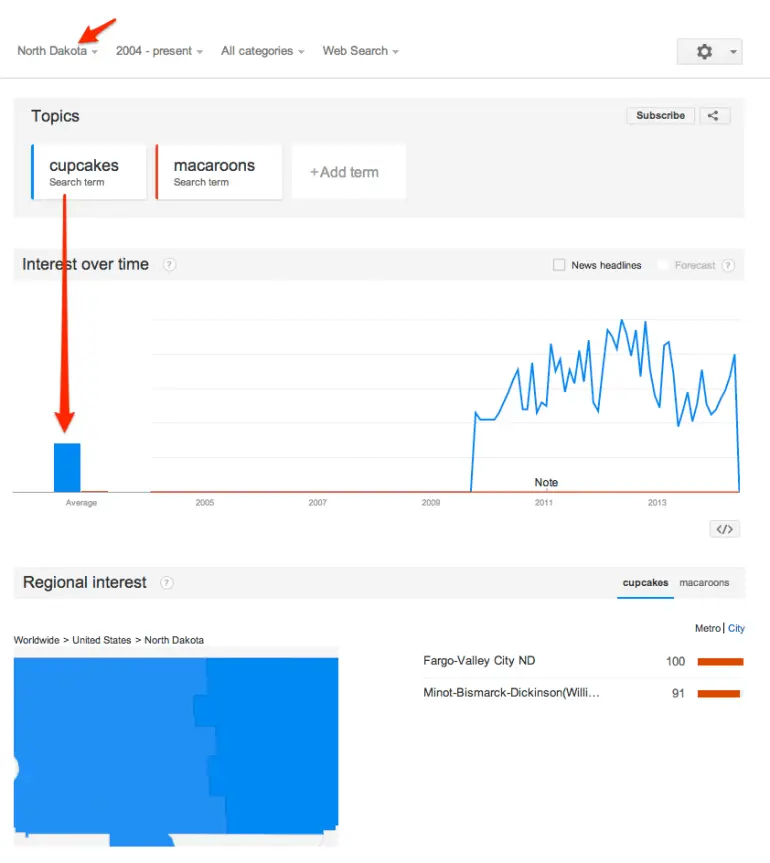 Looks like cupcakes is the clear winner for North Dakota. But perhaps my blog is not so geographically limited, and I'm looking for readers everywhere. I expand my search geographically.
Looks like cupcakes is the clear winner for North Dakota. But perhaps my blog is not so geographically limited, and I'm looking for readers everywhere. I expand my search geographically.
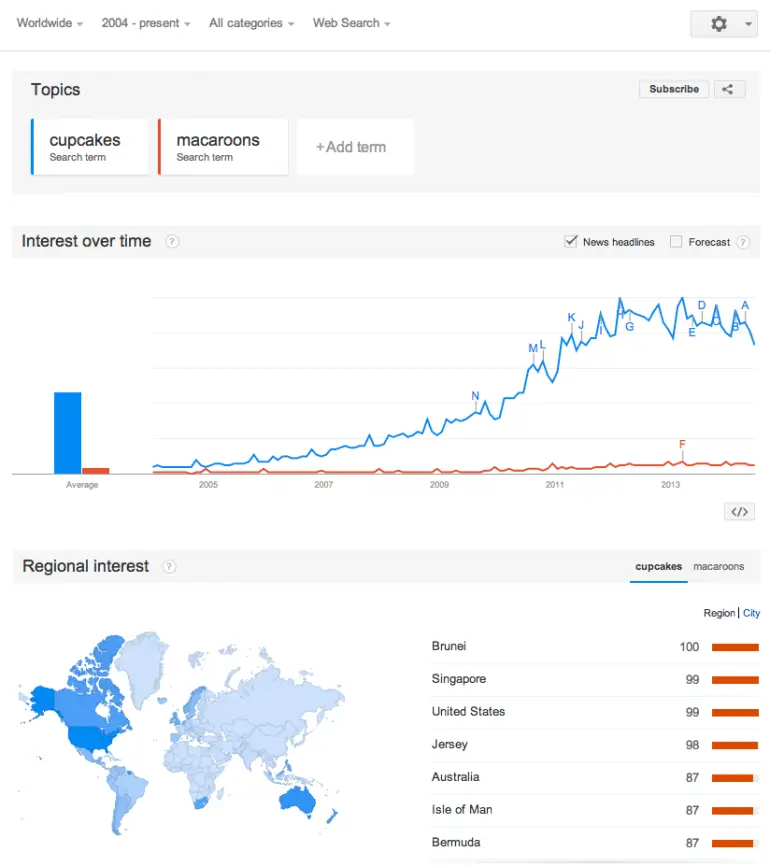 Whew! It looks like cupcakes is still a viable topic and that it still has a generally upwards direction. I can also see which countries are on the cupcake bandwagon.
Using Google Trends gives your keyword planning an additional solid layer. It helps give you a bigger picture on which keywords are best for you, your region, or based on the trends.
Whew! It looks like cupcakes is still a viable topic and that it still has a generally upwards direction. I can also see which countries are on the cupcake bandwagon.
Using Google Trends gives your keyword planning an additional solid layer. It helps give you a bigger picture on which keywords are best for you, your region, or based on the trends.
2. Find new ideas that are popular.
If you're not too concerned about evergreen content or want to capitalize on creating content (blog or social media) that fits with what people want, use Google Trends to find ideas. What are people talking about? Who are they talking about? What words are they searching in your niche? Create content around these trends (but do it quickly–remember, it's a trend!) For example, let's say you have a writing blog. Head into Hot Searches, and click on the "Authors" section.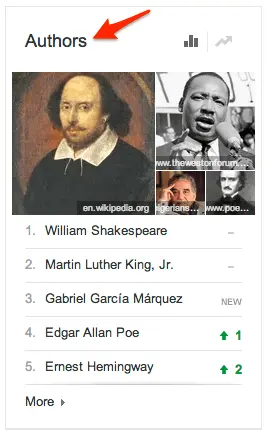 Find the author that is trending that you'd like to write about. Click "Explore."
Find the author that is trending that you'd like to write about. Click "Explore."
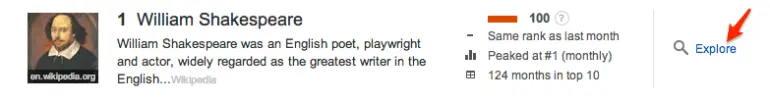 What will you find? You'll find the geographic regions where the topic is popular, and the topics and specific search queries that are popular. You can see which queries are rising in popularity.
What will you find? You'll find the geographic regions where the topic is popular, and the topics and specific search queries that are popular. You can see which queries are rising in popularity.
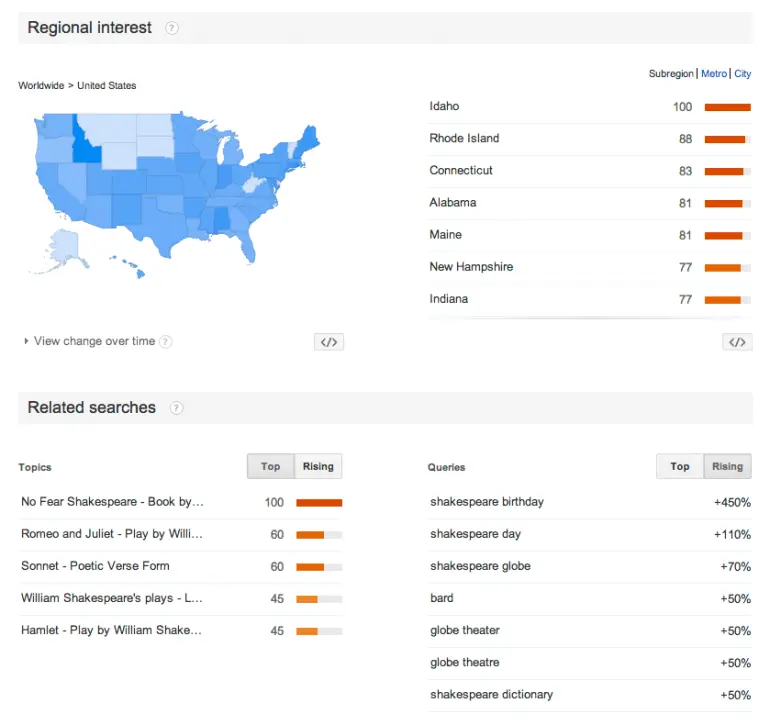 What might I get from what I see above? I might do research to figure out what's happening in Idaho with Shakespeare. I might write a blog post about Shakespeare's birthday.
I might get a lot of ideas that I didn't even know were out there.
What might I get from what I see above? I might do research to figure out what's happening in Idaho with Shakespeare. I might write a blog post about Shakespeare's birthday.
I might get a lot of ideas that I didn't even know were out there.
3. Learn more about the competition.
You can do a search on competitors, or companies within an industry. In the example below, I pitted a few fast food restaurants against each other. Who is trending upward? Where? When? If you turn on the headlines option, you can see what the news story was that might have contributed to a trend.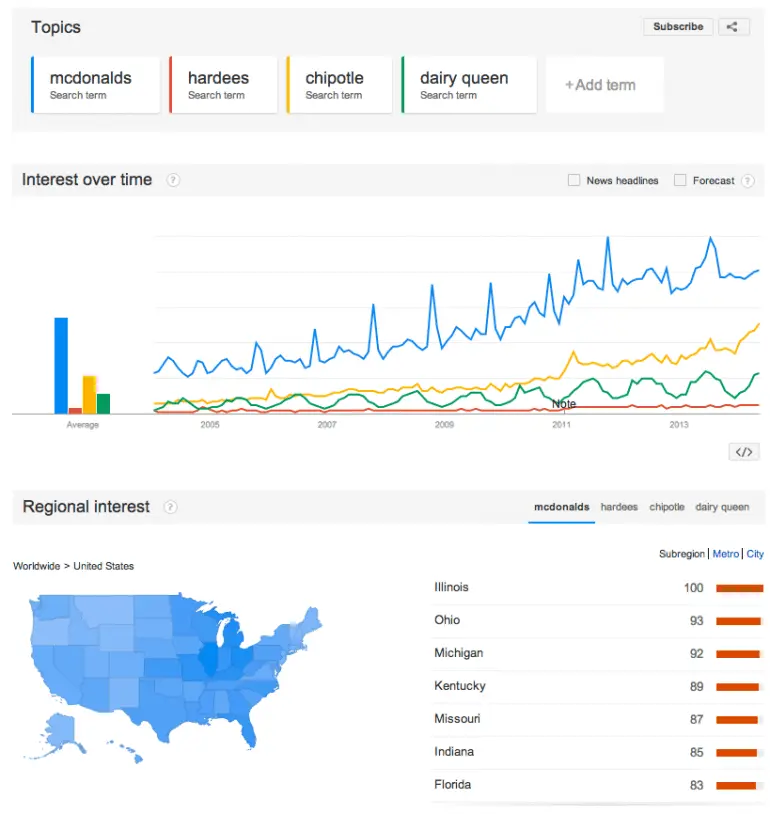 Paging through the map was an interesting lesson in regional popularity and tastes, but I also discovered a few other surprises. For example, searches for McDonalds peaks every October. We began to do a little digging here at the office to try to figure out what was causing it. Was it the release of the McRib sandwich? Quarterly reports? (Keep reading. We'll tell you!)
Paging through the map was an interesting lesson in regional popularity and tastes, but I also discovered a few other surprises. For example, searches for McDonalds peaks every October. We began to do a little digging here at the office to try to figure out what was causing it. Was it the release of the McRib sandwich? Quarterly reports? (Keep reading. We'll tell you!)
4. Fill in a yearly editorial calendar.
It's sometimes difficult to think a year in advance and know what to plan for your yearly editorial calendar, but Google Trends is a great way to find those events or topics that peak at certain times of the year. Let's say you had a wedding blog, and you decided to do a search on "weddings" and "anniversaries" to spot trends. You want to spot yearly trends, so you set the time period to be "2004 to Present."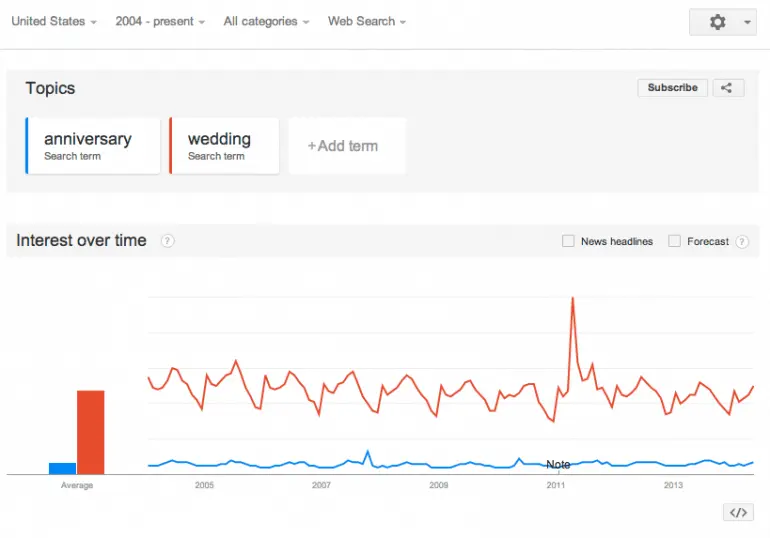 Wherever you see a peak in the line, you moved your mouse over it and discovered that June and July were the peak months for people searching for information about weddings and anniversaries. That's not really a shocker (June weddings are very popular), but plug in the less obvious keywords for your niche, set the date to cover many years, and see if you pick out the regular pattern. When is the most popular time of the year for searching out birthday parties? Landscaping? Planting roses? Football? Car repair?
Let's go back to our McDonalds example, and the mysterious October spike. We began throwing out all kinds of theories here in the office, trying to find a correlation. We thought it might be the McRib sandwich, but no.
"When does their Monopoly game come out?" I finally asked. I did a quick Google Trends comparison.
Wherever you see a peak in the line, you moved your mouse over it and discovered that June and July were the peak months for people searching for information about weddings and anniversaries. That's not really a shocker (June weddings are very popular), but plug in the less obvious keywords for your niche, set the date to cover many years, and see if you pick out the regular pattern. When is the most popular time of the year for searching out birthday parties? Landscaping? Planting roses? Football? Car repair?
Let's go back to our McDonalds example, and the mysterious October spike. We began throwing out all kinds of theories here in the office, trying to find a correlation. We thought it might be the McRib sandwich, but no.
"When does their Monopoly game come out?" I finally asked. I did a quick Google Trends comparison.
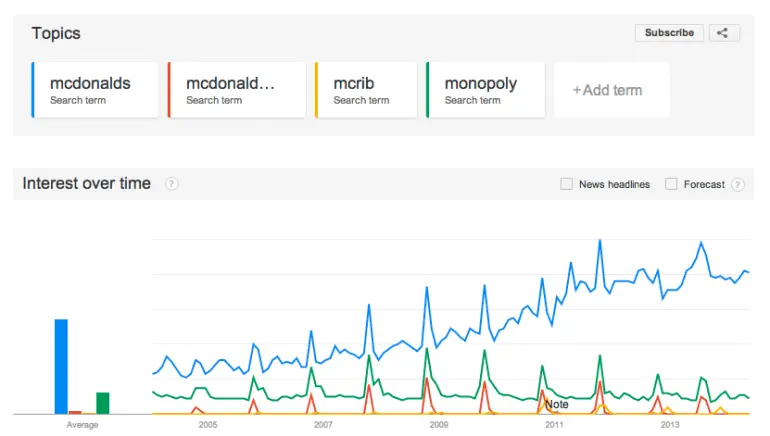 Turns out, if you're writing about fast food or promotional techniques or are into board games, October is a great month to write about Monopoly.
So, find the trends for your keywords and use them to help build your yearly editorial calendar.
Turns out, if you're writing about fast food or promotional techniques or are into board games, October is a great month to write about Monopoly.
So, find the trends for your keywords and use them to help build your yearly editorial calendar.
---
Google Trends is both fun and useful. I wouldn't base everything you write on trends, but it is certainly an excellent way to see what people are talking about. And, using it to help you plan out your yearly editorial calendar for your niche is an excellent idea.

