How to Successfully Integrate Social Media Automation Into Your Strategy With Leah Schothorst [AMP 058]
 Social media automation: Is it the evil that some marketers think it is? No way! Automating this necessary task will help you get better results with less effort. Today we’re talking to our own Leah Schothorst, CoSchedule’s social media strategist. We’re going to talk about how much social media automation is too much and how to strike that perfect balance. You won’t want to miss today’s show!
Some of the highlights of this episode include:
Social media automation: Is it the evil that some marketers think it is? No way! Automating this necessary task will help you get better results with less effort. Today we’re talking to our own Leah Schothorst, CoSchedule’s social media strategist. We’re going to talk about how much social media automation is too much and how to strike that perfect balance. You won’t want to miss today’s show!
Some of the highlights of this episode include:
- What Leah does in her position of social media strategist.
- Her definition of social media automation and why she thinks of it as a three-legged stool.
- Thoughts about what you should and should not automate.
- The facts on whether companies are penalized for automating social media posts.
- Finding a balance between organic activity and what you’re automating.
- How long it takes to start reaping the benefits of automation.
- Three important “buckets” you should have to pull post ideas from.
- Leah’s best advice for marketers who want to get started with social media automation.
- “Social media automation is just where you can start curating items and then throwing them into a bucket and you don’t have to really think about it anymore.”
- “When somebody messages us on Twitter, I like to respond as a person. I think that’s really important that people get that person to person interaction.”
- “Don’t be paralyzed; just get started.”
How to Successfully Integrate Social Media Automation Into Your Strategy With Leah Schothorst
Click To TweetTranscript:
Nathan: I saw a speaker at a big conference tell thousands of marketers that automating social media posting is evil. This was my first thought: that’s terrible advice, just no. Here’s why. In general, automating your social media post can help you schedule once and reap long term benefits. You’ll get more results with less effort and you’ll communicate consistently and intelligently with your following, but don’t take my word for it. In this episode of the Actionable Marketing Podcast, you’re about to learn some amazing advice on social media automation from CoSchedule’s very own social media strategist, Leah Schothorst. Leah’s been in the social gig for six years at this point so you’re going to learn some awesome ways to automate how much automation is too much and you’ll learn how to strike that perfect balance between organic activity and automation. I’m Nathan from CoSchedule, now let’s check in with Leah. Hey Leah, thanks so much for being on the podcast today! Leah: Yeah, thank you so much for having me. Nathan: I’m glad to have you. I think that this is a really cool topic that we’re going to be talking through today. Obviously, there’s no one better at CoSchedule to talk about this stuff. Leah: Thank you. Nathan: With that, just tell me a little bit about what it is that you do at CoSchedule and maybe for anyone who’s listening in, just tell us a little bit about CoSchedule too. Leah: Sure. I am the social media expert here at CoSchedule. I’m responsible for all the social media strategy but I’m also just a social team of one. I also do a lot of the tactical implementation, kind of all things to all people. A lot of people out there listening probably know how that feels to be both responsible for the strategy and also for the implementation. I’ve been at CoSchedule for about a quarter, coming up on four months, I’m quite new. One of my favorite things about being at CoSchedule is first of all, the people, but also, it’s a very nimble and innovative organization. It’s really good to feel like you are being part of something that’s quite dynamic. That’s one of my favorite parts of being here. Nathan: Excellent. Leah, I wanted to talk to you about the ideas of social media automation. Let’s talk about that to begin with. What is social media automation? Leah: Social media automation is just a really good way where you can start curating items and then throwing them into a bucket and then you don’t have to really think about it anymore. It’s just really a “set it and forget it.” You use something like a re-queue where it will pull those social media messages and then just push them out so you can be focusing on different things.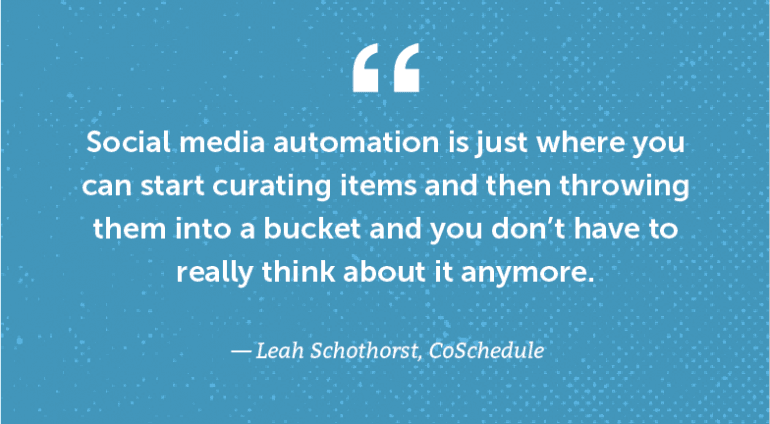 Nathan: Nice. Is that pretty much why someone would use a social media automation tool? Tell me more about that.
Leah: I’ve used social media automation as a three-legged stool. First of all, it improves the ROI on your content. People put a ton of time and energy into writing content, but usually, that content is only promoted for a short period of time. Maybe you send out a post to your various channels but rarely does that extend beyond a week or two. Or at least that’s the case that I have had with most businesses that I’ve worked with or worked for.
Adding automation to that promo allows that reach of the content to ensure that it doesn’t drop off. Long story short, adding automation means that you get more bang for your buck, for all that time that you spent putting together your content.
Secondly, I think that it makes content curation super easy. Most social media managers make content curation an element of their strategy but it’s typically really hard to find time during the day to hunt down that great content and to be following your influencers or rechecking their messages all the time. It’s just hard to find time to push out that great curated content.
I find that using social media automation makes this so much easier. It doesn’t have to be on your mind, every day, all the time anymore which is pretty amazing to be honest. Like I mentioned before, I’m a social team of one, and without some form of automation, content curation would just be so much harder for me. It’ll be almost impossible to find time during the day to do it.
Thirdly, this brings me to the last leg of the stool which is it’s just a huge time saver. A little fun fact is that best practice guidelines say that you should be posting 31 social media messages every day which is crazy. That’s also like a full-time job in of itself, just to be pushing out enough content.
For me personally, when it comes to social media automation, the best part about it is that saves you a ton of time and it makes sure that your channels don’t sit stagnant when you’ve got planning or other things to do.
That’s kind of how I view social media automation. It’s this three-legged stool.
Nathan: I think it’s a pretty smart analogy, Leah. Something about that, you just dropped that people should be sharing 31 times every single day. That’s a lot. That’s a question that we hear sometimes. I’m wondering what’s your take on how much automation is just too much automation?
Leah: This is a really good question and it’s also super important to think about when you’re a social media manager. Social media is meant to be social. It’s the first word in those two words. If people feel that your channels are starting to get to be robotic and there’s no one behind them, you’ll probably see your followers start to dwindle a little bit. It’s good to mix in interaction, engagement and organic activity in addition to your social automation.
I think it’s important to see social automation as a time saver, but not a replacement for an actual human. Social automation can make social media managers more proactive and more strategic in the things that they do, but it’s absolutely not something to be viewed as a replacement for an actual human.
Just a little pro tip, for instance, I never automate direct messages, direct follows or replies. Every time CoSchedule likes your tweet, that’s actually me behind my computer liking and sending relevant responses.
Nathan: Let’s talk about that just a little bit more, a couple more examples. What are some things that you think you should automate versus some things that you might not want to automate when it comes to social media?
Leah: The things that you should post by automation would be things from influencers, any sort of evergreen content that you might have. Just general stuff like that, making sure that you are pushing through blog posts that you spend a lot of time on or pieces of content that you spend a lot of time on.
I don’t like to automate responses. When somebody messages us on Twitter, I like to respond as a person. I think that’s really important that people get that person to person interaction. It’s also a really important opportunity for companies to start building relationships not only with customers, but also with influencers. That’s something that I don’t typically automate.
Nathan: Nice. Is that pretty much why someone would use a social media automation tool? Tell me more about that.
Leah: I’ve used social media automation as a three-legged stool. First of all, it improves the ROI on your content. People put a ton of time and energy into writing content, but usually, that content is only promoted for a short period of time. Maybe you send out a post to your various channels but rarely does that extend beyond a week or two. Or at least that’s the case that I have had with most businesses that I’ve worked with or worked for.
Adding automation to that promo allows that reach of the content to ensure that it doesn’t drop off. Long story short, adding automation means that you get more bang for your buck, for all that time that you spent putting together your content.
Secondly, I think that it makes content curation super easy. Most social media managers make content curation an element of their strategy but it’s typically really hard to find time during the day to hunt down that great content and to be following your influencers or rechecking their messages all the time. It’s just hard to find time to push out that great curated content.
I find that using social media automation makes this so much easier. It doesn’t have to be on your mind, every day, all the time anymore which is pretty amazing to be honest. Like I mentioned before, I’m a social team of one, and without some form of automation, content curation would just be so much harder for me. It’ll be almost impossible to find time during the day to do it.
Thirdly, this brings me to the last leg of the stool which is it’s just a huge time saver. A little fun fact is that best practice guidelines say that you should be posting 31 social media messages every day which is crazy. That’s also like a full-time job in of itself, just to be pushing out enough content.
For me personally, when it comes to social media automation, the best part about it is that saves you a ton of time and it makes sure that your channels don’t sit stagnant when you’ve got planning or other things to do.
That’s kind of how I view social media automation. It’s this three-legged stool.
Nathan: I think it’s a pretty smart analogy, Leah. Something about that, you just dropped that people should be sharing 31 times every single day. That’s a lot. That’s a question that we hear sometimes. I’m wondering what’s your take on how much automation is just too much automation?
Leah: This is a really good question and it’s also super important to think about when you’re a social media manager. Social media is meant to be social. It’s the first word in those two words. If people feel that your channels are starting to get to be robotic and there’s no one behind them, you’ll probably see your followers start to dwindle a little bit. It’s good to mix in interaction, engagement and organic activity in addition to your social automation.
I think it’s important to see social automation as a time saver, but not a replacement for an actual human. Social automation can make social media managers more proactive and more strategic in the things that they do, but it’s absolutely not something to be viewed as a replacement for an actual human.
Just a little pro tip, for instance, I never automate direct messages, direct follows or replies. Every time CoSchedule likes your tweet, that’s actually me behind my computer liking and sending relevant responses.
Nathan: Let’s talk about that just a little bit more, a couple more examples. What are some things that you think you should automate versus some things that you might not want to automate when it comes to social media?
Leah: The things that you should post by automation would be things from influencers, any sort of evergreen content that you might have. Just general stuff like that, making sure that you are pushing through blog posts that you spend a lot of time on or pieces of content that you spend a lot of time on.
I don’t like to automate responses. When somebody messages us on Twitter, I like to respond as a person. I think that’s really important that people get that person to person interaction. It’s also a really important opportunity for companies to start building relationships not only with customers, but also with influencers. That’s something that I don’t typically automate.
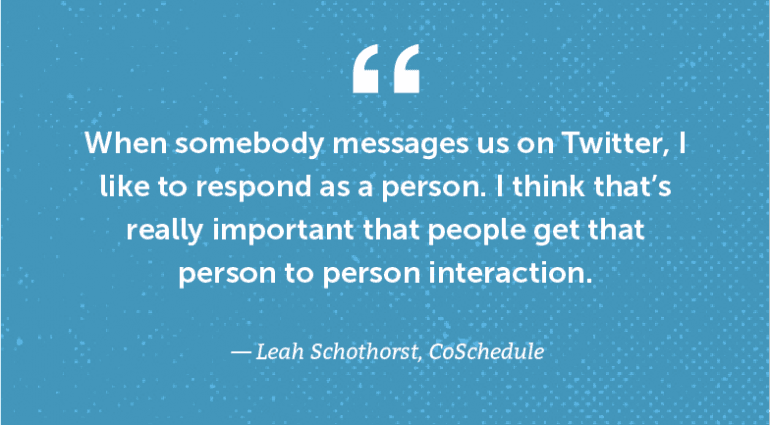 Nathan: I think that’s good because I see you literally type out those responses every time. We don’t even have that canned or copy paste. I think that’s a form of humanity like you’re talking about, just the social medias about being social with each other. I think you do a really good job about that, so props.
Leah: Thanks. I love searching for gifs, or "jifs" depending on how you pronounce it, and sending those to our clients and to our customers. It’s really an important way of showing we are and showing our culture, and really just building relationships.
Nathan: I want to talk more about automating and some of the things that people just think are facts but might be not. The social networks out there, do these platforms penalize you for automating social media messages?
Leah: This is so important. There’s so much chatter online and just general misunderstanding about this. I’m going to say this very slowly. Third-party posts used to penalize people for using things like CoSchedule, but the operative word there is that they used to be penalized. Thankfully, this has changed in I think 2011 or 2012. You won’t be penalized for using third-party apps like CoSchedule or using automation tools like ReQueue.
But this brings up another important issue. Companies, people, bloggers, whoever, probably will be penalized if they’re posting spam or high volumes of irrelevant content, fake news is a thing these days. This is regardless of if you’re posting natively in the app like Facebook or if you’re using a third-party app like CoSchedule.
Generally, my pro tip is don’t be spammy. Nobody likes a spammer. Don’t be posting 45 posts a day of stuff that’s not relevant, because then, you probably will start to be penalized. That’s my opinion about that.
Nathan: I think that’s really great advice, even though you’re automating something, to still be the person behind that. I think you just nailed that. Leah, one other thing, we talked a lot about what to automate, maybe things that you shouldn’t. But how do you specifically find that balance between organic activity and what you’re automating?
Leah: I think it’s important to have a bird’s eye view of everything that’s going out. Using an intelligent social automation tool that takes into account all of your current social campaigns and works around what’s already scheduled is very important. You don’t want some evergreen quote or some older blog or curated item to trump some of your more relevant or important campaigns. The two absolutely should live together, but one shouldn’t trouble the other especially when it’s something that’s more important like that white paper that you spent so much time on, that you want to promote.
Another tip that I have is to use one calendar for all of your social activity if you can. This really allows you to get a high-level view of what type of content is being promoted on what day and what time so you can really use that to post things at a more optimal time. Letting social automation live together with your more important organic activity.
As for balancing my organic activity, I think it’s really important. This is one of my other tips, it’s that I like to timebox my activities. First thing in the morning, right after lunch and sort of right before I leave for the day, I block off time for organic engagements so like 15 minutes, otherwise, I’ll notice that I’ll fall down the rabbit hole and I’ll be scrolling and scrolling and reading and reading. That’s not very productive.
Also, I spend about 20 minutes a day, I scroll through industry news, looking for items to curate. It’s really important to timebox those activities so you don’t spend longer than necessary doing that stuff.
Nathan: I’m wondering, how many posts per day should you be automating on all these networks? Are there numbers? Tell me more about that.
Leah: I don’t think there’s really a one size fits all approach to this. That really depends on how much content you’re producing. CoSchedule produces a ton of awesome content. That’s what we’re known for. It also depends on the speed of the channel.
With something like Twitter, it’s easy to mix in a little bit more automation because the channel moves so fast. You literally only have maybe two or three minutes to get into someone’s feed before there’s a 100 other posts there. That one’s really fast. You can be automating more content there.
But with something like Facebook or LinkedIn, one or two automated posts per week is probably sufficient considering that best practices usually says that on LinkedIn or Facebook that you should only really post a couple of times per day on these channels. You don’t want it to be all automated content, you can set your social automation to only push out certain amounts of posts every week or every month even.
Nathan: I think that’s a pretty good advice. And something that I think would be important is some variety there. I’m wondering then, Leah, how many posts do you need in your automation bucket or groups before you start reaping somebody’s benefits that we know social automation can give us.
Leah: Sure. I think it’s never too late to start. You can really start reaping the benefits right away. What I recommend doing, and this is something that I do with our demand generation team sometimes is going through and doing a little evergreen content audit of your blog to figure out what type of content you can start automating right away.
It’s pretty easy. It doesn’t have to take a ton of time, maybe just an hour or two. All you have to do is scroll through your blog and pick through the articles that are still relevant for your audience that haven’t gone out of date. Or even if they have gone out of date, it’s a good opportunity to update the post with new, time relevant content and reshare it.
That’s what I think about that, you can just start reaping the benefits right away, but it’s also good to have automation in the back of your head when you start building out social campaigns for new content items. Start asking yourself if this post is evergreen or would it be good to automate.
Then, you can just toggle on a ReQueue or throw it into one of your automation buckets. If it’s always on the back of your head, then it starts to become second nature and it becomes super simple to make automation just a part of your everyday social strategy. Just always have that on the back of your head from then on, moving forward.
Nathan: You kind of mentioned making sure that there’s stuff that you are kind of posting out is contextually relevant, evergreen, how do you make sure that you’re keeping up with what’s in your automation groups that might be a little bit stagnant or old? What’s your process look like there for keeping everything fresh?
Leah: That’s a really good question. Something that since I’ve come onto CoSchedule, it’s been on my radar a little bit more, we have these curation buckets that have grown and grown. I think it’s important that every six weeks or every couple of months to be going into those buckets and double-checking that all the stuff there is still relevant. If it’s not, it’s super easy to take that stuff away.
I recommend, in addition to doing how you might do an evergreen blog audit, is to also do an audit of your content curation buckets or your social automation buckets. Just taking 20 minutes to go through there every once in awhile is definitely something that people should be doing.
Nathan: Something that we kind of talked about is this idea of these groups or buckets, for anybody who doesn’t really understand that, tell me more about that. How do you strategize what types of buckets you should have in your automation queue?
Leah: I have a few different buckets at CoSchedule. But I think the three really important good ones to start off with for someone that’s new to social automation would be number one, Content Curation bucket, where articles that you find on Twitter or online that you think are relevant for your followers.
Another one is evergreen content, we talked about that before, internal content that you want to continuously push out and is continually relevant for your followers. I also have one that’s dedicated to influencers, that’s a big part of our strategy, it’s to have growing relationships with big influencers online so that we’re sharing their stuff, we’re building those relationships. Those are the three things that I think are most important to start with.
If you’re a B2C business, you might build a bucket with customer quotes or retweets of people who shared some love for your business online. That’s kind of a little bit different then, B2B. Those are the top ones that I think are good to start with.
Nathan: What’s the benefit behind that? Why would I create different buckets for those things rather than just throwing it all into one machine that just blasts this stuff out to my social channels?
Leah: Well I think if you break it up a little bit into these different buckets, it allows you to become a little bit more strategic with the amount that you’re pushing out. You can have controls on your ReQueue posts that say, “I only want two posts for this to go out and I only want it to go out in the morning or I only want it to go out on Wednesdays.”
That brings me to another really good idea, that you could have just a Wednesday Wisdom bucket and that will only share out quotes for Wednesday Wisdom or quotes for Tuesday Tips a lot of people do that in their social strategy. It allows you the flexibility to pick and choose what days, what channels you want to go out and the cadence of how often it will go out.
Nathan: I think that’s super smart. Since we’re talking about smart or intelligence here, what’s your experience with the idea of smart automation versus automation that might not be as intelligent?
Leah: This is a really funny question. Most of my poor experiences with automation typically have to do with phone customer support where you get those voice recognition things from FedEx or whatever. There’s been a few times when you just can’t get the bot to recognize what you’re saying. You’re saying “deliver a package” or “pick up a package” and it just doesn’t quite get it right. I usually get super frustrated and I end up pressing zero on my phone like a hundred times in order to get an actual person to talk to me.
I get even more frustrated because sometimes they don’t have that press zero to talk to someone. That’s one of those times when I just have to hang up the phone and count to ten before I lose my mind. That’s one funny reason or funny instance where automation hasn’t worked in my favor.
In terms of social automation though, I’ve been pretty lucky so far. No major malfunctions as of yet, knock on wood. But like I said earlier, I use social automation somewhat sparingly. I’m very limited, I don’t use social automation for my direct messages. I always am talking to the person on Twitter. It’s actually me so I don’t have a bot do that or anything like that. I also don’t do auto-liking which is something that companies often get themselves in trouble for. I kind of just use it to push out social messages rather than doing the interaction automation.
Nathan: What’s your best advice for someone who’s just looking to get started with social media automation? Where should they focus first?
Leah: I think the most important thing that I can say in terms of getting started is just don’t be paralyzed by the thought of not having enough content to push out. One step is better than no steps. Don’t be paralyzed, just get started. It’s not that difficult, it’s not that high of a learning curve.
Nathan: I think that’s good because I see you literally type out those responses every time. We don’t even have that canned or copy paste. I think that’s a form of humanity like you’re talking about, just the social medias about being social with each other. I think you do a really good job about that, so props.
Leah: Thanks. I love searching for gifs, or "jifs" depending on how you pronounce it, and sending those to our clients and to our customers. It’s really an important way of showing we are and showing our culture, and really just building relationships.
Nathan: I want to talk more about automating and some of the things that people just think are facts but might be not. The social networks out there, do these platforms penalize you for automating social media messages?
Leah: This is so important. There’s so much chatter online and just general misunderstanding about this. I’m going to say this very slowly. Third-party posts used to penalize people for using things like CoSchedule, but the operative word there is that they used to be penalized. Thankfully, this has changed in I think 2011 or 2012. You won’t be penalized for using third-party apps like CoSchedule or using automation tools like ReQueue.
But this brings up another important issue. Companies, people, bloggers, whoever, probably will be penalized if they’re posting spam or high volumes of irrelevant content, fake news is a thing these days. This is regardless of if you’re posting natively in the app like Facebook or if you’re using a third-party app like CoSchedule.
Generally, my pro tip is don’t be spammy. Nobody likes a spammer. Don’t be posting 45 posts a day of stuff that’s not relevant, because then, you probably will start to be penalized. That’s my opinion about that.
Nathan: I think that’s really great advice, even though you’re automating something, to still be the person behind that. I think you just nailed that. Leah, one other thing, we talked a lot about what to automate, maybe things that you shouldn’t. But how do you specifically find that balance between organic activity and what you’re automating?
Leah: I think it’s important to have a bird’s eye view of everything that’s going out. Using an intelligent social automation tool that takes into account all of your current social campaigns and works around what’s already scheduled is very important. You don’t want some evergreen quote or some older blog or curated item to trump some of your more relevant or important campaigns. The two absolutely should live together, but one shouldn’t trouble the other especially when it’s something that’s more important like that white paper that you spent so much time on, that you want to promote.
Another tip that I have is to use one calendar for all of your social activity if you can. This really allows you to get a high-level view of what type of content is being promoted on what day and what time so you can really use that to post things at a more optimal time. Letting social automation live together with your more important organic activity.
As for balancing my organic activity, I think it’s really important. This is one of my other tips, it’s that I like to timebox my activities. First thing in the morning, right after lunch and sort of right before I leave for the day, I block off time for organic engagements so like 15 minutes, otherwise, I’ll notice that I’ll fall down the rabbit hole and I’ll be scrolling and scrolling and reading and reading. That’s not very productive.
Also, I spend about 20 minutes a day, I scroll through industry news, looking for items to curate. It’s really important to timebox those activities so you don’t spend longer than necessary doing that stuff.
Nathan: I’m wondering, how many posts per day should you be automating on all these networks? Are there numbers? Tell me more about that.
Leah: I don’t think there’s really a one size fits all approach to this. That really depends on how much content you’re producing. CoSchedule produces a ton of awesome content. That’s what we’re known for. It also depends on the speed of the channel.
With something like Twitter, it’s easy to mix in a little bit more automation because the channel moves so fast. You literally only have maybe two or three minutes to get into someone’s feed before there’s a 100 other posts there. That one’s really fast. You can be automating more content there.
But with something like Facebook or LinkedIn, one or two automated posts per week is probably sufficient considering that best practices usually says that on LinkedIn or Facebook that you should only really post a couple of times per day on these channels. You don’t want it to be all automated content, you can set your social automation to only push out certain amounts of posts every week or every month even.
Nathan: I think that’s a pretty good advice. And something that I think would be important is some variety there. I’m wondering then, Leah, how many posts do you need in your automation bucket or groups before you start reaping somebody’s benefits that we know social automation can give us.
Leah: Sure. I think it’s never too late to start. You can really start reaping the benefits right away. What I recommend doing, and this is something that I do with our demand generation team sometimes is going through and doing a little evergreen content audit of your blog to figure out what type of content you can start automating right away.
It’s pretty easy. It doesn’t have to take a ton of time, maybe just an hour or two. All you have to do is scroll through your blog and pick through the articles that are still relevant for your audience that haven’t gone out of date. Or even if they have gone out of date, it’s a good opportunity to update the post with new, time relevant content and reshare it.
That’s what I think about that, you can just start reaping the benefits right away, but it’s also good to have automation in the back of your head when you start building out social campaigns for new content items. Start asking yourself if this post is evergreen or would it be good to automate.
Then, you can just toggle on a ReQueue or throw it into one of your automation buckets. If it’s always on the back of your head, then it starts to become second nature and it becomes super simple to make automation just a part of your everyday social strategy. Just always have that on the back of your head from then on, moving forward.
Nathan: You kind of mentioned making sure that there’s stuff that you are kind of posting out is contextually relevant, evergreen, how do you make sure that you’re keeping up with what’s in your automation groups that might be a little bit stagnant or old? What’s your process look like there for keeping everything fresh?
Leah: That’s a really good question. Something that since I’ve come onto CoSchedule, it’s been on my radar a little bit more, we have these curation buckets that have grown and grown. I think it’s important that every six weeks or every couple of months to be going into those buckets and double-checking that all the stuff there is still relevant. If it’s not, it’s super easy to take that stuff away.
I recommend, in addition to doing how you might do an evergreen blog audit, is to also do an audit of your content curation buckets or your social automation buckets. Just taking 20 minutes to go through there every once in awhile is definitely something that people should be doing.
Nathan: Something that we kind of talked about is this idea of these groups or buckets, for anybody who doesn’t really understand that, tell me more about that. How do you strategize what types of buckets you should have in your automation queue?
Leah: I have a few different buckets at CoSchedule. But I think the three really important good ones to start off with for someone that’s new to social automation would be number one, Content Curation bucket, where articles that you find on Twitter or online that you think are relevant for your followers.
Another one is evergreen content, we talked about that before, internal content that you want to continuously push out and is continually relevant for your followers. I also have one that’s dedicated to influencers, that’s a big part of our strategy, it’s to have growing relationships with big influencers online so that we’re sharing their stuff, we’re building those relationships. Those are the three things that I think are most important to start with.
If you’re a B2C business, you might build a bucket with customer quotes or retweets of people who shared some love for your business online. That’s kind of a little bit different then, B2B. Those are the top ones that I think are good to start with.
Nathan: What’s the benefit behind that? Why would I create different buckets for those things rather than just throwing it all into one machine that just blasts this stuff out to my social channels?
Leah: Well I think if you break it up a little bit into these different buckets, it allows you to become a little bit more strategic with the amount that you’re pushing out. You can have controls on your ReQueue posts that say, “I only want two posts for this to go out and I only want it to go out in the morning or I only want it to go out on Wednesdays.”
That brings me to another really good idea, that you could have just a Wednesday Wisdom bucket and that will only share out quotes for Wednesday Wisdom or quotes for Tuesday Tips a lot of people do that in their social strategy. It allows you the flexibility to pick and choose what days, what channels you want to go out and the cadence of how often it will go out.
Nathan: I think that’s super smart. Since we’re talking about smart or intelligence here, what’s your experience with the idea of smart automation versus automation that might not be as intelligent?
Leah: This is a really funny question. Most of my poor experiences with automation typically have to do with phone customer support where you get those voice recognition things from FedEx or whatever. There’s been a few times when you just can’t get the bot to recognize what you’re saying. You’re saying “deliver a package” or “pick up a package” and it just doesn’t quite get it right. I usually get super frustrated and I end up pressing zero on my phone like a hundred times in order to get an actual person to talk to me.
I get even more frustrated because sometimes they don’t have that press zero to talk to someone. That’s one of those times when I just have to hang up the phone and count to ten before I lose my mind. That’s one funny reason or funny instance where automation hasn’t worked in my favor.
In terms of social automation though, I’ve been pretty lucky so far. No major malfunctions as of yet, knock on wood. But like I said earlier, I use social automation somewhat sparingly. I’m very limited, I don’t use social automation for my direct messages. I always am talking to the person on Twitter. It’s actually me so I don’t have a bot do that or anything like that. I also don’t do auto-liking which is something that companies often get themselves in trouble for. I kind of just use it to push out social messages rather than doing the interaction automation.
Nathan: What’s your best advice for someone who’s just looking to get started with social media automation? Where should they focus first?
Leah: I think the most important thing that I can say in terms of getting started is just don’t be paralyzed by the thought of not having enough content to push out. One step is better than no steps. Don’t be paralyzed, just get started. It’s not that difficult, it’s not that high of a learning curve.
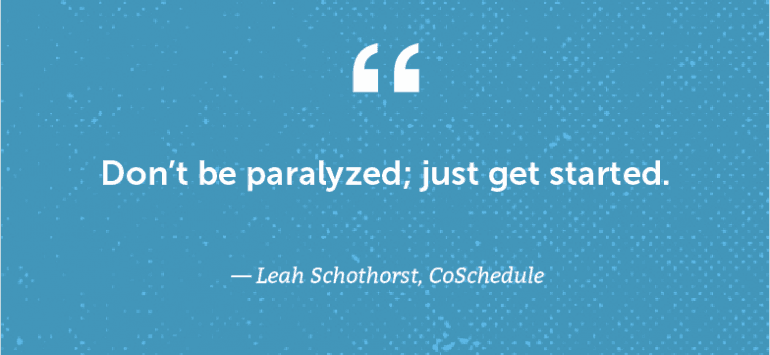 One thing that I like to use for content curation which might help some people is an RSS feed thing called Feedly. That’s super easy to use to find content curation. Don’t be paralyzed. You can do it.
Nathan: I love that advice, start, ship, iterate. It seems like everything about CoSchedule. With that, I think that’s the end of the episode. Thanks so much for sharing this stuff with us today. I really appreciate it.
Leah: Awesome. Thanks, Nathan! Take care.
One thing that I like to use for content curation which might help some people is an RSS feed thing called Feedly. That’s super easy to use to find content curation. Don’t be paralyzed. You can do it.
Nathan: I love that advice, start, ship, iterate. It seems like everything about CoSchedule. With that, I think that’s the end of the episode. Thanks so much for sharing this stuff with us today. I really appreciate it.
Leah: Awesome. Thanks, Nathan! Take care.




