How to Create the Best Social Media Content Approval Process
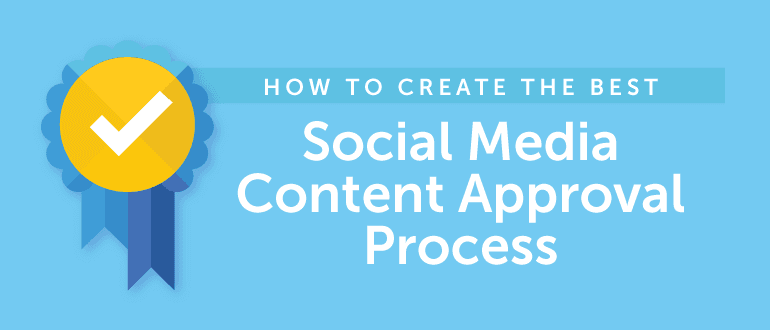 Trying to approve the numerous social media posts your try to publish every day is exhausting. The time it takes for your content to get approval all the way up your ends up costing the precious time your team needs. With a social media content approval process, your team will get back that much-needed time and publish content faster and easier.
Trying to approve the numerous social media posts your try to publish every day is exhausting. The time it takes for your content to get approval all the way up your ends up costing the precious time your team needs. With a social media content approval process, your team will get back that much-needed time and publish content faster and easier.
- How to create your social media approval process
- How to plan out your team's time by tracking how long it takes to complete projects
- How to save your team's time by shortening your approval process
How to Create the Best Social Media Content Approval Process
Click To TweetHow To Create Your Own Social Media Approval Process
Creating your own social media approval process will take time. Remember before we start, that the social media approval process that we create for this example may look different then the one you create for your team. That's okay! Let's get started.1. How Much Time Do Your Higher Ups Need To Approve Content?
If you have to send content up to your boss (or another level or two above them) it's going to take a while for that content to make its way up the ladder. Which means you need time. Talk to your boss (or their boss), and help determine how much time it will take them to review a standard social media campaign. For us, a standard social campaign contains:- 1 Facebook post
- 10 Twitter posts
- 3 Pinterest pins
- 2 Google+ posts
- 2 LinkedIn posts
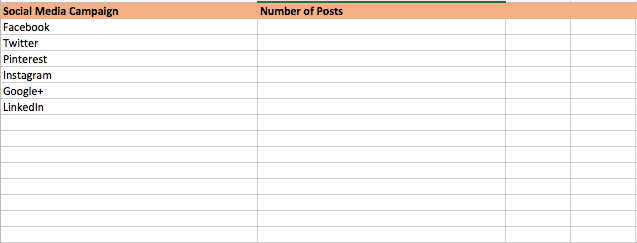 So if your social media manager takes three days to look over that content, your marketing manager takes 5 days to review that content, and your CMO takes seven days, you have to send your content to your managers at least 15 days before publish.
So if your social media manager takes three days to look over that content, your marketing manager takes 5 days to review that content, and your CMO takes seven days, you have to send your content to your managers at least 15 days before publish.
 Time for approval may change if your standard social media campaign changes so don't be afraid to adjust times for different numbers of posts.
Time for approval may change if your standard social media campaign changes so don't be afraid to adjust times for different numbers of posts.
How Much Time Does Your Social Media Specialist Need To Write All That Post Content?
Now that you determined how much time your managers need to approve content, you need to figure out how much time your social media specialist needs to write that content. Again, we're going to use our standard social media campaign post numbers for this example. So you know that for our social media specialist writing social posts takes:- 20 minutes per Facebook post
- 10 minutes per Twitter post
- 15 minutes per Pinterest post
- 10 minutes per LinkedIn post
- 10 minutes per Google+ post
 With our social media campaign set you can estimate that it would take your social media specialist about 3 hours to complete the writing for the campaign. A little less than half a day.
With our social media campaign set you can estimate that it would take your social media specialist about 3 hours to complete the writing for the campaign. A little less than half a day.
3. How Long Does It Take Your Media Team To Create Video/Graphics For Your Social Campaigns?
As a final step to your planning, you have to figure out how long it takes your media and graphics team to work through and create their content. For some campaigns, this process could take much longer than the writing and approval process combined.Graphics + Design
Let's start with your design team. So let's pretend that we need a standard graphic for each one of our example social posts.- 1 for Facebook
- 10 for Twitter
- 3 for Pinterest
- 2 for LinkedIn
- 2 for Google+
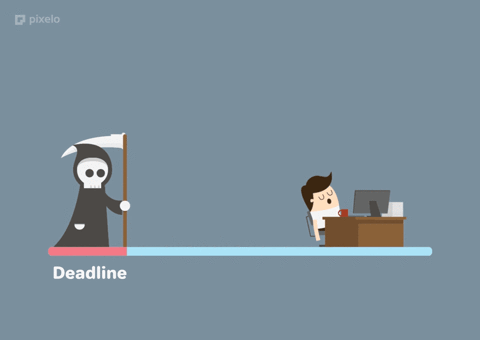 So what's the fix?
Talk to your designers about the different kinds of graphics that they've created for your social media sites including:
So what's the fix?
Talk to your designers about the different kinds of graphics that they've created for your social media sites including:
- Static Images
- GIFs
- Infographics
 By recording those estimated times you know:
By recording those estimated times you know:
- How far in advance you need to talk to your designers
- What types of graphics you have available for each channel
Social Media Video
How long your video can be on certain social sites will vary, so make sure you triple check those times before talking to your video team.- Facebook Time Length: 45 minutes
- Twitter Time Length: 2 minutes and 20 seconds
- Instagram Time Length: 60 seconds
- Pinterest Time Length: no limit
- Google+: 15 minutes (but they can be longer since you can connect your Google+ and YouTube accounts)
- LinkedIn: no limit
 So if you go back to our example, we would need either:
So if you go back to our example, we would need either:
- One video that is no longer then 2 minutes and 20 seconds long to fit all the channels
- Five different videos that can vary in length
 Now are you ever going to have a 45 minute Facebook, probably not.
But once your team knows how long it will take to film a five-minute video for Facebook, they'll know how long it will take to film a five-minute video for Google+.
Once your video team can estimate filming time, they can move on to editing. It's important to include both times as it may take your team longer to edit a video then it did to film it.
Now are you ever going to have a 45 minute Facebook, probably not.
But once your team knows how long it will take to film a five-minute video for Facebook, they'll know how long it will take to film a five-minute video for Google+.
Once your video team can estimate filming time, they can move on to editing. It's important to include both times as it may take your team longer to edit a video then it did to film it.
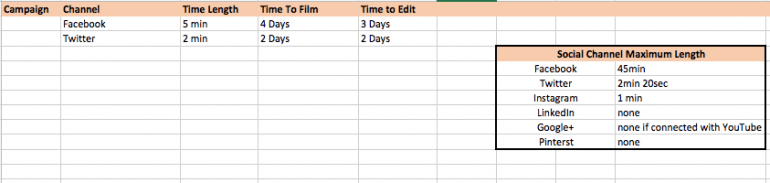 So for this example, we would need to let our video team know about the social media campaign 7 days before it needs to go to the first manager for approval.
So for this example, we would need to let our video team know about the social media campaign 7 days before it needs to go to the first manager for approval.
Transfer All Your Data Into An Approval Process
So now that you have all your teams on a deadline, it's time to transfer all of that into an approval process. Our example would look something like this.- Video creation and editing (23 days before publish)
- Graphics creation and editing (19 days before publish)
- Write social posts (18 days before publish)
- Approve content by Social Media Manager (16 days before publish)
- Approve content by Marketing Manager (13 days before publish)
- Approve content by CMO (8 days before publish)
- Publish content (0 days before publish)

How To Shorten Your Approval Process
You can cut your approval process time in half. I'm not kidding. Wanna know how?Cut Out The Need For Your Content To Go All The Way Up To Higher Management
If you're a CMO reading this, (and even if you're not) you probably know how long it takes to get the social content you need to see approved. It takes even longer if your team is trying to publish a lot of content. Shortening the approval process and cutting out the need for upper management to make smaller decisions not only free's up your time, it free's up your team's. In fact, The Harvard Business Review did a whole article on how a 4-step process can help your senior management team make decisions. But, you may think to yourself, letting my team role with the punches is nerve-wracking. Look at what happened to Sea World, Applebees, and Cracker Barrel. Sea World has a disastrous social media campaign that completely backfired on them. Applebees faced an angry mob and instead of fixing the problem, pour gasoline on to the flames. And then there's Cracker Barrel. They still have yet to respond to the extreme social media backlash they faced when they refused to answer a question posed by the husband of a fired employee. All of these companies bounced back, but the internet never forgets what happens with social media. It becomes vital that your team is vigilant, careful and incredibly observant of trends and what's going out on your social pages. This might make you panic and never want to send another social post without an extreme approval process. You can counter those fears by thoroughly training your team. Show them what you expect your social posts to look like, how to spot and correct errors, and what to do if something does go wrong.
By showing your team how to correct the work and make decisions without you, you're empowering them to get more done.
If you needed even more reason to remove yourself from the approval process, remember this. As a leader you're not judged by the product your produce but by your team. If you're able to show that your team is not only effective but extremely efficient, what better win for you is there?
This might make you panic and never want to send another social post without an extreme approval process. You can counter those fears by thoroughly training your team. Show them what you expect your social posts to look like, how to spot and correct errors, and what to do if something does go wrong.
By showing your team how to correct the work and make decisions without you, you're empowering them to get more done.
If you needed even more reason to remove yourself from the approval process, remember this. As a leader you're not judged by the product your produce but by your team. If you're able to show that your team is not only effective but extremely efficient, what better win for you is there?
If you can show your team is effective and efficient, what better 'win' is there?
Click To TweetTrain Your Managers To Spot Corrections Early
Once you have your higher-ups convinced, you need to move on to your initial team managers who will be in charge of final approval for your social media messages. There are four main things that your managers will need to be looking for when it comes to correcting errors in potential social media messages. 1. Does it match your brand's tone and voice? If your answer is something along the lines of I don't know, it may be time to consider creating your own social media style guide. We attached one to the document package you downloaded earlier! By having one document that your team can compare and judge your social posts on, they'll know immediately what's missing and how to fix it. In that social media style guide template that you downloaded you should find places to create your brand mission statement, audience summary, voice, standards and more.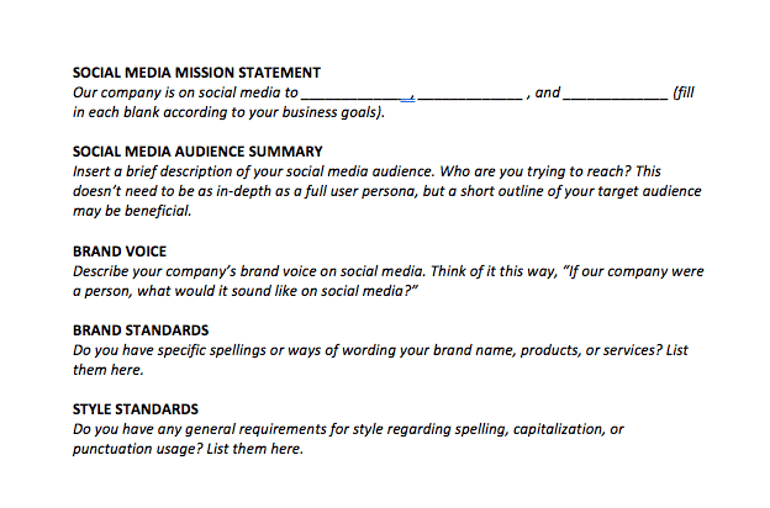 This is where you need to work with your team to determine who, what and how you are going to be online. A great example of a powerful style guide is the one that was created and published online by MailChimp. Within their style guide they identify what they will sound like and how they're going to accomplish that. Your style guide voice section may not look exactly like MailChimp's but it's a great jumping off point.
2. Are the visuals being used matching brand guidelines, including logo color and placement?
As you continue on in the style guide there will be another section that will allow you to list out your graphics requirements. Your designers to know what to include, where to place it and why.
There is a list of questions to help you get started, but remember to take the time to sit down and communicate with your designers as well.
3. Is your content optimized for the right channel?
How and what you write for each social media network will affect how well your message does.
For example, how CoSchedule writes for Twitter...
This is where you need to work with your team to determine who, what and how you are going to be online. A great example of a powerful style guide is the one that was created and published online by MailChimp. Within their style guide they identify what they will sound like and how they're going to accomplish that. Your style guide voice section may not look exactly like MailChimp's but it's a great jumping off point.
2. Are the visuals being used matching brand guidelines, including logo color and placement?
As you continue on in the style guide there will be another section that will allow you to list out your graphics requirements. Your designers to know what to include, where to place it and why.
There is a list of questions to help you get started, but remember to take the time to sit down and communicate with your designers as well.
3. Is your content optimized for the right channel?
How and what you write for each social media network will affect how well your message does.
For example, how CoSchedule writes for Twitter...
 ... is different then how we write for Facebook.
... is different then how we write for Facebook.
 But there are a million rules on what works for each social channel and what doesn't. So how can you keep track of what works for each channel?
Our social media optimizer can analyze each of your posts and determine within a second or two if the content you intend to publish for each channel will work for you.
But there are a million rules on what works for each social channel and what doesn't. So how can you keep track of what works for each channel?
Our social media optimizer can analyze each of your posts and determine within a second or two if the content you intend to publish for each channel will work for you.
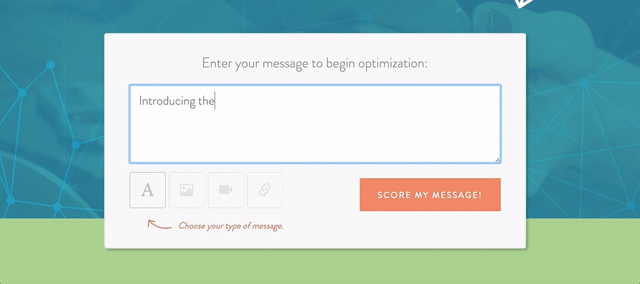 After you find what works and what doesn't for each channel, record them in your social media style guide.
4. Are there any spelling or grammatical errors?
This should be an easy one to check off your list. Unless as a manager, writing and grammar are not your strong suit. Then what do you do? Check out a tool like Grammarly. Grammarly is a Chrome extension that will help catch those little, easy to miss errors, that like to creep into your content.
After you find what works and what doesn't for each channel, record them in your social media style guide.
4. Are there any spelling or grammatical errors?
This should be an easy one to check off your list. Unless as a manager, writing and grammar are not your strong suit. Then what do you do? Check out a tool like Grammarly. Grammarly is a Chrome extension that will help catch those little, easy to miss errors, that like to creep into your content.

Streamline Your Approval Process With CoSchedule
So far, we've covered how to build and execute an entire approval process with free tools. If you're looking for a more advanced platform that allows you to view and approve social posts in one place with your entire team, try CoSchedule. Contact us to set up a demo and see how can it work best for you!


