How To Write A Video Script That Will Make $100,000,000 (Free Kit)
 What do bathrooms, bad breath, and stinky political candidates have in common?
Apparently an ability to drive $100,000,000 in sales.
Don’t believe me? It’s true.
Those numbers come from video ads an agency called the Harmon Brothers created for some brands that have great products—but deal with topics which can prove a bit tough for marketers.
After all, marketing things like bathroom hygiene products and a candidate during an incendiary political season is no easy feat.
However, the goal of marketing remains the same: content that converts an audience into advocates. Advocates into customers. And customers into raving evangelists who write us haikus.
^ You think I’m kidding about the poetry? Nope.
What do bathrooms, bad breath, and stinky political candidates have in common?
Apparently an ability to drive $100,000,000 in sales.
Don’t believe me? It’s true.
Those numbers come from video ads an agency called the Harmon Brothers created for some brands that have great products—but deal with topics which can prove a bit tough for marketers.
After all, marketing things like bathroom hygiene products and a candidate during an incendiary political season is no easy feat.
However, the goal of marketing remains the same: content that converts an audience into advocates. Advocates into customers. And customers into raving evangelists who write us haikus.
^ You think I’m kidding about the poetry? Nope.
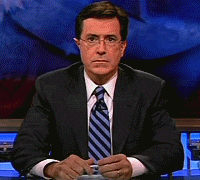 Whether this content is a blog post, an ad, or an email campaign makes no difference. What matters is the goal is always the same.
The good news is the path to video marketing success can look more like the festival of colors than suit-and-tie professionalism.
And in this post we’re going to explore that path by diving deep into one of the aforementioned ads by the Harmon Brothers—whom I call the “Ogilvys of irreverent video marketing.”
Not only have their videos driven the aforementioned $100,000,000 in sales. But they also evoke uncommon responses from viewers.
Try CoSchedule's Video Script Generator to quickly make engaging scripts that will save hours of your time!
Whether this content is a blog post, an ad, or an email campaign makes no difference. What matters is the goal is always the same.
The good news is the path to video marketing success can look more like the festival of colors than suit-and-tie professionalism.
And in this post we’re going to explore that path by diving deep into one of the aforementioned ads by the Harmon Brothers—whom I call the “Ogilvys of irreverent video marketing.”
Not only have their videos driven the aforementioned $100,000,000 in sales. But they also evoke uncommon responses from viewers.
Try CoSchedule's Video Script Generator to quickly make engaging scripts that will save hours of your time!
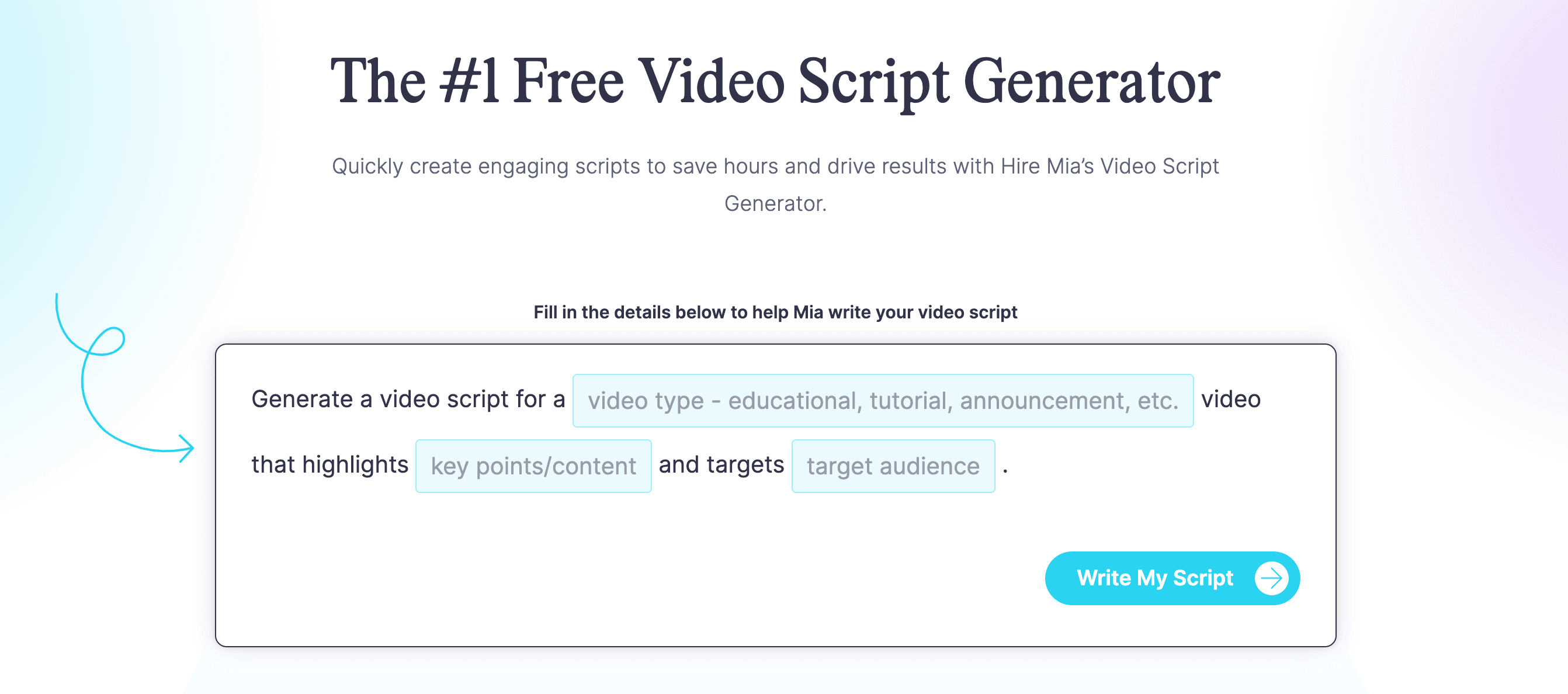 Source
For example, when was the last time you saw people reacting like this to YouTube pre-roll ads?
Source
For example, when was the last time you saw people reacting like this to YouTube pre-roll ads?
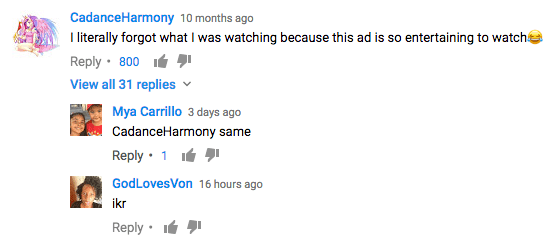 Or like this…
Or like this…
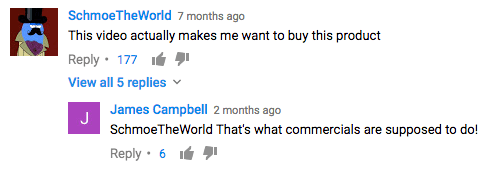 Or this…
Or this…
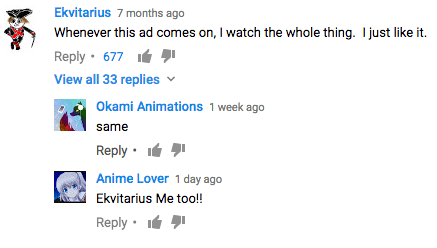 Or my personal favorite...
Or my personal favorite...
 Not bad, eh?
Not bad, eh?
Grab Your Free Video Script Writing Template Bundle
Today, I’m going to show you how to write a video script patterned after the exact videos that inspired the above comments—and millions of purchases. You’re going to:- See how you can get off to a painless start in your scriptwriting project with a free Microsoft Word video script template.
- Learn how to score the strength of your video script before you even shoot the first scene with our script scorecard tool.
- Get four annotated, line-by-line script samples of four hyper-successful ads with a script swipe file.
How To Write A Video Script That Will Make $100,000,000 (Free Kit)
Click To TweetThe 5 Conversion Levers of Video Marketing
I’ve been a fan of the Harmon Brothers’ work for awhile now. So when I set out to write better video scripts, their work was top of mind. I studied their ads and transcribed their scripts line-by-line. I analyzed their structure, flow, and affect. Nerdy—but helpful. As I did this, five patterns emerged—which I call the Five Conversion Levers.
(If you’ve ever studied sales or direct response copywriting, some of the persuasion tactics, like social proof, will be familiar.)
So let’s overview them, then analyze a video ad.
As I did this, five patterns emerged—which I call the Five Conversion Levers.
(If you’ve ever studied sales or direct response copywriting, some of the persuasion tactics, like social proof, will be familiar.)
So let’s overview them, then analyze a video ad.
These 5 Conversion Levers For Writing Video Scripts Are ...
Pain and Promise
Pain and promise clearly articulates your audience’s problem and then offers a compelling solution. (Hint: This will be a benefit your product or service.) This isn’t a revolutionary idea, but it is a great one-two punch. To use this lever well, focus on a “before/after” effect.Relate with your audience’s current experience, and then forecast what life will be like after your solution. This is also an excellent way to capitalize on searcher intent. This is a concept in keyword research where you’re inferring the problem a searcher is trying to solve via their search. Even if your video content is an ad, the hope is it will be shown with related content.Comparison
Comparison just may be my favorite lever. This tactic uses the unsung heroes of marketing, metaphor and relatability, to do two things:- Quickly connect with your audience
- Communicate your premise with them
“It’s like [commonly understood topic] for [audience/problem]!”As an example, if I was writing a video script to advertise CoSchedule, I may say:
“It’s like pressing the easy button for getting tons more traffic to your content!”Right away, the idea of Staples’ famous “Easy Button” is conjured and then applied to the problem my audience is trying to solve. Then, I can use the rest of the devices to substantiate this claim As another example, if I was promoting our Marketing Strategy Certification for one of our courses, I could say:
“It’s like Shark Tank for marketers!”Okay, I’d better stop. I really like these.
Authority
Authority is tried-and-true. And it makes the list because it works. The idea is appealing to an authority of some kind to further legitimize or prove your claims. Sort of a, “Don’t believe me? Well, Albert Einstein said it first!” The legitimate authorities to appeal to are: experts, contextualized data to tell a story, social proof, testimonials, and demonstration. (Note: If you’re a persuasion nerd, understand this is unlike the logical fallacy of appealing to authority.)‘Nuff said ?Entertainment
Here’s the thing… Yes your company’s bottom line is serious business. However, people like to have fun—even in so-called boring verticals.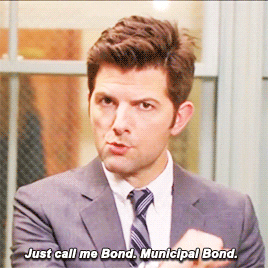 So if you can find and harness your product’s or service’s “fun” factor, you’re leagues ahead of the competition.This is a risk. But if you nail it, it can pay dividends.
However, what if humor or high-energy vibes are wrong for your product or brand?For instance, what if you run marketing for a home security company?I don’t know about you, but I’m interested in a home security system that seriously works! I don’t need it to entertain me.
So, if this is your product, service, or brand the portable concept is engaging.
What’s the angle that will engross your audience? A great way to think about this is in a movie-genre paradigm. Not every movie is a comedy. We have dramas, thrillers, action movies, and the list goes on.No genre is outright better than the other. Instead, it’s about the story.So whether humor is the right move or not, discern the engrossing elements of your product or service, then bring it to the surface.
So if you can find and harness your product’s or service’s “fun” factor, you’re leagues ahead of the competition.This is a risk. But if you nail it, it can pay dividends.
However, what if humor or high-energy vibes are wrong for your product or brand?For instance, what if you run marketing for a home security company?I don’t know about you, but I’m interested in a home security system that seriously works! I don’t need it to entertain me.
So, if this is your product, service, or brand the portable concept is engaging.
What’s the angle that will engross your audience? A great way to think about this is in a movie-genre paradigm. Not every movie is a comedy. We have dramas, thrillers, action movies, and the list goes on.No genre is outright better than the other. Instead, it’s about the story.So whether humor is the right move or not, discern the engrossing elements of your product or service, then bring it to the surface.
Call-to-action (CTA)
Yep—it’s the same “CTA” you always hear about. But, it’s too important to exclude and take for granted.No matter how elementary it may seem, a clear CTA is a fundamental component to a successful script.Though, we’ll tackle this common marketing trope from a different angle than business-as-usual.The five conversion levers you need to know for #video #marketing success are ...
Click To TweetHow To Write A Video Script Using The 5 Conversion Levers
In the section below, we’re going to analyze and score one of the Harmon Brothers’ most popular ads. This way, we can see each conversion lever at work. Then we’ll discuss how we can use them in our video marketing, too. Now saddle up and make sure you’re in a place where you can LOL… Because these ads are as hilarious as they are brilliant.
The Unicorn Of Marketing Videos
As I said above, the Harmon Brothers’ video ads generated over $100,000,000 in sales—and that’s just in 2016! Numbers like that should make you quick to attune your marketing antennae and see what they’re doing that works so well. You’re going to find the video (watch it first!), some relevant stats, a script score with explanation, and a structural analysis. Then, we’ll uncover how we can follow suit and put the same methods to our madness… Or maybe madness to our methods? Either way, let’s get rockin’.Squatty Potty: Everyone Loves A Bathroom Joke—Few Can Sell With Them
We’re going to study the infamously funny ad for the Squatty Potty. Sure, I could describe the tricky product the agency was tasked with advertising. But I’ll let the unicorn do it instead ??? Let me start by saying this ad spawned
 When faced with such a sensitive topic, it’d be easy default to the sterile, science-y route. It’d be safe to have a doctor in a labcoat talk through the benefits of gastrointestinal health whilst tossing up some facts and figures.
But not these guys. They tackled this unmentionable issue head on—and to incredible results.
In total, this video has garnered over 150,000,000 cross-channel views and a whopping 1,500,000 social shares.
On YouTube alone it’s been watched the equivalent of 97 years and shared over 700,000 times. That’s incredible traction.
When faced with such a sensitive topic, it’d be easy default to the sterile, science-y route. It’d be safe to have a doctor in a labcoat talk through the benefits of gastrointestinal health whilst tossing up some facts and figures.
But not these guys. They tackled this unmentionable issue head on—and to incredible results.
In total, this video has garnered over 150,000,000 cross-channel views and a whopping 1,500,000 social shares.
On YouTube alone it’s been watched the equivalent of 97 years and shared over 700,000 times. That’s incredible traction.
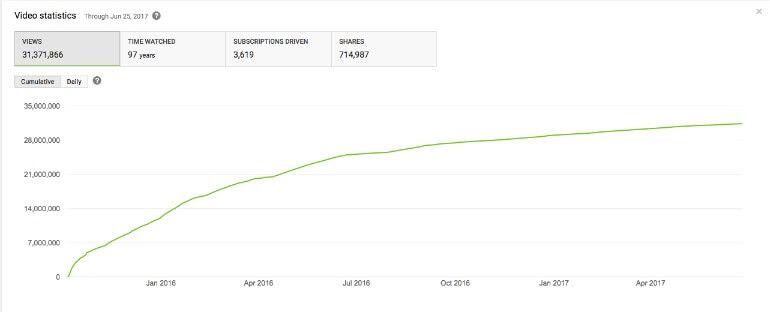
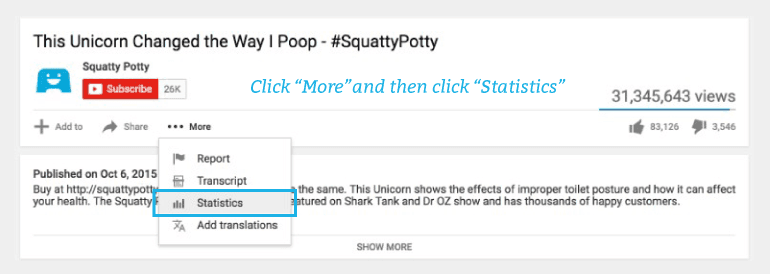
Conversion-Levers Script Scorecard
Pain + Promise
Score: 5 They continually highlighted the viewer’s current problem, then clearly articulated their product as the easy, breezy, and inexpensive solution. One of the clearest examples is the use of “before/after.” Or as the good prince says: “Kink, unkink. Kink, unkink.” At the 1:20 mark, they show a side-by-side with the viewer’s current pain displayed on the left (before) and the solution displayed on the right (after).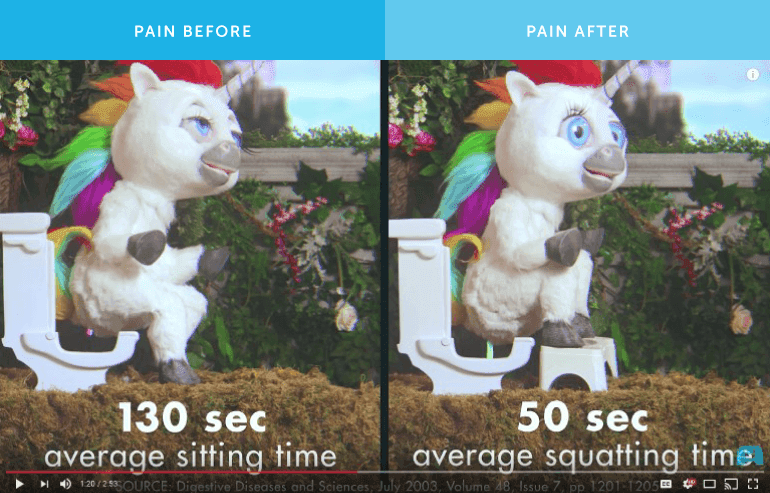
Comparison
Score: 5 Their use of metaphor is superb. From the moment the video begins, the ice-cream-ejecting unicorn is assumes the position of the product’s user. This allows the viewer to see him- or herself using the product in a somewhat charming—rather than nasty—way. It’s a funny, memorable way to explain the product. This is one “sticky” ad. (Okay, no more puns.) In their book, Made to Stick, Chip and Dan Heath explain that for an idea (or ad) to stick:- It must be easily understood when people hear it.
- The idea must persist over time and stay with them.
- And it must change something about how people think or act.
Authority
Score: 5 They leveraged authority on four levels in this video:- Demonstration
- Experts
- Social proof
- Testimonial
 Then, about 10 seconds later, we see an example of social proof:
Then, about 10 seconds later, we see an example of social proof:
 The product’s authority is consistently reinforced by credible sources. This is a powerful setup for the CTAs.
The product’s authority is consistently reinforced by credible sources. This is a powerful setup for the CTAs.
Entertainment
Score: 5 This is the most subjective criterion on this scorecard. However, if you can combine entertainment and substance, you can crush humdrum competitors with ease. To me, this is the most entertaining ad I’ve ever seen. It tells a story, has a jaw-dropping shock value, and it’s just plain funny. This video harnesses the “fun” factor of their product. Yes, it solves a universally human problem. But to talk about—and illustrate—it with such cheekiness and charm is where this ad shines. And honestly, I will never forget this image. Ever. Yep. Ice cream will never be the same.
Yep. Ice cream will never be the same.
Call-to-Action
Score: 4 Finally, we have the marketing linchpin: the call-to-action. Without a solid CTA ads are pretty much worthless. In this video, they do a nice job of building up to the CTAs.Without a solid CTA, ads are pretty much worthless.
Click To Tweet To strengthen this score, I think they could have included a third, softer CTA that was a quip about price.
Something like: “And $25 isn’t bad for something you use more than your toaster.”
(Not great. But you get the point.)
In all, though, I thought the two CTAs were solid and compelling.
To strengthen this score, I think they could have included a third, softer CTA that was a quip about price.
Something like: “And $25 isn’t bad for something you use more than your toaster.”
(Not great. But you get the point.)
In all, though, I thought the two CTAs were solid and compelling.
Total
Overall Score: 24/25 There we have it—a killer score for what will become a legendary marketing video.Structural Analysis
Now, let’s take a look at the bones of this video and see where each lever is pulled and how they work together. We’ve broken down the video’s components into a timeline for quick analysis: The big moments are the “product introduction” and of course the CTAs.
The product introduction is the moment when the product (or service) is first introduced.
(^I know… A bit obvious.)
The big moments are the “product introduction” and of course the CTAs.
The product introduction is the moment when the product (or service) is first introduced.
(^I know… A bit obvious.)
 A couple of points here.
First, notice the Squatty Potty itself was introduced roughly 30 percent into the video. It wasn’t explicitly talked about first thing. This is important.
Instead, the first third of the video was dedicated to establishing the “sticky” metaphor and highlighting the viewer’s pain. This makes the video relevant and relatable.
Then, once the pain is clearly outlined, we’re set up with a classic marketing promise that boils down to: “But what if I told you there’s a better way!”
Second, observe that the next 30 percent of the video is dedicated to digging even further into the viewer’s problems.
When you read this video’s script (included in your kit inside the swipe file) it’s helpful to see the structure they employ.
They walk through the product’s benefits line-by-line, explicitly relating them to the viewer’s life as a solution to their problem.
This is a powerful copywriting device described by Brian Clark, founder of Copyblogger, as: “One of the most repeated rules of compelling copy is to stress benefits, not features.”
They adopt a “[Viewer’s pain] > [Product’s benefit that solves this pain…]” schema.
This way every benefit is given context within the viewer’s daily experience.
(When you read the script, count how many couplets you find. Then ask yourself if you can tie your product/service’s benefits directly to your audience’s pain.)
A couple of points here.
First, notice the Squatty Potty itself was introduced roughly 30 percent into the video. It wasn’t explicitly talked about first thing. This is important.
Instead, the first third of the video was dedicated to establishing the “sticky” metaphor and highlighting the viewer’s pain. This makes the video relevant and relatable.
Then, once the pain is clearly outlined, we’re set up with a classic marketing promise that boils down to: “But what if I told you there’s a better way!”
Second, observe that the next 30 percent of the video is dedicated to digging even further into the viewer’s problems.
When you read this video’s script (included in your kit inside the swipe file) it’s helpful to see the structure they employ.
They walk through the product’s benefits line-by-line, explicitly relating them to the viewer’s life as a solution to their problem.
This is a powerful copywriting device described by Brian Clark, founder of Copyblogger, as: “One of the most repeated rules of compelling copy is to stress benefits, not features.”
They adopt a “[Viewer’s pain] > [Product’s benefit that solves this pain…]” schema.
This way every benefit is given context within the viewer’s daily experience.
(When you read the script, count how many couplets you find. Then ask yourself if you can tie your product/service’s benefits directly to your audience’s pain.)
How To Write A Winning Video Script
Here’s the kicker. It’s always easier said—or shown—than done, right? Trying to implement new tactics can feel like falling prey to a Pinterest fail. (Source: BoredPanda)
So we’re going to walk through each resource in your kit and put these principles into practice. This way we hit everything from project management to implementing the conversion levers to getting ultra-inspired.
(Source: BoredPanda)
So we’re going to walk through each resource in your kit and put these principles into practice. This way we hit everything from project management to implementing the conversion levers to getting ultra-inspired.
How To Manage A Scriptwriting Project
What do you call it when a blueprint and a military general have a baby? A script. Marketing videos can have quite a few steps and stages. But the lifeblood of any great advertisement is the script. It details exactly what’s going to be said, what it’s going to look and sound like, and how everything will keen in sync. This is where the free Word script template comes in. It’s the file named “Marketing_Video_Script_Template” in your kit. It looks like this: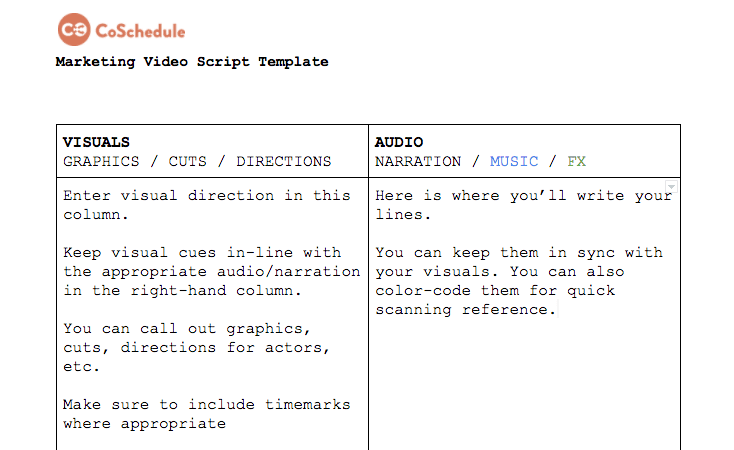 It’s divided vertically into two columns. The left-hand column is for visual direction such as graphics, cuts, and actions. The right-hand column is for the lines (narration, dialogue, etc.), music direction, and sound effects.
Those are a lot of details to manage and keep lined up on paper. But by using a column-based approach, you can keep everything organized and in line.
However, the most important part is nailing the content and execution of the project itself. So, I’m going to walk you through how to use CoSchedule to manage a scriptwriting project.
The tools we will use are CoSchedule and Google Docs (or Microsoft Word!).
(Btw: get started free with CoSchedule to follow along if you don’t already have an account!)
It’s divided vertically into two columns. The left-hand column is for visual direction such as graphics, cuts, and actions. The right-hand column is for the lines (narration, dialogue, etc.), music direction, and sound effects.
Those are a lot of details to manage and keep lined up on paper. But by using a column-based approach, you can keep everything organized and in line.
However, the most important part is nailing the content and execution of the project itself. So, I’m going to walk you through how to use CoSchedule to manage a scriptwriting project.
The tools we will use are CoSchedule and Google Docs (or Microsoft Word!).
(Btw: get started free with CoSchedule to follow along if you don’t already have an account!)
The lifeblood of any ad is the script.
Click To TweetGetting Started The Easy Way
When you’re writing a video marketing script, you’re creating much more than a blog post. You’re drafting a battle plan for an entire team to execute on. I’ve managed this process on everything from napkins to whiteboards to apps, but I’ll share my favorite way to do this and keep it within our entire content marketing environment. To begin, make sure you create a brand new project by clicking on the “+” icon after you’ve logged in to your CoSchedule calendar. Once you start a new project, you’ll be prompted to choose the content type. I like to think long-term on projects with multiple phases.
So I’m going to create a new “Video” project. Even though we’ll be focusing on the script right now, this sets us up for fantastic social video promotion and analytics for campaign optimization later.
Once you start a new project, you’ll be prompted to choose the content type. I like to think long-term on projects with multiple phases.
So I’m going to create a new “Video” project. Even though we’ll be focusing on the script right now, this sets us up for fantastic social video promotion and analytics for campaign optimization later.
 Now we hop into the details. Give your project a title (our Headline Analyzer Studio hates me, in this example) and then we’ll start assigning tasks.
Let’s say the first sprint of our scriptwriting project has five major steps we want to get moving on immediately:
Now we hop into the details. Give your project a title (our Headline Analyzer Studio hates me, in this example) and then we’ll start assigning tasks.
Let’s say the first sprint of our scriptwriting project has five major steps we want to get moving on immediately:
- Ideation
- Storyboarding
- Drafting
- Scoring
- Revision
 Now our script document (or your template) enters the picture.
You will choose how to edit your script content. In this instance, I’m going to use Google Docs. Though you can use a Word Doc and share the file back-and-forth if you’d like.
(Here are the directions on how to convert the Word Doc template into a Google Doc.)
I’ll choose “Google Docs” as the content editor. Then, I will see a dialog that asks me to choose the document.
Now our script document (or your template) enters the picture.
You will choose how to edit your script content. In this instance, I’m going to use Google Docs. Though you can use a Word Doc and share the file back-and-forth if you’d like.
(Here are the directions on how to convert the Word Doc template into a Google Doc.)
I’ll choose “Google Docs” as the content editor. Then, I will see a dialog that asks me to choose the document.
 I selected the “Marketing_Video_Script_Template” document. This means that all of the writing, commenting, and editing can be done in that single document.
The nifty part is that CoSchedule will keep all of the aspects of project, task, and document management in a single dashboard.
I selected the “Marketing_Video_Script_Template” document. This means that all of the writing, commenting, and editing can be done in that single document.
The nifty part is that CoSchedule will keep all of the aspects of project, task, and document management in a single dashboard.
 So each time you need to access the working script file, simply click on the link in the content project.
So each time you need to access the working script file, simply click on the link in the content project.
 Then you can simply assign tasks to each additional team member who will be working on (or reviewing) the video script.
Then you can simply assign tasks to each additional team member who will be working on (or reviewing) the video script.
How To Score Your Script
Now that you have the tracks laid, it’s time to get the train chugging along. Before you or a team member draft a word of your video script, open up the file from your free kit called the “Conversion_Levers_Script_Scoring_Tool.” This is the scorecard you’ll use to grade the strength of your script. It looks like this: However, instead of writing the script first and then scoring it, I recommend finding the angles for each of them first.
In essence, treat each point as a question about your product or service and then answer it. Those answers will then provide the beginnings of an outline for you.
By moving this phase to the beginning of your process, you’re mining the raw materials you need to write a masterful marketing script.
Here’s how to do this.
Structure each lever as a question about your audience, like this:
However, instead of writing the script first and then scoring it, I recommend finding the angles for each of them first.
In essence, treat each point as a question about your product or service and then answer it. Those answers will then provide the beginnings of an outline for you.
By moving this phase to the beginning of your process, you’re mining the raw materials you need to write a masterful marketing script.
Here’s how to do this.
Structure each lever as a question about your audience, like this:
 Chances are, you can take this exercise much further for your specific audience than I just did. So use those questions as a jumping point.
But when you have each lever accounted for, you can start pulling them!
If you start here, it will catapult both the effectiveness and efficiency of your scriptwriting process. And as a bonus, the best way to do this is to answer these questions as a team.
Heck, why not use it as an excuse to get sales and marketing together and let the fireworks fly?
Chances are, you can take this exercise much further for your specific audience than I just did. So use those questions as a jumping point.
But when you have each lever accounted for, you can start pulling them!
If you start here, it will catapult both the effectiveness and efficiency of your scriptwriting process. And as a bonus, the best way to do this is to answer these questions as a team.
Heck, why not use it as an excuse to get sales and marketing together and let the fireworks fly?
 Then, after you’ve written the first draft of your script, swoop in with your red pen and score your work. You’ll give yourself a grade of 1–5 for each lever.
Then the genius-brain inside of Excel will automatically calculate your script’s overall score.
To start, aim for a score of 4+ on each—and settle for nothing less than a score of 18+.
The final benefit to this process is you’ll know exactly where your script is weak. This way you don’t face the problem of knowing your script stinks, but not knowing how to fix it!
I’ve been there… And it’s no fun :)
Then, after you’ve written the first draft of your script, swoop in with your red pen and score your work. You’ll give yourself a grade of 1–5 for each lever.
Then the genius-brain inside of Excel will automatically calculate your script’s overall score.
To start, aim for a score of 4+ on each—and settle for nothing less than a score of 18+.
The final benefit to this process is you’ll know exactly where your script is weak. This way you don’t face the problem of knowing your script stinks, but not knowing how to fix it!
I’ve been there… And it’s no fun :)
Here's how to iron out weaknesses in your video scripts:
Click To TweetBut Wait, There’s More!
If you’re writing marketing video scripts (or even managing the process), both of those resources are going to be clutch. However, the last resource in the kit just may be worth the most to you: the swipe file! It’s the Word Doc labeled “$100MM_Video_Script_Swipe.”
What’s inside are annotated transcripts of four incredible Harmon Brothers ads:
It’s the Word Doc labeled “$100MM_Video_Script_Swipe.”
What’s inside are annotated transcripts of four incredible Harmon Brothers ads:
- This Unicorn Changed the Way I Poop – #SquattyPotty
- How to Use A Raw Egg to Determine if Your Mattress is Awful – #Purple
- Stop Wasting Hours Making Photo Books. This One Takes 1 Minute. #Chatbooks
- Girls Don’t Poop – PooPourri.com
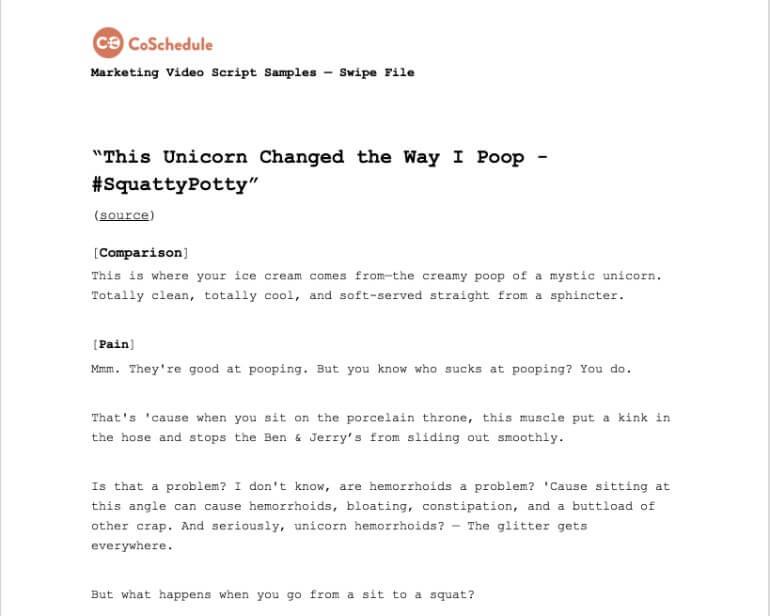 The practice of studying the work of brilliant writers and marketers can be career altering. It will make you more creative than ever.
In fact, whenever I’m starting a new project, step one is always inspiration.
The practice of studying the work of brilliant writers and marketers can be career altering. It will make you more creative than ever.
In fact, whenever I’m starting a new project, step one is always inspiration.


