Project Reports
Project reports allow you to generate and export custom reports for stakeholders to prove marketing value in an easy-to-read spreadsheet. Save these reports to reuse them or schedule them to automatically deliver updates to stakeholders on a regular basis.
To access the Project Report, navigate to Analytics > Project Report. Select one of our example reports or filter your report manually by Type, Tag, Color Label, Status, Marketing Campaign, Team Member, Publish Date, Creation Date, or Custom Field (Dropdown, Multi-Select Dropdown, Checkboxes, and Multiple Choice). Once filters are selected, a list of projects will be displayed. Receive a full breakdown of each project that pertains to your selected filters. Modify report details by clicking Add / Remove Columns. The screen that opens will allow you to remove and add additional columns (including columns for Custom Fields) and drag & drop to reorder the columns. Note that data is limited to a rolling 13 months.
Note: Project Reports are available in Content Calendar and Marketing Suite.
To access the Project Report, navigate to Analytics > Project Report. Select one of our example reports or filter your report manually by Type, Tag, Color Label, Status, Marketing Campaign, Team Member, Publish Date, Creation Date, or Custom Field (Dropdown, Multi-Select Dropdown, Checkboxes, and Multiple Choice). Once filters are selected, a list of projects will be displayed. Receive a full breakdown of each project that pertains to your selected filters. Modify report details by clicking Add / Remove Columns. The screen that opens will allow you to remove and add additional columns (including columns for Custom Fields) and drag & drop to reorder the columns. Note that data is limited to a rolling 13 months.
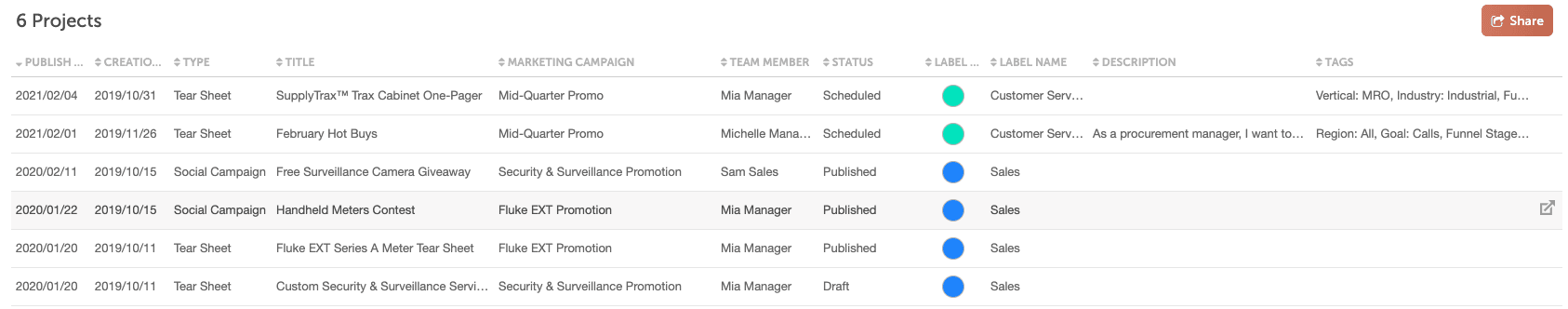
- Save any report by clicking Save Report, then click Save New Report View.
- Edit any saved report by hovering over the name, then click the pencil icon.
- Export any report by clicking Share, then chose between exporting the CSV file or scheduling the CSV file to be emailed to the recipients you designate.