What do content marketing and road trips have in common? They both need some kind of roadmap plan to become successful.
If you go on a road trip without a direction in mind, you might see some interesting sights. But you also have a higher chance of wasting time. In the worst-case scenario, you’ll catch yourself running out of gas with no station in sight.
The same rule goes for marketing content. Sometimes, you can get a lot of value out of being spontaneous! At the same time, if it’s all you count on, you’ll waste time on less valuable content and start running out of ideas.
You can keep your content road trip (AKA your content strategy) on track by crafting a strategic plan. This guide and our content planning template will help you get started.
What Is a Content Plan?
A content plan is a document containing your content’s what, when, and where. For example, if you’re sitting on a backlog of articles, social media posts, and product videos, a content plan helps you decide:
- What type of content you should publish
- Which channels you should publish it on
- When each piece should go live
Content planning ensures you deliver the right message to the right people at the right time—instead of throwing stuff on the wall and seeing what sticks.
Recommended Reading: The Ultimate Guide to Content Review: Best Practices and Strategies
Content Planning vs. Content Strategy: Does It Matter?
Wait, aren’t content marketing strategy and content planning the same thing? If you know standard content marketing terms, you might be confused. What’s the difference between a content plan and a content strategy?
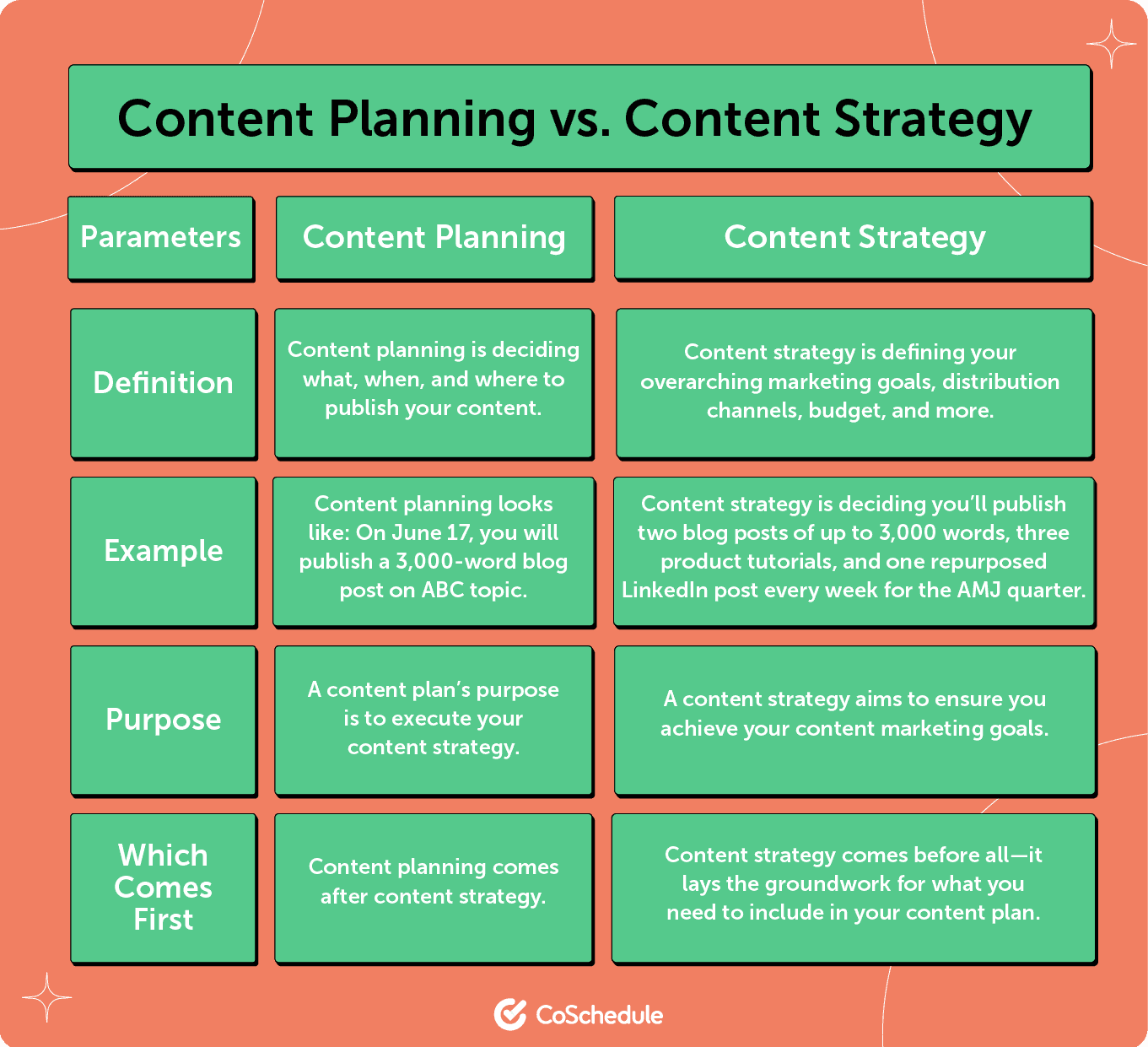
Content planning and content strategy—although different—work in tandem in your content marketing efforts.
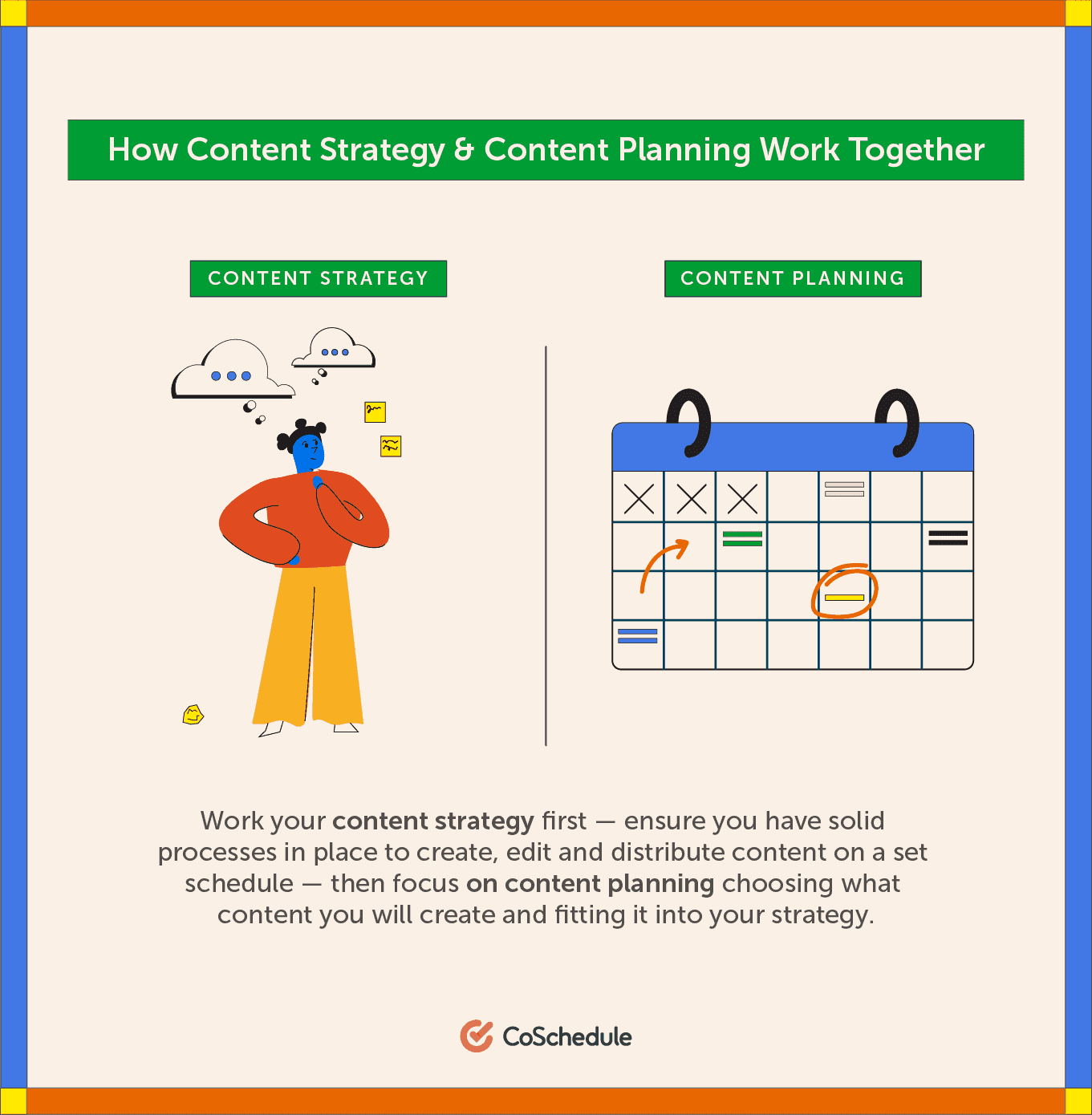
The difference is subtle but important. Once you figure out your content strategy, you narrow it down with a content plan.
4 Benefits of Content Planning
Without a content plan, you and your team are just doing things randomly and crossing your fingers, hoping to get results. Content planning provides a focused direction on what to do and when to do it. It has plenty of other benefits too, including:
1: Better writing
When you have a content plan, you’ll know what you need to write beforehand, making that first draft easier. Plus, you’ll have more time to perform the in-depth research a good piece of content needs.
2: Easier team coordination
Your content plan will work as a touchpoint among your team members. Everyone will know what they need to do on any given day and have a reference to look at when they have a question or idea.
3: More consistent publishing
Every good content plan has a publishing timetable. No matter how often you can create content, you’ll be able to distribute it on a consistent schedule. This consistency is critical to building a professional content presence.
4: Better strategy execution
Good content involves tons of variables that go beyond words. You need to consider your content’s structure, distribution, and optimization. A content plan will give you the time you need to give those elements the TLC they need.
Long story short, content planning leads to better content. Your processes will become more deliberate and consistent so you can create content that makes an impact.
How To Document Your Content Strategy In 4 Steps
If your content strategy is a collection of pinned-up post-it notes, you need to upgrade it with a properly written plan. Why? Marketers who document their content strategy are 674% more likely to report success than those who don’t.
Here are four steps for documenting your content strategy at a high level. Need more nitty-gritty details and templates? Our detailed guide on marketing strategy has you covered.
Recommended: Weekly Content Plan Generator
Step 1: Set SMART Content Marketing Goals
If you don’t know where you are going, how will you get there? Your content marketing efforts need to have a goal to strive towards. But instead of vague goals like “increase traffic to our website,” create SMART goals.
SMART goals are Specific (S), Measurable (M), Attainable (A), Relevant (R), and Timely (T). Let’s turn “increase traffic to our website” into a SMART goal:
- Specific: Increase traffic to our website’s blog pages.
- Measurable: Increase traffic to our website’s blog pages by 30%.
- Attainable: Increase blog page traffic by 30% by publishing three new blog posts weekly.
- Relevant: Increase blog page traffic by 30% by publishing three new blog posts weekly to get buy-in for a higher marketing budget.
- Timely: Increase blog page traffic by 30% in the AMJ quarter by publishing three new blog posts weekly to get buy-in for a higher marketing budget.
Next, decide what marketing metrics will reflect the success of these goals. These metrics are your key performance indicators (KPIs). For the above example, you’d evaluate the website traffic metric using Google Analytics. This number will be your north star metric—the ultimate metric you must strive to improve continually. But you can also evaluate other adjacent-related metrics like page views, bounce rate, and more.
Remember: Don’t lose sight of your north star goal while trying to hit your KPIs. For instance, DoubleLoop’s north star goal was to increase the number of companies mapping their strategy in DoubleLoop. After trial and error, they found website traffic isn’t a leading indicator to this north star goal and switched gears accordingly.
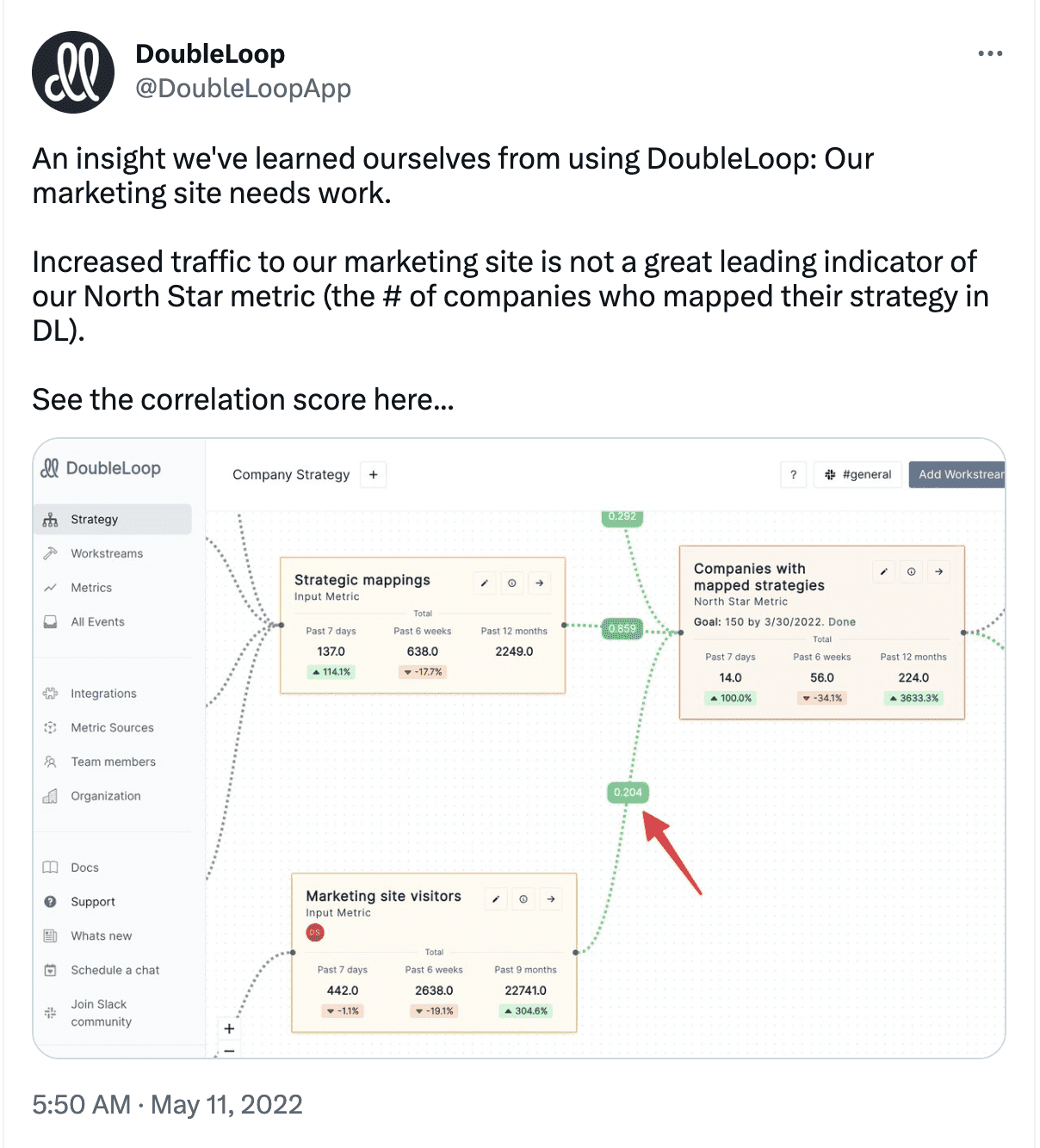
Check out the DoubleLoop twitter for more.
It’s crucial to have a singular north star goal and keep it in mind as you progress in your content strategy.
Step 2: Research and Understand Your Audience
The goal isn’t to publish branded content just for the sake of it; it’s to ensure you help your audience and appear in their mind at the right time (when they’re ready to buy). Your research should answer the following questions about your audience:
Research and Understand Your Audience
- Who are they?
- What are some of the topics they are interested in?
- What are some of their pain points (that your product can solve)?
- What are the channels they spend their time on?
- What type of content do they consume?
- How can you do better than your competitors?
- Who are they? Finding your target audience is the preliminary step to audience research—your prospective buyers’ demographics, hobbies, and interests.
- What are some of the topics they are interested in? Knowing what they’re looking for will help you create truly valuable content for them.
- What are some of their pain points (that your product can solve)? Understanding your customers’ problems is crucial to becoming the solution for them.
- What are the channels they spend their time on? It’s futile to build a following on TikTok is futile when prospective buyers prefer LinkedIn. You want to be present where your audience hangs out.
- What type of content do they consume? Don’t get your video marketing budget approved if your audience prefers text content. Understand the type of content your customers favor and align your marketing to create that.
- How can you do better than your competitors? Competitive analysis is the last piece of the puzzle. Instead of adding to the noise and replicating what your rivals are doing, aim to stand out. Find what you can do better and hone in on it.
The answers to these questions will form your marketing persona. Whenever you create any content, keep the summary of this audience research handy.
But how do you even get the answers to all of these questions?
- The first option is doing customer research from scratch—asking your existing buyers to complete surveys or taking 1:1 calls. Clarity Call Cheatsheets will make customer calls less daunting and more powerful.
- The second option is analyzing the current data you have. Google Analytics analyzes data of your website’s visitors, keyword research helps find useful content ideas, and review mining assists with understanding how existing customers perceive your product.
- The third option is turning to your in-house sales and customer success teams looking for insights about your audience. Ask them what customers like and dislike and how they discuss your product.
- The last option is monitoring external channels—like social media and Reddit forums—to understand what your customers care about. Social listening is easier using tools like Mention and SparkToro.
Note: If you have a backlog of content, conduct a content audit and examine if the existing content aligns with your marketing goals and audience research. If not, schedule content refreshes for outdated pieces.
Step 3: Brainstorm Content Marketing Ideas
After audience research, you and your team will be brimming with content ideas on what you can create to help your buyers. Instead of storing them in a messy spreadsheet, use CoSchedule’s Marketing Suite—it has an Idea Board to organize all your thoughts in one place.
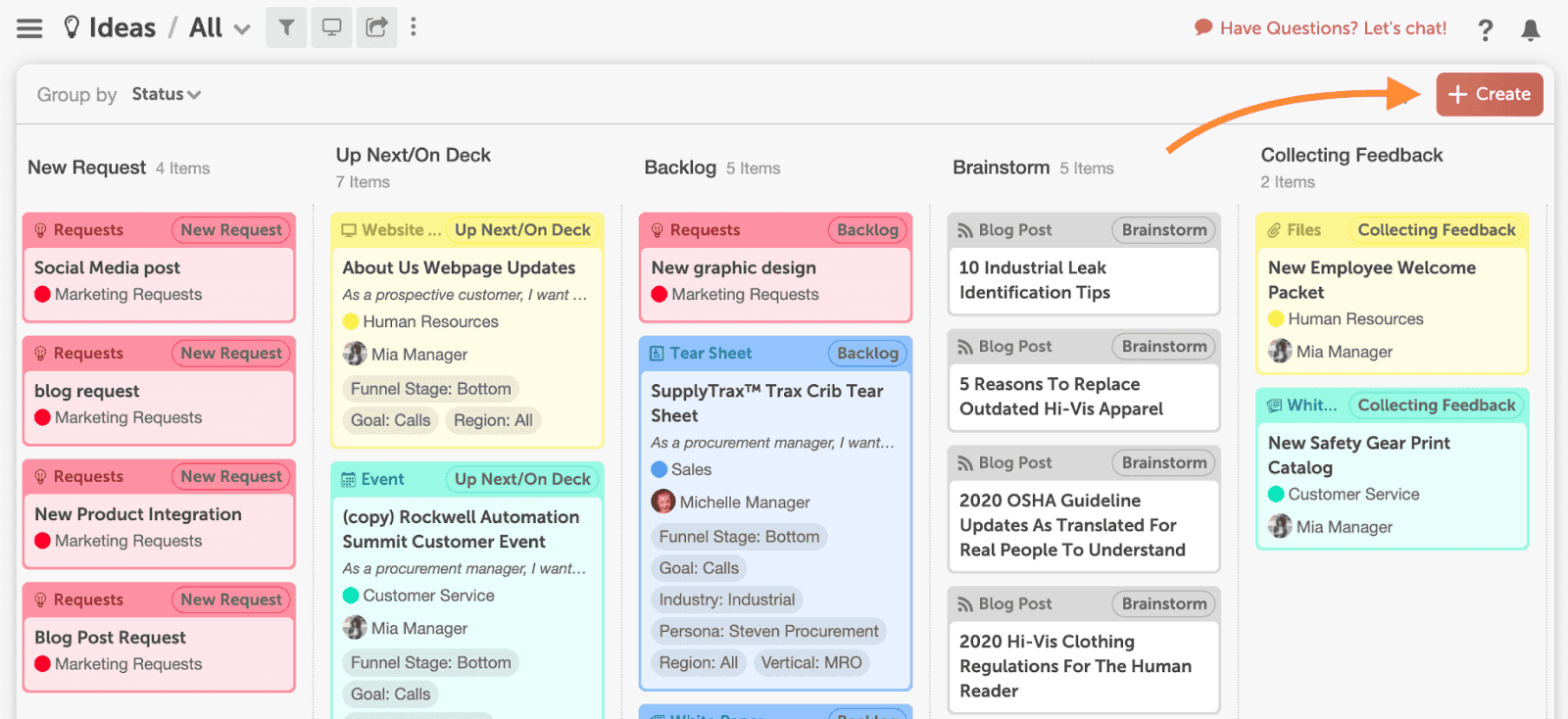
With the Idea Board, your team can have one place to brainstorm and collect feedback on all their ideas. Nothing gets lost, and you always have a source of inspiration ready for you when needed.
If you’re running out of content ideas, there are some content planning tools that can help:
- Content intelligence tools: These tools use artificial intelligence and search engine data to help you find high-performing topics. Many of them have outline and brief tools so you can define topics and structure posts at the same time. Examples include Frase, MarketMuse, and Clearscope.
- Topical research tools: A topical research tool offers insights into a topic’s social media and SEO performance and suggests related topics. It works similarly to a content intelligence tool but doesn’t use AI, briefs, or outlines. BuzzSumo is the most famous example of this type of solution.
- SEO/keyword research tools: These platforms analyze SEO keywords’ performance, audit your content’s SEO, and suggest high-performing keywords. Remember to use SEO to supplement your content planning—quality and customer preference always come first. You’ll find lots of SEO content tools out there, including Ahrefs, Moz, and Semrush.
Many content experts mix and match their tools, so don’t be afraid to try out more than one software in the same category.
Step 4: Decide Your Posting Schedule and Cadence
The last step is answering two questions:
1. How often will you publish content? According to your team’s bandwidth and content marketing goals, you might have decided to publish two blog posts and five Instagram Reels a week.
2. When will you publish content? Land on a consistent cadence to improve your workflow. In the above example, it’ll mean dictating your blog schedule and planning your Instagram content calendar: You publish blog posts every Monday and Thursday, and one Instagram Reel Monday through Friday.
Remember: Aim to remain consistent over increasing the number of posts. Schedule at a pace that’s comfortable for you and increase your publishing frequency gradually.
With your content strategy documented, you can get into the weeds and create a content plan.
How to Create a Content Plan to Implement Your Content Strategy: A 5-Step Process
After documenting your strategy, a content plan will help you narrow down and specify which topics need to be covered and when. Here’s how to draft your content plan, month-over-month, in five steps.
Pssst…don’t forget to grab your content planning template to make this job a lot easier.
Step 1: Decide Specific Topics for Each Type of Content
You’ve already brainstormed your content marketing ideas while documenting your strategy. Now is the time to move some brainstormed ideas from ideation to plans.
Which topics make the most sense for your business? The answer depends on your marketing KPIs, business goals, and team’s expertise. For example, if you’re selling productivity software and your business goal is to acquire new customers via content marketing, “how to quadruple your productivity using {your tool}” is a bottom-of-the-funnel topic you should move from “idea” to “plan.”
Along with deciding the topic, also determine what format is the most suitable for it. If it’s a topic that requires covering a lot of ground—like “a list of the best productivity tools” in the market—long-form blog content is your best bet. But don’t be afraid to be creative! You can also make the productivity software topic into an episodic video series for Instagram, for instance. It depends on your budget and your team’s strengths.
(You can always repurpose content into different forms, but we’ll get to it in the last step.)
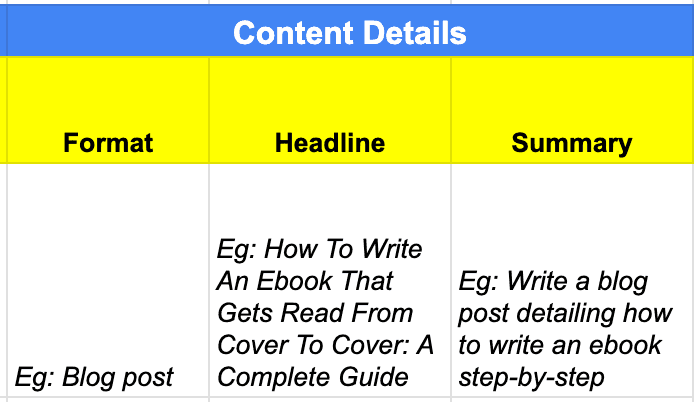
This is what your “content details” section will look like in your content plan. The summary is a quick note about what you hope to publish on this topic.
Step 2: Decide on Your Content Goals for Each Topic
Why have another sub-goal when you’ve already set SMART content marketing goals? Because they help provide a laser-focused direction to each piece and ensure everything you publish is mapped to your content strategy.
In your content plan’s goals section, cover:
- Campaign name/details: Does your company run multiple marketing campaigns at once? Or does your brand have special campaigns running at specific times of the year? If yes, map each topic to a specific campaign. You can also fill this section with more details on how a topic fulfills the campaign’s goals.
- Persona: Specify which buyer persona a topic serves if your company creates content for multiple buyer personas. If you have only one persona, you can skip this section or use it to specify which particular problem of your target persona you are aiming to solve.
- Target KPI: What is the KPI for this particular topic? If it’s a content refresh, for example, the KPI might be gaining back lost traffic. The more specific you are, the better.
- Call to action: Given your goals, persona, and KPI, what is the primary CTA for this piece? It’s a best practice to have only one call to action to leave your audience with a clear understanding of what they should do next.
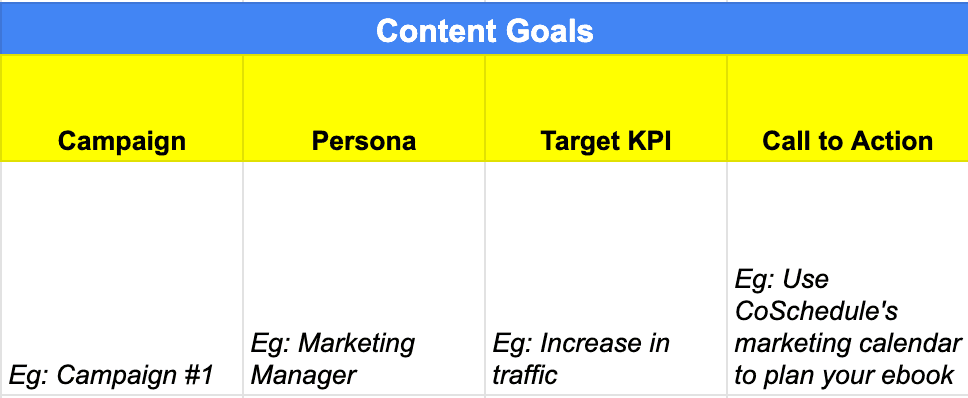
Note: The content plan briefly covers goals for each piece, but you should have a detailed goals section in your creative brief.
Step 3: Enter the Team Details, Timelines, and Document Links
The third step is delegating tasks, assigning accountability to your coworkers, and collating all related documents in one place.
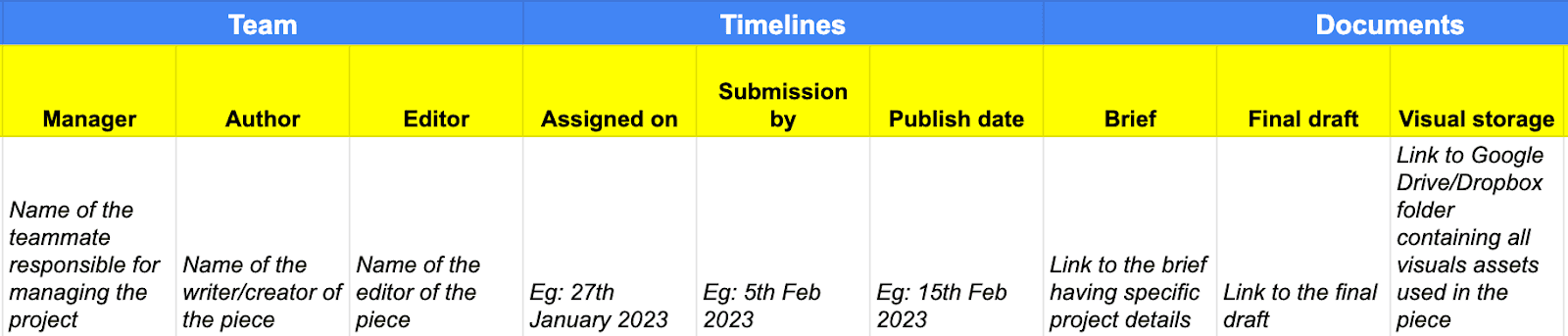
It’s a more admin work step of the process, but it ensures your workflow flows smoothly with no confusion and misunderstanding. Everyone knows when the project is due, who is responsible for which task, and can access all the related files.
This step is all about marketing team management—if your team operates differently, tweak the content planner as you need. For example, your editor might also be the manager for every topic you cover, so you don’t need the “manager” column. Or you might have a separate document for all your content outlines that you want to link to in your content plan—add an “outline” column under the documents tab.
Step 4: Schedule Each Topic in Your Content Calendar
A content plan is your groundwork for the month. But you need a content calendar with moving parts to schedule each step of the process for each topic.
For example, a long-form blog has many ladders to climb before getting published:
- First, filling the brief.
- Then adding SEO strategy into the mix.
- Giving that to the writer to make a rough outline.
- Having that outline approved by content managers and/or editors.
- Writer writing the first draft after getting the go-ahead on the outline.
- An editor editing each piece for strategy, SEO, and product after the draft is submitted.
- Graphic team making the blog graphics and having a back-and-forth feedback conversation with the editor/writer, if required.
- Finally, publishing the piece after proofreading.
All these steps have deadlines of their own and possibly different team members assigned to each process. You might prefer an editorial calendar for long-form content and a separate social media content calendar for managing your social posts. If you’re running more than one campaign, you might prefer having one calendar view so you can see them all together or separate calendars so your team isn’t overwhelmed.
Enter: CoSchedule’s (free!) marketing calendar. It can be customized however you want, and it’ll help you ensure no piece of the puzzle is ever lost or missing to implement your content plan.
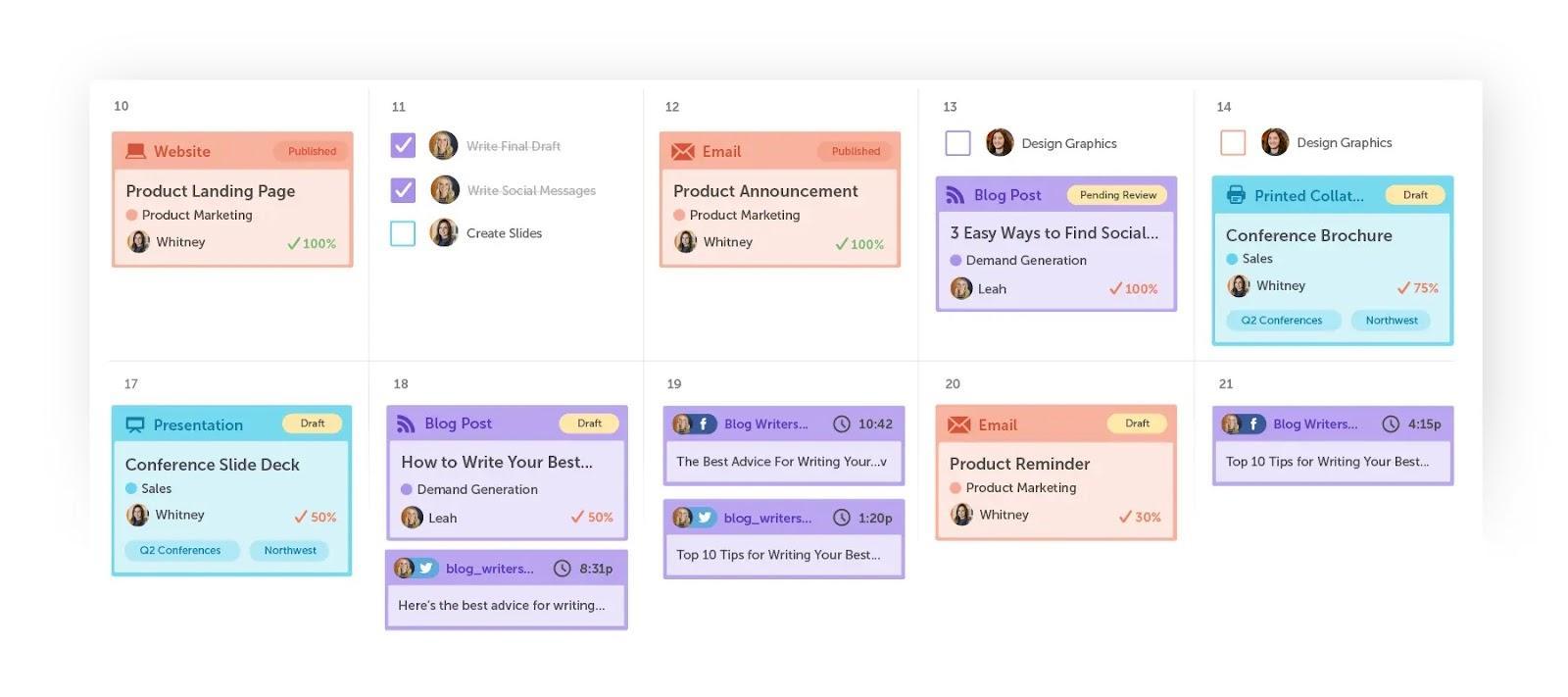
You see upcoming milestones, monitor deadlines, and see the status of each project. Not just this: CoSchedule’s Marketing Calendar integrates with other tools in your stack—like your CMS, social media platforms, and email marketing tools—so you can automate planning and distribution, all under one roof. What a time saver, huh?
Step 5: Repurpose, Promote, and Monitor Your Content
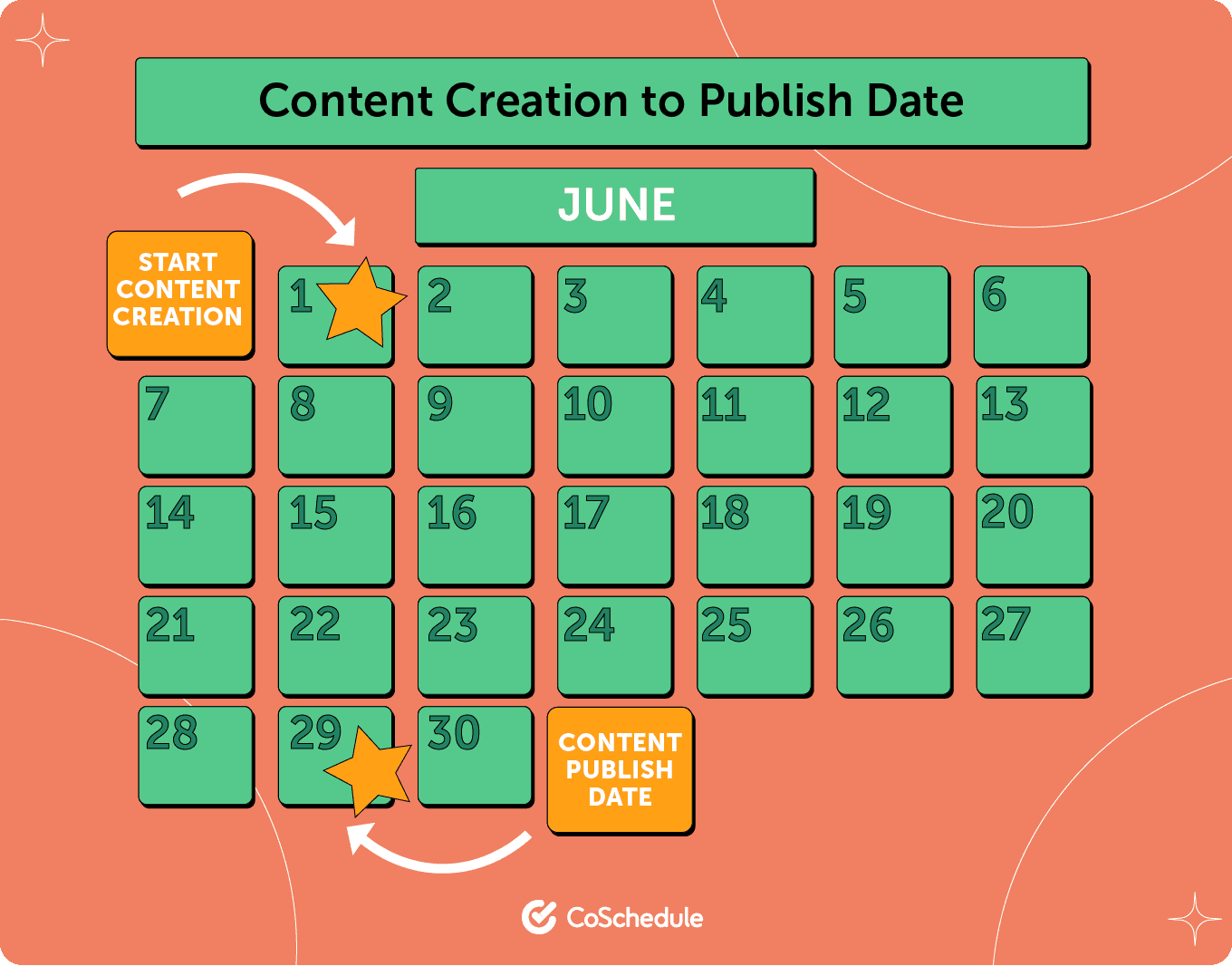
The last section of your content plan is an optional (but recommended) one containing post-publishing rituals.
For example, if you’re using Facebook Ads, this section would include monitoring its performance. If you’ve interviewed external experts for a long-form piece, you’d want to send them the live publishing link and nudge them to promote it.
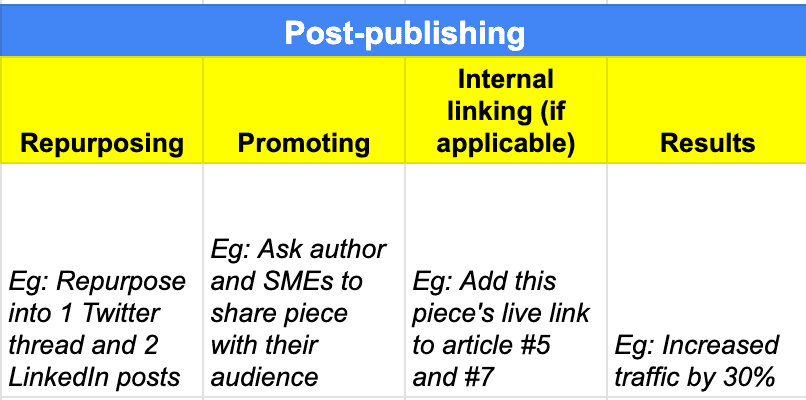
Also add the results you’re seeing for each topic in this section. Are you achieving the KPI you set? If not, how far off are you? You can keep the “results” column simple—like successful/unsuccessful—but it’s best to keep it data-driven and specific.
Having post-publishing rituals ensure you don’t done-and-dust a piece. Instead, you let your evergreen ideas bloom in various shapes by repurposing. The best part? By continually examining your results, you’ll know what’s working and what needs tweaking. You won’t waste your time creating a futile piece of content if you know the topic has flopped in the past.
You Have Arrived at Your Destination: Impactful Marketing
Just as a quality itinerary makes a memorable road trip, an in-depth content plan will help you create content that knocks your customers’ socks off. The time you’ll spend making your plan will pay off in content specially tailored to you and your audience.
Crack open that content planning template and start your journey to kick-butt content!
How Do You Plan A Content Plan?
The first step is documenting your content strategy. After that, a content plan will help you narrow down and specify which topics must be covered and when. Follow these five steps to create a monthly content plan:
1. Decide specific topics for each type of content: Which topics make the most sense for your business? Choose topics based on your business goals and content marketing KPIs. Also narrow down which format each topic would take—a blog post or a TikTok video, for example.
2. Decide your content goals for each topic: Goals provide a laser-focused direction to each piece and ensure everything you publish is mapped to your content strategy. Write KPIs, call to action, and persona for every piece before you begin working on it.
3. Enter the team details, timelines, and document links: Assign responsibilities for each step of the content creation process and decide when each sub-task is due. This helps ensure accountability and transparency in the team.
4. Schedule each topic in your content calendar: Decide when each piece will go live and schedule it in your content calendar in advance.
5. Repurpose, promote, and monitor your content: Post publishing, analyze the performance of your post. Did it meet the KPI you had set? If not, why? Double down on content doing well for you by repurposing it into various formats.
What Is A Good Content Plan?
A good content plan is structured, precise, and easy to use. It contains data on every project in a campaign—what format it is in, its goals, when it is going to be published, who it’s assigned to, and more. It should have enough data to clearly map out your workflow and project details, but it also shouldn’t be too overwhelming to understand at a glance.
What Is A Content Plan Template?
A content plan template helps you kick off your workflow organization without starting from scratch. The columns are already there, you just have to fill in your project details. Download this content plan template to begin your journey.
What Is The Purpose Of A Content Plan?
The primary purpose of a content plan is to execute your content strategy well. Content planning provides you with a focused direction on what to do and when to do it. Without a content plan, your team might be just throwing stuff on the wall and seeing what sticks. Organization via a content plan gives room for better writing, easier team coordination, and better strategy execution.
What Are Some Content Planning Tools?
These four types of tools will help you create a specific and actionable content plan:
- Editorial calendars: In content marketing, an editorial calendar provides a timeline for the steps involved in a piece of content. Software like the CoSchedule Marketing Calendar lets you set deadlines for separate project stages and view them in a calendar. You can also make an editorial calendar with a spreadsheet but it’ll take a little more work.
- Content intelligence tools: These tools use artificial intelligence and search engine data to help you find high-performing topics. Many of them have outline and brief tools so you can define topics and structure posts at the same time. Examples include Frase, MarketMuse, and Clearscope.
- Topical research tools: A topical research tool offers insights into a topic’s social media and SEO performance and suggests related topics. It works similarly to a content intelligence tool but doesn’t use AI, briefs or outlines. BuzzSumo is the most famous example of this type of solution.
- SEO/keyword research tools: These platforms analyze SEO keywords’ performance, audit your content’s SEO and suggest high-performing keywords. Remember to use SEO as a supplement to your content planning — quality and customer preference always come first. You’ll find lots of SEO content tools out there, including Ahrefs, Moz, and Semrush.
Many content experts mix and match their tools, so don’t be afraid to try out more than one software in the same category.
This piece was originally published as a blog post on September 23, 2021. We repurposed, updated, and republished this piece in the content marketing knowledge base in July 2023. Melissa King and Nathan Ellering contributed to this piece.

