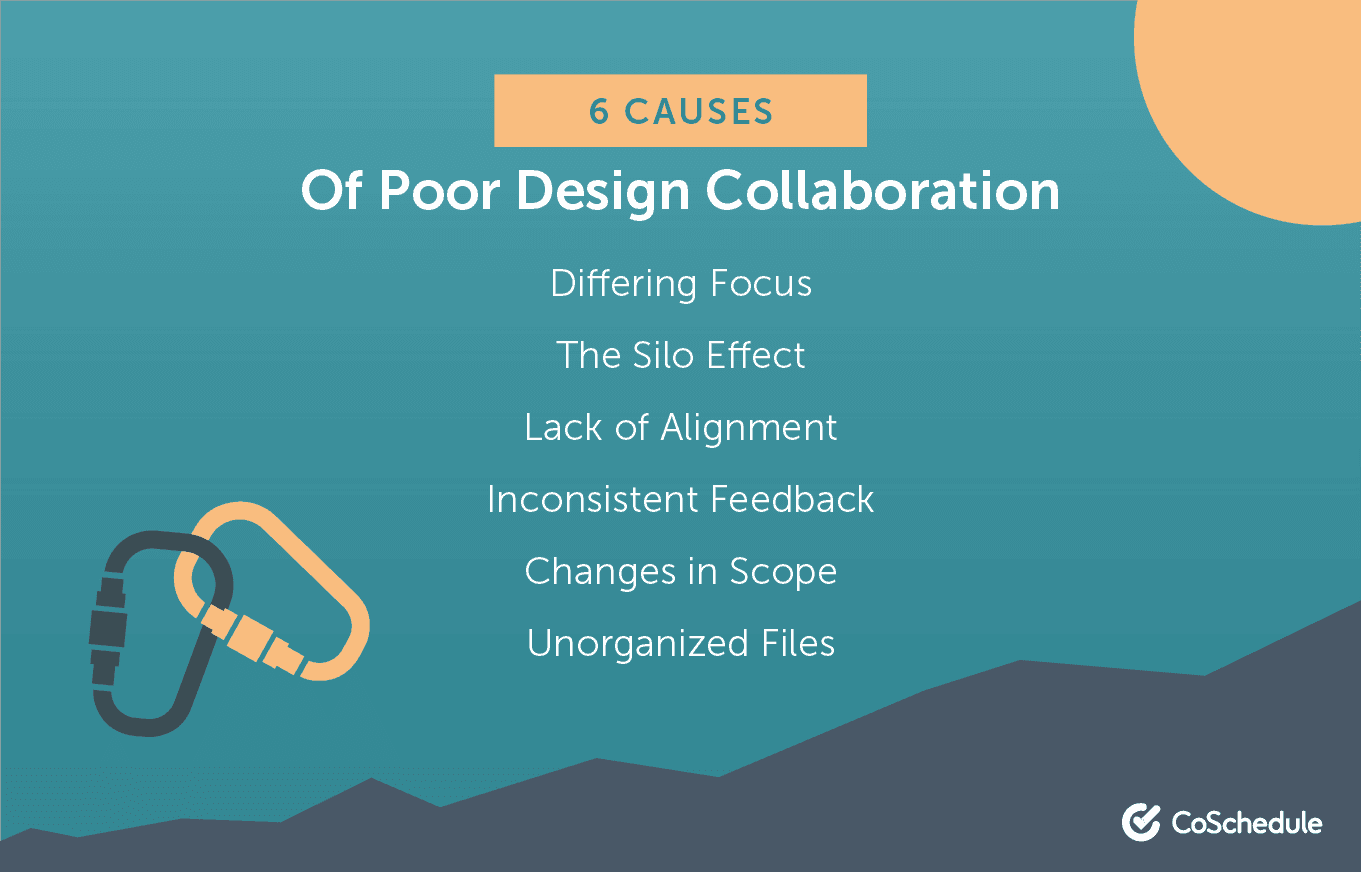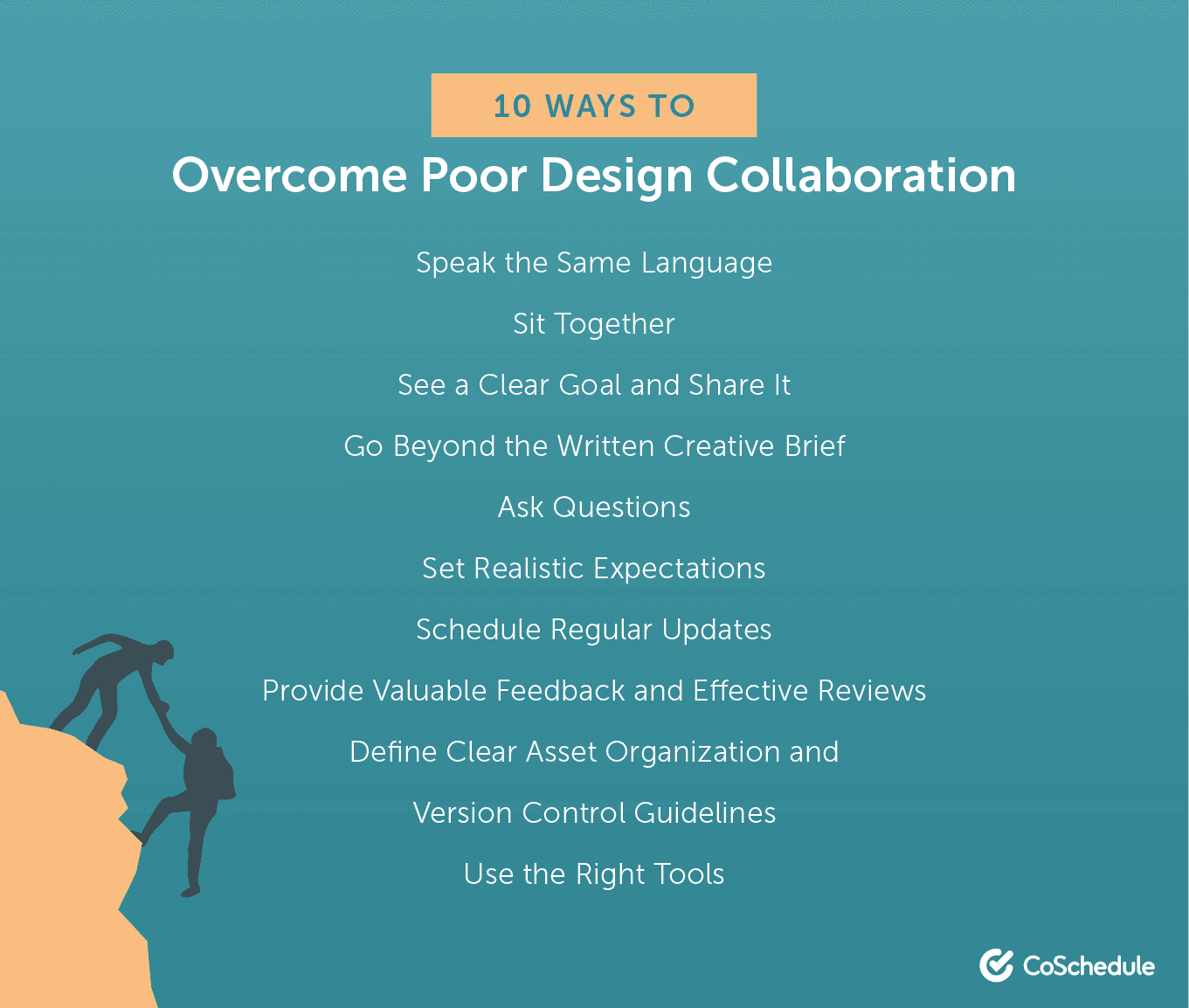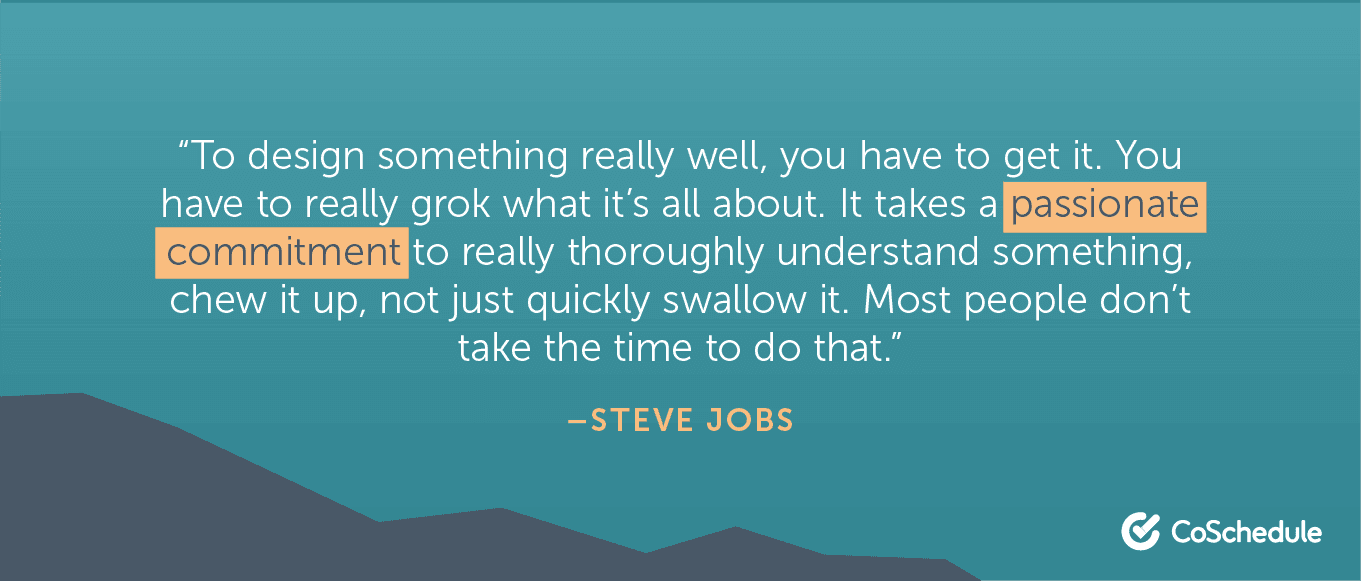How to Overcome Poor Marketing Design Collaboration in 10 Practical Ways With Three Templates
 Exceptional content is the result of successful design collaboration between marketers and designers.
However, if this relationship is less than functional, poor design collaboration could be the leading reason you miss your goals this year.
Let’s assess the process more closely to find out where marketing and design collaboration goes awry and how to overcome it.
Exceptional content is the result of successful design collaboration between marketers and designers.
However, if this relationship is less than functional, poor design collaboration could be the leading reason you miss your goals this year.
Let’s assess the process more closely to find out where marketing and design collaboration goes awry and how to overcome it.
What Exactly is Design Collaboration?
Marketers and designers often find themselves working very closely together. Marketing spins up a project, devises the strategy, writes the content, and then hands it off to design. Design shapes the content into something that is highly engaging and will resonate with the company’s target audience. In order to create great content that meets project goals, these teams need to communicate and collaborate. This back and forth process, between marketing and design, is design collaboration. Now, as a marketer, you might be thinking, “I know basic design. Why do I need a designer?” Or, as a designer, you might be thinking, “Great design is all you really need. Who cares about the copy?” The performance of content created without both marketing and design will quickly reveal that design without marketing sucks, and marketing without design sucks.How to overcome poor marketing design collaboration in ten practical ways with three templates
Click To Tweet- Marketers Need Designers, and Designers Need Marketers
- Bottom Line Impacts
- Design Collaboration Disintegration
- How Do We Fix the Disconnect?
- Define Clear Asset Organization and Version Control Guidelines
- CoSchedule's Graphic Design Workflow
- CoSchedule’s Marketing Team Anatomy
- Writing a Design Handoff
- Graphic Design Workflow in the CoSchedule App
- Don't Waste Another Minute Frustrated
Marketers Need Designers, and Designers Need Marketers
It’s pretty easy to tell when content is not designed well or lacking a clear strategy. Not only from a visual perspective, but also from a performance perspective. Low quality work produces low quality results. Without each other, the whole experience is broken. Marketing and design teams that aren’t aligned will lose out.Bottom Line Impacts
Collaboration, or lack of it, is costly. In a survey of more than 1,400 employees, 86% of respondents cite lack of collaboration for workplace failures. Likewise, 92% of respondents also agree that a company’s tendency to hit or miss a deadline will impact bottom line results. Poor design collaboration has the domino effect — wasted time leads to missed deadlines, and missed deadlines lead to poor performance, falling short on goals, and loss in revenue.
To keep your marketing and design teams on target to hit their goals this year. Download the design collaboration resources that include:
Poor design collaboration has the domino effect — wasted time leads to missed deadlines, and missed deadlines lead to poor performance, falling short on goals, and loss in revenue.
To keep your marketing and design teams on target to hit their goals this year. Download the design collaboration resources that include:
- Creative brief templates
- Questions to go beyond the creative brief
- Design deliverables goal tracking spreadsheet
Design Collaboration Disintegration
Marketers and designers are supposed to work together to create amazing customer experiences, so where’s the disconnect? Wasted time, missed deadlines, loss in revenue, and unmet goals are all a result of the breakdown in design collaboration.Wasted time, missed deadlines, loss in revenue, and unmet goals are all a result of the breakdown in design collaboration.
Click To TweetDiffering Focus
First, it’s important to recognize something that might not be so obvious; although markers and designers are working toward a common goal, they have a different focus. Marketers are concerned with the funnel — bringing in new leads and guiding them to purchase. On the other hand, designers are focused on the customer’s experience. When marketers view design, they are thinking about the content, conversions, funnel, and brand tone. Marketers ask themselves, “How will this design convert customers?” When designers view design, they are thinking about the purpose, hierarchy, emotion, and experience. Designers ask themselves, “Does this design quickly and concisely express a purpose and drive action?” Marketers and designers need to have a shared understanding and appreciation for the other’s focus in order to see positive results.The Silo Effect
Marketers and designers are often separated into different teams — the marketing team and the design team — which makes sense. As previously stated, each discipline has their own focus and are responsible for different aspects of a project. However, compounding this separation may be things like geographical distance, physical space limitations, managerial differences, among others. If proper channels of communication are missing, this separation can easily lead to siloed teams. Organizational silos happen when teams work in isolation from one another. This occurs due to inadequate means of sharing knowledge and information across teams, or simply because an employee doesn’t want to. A lack of sharing priorities and goals hurts productivity and inter-office cohesion.Lack of Alignment
Sharing priorities and goals is a challenge for most teams and individuals, not only because of siloed teams. Oftentimes, there isn't a clear goal or strategy, or the goal it’s murky, unclear, or goes unspoken. This is when a creative brief is helpful. Creative briefs can help marketers and designers get on the same page. However, only 23% of designers think marketers do a good job of briefing projects clearly. Hang on. Don’t be too quick to pat yourselves on the back, designers. Less than 40% of marketers say designers do a good job of following the creative brief. When each team is working with their own assumptions without bothering to clarify, projects take longer than expected, and the final product fails to meet expectations.
When each team is working with their own assumptions without bothering to clarify, projects take longer than expected, and the final product fails to meet expectations.
Inconsistent Feedback
Feedback is a two-way street. Design needs to provide deliverables to the marketing team for review and marketing needs to provide feedback to design to keep the project moving forward. Simple enough, right? Not quite. More often than not, both parties fail to hold up their end of the deal. Design doesn’t provide marketing a deliverable until they feel it’s finished, leaving minimal time for marketing to review and request revisions. Marketing is slow to provide feedback, and when they do, it’s vague or unclear. Both teams are left feeling frustrated and pointing fingers. To the designers reading this: marketers think “done” is better than “perfect”. Marketing can’t provide feedback without a draft. To the marketers reading this: designers want timely feedback that is constructive. Only 30% of designers say that marketers are good at giving feedback on a clear, timely, or consistent basis. Telling designers to “make it pop” or that you want a “simple, clean design” does not clearly articulate your vision for the final product. Getting stuck in a lagging feedback loop wastes a lot of time you don’t have.Changes in Scope
Shifting or growing expectations also contribute to poor design collaboration. It’s great when stakeholders actively participate in project meetings; however, they suddenly have a brilliant idea that has to be included. Not wanting to let the stakeholders down, marketing tacks it on to the project — setting the domino effect. Marketing adds it to the designer’s to-do list with the assumption that “it’ll only take 5 minutes.” However, if they want it done well, it’s never that simple. Designers need time to research and consider how the change impacts the rest of the design. Things quickly go awry when the scope of a project is not clearly defined or changes mid-project. Leaving the team burnt out and not performing at their best.Unorganized Files
Marketing projects create an abundance of files. From the creative brief and Word Docs with copy to multiple versions of a design file, it’s easy to lose track of it all. To make matters worse, everyone names their files differently. Files are being shared via various channels, including email, instant message, and links to a shared drive. Two hours later, when you finally find the file you were looking for, you’re not even sure if it's the final version or not! The hunt for files is a huge time-waster and extremely frustrating for everyone. How much time do you spend looking for files every day to do your job effectively? How many times are you asked by someone in your company where they can find this or that file? Imagine how much time you’d get back if finding a file wasn’t like searching for buried treasure.How Do We Fix the Disconnect?
As stated above, marketers need designers, and designers need marketers. Let’s explore some techniques to help improve design collaboration.Speak the Same Language
When marketers use marketing language and designers only speak design, it’s easy for details to get lost in translation. Before the project even gets going, be sure that everyone understands key terms related to the project.Before the project even gets going, be sure that everyone understands key terms related to the project.
Click To TweetSit Together
If your physical space allows, arrange the marketing team and design team to sit in close proximity. Working next to each other encourages design collaboration and can cut down on project length. Any questions that come up can be answered immediately. It’s also easier to bounce ideas and concepts off each other as you work instead of waiting for a scheduled review. If sitting together is not an option, real-time communication is better by using an instant messenger rather than email.Set a Clear Goal and Share It
Teams often forget that marketing and design are working toward the same goal. However, if the goal is not clearly communicated, it can easily fall by the wayside. A thorough creative brief should include clear goals. Your goals should be able to answer the question, “Why are we doing this project?” Make sure your goals are measurable and avoid setting too many. If including goals and strategy in the creative brief is not enough, invite designers to marketing meetings, so they understand the strategy. Designers will then consider the goals as part of their own priorities.Go Beyond the Written Creative Brief
The value of a good creative brief is highly underestimated. It’s the team’s true north. It helps clarify expectations between your team and the project’s stakeholders, and it serves as the documentation for the project’s objectives. A traditional creative brief includes things like the project summary, target audience, measurable goals, and project timeline. Remember, designers are visual people. Include visuals and be specific about what you like, what you don’t like, and why. Adding visual references can help designers understand the vision for the project.Ask Questions
This may seem obvious, but only 51% of marketers say that designers make a strong effort to get extra clarity on a project. When going through the creative brief, be sure that everyone is on the same page. Design collaboration is all about open communication. If you’re the one answering questions, never dismiss a co-worker’s question and always assume positive intent. If they don’t use the right language, don’t shut them down. Instead, allow them to unpack their idea. Getting questions cleared up at the start of a project can prevent major changes down the road. If you don’t have questions right away, that’s okay. Take time to mull over the project and ask questions. Whatever you prefer, never hesitate to ask questions and avoid making any assumptions.Set Realistic Expectations
To the designers reading this, let your marketing team know how much time it will take you and why. If the timeline set in the creative brief is not realistic, be sure to let marketers know. Don’t stress yourself out trying to meet unrealistic expectations. To set the team up for success, think through the graphic design workflow for each deliverable. Anticipate any potential roadblocks and the amount of revisions ahead of time, then work this into your timeline. Agree on deadlines and stick to them. Only 27% of marketers think designers are good at staying ahead of problems. Let’s prove them wrong!Schedule Regular Updates
Having regularly scheduled meetings can help keep projects on track. Depending on the project, this could mean meeting two to three times a week or every day to be sure the meeting is productive. Use the meetings to show progress and get frequent feedback early. A regular meeting cadence keeps designers from waiting to show a design when they consider it done, and avoids designers having to wait for feedback from marketers — preventing major changes later on. Another way to keep fast-moving teams in sync is holding a daily standup meeting. This provides an opportunity for each team member to share their priorities for the day and bring up any roadblocks. Getting any barriers cleared up right away will keep the project moving forward.Provide Valuable Feedback and Effective Reviews
You have regular reviews scheduled, but how do you make them productive? Come prepared. Designers should be ready to show progress on their work and marketers should be ready to provide valuable feedback. If either party is unprepared, cancel the meeting. Keep the project goals front of mind when reviewing a design. It might even be helpful to state them at the start of the meeting. When providing feedback:- Remove your emotions. You are providing a critique of the design, not the designer.
- Be specific. As mentioned above, the worst thing a designer can hear is “this looks weird” or anything vague. Provide reasoning.
- Give feedback through the lens of the customer.
- Provide negative and positive feedback. It’s not only about what isn’t working; share what is working.
- Listen to your designer. They may have already considered your suggestion and found that it didn’t work.
- Keep an open mind.
- Don’t take it personally.
Identify problems or potential roadblocks during team meetings and leave with a list of tasks.
Click To TweetDefine Clear Asset Organization and Version Control Guidelines
A significant amount of files are created over the course of marketing projects. To improve your graphic design workflow, it’s imperative for the team to know where to find what they need without wasting hours digging through emails, instant messages, and shared drives. Having one central location where all marketing assets are stored can eliminate time wasted on file hunting. Additionally, allowing everyone access to this shared drive eliminates unnecessary time spent tracking down a file for another coworker. A simple fix to asset organization is incorporating digital asset management (DAM) software into your tech stack, but not all DAM software is created equally. Storing files is just one piece of the puzzle — keeping track of multiple versions is the other. As designers make changes, it’s important to keep previous versions. Having a version history makes it easy to revert back to an old design. Before beginning a project, set version control guidelines to eliminate confusion and keep the team organized. Using DAM software, like CoSchedule’s Asset Organizer, makes it easy to manage all your marketing assets, provide teams with the latest version, and share files across departments.
Using DAM software, like CoSchedule’s Asset Organizer, makes it easy to manage all your marketing assets, provide teams with the latest version, and share files across departments.
Use the Right Tools
Although teams are more technologically connected than ever, if your current collaboration tools are missing the mark, they can be part of the frustration. From project management to file sharing, having the right tools can make design collaboration a smooth and seamless process. Passing files and getting feedback should not be spread across multiple tools. Unlock greater efficiency and keep your team happy by organizing all of your marketing in one place.CoSchedule’s Graphic Design Workflow
The marketers and designers at CoSchedule are no strangers to design collaboration woes. At CoSchedule, we live by the philosophy that great marketing with poor design is poor marketing. Therefore every piece of content passes from writers to designers before it’s ever released into the wild.
CoSchedule’s Marketing Team Anatomy
To be 100% transparent, here at CoSchedule, we don’t have separate marketing and design teams, just one team of marketers who specialize in writing, strategy, or design. Having one marketing team means everyone is included in daily standups, sits together (for the most part; we have one writer in our Bismarck office), and is under the same direction of the head of marketing. We recently formed a new web team with two designers, so we are navigating new design collaboration waters right along with you.Writing to Design Handoff
Before a project ever gets into the hands of our designers, every project begins with a creative brief. The creative brief must include:- Project summary
- Target audience
- What problems the project addresses
- Key brand storyline
- Measurable goals
- List of deliverables
- Who is involved
- Timeline
Having a detailed creative brief keeps the team on the same page as the project moves from writing to design.
Click To TweetGraphic Design Workflow in the CoSchedule App
Here’s how we use CoSchedule to make design collaboration painless. All projects start on our Idea’s Board. Here, we can sort requests and prioritize projects. When we’re ready to move forward with a project, it gets moved onto the calendar. Then, we can apply a task template to the project.- What did you do yesterday?
- What are you doing today?
- What potential roadblocks might prevent success?