How To Convince Your Marketing Team To Implement New Tools [Backed By Science]
 Getting marketing teams to adopt new software isn’t easy.
Even if your current toolset is substandard, sometimes people get comfortable with what they have. But, when fear of the unknown is allowed to prevent positive change, teams run massive risks, including:
Getting marketing teams to adopt new software isn’t easy.
Even if your current toolset is substandard, sometimes people get comfortable with what they have. But, when fear of the unknown is allowed to prevent positive change, teams run massive risks, including:
- Stagnation. The marketing industry moves fast, and getting left behind can be fatal for your organization.
- Reduced efficiency. Sure, maybe your current processes aren’t technically broken. But, if they’re not organized and optimized, you’re trading greater success for status quo.
- Wasted money. Adopting new software costs money, both for the product itself, and the time spent training new staff. So, if a marketing IT project fails, someone will be on the hook. This ties back into point number one above.
How to Convince Your Marketing Team to Implement New Tools (Backed By Science)
Click To TweetWhat We Talk About When We Talk About User Adoption Strategy
“User adoption strategy” is a corporate-sounding term for “getting people to use a new piece of software, consistently.” As you know, it's not as easy as it sounds. 70% of digital transformations that companies take on fall short of their objectives. If you want to successfully onboard your team onto any new tool, having this kind of strategy will be essential. Putting this together involves a few things:- Understanding how change management works. As a marketer, your whole job is about getting people to do what you want (usually, giving your company money). That doesn’t necessarily mean you’ve mastered the fine art of change management, which involves getting teams to adapt to (and ultimately champion) new processes.
- Training the team to use the new software. If people aren’t shown how to use the new tool, they’re more likely to avoid it as much as possible, until there’s no other way to get their work done without it. Then, they’ll use it, but they won’t be happy, and will probably swear at IT (or you).
- Improving existing processes. New tools should support better ways of doing things, which you’ll need to communicate to your team.
We've Got Tons of Problems (And They All Involve Makeshift Marketing)
Makeshift marketing is one of the biggest reasons marketers look for new tools. Essentially, this means using tools for marketing tasks, that weren’t designed for marketing teams. In practice, it often looks like:- Doing too much in Excel: If you have spreadsheets to manage other spreadsheets, for work that shouldn’t be in a spreadsheet at all, you have a problem.
- Tools that are underpowered: Going cheap usually means paying twice later on.
- Software that doesn’t talk to each other: Disconnected tools make it tough to plan effective workflows. Switching between browser tabs is inherently inefficient.
- “I know there’s a better way to do this.” But, your existing tools make it harder to work smarter. That’s literally the opposite of everything that is good in this world.
- “Does anyone else see this problem that I do?” Something that seems obvious to you, might not seem obvious to others. But, they might come around if you can show how something could be improved.
- “How does [TOOL A] not have this new feature [TOOL B] just launched?” If you’re stuck with [TOOL A] for any reason, anyone using [TOOL B] probably fills you with jealous rage. Don’t get angry. Be like them.
Adopting New Tools Means Confronting Change Head On
Switching to a new tool is an obvious necessity to you, but there will always be pushback from people that may not see the problem. Humans are naturally resistant to change. When people are faced with change, they naturally emit responses of fear, fight, or flight. Understanding the reasons people resist change will help you strategize around these fears. Here are common reasons why your team may be resistant to adopting a new tool:- Deeply engaged with the current system.
- Too busy to train and adopt new tools.
- Feel comfortable with current tools.
- Skeptical about the benefits of new tools.
- Fear that it will create more work.<
Understanding Change Management: The Key to Making Good Things Happen
1) Show Your Business's Need For Change
You know you need a new tool, but your team may not feel the same way. That’s why your team needs to know what problems this change solves.- Show what is broken. Demonstrate a broken internal process by showing the inefficiencies of your current workflow. Some examples of this include inefficient workflows, ineffective approval process, difficulty finding project assets, and ineffective project collaboration.
- Illustrate improved performance using data. Show how long it takes to achieve a desired result without a tool, compared to with the tool.
- Share examples of success. If you can show your team how another company used a tool to get something done, it’ll be easier to envision themselves having similar success.
2 ) Show How Much Better Off You’ll Be After Changing
This is where you apply the research you gathered in step 1. Take the performance data you collected, showing how much faster work gets done with the new tool. Or, if the task you’re working on is completely impossible without the tool, show the gap in your workflow that exists without the new software. Then, sketch out your Before and After workflows in a document. Here’s a hypothetical example of what this might look like, using CoSchedule as the tool and creating a white paper as the task: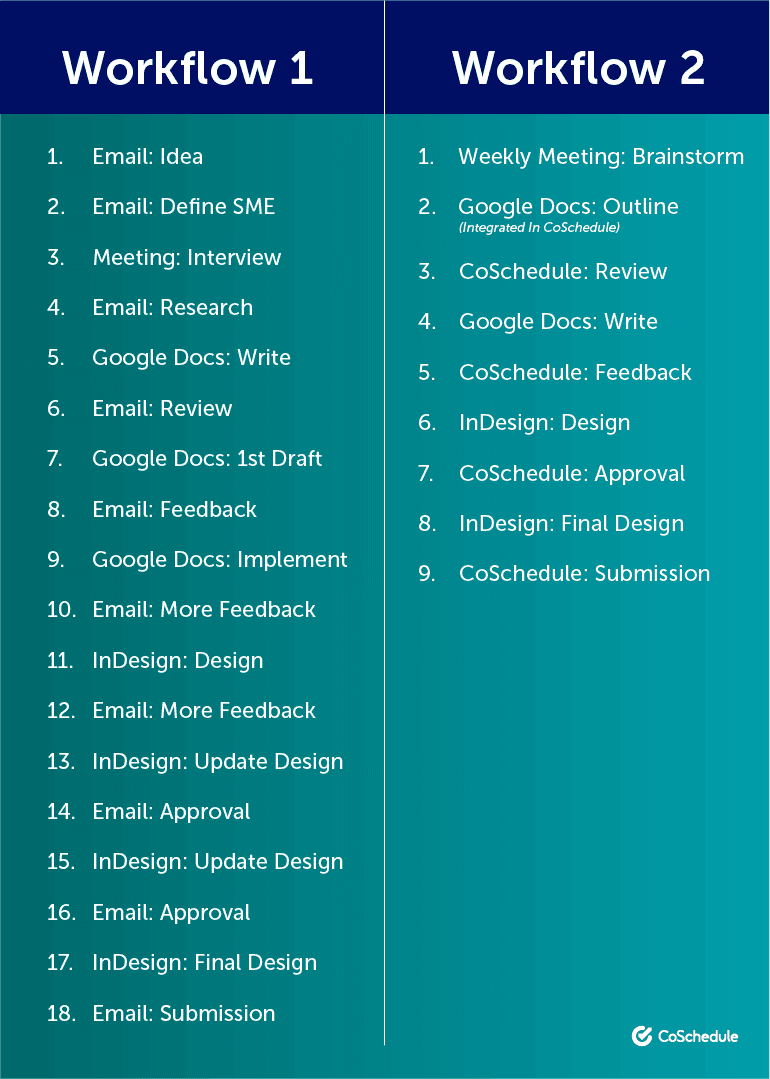 As you can tell, the workflow on the left is a lot more complicated and time-consuming. Workflow #2 solves both those problems and yields these benefits:
As you can tell, the workflow on the left is a lot more complicated and time-consuming. Workflow #2 solves both those problems and yields these benefits:
- Getting the project done more easily. Easier is better than tougher.
- Getting the project done faster. Less steps take less time. That means this marketer can do more things that drive results for the business.
- Getting the project done more effectively. When there are fewer steps, there are fewer opportunities for steps to get missed, or things to go awry.
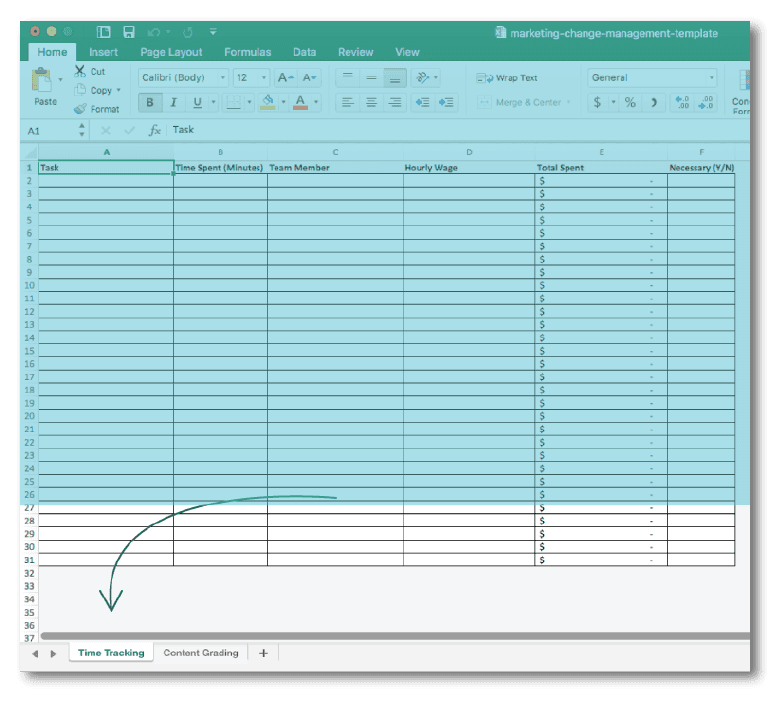 To do this:
To do this:
- Create a spreadsheet with columns for Task, Time Spent, Team Member (who’s doing the task, if it’s not yourself), and their Hourly Wage (so you can measure how much money is being saved by spending less time on a task).
- Use Toggl, a handy time tracking app, each time a task or project is executed.
- Run through this exercise several times (we’ll say five to 10 is probably a decent range) and calculate the average time spent with, and without, the tool.
3 ) Show the Team How You’ll Achieve Improvement
Now, it’s time to share how the team can drive the increase in performance with your new software. Why? Because your team has tried adopting new tools in the past (with varied levels of success). There’s a reason 66% of change management projects are either late, over budget, or lack planned functionalities. It’s important to outline everything on your way to success. In short, this is where you look like a hero to your team, and a genius to your boss. via GIPHY To do this effectively, you’ll need to do the following:- Get buy-in from your boss.
- Plan out the change roadmap.
- Present the tool to your team.
Getting Buy-In From Your Boss
By now, you have the data and research to build a case for your new tool. The next step is to get decision-makers on board (if you don’t have that authority yourself). When you get buy-in from your boss for the new tool, they can help you sell the importance of implementation to your team. The strategy here will be similar to convincing your team to use the tool. Except, you will need to shift your narrative to how the new tool will benefit your boss. Do this by speaking towards their needs and wants. Most likely, your boss wants your team to succeed and avoid loss. So, show them the reasons why failure to adopt this new tool will result in loss. For example, sooner or later your boss will need to hire more people into marketing if this dysfunction continues which will result in more loss than adopting a new tool. Furthermore, make it known that you will lead the charge for implementing this new tool and show the roadmap to get there.Set Up An Hour-Long Meeting
Send a calendar invite to your boss with a clear meeting description and the reason you’d like to speak with them: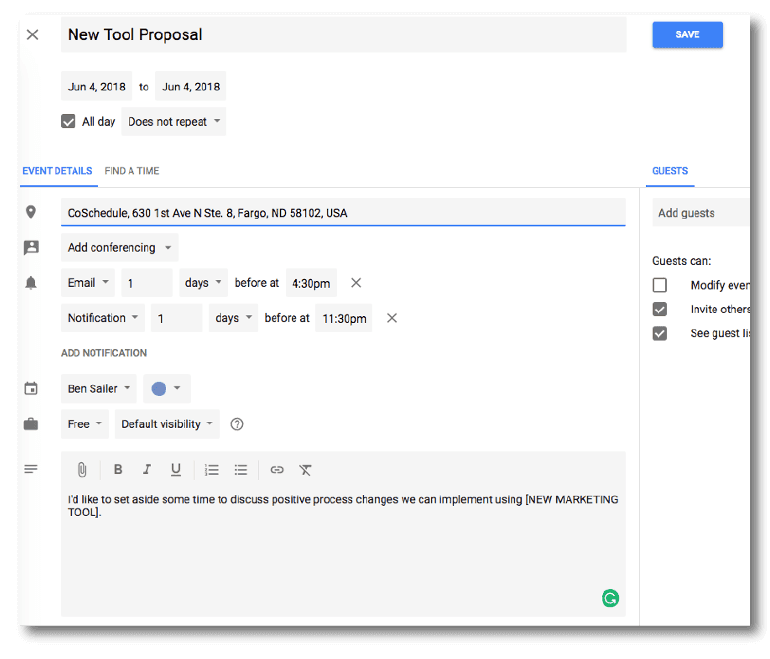 Go into the meeting with a plan. Outline an agenda like this:
Go into the meeting with a plan. Outline an agenda like this:
- 10 minutes: Explain the existing problem.
- 10 minutes: Show the evidence that the problem is a big one.
- 10 minutes: Show the roadmap you’ll use to implement the change.
- 10 minutes: Show your proactive planning to address the forces of resistance.
- 10 minutes: Chat through how you’ll communicate the change with your team (and get their feedback), next steps, concerns, and when you will roll out the change.
- 10 minutes: Lay out your action items to work through after the meeting is over.
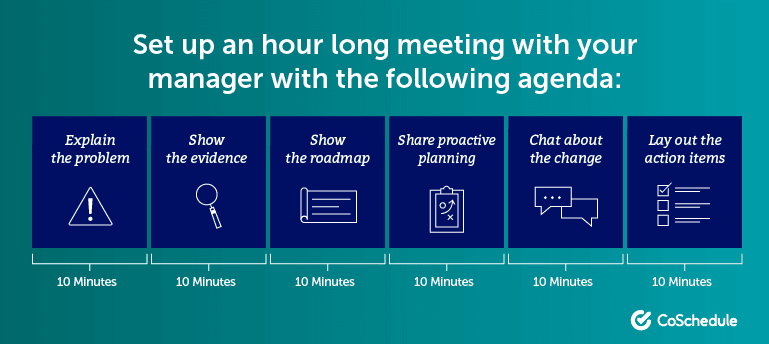
Create Your Timeline For Change
Before you present the new tool to your team, plot out when the change will happen. This should include:- Dates when old tools will be shut down.
- Dates for when the new tool will be implemented.
- Dates for presenting the new tool and processes to your team.
- Dates for training sessions for your new tool and processes.
Build a Slide Deck to Present to Your Team
To make this easy, we’ve created a free marketing tool presentation template you can use with Google Slides. Click File > Make a Copy to create your own copy. Then, fill in each slide, and add any theme or design elements you’d like (we’ve intentionally left it unstyled):
Schedule Your Team Meeting
Next, create another meeting with everyone who will be impacted by the new tool. Check off the following things:- Make a list of everyone who needs to be in the meeting.
- Pick a conference room big enough for everyone.
- Ensure you have a working projector.
Prepare For Pushback
Now, if all goes well, you’ve won over your team and they’re thanking you for making their lives easier. In the real world, though, odds are you’ll get some pushback. That isn’t necessarily because people want to be disagreeable. It’s just because they’re likely to have legitimate inquiries. If you’re going to ask people to change how they work, it’s fair for them to ask “why” and “how.” Before giving your presentation, think on the following questions, and prepare some answers. This will help you avoid getting caught without a response:- Why this change?
- Why now?
- What do you expect from me now?
- How will we collaborate now?
- What aren’t we doing anymore?
- What new things are we doing?
- How should I voice my feedback?
Managing Internal Communication Around Your New Software
So, you’ve got buy-in, and your team is on board. Now, the challenge is to keep them on board. via GIPHY Depending on the complexity of the tool you’re implementing, there are some roadblocks you might run into. Those include:- Team members not understanding how to use the software.
- IT failing to get things implemented in time.
- Software hiccups or issues.
Make Sure Implementation Goes Well With Strong Communication
To avoid communication breakdowns derailing getting your tool implemented, come up with a messaging plan. It should look something like this: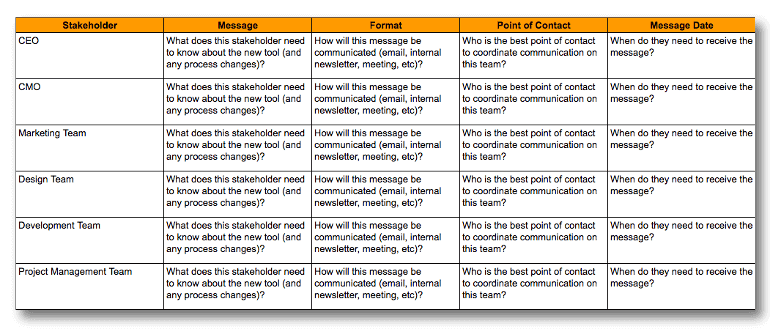 We’ve made a quick communication matrix template using Google Sheets that you can steal, too. Click File > Make a Copy to create an editable copy for your own purposes (the original needs to be kept intact). Edit each field to fit your own needs (the existing text is just instruction and placeholder).
The purpose of getting this documented is to ensure you know what each stakeholder needs to know (if anything) about the new tool, and more importantly, the process changes it’ll support.
We’ve made a quick communication matrix template using Google Sheets that you can steal, too. Click File > Make a Copy to create an editable copy for your own purposes (the original needs to be kept intact). Edit each field to fit your own needs (the existing text is just instruction and placeholder).
The purpose of getting this documented is to ensure you know what each stakeholder needs to know (if anything) about the new tool, and more importantly, the process changes it’ll support.
Onboard Your Team
Now, it’s time to actually get your team using your new software. Follow these steps to get your team rolling:- See if the new tool provider offers training or onboarding assistance.
- Create accounts and temporary passwords for each team member. Store these somewhere safe so they don’t get lost.
- Communicate to teams that formal training is on the way (if necessary).
Your Team + The Right Tools = Success
If you follow this process, you should have no trouble getting your team set up with your new software. Let’s recap what we’ve covered:- First, we covered what makes change difficult, especially for teams.
- Then, we covered how to build the case for new software.
- Finally, we showed you how to get your team on board, and ensure a successful future.


