How To Set Social Media Goals To Crush Your Business Objectives
 With all the time and money that your team invests into your social media marketing, wouldn’t it be nice to prove beyond a shadow of a doubt that your strategy is working? You first need to set right social media goals to help drive progress toward real business objectives. Then, you'll be able to show your organization (or your clients) that their investment in social media marketing is paying off.
In this blog post you’ll learn:
With all the time and money that your team invests into your social media marketing, wouldn’t it be nice to prove beyond a shadow of a doubt that your strategy is working? You first need to set right social media goals to help drive progress toward real business objectives. Then, you'll be able to show your organization (or your clients) that their investment in social media marketing is paying off.
In this blog post you’ll learn:
- How to create attainable S.M.A.R.T social media goals.
- How to find the data you need to measure progress toward your goals.
- How to organize and record the data to prove your efforts are on track.
How To Set Social Media Goals To Crush Your Business Objectives
Click To TweetBefore You Start, Download Your Social Media Goal Kit
We've put together two templates to make applying the advice in this post easy:- S.M.A.R.T Goals Worksheet to map out your goals and KPIs.
- Social Media Metrics spreadsheet template to record your weekly, monthly or quarterly data all in one place.
Determine Which Channels You’re Going To Focus On
The first part of your goal-setting process involves determining which social media channels to focus your efforts on. How do you know what channels to choose? Some qualifications that you may way to think about include:- Where do we have the most active social presence?
- Where do we see the most potential for growth?
- Where is our competition the most successful online?
Which social media channels is your brand focusing on?
Click To TweetCreate Your S.M.A.R.T Goals
The second part of creating your social media goals involves creating goals that are Specific, Measurable, Attainable, Relevant and Time-Bound. The goals that you create need to be able to have a numerical value attached to them in some shape or form. For example, let’s break down the S.M.A.R.T specifics of the following goal:
For example, let’s break down the S.M.A.R.T specifics of the following goal:
I want to add 5,000 Facebook followers to my total count by the end of 2017.This goal statement is:
- Specific: I want to gain 5,000 Facebook followers. We know exactly what we need to do in order to mark this goal as done.
- Measurable: 5,000 followers is a measurable value
- Attainable: If my Facebook followers are at 0, gaining 5,000 followers within a short amount of time, is a bit of a long shot, however, if you have a longer period of time (6 months or more) 5,000 followers is more attainable.
- Relevant: Is Facebook a strong social media channel that is garnering a lot of website visits or audience interaction? Is it worth the team’s time to invest in getting those extra followers?
- Time-Bound: The goal of gaining 5,000 followers needs to be met by Q4 of 2017. Your team now has a deadline.
 But if you need some help brainstorming S.M.A.R.T goals that you’re team wants to reach, we’ve broken down a couple of common goals and how to find the data you need to track progress toward them.
But if you need some help brainstorming S.M.A.R.T goals that you’re team wants to reach, we’ve broken down a couple of common goals and how to find the data you need to track progress toward them.
Here's how set achievable social media goals (and track your progress towards them)
Click To TweetWhich Social Media Marketing Goals Should I Focus On?
These next set of goals are broken down into categories: Traffic, Conversion Increases, and Brand Awareness. Your team can decide which metrics and goals to create in order to best achieve your overall business goals. But what do these categories mean?- Traffic: How many of your followers are going from your social channels to your website?
- Conversions: How often are you followers following through and completing a set action
- Brand Awareness: How many people are aware of your brand and interacting with you on social media?
Drive Traffic To Your Website
What does it mean to create goals that drive traffic to your website? Targeting metrics like:- How many of my followers or visitors from my target social media sites are visiting my website?
- What landing pages are my followers going to from my social sites?
- How long are they staying on my website or what is my bounce rate?
- What is the overall traffic percentage coming from social?
 Under Acquisition, click through Social > Overview:
Under Acquisition, click through Social > Overview:
 The next step will be to set the dates in the top right-hand corner of your screen and adjusting your date range:
The next step will be to set the dates in the top right-hand corner of your screen and adjusting your date range:
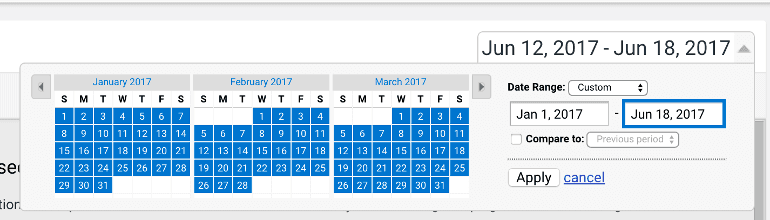 Then, you'll be able to see all your referral traffic per social media channel for your selected time period. By clicking into each social network, you can see your top landing pages for each one, too:
Then, you'll be able to see all your referral traffic per social media channel for your selected time period. By clicking into each social network, you can see your top landing pages for each one, too:
 The numbers next to your top sites are the number of sessions that have occurred from the social site and the percentage of overall session per channel. You can record those numbers in your metrics tracking sheet:
The numbers next to your top sites are the number of sessions that have occurred from the social site and the percentage of overall session per channel. You can record those numbers in your metrics tracking sheet:
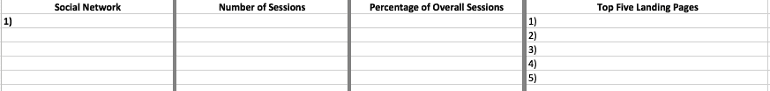 Are website visitors sticking around? Calculating your bounce rate is a great way to see if the content that you’ve created on your web pages is causing your audience to stay on your site or bounce right off the page to another one. Finding data to calculate your bounce rate can be complicated so let’s walk through how to find the data you need.
Open your Google Analytics and select Behavior:
Are website visitors sticking around? Calculating your bounce rate is a great way to see if the content that you’ve created on your web pages is causing your audience to stay on your site or bounce right off the page to another one. Finding data to calculate your bounce rate can be complicated so let’s walk through how to find the data you need.
Open your Google Analytics and select Behavior:
 From Behavior select Site Content and then Landing Pages:
From Behavior select Site Content and then Landing Pages:
 Then right next to your sidebar in the middle of your page is an option labeled Primary Dimension. Next to Landing Page should be Other which if you click on it will pull up a drop-down menu:
Then right next to your sidebar in the middle of your page is an option labeled Primary Dimension. Next to Landing Page should be Other which if you click on it will pull up a drop-down menu:
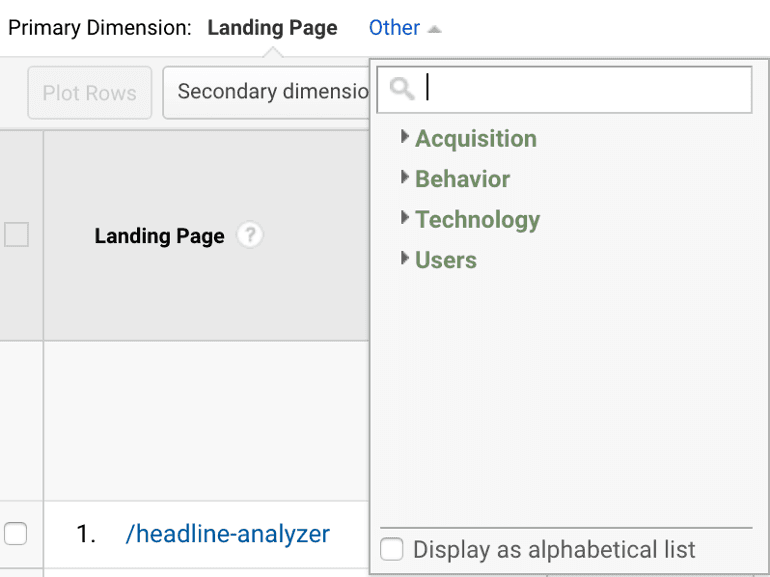 You’re going to want to change the Other by selecting Acquisition then Sources. This will allow you to see the bounce rate coming from your social media channels:
You’re going to want to change the Other by selecting Acquisition then Sources. This will allow you to see the bounce rate coming from your social media channels:
 Now to find your social media pages you may have to click through to find them all but your bounce rates should be listed among the other statistics in your feed:
Now to find your social media pages you may have to click through to find them all but your bounce rates should be listed among the other statistics in your feed:
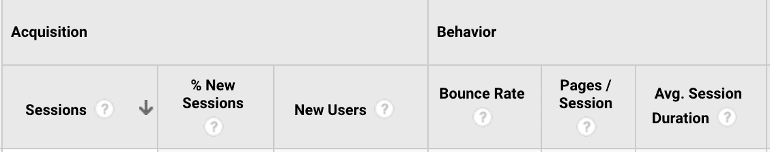 As you collect your bounce rate metrics you can record them in your metrics tracking worksheet:
As you collect your bounce rate metrics you can record them in your metrics tracking worksheet:
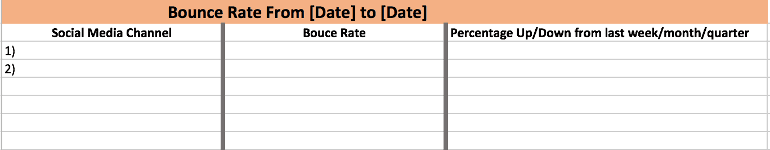 How much traffic is social media contributing to your website traffic overall? The final metric that you’re going to learn how to track is the percentage of traffic that social is contributing to your overall website traffic.
Open Google Analytics and select Acquisition, then Channels:
How much traffic is social media contributing to your website traffic overall? The final metric that you’re going to learn how to track is the percentage of traffic that social is contributing to your overall website traffic.
Open Google Analytics and select Acquisition, then Channels:
 In the list that is generated, there should be an option that says Social. This section will calculate all of the traffic that has come from your social media channels over a specific area of time:
In the list that is generated, there should be an option that says Social. This section will calculate all of the traffic that has come from your social media channels over a specific area of time:
 You can keep track of your overall traffic percentages in your metric tracking worksheet:
You can keep track of your overall traffic percentages in your metric tracking worksheet:
Accurately Determine Your Conversions From Social Media
Now that you’ve determined how to track your website traffic, let’s move on to how to track conversions from your social media pages. What do conversion metrics look like to your team? It could be answering the following question:How many signups or conversions are happening on our website?While these metrics seem impossible to track, you can find that data you need. It’s just going to take some time and a lot of effort.
 How many conversions are coming from the traffic from my social media channels? We’re going to take another dive into Google Analytics.
Go to your analytics home page and select Acquisition:
How many conversions are coming from the traffic from my social media channels? We’re going to take another dive into Google Analytics.
Go to your analytics home page and select Acquisition:
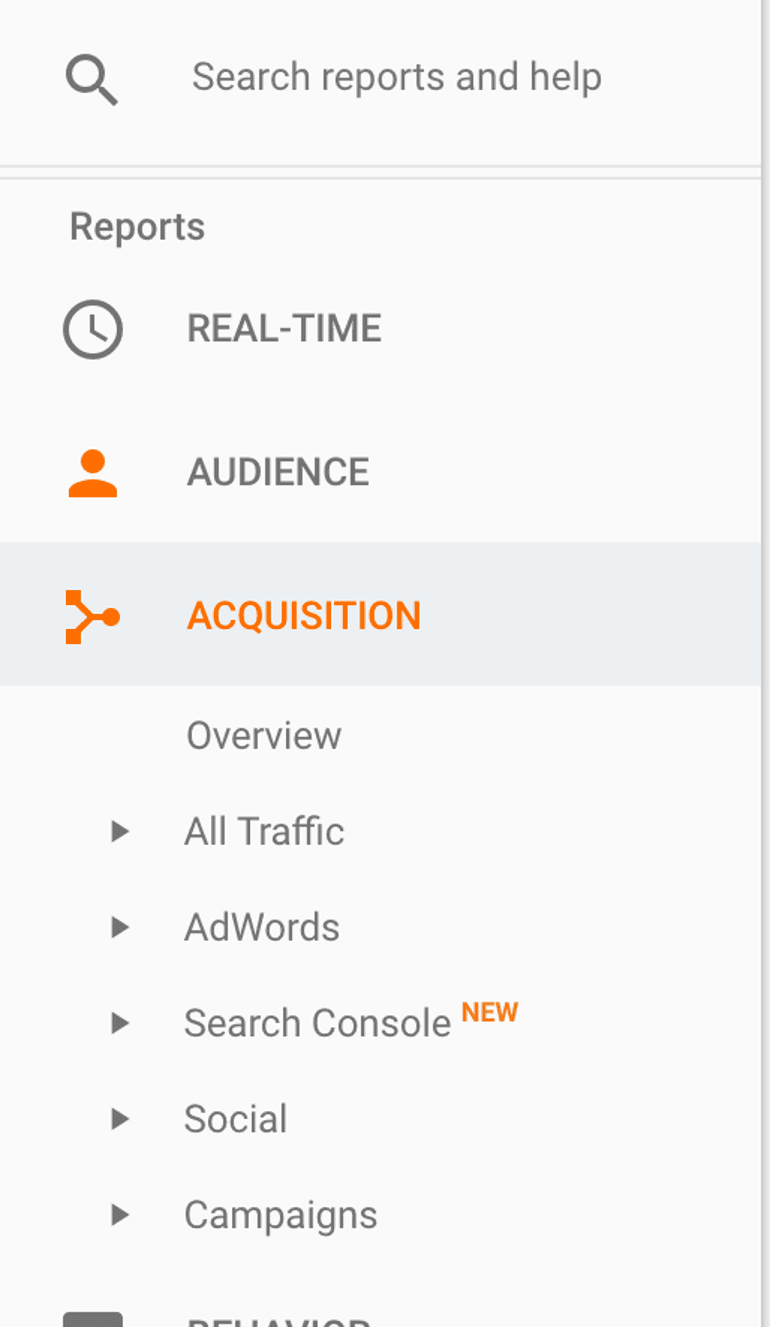 From Acquisition select Social and then Conversions:
From Acquisition select Social and then Conversions:
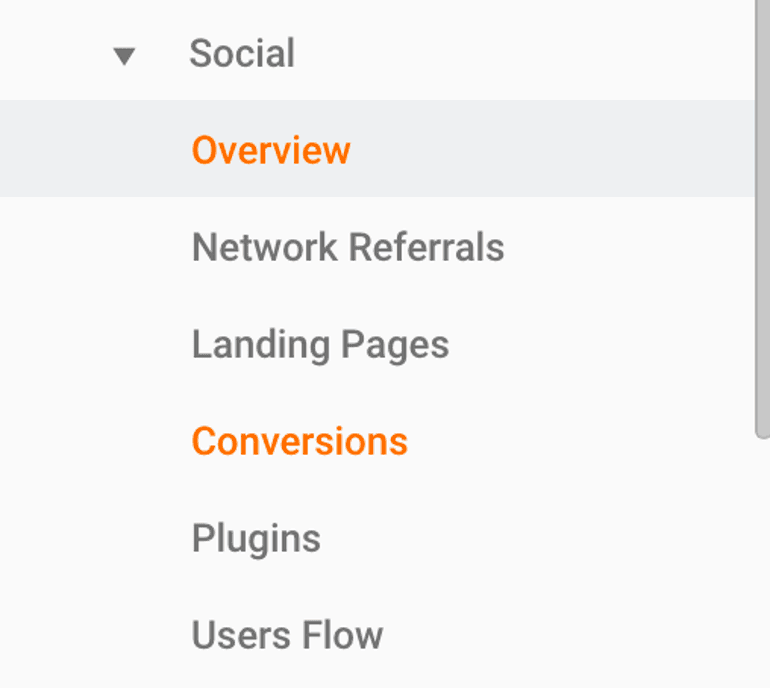 From their you will be able to see your conversion numbers per channel and how many conversions have been generated per channel:
From their you will be able to see your conversion numbers per channel and how many conversions have been generated per channel:
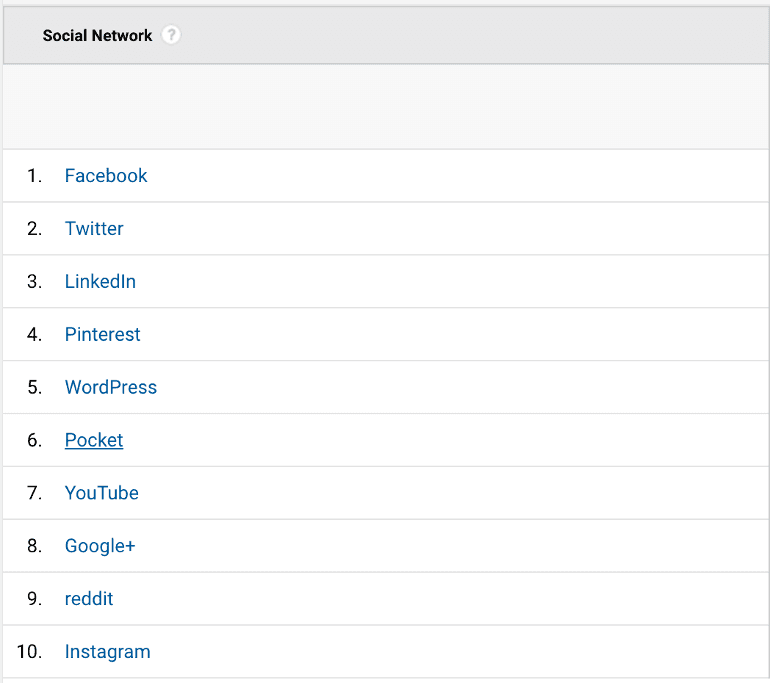 Now you may not see a dollar amount for those conversions. Why? Because you need to assign a goal and amount to each conversion.
Now you may not see a dollar amount for those conversions. Why? Because you need to assign a goal and amount to each conversion.
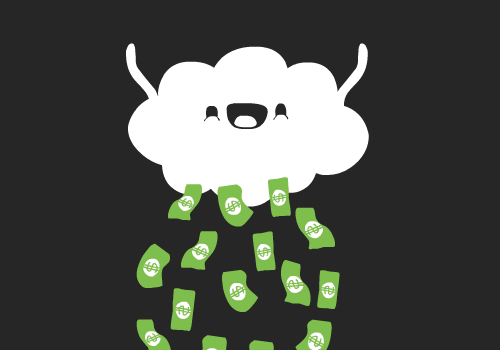 This process can be a bit complicated. For each URL that you are tracking you need to assign a dollar value to that conversion. For example, if you have a thank you for purchasing x product page, every time that URL surfaced you would know that you sold a certain amount of money.
The easiest way to set up these URLs is to create goals in your Google Analytics. This process is outlined in this post from the Google Analytics help desk.
Once you have your goals set up and your values assigned for those goals you can begin to record them in your metrics tracking sheet:
This process can be a bit complicated. For each URL that you are tracking you need to assign a dollar value to that conversion. For example, if you have a thank you for purchasing x product page, every time that URL surfaced you would know that you sold a certain amount of money.
The easiest way to set up these URLs is to create goals in your Google Analytics. This process is outlined in this post from the Google Analytics help desk.
Once you have your goals set up and your values assigned for those goals you can begin to record them in your metrics tracking sheet:
Accurately Gauge Your Engagement
The last set of metrics that you can track revolves around brand engagement and how your followers are interacting with you on your social media channels. Some questions that you may want to answer with your data include:- What is our follower growth?
- How many people are we reaching on our target social channels?
- How many mentions, shares, and comments are we getting?
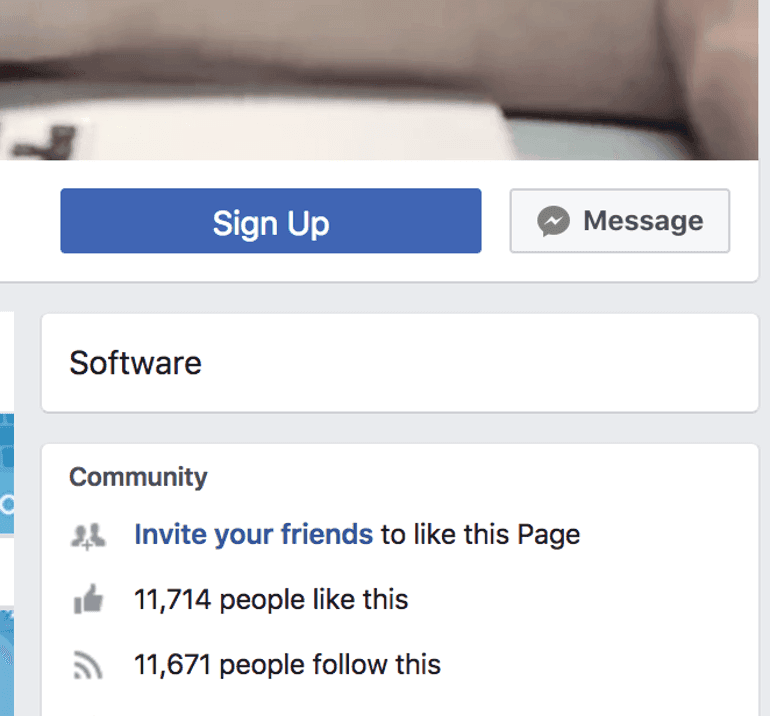 Track your follower growth over time by going to your insights tab and clicking on followers:
Track your follower growth over time by going to your insights tab and clicking on followers:
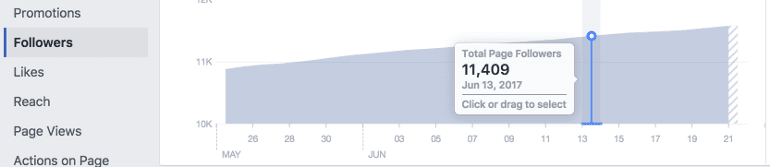 To find, reactions, comments, shares and the reach of your posts, go to your Insights tab and click on Posts:
To find, reactions, comments, shares and the reach of your posts, go to your Insights tab and click on Posts:
 Keep track of the data you need in your metrics sheet:
Keep track of the data you need in your metrics sheet:
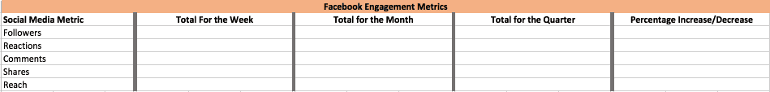
 To find your follower growth, select Analytics and then Audience:
To find your follower growth, select Analytics and then Audience:
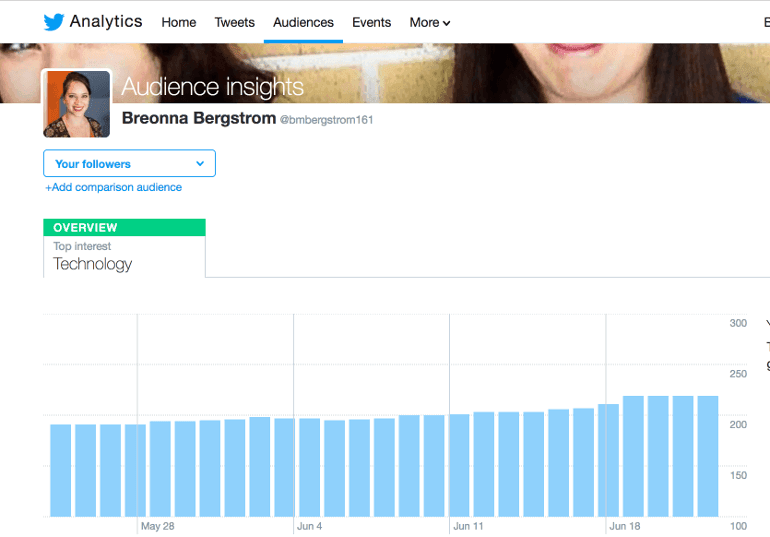 To find data on your impressions, engagements and engagement rate, click tweets in your analytics bar:
To find data on your impressions, engagements and engagement rate, click tweets in your analytics bar:
 To get an even deeper break down of your analytics per tweet, click View Tweet Activity:
To get an even deeper break down of your analytics per tweet, click View Tweet Activity:
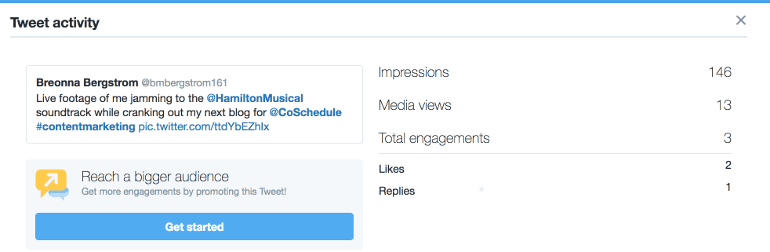 Record that data in your metrics tracking spreadsheet:
Record that data in your metrics tracking spreadsheet:
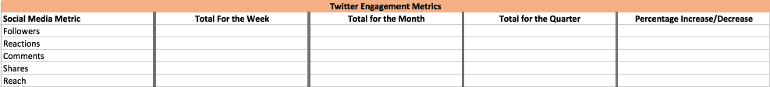
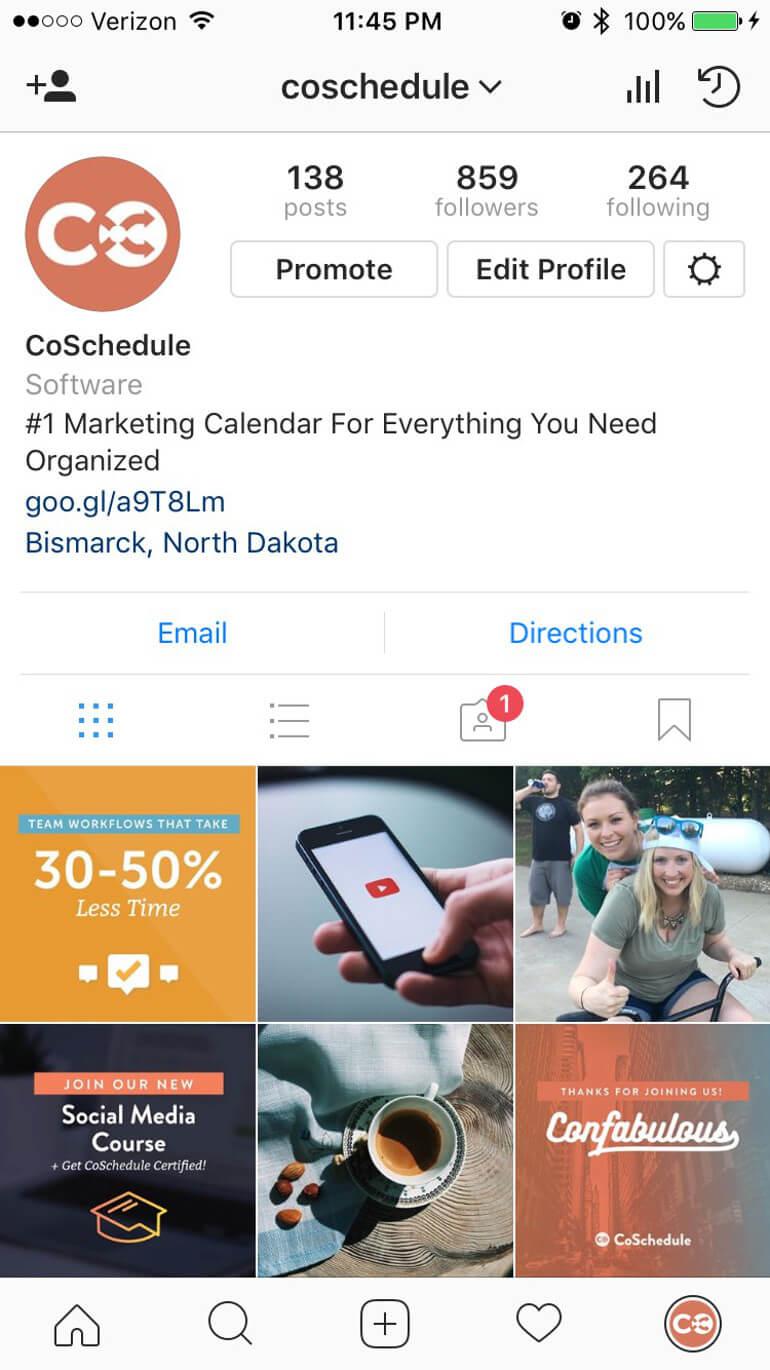 To find your follower growth scroll down the Insights tab:
To find your follower growth scroll down the Insights tab:
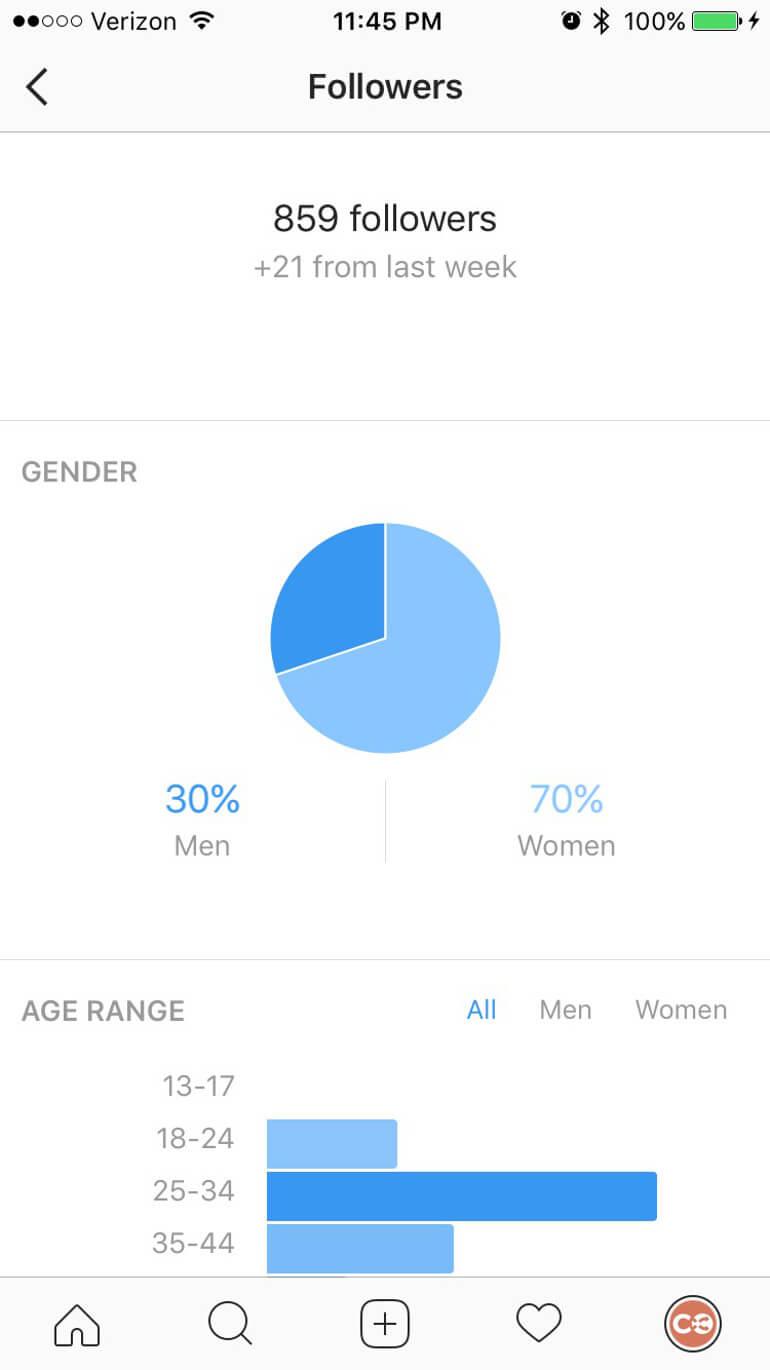 To get the metrics on your reach, follower change, website clicks and more you can scroll through the Insights tab:
To get the metrics on your reach, follower change, website clicks and more you can scroll through the Insights tab:
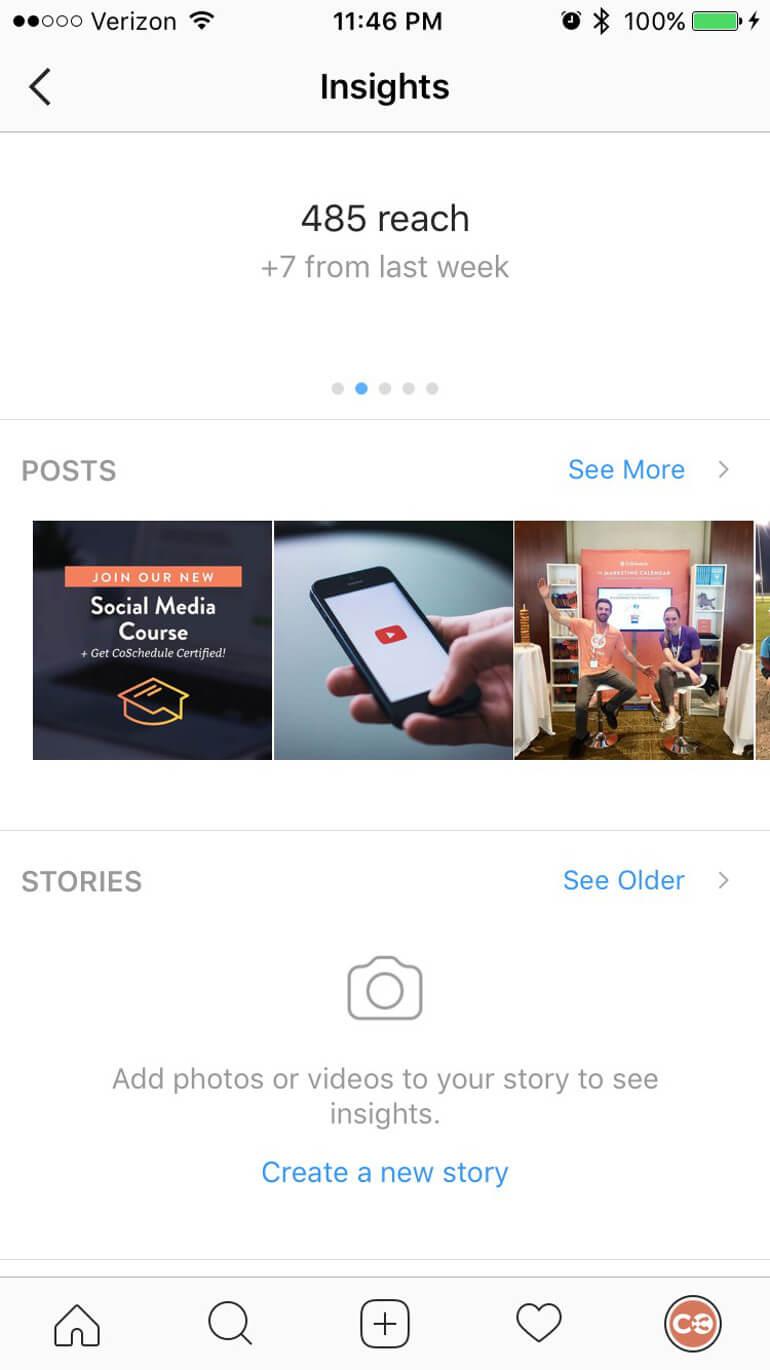 To get even more insights per post, click see more in the posts tab and click on the post you want to see more in-depth analytics on:
To get even more insights per post, click see more in the posts tab and click on the post you want to see more in-depth analytics on:
 Those metrics can be recorded in your metrics tracking sheet:
Those metrics can be recorded in your metrics tracking sheet:
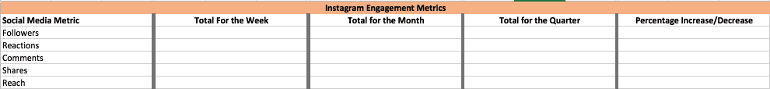
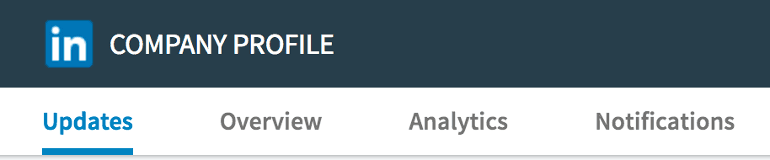 Scroll down to Followers:
To find more information on your impressions, interactions, followers gained and clicks on post:
Keep track of your metrics in your metrics tracking sheet:
Scroll down to Followers:
To find more information on your impressions, interactions, followers gained and clicks on post:
Keep track of your metrics in your metrics tracking sheet:
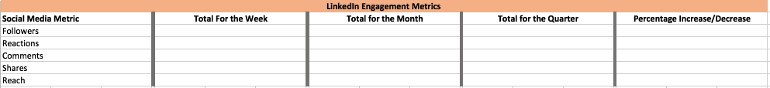
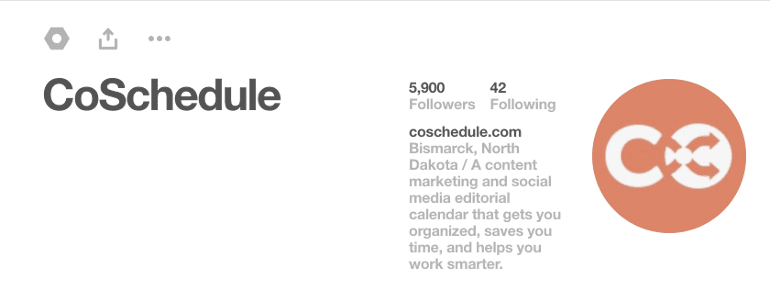 To find information on your impressions, clicks, saves and pin type per pin:
To find information on your impressions, clicks, saves and pin type per pin:
 To find information on your impressions, clicks, saves, and number of pins per board:
To find information on your impressions, clicks, saves, and number of pins per board:
 Track your metrics in the metrics tracking sheet:
Track your metrics in the metrics tracking sheet:
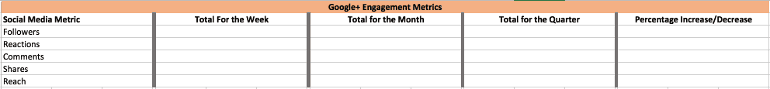
Google+
Google+ is a bit of a beast when it comes to tracking your brand engagement metrics because it’s difficult to know where to look for the data you need. Fortunately, our friends at Steady Demand created this detailed guide on Google+ analytics. Give it a read, and you’ll learn everything you need to know. And if you're tracking Google+ metrics, we left space for you to record them in our metrics tracking worksheet.Setting Your Baseline: What's Your Standard Social Media Marketing Performance?
Now that you know where your metrics are for each social channel and where to record them you can begin to develop your baseline. The baseline is the starting number that you will determine the growth rate of your goals. For example, if you had 1,000 Facebook followers and you wanted to grow that number by 25%, you would take 25% of 1,000 since that is your base number. The easiest way to do this is to track all of your social media metrics at the volume you’re going to record them at (daily, weekly, monthly) for the past six months. Let’s go back to our follower example. Say from June 2016 to January 2017 we saw the following increases in followers on a month by month basis:- June: 200
- July: 300
- August: 500
- September: 550
- October: 625
- December: 900
- January: 1,000
- 100 followers
- 200 followers
- 50 followers
- 75 followers
- 275 followers
- 100 followers
1000+200+50+75+275+100 / 6 = 133.33So your baseline growth for those 6 months is 133.33 followers and your baseline is 1,000.
Here's how to set social media marketing performance baselines
Click To TweetSet Goals Based On Attainable Percentages And Deadlines
The final part of your goals process involves taking your baseline growth and your current baseline number and determining how much you want to grow that number by a certain deadline. So let’s say that you wanted to grow your 1,000 Facebook followers by 15% in a month. 15% of 1,000 is 150 followers. Currently, on average your Facebook page is growing by 13.3% of followers, which means that in order to meet your goal by the end of the month you need to add 16.67 followers this month to stay on track. Now let’s amp this up a bit. Say your Facebook page has 5,000 followers in January and you’re average growth rate for the last 6 months is about 250 followers per month. By the end of December, you want to double your Facebook audience to 10,000 followers, a 50% increase. To determine your goal you need to do a little bit of math. So you need to add on average an additional 166.67 followers.
There may be a bit of math involved in your final goal creation but knowing where your data needs to be will help you determine the exact numbers you need to see in order to prove to your boss or your client that your strategy is working.
We also left space in your social media goals brainstorming worksheet for you to record each of your metrics.
So you need to add on average an additional 166.67 followers.
There may be a bit of math involved in your final goal creation but knowing where your data needs to be will help you determine the exact numbers you need to see in order to prove to your boss or your client that your strategy is working.
We also left space in your social media goals brainstorming worksheet for you to record each of your metrics.



