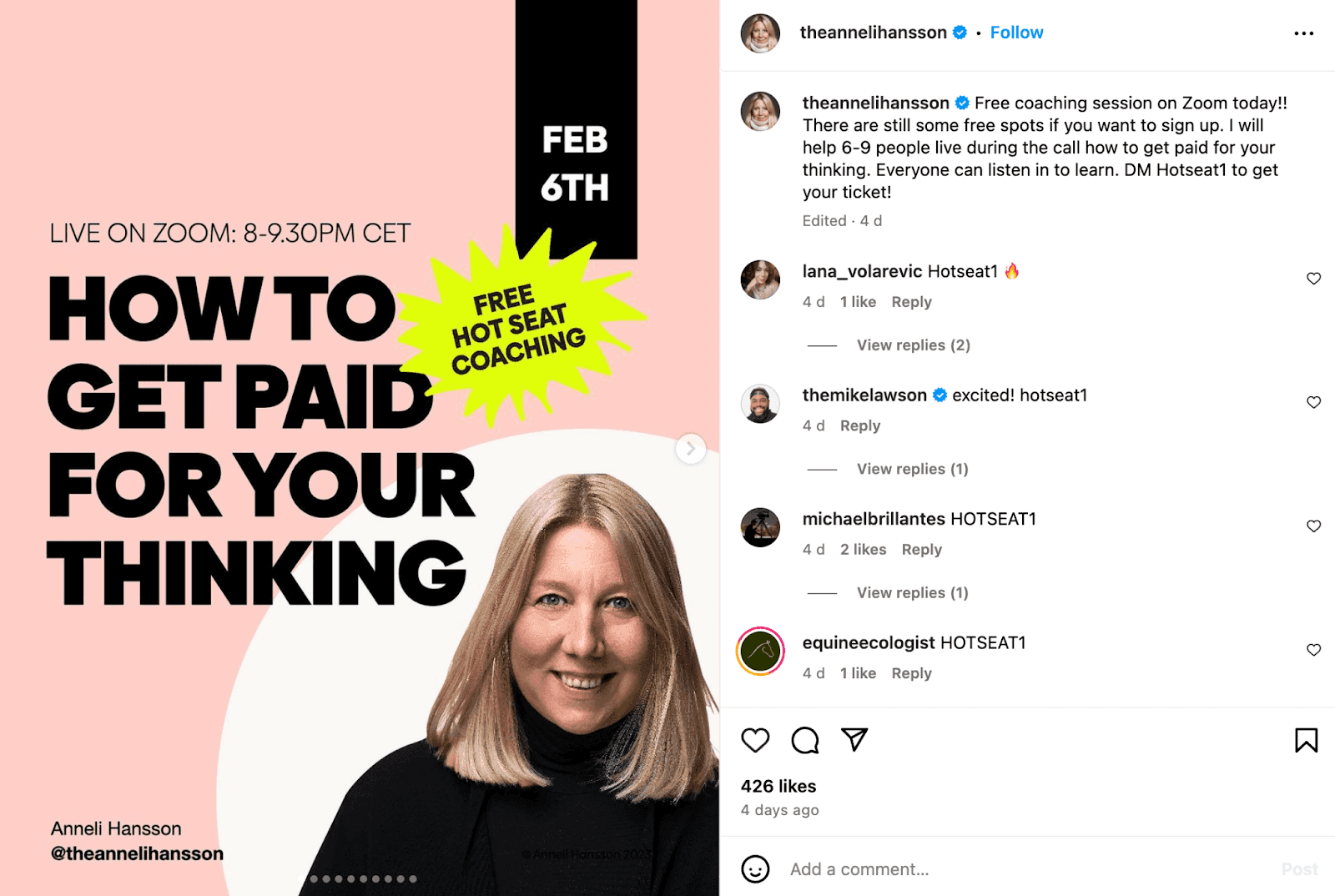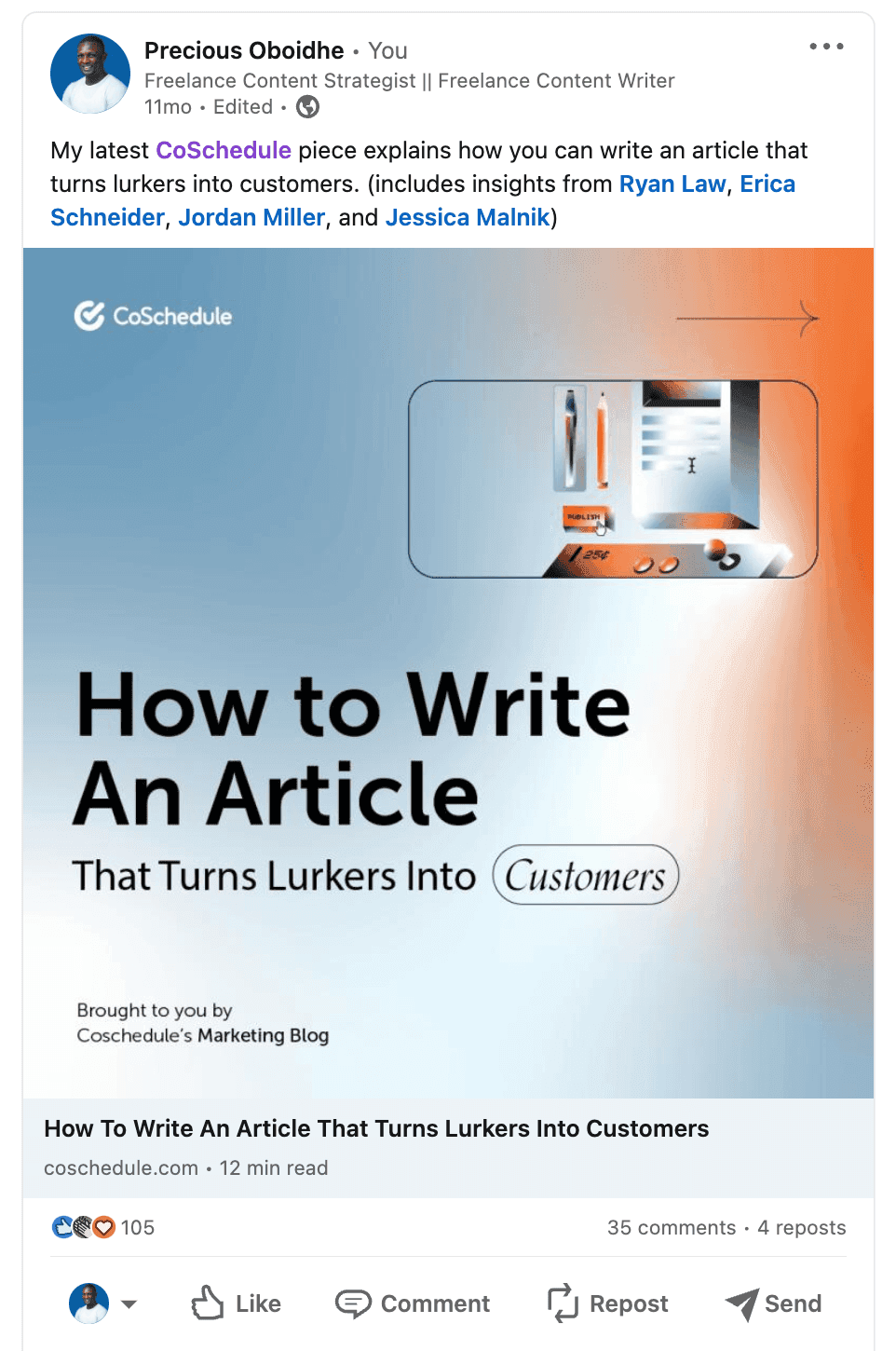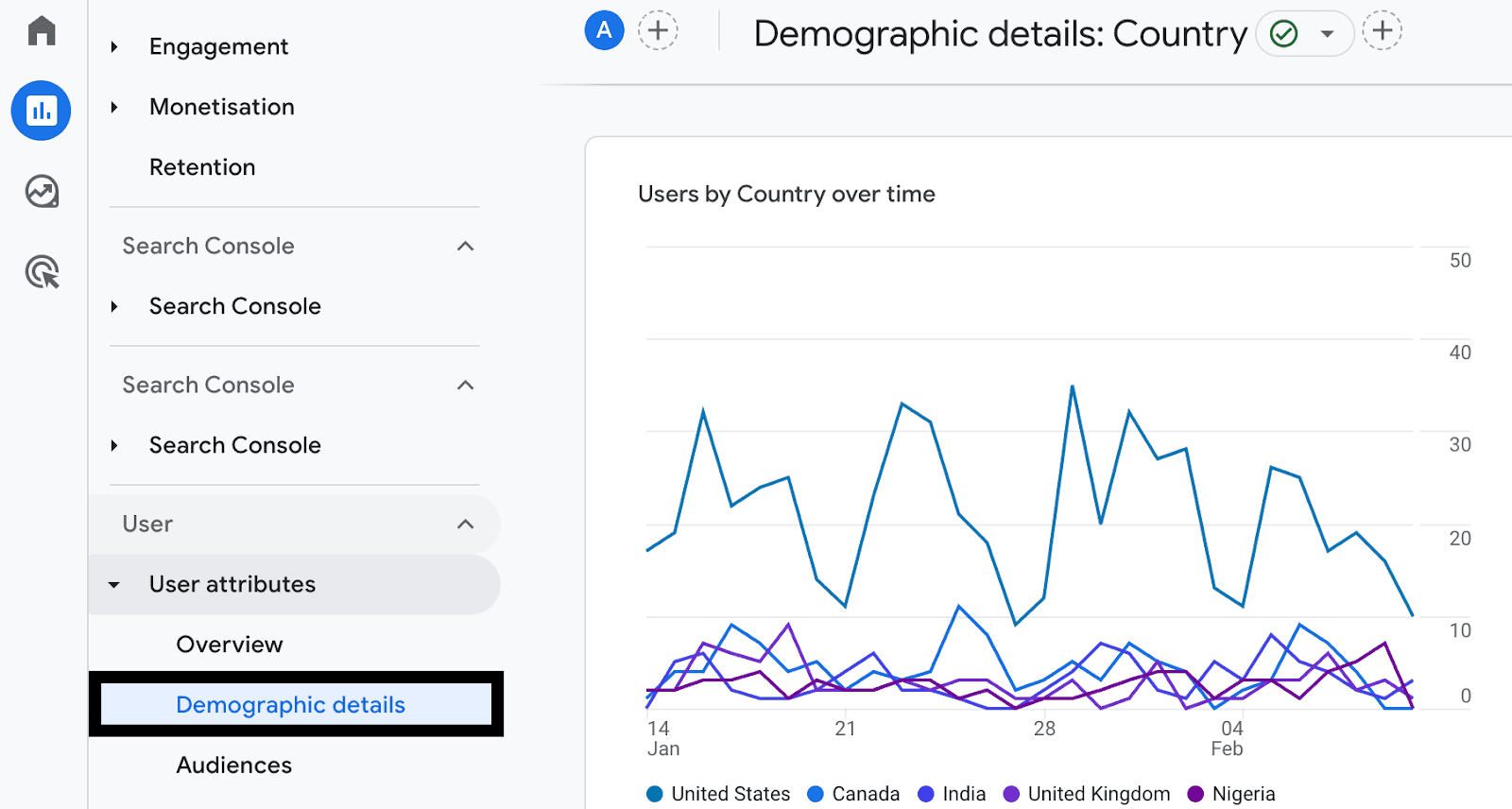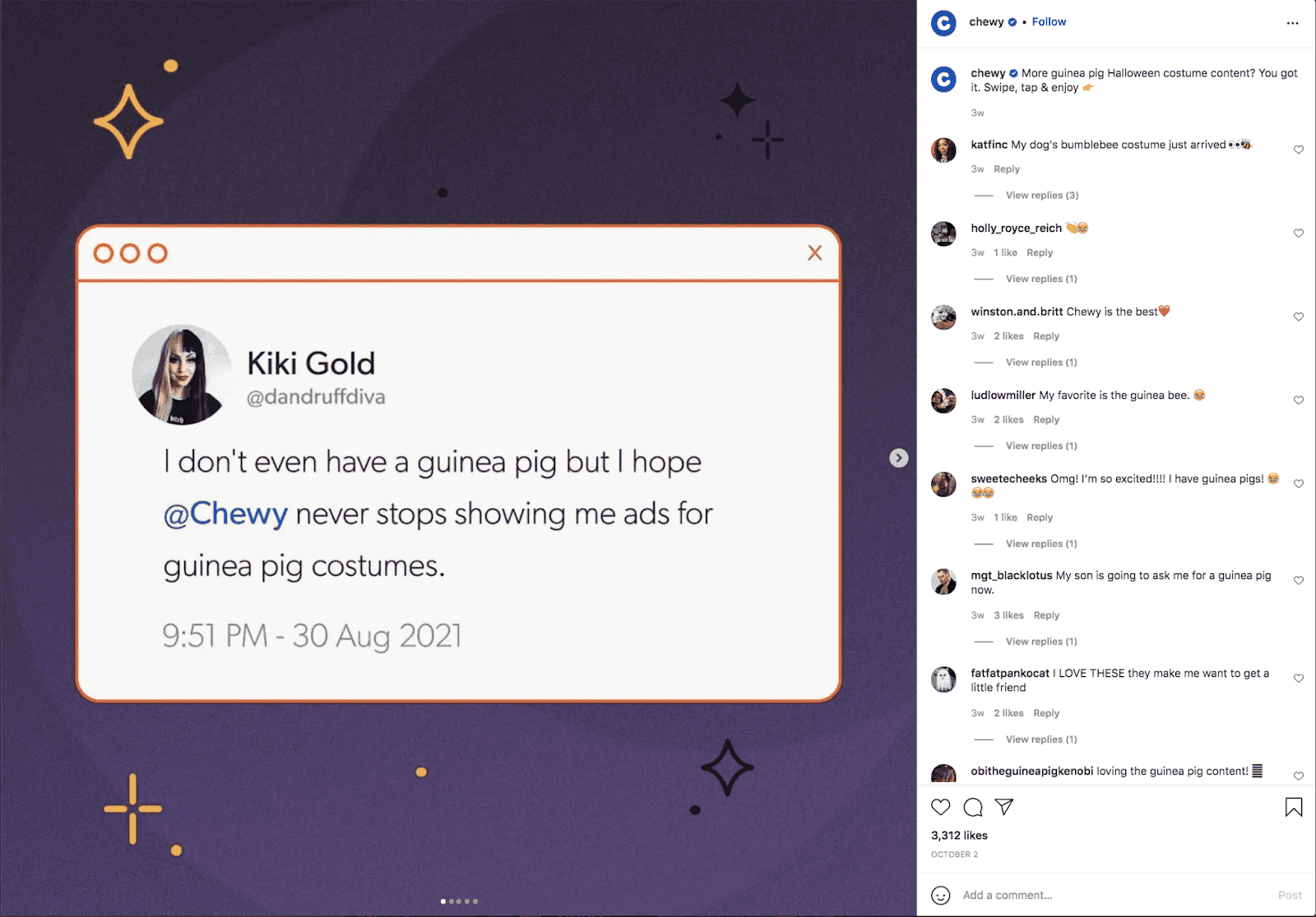Generating impactful results, finding partners, and having customer queries pouring in are what we all want from social media. Brands like Dreamdata achieve such outcomes using a LinkedIn content strategy that saves the company upwards of $200k per year.
Perhaps you haven’t seen such results yet. Or, maybe you get occasional sales, but nothing substantial. With a social media content strategy, you can turn your fortunes around.
A social media content strategy dictates the what, why, how, when, and where you publish content on social media to engage with your audience.
In this piece, I will walk you through the steps you need to create a social media content strategy that works. We’ll cover A to Z of social media content and also give you a social media content plan template so you can put into action what you read today.
Download Your Free Social Media Content Strategy Template
For a head start, grab your social media content strategy template below:
After you’ve gone through this post, put your researcher’s hat on and fill in this template. It’ll give you a ready-to-execute social media content strategy in no time.
Understanding Social Media Content
‘Content’ is an expansive term. On social media, it includes everything from visuals to case studies and ebooks.
What is Social Media Content?
Social media content is anything you share on social media platforms. This could be a text post, a carousel, an ebook, a case study, a graphic, a video, etc. When deciding on what to publish, share only content that reflects what you stand for and helps you achieve your goals.
Recommended: Social Media Content Generator and Social Media Caption Generator
Why is Social Media Important for Your Brand?
The benefits of showing up on social media are endless. You increase brand awareness, promote your content, generate sales, and gain much more. Let’s explore this further by checking out brands that are deriving value from social media.
Increase brand awareness
Social media allows businesses to publish content and increase their brand awareness. Doing this consistently helps brands to grow their followers, especially when their content is engaging. Wendy’s, a fast-food restaurant chain, is one brand that uses social media to raise brand awareness with its playful brand voice.
Engage with your audience
Social media platforms make it easy for marketers and influencers to communicate with their audience. Platforms like Instagram, Facebook, and X allow users to organize live events and create a sense of community for their audience.
Anneli Hansson, for instance, uses their Instagram account to organize live events for their audience.
Content promotion
Social media platforms are a great outlet for promoting the content you worked hard to create. Whether it’s a blog post, an ebook, a marketing report, or an infographic, sharing your content on social media ensures your audience sees it.
For instance, after we published a piece about how to write an article, the author shared it on LinkedIn and the post had a decent engagement.
Generate new sales leads
Many potential customers hang out on social media daily. Publishing content allows you to build relationships with them before selling your product or services.
Sales Leader at Dreamdata, Laura Erdem, once had a viral post that got their website a ton of visitors in a single day. According to Laura, they didn’t pitch people who engaged with her post instantly. “However, by continuously building messages in the same field, a lot of the prospects started to ask for demos or trial accounts,” Laura says.
How Social Media Impacts Brand Perception
Publishing content on social media shapes brand perception in several ways.
- It boosts brand visibility
- Lets you showcase your expertise
- Reinforces your brand personality
- Fosters audience engagement
- Allows you to show how you differ from competitors
- It fuels word-of-mouth marketing through credibility
Discover how your social media bio plays a key role in shaping brand perception—read the full article now!
Creating a Successful Social Media Content Strategy
There’s a method for publishing content on social media that maximizes engagement. Here are the steps.
Setting clear objectives
Identify why you want to post content on social media. These could be brand awareness, social selling (based on a relationship-building approach), customer service, or a mix of all three.
For each goal, include a metric and state the timeline for achieving it. This makes your goals SMART and easy to track.
The goals you set here will also determine the content you’ll create as part of your social media content strategy. These social media posts could be content that:
- Educates your audience
- Informs or updates your audience
- Promotes your product
Recommended: Content Brief Generator
Understanding your target audience
Before you get your social media gears shifting, know who you are talking to. This vital information helps you:
- Create content that resonates with your target audience
- Understand the social platforms your audience uses
- Figure out when your target audience is active on these platforms
- Find out who your audience is, their user demographics, what interests them, and the language they use.
Revisiting your buyer persona can help answer some of these questions. Other ways to know this info are by:
- Talking to your target customer
Hop on to one-to-one chats with your customers. A few calls with the right people will give you a good grip on the channels your target audience uses and how they use them. Do they use a channel to pass the time or find business information? Do they hang out on a channel to get industry updates? Are they on a channel because of their favorite brands? Questions like these will give you insights into channel usage.
- Engaging in social listening
Jump on to the channel(s) your target audience spends time on and observe the language and tone they use. Pay attention to how they interact with brands, the hashtags they use, and the questions they ask.
This observation (technically known as social listening) will give you insights into how to use a social channel for your brand correctly.
- Using Google Analytics to know who you attract
As a marketer or influencer, you need to target a specific demographic. You don’t want to create content for people in a specific demography and get the most engagement from those in another demography. So how do you ensure you’re attracting the right demographic? One way is to check your Google Analytics account and head to Demographics to know your audience’s country.
Choosing the right social media platforms
How people use social media platforms differs from one industry to the next.
For instance, according to Statista, LinkedIn is the most popular platform for those in the B2B industry, while Facebook is popular among B2C users.
If your brand is in the e-commerce category, a visual platform like Instagram is a great place for posting. Knowing this will help you narrow down social channels to use and help you engage and provide value to your audience.
Generating relevant and appealing content ideas
By now, you have a solid idea of content that works well on each channel, content your audience prefers to consume, and what your competitors are doing.
Take what you’ve learned to document the content you’ll produce for each channel:
Text posts. These could be story-led content, brief Instagram posts, or short educational tweets. You can also repurpose blog content to create Twitter threads.
Video posts. Bite-sized educational clips. Product videos. Videos showing your team at work, or one that answers questions that customers ask frequently, are examples of videos you can create. Also, you can use branded GIFs to create brand awareness and engage your audience.
Images. These include branded graphics, tweet-sharing Instagram posts—and even images that show customer reviews.
Execution of Your Social Media Content Strategy
There are three vital tips to adopt when executing your social media content strategy.
Manage your social media strategy on a content calendar
Put all your plans into a social media marketing calendar so you can post by a set schedule.
Spreadsheets are a great way to plan out your social calendar. But if you want a more advanced, visually appealing, and collaborative tool, the CoSchedule Marketing Calendar can help.
The calendar also integrates with the rest of the CoSchedule Marketing Suite. This way, you can assign social media content creation tasks to team members while setting deadlines and preview how much content you have in the pipeline. Here’s more on creating an effective social media calendar to get started with this task.
Consistency in posting
A regular publishing cadence is good for every social media strategy. Doing this will help you maintain audience engagement, get more brand trust, and establish a reliable presence.
Consistent posting also keeps your brand top-of-mind. Make the most of your consistency by using a posting schedule that aligns with your audience’s peak activity times.
To get you started, here’s data on how often to post on social media (including when to post):
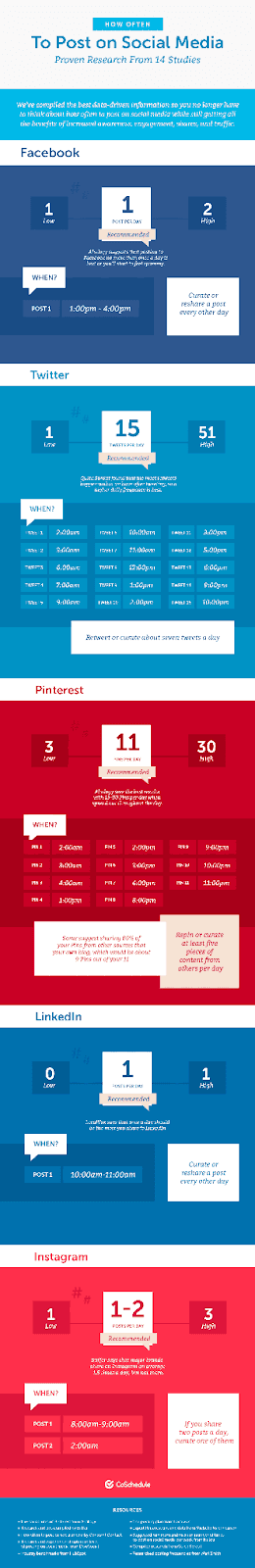
Now that you know your posting times and frequency, the next step is to create content in batches and schedule them.
You can use ReQueue to do a ton of heavy lifting. Simply add your social content to ReQueue and it’ll automatically reshare your best posts.

ReQueue does all the tedious work for you
Engage with your audience
Posting and forgetting is a no-no on social media. When you post, your audience may comment, and courtesy requires you to respond. Social media platforms (X, for example) can also give more reach to your content when you respond to comments.
When interacting with your audience, be wary of low-value comments that add nothing to your conversation. Remember, your audience will see your response in their feeds, so ensure what they see is valuable.
Explore fresh social media content ideas with our Content Idea Generator and keep your strategy engaging and on-trend!
Analyzing and Improving Your Strategy
To do this, you need to track your performance, learn from your metrics, and adjust your strategy based on feedback and results.
Tracking your performance
Determine key performance indicators (KPIs) based on the goals you set. Then track them over a specific time to understand how well you’re doing.

For each goal you set, be sure to set metrics to track
For instance, if you use LinkedIn, a tool like Shield app is of immense use. Tracking your social media metrics is also easy with the in-built analytics of various social media platforms.
Learn from your metrics
Doing this is essential for gauging content effectiveness and refining your strategy. Metrics such as impressions, likes, and comments are basic.
To gauge audience resonance with your content, check the saves you get from a LinkedIn post and tweet. The number of shares can also be a useful metric for all social media platforms. If you create videos, examine your video views rate. Such metrics let you identify trends in the content that resonate the most with your audience, enabling you to create more of the same.
Adjusting your strategy based on feedback and results
Feedback and results are crucial for staying relevant, maximizing effectiveness, and achieving your goals. If you create a piece of social media content that flops, be quick to ask “Why?” For a text post, the challenge could be that your hook wasn’t compelling. If the hook was great, maybe the rest of the content was not.
For videos, you’d want to get to the point fast. Rambling at the beginning will cause your audience to lose interest and scroll to the next interesting post. These are all audience feedback that impacts the results you drive from social media. Use these insights to refine your content strategy. Experiment with new content approaches and always tailor your messaging to meet the needs of your audience.
Leveling Up Your Social Media Content Strategy
Understanding your audience. Creating great content. Tracking your performance. These tactics (and more, as outlined) are what you need to power your social media content strategy. Applying them will help you improve brand awareness, engage with your audience, and generate sales.
If you need more insights into what works today, take a gander at our social media strategy certification. This step-by-step roadmap has several templates and 330 minutes of video tutorials for leveling up your social media strategy. Equipped with the steps, you’d be ready to use the templates to create a strategy document and grow your social media presence.
Recommended Reading: Social Media Marketing Tactics