How To Improve Your Pinterest Engagement With These 15 Tactics
 Pinterest isn't just an awesome place to find new recipes or inspiration for a clever DIY project. It's also a great place for sharing content and marketing your brand.
To connect with your audience on Pinterest, you need to know the right tactics to drive the most engagement possible. In social media terms, engagement refers to the use of strategic, resourceful content to create meaningful interactions over time.
If you search Google for "Pinterest Engagement" you might find yourself looking at endless photos of engagement rings, but not here. Here you will learn 15 ways you can skyrocket your Pinterest engagement.
If your brand isn't on Pinterest, it might be worth making an account. Pinterest was once known as that social media network that was all about housewives and pretty pictures, but now it's comfortably taking on the big three (Facebook, Twitter, and Instagram) of social media.
While 80% of users are female, men are starting to catch the Pinterest bug. In the past year, the number of male users has doubled, making them Pinterest’s fastest growing demographic. This means Pinterest has the ability to bring in a high engagement rate. But how?
Let's get started and find out!
Pinterest isn't just an awesome place to find new recipes or inspiration for a clever DIY project. It's also a great place for sharing content and marketing your brand.
To connect with your audience on Pinterest, you need to know the right tactics to drive the most engagement possible. In social media terms, engagement refers to the use of strategic, resourceful content to create meaningful interactions over time.
If you search Google for "Pinterest Engagement" you might find yourself looking at endless photos of engagement rings, but not here. Here you will learn 15 ways you can skyrocket your Pinterest engagement.
If your brand isn't on Pinterest, it might be worth making an account. Pinterest was once known as that social media network that was all about housewives and pretty pictures, but now it's comfortably taking on the big three (Facebook, Twitter, and Instagram) of social media.
While 80% of users are female, men are starting to catch the Pinterest bug. In the past year, the number of male users has doubled, making them Pinterest’s fastest growing demographic. This means Pinterest has the ability to bring in a high engagement rate. But how?
Let's get started and find out!
Optimize Your Pinterest Posting Schedule For Maximum Engagement
Optimize your Pinterest schedule (and all your other social media), with this free resource bundle.Or Overhaul Your Entire Social Strategy
If you want to focus on improving engagement across ALL your social profiles, check out Actionable Marketing Institute’s Social Media Certification. You’ll learn how to drive engagement, boost traffic, & grow your following with exclusive video tutorials & templates. Learn more.
1. Create Multiple Boards Related to Your Brand
Creating multiple boards on Pinterest gives your brand more opportunity to catch your audience's attention. If you have one or two boards with 500+ random Pins, no one is going to take the time to look because your profile will look barren. On the other hand, if you have several well-organized boards that have distinct categories, your audience will be more likely to check them out. Social Media Examiner does a great job at keeping their boards organized by category: The names and descriptions of your Pinterest boards are important. Not only do they tell users exactly what they can expect, they also assist users in finding your content. Try to keep the names of your boards short and simple for easy readability.
To create a Pinterest board, click the Create Board icon:
The names and descriptions of your Pinterest boards are important. Not only do they tell users exactly what they can expect, they also assist users in finding your content. Try to keep the names of your boards short and simple for easy readability.
To create a Pinterest board, click the Create Board icon:
 Click create and wallah! Repeat these steps for each new Pinterest board you create.
Click create and wallah! Repeat these steps for each new Pinterest board you create.
Create multiple boards on Pinterest for easy categorization.
Click To Tweet2. Repin Valuable Content From Other Accounts
Just like with any social media platform, sharing others’ content is one of the best ways to show that you’re not all about you, and that you value a variety of perspectives beyond your own. The same goes for Pinterest. According to Social Marketing Writing, 80% of Pins on Pinterest are repins. To find content for repinning, follow these steps: 1. Use Pinterest's search bar to locate keywords relating to your brand.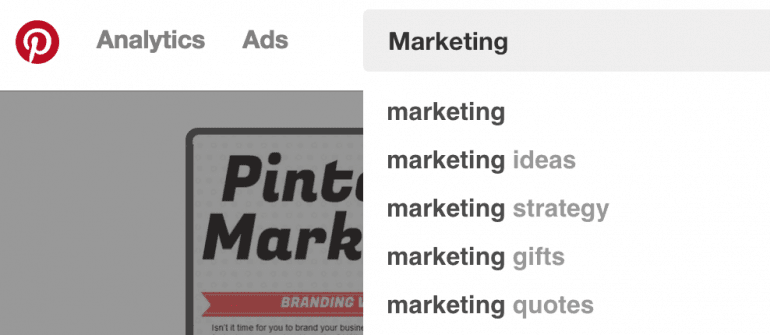 2. After finding a Pin you want to repin, select Save:
2. After finding a Pin you want to repin, select Save:
 3. Select which board of yours you want the repin to be placed on:
3. Select which board of yours you want the repin to be placed on:

See something great on #Pinterest? Repin it!
Click To Tweet3. Use Appealing Cover Photos for Pinterest Boards
Just like Facebook, you can create cover photos for Pinterest. At CoSchedule, we have five distinct boards that have their own cover image to help our audience better find our content. Creating cover photos for your boards is an excellent way to establish branding. Including branding images such as colors, logo, and style allows users to become more familiar with your visual message. Be sure to choose one or two short words that describes what type of content your board includes.
To create a cover photo for your Pinterest boards, start by designing a graphic that fits with your company's branding and is 217 X 147 pixels. Locate the board you want the image to be placed and click the edit button:
Creating cover photos for your boards is an excellent way to establish branding. Including branding images such as colors, logo, and style allows users to become more familiar with your visual message. Be sure to choose one or two short words that describes what type of content your board includes.
To create a cover photo for your Pinterest boards, start by designing a graphic that fits with your company's branding and is 217 X 147 pixels. Locate the board you want the image to be placed and click the edit button:
 Under Cover in the edit settings, click Change. Select the graphic you just added to be your cover photo.
Under Cover in the edit settings, click Change. Select the graphic you just added to be your cover photo.
 Once you've selected the photo, click Save Changes. Repeat these step for each of your Pinterest boards.
Once you've selected the photo, click Save Changes. Repeat these step for each of your Pinterest boards.
Give your #Pinterest boards creative cover images.
Click To Tweet4. Use Long Images To Stand Out On Boards
Don't be a square, be a rectangle when it comes to Pinterest images. Pinterest is a visual playground for your audience, so it's important that your Pin stands out above the rest. Tall images are proven to be more eye-catching and easier to read than wide ones because it's much easier to scroll vertically than horizontally. Taller images—those containing more "content"—tend to get more repins than shorter images. Think infographic-style image like this Pin: Here's a few fun facts about Pinterest images from Design School:
Here's a few fun facts about Pinterest images from Design School:
- Images with multiple dominant colors have 3.25 times more repins than images with only a single dominant color.
- Images containing less than 30% background are repinned the most. Images with less than 10% background receive between 2-4 times more repins than images with more than 40% background.
- Red, orange and brown images get twice as many repins than blue images.
- Less than 1/5 of images on Pinterest are of faces. Similarly, a brand image is 23% more likely to be repinned if the image does not have a face in it.
5. Have Conversations and Say 'Thank You'
Pinterest is a social media platform after all, so it's time to get social! Pinterest allows users to have conversations with each other through direct messages. To send a direct message, simply click the paper airplane icon and type in the name of the user you want to send the Pin to.- Reach out to fans who have liked a product offering them assistance in purchasing the item.
- Offer thanks to followers through a personalized message for re-pinning one of your pins.
- Send out personalized coupons or gift cards to star re-pinners and get them to transact on your site.
- Set up group conversations with like-minded followers. Help them connect with each other and your brand on topics of mutual interest.
 To thank a user:
To thank a user:
- Find the Pin you want to comment on.
- Click comments on the bottom left corner of the Pin.
- Type your 'thank you' message and click the red comment button.
See someone repin your content on #Pinterest? Be sure to thank them.
Click To Tweet6. Add Group Boards for More Exposure
Creating your own Group Board gives you the upper hand in deciding many things, including who you want to add as collaborators. This also provides you with access to the group’s analytics. By creating a group board, you are allowing collaborators of your choice to add Pins and share ideas. Your audience may already be liking, commenting and sharing your content with their followers on Pinterest, but inviting them to pin to your brand’s group board will get them more engaged and involved in your online conversation. To make your own Group Board:
To make your own Group Board:
- Click the first tab with the plus-sign symbol on it—this creates a new board.
- Add keywords to the group’s name for better visibility in the search results.
- Add a brief description about the group board and its goals.
- Also include the rules for users that seek membership in your group within your description.
- Add the usernames or email IDs of any users interested in contributing to your board.
7. Use Pinterest Analytics to Find What Your Audience Wants
Want to know how your content is performing? Use Pinterest’s built-in analytics to check what boards have the most impressions, clicks, and repins. In oder to build engagement with your followers, you need to have a basic understanding of what's working and what's not. This video from Pinterest will show you how to get started with Pinterest Analytics:
This video from Pinterest will show you how to get started with Pinterest Analytics:
 You can locate your brand's Pinterest analytics in the top left corner of the Pinterest homepage.
You can locate your brand's Pinterest analytics in the top left corner of the Pinterest homepage.

8. Schedule Pins at the Best Possible Times
If you want to max out your engagement scale, then you need to make sure your audience can see your content. After doing some research on the best times to post on Pinterest, these are the results: Saturdays are your best bet for reaching Pinterest users—and later at night.- Saturdays at 8–11 p.m.
- Fridays at 3 p.m.
- 8–11 p.m. with 9 p.m. peak
- 2–4 a.m. and 2–4 p.m.
- 1–3 p.m.

Are you scheduling #Pinterest pins at the best times?
Click To Tweet9. Use Rich Pins to Include More Detailed Information
First of all, what the heck is a Rich Pin? Rich Pins are Pins that include extra information right on the Pin itself. There are 6 types of Rich Pins:- App
- Movie
- Recipe
- Article
- Product
- Place
 And here is an example of a Movie Rich Pin:
And here is an example of a Movie Rich Pin:
 Rich Pins require more work than the other Pinterest strategies above because you’ll need to add meta tags to your website and then apply to have Rich Pins enabled, but these Pins stand out and make the whole user experience better. If necessary, talk to a developer to help implement the right meta data.
Rich Pins require more work than the other Pinterest strategies above because you’ll need to add meta tags to your website and then apply to have Rich Pins enabled, but these Pins stand out and make the whole user experience better. If necessary, talk to a developer to help implement the right meta data.
Use rich pins to make your #Pinterest content stand out.
Click To Tweet10. Create Pinterest Promoted Ads
The quickest way to boost your Pinterest engagement rate is to create an ad. You can decide how long you want the ad to run for, how much you want to spend, and who you want to target. You are in complete control. To create a Pinterest ad:- Pick a Pin. Promote your best Pins so they appear in the most relevant places.
- Decide who sees it. Set up targeting so the right people see your Promoted Pin.
- Pay for results. Choose to pay for engagement or visits to your site.
- Track what's working.
 Pinterest ads will show up with the words "Promoted Pin" in the bottom left corner. Be sure to use a stunning image to catch your reader's eye as they scroll through their Pinterest feed and keywords for maximum reach.
Pinterest ads will show up with the words "Promoted Pin" in the bottom left corner. Be sure to use a stunning image to catch your reader's eye as they scroll through their Pinterest feed and keywords for maximum reach.
Promote pins to reach more people and drive higher engagement.
Click To Tweet11. Include a Call-to-Action
Adding a call-to-action is a quick way to get your readers to engage with your content. According to Quicksprout, “there is an 80% increase in engagement for pins that contain a call to action.” Try adding relevant descriptions that ask for clicks, repins, or comments. Include a call-to-action either in the image or in the description. Some simple call-to-actions include:
Some simple call-to-actions include:
- Share this post
- Pin it for later
- Click here for your free download
- Register today
- RSVP here
- Sign up here
12. Install the Pin It Button
Want to drive engagement from your website or blogs to Pinterest? Then you need the Pin It button! This Pin It button is a button that allows users to pin an image in a few clicks, making the process faster and easier. The BEST part about the Pin It button is that once you install it, your work is done! Your website visitors and readers can Pin your content for you, and their followers will see the activity on Pinterest. 62% of brands have Pin It buttons, including us! All of our CoSchedule blogs include the Pinterest Pin It button: Learn how to install your Pin It button here.
Learn how to install your Pin It button here.
13. Write Killer Social Messages
Let your readers know what you're sharing. Pin descriptions between 100 and 200 characters get repinned the most, according to Social Marketing Writing. You should write a brief social message to describe the image or the blog post the image will lead to.Pin descriptions between 100 and 200 characters get repinned the most
Click To Tweet Here are some ways you can write better Pinterest descriptions:
Here are some ways you can write better Pinterest descriptions:
- Create a keyword-rich description.
- Share helpful details.
- Don't include hashtags.
- Keep it short - only about 75-100 characters of your description will appear in grid view.
14. Create Tutorials and Guides to Show Your Audience How to Get Something Done
Remember that part about creating long images for Pinterest? You can use this to your advantage by creating a visual step-by-step guide for your users. Tutorials and guides have 42% higher click through rates than other Pins. To create a step-by-step guide:- Plan out each step.
- Write your image copy.
- Assemble images together that match your image copy.
- Include steps, copy, and images into one Pin.
 You can even upload a video to Pinterest for a quick demonstration.
You can even upload a video to Pinterest for a quick demonstration.
 ProBlogger shared these tips to uploading a video from your YouTube account:
ProBlogger shared these tips to uploading a video from your YouTube account:
- Make sure you have an active YouTube channel.
- Make sure your videos are branded (have a similar theme so users can easily recognize).
- Create a Pinterest board specifically for your YouTube channel.
- Grab your YouTube embedded link.
- Upload a new Pin.
- Select the appropriate board.
- Add a description.
 You can also Pin directly from YouTube by clicking on the Pinterest icon under the Share option:
You can also Pin directly from YouTube by clicking on the Pinterest icon under the Share option:

15. Pin Often (And Pin Consistently)
Want to increase your Pinterest engagement by 150%? Then you need to post Pins often, roughly 10 times a day. Decide what Pins you want scheduled and let CoSchedule do the work for you. We'll even use our Best Time Scheduling feature to make sure your Pins go out at the peak times. You'll never have to worry about Pins not posting or your audience seeing 10 pins in a row with CoSchedule.
Studies have shown that users who pin 15 to 30 times a day get the best results. These should be spread throughout the day. Schedule your Pins to go out approximately every hour.
Decide what Pins you want scheduled and let CoSchedule do the work for you. We'll even use our Best Time Scheduling feature to make sure your Pins go out at the peak times. You'll never have to worry about Pins not posting or your audience seeing 10 pins in a row with CoSchedule.
Studies have shown that users who pin 15 to 30 times a day get the best results. These should be spread throughout the day. Schedule your Pins to go out approximately every hour.
What Are Some of Your Favorite Pinterest Engagement Tactics?
Pinterest is a great social media platform for marketing use and a huge potential source for traffic. Take advantage of these tactics the next time you log into Pinterest. Get ready to create some awesome Pins for your users and get that engagement rate up!What are your favorite #Pinterest engagement tactics?
Click To TweetPinterest Is Just One Piece Of Your Social Strategy
Now that you have Pinterest ideas mastered, enroll in AMI’s Social Media Strategy Certification course. This course will help you increase engagement, traffic, & growth across your Facebook, LinkedIn, Twitter, Instagram, & Pinterest profiles (and so much more!). Get started today to learn in-demand social media marketing skills (and boost your resume).
Get started today to learn in-demand social media marketing skills (and boost your resume). 

