Facebook Marketing Strategy: How to Plan the Best One in 8 Steps
 Facebook marketing has gotten exponentially more challenging now than it was in the early days. Organic reach is harder to come by, advertising has become more important, and old-school tips and tricks that once worked well may not anymore.
Now, more than ever, having a clear strategy is crucial for success.
You know that though. That's why you're here, right? So, your next questions might include:
Facebook marketing has gotten exponentially more challenging now than it was in the early days. Organic reach is harder to come by, advertising has become more important, and old-school tips and tricks that once worked well may not anymore.
Now, more than ever, having a clear strategy is crucial for success.
You know that though. That's why you're here, right? So, your next questions might include:
- Can you still do effective marketing on Facebook organically?
- How exactly should smart businesses approach crafting their strategy?
- What are current best practices to consider following (and to consider breaking)?
- Which tactics are worth experimenting with right now?
- Should you consider using tools to better manage your processes?
Make The Most Out Of Your Entire Social Media Strategy
Not only can you use the content from this post to create a Facebook strategy, why not take it a step further to create your entire social media strategy? Enroll in AMI’s Social Media Strategy Certification to gain access to the tools you need. This jam-packed course includes 11 lessons (each with video tutorials) and 8 downloadable templates to guide you to create a social media strategy that gets real results.
Facebook Marketing Strategy: How to Plan the Best One in 8 Steps
Click To TweetWhat Are the Benefits Behind Planning a Proactive Strategy?
CoSchedule research data shows that marketers who document strategy are 313% more likely to report being successful. If Facebook is a primary marketing channel for your company, that means proactive planning should be considered important to ensure the effectiveness of your efforts. Of course, that strategy needs to be thoughtful and on-point. You'll need to do some research and keep it flexible enough to adjust your tactics based on performance over time, but having a plan will put you ahead of the game. You can make documenting that strategy easier by downloading the templates and resources below. In it, you'll find a ZIP folder that includes the following:- Facebook Marketing Strategy Template (PPT): This template will make it easy to document your entire strategy from start to finish.
- Google Analytics Custom Reports: Use these links to set up custom reports in Google Analytics for measuring social media success in just a few clicks.
- Social Media Calendar: Plan every post and keep the execution of your strategy organized in one place.
- Step 1: Establishing Goals
- Step 2: Conducting a Facebook Page Audit
- Step 3: Understanding Your Audience
- Step 4: Developing a Brand Voice for Facebook
- Step 5: Running a Competitive Analysis
- Step 6: Planning a Facebook Content Strategy
- Step 7: Setting a Facebook Posting Schedule
- Step 8: Measuring the Effectiveness of Your Strategy
Step 1: Define Your Marketing Goals For Facebook
Before you know what to do, you need to know why you are doing it. It's easier to succeed when you give yourself a target to aim at. Here are some common business goals for Facebook brand pages:- Drive referral traffic. It isn't as easy as it used to be, but you can still drive traffic from Facebook.
- Strengthen brand awareness. Odds are your target customer is active on Facebook. Make them know you exist.
- Build a relationship with your audience. Groups are a great way to build community and achieve this goal.
- Provide customer service. People expect to be able to reach businesses through their Facebook pages.
- Generate leads and conversions. Particularly through advertising.
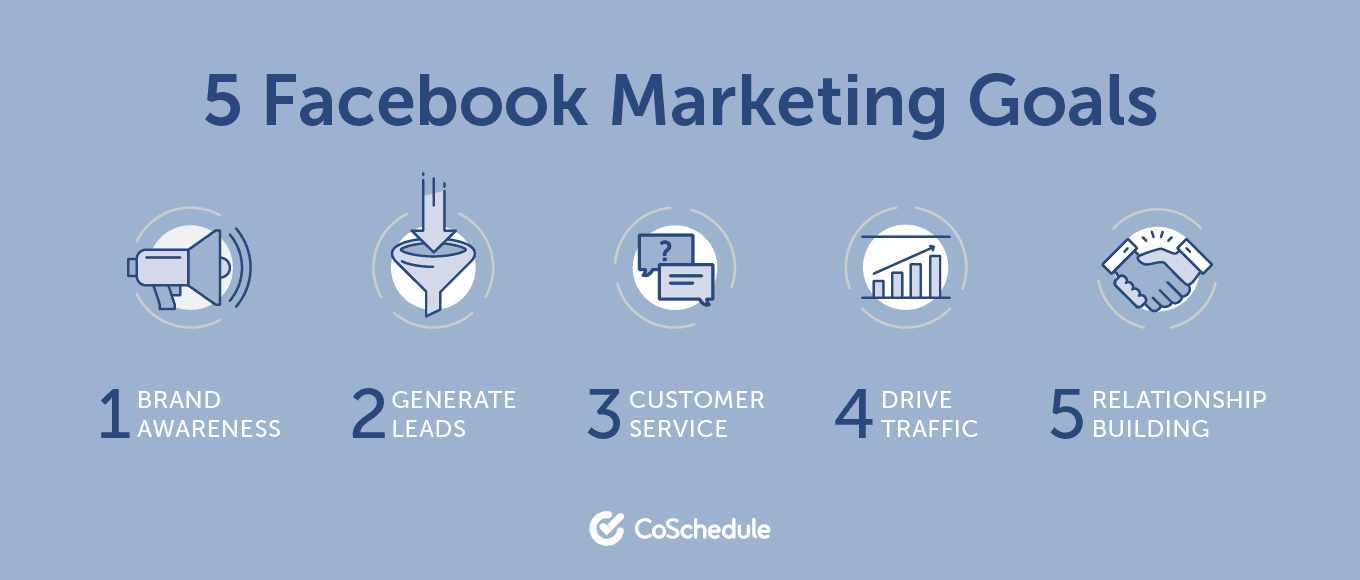
Step 2: Audit Your Existing Facebook Presence
Do you currently have a Facebook business page (even if you haven't done much with it strategy-wise)? If so, it's a good idea to review where your page's performance is currently standing. This can help identify opportunities for improvement. Here are some simple things to check (they may seem basic, but lots of little details can collectively add up to a big difference for your brand perception).Is Your About Tab Complete?
People discovering your company on Facebook need a way to get to know who you are. If your About tab isn't accurate or complete, though, they'll have a harder time understanding your business. Check out this example from Saucony: Here, you can see they've filled out the following sections:
Here, you can see they've filled out the following sections:
- Mission. What are you all about?
- Contact Info. How can people get ahold of you?
- Website. Where can I find more about your business?
- About. Add a company bio here.
- Company Overview. What do you do?
- Products. What do you sell? This might include some things that aren't obvious to people.
- Categories. How is your page best understood?
- Our Story. This is an extended section to share more about your company.

Which Types of Content Appear to Perform Best?
Research data shows that video content performs best on Facebook. That's a broad and general truth, though. What's actually working best for you? Review your recent posts (consider going back 90 days or so) and the following questions:- Which tone of voice works best? Humorous posts? Serious posts? Inspirational posts?
- Do successful image posts have anything in common? Certain colors? Subjects? Text vs. no text?
- Are videos performing well? And if so, what attributes do successful videos share? Are they short? Long? Funny? Serious?
- What about posts with links? Facebook has indicated a desire to keep people on Facebook, rather than sending traffic away. Is your link post performance reflecting this?
 Click See All Posts to take a deeper dive into your post history:
Click See All Posts to take a deeper dive into your post history:
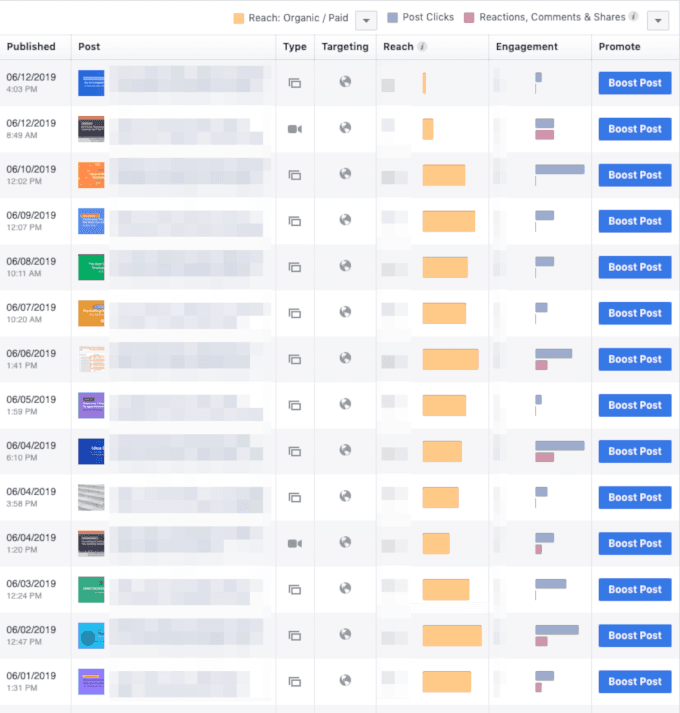
How Does Your Cover Photo Look?
If your cover photo hasn't been updated in a while (which it may not have been if you haven't optimized your business page in a while), now might be a good time to consider updating it. One option is to create something simple, timeline, and on-brand like this example from Vans: Or, you can create one that's coordinated with a current campaign you're running, like this example from Hulu:
Or, you can create one that's coordinated with a current campaign you're running, like this example from Hulu:
 It's a small thing, but it can make a difference toward putting your brand's best foot forward.
It's a small thing, but it can make a difference toward putting your brand's best foot forward.
Step 3: Know Your Facebook Audience
It helps to know who you're talking to before starting a conversation. Knowing who your audience is on Facebook, however, can be a challenge. Fortunately, its own built-in analytics and other tools can make this task a bit easier.Understand the People Currently Interacting With Your Page Using Insights
Facebook offers page owners with plenty of useful data (and at no charge). So, take full advantage of it. Step 1: Visit your page (if you're the admin) and click Insights: Step 2: Click on People. Here, you'll find a wealth of useful demographic information.
Step 2: Click on People. Here, you'll find a wealth of useful demographic information.
 Step 3: Review your demographic performance data on Facebook.
Step 3: Review your demographic performance data on Facebook.

Who's interacting with your content the most on Facebook? The answers are easy to find.
Click To TweetUse Google Analytics to Analyze Facebook Referral Traffic
Google Analytics won't break down your Facebook audience directly. However, it does provide valuable data about who is visiting your website. You want those folks following you on Facebook too, right? Knowing what they like will help achieve that goal. Step 1: Log into Google Analytics and click on Audience. Then, click Interests to find out what your website visitors are interested in. Step 2: Next, try finding information about the demographics of your website visitors.
Step 2: Next, try finding information about the demographics of your website visitors.
 Step 3: Next, try clicking into Social. Then, click into the Overview tab to get more useful data.
Step 3: Next, try clicking into Social. Then, click into the Overview tab to get more useful data.
 Step 4: You can find detailed data on which social networks (including Facebook) are sending referral traffic back to your site under Network Referrals:
Step 4: You can find detailed data on which social networks (including Facebook) are sending referral traffic back to your site under Network Referrals:
 Step 5: Clicking into Landing Pages can help you see where Facebook is sending traffic on your site. This is helpful for understanding which content is performing best on the network.
Step 5: Clicking into Landing Pages can help you see where Facebook is sending traffic on your site. This is helpful for understanding which content is performing best on the network.
 Spend some time seeing what you can learn about your audience here. Between Google Analytics and Facebook Insights, there's a lot you can extract.
Spend some time seeing what you can learn about your audience here. Between Google Analytics and Facebook Insights, there's a lot you can extract.
Use CoSchedule's Facebook Report
If you use CoSchedule's Social Organizer to schedule your company's social media content, you can use its Facebook Report within the Analytics tab to find the following performance data:- Impressions. How many people saw your posts?
- Impression Rate By Post Type. Which types of posts got the most attention?
- Number of Posts Sent. What does your overall post volume look like?
- Best Days to Post. Does your audience appear to be more active on some days rather than others?
- Best Times to Post. Same goes for times. When does your audience engage with your content the most?
- Best Post Types. Stats show that video dominates Facebook. Is that the case for you, though?
- Engagement Rate. How is your content performing based on engagement?
- Top Posts. Which specific posts have performed the best (and how might you recreate that success moving forward)?

Run A Survey
This is perhaps the easiest way to know exactly what your audience wants.- Sign up for Crowd Signal or Survey Monkey.
- Create a short list of simple questions asking your audience what they want to see on your Facebook page.
- Promote your survey on social media and your email newsletter.
- Analyze the results.
Step 4: Develop Your Brand's Facebook Voice
You now know who you're talking to. It's time to figure out how you'll talk to them. This means establishing your brand voice on Facebook. This doesn't have to be complicated. It just helps to understand how to make the voice of your brand work on social media.1. Serious
Are you in an industry where a light-hearted or casual tone would be inappropriate? If so, memes, Millennial lingo, and other things you might typically see on Facebook probably won't be your bread and butter. Fortunately, it is possible to be formal, professional, and interesting. For example, UNICEF creates compelling content that often carries immense emotional weight:It’s about time A special message from our Goodwill Ambassador, David Beckham on why early moments matter. #EarlyMomentsMatter Posted by UNICEF on Tuesday, June 4, 2019
2. Casual
Let's say your brand is in a serious industry. How can you make your Facebook content entertaining and on-brand? Take a cue from Capital One:All Bracket buddies are good luck for #MarchMadness, but a bracket buddy as good as Charles Bark-ley ? is #FanGoals. Posted by Capital One on Thursday, April 4, 2019
3. Humorous
A little bit of light humor can go a long way. Don't worry if you're not the world's best comedian, either. Sometimes, a small amount of subtle humor (as long as it's relevant to your content and brand) can go a long way:"When it comes to Dad Jokes, this is the Nucleus Option." - Michael Buxton, the winning artist from our Dad Jokes design challenge! ⚛️ https://bit.ly/2KclvMW Posted by Threadless on Wednesday, May 29, 2019
Get inspired to improve your #Facebook marketing strategy with this clear process + examples.
Click To TweetUse Literary Archetypes to Further Understand Your Brand
If you're a literature nerd, this tip might make some sense to you. According to LiteraryDevice.net, an archetype is the following:In literature, an archetype is a typical character, an action or a situation that seems to represent such universal patterns of human nature. An archetype, also known as a universal symbol, may be a character, a theme, a symbol or even a setting. Many literary critics are of the opinion that archetypes, which have a common and recurring representation in a particular human culture or entire human race, shape the structure and function of a literary work.This is useful to understand for marketing too. Gianluca Fiorelli wrote an excellent post on incorporating archetypes into marketing. According to Fiorelli,
Being able to design a brand personality around an archetype that connects unconsciously with our audience is a big first step for: brand loyalty, community creation, engagement, conversions.Those all sound like goals that were outlined earlier for building your Facebook page. According to Carl Jung, the founder of analytical psychology, there are 12 distinct archetypes.
 Think of these archetypes as 12 different character descriptions. Your mission is to figure out which character they're most similar to. Then, craft content and messaging that would appeal to that audience. The trick here to learn A) which of these best describes your audience and B) aligning that with your brand messaging.
For example, if your product is focused on helping people solve problems, they may fall somewhere in the Caregiver/Ruler/Creator spectrum.
If you were a hospitality brand, though, your audience might fall somewhere in the Safety/Understanding/Freedom area (think security and relaxation).
An organization focused on driving social change might fit in the lower right of the above diagram. If your goal is to build a community, then speaking to your audience as though they're in the lower left section may be best.
Think of these archetypes as 12 different character descriptions. Your mission is to figure out which character they're most similar to. Then, craft content and messaging that would appeal to that audience. The trick here to learn A) which of these best describes your audience and B) aligning that with your brand messaging.
For example, if your product is focused on helping people solve problems, they may fall somewhere in the Caregiver/Ruler/Creator spectrum.
If you were a hospitality brand, though, your audience might fall somewhere in the Safety/Understanding/Freedom area (think security and relaxation).
An organization focused on driving social change might fit in the lower right of the above diagram. If your goal is to build a community, then speaking to your audience as though they're in the lower left section may be best.
An Exercise for Developing Brand Voice
As part of any type of marketing strategy, it's useful to create a brief description for what your brand voice should sound like. One way to do this is to work through a "we're this/not that" exercise. To do this, answer the following question:As a brand, we are [INSERT ADJECTIVE], but not [INSERT ADJECTIVE].Here's an example of how this might be answered:
As a brand, we are authoritative, but not stuffy.Run through this a few times and by the time you're done, you'll have a loose framework for what your posts should sound like on Facebook.
Step 5: Perform a Competitive Analysis
Who are you up against on Facebook? It's worth taking the time to figure this out by doing a competitive analysis, so you can see what's working in your space, and understand how you can differentiate your business. You can start doing this by tracking competitor's pages. Go into your Facebook Insights tab. Then, under the Overview section, scroll down to find Pages to Watch: Here, you can add competitor's pages whose performance you want to monitor. The data you can get this way is a bit basic, but it can help you compare growth, and see who your biggest competition is on Facebook.
It's also worth spending time manually evaluating your competitor's pages, too. Do some quick searches on Facebook, then ask the same questions you'd ask when auditing your own Facebook page performance. Next, ask the following additional questions:
Here, you can add competitor's pages whose performance you want to monitor. The data you can get this way is a bit basic, but it can help you compare growth, and see who your biggest competition is on Facebook.
It's also worth spending time manually evaluating your competitor's pages, too. Do some quick searches on Facebook, then ask the same questions you'd ask when auditing your own Facebook page performance. Next, ask the following additional questions:
- What are they doing that other competitors aren't? In other words, what's unique about this account?
- What can you do to distinguish yourself from your competition? What's different about your brand or message? Is there anything tactical you can do that others currently aren't?
Step 6: Determine Your Content Mix With 6 Different Kinds Of Facebook Posts
There are a number of different types of posts you can create on Facebook. Here's a short list (plus a brief description of each to follow):- Text Posts: Plain text and nothing more.
- Link Posts: A link from a website shared on Facebook.
- Image Posts: Either a single image or an image gallery with post copy and captions.
- Video Posts: Uploaded directly to the platform or linked from YouTube.
- Facebook Live Posts: Real-time video broadcasts.
- Facebook Stories: Instagram Stories-style content (except on Facebook).

So, Which Types of Facebook Posts Should You Create?
This is a simple question with a complex answer. Start by asking yourself the following:- Which types of content do we have the capability to create?
- Which types of content have done well for us in the past?
- Which types of content appear to do well for our competitors?
Step 7: Build Your Posting Schedule
Two common questions marketers often have are what times to post and how often to post. Here's a look at data-backed best times for Facebook: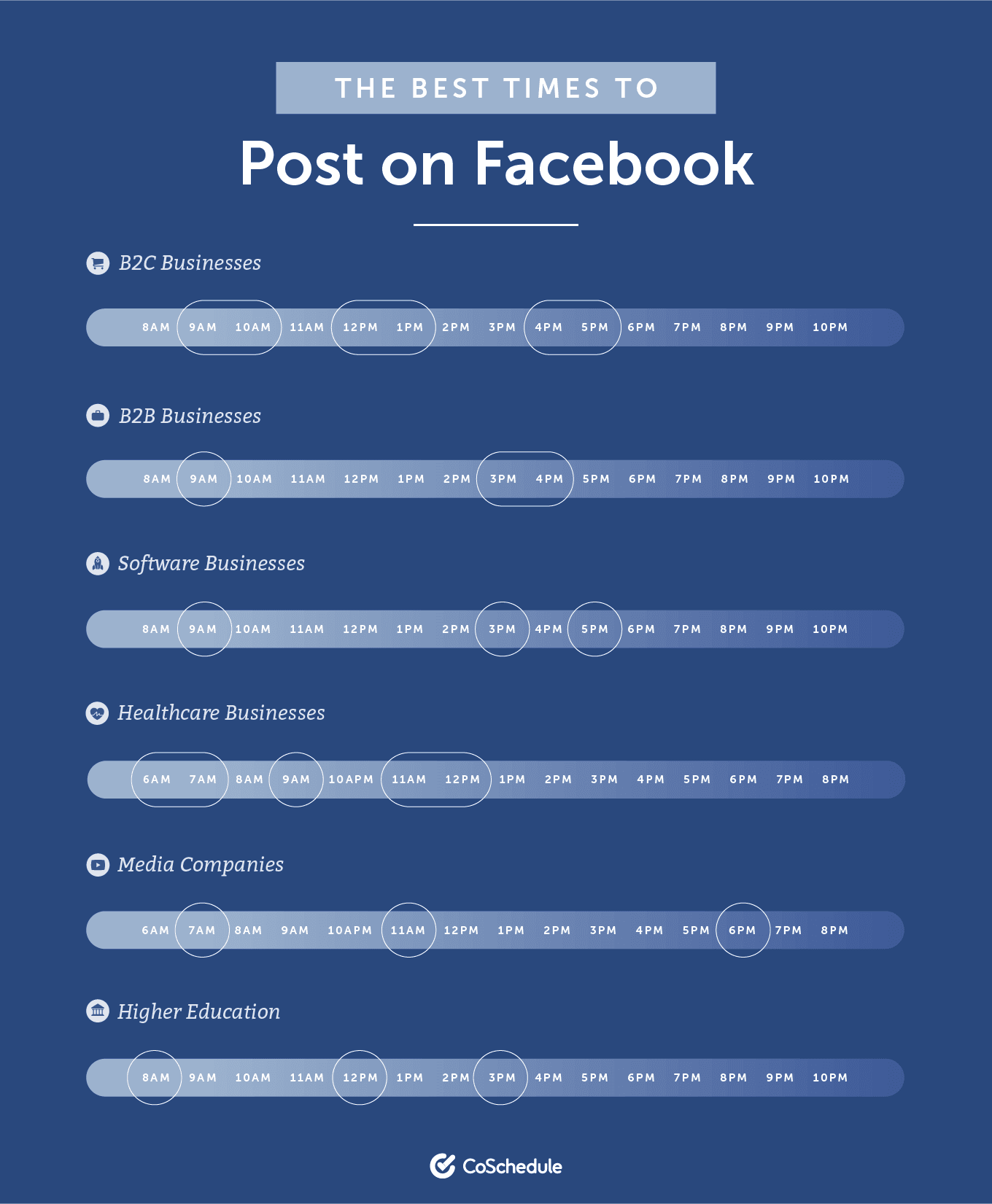 Here's a quick look at how often to post as well:
Here's a quick look at how often to post as well:
 And finally, how often to post:
And finally, how often to post:

Plan Facebook Posts on a Social Media Calendar
The best way to manage your Facebook posting schedule is with a calendar. You can do this either with the downloadable template included in this post, or with CoSchedule. First, use the suggestions on posting times, days, and frequency as a starting point for developing your strategy. While there are no set rules for what will definitely work best, having some guidelines can be helpful for getting started. Next, start mapping out posts on your calendar. Here's how to do this using the template included in this post: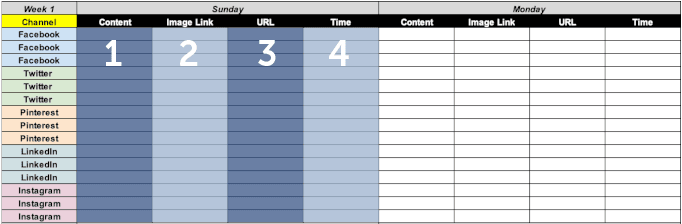
- Add your post caption or copy in the Content section.
- If your post will have an image link or video file, use the Image Link field to include a link to where it can be found in your cloud storage or asset management solution.
- Will the post share a link? Include it in the URL field.
- Finally, note when the post should be published in the Time column.

Step 8: Measure The Effectiveness Of Your Facebook Strategy
Creating a strategy and executing on it aren't enough. You need to measure the performance of your posts and adjust your approach according to results over time. Given that organic Facebook marketing is more difficult now than it perhaps ever has been, effective measurement is made all the more important.Matching Metrics to Business Goals
First, you'll need to select which metrics matter most for your business. This will depend on your goals. Follow this chart to align measurement with business objectives: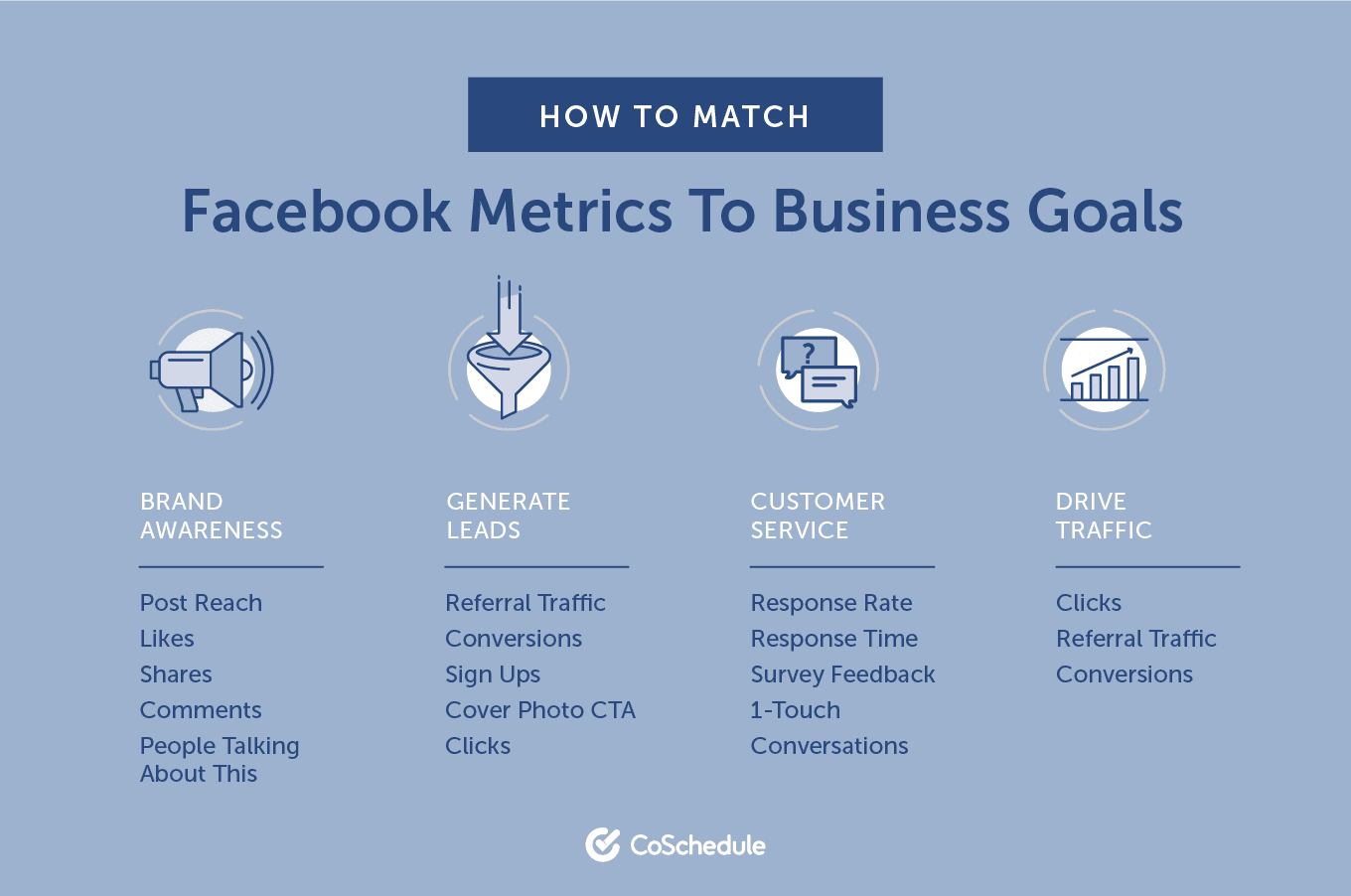
Monitor and Reporting on Facebook Marketing Performance
The next question becomes, "How do you actually measure all of this stuff?" And the answer brings us back to where we started, with the same tools you can use to understand your audience (assuming you've been doing some Facebook marketing in the past and have some historical data to act on). Here are some tools you'll need:- Google Analytics. It's ubiquitous and your site is likely already using it.
- Social analytics platform. Your social media scheduling software likely includes analytics.
- Social listening software. This is useful for tracking conversations and knowing what people are saying about your brand.
 A look at the Google Analytics custom report links included in this post.
These custom reports will help you measure the following:
A look at the Google Analytics custom report links included in this post.
These custom reports will help you measure the following:
- Your best times to post on social media.
- Your best days to post on social media.
- Your social media referral traffic (by date and hour).
 Once its applied, you'll see something like this under Custom Reports in Google Analytics:
Once its applied, you'll see something like this under Custom Reports in Google Analytics:
 In the left-hand column underneath the upper graph, find Facebook, and click to drill in. This will show you the best days:
In the left-hand column underneath the upper graph, find Facebook, and click to drill in. This will show you the best days:
 To see your best posting times (based on referral traffic), click into each day to see how much traffic you received:
To see your best posting times (based on referral traffic), click into each day to see how much traffic you received:
 If you use CoSchedule, you can also use the Facebook Report to measure how your page is performing (this report can provide tons of detailed data):
If you use CoSchedule, you can also use the Facebook Report to measure how your page is performing (this report can provide tons of detailed data):

It's Time To Build Your Facebook Marketing Strategy
You now have the knowledge and tools to build and execute your strategy. Granted, it won't be easy to succeed, but once your plan has been put together, you'll be better positioned to outperform your competition than before. If you take it one step at a time and adjust your approach based on performance data, you'll know you're getting the most from your business page.Explore More In Social Media
Take the next steps in leveling up your social media strategy. Get Social Media Strategy Certified. Actionable Marketing Institute's Certification is the perfect course for marketers, business owners, and anyone interested in social media strategy. Learn social media tactics to boost engagement and improve reach. Get more details now!
This post was originally published on June 13, 2016 and was updated on July 22, 2019.
Get more details now!
This post was originally published on June 13, 2016 and was updated on July 22, 2019.

