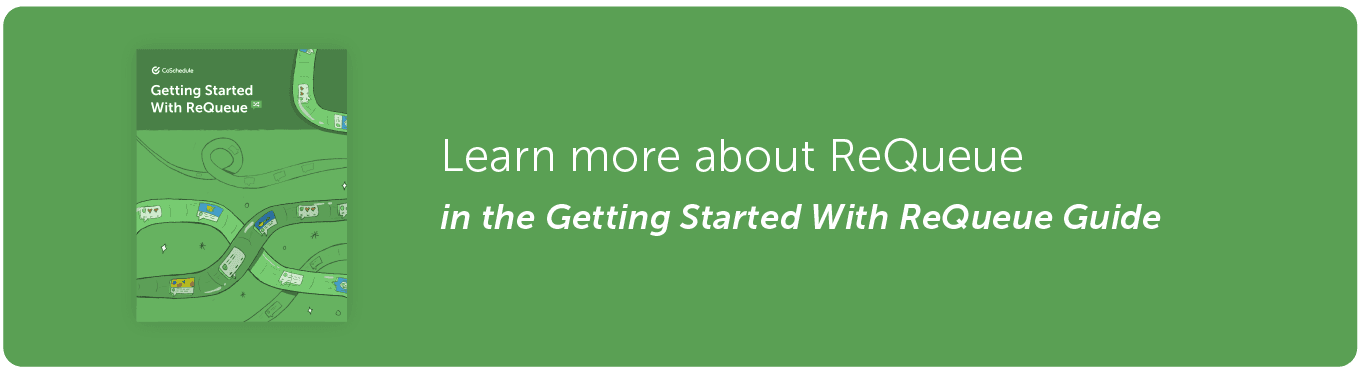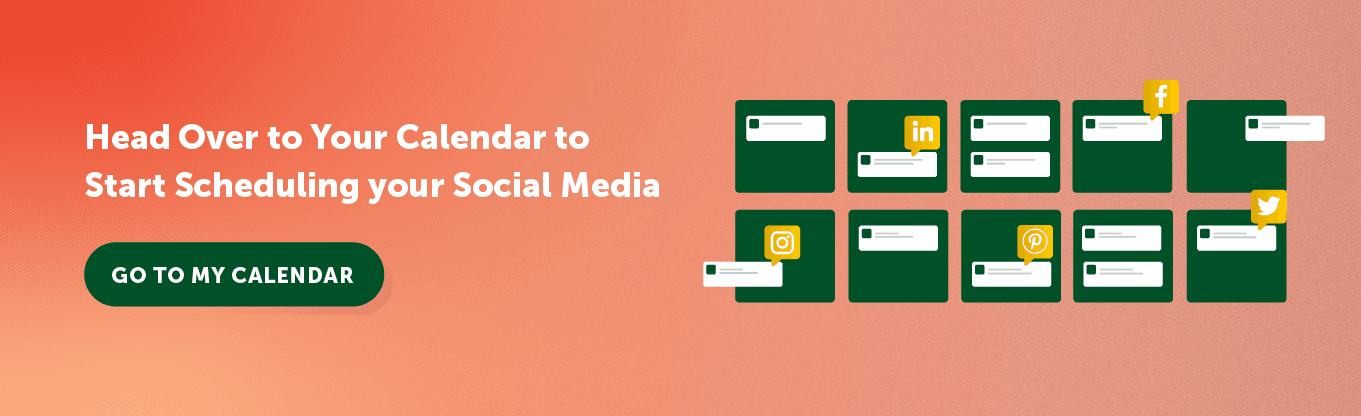Getting Started Guide: Social Calendar
Never Miss A Social Message With Advanced Social Publishing
In This Lesson
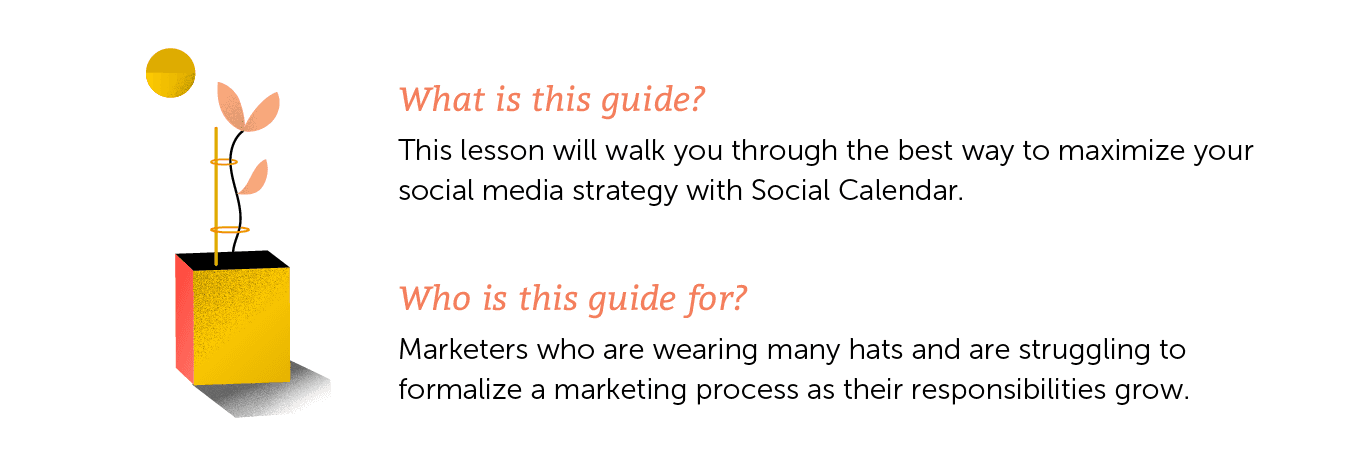

 Examples of when to use Social Templates:
Examples of when to use Social Templates:
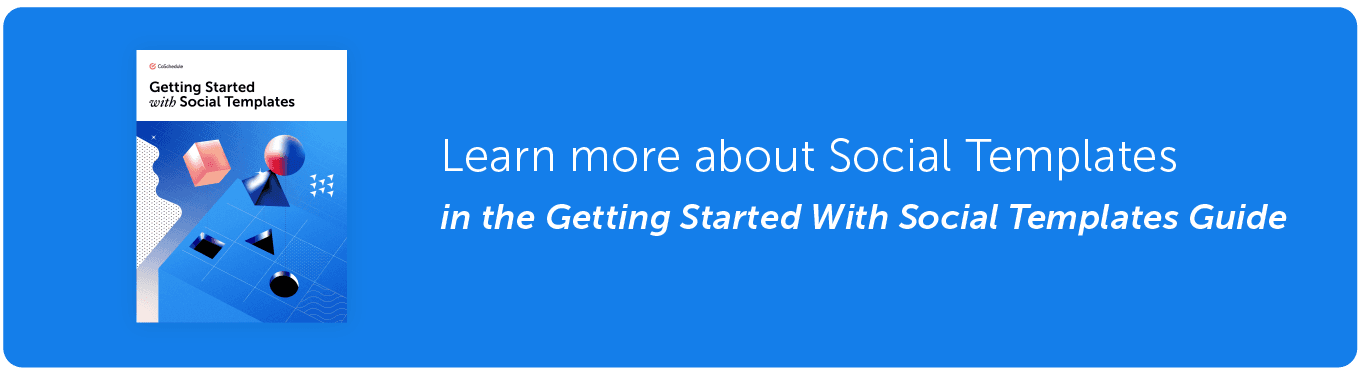

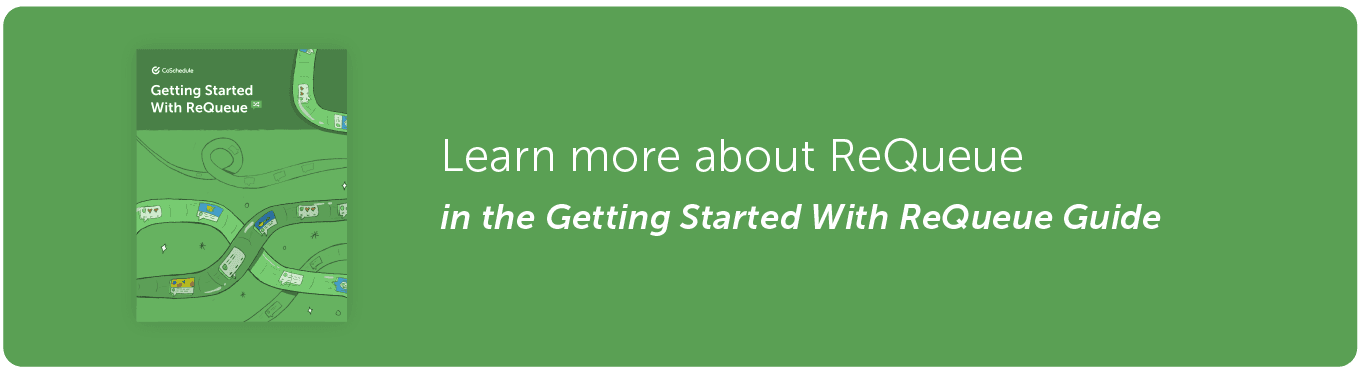
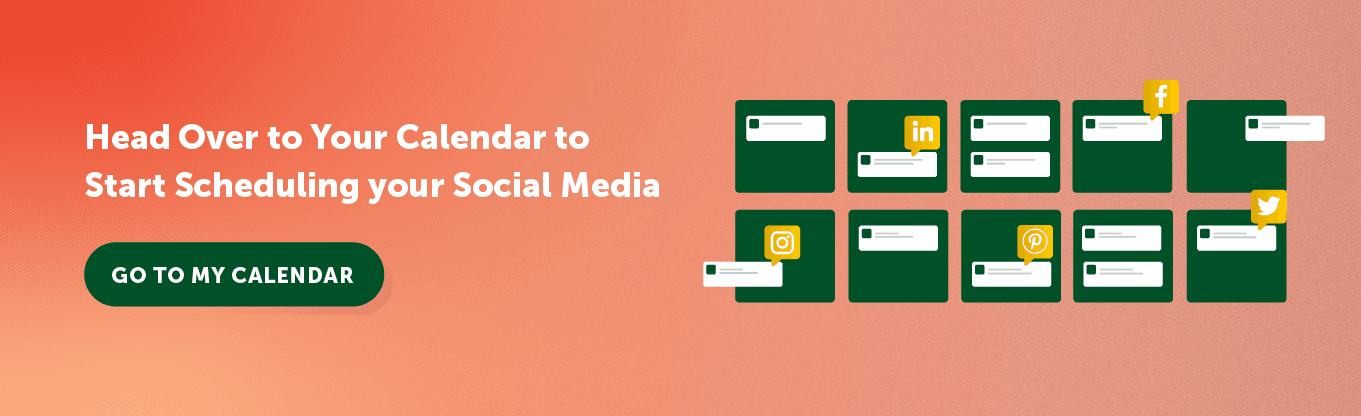
- Connect All Your Social Profiles
- Upload Existing Social Messages With Bulk Social Upload
- Use Social Templates To Eliminate Manual Social Scheduling
- Manage All Your Incoming Messages From A Single Inbox
- Use ReQueue To Get More Traffic To Your Content
Plan All Your Social Media In CoSchedule Social Calendar
CoSchedule Social Calendar is the only marketing calendar that lets you plan all your marketing projects AND write, schedule, and publish your social messages in the same place. This chapter will highlight all the best ways Social Calendar will help you get proactive and quit spending time on the painful and time-consuming parts of social media.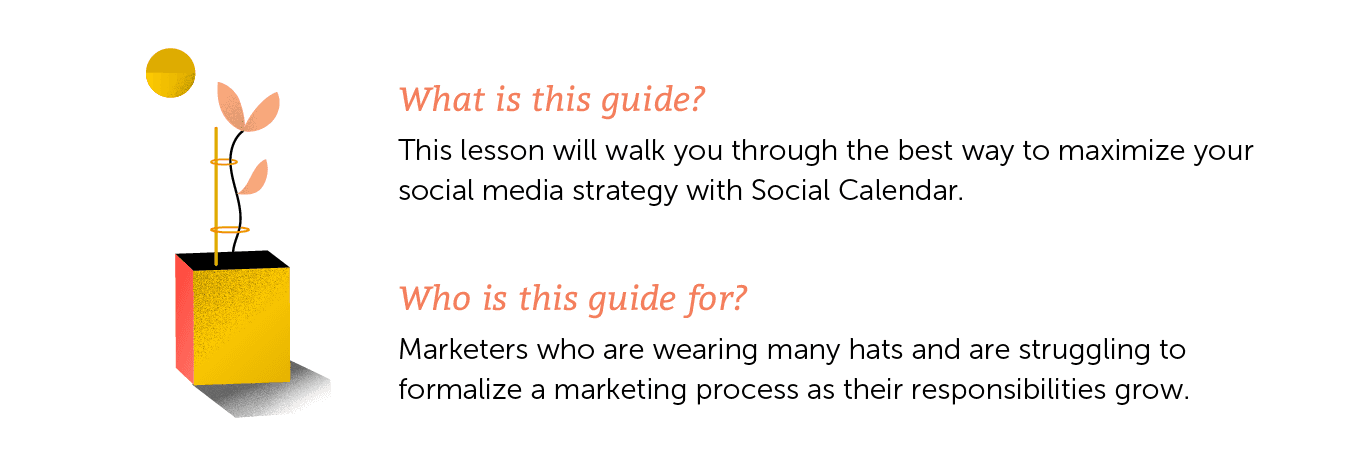
Connect All Your Social Profiles
- Go to your Settings.
- Select Social Profiles from the top menu.
- Click + Connect Social Profile.

Upload Existing Social Messages With Bulk Social Upload
- Click the + Create button on your calendar.
- Go to More Options.
- Select Bulk Social Upload.
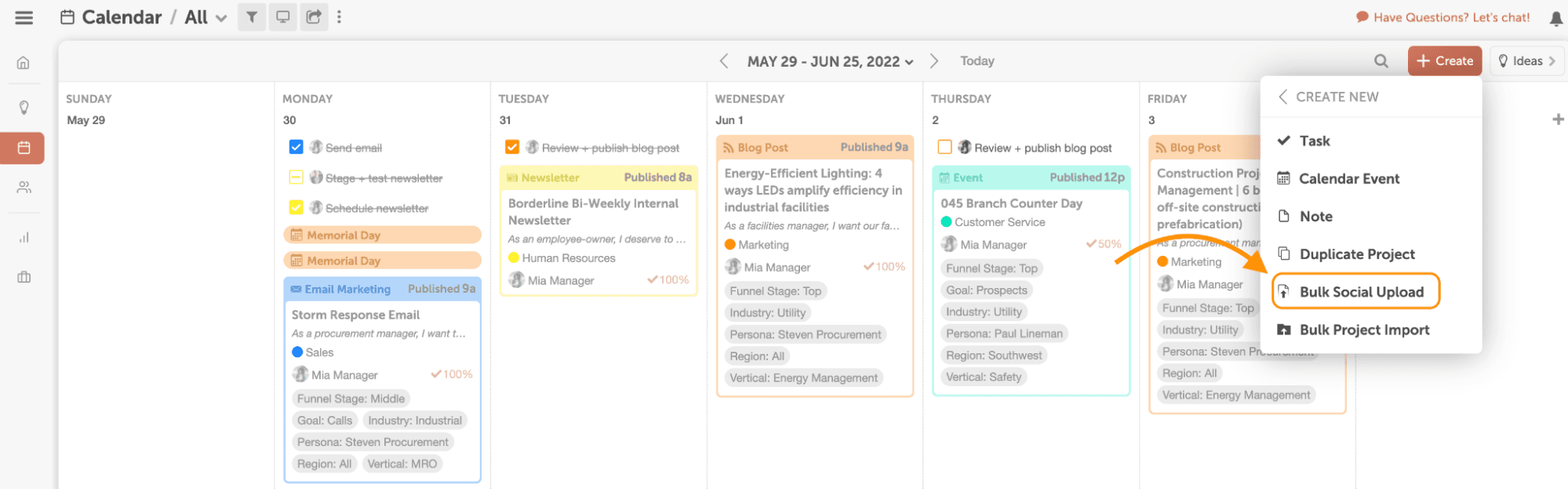
- Select Social Messages.
- Click Create New to create a new social campaign or Add To Existing to add it to one of your existing Social Campaigns.
- Follow the steps to upload your CSV file.
Use Social Templates To Eliminate Manual Social Scheduling
 Examples of when to use Social Templates:
Examples of when to use Social Templates:
- Blog Post Promotion
- Conferences
- Webinar Promotion
- Customer Testimonials
- Podcast Release
- Product Launch
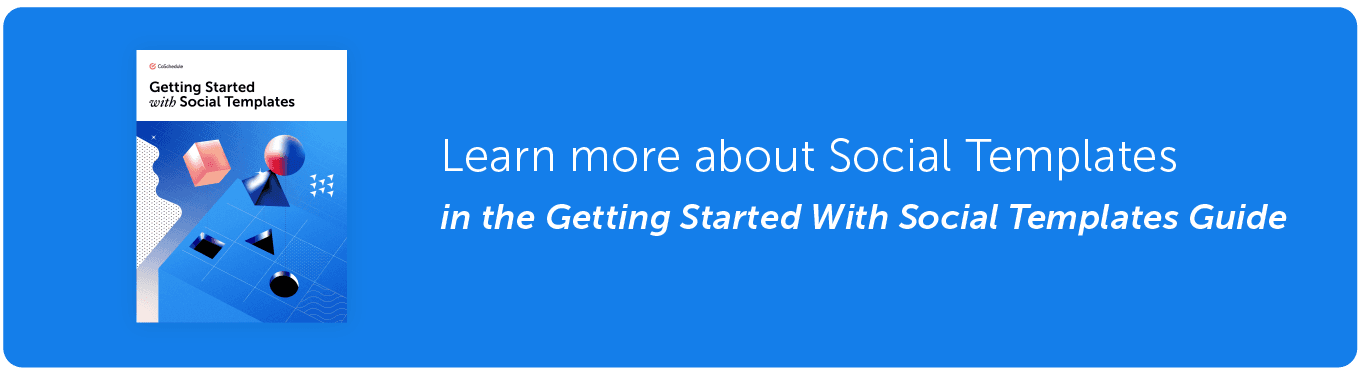
Manage All Your Incoming Messages From A Single Inbox
With Social Inbox, you can follow-up with the latest comments, direct messages, and mentions from all of your Facebook, Instagram, & LinkedIn accounts from one place. Never Miss A Chance For Engagement Discover new and incoming opportunities to join customer conversations. Increase loyalty and brand buzz by connecting with your audience in real-time.Use ReQueue To Get More Traffic To Your Content