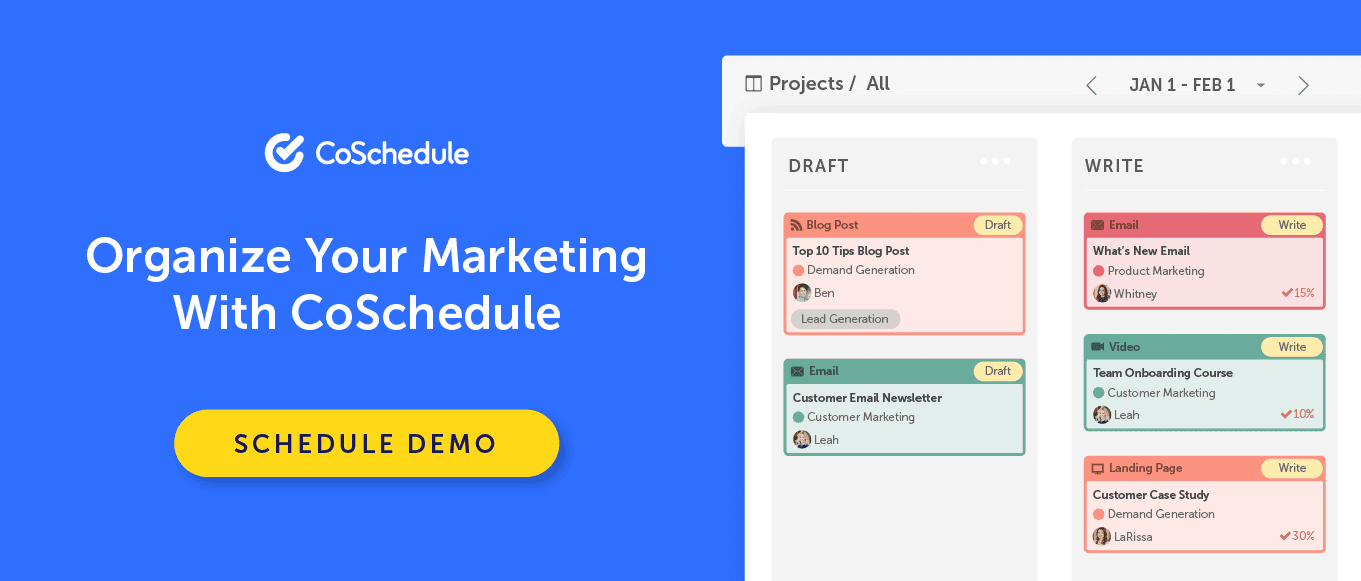How to Create an Effective Event Marketing Plan That Gets Tons of Attendees
 An event can hardly be considered an event if no one turns up.
Having a conference center, exhibition hall, or fundraising venue buzzing with activity and happy attendees is every event planner’s dream, but it takes a lot more work than sitting back and hoping for the best.
Hosting a successful event means crafting a slick marketing plan that gets attendees excited about… well, attending. This is easier said than done, especially when you consider all the different moving parts that go into an event marketing plan.
Recommended: Event Promotion Idea Generator
Bear in mind that there are three distinct stages to a marketing plan - before the event, during it, and after it’s finished.
Each of these stages are made up of a variety of different tasks, which is why it’s vital that you plan in advance and have your strategy straightened out before you even think about opening your event doors.
Don’t let this put you off, though.
Events can be incredibly beneficial for a number of reasons:
An event can hardly be considered an event if no one turns up.
Having a conference center, exhibition hall, or fundraising venue buzzing with activity and happy attendees is every event planner’s dream, but it takes a lot more work than sitting back and hoping for the best.
Hosting a successful event means crafting a slick marketing plan that gets attendees excited about… well, attending. This is easier said than done, especially when you consider all the different moving parts that go into an event marketing plan.
Recommended: Event Promotion Idea Generator
Bear in mind that there are three distinct stages to a marketing plan - before the event, during it, and after it’s finished.
Each of these stages are made up of a variety of different tasks, which is why it’s vital that you plan in advance and have your strategy straightened out before you even think about opening your event doors.
Don’t let this put you off, though.
Events can be incredibly beneficial for a number of reasons:
- They showcase your expertise in your industry and position you as an expert and a leader
- They carve deeper connections with your customers thanks to the power of in-person psychology (which is particularly important in the digital age)
- They help you build a loyal community around your brand, where like minded individuals who have something in common (that’s you!) can meet
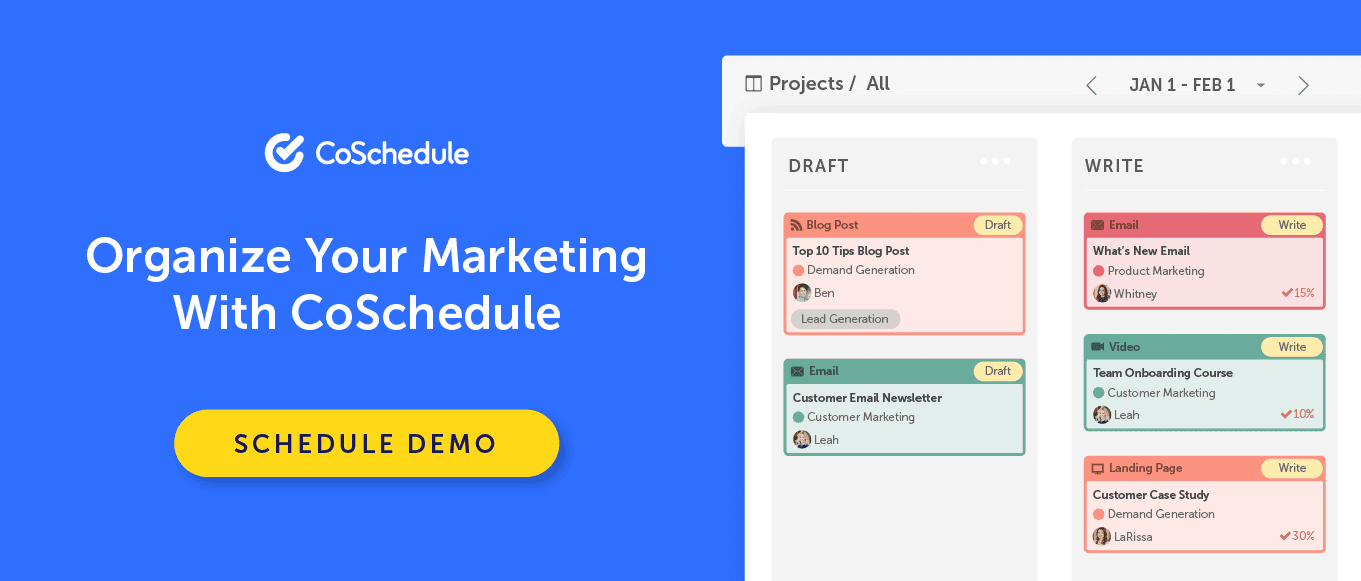
How to Create an Effective Event Marketing Plan That Gets Tons of Attendees
Click To TweetBefore You Get Started…
First things first, you need to have a clear grasp of your event details. Make sure you have:- The date and time of the event
- The venue (plus details of how to get to the venue)
- The list of speakers if it’s a conference or seminar
- The agenda, if you’re also hosting activities and accompanying workshops
- Any additional extras, like catering information and relevant tech supplies
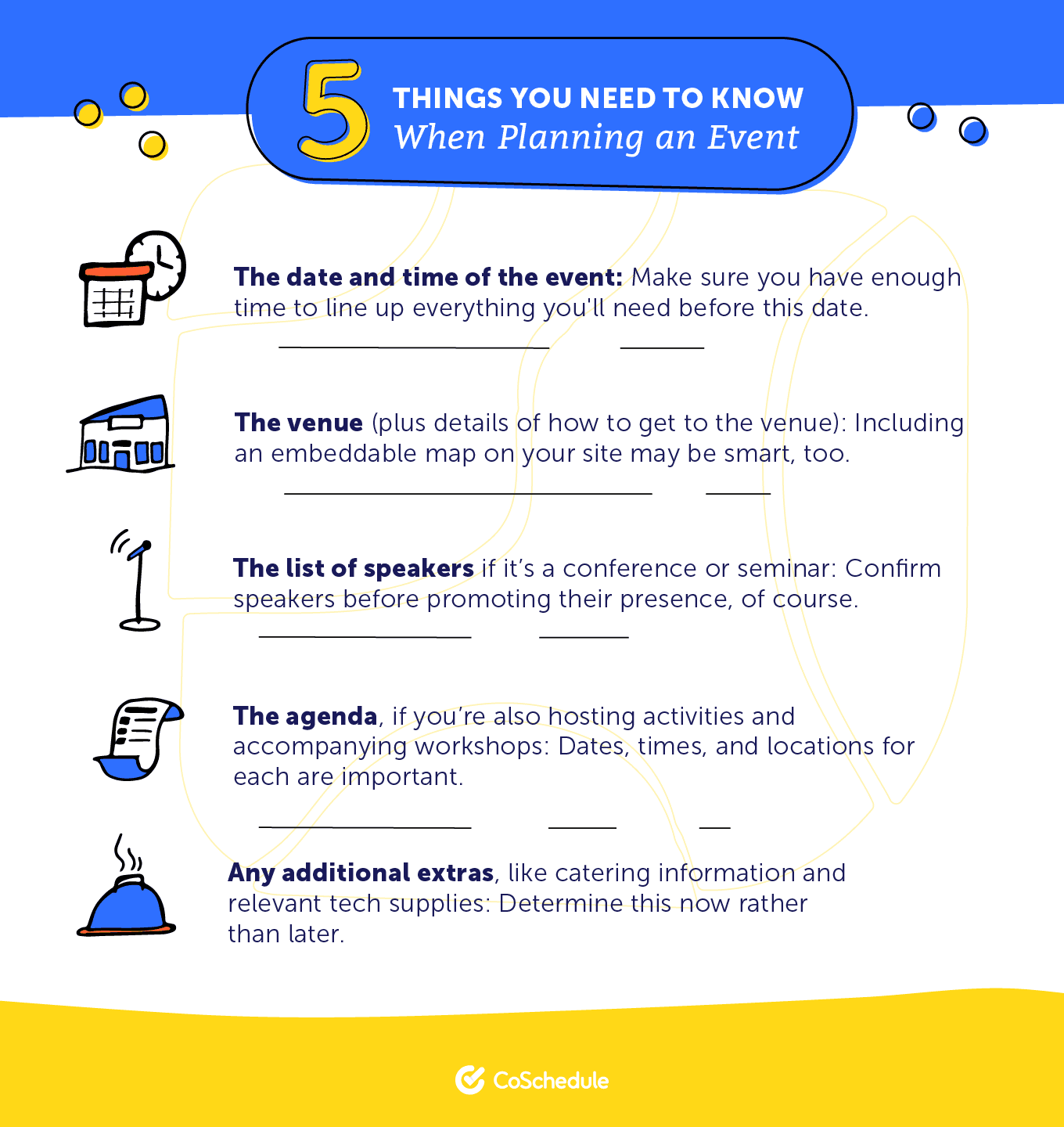 Once you’ve got all the key details nailed down, you can then move onto asking yourself clarifying questions that will help you plot the route of your marketing plan.
We’re talking questions like:
Once you’ve got all the key details nailed down, you can then move onto asking yourself clarifying questions that will help you plot the route of your marketing plan.
We’re talking questions like:
- What do I hope the event will achieve?
- What do I want attendees to take away from it?
- What are my goals for this event?
- What inspired me to host this event in the first place?

Download Your Event Marketing Plan + Checklist Templates
Once you start gathering information to plan your event, you'll need to keep it documented, and ensure you follow the process without missing a step. Use these planning + checklist templates to ensure everything goes off without a hitch. Plus, this kit includes a marketing calendar template to help you schedule deadlines and important dates for each piece of the planning process.The Three Cs of a Successful Event Marketing Plan
A lot of talk about event marketing makes the process sound complex and complicated. But we believe that there are just three key components that make up a successful plan that gets tons of attendees:- Customer profiles
- Collateral
- Calendar
1. Customer Profiles
The truth is, you won’t get tons of attendees at your event if you’re targeting the wrong people. Before you start creating any collateral and content for your marketing plan, you need to know who you’re creating it for. This allows you to provide relevant information that taps into the unique wants and needs of your target attendees, and means you can speak to them in a way that really resonates. There are several ways you can get to know your customers.Dig Into Analytics
The best place to start is your very own analytics. Through this data, you can determine the behavior patterns of your best customers and dig deeper than the surface level demographic information, like their age and where they live.Run a Survey
Lots of companies choose to survey their customers to get a better understanding of what they want and need. This helps you to avoid sweeping assumptions that aren’t based on anything concrete. You can use a free tool like SurveyMonkey to get to know your customers better and send out a list of questions to your email list or share it on social media.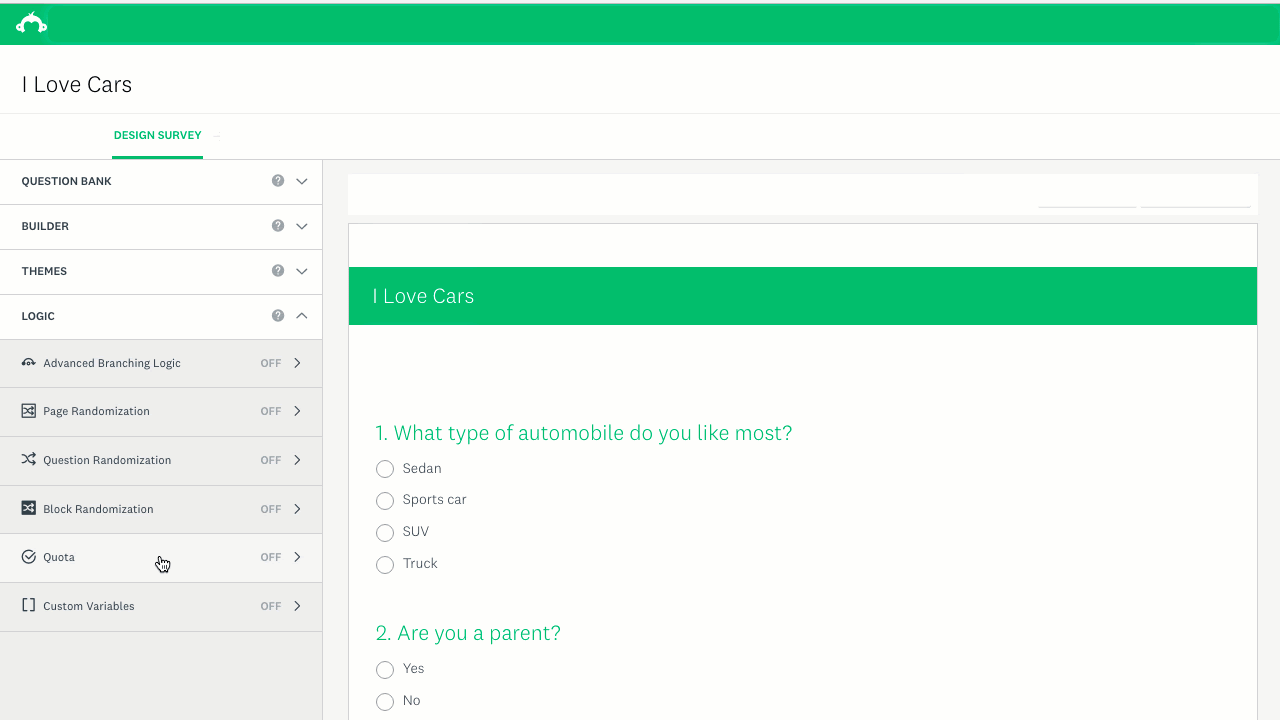 Creating a survey is really simple:
Creating a survey is really simple:
- Set up an account with SurveyMonkey (or log in if you’re already a user)
- Click the “create survey” button if the tool doesn’t prompt you to do so
- You can explore pre-made templates or create your own from scratch (usually this option is easier as you can enter your own questions and it avoids having to heavily edit)
- Enter a name for your survey and choose how you want it to be presented to participants (e.g. one question at a time, or all questions at once on the same page?)
- You’ll be taken to a design builder, where you can input your questions, choose from pre-made question templates, and organize the order of your survey all from one place
- Once you’ve created the survey, simply click “next”, where you’ll be given a sharing link and the ability to track the results that come in
- What one thing is stopping you from getting to where you want to be in business/life?
- What would you like to know more about X topic?
- Where do you see yourself in five years time?
- How would you spend an ideal Saturday?
- What’s the best event you’ve been to in the past?
- What events are you planning on attending this year?
- Why do you attend events and what do you hope to get out of them?
List Psychographic Tendencies
When it comes to getting to know your customers, it’s easy to think you just need to know their age, sex, and location, but creating an event marketing plan that works requires digging much deeper than that. Ask yourself:- What are my customers’ biggest pain points and struggles?
- What makes them get out of bed in the morning?
- What activities do they like to do in their spare time?
- What is their biggest dream for the future?
- How can my event change their life or business?
- SurveyMonkey
- Google Analytics (or other analytics tools you use)
2. Create Your Collateral
You will need a lot of collateral for your event marketing. This includes everything from blog content to flyers and posters, and you will need to start planning this well in advance if you want to avoid burnout when your event actually launches. The exact type of collateral you need will depend entirely on what kind of event you’re running and who you’re targeting. For example, a fundraising event won’t need a printed agenda and handbook like a conference might. Let’s run through the different types of collateral you might need.Marketing an event? Here's how to create the collateral you'll need:
Click To TweetContent
This is the most obvious (and most cumbersome) collateral you need. It covers everything from the copy about your event to blog posts, social media content, press releases, and everything in between. It’s easier to break it up into three distinct stages:- Pre-event content
- During-event content
- Post-event content
Website or Landing Page
You’ll want to direct potential attendees to a designated website or landing page for your event where they can get all the information they need in one place. You don’t need to create an entire website from scratch. Instead, you simply need one page that lists out key event information, like the date, time, schedule, backstory, and testimonials. There are three different ways you can create an event landing page:- Create a separate page on your current website and design it from your website backend (check out this guide that tells you what you need to include on your landing page)
- Use a landing page creation tool, like Unbounce, that comes with pre-made templates that are geared towards conversions (read their how-to guide here to learn how to create your landing page)
- Use a specialist event site like EventBrite. You’ll have less flexibility using a site like this, but it’s much easier than designing a full landing page from scratch if you need to get it out there quickly (more on this in a moment)
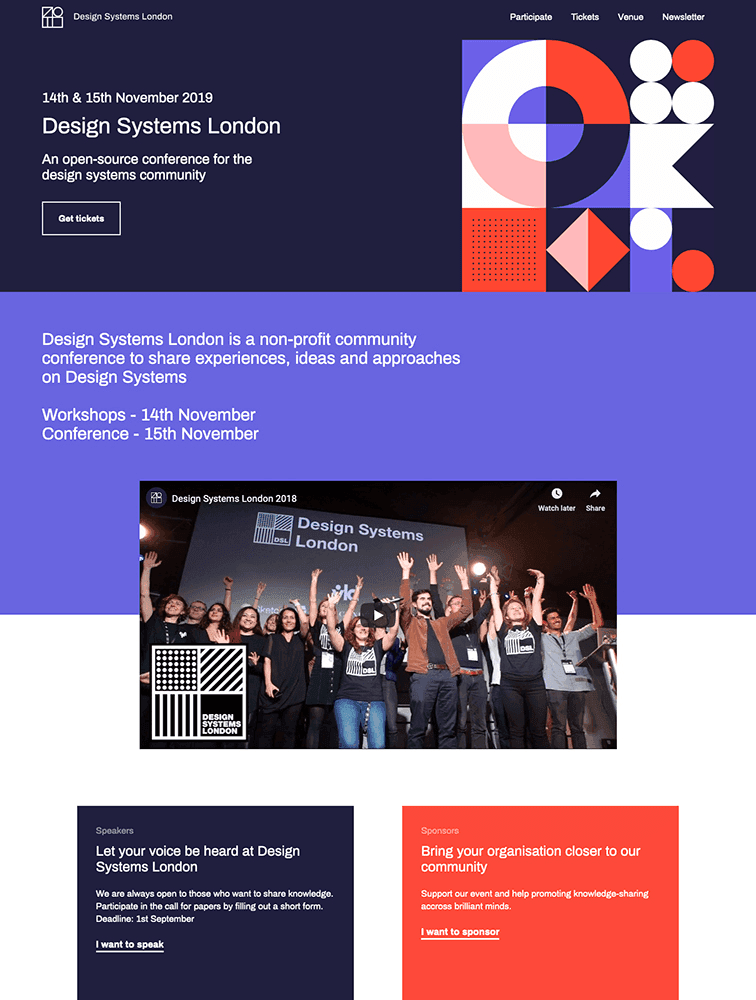
Event Pages
As well as your own, dedicated landing page, you can also use tools like Facebook and EventBrite to create event pages. These are searchable by users, which means they help get your event seen by people outside of your following.Facebook Events
With more than 2.5 billion worldwide users, Facebook provides a great platform for sharing your event. Not only will it be searchable via the Facebook search bar, but you can gauge the interest of your audience and answer any common questions that pop up. Here’s how to set up your event:- Click “Events” in the left hand menu on your news feed
- Click “Create Event”
- Choose how visible you want your event to be (e.g. make it private if it’s a private event or public if you want it to be searchable)
- Add in the name of your event and the important details, like date, time, and a brief description
- Click “Create”
- You can then share your event page with possible attendees and invite your audience to come along. On top of this, you can keep attendees up to date by sharing pictures and content in the lead up to your event

EventBrite
Similarly to Facebook, events created on EventBrite are searchable through the search bar function. The great thing about EventBrite is you can sell tickets through the platform too. This means you don’t have to divert people somewhere else to get their tickets which ultimately creates a seamless customer experience. Here is a really useful step-by-step guide to setting up your event on EventBrite.Graphics and Promotional Material
Next, you’ll need all the graphics and promotional material for your event. This includes collateral like social media graphics to share with your social updates, blog post images, an event logo if you don’t already have one, graphics that feature your speakers, a printed agenda, and anything else you think your attendees might benefit from in the lead up to your event. Again, it’s worth thinking about your graphics and promotional material in terms of before, during, and after the event.
For example, before your event you might decide you need social media graphics, an event logo, and a couple of ad graphics for Facebook.
During the event, you might need a printed agenda, signs that direct attendees to the right place, and boards that promote your sponsors and speakers.
Afterwards, you might need case study graphics and social media graphics to feature testimonials on.
Again, it’s worth thinking about your graphics and promotional material in terms of before, during, and after the event.
For example, before your event you might decide you need social media graphics, an event logo, and a couple of ad graphics for Facebook.
During the event, you might need a printed agenda, signs that direct attendees to the right place, and boards that promote your sponsors and speakers.
Afterwards, you might need case study graphics and social media graphics to feature testimonials on.
Social Proof
Nothing works quite like social proof to push prospects that are on the fence over the edge. This can refer to collateral like testimonials, social media posts about past events, or famous speakers you’ve got in the line up.Registration Page
As well as your designated website or landing page, you’ll also need a registration page where attendees can actually sign up and get their ticket. You can run this through a site like EventBrite, or create your own, independent page. Event Marketing Tools to Help You Create Collateral:- BuzzSumo: Helps you uncover fresh content ideas, see what content is performing best in your industry, and identify influencers.
- Ubersuggest: Provides detailed keyword information as well as popular content ideas for specific keywords.
- Mailchimp: Email marketing software that lets you collect email addresses and send out newsletters to your list.
- Convertkit: Email marketing software that helps you collect email addresses, create automated email sequences, and triggered email campaigns.
- CoSchedule: Schedules social media posts to go out at the best times so you don’t have to constantly remember to share your updates.
- Unbounce: Landing page creation tool that offers users hundreds of templates and designs to customize for their brand.
- EventBrite: Event management website that lets users browse, create, and promote events.
3. Calendar
Now you’ve got an idea of the collateral you need and the people you’re targeting with the collateral, it’s time to put it all together. The easiest way to do this is to get it all down on a marketing calendar. This allows you to plan out event dates and visualize the key deadlines you need to meet for each task and project. Let’s break this down into steps.- Step One: Mark the actual dates of your event on your calendar
- Step Two: Break down bigger tasks into smaller chunks and clearly map them out. For example, if you’re running a series of blog posts to launch your event, make sure they each have their own deadline (and remember to add in writing deadlines as well as publishing deadlines)
- Step Three: Plan backwards from your event date to determine when your content needs to go out. For example, you might want your final “ticket sales ending” Tweet to go out two days before the event
- Step Four: Assign tasks to the relevant team members to make sure everyone is in the loop with what needs to be produced and by when
 You’ll now have a clear and visual countdown to your event with tasks that have been broken down into easily manageable chunks.
Adding everything to a calendar like this allows you to see all tasks at a quick glance. You’ll be able to see what projects are coming up, and which ones can be put on the backburner until closer to the time.
As a result, you won’t feel overwhelmed trying to get everything done at the last minute and, more importantly, you won’t forget any vital tasks.
With CoSchedule’s marketing calendar, you can also see the progress of each task with a handy percentage count. This helps determine where you need to focus your efforts and gives you an indication of when tasks will be completed.
While your calendar provides you with a top-level overview of everything you need to do before your event, you can also use CoShedule’s Marketing Campaigns feature to organize each element of your event marketing.
This can be incredibly useful if you’ve got multiple different tasks and promotions that need to happen in tandem. You can color code your event marketing projects and open up min-portals for each task that includes a place for discussion.
You’ll now have a clear and visual countdown to your event with tasks that have been broken down into easily manageable chunks.
Adding everything to a calendar like this allows you to see all tasks at a quick glance. You’ll be able to see what projects are coming up, and which ones can be put on the backburner until closer to the time.
As a result, you won’t feel overwhelmed trying to get everything done at the last minute and, more importantly, you won’t forget any vital tasks.
With CoSchedule’s marketing calendar, you can also see the progress of each task with a handy percentage count. This helps determine where you need to focus your efforts and gives you an indication of when tasks will be completed.
While your calendar provides you with a top-level overview of everything you need to do before your event, you can also use CoShedule’s Marketing Campaigns feature to organize each element of your event marketing.
This can be incredibly useful if you’ve got multiple different tasks and promotions that need to happen in tandem. You can color code your event marketing projects and open up min-portals for each task that includes a place for discussion.

A Handy Event Marketing Plan Sample
Let’s take a look at a sample event marketing plan to see all of this in action.The Event:
The Enchanted Email Conference - a conference about email marketing for florists (let’s go super niche with this one!) 3 months before the event:- Landing page designed and published
- Registration page up and working
- Event logo designed and perfected
- Early bird discounts set up and ready to go
- Launch blog post introducing the event and why florists should attend
- Launch announcements across social channels, including Instagram Stories, Facebook, and Twitter
- Outreach for possible partners and promoters
- Two blog posts about the benefits of email marketing for florists
- Share blog posts across social media channels
- One guest blog post on a popular floristry blog to target a new audience
- Announce the end of early bird discounts
- Two more blog posts highlighting success stories from florists who have used email marketing
- Share blog posts across social media
- Press release to go out to local publications promoting the event
- Paid promotion on Facebook to target internet-savvy florists
- Email sequence to go out to florists that have read the blog posts but not yet bought a ticket
- Design event collateral
- Announcement of end of ticket sales across social media and on the designated webpage
- Event collateral printed and ready to go
- Final blog post published to attract last-minute sales
- Plan and schedule social content to go out during the event
 Each of these elements should be entered into the event marketing plan calendar during their respective months. As well as inputting the end product (e.g. “one blog post on the benefits of email marketing for florists”), the calendar should also include the draft deadline and who’s responsible for the task.
Each of these elements should be entered into the event marketing plan calendar during their respective months. As well as inputting the end product (e.g. “one blog post on the benefits of email marketing for florists”), the calendar should also include the draft deadline and who’s responsible for the task.
Time to Get Tons of Attendees
At the beginning of this guide, we mentioned the big dream all event planners have: a buzzing venue filled with their target attendees who all end up having an absolute blast. This doesn’t have to be a pipedream. In fact, it’s well within your reach if you plan ahead and create a successful event marketing plan template. Start by honing in on who you want to get at your event, and then determine what collateral you’ll need to convince people to buy a ticket. To make the process a whole lot easier, use a tool like CoSchedule to plan out every little step in your event marketing plan. Then, sit back and wait for the ticket sales to roll in.