How to Use Pinterest For Business: The Ultimate Pinterest Marketing Guide
 Pinterest is that fun platform where people plan unrealistic weddings, right? They can do that, but they can also do more. They look for recipes, plan their homes and so much more.
After all, there are over 75 billion ideas out there.
What if your business was able to show potential customers how your product or services could help them actually accomplish their ideas?
Using Pinterest allows your business to do just that.
When your customers are searching for inspiration or solutions, your organization can be there to help them achieve what they want.
However, you need to be strategic with your Pins. It’s easy to jump on to the platform and start saving Pins everywhere.
In this post, we’ll show you exactly how to use Pinterest for your business, making it a key piece in your social media marketing strategy.
Pinterest is that fun platform where people plan unrealistic weddings, right? They can do that, but they can also do more. They look for recipes, plan their homes and so much more.
After all, there are over 75 billion ideas out there.
What if your business was able to show potential customers how your product or services could help them actually accomplish their ideas?
Using Pinterest allows your business to do just that.
When your customers are searching for inspiration or solutions, your organization can be there to help them achieve what they want.
However, you need to be strategic with your Pins. It’s easy to jump on to the platform and start saving Pins everywhere.
In this post, we’ll show you exactly how to use Pinterest for your business, making it a key piece in your social media marketing strategy.
Download Your Pinterest Marketing Strategy Template
When you’re ready to actively start planning your Pinterest strategy, use our free template. In this post, we'll show you how to complete each slide, so you can build an effective and clearly documented strategy in no time flat.How to Use Pinterest For Business: The Ultimate Pinterest Marketing Guide
Click To TweetWhat Should Marketers Know About Pinterest?
Pinterest is still relatively new in the world of social media. So instead of searching for all the need-to-know information you want, we compiled it into one infographic.
Get the 411 on #Pinterest marketing with this handy infographic.
Click To TweetIs Your Audience On Pinterest?
The first step in using Pinterest for marketing your business is to figure out if your audience is even active on the channel. How do you do this? First, determine the demographic makeup of the 175 million people who use Pinterest. Then see if your target audience falls into that category. If they do, Pinterest may be the channel for you.The Demographics of Pinterest
According to the latest data from Pinterest and other sources, this is the current demographic makeup of Pinterest users as of 2016.
How to Determine If Your Target Audience Fits The Bill
So now that you have a bit of background on the demographics of Pinterest users, how do they compare to your target audience? If your target audience is primarily female Millennials, it would make sense to start investing time into creating content for a Pinterest profile. If your audience doesn’t fit the current Pinterest audience demographic, it may not make the most sense to spend time creating content for this social media channel.
Is your target audience active on Pinterest?
Click To TweetDo Your Business Objectives Match What Pinterest Has To Offer?
You’ve decided that Pinterest is something you want your social media team to invest in. So what’s next? You need to figure out how you are going to tie your business objectives to your Pinterest marketing strategy.How To Find Your Business Objectives
Your business objectives are the overarching goals that have been created by upper management that need to be met by the end of the year. These are the objectives that every team in your company helps contribute to. Some example business objectives could be:- “We want 60% of our audience to be millennials.”
- “We want to be the number one soft drink for women over 40.”
- “We want to sell more ski resort passes to college-aged vacationers.”

Here's how to connect your #Pinterest #marketing strategy to your business objectives.
Click To TweetHow Is Being On Pinterest Going To Benefit My Business?
The next thing you need to determine after you’ve gotten your business objectives is:How is being on Pinterest going to benefit my business?This question should be answered anytime you try something new. Your answers are going to vary based on what your business wants to achieve. There are two steps to this process, the first is determining what your business wants to achieve (your business objectives). Then your marketing team needs to determine if the suggested channel is going to be beneficial in helping you reach your goals. For example, if your business wanted to engage more with your customers and increase product recall, pinning your products to Pinterest could provide that benefit. If it makes sense to your marketing team, pursue Pinterest. You’ll never know if something works unless you try.

How could #Pinterest marketing benefit your business?
Click To TweetHow To Create Your Pinterest Boards
By now you’ll have set your account. You’re all ready to go. Until you realize your profile is completely blank. It’s time to add some boards. Boards are like groups that hold certain categories of pins. Each one of these boards has a title, which needs to be awesome enough to grab the attention of your audience and make them want to follow it. So how do you know what types of boards create?Create Boards Around Your Content Core
Your content core is a special place where you take into consideration what your audience cares about and combine it with what you want to say. Your content core is basically the intersection between what your audience cares about, and your brand's expertise: Create Pinterest boards about topics in your core. Once you have your board topics figured out you can move on to naming them.
Record your content core topics in your template.
Create Pinterest boards about topics in your core. Once you have your board topics figured out you can move on to naming them.
Record your content core topics in your template.

How to Choose The Right Titles
Pinterest suggests you should set your boards up like window displays. You want them to appeal to your audience’s tastes and also keep them coming back for more. Here’s a basic look at it from their perspective:- Eye-catching.
- Keyword rich.
- Content specific.
- If you’re just starting out on Pinterest, come up with two different board ideas. Build those to start with. If you’ve been on Pinterest for awhile now, focus on cleaning up two of the Pinterest boards you already have.
- When going through your boards, make sure there aren’t any exact duplicates, make sure the links work, and add keywords to the descriptions. Maybe even rewrite descriptions, so they are stronger.
 After that, all you have to do is enter your board name. For this example, let’s say we’re a local farmers market. A great board title could be Seasonal Recipes.
After that, all you have to do is enter your board name. For this example, let’s say we’re a local farmers market. A great board title could be Seasonal Recipes.
 Record your board titles in your template.
Record your board titles in your template.

How should brands select #pinterest board categories and titles? Find out here.
Click To TweetHow To Curate Pins
Something like 80% of the content shared on Pinterest are Repins (now called Saves). Start out by exploring Pinterest for content you think your audience will enjoy, and save that awesome stuff. When Pinning, abide by the 80/20 rule: Share 80% of other people’s content and only 20% of your own. For every piece of content that you share, that is yours, save four Pins from others. As you begin, your goals will be:- Make connections with other pinners by following them, liking, saving, and commenting on their Pins.
- Build your content foundation with curated content to find your audience and build a following.
- Know what your niche likes so you can share more of that.

How To Create Your Pins
While the 80/20 rule says that you should Pin 80% of your content, you’ll still need to figure out how to create the other 20% of those pins. Here’s how to do it.Writing Your Pin Descriptions
Mitt Ray writes about Pinterest a lot. And he compiled some interesting data to help you write better descriptions for your Pins so you can get the attention your content deserves. Mitt suggests that by writing a great Pin, your audience will have a better chance of finding your awesome content. Writing An Awesome Pin:- Longer descriptions get the most Repins. Aim for slightly more than 300 characters. Buzzfeed found that robust descriptions, especially if your image isn’t beautiful, interesting, or useful, combined with positivity help get them more Saves and click-throughs.
- Include a link back to your site. Adding a link back to your site will make your entire description a clickable link.
- Write a killer call to action. If you want your Pins to convert, inspire Pinners to click through with an awesome call to action.
- Use keywords. Your audience uses keywords to find the content they want. If you’ve focused your blog on an SEO content strategy, you’ve already located the keywords you know your audience is searching for, so include those in your descriptions.
- Mention others. When you share other people’s content, mention them as a thank you. Plus, you’ll make more friends that way!
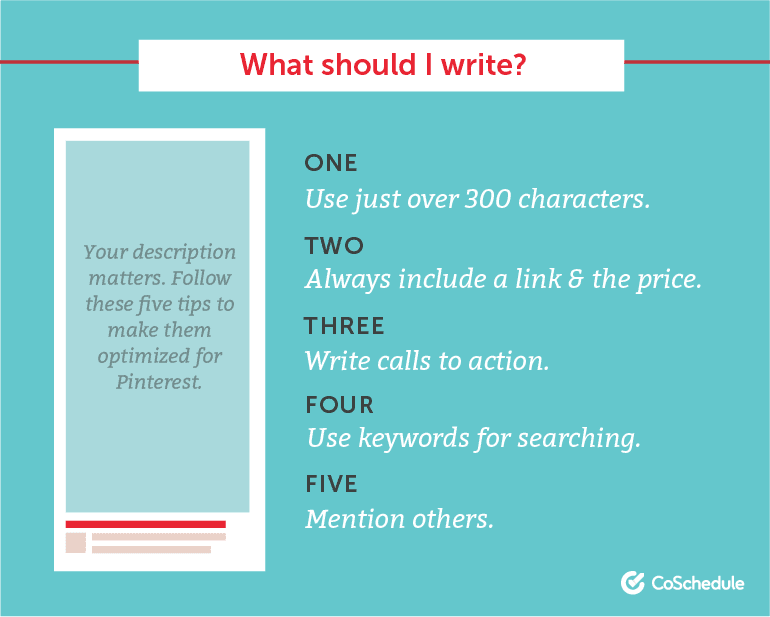
Here's how to write perfect Pin descriptions on your brand's #Pinterest page:
Click To Tweet- Hashtags lead to search results for the specific keywords that you use. When you include a hashtag in your description, your Pinners can click through to find related content for that word.
- Hashtags can take your Pinners away from viewing your content with no clear point of return. Especially if they decide to click on the hashtag and it leads them away from your content.
- Just because you use a hashtag, it doesn’t mean that Pinterest will index it.
- Hashtags are clickable on mobile now, which is how 75% of Pinners enjoy Pinterest.
- Don’t use tons of hashtags like you might on Instagram. Pinterest has mentioned that they may even demote the value of your Pin in their search results if you oversaturate your Pin with too many hashtags.
- And finally the best advice: If you do use a hashtag, make it super unique. To figure out what words you should be using, look at your competitors and the influencers who inspire you.
Designing Your Pins
You’ll need to have high-quality imagery to get noticed. That doesn’t mean you have to be an artist or designer. It just means you have to take some visual guidelines into account when you use Pinterest for marketing. 1. Get More Repins And Click-Throughs With Effective Colors And Custom Imagery
In this day and age, stock photography is out, and custom imagery is in! According to Pinterest, Pins should be helpful, beautiful, and actionable. So get creative and use some awesome tools.
Your graphics will help you stand out from other brands, so when you create your imagery, remember that images without faces receive 23% more Repins than those with faces.
Curalate found a few essential characteristics that can make your Pinterest images successful. Red and orange colored Pins get twice as many Repins than images that are blue—and Pins with multiple dominant colors, too. Color can be vital to your Pin’s success, so do a little research on the emotion of color, and you’ll do great!
Lastly, Curalate found that Pins with smoother, less distracting backgrounds received more traffic. This follows the idea that simplicity in design is more. Plus, it’s great for mobile viewing!
1. Get More Repins And Click-Throughs With Effective Colors And Custom Imagery
In this day and age, stock photography is out, and custom imagery is in! According to Pinterest, Pins should be helpful, beautiful, and actionable. So get creative and use some awesome tools.
Your graphics will help you stand out from other brands, so when you create your imagery, remember that images without faces receive 23% more Repins than those with faces.
Curalate found a few essential characteristics that can make your Pinterest images successful. Red and orange colored Pins get twice as many Repins than images that are blue—and Pins with multiple dominant colors, too. Color can be vital to your Pin’s success, so do a little research on the emotion of color, and you’ll do great!
Lastly, Curalate found that Pins with smoother, less distracting backgrounds received more traffic. This follows the idea that simplicity in design is more. Plus, it’s great for mobile viewing!
 Pro Tip: You can also install the Pinterest button plugin so you can easily save your ideas to your Pinterest board!
3. Stand Out On Pinterest Boards With Longer Images
Keep the size of your visual in mind, so it displays nicely on Pinterest.
When you design your image, choose 735 pixels as your width. You can choose for your Pin to be any length that you’d like it to be.
Curalate found that Pins with a 2:3 (1,102 pixels tall) or 4:5 aspect ratio received the most traffic. Test out which size works best for you. At CoSchedule, we like to design graphics to specifically compliment our blog posts, so in cases such as an infographic, the longer, the better.
Pro Tip: Include one tall, Pinnable image at the top of your blog posts. Buzzfeed found out that this simple hack increases the click-throughs they get from Pinterest.
While it’s important to make your images look fantastic, it’s even more important that you understand your content and the message behind it. Experiment with your Pins so you can stay true to your brand. Don’t be scared to try new design tools and to share new ideas.
Pro Tip: You can also install the Pinterest button plugin so you can easily save your ideas to your Pinterest board!
3. Stand Out On Pinterest Boards With Longer Images
Keep the size of your visual in mind, so it displays nicely on Pinterest.
When you design your image, choose 735 pixels as your width. You can choose for your Pin to be any length that you’d like it to be.
Curalate found that Pins with a 2:3 (1,102 pixels tall) or 4:5 aspect ratio received the most traffic. Test out which size works best for you. At CoSchedule, we like to design graphics to specifically compliment our blog posts, so in cases such as an infographic, the longer, the better.
Pro Tip: Include one tall, Pinnable image at the top of your blog posts. Buzzfeed found out that this simple hack increases the click-throughs they get from Pinterest.
While it’s important to make your images look fantastic, it’s even more important that you understand your content and the message behind it. Experiment with your Pins so you can stay true to your brand. Don’t be scared to try new design tools and to share new ideas.
Determining Pin Types
There are four kinds of Pins. Did you know that? Besides the typical ‘Normal’ Pin and Repins, Pinterest also has Rich Pins, Buyable Pins, and Promoted Pins you can use to enhance your reach. 1. Give Some Character And Perspective To Your Content With Rich Pins
Rich Pins are standard Pins that you can add additional context to, thus the name ‘Rich’ Pins.
There are five categories that Rich Pins fall into product, recipe, article, movie, and place.
By creating a Rich Pin, you get to define what the open-graph meta tags are so your Pins automatically populate in the Pinterest categories and searches. That’ll help people find your content faster and easier than ever.
This can make quite a difference for brands who are trying to sell their product, especially when two million people save Rich Pins to their boards every day!
2. Sell Your Products Directly From Pinterest With Buyable Pins
Buyable Pins are one of Pinterest’s newest features!
Buyable Pins have blue buttons that are located up near the ‘Pin it’ button. They help you to make a purchase right there without ever having to leave the Pinterest app.
1. Give Some Character And Perspective To Your Content With Rich Pins
Rich Pins are standard Pins that you can add additional context to, thus the name ‘Rich’ Pins.
There are five categories that Rich Pins fall into product, recipe, article, movie, and place.
By creating a Rich Pin, you get to define what the open-graph meta tags are so your Pins automatically populate in the Pinterest categories and searches. That’ll help people find your content faster and easier than ever.
This can make quite a difference for brands who are trying to sell their product, especially when two million people save Rich Pins to their boards every day!
2. Sell Your Products Directly From Pinterest With Buyable Pins
Buyable Pins are one of Pinterest’s newest features!
Buyable Pins have blue buttons that are located up near the ‘Pin it’ button. They help you to make a purchase right there without ever having to leave the Pinterest app.
 Source: Business for Pinterest
Pinterest does this to keep people on Pinterest, so they don’t “take a cut from your sales, and you still get to handle shipping and customer service the way you always have.”
Today, any business that uses Shopify has access to Buyable Pins, and those that use Demandware should see this option soon.
Source: Business for Pinterest
Pinterest does this to keep people on Pinterest, so they don’t “take a cut from your sales, and you still get to handle shipping and customer service the way you always have.”
Today, any business that uses Shopify has access to Buyable Pins, and those that use Demandware should see this option soon.
How To Make Your Content Pin-Worthy
Well, you’ve learned a lot about creating the best content for Pinterest—including how to design your visuals and how to write your Pin descriptions. You even know the right types of Pins that’ll work best to help you reach your marketing objectives. So now it’s time to optimize your work to make sure you reach the most people every time you Pin. 1. Pin To The Most-Browsed Categories Makes sense, right? If some categories get more browsers, you’ll get more attention for your content when you categorize them accordingly. Here are the most-browsed Pinterest categories:- Food & Drink
- DIY & Crafts
- Home Décor
- Home Feed
- Food
- Travel
- Home
- Kids and parenting
- Women's style
- Men's style
- Health and wellness
- Beauty
- Celebrations
- Hobbies and interests
 2. Pin At The Best Times
2. Pin At The Best Times
 We recently took a look at the top 20 studies on the best times to post on social media. The research has a handful of takeaways to help you get the most out of your new Pins.
Quick Sprout suggests that the best day to Pin is on Saturday. Neil Patel’s deeply researched post says that 8–11 p.m. on Saturdays should get you the best results. Neil also pulled together some information from several sources that suggests 2–4 a.m. and 2–4 p.m. are fantastic times to Pin.
Elle & Co. and SurePayroll agreed with Neil’s findings, saying that 8–11 p.m. on Saturday is an excellent time to Pin. SurePayroll also found that anytime on Saturday morning and Fridays at 3pm are great times to Pin, too.
Data from Pinerly and presented by Social Fresh suggest that anytime from 2–4 p.m. and 8 p.m.–1 a.m. are good times to Pin.
Comprehensive Data Says The Best Times To Post To Pinterest Are:
We recently took a look at the top 20 studies on the best times to post on social media. The research has a handful of takeaways to help you get the most out of your new Pins.
Quick Sprout suggests that the best day to Pin is on Saturday. Neil Patel’s deeply researched post says that 8–11 p.m. on Saturdays should get you the best results. Neil also pulled together some information from several sources that suggests 2–4 a.m. and 2–4 p.m. are fantastic times to Pin.
Elle & Co. and SurePayroll agreed with Neil’s findings, saying that 8–11 p.m. on Saturday is an excellent time to Pin. SurePayroll also found that anytime on Saturday morning and Fridays at 3pm are great times to Pin, too.
Data from Pinerly and presented by Social Fresh suggest that anytime from 2–4 p.m. and 8 p.m.–1 a.m. are good times to Pin.
Comprehensive Data Says The Best Times To Post To Pinterest Are:
- Saturday mornings and at 8–11 p.m.
- Any day at 2–4 a.m., 2–4 p.m., and 8 p.m.–1 a.m.
- Fridays at 3 p.m.
- Buffer’s post on how often you should post on social media suggests five times a day.
- Michelle MacPhearson disagrees with Buffer, suggesting ten times a day at a minimum with 20 times being even better, using experience as her foundation to back up the claim.
- Then there’s Ahalogy, suggesting Pinning 10–15 times a day is best, as cited by Cision.

How To Set Pinterest Marketing Goals
One of the last steps of building your strategy is going to be setting your Pinterest marketing goals. The goals you set should relate back to your business objectives and help contribute to their success. So what does an example of this look like? Let’s say your business objective was to increase the share of market voice of your product by 50%. You’d want to reach as many people as possible, so they learn more about your product, so you can create more conversations about your organization. You then discover that your target audience is extremely active on Pinterest. So you need to set S.M.A.R.T goals:- Smart.
- Measurable.
- Attainable.
- Realistic.
- Timely.
 An example SMART goal for this particular business objective could be:
An example SMART goal for this particular business objective could be:
Each pin on our product board should see an increase in the number of saves by 25% per quarter.Record each of your goals in your template.

How To Measure Your Success
The last step in your Pinterest marketing strategy is figuring out how you are going to measure your success. First, you need to identify the metrics you’ll measure. Metrics are data points that prove you are on track (or off track) to reach your goal. So let’s pull the example goal from the previous section: Each pin on our product board should see an increase in the number of saves by 25% per quarter. So let’s say a Pin on your product board is currently sitting at 2000 saves. A 25% increase would be 500 saves. So at the end of one quarter that pin would need to be sitting at 2,500 saves. The metrics that you would need to track to for this goal would be Pin saves. Based on the data points that you pull each quarter, you’ll need to adjust your strategy based on whether or not you are going to meet your goal. Fill in the metrics you are going to track and how often you need to record them in your template.
Execute Your Pinterest Marketing Strategy With CoSchedule
Once you’re ready to start executing your Pinterest strategy, get started with CoSchedule. Our easy to use calendar lets you schedule and publish all of your pins in one place. Plus, with Best Time Scheduling you can automatically send your pins at the best time for maximum exposure. Using CoSchedule to schedule pins is easy. Simply add a social media message to your calendar and choose your board: Add your Pin description and image:
Add your Pin description and image:
 Then choose Best Time from the drop-down menu and CoSchedule will take care of the rest:
Then choose Best Time from the drop-down menu and CoSchedule will take care of the rest:
 So what are you waiting for? Get started free or request a demo today.
So what are you waiting for? Get started free or request a demo today.


