
Marketing is an exciting business — you always have something new to look forward to.
But this industry definitely brings its challenges, especially when you work on a small team. There are tons of obstacles small business marketers come across in their line of work.
Fortunately, a lot of these issues share the same solution: getting organized.
Here are five of the most common marketing challenges you might deal with and what you can do about them right now.
Create Your Free Marketing Calendar Account Now
Tackle your major marketing challenges and overcome disorganized marketing with your own personal, forever-free marketing calendar! Get started now.
Create your free marketing calendar account now!
Challenge 1: Struggling to Show Value to Upper Management
It’s one thing to explain your work to a fellow marketer. But, it’s a whole ‘nother to translate that work into value for your supervisors.
Marketing involves so many subsets, including social media, content, and SEO. You complete a lot of little tasks that contribute to your overall impact. So, it can become difficult to explain what your team does on a given day.
Solution: Organize Your Projects in a Shareable Calendar
Put all of your projects on a single, shareable
marketing calendar. Whenever your leadership asks what you’re working on, you can point them to your calendar.
Some folks simplify the process with a
marketing calendar software like CoSchedule. We’ll cover this topic in-depth later on in this post.

Marketing calendars come in many other formats as well. Popular options include:
- Spreadsheets: Map out your marketing tasks in the spreadsheet software of your choice. If you prefer a simple format, put each day in a column and each task in a row.
- Google Calendar: You can also set up each task as an event in Google Calendar or a similar calendar software. Recurring events can come in handy for repeating tasks.
- Paper calendar: Consider yourself an analog person? A paper calendar can work for small-scale marketing operations. Highlight your tasks in different colors to organize them by department or team member.
If you invest a lot of time in a certain marketing channel, consider also keeping a specialized calendar. For example, you might use a
social media calendar or
content calendar.
Bonus Tip: Share Your Marketing KPIs
Key performance indicators (KPIs) are
marketing metrics that represent your main goals. For example, if your goals focus on conversions, you could make your conversion rate a KPI.
These metrics make it easy to show your supervisors your work’s impact. They’ll have solid numbers to look at when they need to understand your progress.
Here are some examples of KPIs to share with your managers:
- Social media followers
- Pageviews
- Newsletter subscribers
- Revenue
- Conversions
- Leads generated
Make sure to explain why your KPIs matter if your supervisor isn’t familiar with marketing concepts.
Today’s marketers have tons of tools and platforms to organize their work, giving them the freedom to structure their work as they like. The flip side of this freedom is the tendency for work to happen on multiple platforms at once, making it tricky to manage it all. This disorganization across software is a common digital marketing challenge.
You might be coordinating the same project in Slack, Asana and a spreadsheet. Each platform has different communication threads and parts of the project, making you switch back and forth to get work done. Without a centralized place for your work, it’s easy for important tasks to fall through the cracks.
Solution: Consolidate Your Platforms
When you find your work scattered across too many platforms, it’s time to consolidate. It might not be feasible to stick to one platform, but try to cut down and integrate your apps wherever you can. After you organize your platforms, designate different types of projects and communications to certain apps.
How do you decide what tasks will go where? Try building your platform choices into your
workflow management process. Follow these steps to put your apps and workflow into harmony:
- Create your project dashboard: Pick one app to use as your central project dashboard. We recommend kanban-based platforms like CoSchedule that let you move projects along a pipeline as they progress.
- Choose your communication methods: Pick platforms for your general and project-specific communications. Messaging platforms like Slack work well for internal conversations, but you might want to keep project-specific threads to your project management app.
- Look for ways to notify and remind: Most project management apps have built-in notifications and reminders, but you might also consider leaving a comment or sending an email when you complete certain checklist items.

App automation using software like
Zapier or
IFTTT can also help you make your workflow smoother. For example, you could automatically send email attachments to your file management software or create calendar events from new spreadsheet entries.
Bonus Tip: Streamline Your Asset Management, Too
It can also become tricky to manage your projects when you have to dig around for assets like graphics and older content. Create a
marketing asset management workflow as part of your general marketing workflow to simplify the process. CoSchedule’s
Asset Organizer will handle the job for you.
Challenge 3: Not Understanding How to Manage Budgets and Spends
Marketing involves a lot of moving parts that cost money. As you execute your marketing strategy, those costs can add up without you realizing it. Before you know it, you’re running out of budget to spend on your priorities.
You might also find yourself dealing with social media and content marketing challenges related to budget. If you don’t understand your budget, you don’t know how many posts or articles you can make for the month.
Solution: Manage Your Budget in a Spreadsheet
If you don’t already manage your
marketing team’s budget, it’s time to start. We recommend using a spreadsheet to organize it all. It’ll help you proactively manage your marketing spending so you don’t have to worry about unexpected spending issues.
It also doesn’t hurt that an established budget will assist with measuring your marketing’s financial impact and backing up your decisions.
Before you start building your budget spreadsheet, decide how you’ll implement these factors:
- Reporting periods: Will you use the same sheet for the whole year, or will you break it up by month or quarter? Some folks have an entire year organized into quarters and months, while others use separate tabs and spreadsheets. No wrong answer here — use the format that helps you understand your budget best.
- Budget items: How will you categorize your spending? You could track spending by category (e.g. Twitter marketing) or project (e.g. Christmas Twitter campaign).
- Your operational costs: What must-have costs will you need to include on your sheet? Every marketing department has to pay for salaries, software subscriptions and other expenses that keep operations running. Make sure to include them in your budget, even as a quick line item.
Once you understand the fundamentals of your spreadsheet, you can create it from scratch or use a template. Smartsheet has
12 marketing budget templates that make a great starting point, such as this annual marketing budget spreadsheet:
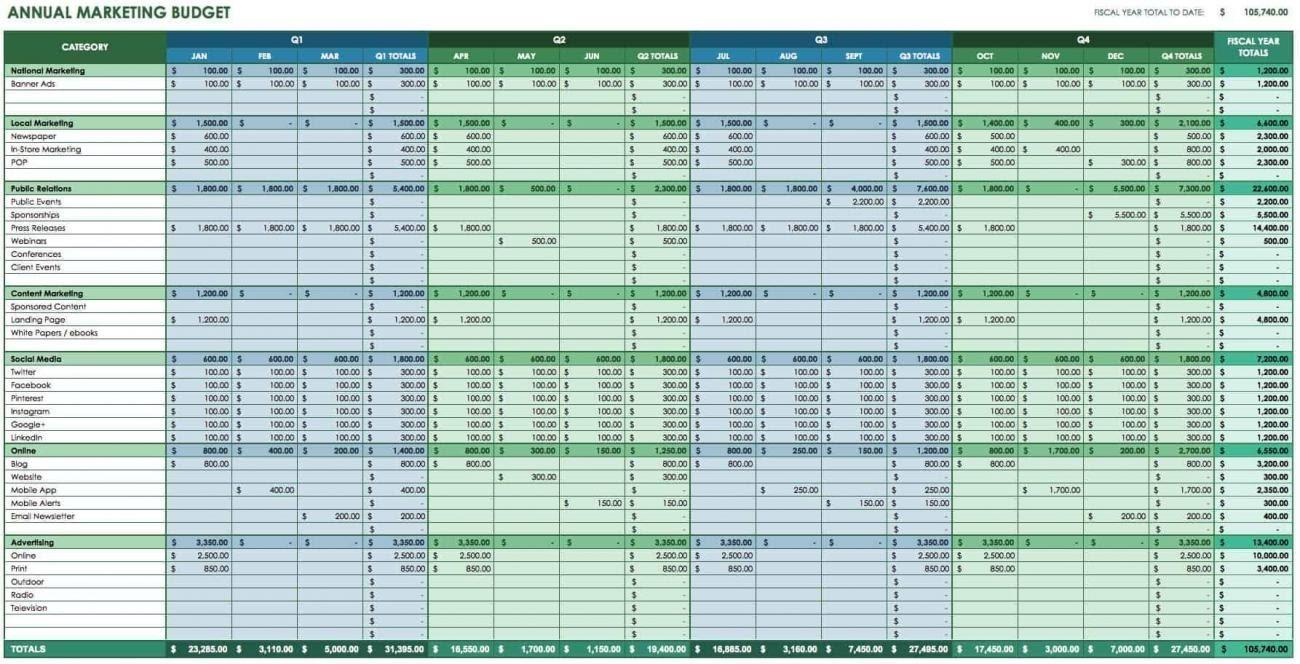
Bonus Tip: Work With Your CFO/Finance Team
Ninety percent of marketing and finance leaders think their disciplines should work together more closely, according to
an EY Americas report. The report found that marketing and finance departments often have different ideas for how to use marketing resources.
You’ll need to bridge that gap to get a better grasp on your spending and help your organization grow. Fortunately, this job is much easier for smaller businesses than it is for larger ones.
Schedule regular touchpoints with your finance team. You could send emails, hold quick meetings or pop over to their department. Update them on your spending and revenue and ask how those numbers align with their goals for your organization.
Challenge 4: Not Knowing Who’s Doing What and When
Marketing projects can quickly become a mess without the right processes and workflows. Even after you consolidate your platforms, you can still fall into the trap of losing track of project assignments and timelines. You might not know who’s responsible for the next step of your project or when you need to hand it over to them.
Solution: Use CoSchedule’s Marketing Calendar and Task Templates
Combine
CoSchedule’s Marketing Calendar with
Task Templates to assign team members, set deadlines and create repeatable workflows. The Marketing Calendar tracks who’s doing what and when so you don’t have to guess. Meanwhile, Task Templates let you organize repeating projects in a few clicks.
Follow these steps to organize your marketing with the Marketing Calendar and Task Templates:
- Put every project on your calendar: Create project cards for everything your team works on, including blog posts, social campaigns and emails. The Marketing Calendar comes with integrations that automatically convert new posts and emails into cards. Remember to schedule each project for their publishing day and break them into individual tasks.
- Assign team members to your projects: After you invite team members to your calendar and assign them roles, you can assign them different tasks and cards. Encourage them to assign projects and tasks to other members if they have user permissions.
- Automate project creation with Task Templates: Once you have your Marketing Calendar workflow in gear, edit and add Task Templates based on your most common project types. You can set them to automatically assign relative due dates and responsible team members.

Bonus Tip: Streamline the Rest of Your Marketing With CoSchedule
If you choose CoSchedule as your primary marketing organizer, you can keep even more of your operations in the CoSchedule ecosystem with the
CoSchedule Marketing Suite. The software in the suite works with the Marketing Calendar and the same users to keep your assignments consistent across your team.
Challenge 5: Not Understanding What You Should Do
What should you do next in your marketing to contribute to your organization’s goals? If you don’t know the answer to this question, you’ll end up using random tactics that don’t connect to your business objectives. Your marketing might make some sort of impact, but you can’t tell how that impact will move you forward.
Solution: Create an In-Depth Marketing Strategy
A detailed marketing strategy will help you understand your market and define the best tactics for achieving your goals. When you go in-depth with your strategy, you’ll have the guidance you need to know what to do next with your marketing.
Start with a general marketing strategy for your entire brand. We have
a full guide on the subject. The process for building a marketing strategy involves steps such as:
- Analyzing your position in the market: What makes you unique compared to the other businesses in your industry?
- Identifying your audience: Who will have the most interest in your product or service?
- Defining your brand voice: If your brand was a person, what kind of personality would it have?
- Learning how your typical customer becomes a buyer: What journey does a customer take from lead to buyer?
- Choosing your top marketing channels, tactics and metrics: What will you prioritize when you execute your marketing strategy?
Then, use that base strategy to dig into strategies for your marketing channels. Many marketers create individual
social media,
content and
email marketing strategies in addition to their broad-level ones.
Bonus Tip: Set SMART Marketing Goals
As you create your marketing strategies, make your goals SMART — specific, measurable, aspirational, realistic and time-bound. This framework makes it easier to set meaningful goals that you can reach.

Let’s dig into each trait:
- Specific: Focuses on a single, clear metric
- Measurable: Able to be measured in numbers
- Aspirational: Pushes you to go beyond your usual accomplishments
- Realistic: Stays within the bounds of your time and resources
- Time-bound: Includes an end date for when you should achieve your goal
Let Organization Take the Load Off
Why do so many marketing challenges and their solutions relate to organization?
At its core, marketing is all about organizing the way you present your brand to others. If you don’t have your basic operations organized, it gets tricky to put anything else in order.
Good marketing starts with well-thought-out plans and processes. With those details already established, you’ll have the time and brainpower to make meaningful decisions.
Let organization become the foundation for your marketing so you have the bandwidth to make a real impact. Marketing is an exciting business — you always have something new to look forward to.
But this industry definitely brings its challenges, especially when you work on a small team. There are tons of obstacles small business marketers come across in their line of work.
Fortunately, a lot of these issues share the same solution: getting organized.
Here are five of the most common marketing challenges you might deal with and what you can do about them right now.
Marketing is an exciting business — you always have something new to look forward to.
But this industry definitely brings its challenges, especially when you work on a small team. There are tons of obstacles small business marketers come across in their line of work.
Fortunately, a lot of these issues share the same solution: getting organized.
Here are five of the most common marketing challenges you might deal with and what you can do about them right now.
 Marketing calendars come in many other formats as well. Popular options include:
Marketing calendars come in many other formats as well. Popular options include:
 App automation using software like Zapier or IFTTT can also help you make your workflow smoother. For example, you could automatically send email attachments to your file management software or create calendar events from new spreadsheet entries.
App automation using software like Zapier or IFTTT can also help you make your workflow smoother. For example, you could automatically send email attachments to your file management software or create calendar events from new spreadsheet entries.
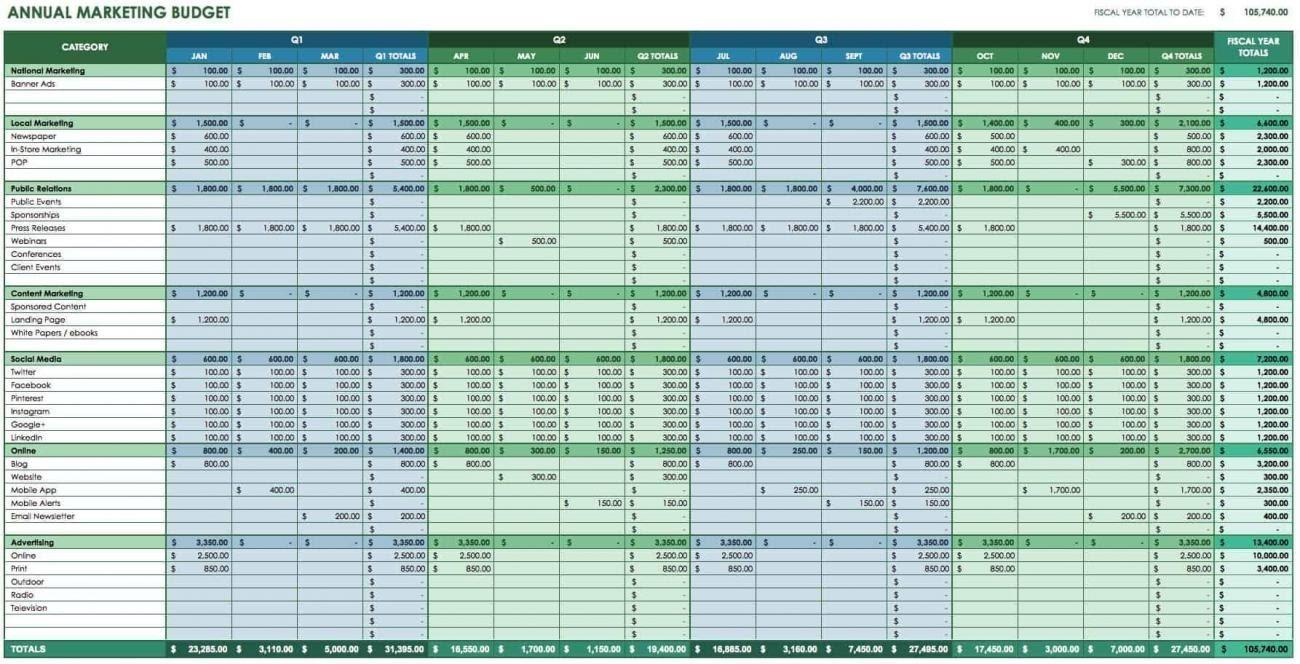

 Let’s dig into each trait:
Let’s dig into each trait:


