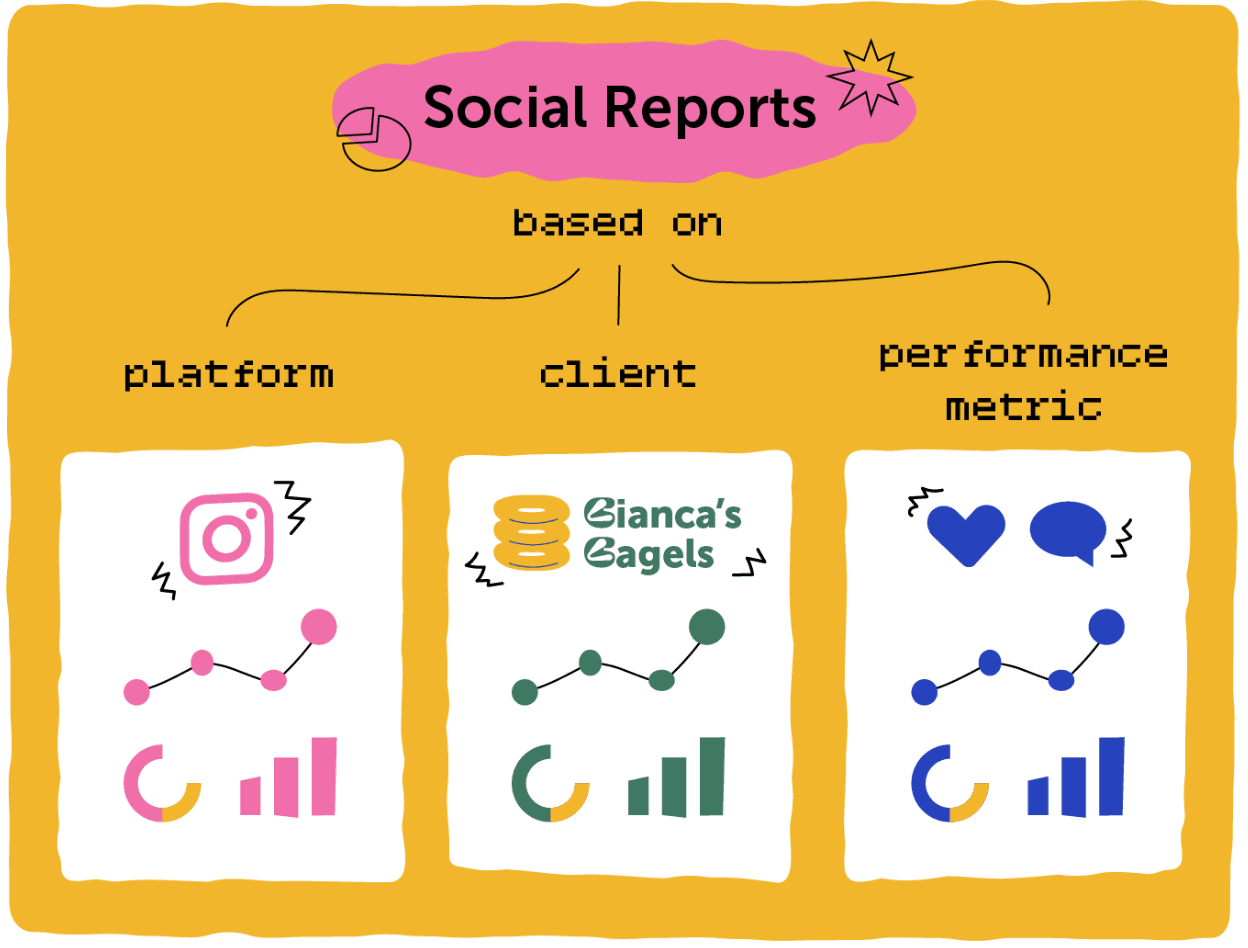Getting Started With CoSchedule For Agencies & Freelancers
Manage All Your Client Work In One Agency Calendar
In this Lesson:
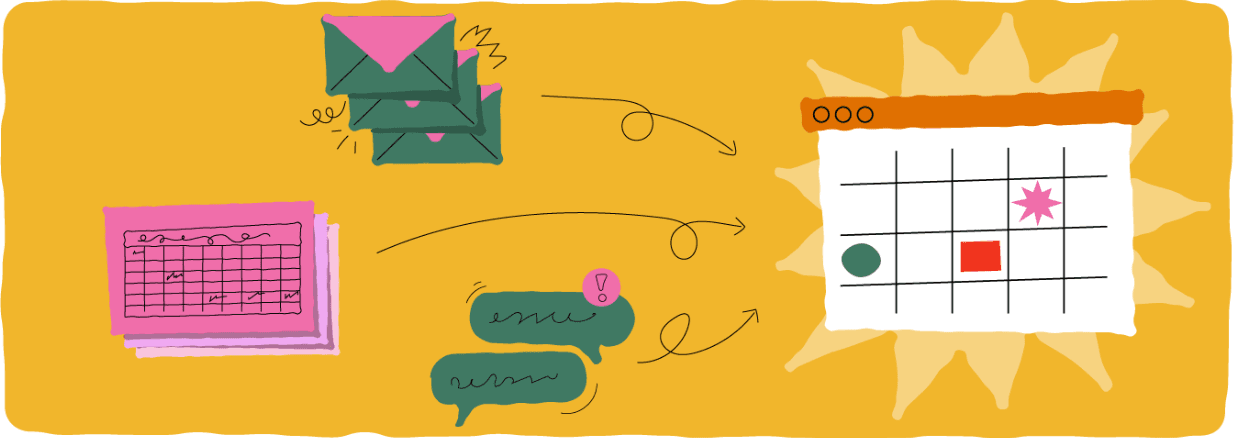 What is this guide? This guide provides agencies a roadmap for using CoSchedule's Agency Calendar featuring best practices & tips specifically for agency teams.
Who is this guide for? Marketing Agencies & Freelancers that need a better way to coordinate, organize, & execute their client work.
What is this guide? This guide provides agencies a roadmap for using CoSchedule's Agency Calendar featuring best practices & tips specifically for agency teams.
Who is this guide for? Marketing Agencies & Freelancers that need a better way to coordinate, organize, & execute their client work.
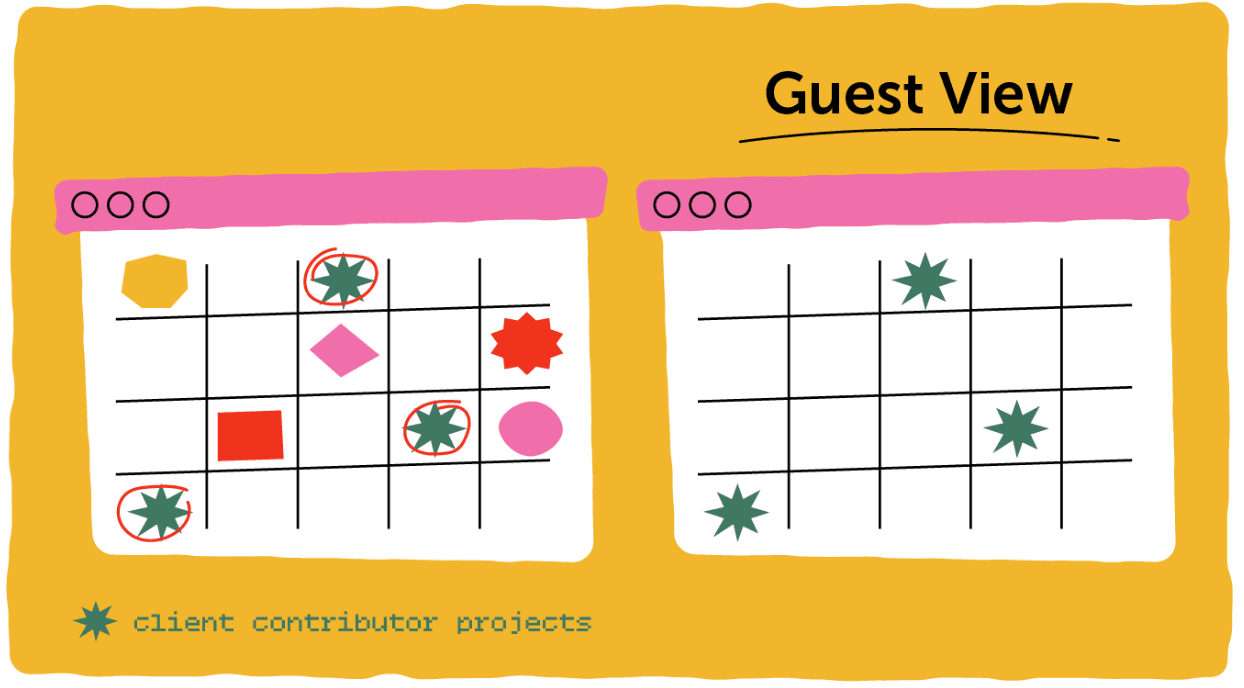
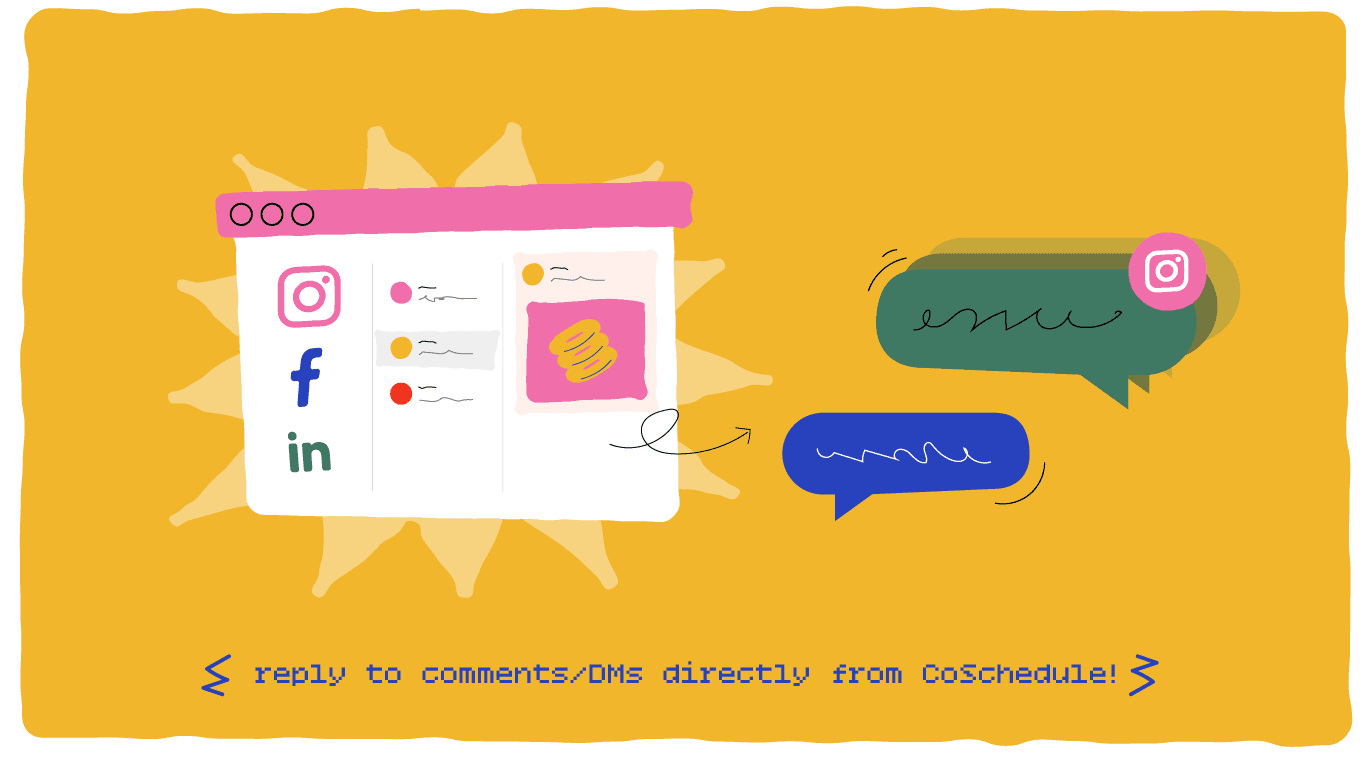 Create & deliver high-quality social media reports.
Build reports based on platform, client, or performance metric. Easily share these custom reports with your clients, so they can understand their social media performance.
Create & deliver high-quality social media reports.
Build reports based on platform, client, or performance metric. Easily share these custom reports with your clients, so they can understand their social media performance.
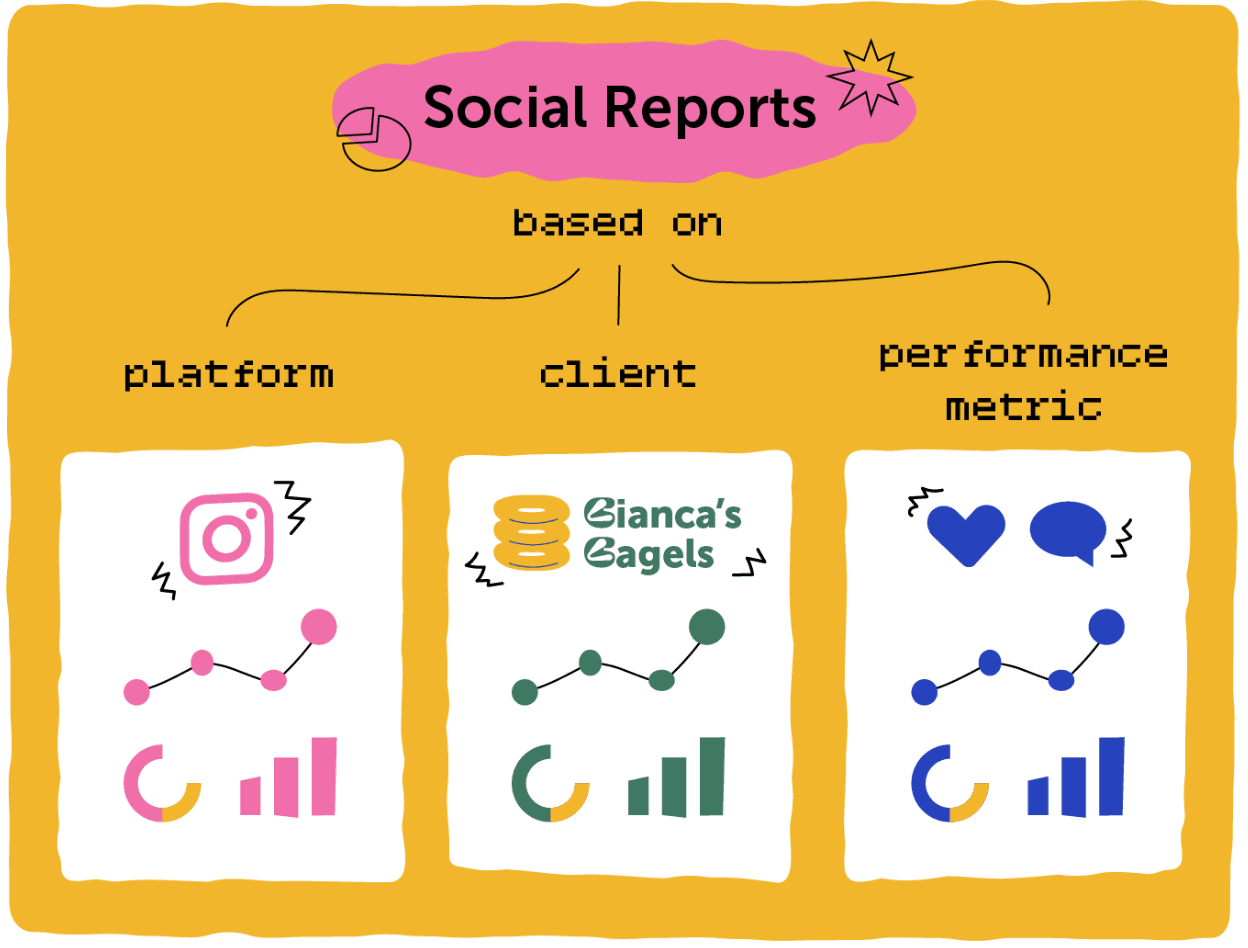

- Intro to CoSchedule's Agency Calendar For Agencies & Freelancers
- Benefits of Using Agency Calendar
- Manage All Your Incoming Messages From A Single Inbox
Introduction To Agency Calendar
As an agency or freelancer, you have multiple clients, each with their own set of projects, social accounts, brand information, and more. Aside from actually executing marketing initiatives for each client, organizing each client can be a chore in itself. But it doesn’t have to be. Instead of managing client work in spreadsheets, email threads, & other single-function tools that are unique for each project, you can bring it all together in CoSchedule's Agency Calendar.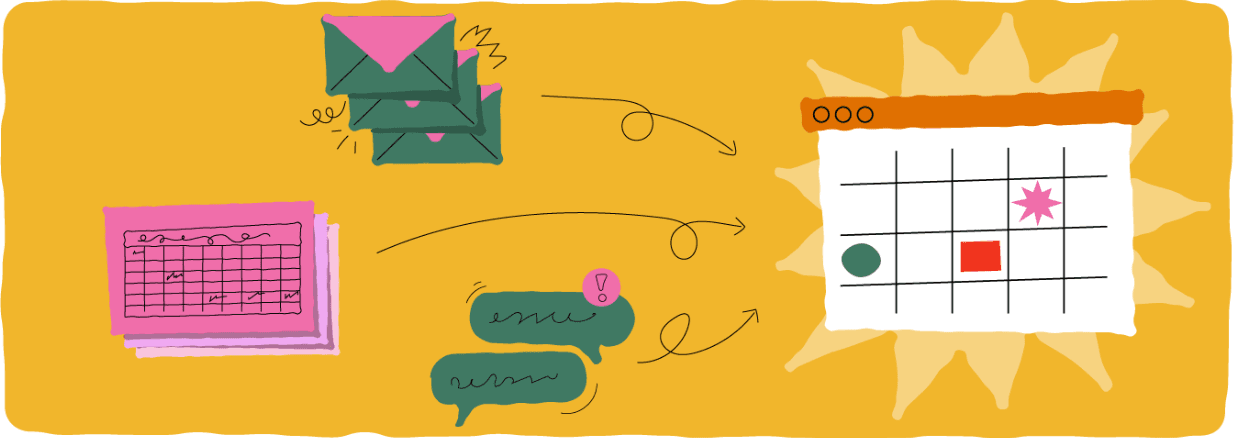 What is this guide? This guide provides agencies a roadmap for using CoSchedule's Agency Calendar featuring best practices & tips specifically for agency teams.
Who is this guide for? Marketing Agencies & Freelancers that need a better way to coordinate, organize, & execute their client work.
What is this guide? This guide provides agencies a roadmap for using CoSchedule's Agency Calendar featuring best practices & tips specifically for agency teams.
Who is this guide for? Marketing Agencies & Freelancers that need a better way to coordinate, organize, & execute their client work.
Benefits of Using Agency Calendar
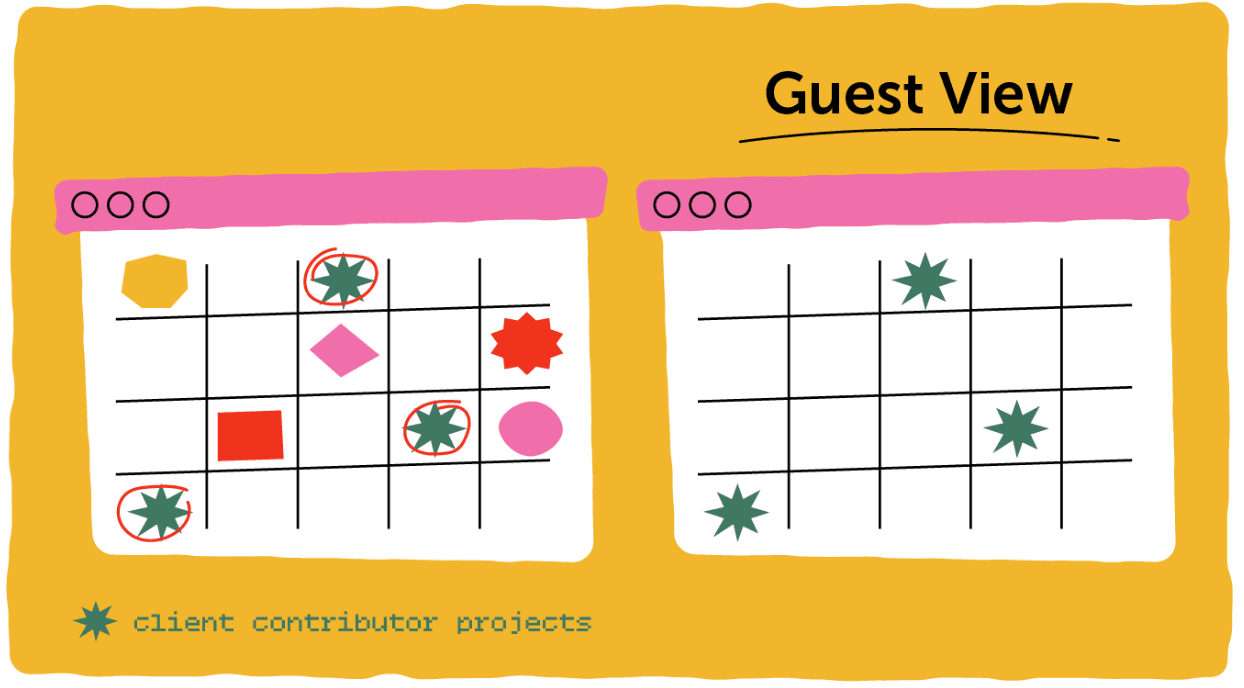
Manage All Your Incoming Messages From A Single Inbox
With Social Inbox, you can follow-up with the latest comments, direct messages, and mentions from all of your Facebook, Instagram, & LinkedIn accounts from one place. Never Miss A Chance For Engagement Discover new and incoming opportunities to join customer conversations. Increase loyalty and brand buzz by connecting with your audience in real-time.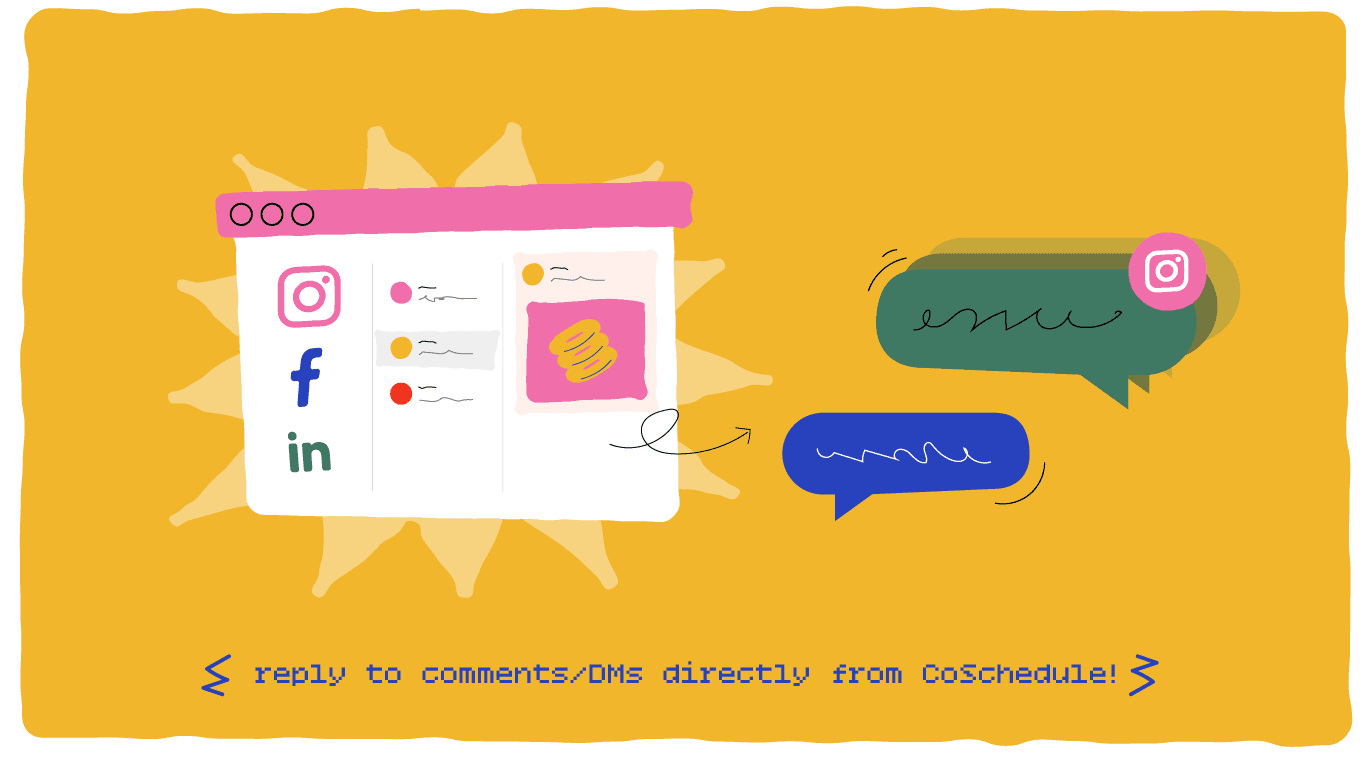 Create & deliver high-quality social media reports.
Build reports based on platform, client, or performance metric. Easily share these custom reports with your clients, so they can understand their social media performance.
Create & deliver high-quality social media reports.
Build reports based on platform, client, or performance metric. Easily share these custom reports with your clients, so they can understand their social media performance.