Request Forms
Getting overwhelmed with your project intake process? Not sure what projects to prioritize first?
Request Forms in CoSchedule Marketing Suite make it easy to triage and execute new project requests across your organization.
With Request Forms, you can:
- Formalize the internal request process, so your team can enforce one process for submitting marketing requests across your organization. This ensures projects don’t slip through the cracks.
- Gather necessary project information upfront. You can require key project details, so you can get to work quickly without a lot of back and forth with the project requester.
- Prioritize projects easily. With Request Forms and Idea Board, you can easily prioritize new project requests. Assign out tasks and get work moving forward to shorten delivery timelines.
Popular Request Forms Marketing Teams Love To Use
Not sure what types of Project Request Forms to create? Check out this list of popular request forms used by Marketing Suite users with tips to set up the forms for your team.
- Generic New Project Request Form
- Website Change Request Form
- Popular Recurring Project Requests
Generic New Project Request Form
This form should be shared with internal stakeholders, so they can request new project ideas.
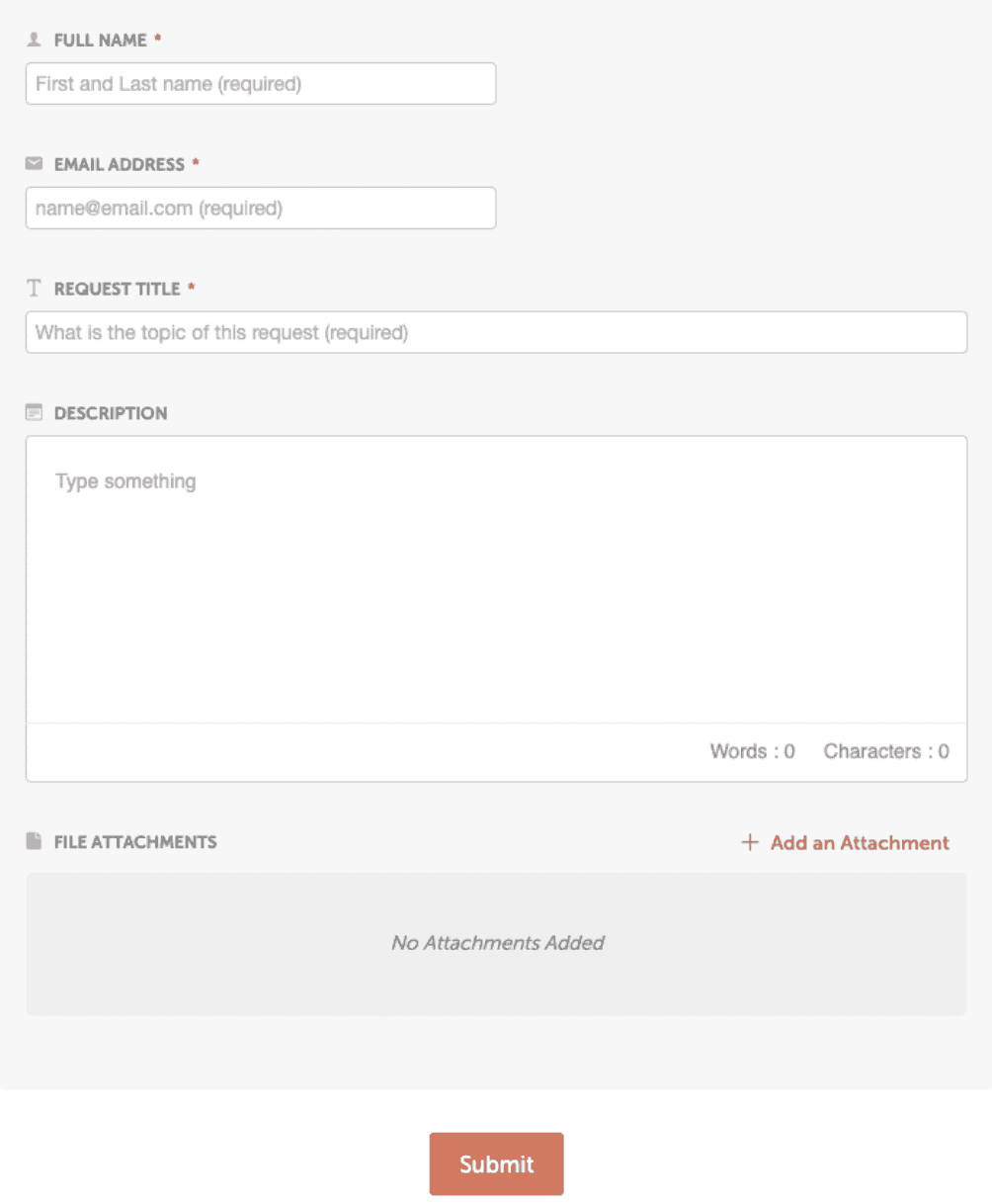
All of these requests come into the Idea Board, where your team can customize details & move projects forward.
Key Custom Fields that you could consider adding to this request form include:
- Date Picker Custom Field: Provides your team with possible due dates or deadlines for projects.
- Text Custom Field: Used to gather project details & information from the requester.
- Initial Status: Create a custom status named “New Request.” This will funnel all new project requests into the same list in the Idea Board, so you can easily triage, prioritize, & push work forward.
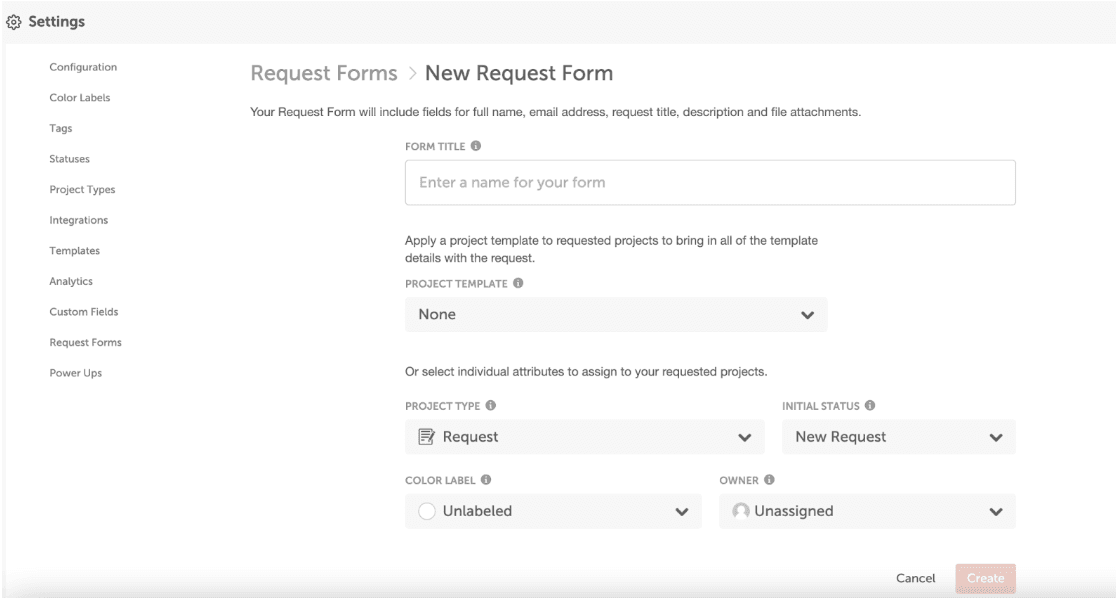
Keep the Color Label, Project Type, and Owner unassigned.
You can assign these once you assign the project to your team and start working.
Website Change Request Form
Wanting to make a change to your website? This form allows you to request changes to your current website, including:
- Copy changes
- Design changes
- Updating a hello bar, exit intent, or promotional offer
- Changing out photos
- Adding events to event calendar
- And more!
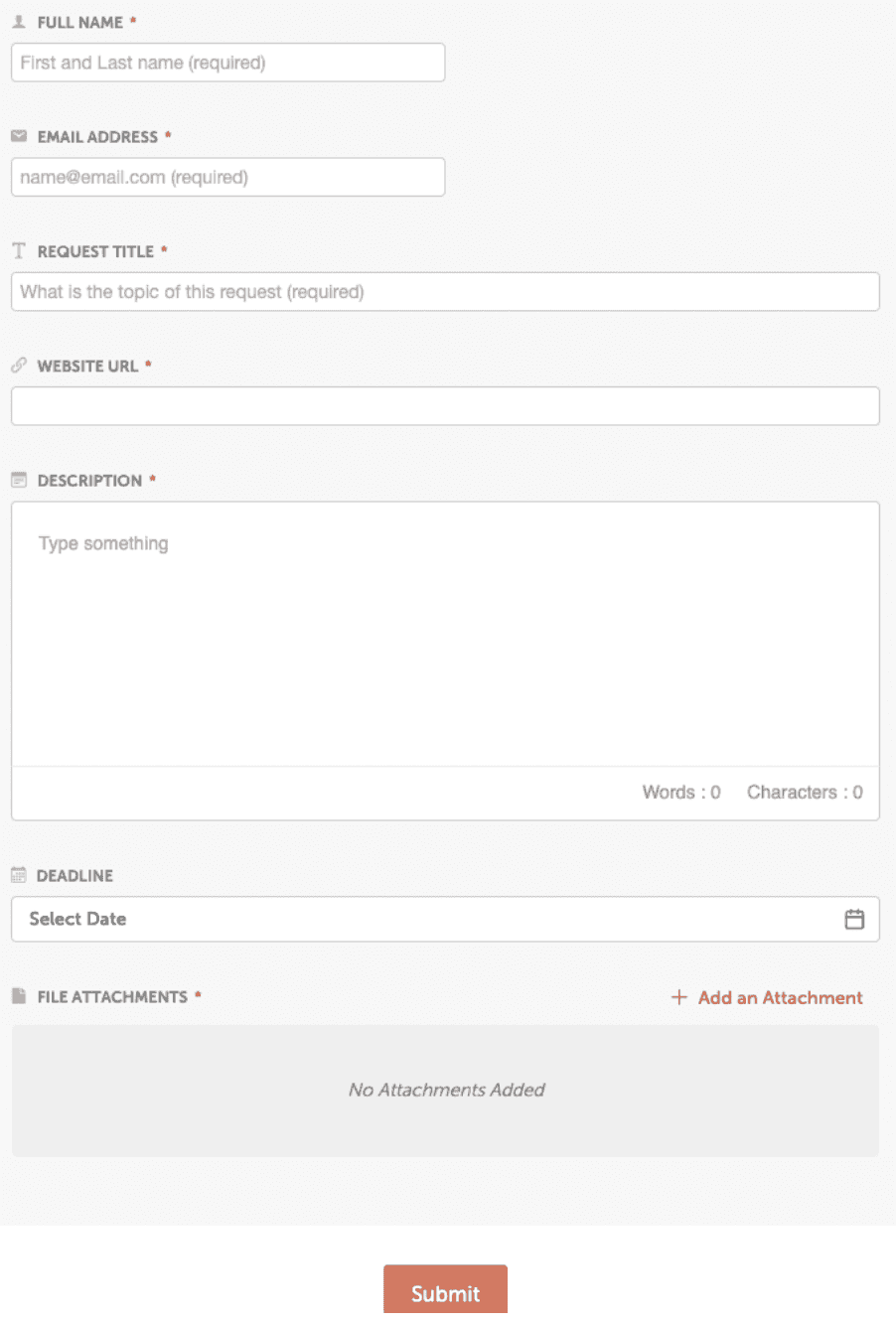
Remember to add a “Website URL” Custom Field to this request form to make sure your team knows which page the requester is wanting you to update.
You can update the Project Type for this Request Form, since all requests will be Website content.
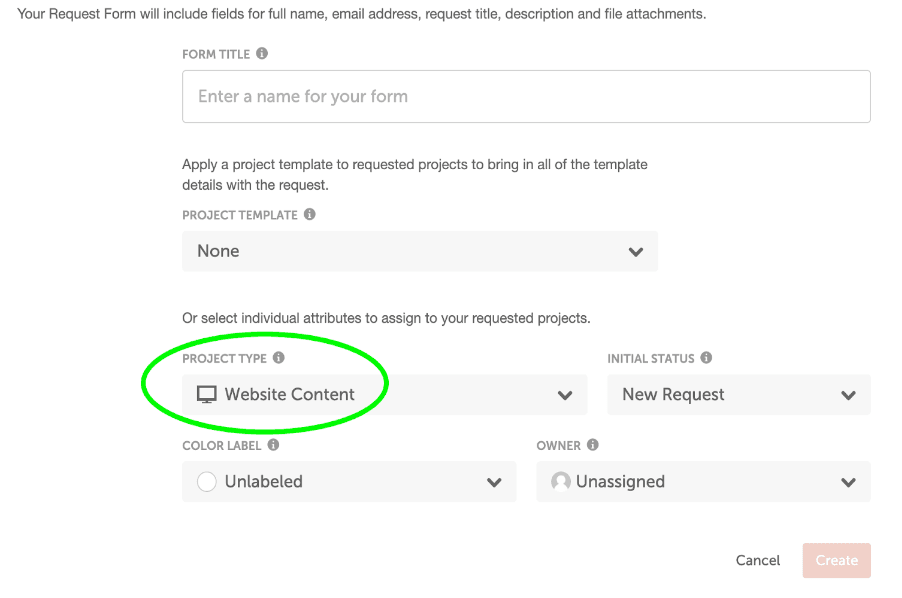
Popular Recurring Project Requests
The best part about Request Forms is that you can customize them to work for you & your team.
You should create a custom Request Form for any recurring project requests including Blog Posts, Business Cards, Print Orders, Press Releases, Promotion Announcements, & more.
This allows you to capture all the information your team needs before they can start on that project.
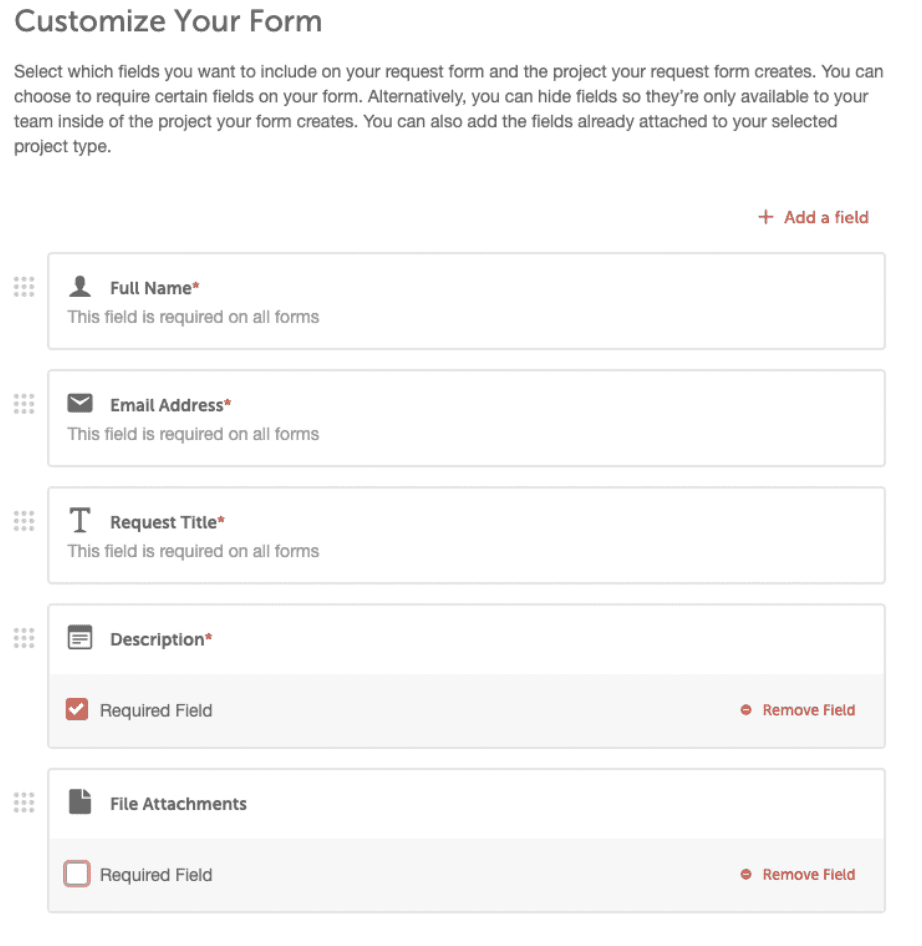
To get started, customize the fields that display in your form. Consider what information you need. Then require those fields to make sure you have all key details before requests can be submitted.
This eliminates time spent gathering additional context or details before your team can start on a new project.
Some fields you could consider including may be:
- Print Quantity: How many copies do you need to print/order.
- Print Size: Do you need an 8.5 x 11? 11 x 17? Create a drop down list with options.
- Budget: How much money is allocated for this project?
- Deadline: When does this project need to be completed?
See how other companies use Custom Fields here.
Bonus Tips for Creating Request Forms
Create a Custom Status for new requests to keep them all organized in the same place.
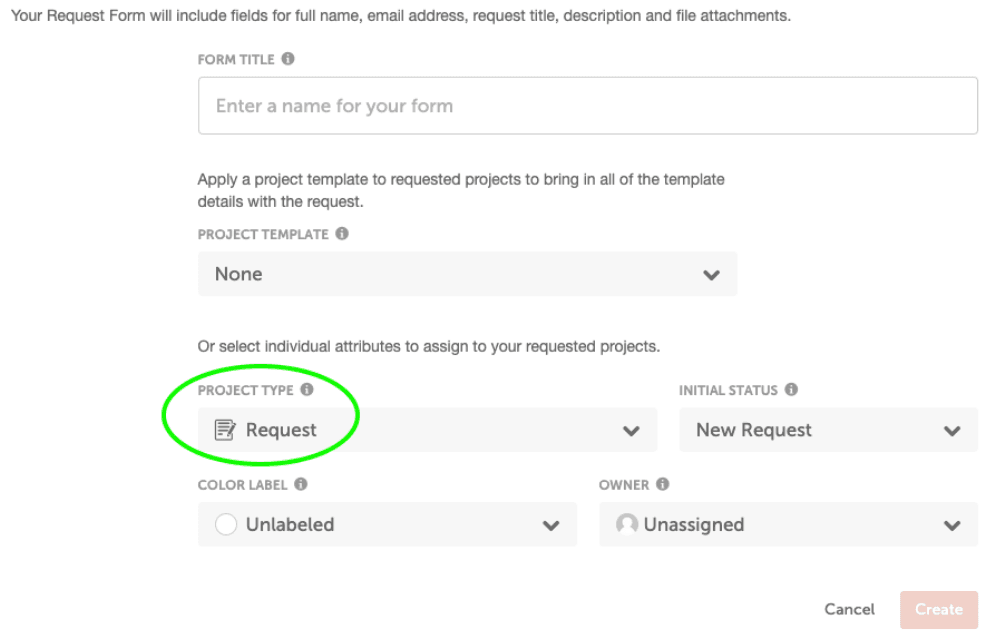
We recommend adding them to the Idea Board vs. your Calendar to avoid flooding your calendar with requests that aren’t prioritized yet.
From here, you can easily triage & get new projects assigned to your team quickly.
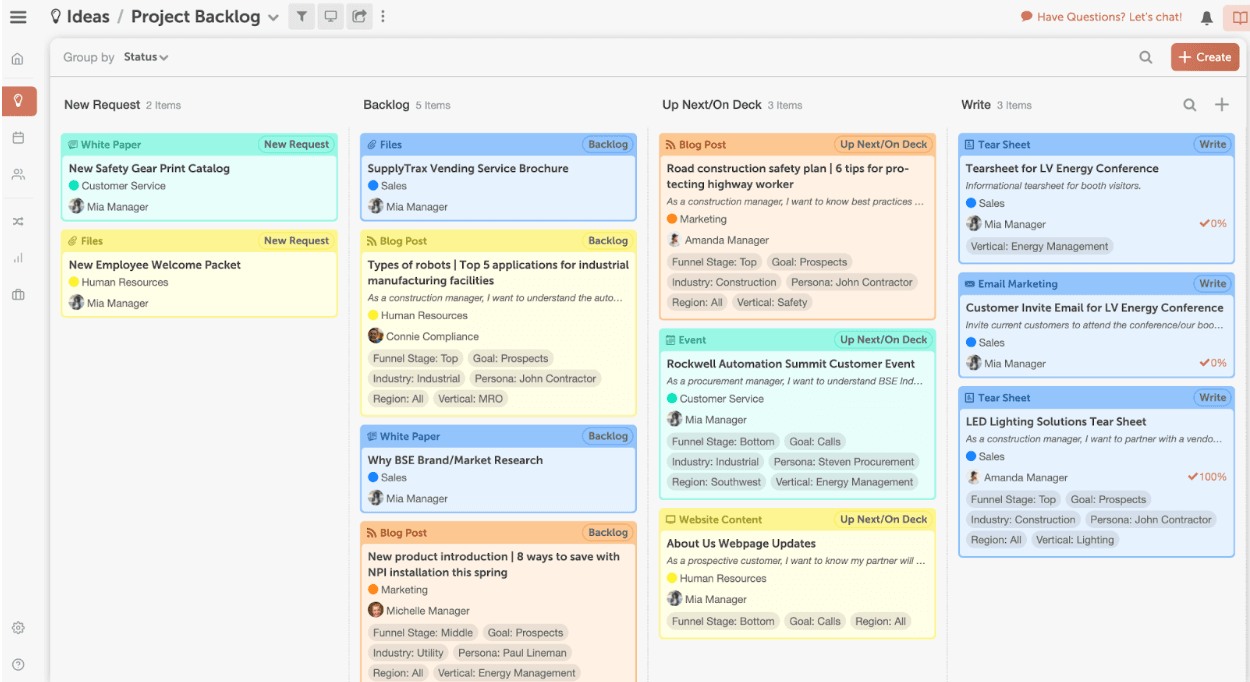
Add Custom Fields to your Request Forms for the required details you need in order to start/finish the project.
For more information, visit our Request Forms help doc.