Why CoSchedule is the Best Agile Marketing Software Suite for Project Management
 If you’ve found this post, you’ve likely heard of agile marketing. Chances are you’re even thinking about implementing the agile approach into your own marketing team.
But you probably have some questions, like:
If you’ve found this post, you’ve likely heard of agile marketing. Chances are you’re even thinking about implementing the agile approach into your own marketing team.
But you probably have some questions, like:
- Where should I start?
- Would agile marketing software be beneficial to my team?
- How does CoSchedule fit into the mix as an agile marketing platform?
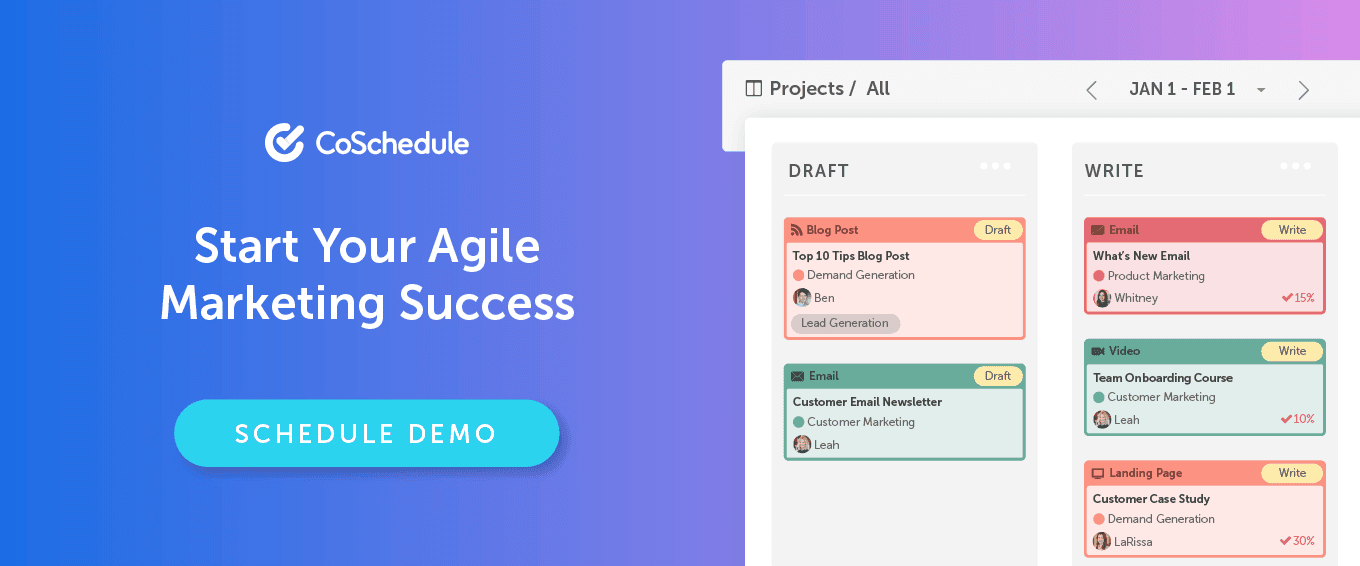
Why CoSchedule is the Best Agile Marketing Software Suite for Project Management
Click To TweetTable of Contents
What Is Agile Marketing? What Is Agile Marketing Software? What Makes CoSchedule The Best Agile Marketing Platform?- Create A Backlog With Idea Board
- Run Daily Standups With Team Management Dashboard
- Manage Projects With Kanban Project Dashboard
- Manage Workflows With Task Templates
- Visualize Ship Dates WIth Marketing Calendar
- Automate Content Publishing With WordPress, Social, And Email Integrations
- Integrate With Other Project And Work Management Tools
- Measure Productivity With Team Performance Reports
What is Agile Marketing?
Agile marketing is a project management framework designed to help marketing teams improve collaboration, streamline workflows, and complete work more efficiently. It was adapted from agile software development in the 1990s. In short, agile marketing does exactly what it says it will: it increases your team’s agility. In fact, in the CoSchedule + AgileSherpas State of Agile Marketing 2019 report, 53% of agile marketers say they’re able to change gears more quickly and effectively. And that’s not the only benefit of agile marketing:- Agile improves visibility, giving your whole team clarity into project progress.
- Agile exposes blockers so you can see and solve them earlier in the process.
- Agile increases quality and speed of the work your team completes every day.
- Agile boosts team morale, helping everyone communicate and collaborate easily.
- Agile delivers higher ROI while helping you stay on track with business objectives.
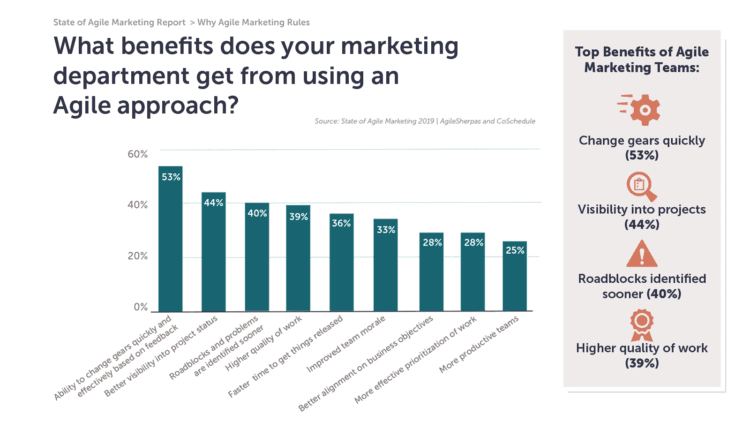
The Agile Marketing Approach
In case you aren’t completely familiar with agile marketing, here’s a quick overview of how you can start using the approach within your marketing team. Agile User Story Agile marketing starts with a user story, or a brief statement that mentions:- The type of customer you’re serving
- A challenge they face that your product can solve
- The goal they want to achieve
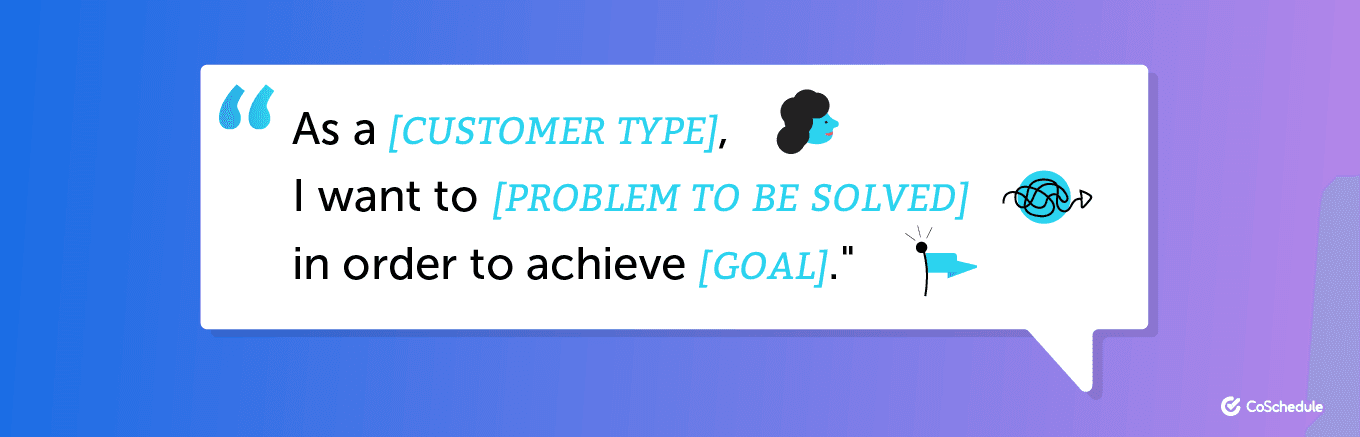 Agile Scrum Framework
Once you’ve determined your agile user story, you can start following the scrum framework. It’s a cross-functional approach that helps teams efficiently plan, execute, and follow up on projects.
Scrum follows these 4 main steps:
Agile Scrum Framework
Once you’ve determined your agile user story, you can start following the scrum framework. It’s a cross-functional approach that helps teams efficiently plan, execute, and follow up on projects.
Scrum follows these 4 main steps:
- Ideation: A marketing project or campaign idea is conceived and entered into a backlog.
- Sprint: When the team is ready to move forward with a project, it’s broken out into a 2-to-4-week work period called a “sprint.”
- Daily scrum: During the sprint, the team connects every morning to discuss progress in quick meetings called “scrums.”
- Sprint retrospective: Once the sprint is complete, the team reflects on what went well and what could be improved before moving onto the next sprint.
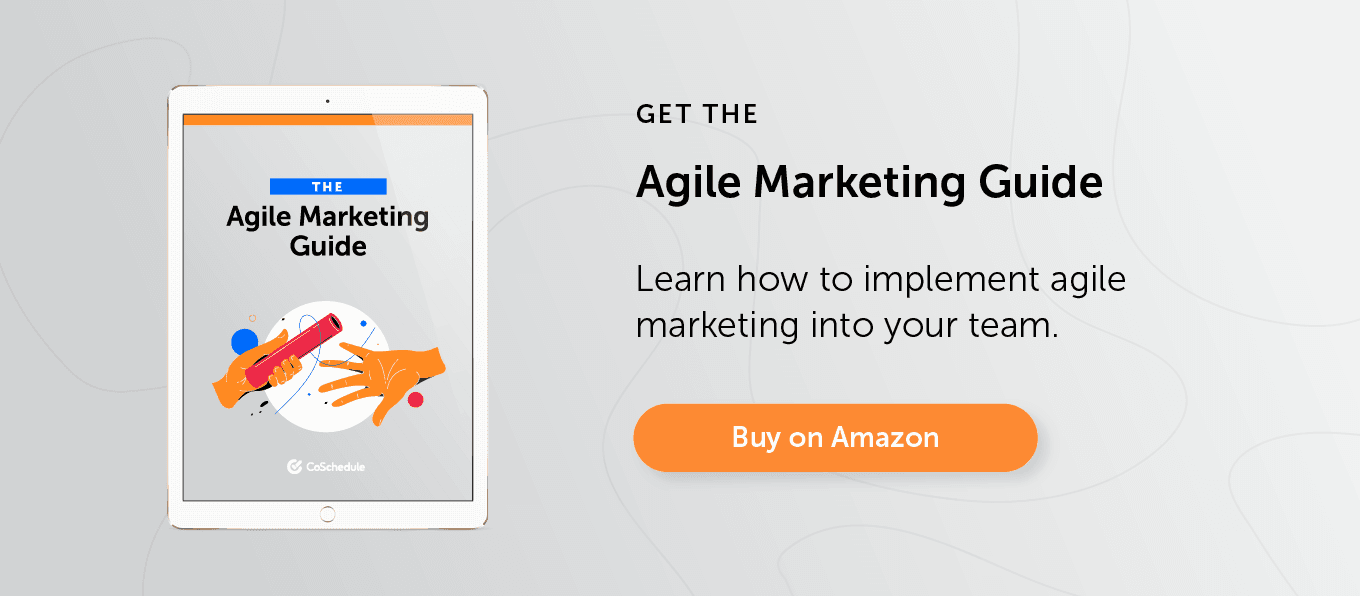 Download the PDF
Download the PDF
What is Agile Marketing Software?
Applying agile marketing methods works best when teams have the right tools and software. Some of these agile marketing tools include: *Integrates with CoSchedule via ZapierWhat Makes These Agile Marketing Tools?
It’s all about the features. Agile marketing tools like the ones listed above usually include certain flexible, efficiency-focused features that play a key role in the agile method. These features might include:- A dedicated place to store your team’s backlog of ideas
- A team project hub to reference during daily standups
- A project board or dashboard to plan and track progress
- A way to manage teamwork and track project workflows
- A place to visualize ship dates of each project or sprint
- A way to automate processes and connect with other tools
- A way to measure team productivity based on analytics
What Makes CoSchedule the Best Agile Marketing Platform?
 Here’s how you can use CoSchedule to transform your team’s productivity with agile marketing.
Here’s how you can use CoSchedule to transform your team’s productivity with agile marketing.
1. Create a Backlog with Idea Board
In the agile marketing world, a sprint backlog is a list of projects you want to complete during sprints. To create a comprehensive backlog, you’ll need to include:- Estimated deadlines for each project or campaign
- Ordered steps for specific team members to follow
- And full team accessibility so everyone has visibility
 In CoSchedule, there’s an even better way to create a backlog: with Idea Board. It’s a single place to visualize, plan, and prioritize all your project ideas.
In CoSchedule, there’s an even better way to create a backlog: with Idea Board. It’s a single place to visualize, plan, and prioritize all your project ideas.
- Labeled columns help you easily see what’s in the works and what’s next
- Grouping options let you group ideas by color label, team member, status, and type
- Draggable projects let you shift projects to reprioritize on the fly
- Full team visibility means everyone can collaborate on Idea Board simultaneously
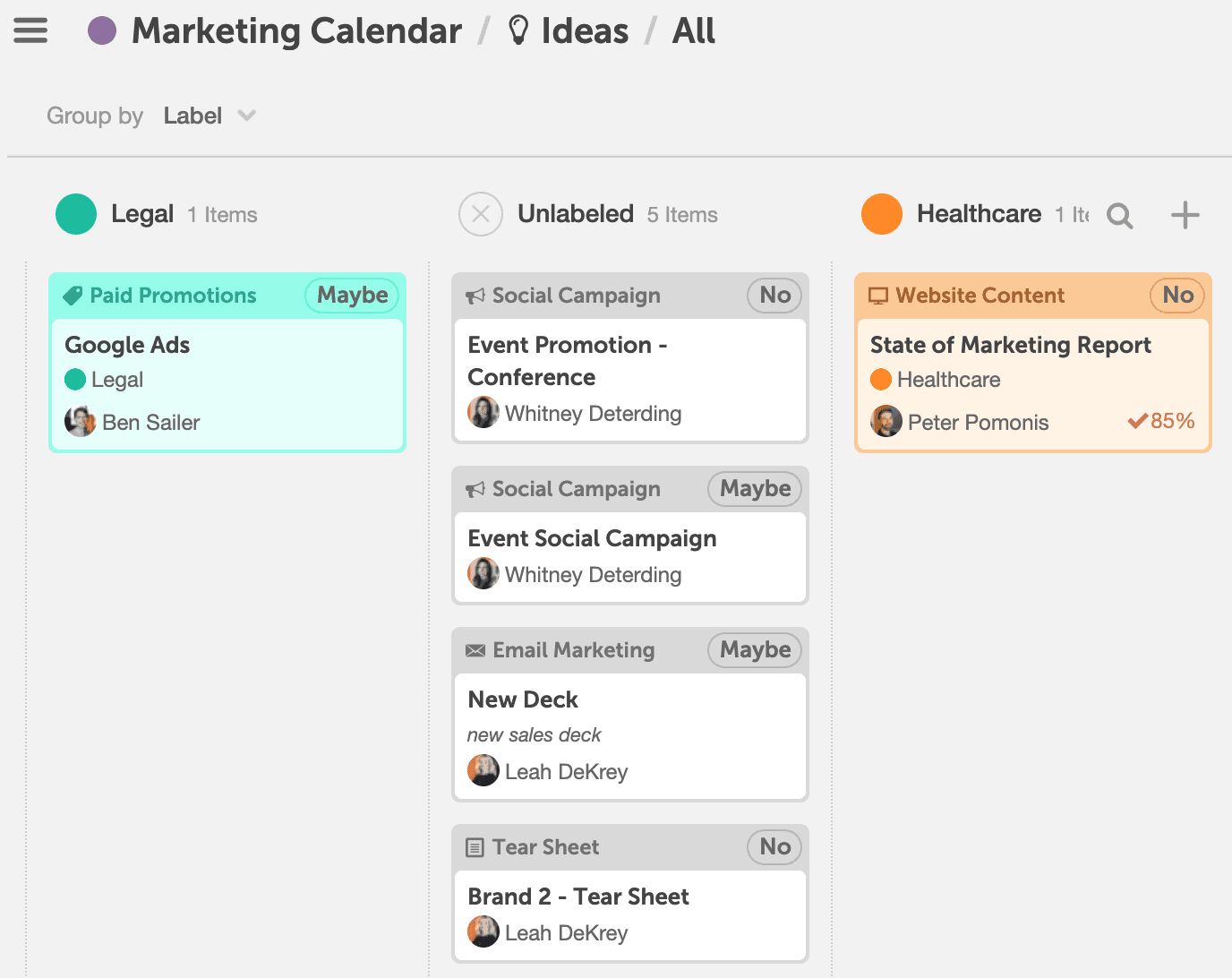
2. Run Daily Standups with Team Management Dashboard
Daily standups are agile team meetings in which project progress is discussed by each team member. Yesterday’s progress, today’s progress, and any roadblocks are covered in a quick 15-minutes-or-less meeting. CoSchedule brings more focus and clarity to your daily standups with the Team Management Dashboard. This dashboard provides a single view of your entire team’s progress, so everyone can follow along and get on the same page.
See assigned projects and tasks for each team member vertically:
CoSchedule brings more focus and clarity to your daily standups with the Team Management Dashboard. This dashboard provides a single view of your entire team’s progress, so everyone can follow along and get on the same page.
See assigned projects and tasks for each team member vertically:
 Or horizontally:
Or horizontally:

3. Manage Projects with Kanban Project Dashboard
When it comes to actually managing projects, the kanban method lends itself well to agile marketing. Kanban maximizes your team efficiency by showing project progress visually, so you can see which phase each project is in. With the CoSchedule Kanban Project Dashboard, you can use kanban views to manage your projects (instead of spreadsheets or sticky notes). This dashboard gives you instant insight into project phases, so you always know what’s getting done and what’s piling up.
With the CoSchedule Kanban Project Dashboard, you can use kanban views to manage your projects (instead of spreadsheets or sticky notes). This dashboard gives you instant insight into project phases, so you always know what’s getting done and what’s piling up.
- Easily see and remove blockers before problems happen
- Group projects by labels, statuses, or team members
- Create saved views for easy access to any project view

4. Manage Workflows with Task Templates
Agile workflows take place during every project phase, from ideation to retrospective. Consistency is required to keep projects moving smoothly forward. CoSchedule Task Templates are built with both consistency and time-saving automation in mind. With Task Templates, you can easily (and in many cases, automatically) manage workflows for each project. 1. Assign individual Tasks to team members within each project. Subtasks can also be added to help break up the task into more manageable steps. 2. Create pre-set Task Template checklists for projects in just seconds. So you don’t have to repeatedly recreate the same tasks for similar projects.
2. Create pre-set Task Template checklists for projects in just seconds. So you don’t have to repeatedly recreate the same tasks for similar projects.
 3. Assign automatic Task Approvals when certain tasks need to be reviewed before they’re considered complete.
3. Assign automatic Task Approvals when certain tasks need to be reviewed before they’re considered complete.
 4. Set Task Rules to streamline workflows by automatically moving a project into a new status after certain tasks are complete.
4. Set Task Rules to streamline workflows by automatically moving a project into a new status after certain tasks are complete.

5. Visualize Ship Dates with Marketing Calendar
Once you’re ready to start an agile sprint, estimating your project ship date (or deadline) is key to setting your team up for success. Having one source of truth for ALL of your team’s projects helps immensely. That’s where the CoSchedule Marketing Calendar comes in. It’s a single place for your team to see every aspect of a project they’re working on, including:- Ship dates and times
- Complete and incomplete tasks
- Project owners, types, and statuses
- Color labels and tags
- Project completion percentage
 This level of visibility allows you to easily manage every project, know your exact ship dates, and eliminate the risk of duplicating any work.
This level of visibility allows you to easily manage every project, know your exact ship dates, and eliminate the risk of duplicating any work.
6. Automate Content Publishing with WordPress, Social, and Email Integrations
Automated publishing processes can save your team time and make agile marketing efforts much more successful. That’s why CoSchedule incorporates key integrations with several social, blog, and email services. Automatically scheduling and publishing this content saves you the extra effort while giving you complete control over what gets published and when. CoSchedule publishing integrations include:- Content integrations: WordPress, Google Docs, Evernote
- Social integrations: Facebook, Twitter, Instagram, LinkedIn, Pinterest
- Email integrations: MailChimp, Campaign Monitor, Active Campaign, Constant Contact

7. Integrate with Other Project and Work Management Tools
In addition to automated publishing processes, automated project and work management processes are valuable in helping teams create and maintain cohesive, agile workflows. CoSchedule features workflow integrations with many of your favorite tools to make project management easy:- Zapier
- Asana
- Trello
- Wrike
- Basecamp
 When you connect these and other project management tools with CoSchedule, you’ll simplify your team workflows and eliminate the challenge of working across several platforms.
When you connect these and other project management tools with CoSchedule, you’ll simplify your team workflows and eliminate the challenge of working across several platforms.
8. Measure Productivity with Team Performance Reports
When you reach the sprint retrospective at the end of a project, you’ll talk with your team about what went well and what didn’t. How will you measure your team’s productivity and decide whether to make future changes to your process or workloads? CoSchedule’s Team Performance Reports are made to answer these questions. They give you a full view of any given project from start to finish, including:- Due vs. completed tasks for selected date ranges
- Overdue tasks for selected date ranges
- Team member task completion rates

 These reports are always available to you in CoSchedule. Use them to inform, iterate, and improve on each sprint.
These reports are always available to you in CoSchedule. Use them to inform, iterate, and improve on each sprint.
Ready to Win at Agile Marketing?
Schedule a free demo of CoSchedule! We’ll walk you through everything it can do to help your team implement agile marketing.


