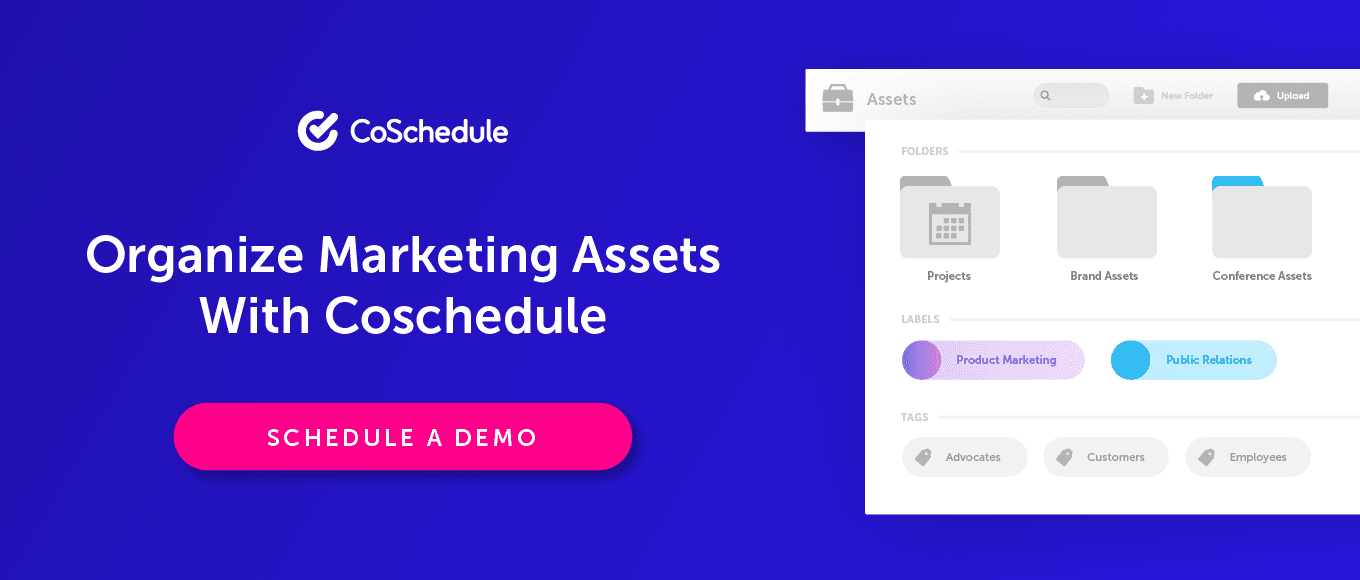Brand Asset Management: How to Get Started the Right Way
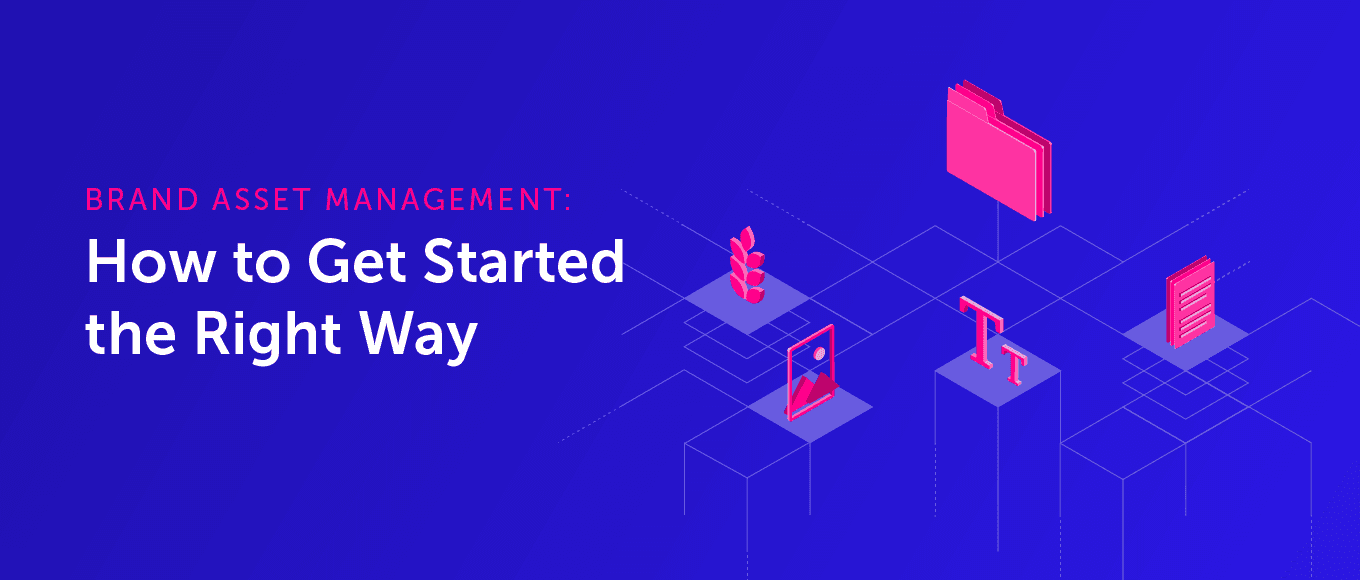 Does your marketing team struggle to find brand assets it needs for projects? Do you often have co-workers from outside your department asking where they can find images, logos, and other things they were told to “get from marketing”?
If so, you probably need a process and a solution to alleviate those headaches. And fortunately, you’re in the right place. In this post, you’ll learn:
Does your marketing team struggle to find brand assets it needs for projects? Do you often have co-workers from outside your department asking where they can find images, logos, and other things they were told to “get from marketing”?
If so, you probably need a process and a solution to alleviate those headaches. And fortunately, you’re in the right place. In this post, you’ll learn:
- What types of software can make storing and sharing brand assets simple?
- How can you organize assets effectively to make them easy to find?
- Are there best practices for establishing folder structures and file naming conventions?
Brand Asset Management: How to Get Started the Right Way via @CoSchedule
Click To TweetDownload: File Naming Convention and Folder Structure Templates
Two things you’ll need when putting asset management processes into place are folder structures and file naming conventions (two terms you just read in the intro). If you’re unfamiliar with what either of these mean though, they simply refer to the hierarchy of the file folders in your DAM (digital asset management software) or cloud storage, and the way you write individual file names (so things are easy to identify without having to open them up). These two sets of templates make it easy to immediately set up a basic marketing folder structure and get some examples of file naming systems you can start using right now.What is Brand Asset Management?
This is a term that might have a couple different definitions (referring both to the software product category and the actual process of managing assets). So, before this post proceeds, now is a good time to establish a working definition:Brand asset management refers to the process of organizing and sharing a company’s brand resources (such as logos, images, boilerplates, and so forth) using purpose-built software.
Examples of Brand Assets
What exactly is an “asset” as it pertains to a brand? In short, it’s just another term for common consumer-facing pieces of your branding and collateral. Some examples of brand assets might include:- Logos
- Images
- Photos
- Company Boilerplate
- Executive Bios
- Company Bio / “About Us”
- Taglines
- Slogans
- Fonts and typefaces
Why Does Asset Management Matter for Brands?
Most brands have strict guidelines protecting how they’re presented to the public. This means rules for how logos can look and where they can be placed, specific verbiage that should be used to describe the business, and other requirements. These aren’t put in place for no reason either. They’re essential for ensuring the company’s brand is promoted the right way and avoids confusing people. However, enforcing those standards can become difficult if marketers don’t have access to the right documentation and assets they need to make sure they’re following brand standards when executing projects.Starting With a DAM (Digital Asset Management) Solution
Companies typically store assets in one centralized location where everything is easy to find. This usually entails using DAM software to make everything accessible around the company and with external stakeholders (for example, in-house teams working with agencies). These fall into two categories:- General-purpose cloud storage: Think of common options like Google Drive, Dropbox, and so forth.
- Purpose-built asset management solutions: These are more robust software services that are made for this specific use case.
Why Should Anyone Give a DAM a Chance?
DAMs offer more power than other cloud storage options. While they often get lumped in with general online storage services, they offer much more than that. As Theresa Regli writes on Real Story Group:“DAM technology too often gets perceived as merely an image repository. This is a shallow view — like saying that a person sitting in a hot tub and kicking his legs constitutes swimming. Actual swimming includes a whole lot more than that, just as digital asset management consists of far more than just putting images in a central searchable repository. So let’s say it clearly: Box.com is not a DAM. Google Drive is not a DAM. Dropbox is not a DAM.”What exactly sets them apart though? Try convincing your organization that this is something you need, and that’s a question you’re bound to run into. Consider the following:
- They’re better equipped to store rich media. Video, images, and other marketing-specific assets are better supported with a DAM than generic storage.
- DAMs are easier to organize. Advanced tagging and labelling makes it easier to store a file in one place instead of re-copying it across multiple different folders.
- Better version control. DAMs are often built to handle version control issues better than alternatives, making it simpler to ensure you’re sharing the most recent version of every file.
- Added security. Dedicated DAM tools are generally well-secured to keep your assets safe.
Don’t Overlook the Value of Getting Organized
Organized marketers are 397% more likely to say they’re successful. That isn't a coincidence and those kinds of results don’t happen by accident either; it’s a byproduct of managing work and getting organized effectively so people can be mentally free to create and get their tasks done. Asset management is part of the puzzle of getting organized. In fact, it might well be considered a foundational element that helps make your team’s day-to-day easier to manage by expediting workflows and eliminating lost time due to being unable to find what they need quickly.
Which DAMs Should Marketers Consider?
You have a lot of options to choose from. Here’s a short list that you’ll likely find when looking around:- Asset Organizer from CoSchedule: Built for and by marketers. Available on its own or part of the CoSchedule Marketing Suite to get all your work and files organized.
- Widen: Enterprise-grade DAM solution.
- Bynder: Based in Europe and used by a number of global brands.
- Canto: Another popular option with a focus on visual content.
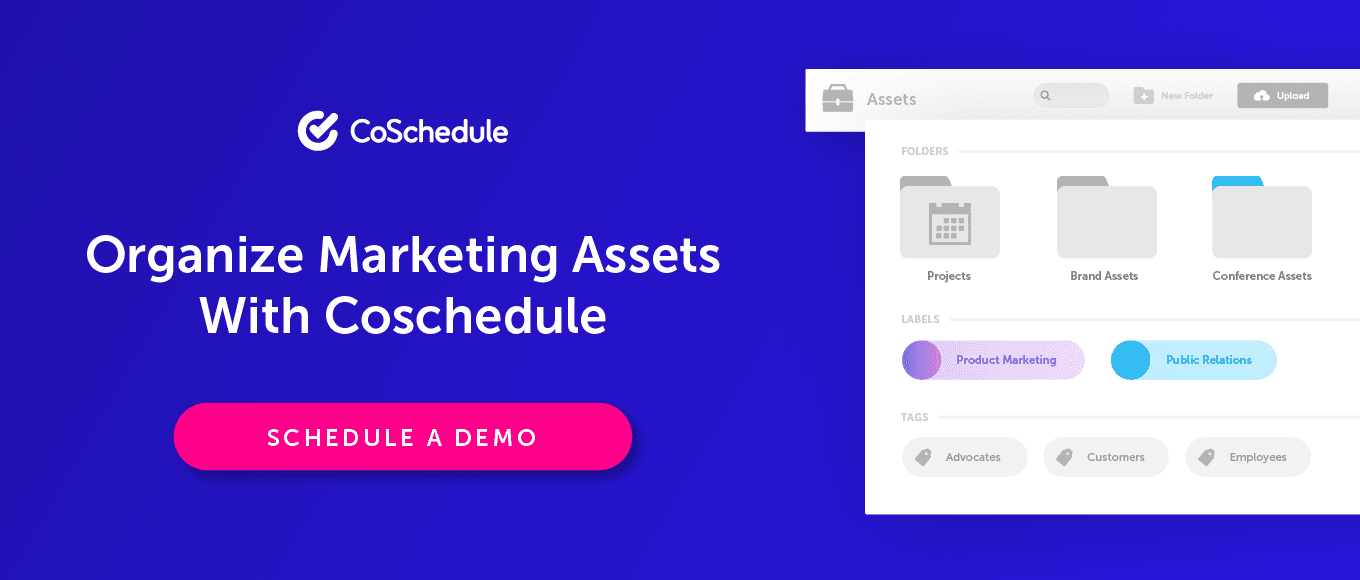
Deciding Which Assets Need Managing
Whether you’re using a DAM or something else, you’ve decided you need to do a better job of managing assets. Where do you even start? One logical place to begin is to determine which types of files and other things need to be stored in one place for all stakeholders to access. Here’s a basic set of criteria to follow:- Which assets get used most often? Things like logos and file photos are likely going to get used all the time for executing projects.
- Would it be useful to make these available for future reference? Items that aren’t frequently used (but are good to have easily accessible) are good candidates too.
- What kinds of projects is the team collaborating on frequently? And which assets do they happen to use often? Include them in your DAM.
Creating a Basic File Structure
Assets get organized in folders, and folders need to be organized to keep things easy to find. This might seem like a no-brainer, but it can get somewhat complicated quickly (and cause problems and inefficiencies later on if it isn’t addressed up front). Fortunately, this doesn’t have to be too difficult. Break down folders into a simple hierarchy that looks something like this:- Top level folders by team.
- Sub-folders broken down by asset types.
- Further subfolders by specific asset categories.
- Individual files.
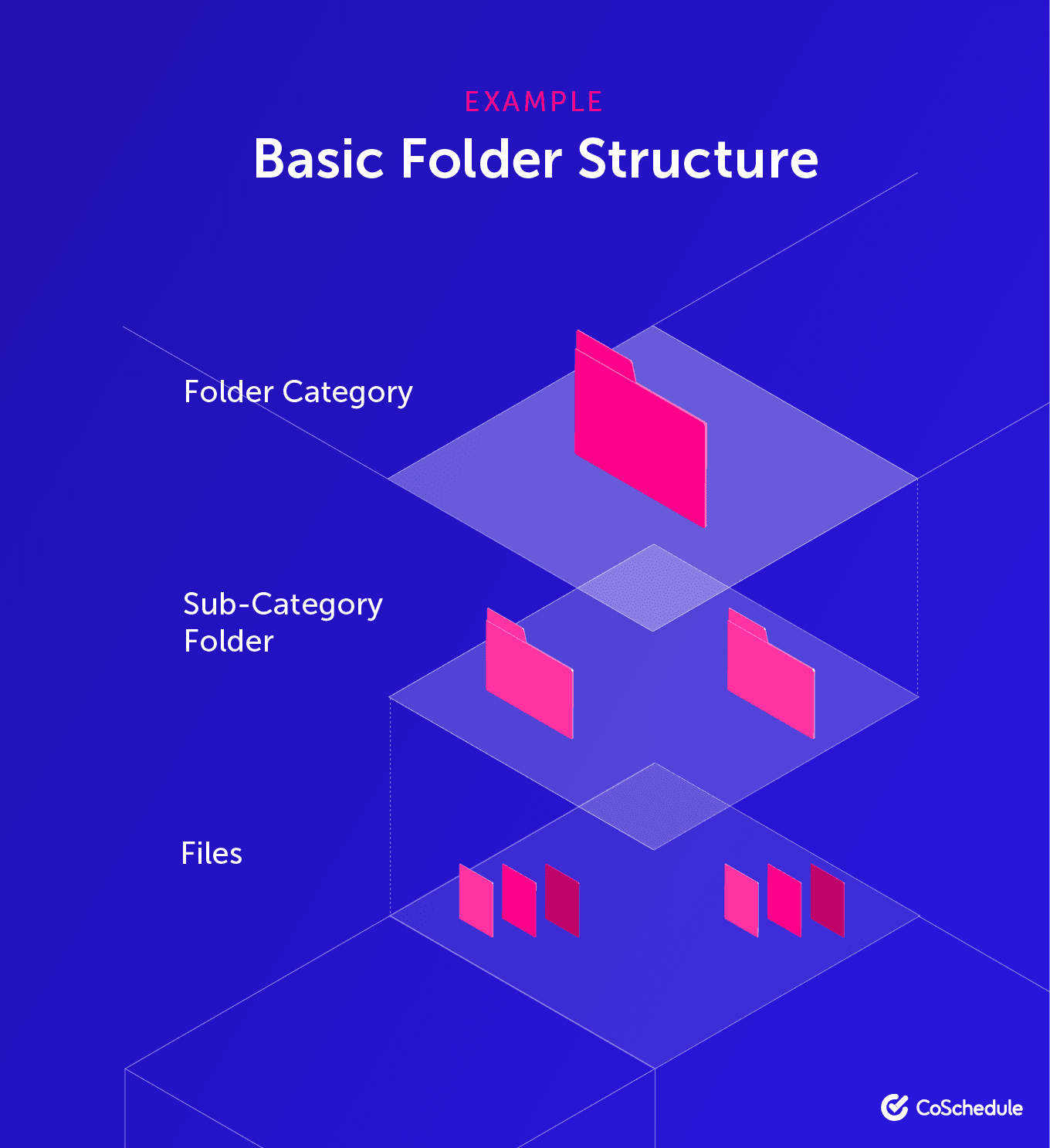
Determine How Assets Will Be Labelled
How often has someone sent you a file with a completely illegible file name? It makes it difficult to know exactly what files are before they’re opened, and even more difficult to actually keep organized. Since organization is the name of the game here, take the time to establish clear file naming conventions that you’ll use for all your assets. If you’ve never heard of a file naming convention before, it’s simply a consistent format you use for naming files. Putting some guidelines in place makes it infinitely easier to keep assets organized so you can tell what things are and know where they go right away. Here’s an example of a poorly-labelled file:Video-198845.mp4Just by glancing at that file, no one could know what this is. Now imagine trying to organize an entire series of folders with files that all look similarly vague. It’s a nightmare. Now here are some examples of much better formats you can follow:
- [project type]-[project name]-[version number]
- [date]-[campaign]-[project name]-[version number]
- [file type]-[size]-[color]-[version-number]
- coschedule-brand-logo-large-final.png
- sept-2019-campaign-logo-large-final.jpeg
- company-boiler-plate-national-media-final.docx
Developing Branding Guidelines
A lot of this work is done in service of ensuring brand consistency (in addition to streamlining workflows by making those brand assets easier to find). Keeping that consistency requires developing clear brand guidelines. If you don’t have documented brand standards, rules for logo usage, or anything of the sort, here are some essential resources to dig deeper into that subject (which might otherwise be a little outside the scope of this one post alone):- How to Create a Brand Style Guide Like These Top Tech Companies by Midori Nediger for Venngage
- A Step-By-Step Guide to Creating Brand Guidelines by Tony Hardy for Canny
- How to Create a Powerful Brand Identity by Nate Butler for Column Five Media
Ready to Get Your Assets in Order?
Getting asset management under control can make a massive difference in both your daily work. Tied with strong adherence to clear brand guidelines, it can improve how that work actually represents your company too. And now that you have all the knowledge necessary to get started, you can enjoy those benefits fast without expending too much effort. Here are some final parting tips:- Get buy-in. As has been stated earlier, helping people see the benefits of making a change is essential for that change actually sticking. Lead the conversation by promoting putting new processes into place as a benefit that’ll create less work in the long run, rather than a set of rules people have to follow.
- Start small. This post deals with managing brand assets alone (and not necessarily every single file and piece you’re creating).
- Stick with it. Consistency is key.