How To Write A Newsletter That Converts
 “I didn’t plan to become a creator. Yet, in the last 2 years, I’ve attracted nearly 8400 newsletter readers and secured paid newsletter sponsorships worth $180,000 a year.”
These words of Katelyn Bourgoin prove a newsletter is a goldmine that can significantly boost revenue.
Unlike random emails that clutter inboxes, many people have come to love, read, and share newsletters that come from entities they trust.
“I didn’t plan to become a creator. Yet, in the last 2 years, I’ve attracted nearly 8400 newsletter readers and secured paid newsletter sponsorships worth $180,000 a year.”
These words of Katelyn Bourgoin prove a newsletter is a goldmine that can significantly boost revenue.
Unlike random emails that clutter inboxes, many people have come to love, read, and share newsletters that come from entities they trust.
Simple steps for writing your email newsletter:
- Define goals: These are the SMART goals for writing your newsletter
- Plan content: Decide on your newsletter topics and create content ahead of time
- Draft email: Create a newsletter that follows email marketing best practices
- Design: Great newsletters are a blend of crisp design and fine writing— use both
- Review: Edit your email and send a test version to yourself
- Measure: Track your email marketing metrics so you can gauge your progress
- Adjust: Make changes that can improve any underperforming metrics you measured
Step 1: Define Your Newsletter Goals
Determine Your Audience
To reach your audience, you can't afford to go broad. For instance, in marketing, there are SEOs, content marketers, paid advertisers, and people in other niches. Sharing an SEO newsletter with those interested in paid advertising won’t work. They have different interests. You need to pick a lane and decide who you’ll target with your newsletter. Doing this connects you with those who’ll get the most value from your newsletter, improves your open rates, and drives you closer to your marketing goals.Establish The Goal
The best way to start writing your newsletter is to ask yourself why you’re creating one in the first place. This can be challenging—especially if it’s your first time writing one. Everything seems like a guess at this point because you still have to figure out what works best for your audience. To start off, you can marry your newsletter goals with your business objectives and determine which basic email marketing metrics you’ll use as your Key Performance Indicators (KPIs).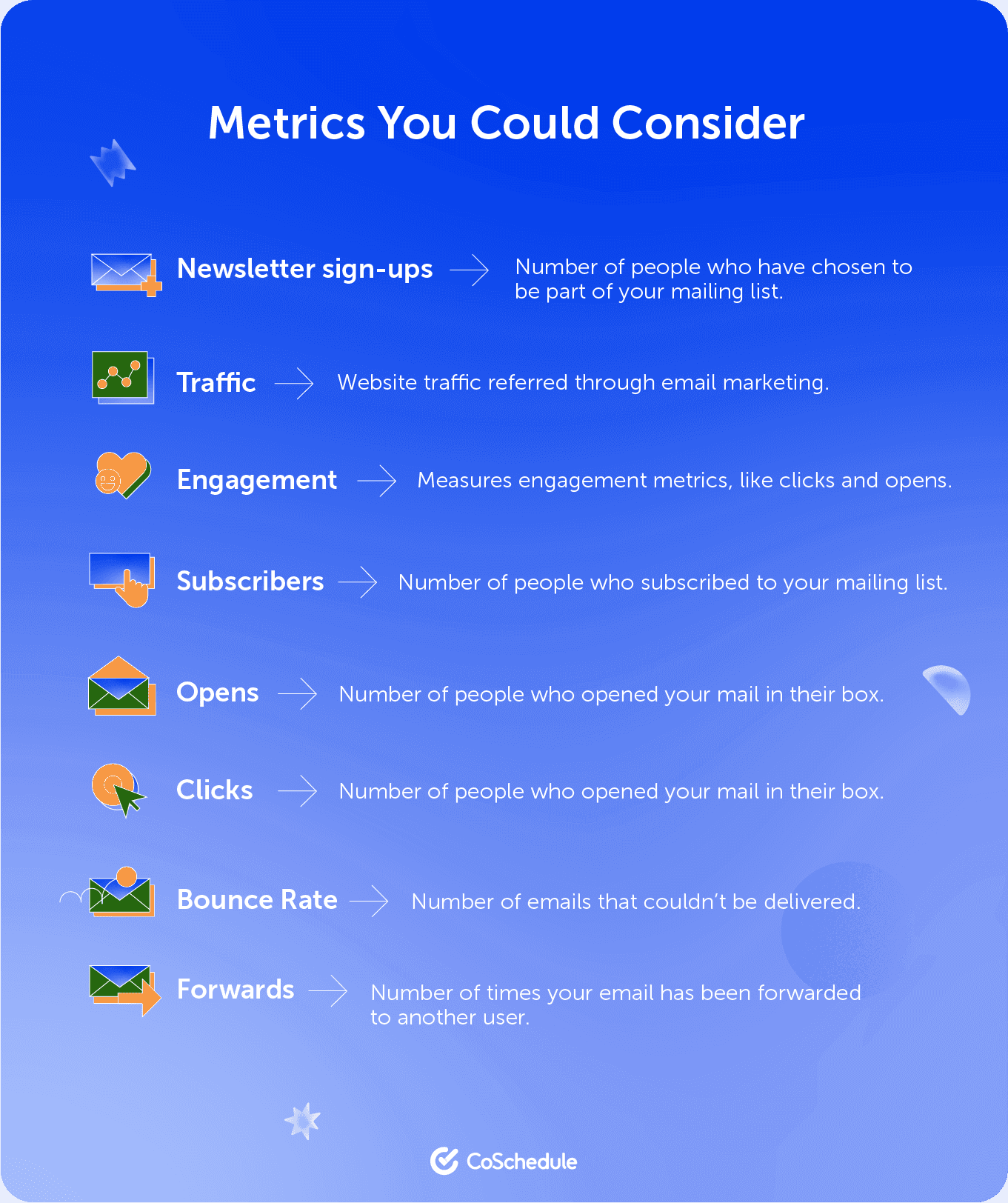
Set Sending Schedule
A good newsletter-sending frequency is one per week at maximum. This sending cadence allows you to create the best possible content for your subscribers. The days and time to send the newsletter is something you should test. But here’s a heads-up based on our analysis of 14 studies on the best days and times to send emails:Best days to send an email
- Tuesday: This day is the #1 best day to send emails, according to the majority of the data.
- Thursday: If you send two newsletters a week, choose Thursday for your second day.
- Wednesday: No single study showed Wednesday was the most popular, but it came in second place several times.
Best time to send email newsletters
- 10 AM
- 8 PM
- 2 PM
- 6 AM
Step 2: Plan Your Content
What exactly do you want to convey, and how should you say it? Writing your content heavily depends on your goal, subject line, and the kind of audience you talk to. To give you an idea, look at some of the past newsletters you’ve received from different brands or businesses.Common things you might see in a brand’s newsletters:
- New blog posts and articles
- Most popular posts from the past
- Events
- Company news and advisories
- Product announcements
- Sales
- Job listings
- Curated content
- Sponsored content
- Testimonials and case studies
- Best practices and tips
- Videos
Step 3: Draft Your Email
Your content must include a strong but catchy introduction because if your intro does not convince the user to read on, you’ve completely wasted your effort to write everything else. Here are some tips to consider:- Get straight to the point: Every reader wants to know what your email is about at a glance and how it can benefit them. Make sure you say this in your intro.
- Personalize it: Talk to the person as if you’re talking to them face-to-face. Mention their name and address them as if you know them. Don’t make them feel like you’re an outsider.
- Intrigue them: If you want to go a different route, why not start with an intriguing sentence that makes them want to keep reading? This could be an intriguing question, a challenging statement, or a tease for a surprise they can anticipate.
- Show it, then say it: If you think you’re talking to a visual bunch, you could try showing a photo that motivates them to read on.
Step 4: Write The Subject Line & Preview Text
Once you know your goals, the next step is knowing what to write about—starting with a powerful subject line. You may think the subject line is as straightforward as what you write in your daily emails, but nope! It’s much more important than that. Think about it: a person browsing their email could only see the subject lines of multiple messages in their inbox; yours have to stand out. The subject line is essential when you write your newsletter because it has to be powerful enough to make them click. Writing captivating subject lines should be backed by data. It has to personally connect with your market while saying so much in such a short sentence. Most importantly, you have to test it first. CoSchedule’s Email Subject Line Tester is a tool you could use to check if your subject lines have the potential to drive more opens, clicks, and conversions. We recommend preparing a list of subject lines, so you can test away.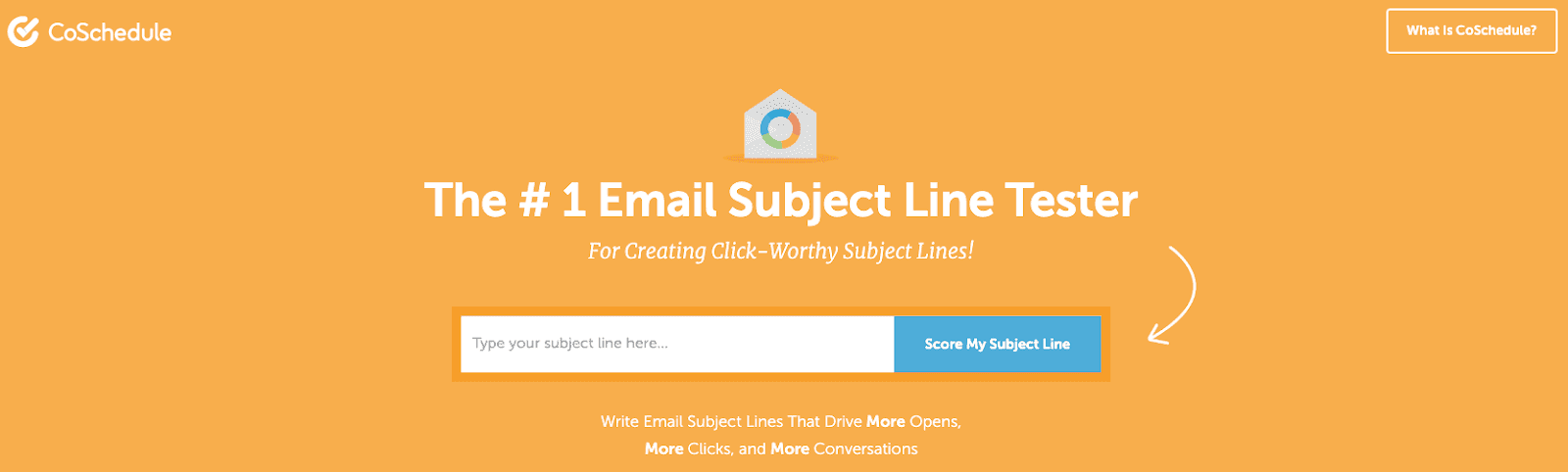
Step 5: Design
Two reasons why you should pay attention to your newsletter’s design
- It could tell you how much content you can include.
- You could have excellent content, but readers may not pursue reading your newsletter if you don’t have a great template design.
 View more newsletter templates.
You could explore many more template designs, but ensure they serve your purpose.
View more newsletter templates.
You could explore many more template designs, but ensure they serve your purpose.
Step 6: Review
Don’t forget to edit. Send a test email to yourself to review, so you see exactly what your audience will see when the email is sent. Here’s a quick checklist to use every time you review test emails.- All links work
- There are no typos
- The images show up
- There is nothing glaringly wrong with the email
- The format looks great on both your desktop and smartphone
Step 7: Measure Performance
Once you send an email, you want to review the data to see how well it performed. This doesn’t have to happen immediately. But make sure to schedule regular performance tracking, whether that’s weekly, monthly, or quarterly. Compare how well the email did against your predictions and similar emails you’ve sent. Check your:- Open rates
- Click rates
- A/B test results
- Conversion numbers
- Popular content
- Overall assessment
Step 8: Make Adjustments
After you’ve analyzed email performance, you’ll want to implement the learnings. If open rates are low, it likely means you can improve your subject lines. If click-through rates are low, it could mean the content isn’t engaging enough, or the design could be even more eye-catching. This is where testing comes into play. Try different subject lines, content ideas, and layouts to see if that changes the results. “I experimented a ton with the format of my newsletter. I used to write long-form essays specifically for the newsletter. It wasn't sustainable. Eventually, I settled on a somewhat structured format that was fun for me to write. I just got inspired by the newsletters I enjoy reading,” says Alex Birkett, co-founder of Omniscient Digital.Best Practices For Writing A Newsletter That Gets Results
Draft Multiple Subject Lines & Preview Text Ideas
One factor that can increase your email open rates is writing a subject line that resonates with your audience. To achieve this, draft 10 to 15 subject line options, so you have multiple ideas to choose from. You also need to think about how your subject line and preview text interact with each other. Make sure they connect.Make Your Emails Personal
Personal emails are not about your business. They aren’t emails packed with sales pitches, either. They are emails that include your or your company’s strong points of view, personal stories, fresh perspectives on a topic, and links to gain more information.Test Your Emails
Every newsletter you send is a chance to test what works or doesn’t. Run A/B tests on different aspects of your newsletter to see what gets more clicks. Then use those learnings to improve your emails. Your chosen email service provider will most likely have an A/B testing functionality built-in.Aspects Of Your Newsletter You Can Test:
- Subject lines and preview text
- Send times and days of the week
- Format and layout
- Featured image or copy
- CTA placements and types of buttons
Include A Call To Action
Adding Call-to-Action (CTA) buttons to your newsletter seems obvious, but you shouldn’t take it for granted. A CTA button could be sprinkled on different parts of your newsletter, but it’s wise to save the most powerful one for the end. Like your subject line, this newsletter ending could help bring in the traffic or conversions you need. A powerful CTA should be able to incite the fear of missing out (FOMO). You want to make your readers feel they have to click on that button or miss out on something great. FOMO also rides on exclusivity, making your readers feel they’re in it for something great when others aren’t.Words that hint exclusivity could be the following:
- Last chance
- One-time offer
- Limited edition
- Only a few left
- Expires soon
- Only available today
Newsletter Examples To Inspire Your Own
Now that you know how to write a newsletter—including the best practices, let’s explore some examples you can use as inspiration.Newsletter #1: Contentment
Contentment is a weekly newsletter by Tracey Wallace, Director of Content Strategy at Klaviyo. In every newsletter, Tracey teaches how you can produce scalable content easily. Why Contentment is a good newsletter example- Tracey shows a strong point of view on controversial topics like AI.
- The newsletter uses lots of whitespace to improve readability.
- The newsletter is niched. Every issue dives deep into a content-related topic.
 Check out the page here.
Check out the page here.
Newsletter #2: Accelerate By Mailshake
Accelerate is a weekly newsletter by Luiz Cent, the Head of Sales at Mailshake. Luiz uses this newsletter to share the best insights for salespeople who want to close more deals and speed up their careers. Why Accelerate is a good newsletter example- The newsletter is packed with actionable content and goes straight to the point.
- Accelerate is a niche newsletter that’s specifically for salespeople.
- The newsletter doesn’t attempt to take your money by selling anything. It only gives.
- The newsletter features insights from other companies. These companies could return the favor by featuring Mailshake’s content in their own newsletters.
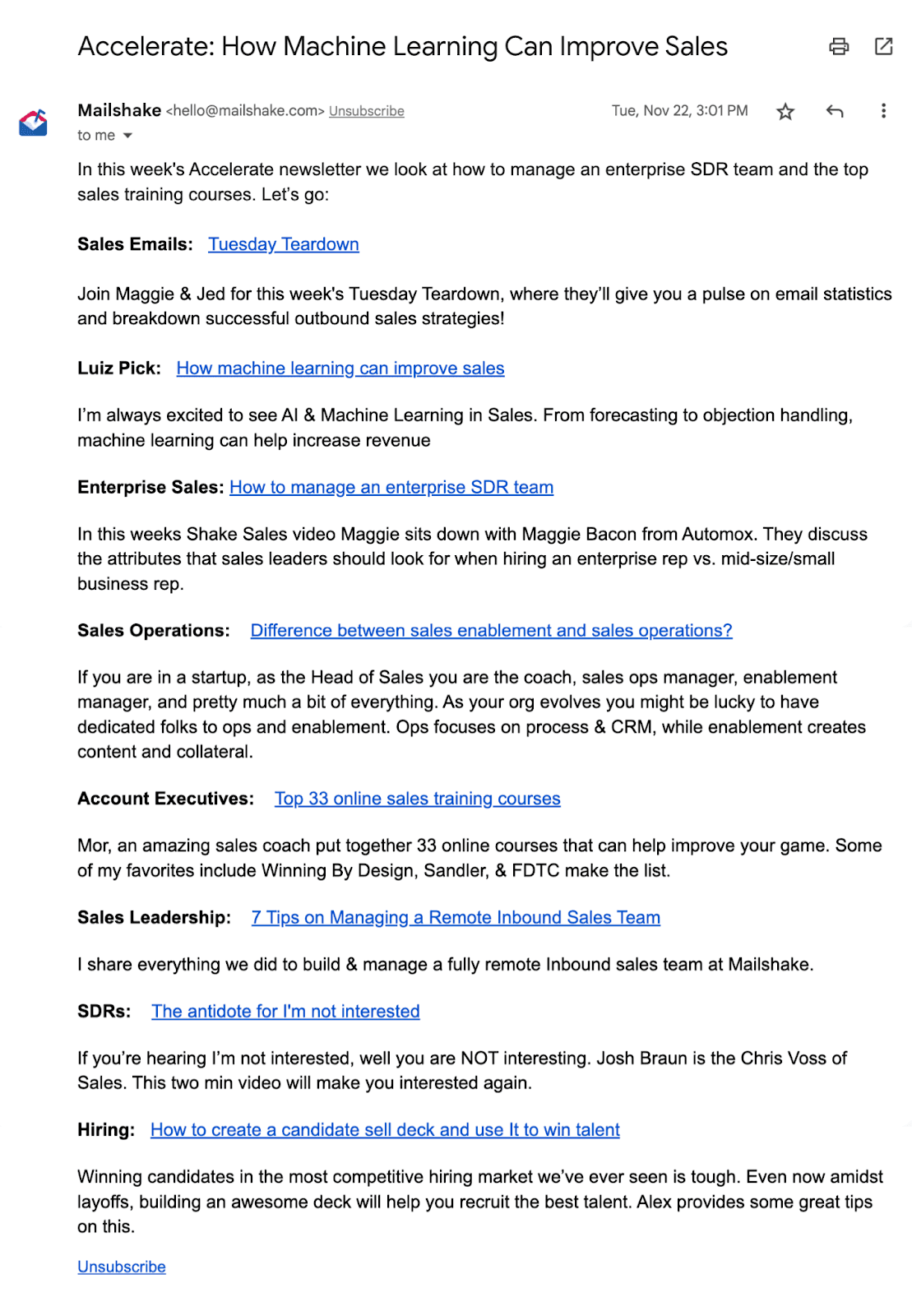 Read the full article here.
Read the full article here.
Newsletter #3: TradingView Weekly
TradingView Weekly is a weekly newsletter for traders who want to hone their craft and earn excellent profits. Why TradingView Weekly is a good newsletter example- The newsletter uses many images to break walls of text.
- The formatting of the newsletter is spot on, as there is an excellent use of whitespace.
- The newsletter contains insightful content that’ll help traders to make better decisions.
- The newsletter is community-driven. This makes sense for traders who like to know what others think of movements in the market.
- The newsletter has a useful CTA (Subscribe for daily Snaps). This CTA works because traders need market news to know whether to take specific trades every day.
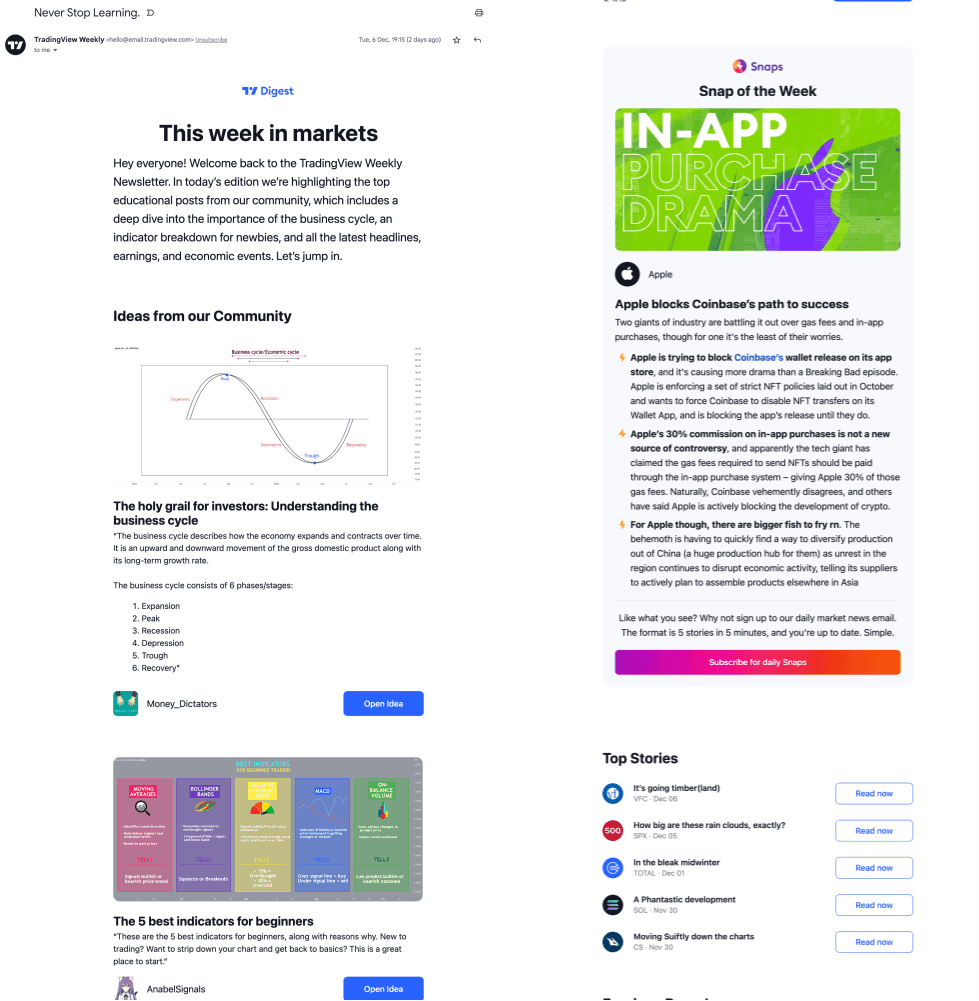 View the Trading View website here.
View the Trading View website here.
Newsletter #4: Apartment Therapy's Daily
Apartment Therapy's Daily is a daily newsletter for people seeking amazing photos of beautiful, organized, and healthy homes. Why Apartment Therapy's Daily is a good newsletter example- The newsletter uses excellent imagery to illustrate each article.
- The newsletter is well-formatted and uses lots of whitespace.
- The Apartment Therapy team requests subscribers to add their email to their address book. This improves deliverability and prevents future emails from entering the spam folder.
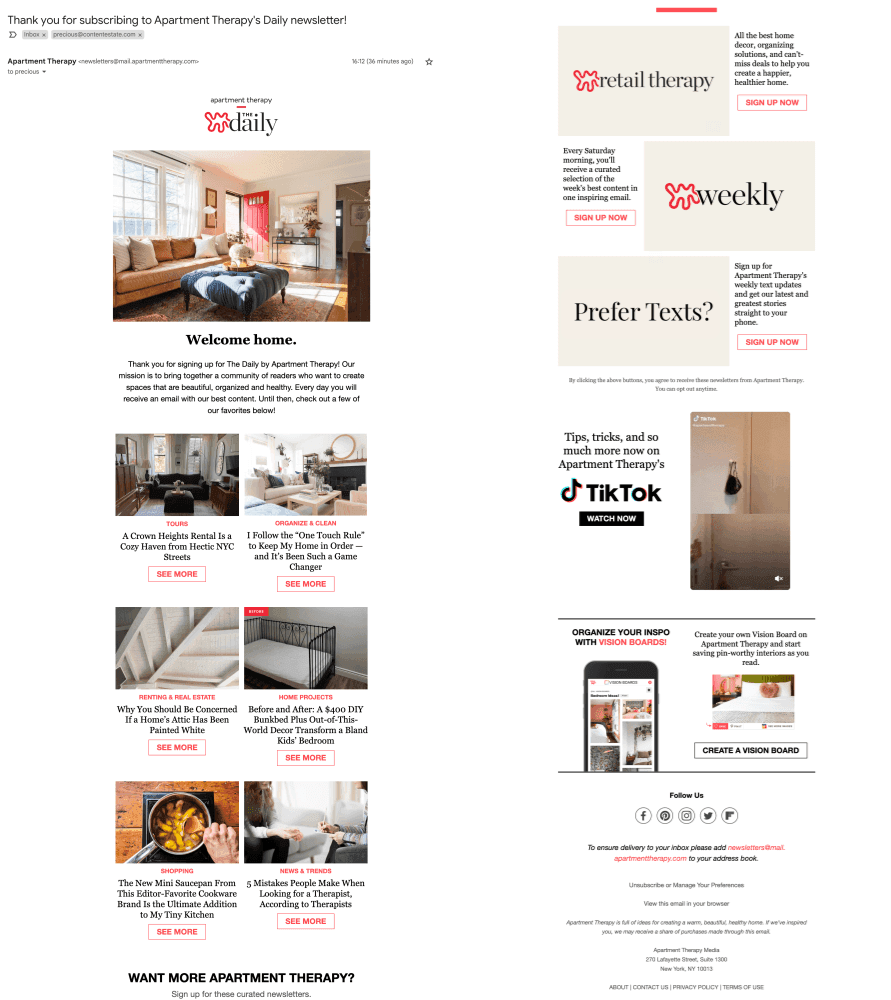 Look at more newsletter examples on the Apartment Therapy website.
Look at more newsletter examples on the Apartment Therapy website.
Newsletter #5: Zoom
Zoom’s newsletter is a monthly roundup of news, product updates, insightful webinars, and more. Why Zoom is a good newsletter example- Zoom’s newsletter uses several images to break the wall of text.
- The newsletter has great formatting, making it easy to read.
- The newsletter discusses issues about vital topics like remote work and AI.
- It features top-of-the-range product updates.
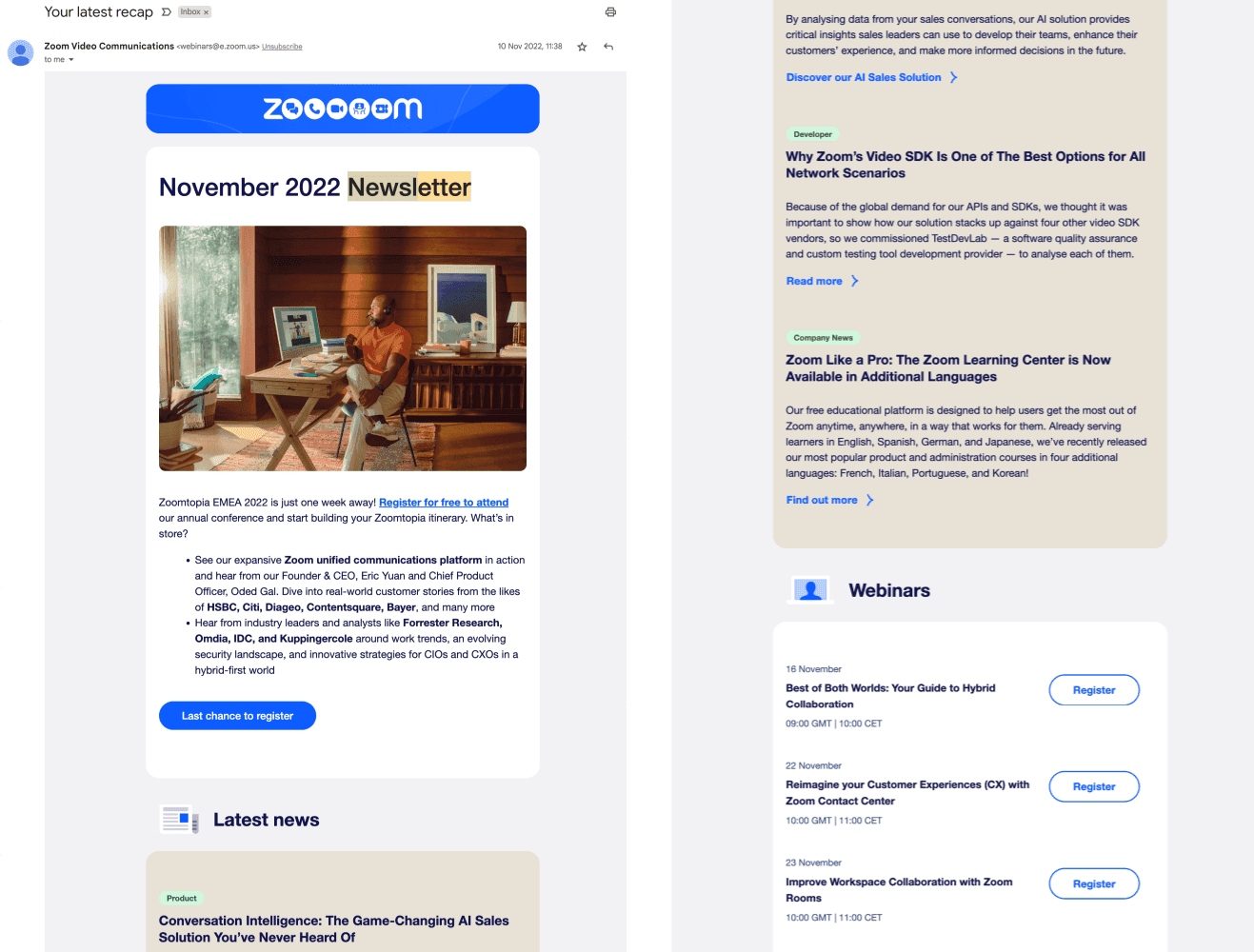 Zoom has a great newsletter example.
Zoom has a great newsletter example.
1. Create A Project
Select a date on your calendar to create a new newsletter project. This should be the date that you plan to send the newsletter. Click the plus sign on the date you want to schedule this project.
2. Add The Project Type
Edit the project to include the newsletter project type and a project title. Project types help you visualize the types of projects you have scheduled on your calendar.
3. Add A To-Do List
Use tasks to outline all the required steps to complete your newsletter. Tasks ensure your team meets all deadlines and project requirements for newsletters. Add tasks to your to-do list by typing the new task into the “New task…” bar. To successfully produce newsletters, you need to standardize your process. Below is an example of what that would look like.
To successfully produce newsletters, you need to standardize your process. Below is an example of what that would look like.
- Write a creative brief for the project (the project owner)
- Kick-off project with a copywriter (the project owner)
- Write 1st draft of the newsletter (copywriter)
- Write 10-15 subject lines (copywriter)
- Review newsletter copy (the project owner)
- Make edits (copywriter)
- Kick-off project with the designer (the project owner)
- Design newsletter graphics (designer)
- Review newsletter graphics (the project owner)
- Finalize newsletter graphics (designer)
- Stage newsletter (copywriter)
- Send a preview of the newsletter and sign off (the project owner)
- Schedule newsletter (copywriter)

4. Assign Owner & Due Date
Designate duties and assign due dates to specific team members to keep your newsletter project on track. Under each task click on the corresponding name and due date to assign ownership.
 Once you’ve assigned tasks to your team with deadlines, you can save any task list as a reusable Task Template. With Marketing Calendar Pro plans & Marketing Suite, you can reuse this Task Template for any future newsletter projects.
To save a task list as a reusable template, click the three dots in the top right of the task outline and click “+ Save Existing.”
Once you’ve assigned tasks to your team with deadlines, you can save any task list as a reusable Task Template. With Marketing Calendar Pro plans & Marketing Suite, you can reuse this Task Template for any future newsletter projects.
To save a task list as a reusable template, click the three dots in the top right of the task outline and click “+ Save Existing.”
 Want to save the whole project? CoSchedule Marketing Suite allows you to save the entire project setup as a reusable Project Template. This saves the tasks, custom project attachments (like a template for your newsletter), social campaigns, and more – to add new newsletter projects to your calendar in seconds.
Want to save the whole project? CoSchedule Marketing Suite allows you to save the entire project setup as a reusable Project Template. This saves the tasks, custom project attachments (like a template for your newsletter), social campaigns, and more – to add new newsletter projects to your calendar in seconds.

5. Add Project Files As Attachments
Upload and attach your newsletter attachments – images, files, drafts, and more – to organize your newsletter’s assets in one place. By adding attachments, anyone on your team can find, share, & review files by keeping them organized in the newsletter project.
By adding attachments, anyone on your team can find, share, & review files by keeping them organized in the newsletter project.
6. Optimize Your Subject Line
Create click-worthy subject lines with Email Subject Line Tester or Headline Studio in your calendar. Write subject lines to drive more opens, clicks, and conversions. Add a Headline Studio attachment to edit your subject line within the project.
7. Schedule Your Newsletter
Plan a date and time to send your newsletter. Schedule the newsletter to reach your audience at the right time and stand out in their inboxes. When everything is scheduled and ready to go, change the status to "Scheduled" to notify your team everything is done. If you're using one of CoSchedule Marketing Suite or Marketing Calendar’s email marketing integrations, this will indicate it is ready to send.
Email Marketing Integrations in CoSchedule:
Mailchimp
ActiveCampaign
Campaign Monitor
Constant Contact
HubSpot
If you're using one of CoSchedule Marketing Suite or Marketing Calendar’s email marketing integrations, this will indicate it is ready to send.
Email Marketing Integrations in CoSchedule:
Mailchimp
ActiveCampaign
Campaign Monitor
Constant Contact
HubSpot


