The Best Social Media Image Sizes Guide For Marketers
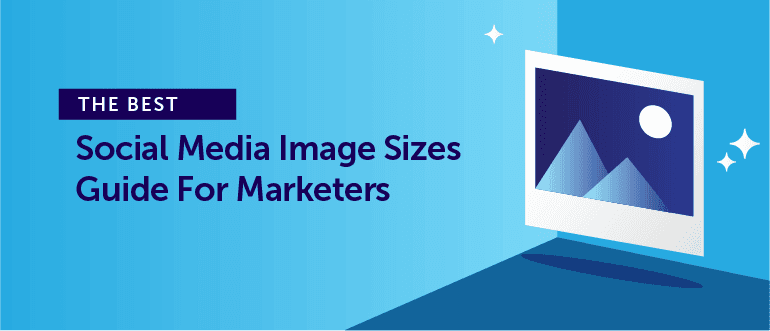 Social media image sizes change from time to time.
If you’re not constantly paying attention, you might inadvertently ask a designer to create an image that doesn’t use proper dimensions.
That leads to posts that look, well, weird.
Plus, with multiple post and content formats on several different networks, keeping tracking of everything in your head can quickly become impossible.
Fear weird posts no more. With this complete and updated bookmarkable resource, you can easily find the best dimensions for every post and visual element you need on each major social channel.
In addition, this post will also explore:
Social media image sizes change from time to time.
If you’re not constantly paying attention, you might inadvertently ask a designer to create an image that doesn’t use proper dimensions.
That leads to posts that look, well, weird.
Plus, with multiple post and content formats on several different networks, keeping tracking of everything in your head can quickly become impossible.
Fear weird posts no more. With this complete and updated bookmarkable resource, you can easily find the best dimensions for every post and visual element you need on each major social channel.
In addition, this post will also explore:
- The best tools for creating social media visual content. Even if you don’t have access to a designer, you can still create great graphics.
- Max file sizes for video content. Along with static images, video is only getting more important on social media.
- Examples of what different types of social posts and images look like. Don’t worry if there are any profile elements or post image types you haven’t heard of. You’re about to be an expert.
The Best Social Media Image Sizes Guide For Marketers via @CoSchedule
Click To TweetDownload 100+ Free Images You Can Use on Social Media
You’re busy, stock photography is expensive, and you want high-quality social media images. Here’s 100+ royalty-free photos and images you can use to create your own posts (along with a free Photoshop CC action to make resizing them easy). Plus, an included social media calendar template will make it easy to plan every post before you publish.TL;DR: The Complete List of Social Media Image Sizes
Just looking for some quick answers? No worries. Here’s the full list of dimensions this post will cover (all dimensions listed by pixels):- Profile Photo: 170 x 170
- Profile Photo Thumbnail (Across Facebook): 32 x 32
- Cover Photo: 820 x 312
- Newsfeed Post: 940 x 788
- Milestone: 843 x 403
- Shared Link: 1,200 x 628
- Shared Images: 1,200 x 628
- Highlighted Images: 1,200 x 717
- Event Image: 1,920 x 1,005
- Fundraiser Image: 800 x 300
- Profile Image: 110 x 110
- Page Thumbnails: 161 x 161
- Image Posts: 1080 x 1080
- Stories: 1080 x 1920
- Profile Image: 280 x 280
- Pins: 735 x 1,102
- Expanded Pins: 1,000 x 1,500
- Board Display: 600 x 600
- Profile Image: 400 x 400
- Twitter Header Image: 1,500 x 500 (3,000 x 1,000 may display better)
- Background Image: 1,920 x 1,200
- In-stream Tweet Photo: 1,200 x 628 (minimum)
- GIFs: 1,200 x 675 (recommended)
- Company Logo: 300 x 300
- Cover Image: 1,128 x 191
- Overview Tab: 360 x 120
- Hero Image: 1128 x 376
- Custom Modules: 502 x 282
- Company Photos: 900 x 600
Google+
- Profile Image: 250 x 250
- Cover: 1080 x 608 (recommended)
- Maximum Image Size: 2120 x 1192
Tumblr
- Profile Image: 128 x 128
- Posts: 500 x 750
- Image Size Limit: 1,280 x 1,920
Youtube
- Cover Photo: 2,560 x 1,440
- Profile Image: 500 x 500 (recommended)
Here's the entire list of the most important social media image sizes every marketer needs to know:
Click To TweetThe Full List of Supported Image File Types and Sizes (By Network)
In addition to understanding the best dimensions for social media images pixel-wise, it’s also important to know which file types are supported, and how large they can be. Follow this easy chart:- Supported Image File Types: JPG, PNG, and GIF.
- Maximum Dimensions: 2048 by 2048 pixels.
- File Sizes: Less than 100 KB is recommended for cover photos. No apparent limit on news feed posts.
- Supported Image File Types: JPG, PNG.
- Maximum Dimensions: 2048 by 2048 pixels.
- Supported Image File Types: JPG, PNG, GIF, WEBP.
- File Sizes: 5 MB or less for static images. 15 MB or less for GIFs.
- Number of Frames (GIF): 350 or less.
- Supported Image File Types: JPG, PNG, GIF.
- File Size: 32 MB
- Supported File Types for SlideShare: PDF, ODP, PPT, DOC, RTF, ODT, TXT.
- SlideShare File Size Limit: 300MB.
- Supported Image File Types on LinkedIn: JPG, PNG, GIF (static).
- Image File Size Limit for Pulse Articles: 10MB.
- Logo: 4MB.
- Banner / Hero Image: 2MB.
Google Plus
- Supported Image File Types: JPG, PNG, GIF.
Tumblr
- Supported Image File Types: JPG, PNG, GIF. Must be RGB (not CMYK).
- Static Image File Limit: 20MB for static images.
- GIF File Limit: 3MB.
YouTube
- Channel Profile Images: JPG, PNG, BMP, GIF.
Curious which file types are supported on each social network? Bookmark this post:
Click To Tweet

