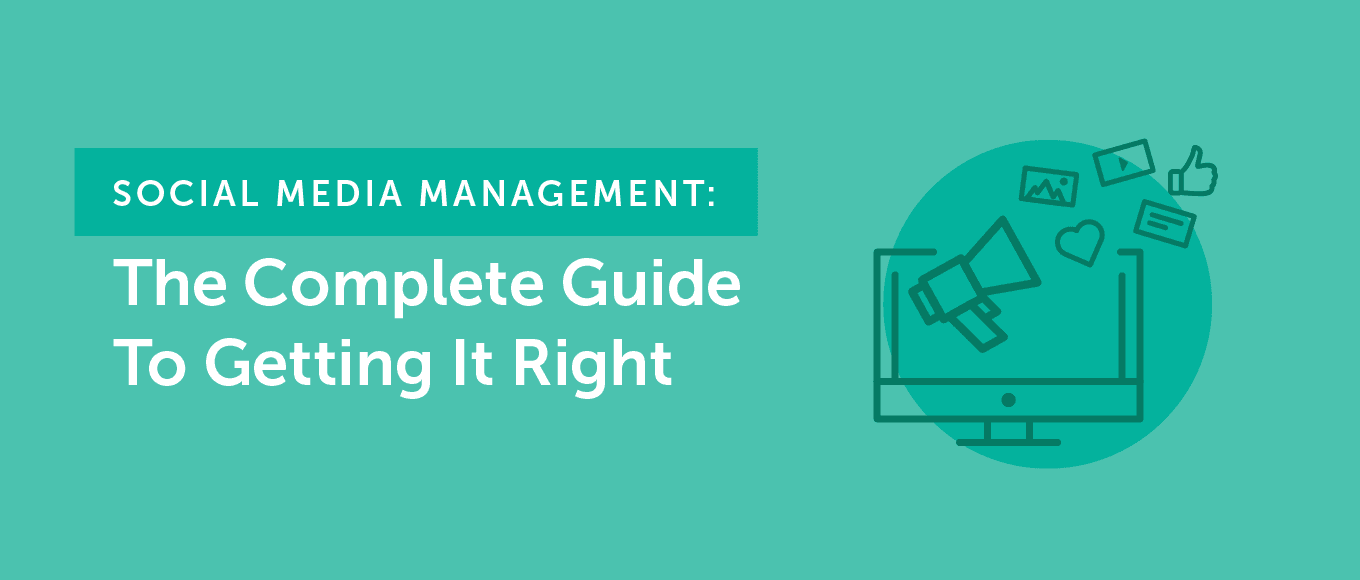
Where should smart marketers start with
social media management?
It’s a simple question with large-scale implications for how your organization (whether you’re B2B or B2C, or an SMB or enterprise company) runs it’s
social media operations.
Even if you have a
strategy and processes in place right now, odds are there are areas where you can improve.
In this post, you’ll find everything you need from planning to execution to measurement. You’ll learn not just the
easiest ways to do the work, but the
best way to ensure your team succeed.
You could be here looking for a few different things:
- A process for managing social media marketing. What does the 10,000-foot view look like?
- Software for executing that process. There are tons of tools available. Which ones are best?
- The actual work of managing multiple networks at once. What are the daily, weekly, and quarterly tasks a social media manager is responsible for?
That makes narrowing down a definition somewhat challenging. It all depends on what you’re looking for. So, for the purposes of this post, here is a definition we can work with:
Social media management encompasses all facets of running social media marketing operations, from planning to measurement, and the tasks required at each step in between to make it all work. A holistic approach should include considerations for processes, software, and staffing to ensure the successful application of a smart strategy and day-to-day execution of the work.
Not exactly brief, but that covers all the bases. The following sections will dig into each area, and you can use the interactive table of contents below to find what you’re looking for:
Organized marketing teams are
397% more likely to report success. That’s a staggering statistic, and it’s based on data gathered in a recent CoSchedule study.
The implications for your social media marketing are clear:
getting organized helps build a clear path to success. Putting processes and workflows into place might not be the fun or interesting part of doing the work, but it’s important for supporting the success of everything else you do.
Call us biased (because we are, in fact, biased), but the best way to get organized is with CoSchedule’s Social Organizer. It’s a complete solution for managing your social media marketing, from start to finish.

There’s no way to manage multiple accounts, workflows, scheduling, and measurement without the right apps and services to get it all done. And as a quick Google search will show, you have no end of options in this space. So, which features and functionality do you need in your toolbox? Consider the following options:
This post compares each of the tools listed above based on the following criteria:
- Supported Networks
- Price (Billed Monthly)
- Mobile App Availability
- Direct Video Upload Capability
- “Best Time” Automation
- Automated Resharing
- Reports/Analytics
- Content Curation Features
- Collaboration and Project Management Features
For comparison shopping purposes, download this useful checklist + social management template toolkit. You’ll be able to check off exactly what you need from your social software, plus find a variety of no-cost resources to get started right now:
Which Tool Has Every Feature?
Here's a quick comparison chart for reference:
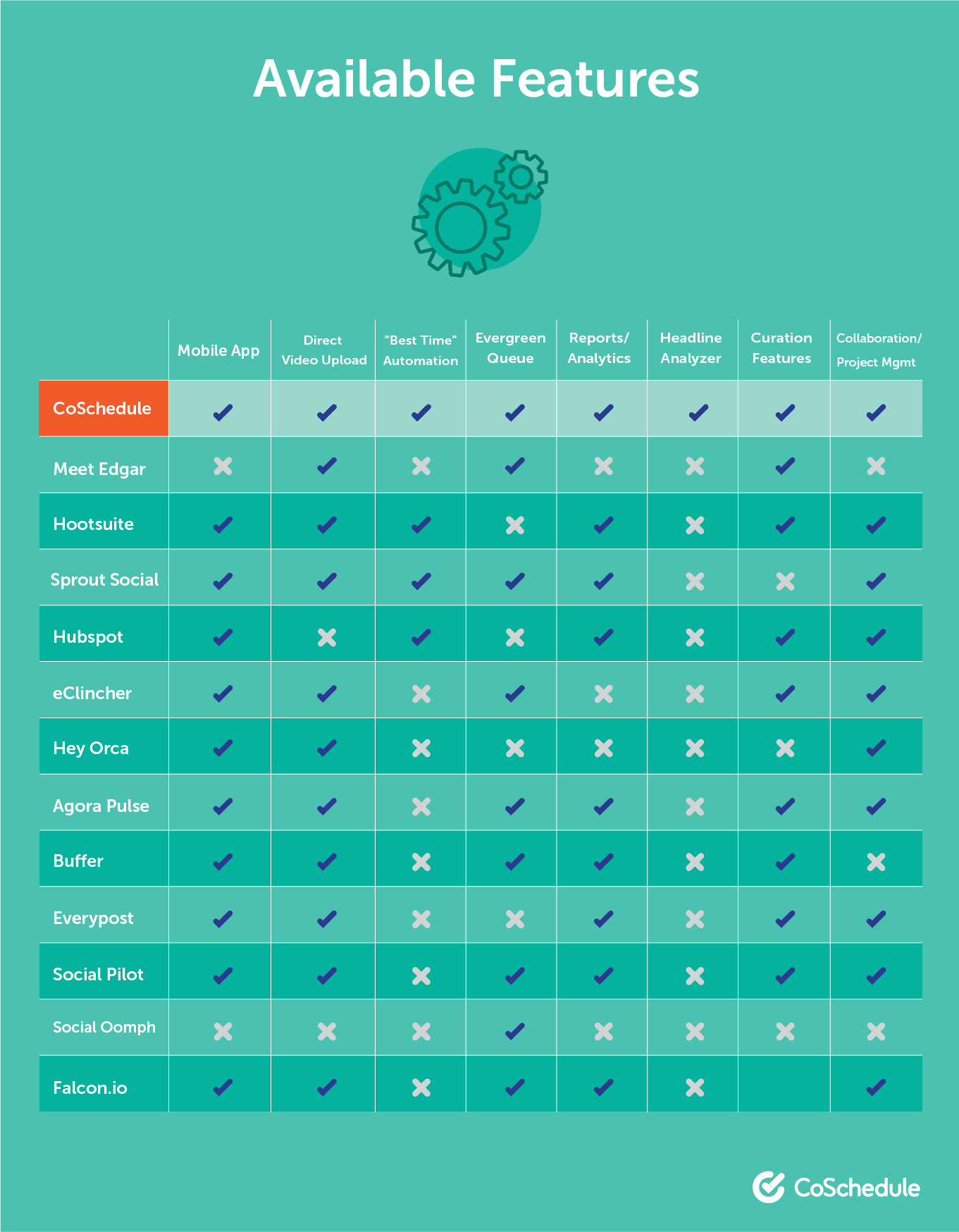
How Many Social Media Channels Can You Connect?
Each social media scheduling tool allows certain social media channels to connect with to them. Depending on which channels your team uses will determine the tools that are available to you:
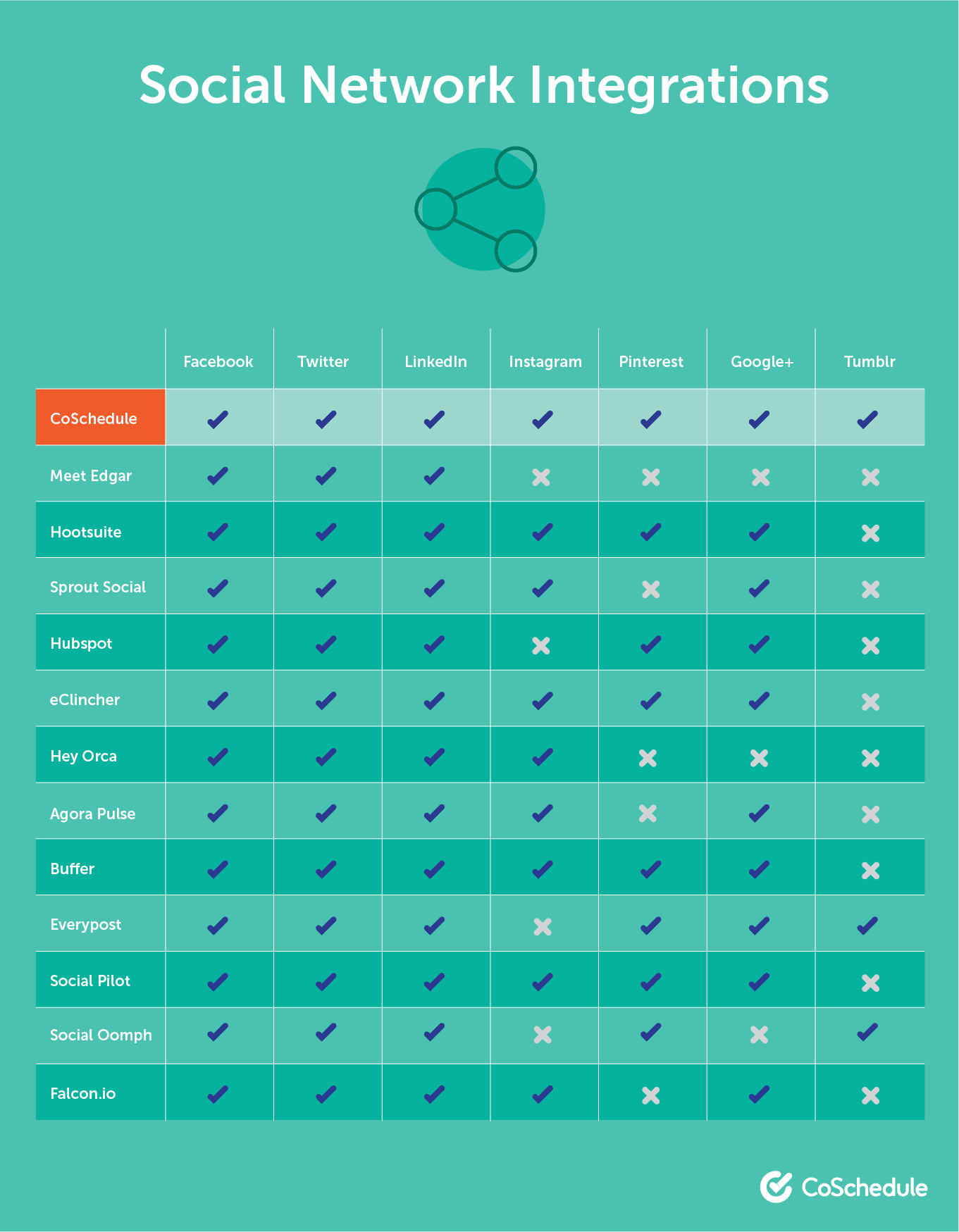
How Much Does Each Tool Cost?
After figuring out which social channels you want to connect to your social media scheduling tool the next step is picking a total that is in the budget range of your marketing team.
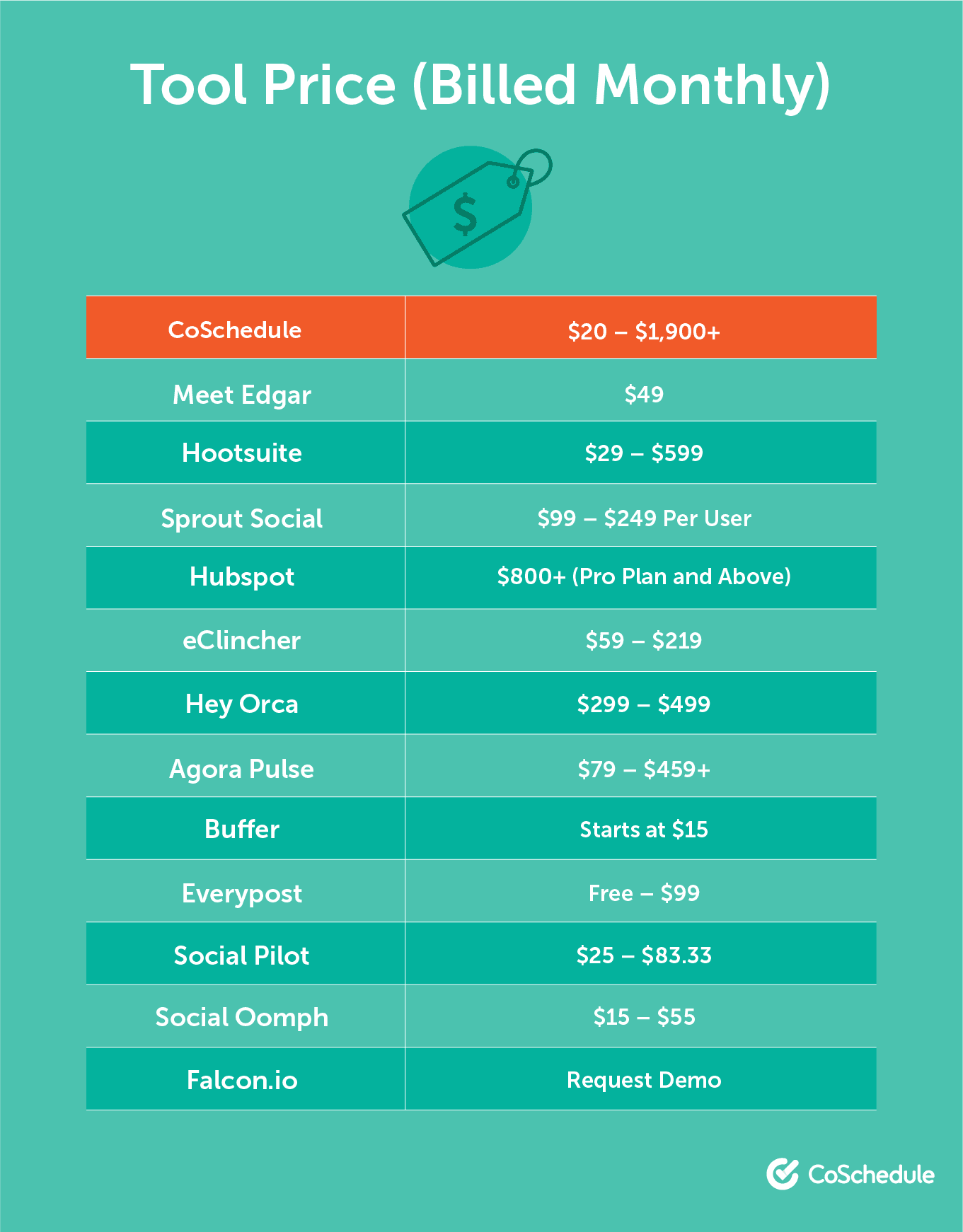
Is There A Mobile App?
Another addition you may need is a mobile app. Why is a mobile app essential? Consider whether
your team needs on-the-go access to your social content. If there's an issue with a post or something that needs to be changed, your team can make the necessary corrections easily, even when they're away from the office. It also makes it easier to create spontaneous posts while you're out and about.
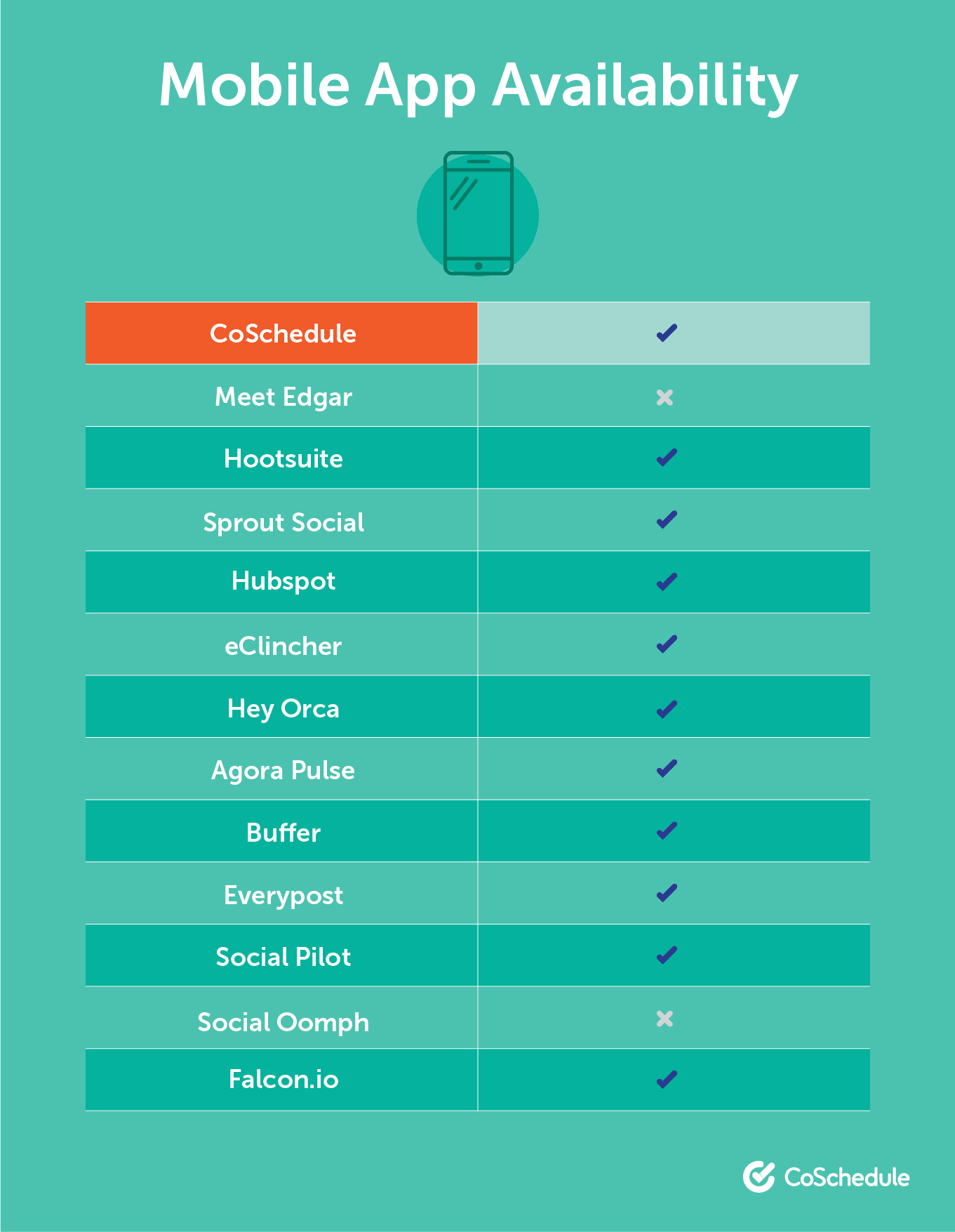
CoSchedule has a mobile app where you can do everything from composing your posts to scheduling and republishing your best content. Download it now from the
App Store or the
Google Play.
Automatically Post at the Best Time, Every Time
Social media posts should be scheduled when your audience is most active. Why does this matter? Because if you want the most people to see your content, you need to share it when they're online. Tools that can automate scheduling for you (
like CoSchedule's Best Time Scheduling) are immense time-savers in this area:
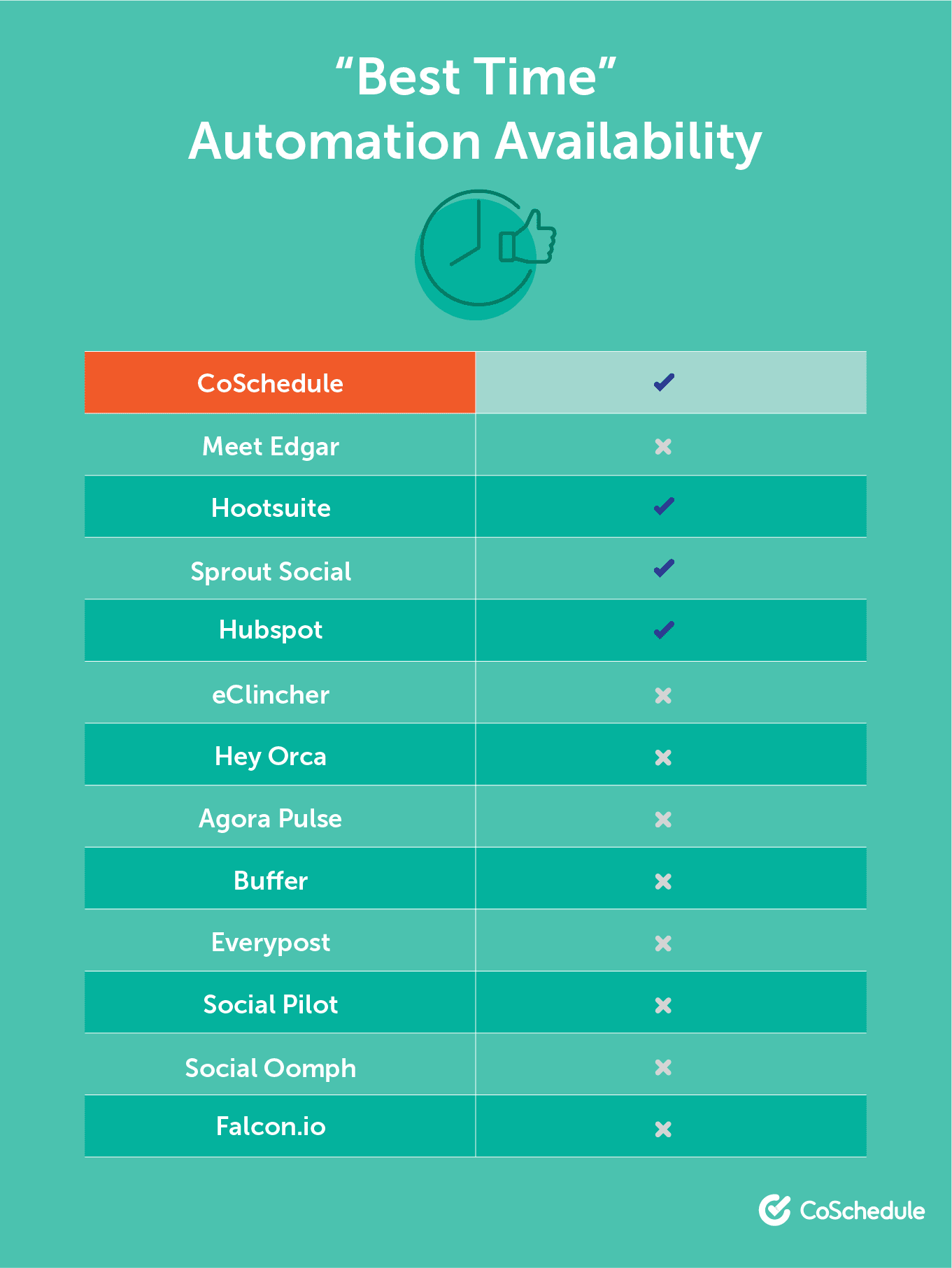
Upload Your Videos Directly To Social Networks
Videos are an integral part of your social media presence. In fact, videos on Facebook receive
135% more engagement than photos. Plus,
directly uploading video to the platform has been shown to be more effective than sharing links from other video platforms, like YouTube.
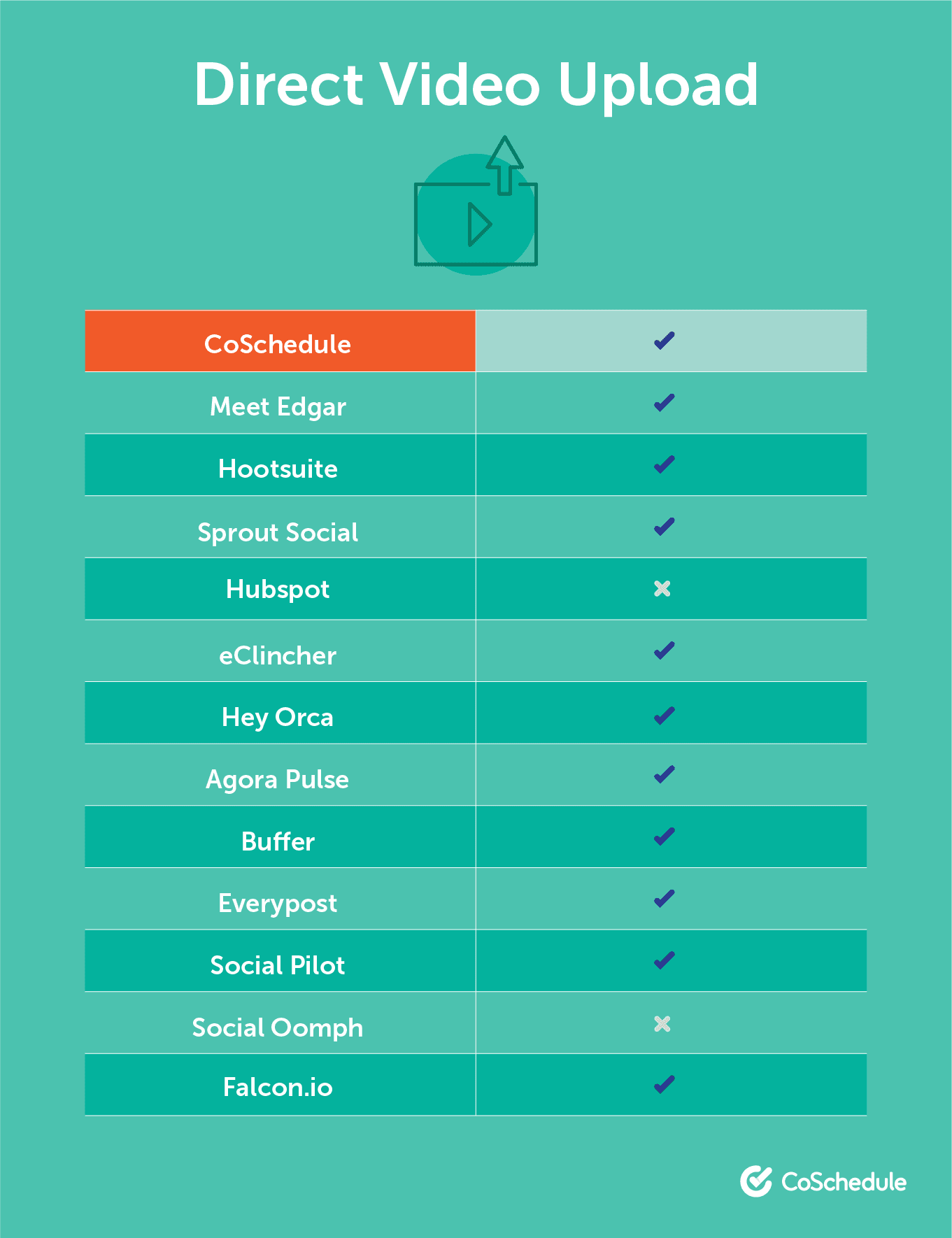
Can You Reshare Old Posts Automatically?
Evergreen content is an excellent way to help fill the gaps in your calendar and maintain a consistent posting schedule. The great thing about reusing your evergreen content is it doesn’t need to be updated; it can just keep going. CoSchedule has its own intelligent re-scheduling tool called
ReQueue. It allows your social media team to strategically choose your best performing content and fill the gaps in your calendar.
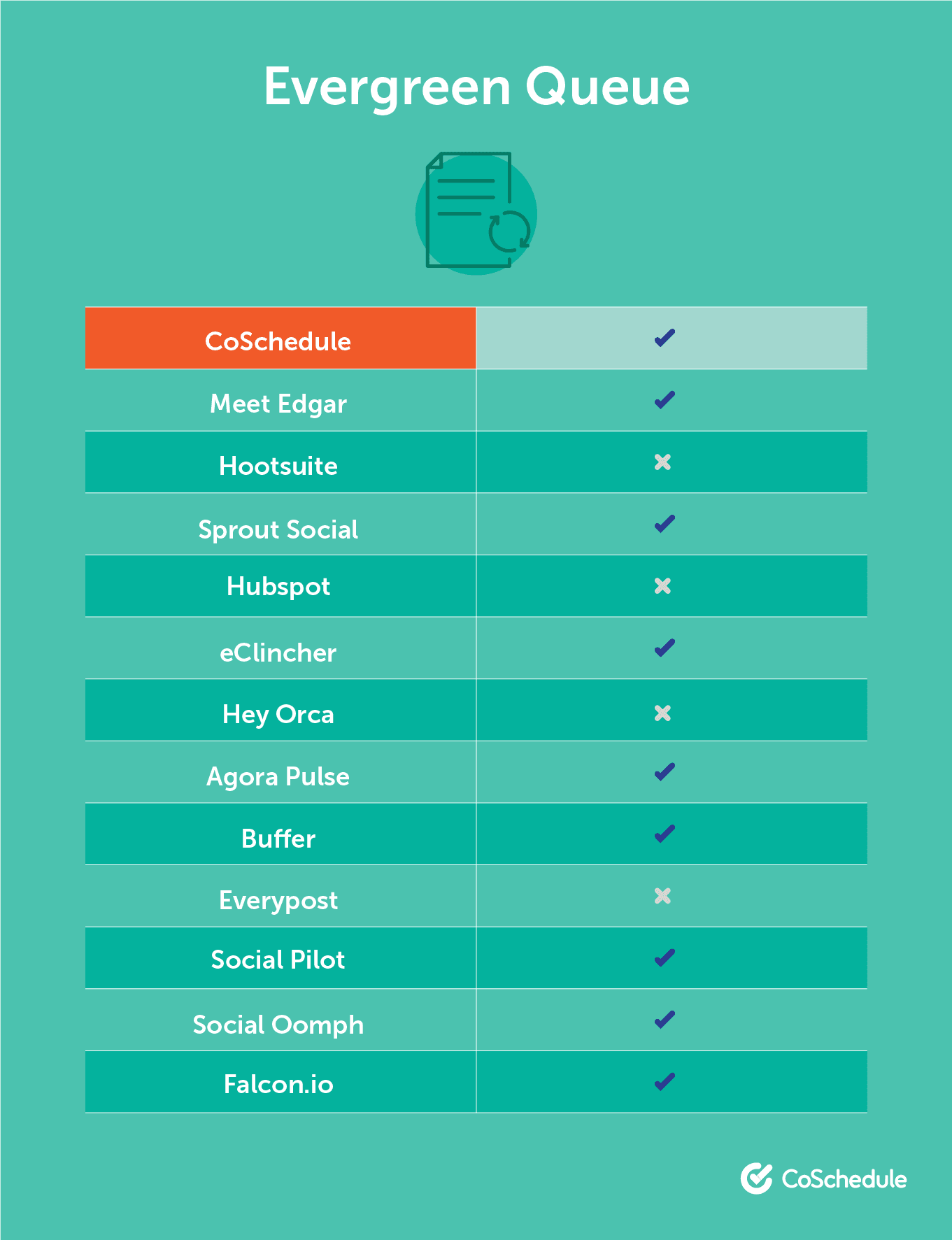
Measure Performance With Powerful Analytics
Proving what your team is doing on social media can be incredibly time-consuming. Having to go through in-app data channels can take forever and when your team is already crunched for a time, losing a day can make or break a project deadline. To save your team time, look for social media scheduling tools that have analytics and report features built into them.
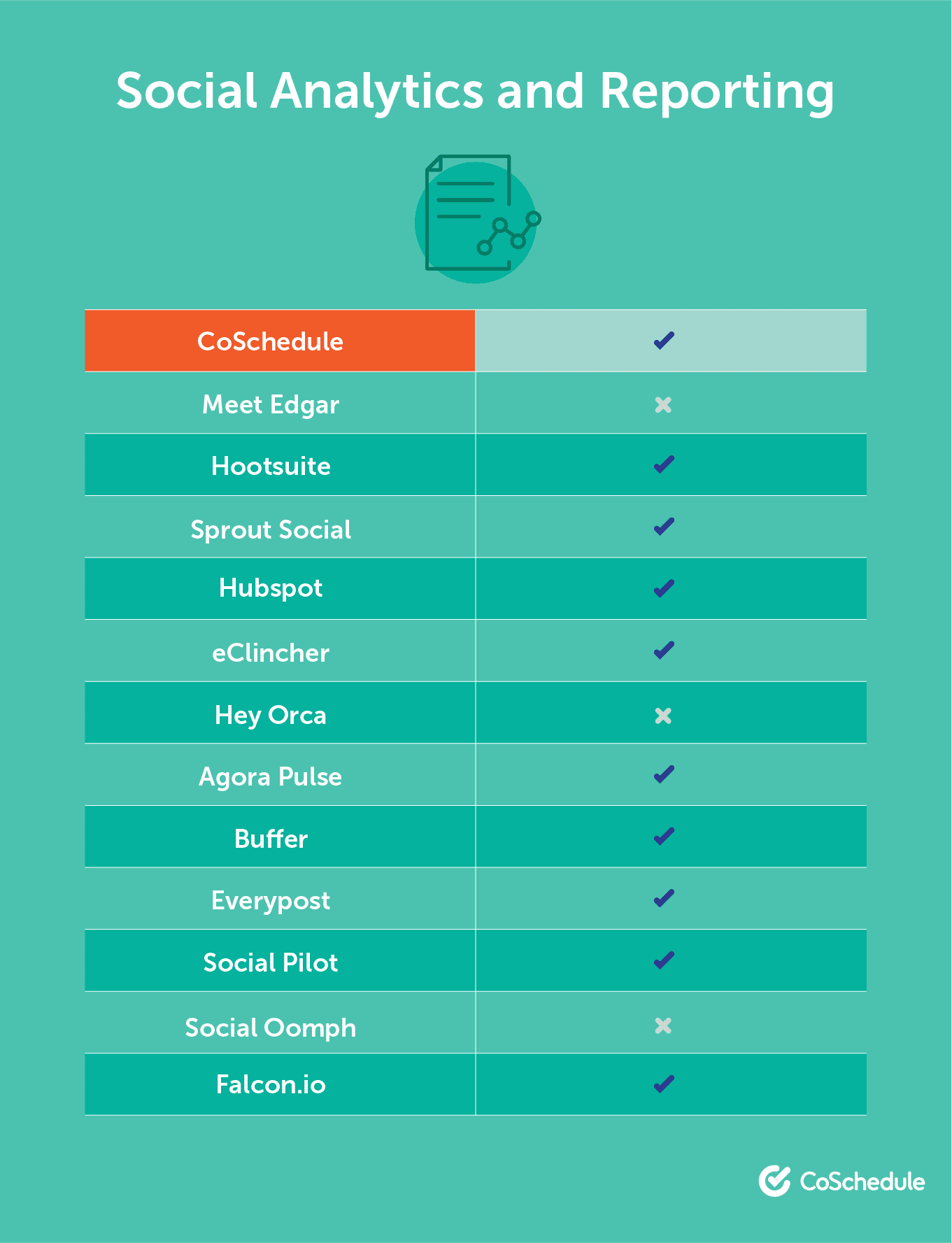
Use Content Curation Features to Keep Your Calendar Full of Posts
Curating great content from reputable sources is a great way to keep your social media calendar full. But, how you do easily and effectively share content on a consistent basis? Start by selecting a tool with curation features built-in:
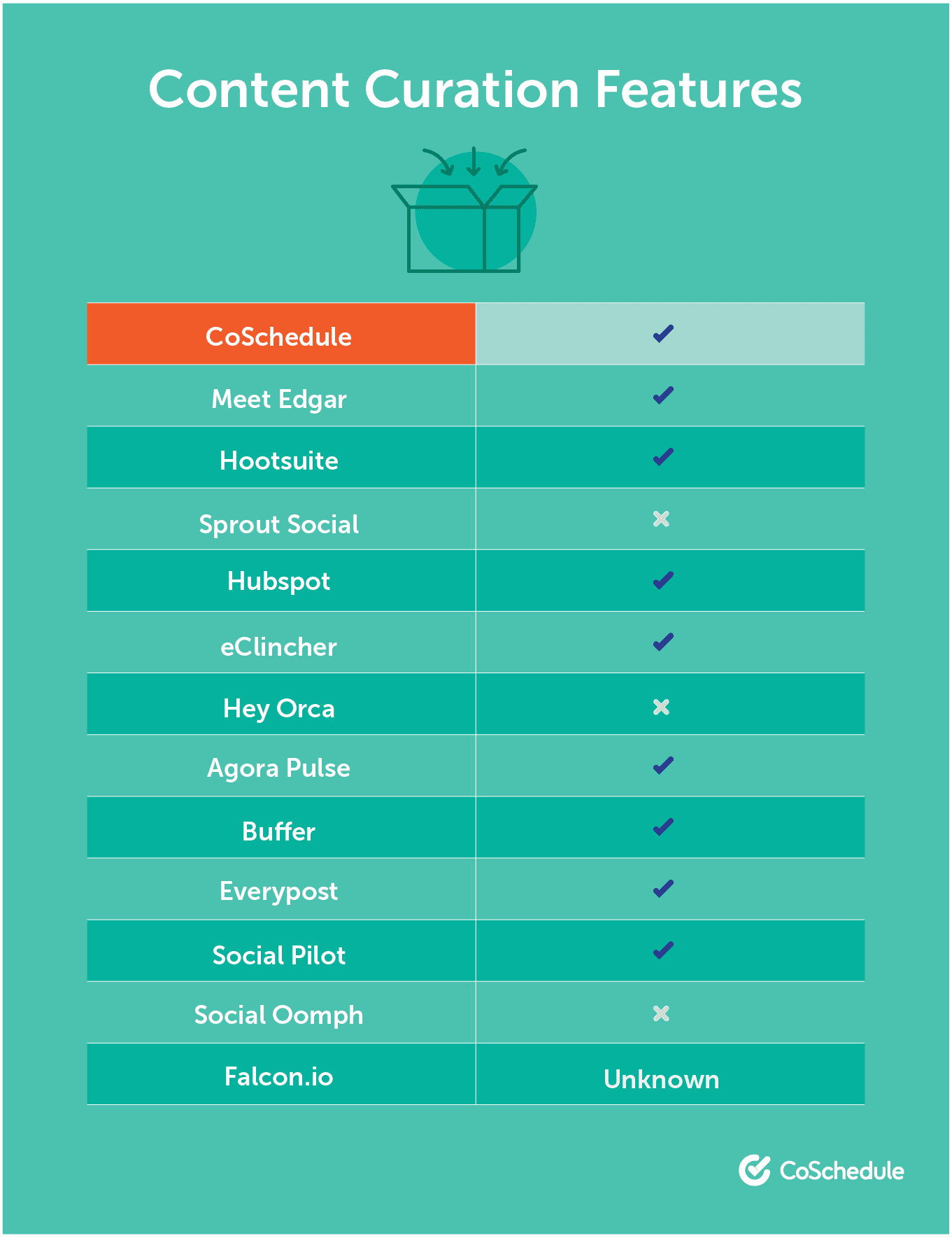 CoSchedule's Google Chrome extension
CoSchedule's Google Chrome extension that will allow you to click, schedule and share content as you discover it. Download the CoSchedule extension from the
Chrome Web Store.
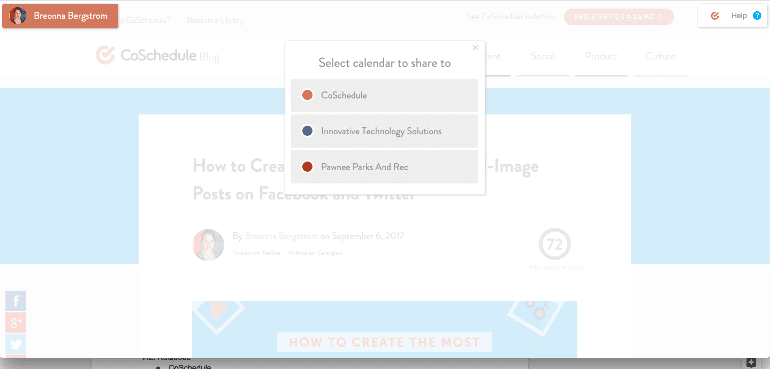
Get Organized With Collaboration And Project Management Features
Lastly, let's look at collaboration and project management features. Why would this be important to a scheduling tool? The complete social media campaign planning and content creation process
often crosses over multiple teams. Instead of collaborating over email, keeping communication organized in one tool helps ensure messages don't get lost.
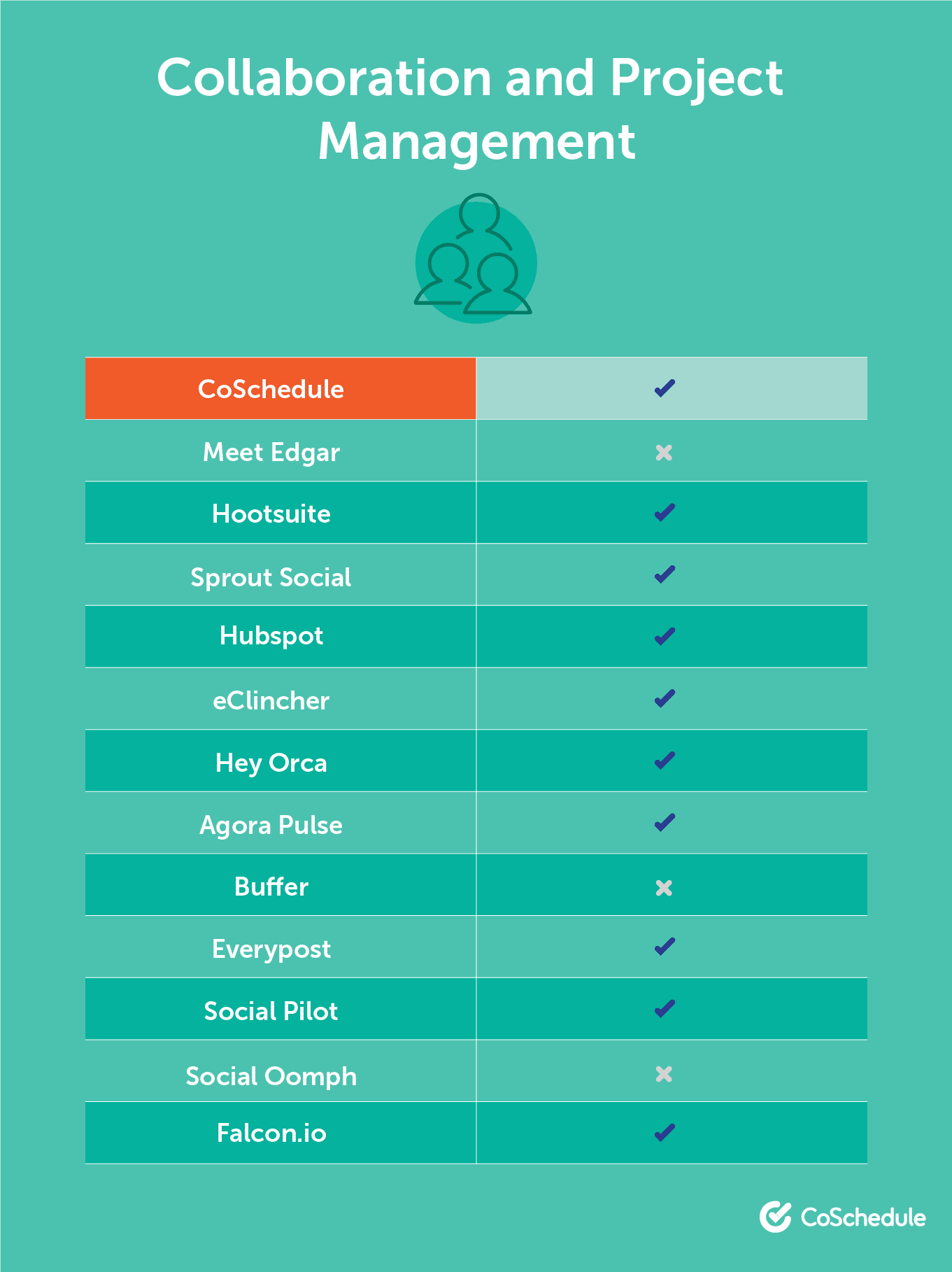
How do any of these tools actually get put to use? From beginning to end, what does this process look like (for companies that even have a clear process in place)?
Precise answers to those questions would differ between specific organizations. But, here is a general overview of how social media marketing gets managed at a high level.
Daily Tasks
There are some things you should do every day if you want your social media efforts to be successful:
- Engage with your followers: By this, I mean that you should reply to followers, respond to mentions and blog comments, and in general, show signs of life on your social media accounts. CoSchedule's Social Conversations Inbox is a great tool for this.
- Instigate engagement: Find influencers to engage with on social media. Follow or somehow connect with someone new.
- Share the latest interesting content: Look through your social media feeds, and share any interesting and worthwhile content you see in it. Share a link to your own content if it fits with what you’re seeing in your news feed. This is an easy way to capitalize on what’s popular, trending, or new right now. Spend time in your news feed and count it as part of your overall social media curation plan.
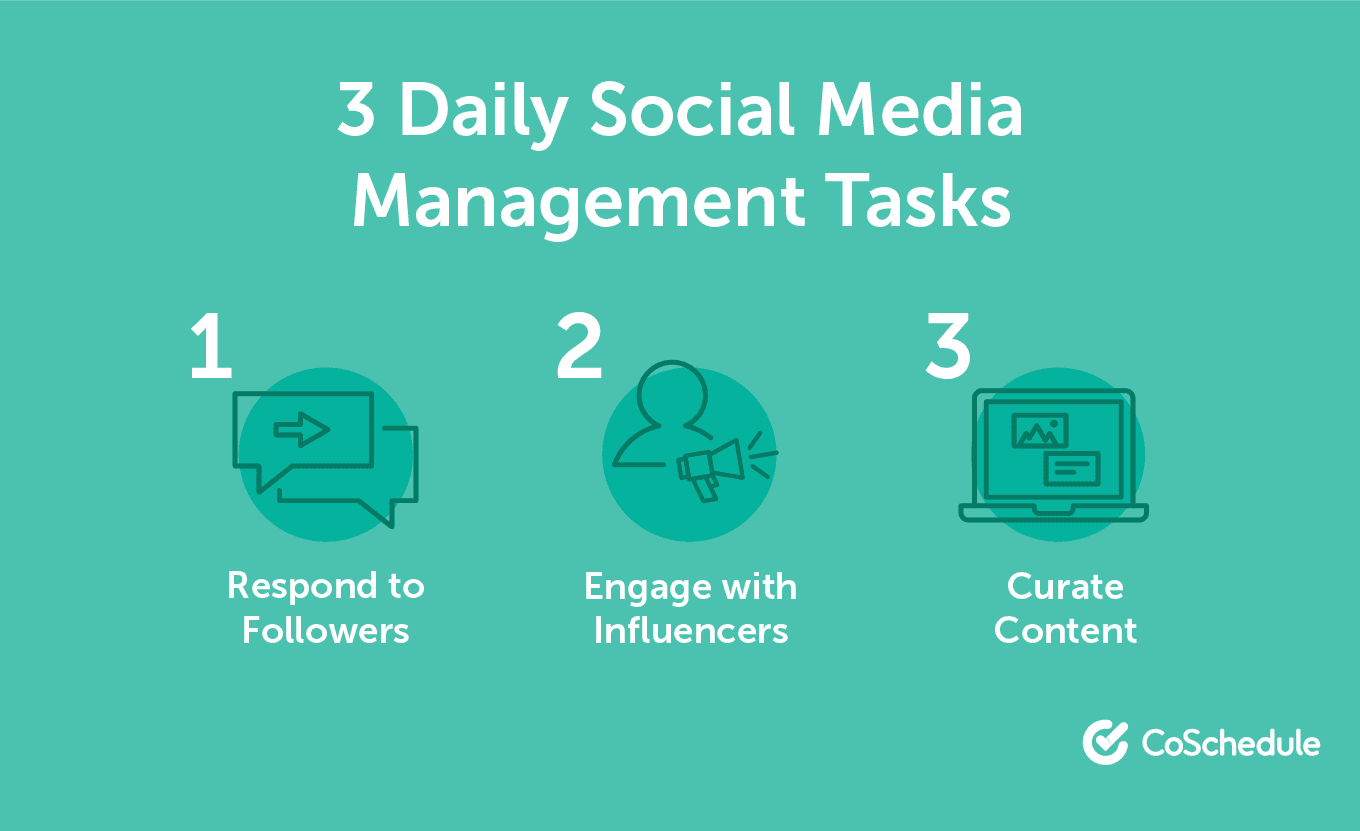
Rather than being constantly distracted throughout the day, set aside three or four specific times that you’ll hop in and do these things. Otherwise you’ll find yourself never leaving your social media accounts, and you won’t get your other content marketing done.
Weekly Tasks
Many content marketers will give you a long list of things to do every day when it comes to social media management.
You may be able to pull it off down the road when you’ve established your own habits and rhythm. I’m going to suggest that, when starting out, you set some of those activities as weekly activities so you don’t feel overwhelmed and give up. So, choose a different day of the week for each of the following:
- Trends and keywords: Look for trends and keywords that are popular in your social media feeds and plan content (or curation) that will use them. Monitor topics and words that matter for your niche. For fast-moving networks like Twitter, a weekly approach won’t really work all that well. But for other networks (e.g. Pinterest), it will. Start weekly. You can do this daily eventually, as you get more adept with it. BuzzSumo is a great tool for this purpose.
- Brand monitoring: Do a search on your name, your blog’s name, or your brand’s name on social networks. Is there anything you need to respond to or be aware of? Do the same for your competitors or others in your niche. Find out what people are saying and how you can tap into it for your benefit.
- Find content to curate: Remember how important curation is? Find outside content to share with your followers and add it to your CoSchedule calendar for the upcoming week. You can always add interesting new content to your curation schedule that you stumble on during the week. Set aside time to schedule it so you know you are curating well.
- Schedule your own content on social media: Set aside a day or two where you will block out some time to simply schedule your own content to publish on social media. Part of this should include sharing your older, evergreen content that performed well, as well as any other content you want to bring back in front of your social audience.
Here's an example schedule:
- Monday: Schedule social posts for the new content you’ll be creating this week.
- Tuesday: Schedule social posts from your older, evergreen content, at least two a day for each network. Add to your calendar for the next seven days.
- Wednesday: Find content to curate and add to your schedule for the next seven days.
- Thursday: Look up keywords and find trends. Does your current publishing calendar fit with these?
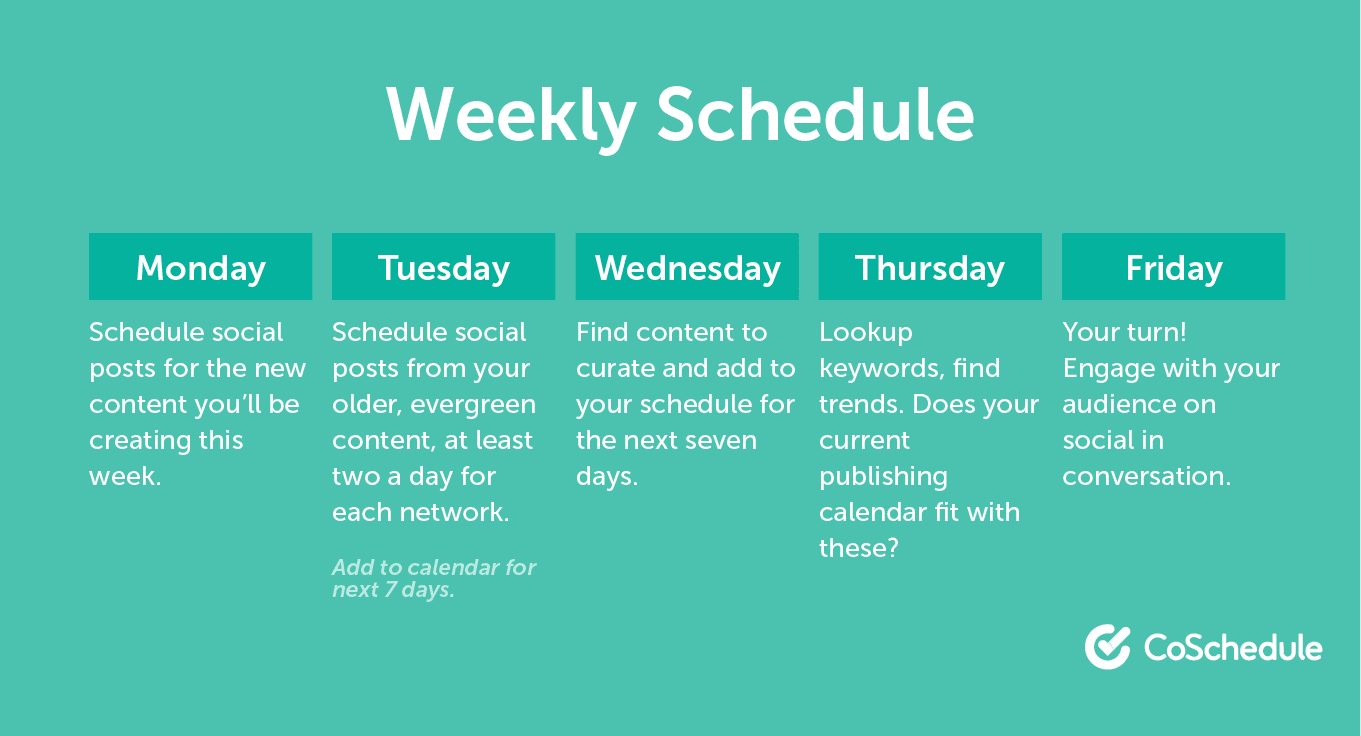
Pick a schedule that works for you. The key is to take some of the load off the daily obligations and break it up over a week. Instead of having 15 things to do for social media every day, you have the quick daily schedule of three tasks at four points during the day, and a block of time for a weekly duty.
Monthly Tasks
Every month, you should be:
- Checking your data and analytics. Do this at the start of the month. Check your stats and analytics to see how well your social content is performing. Look for trends in traffic, topics, networks, time and date shared, and type of content shared. Discover what's working and what isn’t. For a beginner, put this on a monthly basis. As you get better at social media management and find you can handle the extra load, I’d recommend moving it to a weekly basis.
- Adjust any paid advertisement. If you’re running ads on social media networks, you’ll want to review their performance each month. Paid advertisement is definitely not “set it and forget it”.
- Adjust your goals. Set (and change) your social media goals according to what your monthly analytics review is telling you. Maybe you need to be sharing more (or less), or at a different time. Create A/B tests to run the next month that you can use for better decision making the next round.
- Plan your content. Plan your upcoming monthly content marketing in regards to social media. Think of the blog content you’ll be creating, any campaigns or themes, and plan and create that content that you’ll be publishing. Get it on the calendar.
The previous section outlined a number of tasks and responsibilities you could hypothetically distribute across your daily, weekly, and monthly schedule. Of course, they aren’t necessarily everything every team will need to take on, but having such an outline can be helpful for getting an understanding of how you might divide your work.
But, what’s missing is how to actually implement consistent management processes for social media. So, here’s how to actually do the work, step by step.
You’ve probably heard some variation of the Benjamin Franklin quote, “By failing to prepare, you are preparing to fail.”
It’s a cliched phrase, sure, but it’s one that holds true.
So, before diving into the nuts and bolts of managing social, you need to set up your tools in a way that supports smart processes. Doing this now helps prevent problems later.
Connecting Accounts
First, connect your social accounts to CoSchedule (or other social software of your choosing; again, you have plenty of options). The platform supports:
- Facebook
- Twitter
- Instagram
- LinkedIn
- Pinterest
- Tumblr
Ensure the tool you select actually supports every network you need (this varies somewhat by provider).
Onboarding Team Members
Adopting new software often goes off the rails when team members refuse to use it. This is often due to one of the following reasons:
- Fear of change.
- Skepticism about the value of adding new software.
- Attachment to old ways of doing things.
Most social media platforms are easy to get users onboarded. So, your biggest challenge here may actually be getting them to buy into the idea of switching to something new.
Using a DAM to Make Commonly Used Files Easily Accessible
Digital asset management tools make it easy to organize and locate files (like images, photos, and logos). Things you’ll use frequently should be uploaded into some sort of DAM product (or, if you don’t have one, cloud storage like Google Drive, Onedrive, Dropbox, or something similar).
DAMs have the advantage of being purpose-built for this work (rather than being generalist tools like the other options listed above). Some popular DAMs include:
CoSchedule customers can also use the
Asset Organizer that’s built into the platform. It offers the kind of DAM functionality marketing teams will need most, so the things you need to use and collaborate on for social campaigns are always easily accessible.
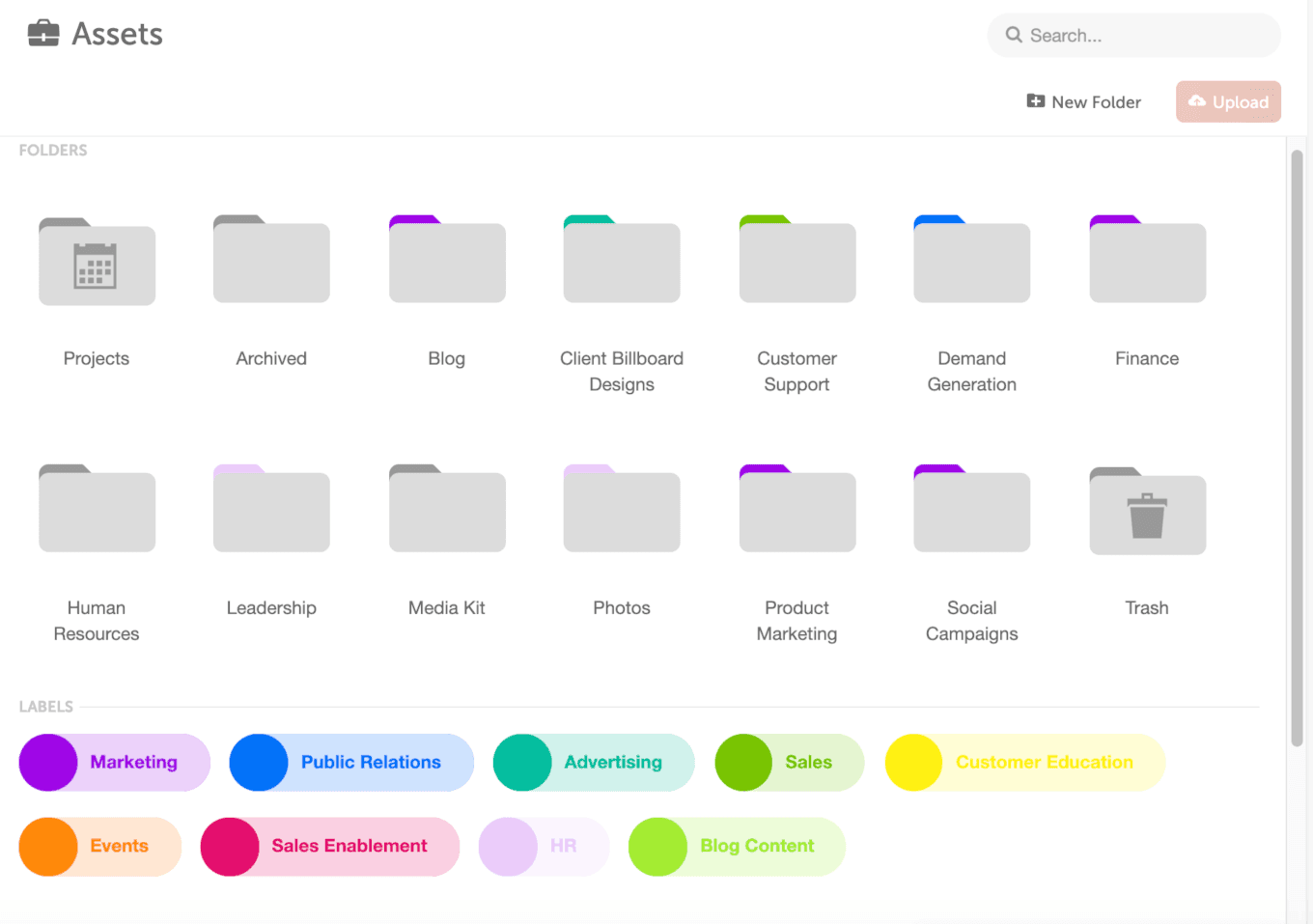
Here are some basic tips for making any DAM effective:
- Use a consistent file naming convention. Frame.io has a great guide on doing this.
- Agree upon what does (and does not) go into the DAM. Just so everyone knows the correct place to look for particular types of assets.
- Give access to everyone who needs it. Otherwise there’s little reason to have a shared repository for your important files.
Color-Coding + Tagging Your Calendar
Ideally, your platform of choice will also include calendar functionality, with the ability to add color-coding to easily visualize posts, campaigns, and other projects.
Since social media doesn’t (or shouldn’t) exist in a vacuum, being able to manage social projects alongside other work amongst your marketing team is best.
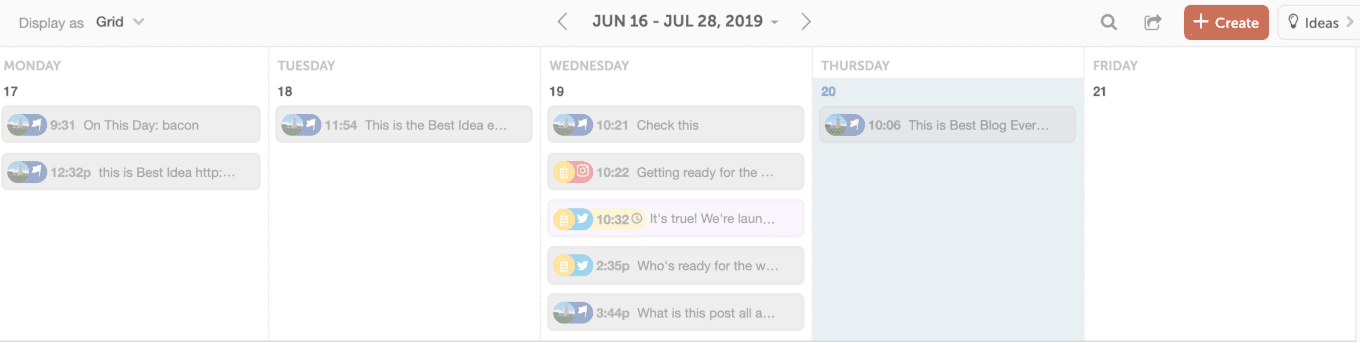
Give your social media calendar clear color-coding that your team can agree upon. A few ideas include:
- Color-coding by campaign: This can help separate them at a glance.
- Color-coding by team: This can help everyone know who’s working on what.
- Color-coding by project status: This can help identify project or campaign progress.
Keep this simple. CoSchedule makes this easy to set up with color labels:
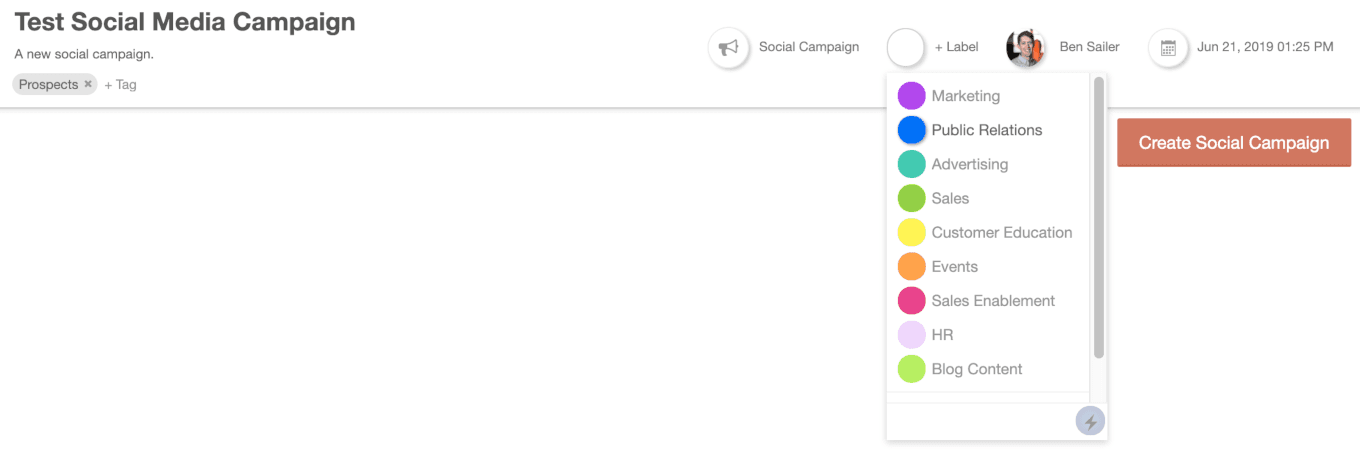
Here are some examples and ideas for how each might work:
- By campaign: Green for Educational content, Blue for Product content, etc.
- By team: Blue for Social Team, Green for Content Team, Red for PR Team, etc.
- By status: Red for Backlog, Yellow for In Progress, Green for Published, etc.
For an additional layer of organizational power, choose a platform that allows you to tag projects (
CoSchedule includes this capability, which can make it much easier to organize and find work on your social calendar).
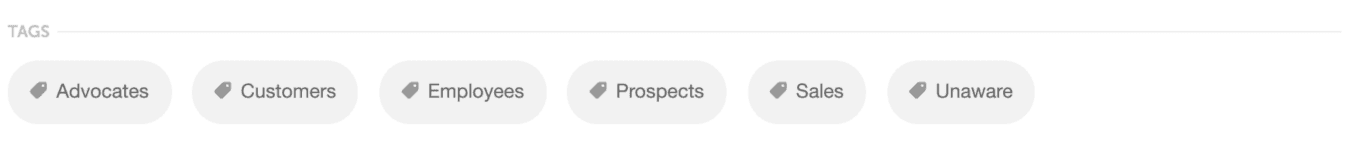
Tags can be used to filter your calendar any way you like. Some ideas for using them include:
- Filtering by topic. Social campaigns organized by popular topics with your audience.
- Filtering by product categories. Social campaigns around certain products.
- Filtering by team. Social campaigns organized around the team that created them.
You’ll know best what makes the most sense in your own situation.
Keep your tags simple to begin with, and keep them documented (
lack of discipline with any kind of tagging system can make them unwieldy in a hurry).
Finally, set up workflows using checklist-building functionality in your tool. CoSchedule uses Task Templates for building project checklists (which are useful for setting up and managing processes for creating posts and campaigns).
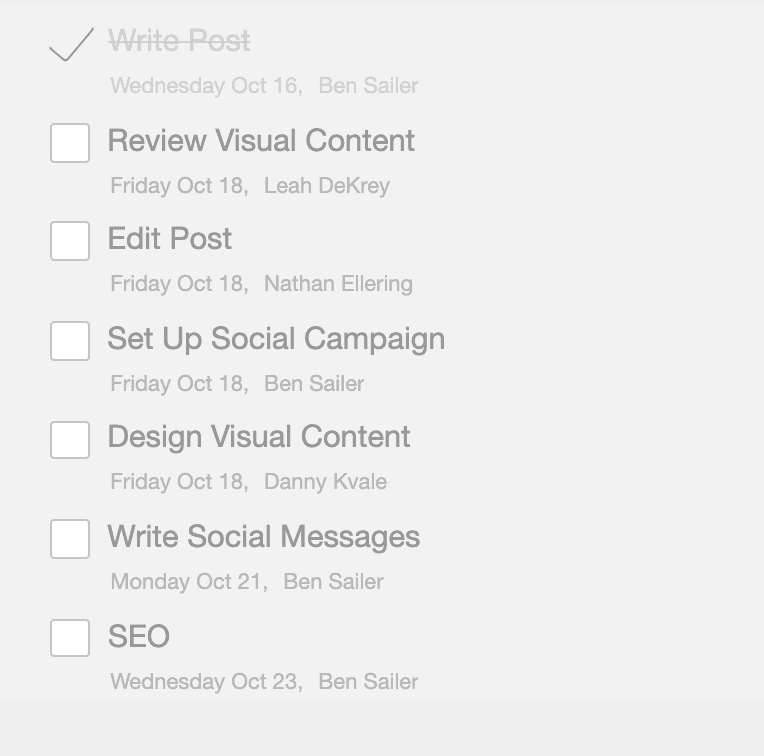
Project and work management tools like Asana, Wrike, and Basecamp feature similar functionality (and many can integrate with CoSchedule using Zapier).
Once everything is set up and ready to go software-wise, it’s time to start putting it into practice. From planning and executing campaigns to scheduling one-off posts to reviewing and approving all
your social media content, there needs to be a plan in place to get it all done consistently.
This entails managing several different components:
- Ideation meetings. Brainstorming around future campaigns.
- Client meetings. If you’re an agency or consultant.
- Setting up workflows. Putting process management steps into place.
- Managing project approvals. Keeping review steps clear improves efficiency and accuracy.
- Meeting deadlines. Your posts and campaigns need to get published on time, every time.
Managing Meetings
Keeping these things in line is easier when you have one place to manage them. A
platform with a Google Calendar integration makes this clean and simple (so all your work and meetings can be viewed in one location).
Step 3: Creating + Scheduling + Publishing Every Social Post
With processes in place for managing the work, how does the work itself actually get done? Here’s an overview of what needs to be managed well to succeed.
Put a Campaign Planning Process into Place
Are you creating posts without a clear plan or strategy right now? Or just sharing what you have on the fly?
Neither of these scenarios is ideal. In fact, neither is any way to actually do quality work.
Ideally, the bulk of your posts will be strategically planned around campaigns. Some basic examples include:
- A series of posts promoting a particular piece of content. Creating blog posts, case studies, ebooks, white papers, or other content? You should be promoting it on social media.
- Event promotion. This is particularly important on Facebook, where event promotion does particularly well.
- Sales campaigns. Think holiday campaigns or content supporting seasonal sales cycles.
Generating ideas and planning campaigns doesn’t have to be complicated at first. Start by documenting a plan that covers the following items:
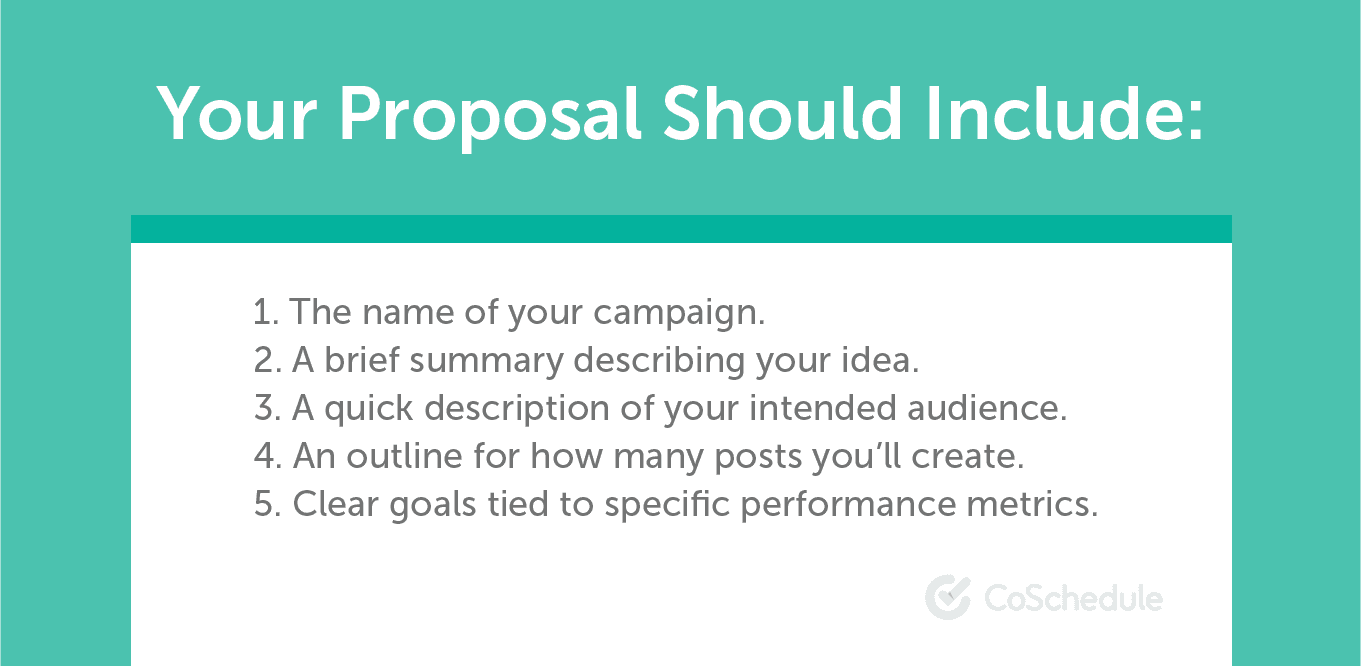
Establish a Strategic Posting Schedule
There’s no such thing as a universally perfect posting schedule. But, you need to have some sort of schedule in place to keep the consistency required to build and engage an audience (oh, and it helps to
post when your audience is active, too).
If you need some starting points to work with, here’s a basic post frequency to consider:
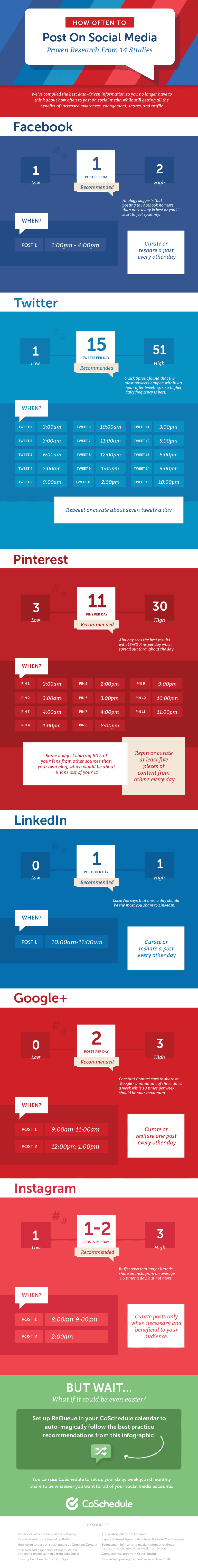
Follow a Consistent Content Creation Workflow
Here’s a basic workflow you can borrow and adapt to fit your needs and available resources:
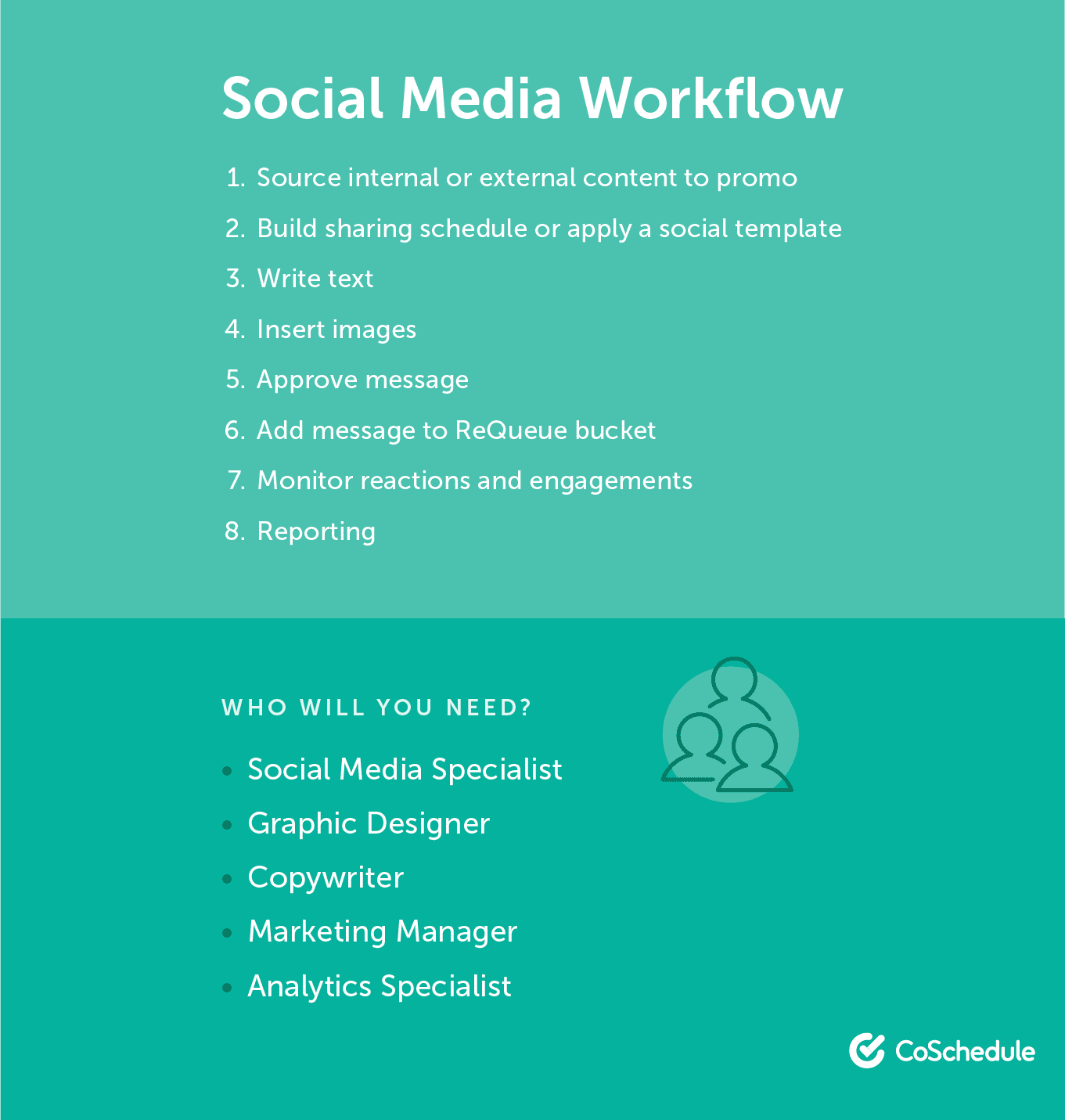
Workflows are easy to envision as checklists, and Task Templates in CoSchedule (or other similar feature in your work management tool) are the easiest way to manage them.
These were touched on briefly in the last section. But, how do you actually set them up?
First, determine all the steps required to complete a task (like planning a social media campaign). Let’s take the list from the image above:
- Source internal content (images, links, etc.)
- Apply social sharing template
- Write post copy
- Add images
- Approve content
- Add posts to ReQueue to be re-shared
- Monitor engagement and reactions
- Report on performance
Standard stuff so far, right? Now, let’s add a team member who will handle each step:
- Source internal content (images, links, etc.) - (Social Media Specialist)
- Apply social sharing template - (Social Media Specialist)
- Write post copy - (Copywriter)
- Add images - (Graphic Designer)
- Approve content - (Marketing Manager)
- Add posts to ReQueue to be reshared - (Social Media Specialist)
- Monitor engagement and reactions - (Social Media Specialist)
- Report on performance - (Analyst)
This template is starting to look more complete. Now, add a time estimate for how long each step should take next:
Standard stuff so far, right? Now, let’s add a team member who will handle each step:
- Source internal content (images, links, etc.) - (Social Media Specialist) - 3 hours
- Apply social sharing template - (Social Media Specialist) - 5 minutes
- Write post copy - (Copywriter) - 4 hours
- Add images - (Graphic Designer) - 4 hours
- Approve content - (Marketing Manager) - 30 minutes
- Add posts to ReQueue to be reshared - (Social Media Specialist) - 15 minutes
- Monitor engagement and reactions - (Social Media Specialist) - 1 to 2 weeks
- Report on performance - (Analyst) - 2 hours
These are hypothetical time estimates and aren’t intended to reflect the actual length of time any of these tasks might take. But, we’ll need them for demonstration purposes in this next step.
Create a new
Social Campaign on your CoSchedule calendar. Then, click
Templates > +
Create New:
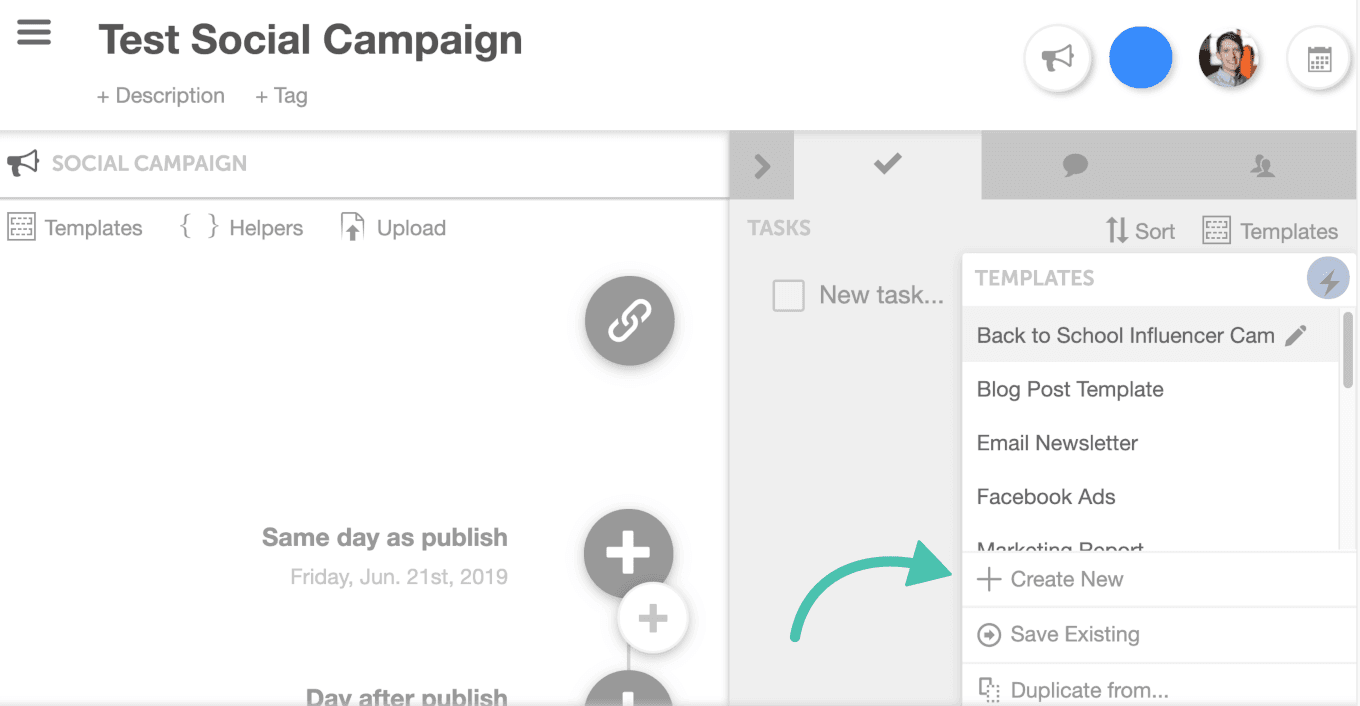
Next, you’ll be asked to choose between
a workflow based on when the campaign will publish, or when creating the campaign will begin. Here are the differences between the two options:
- Based on when the project publishes: Timelines and due dates will be based on when posts in the campaign actually start going live (this is the default option in CoSchedule).
- Based on when the project begins: Timelines and due dates will be based on when the team starts working on the campaign.
There’s no right or wrong option here; it just depends on how your team prefers to work. Choose the first option if your team uses the marketing calendar to see when work will publish, or the second option if your team uses it to see when work is due.
For the sake of example, let’s choose the second option. The first thing you’ll need to do is name your task template:
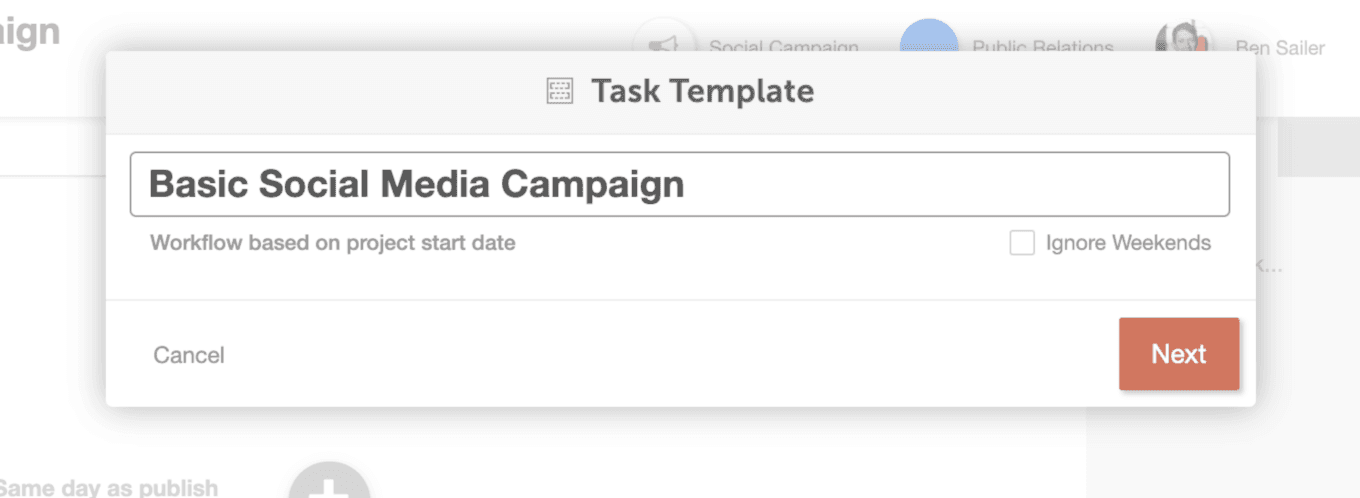
Next, add each
Task,
Team Member, and
Due Date in your workflow:
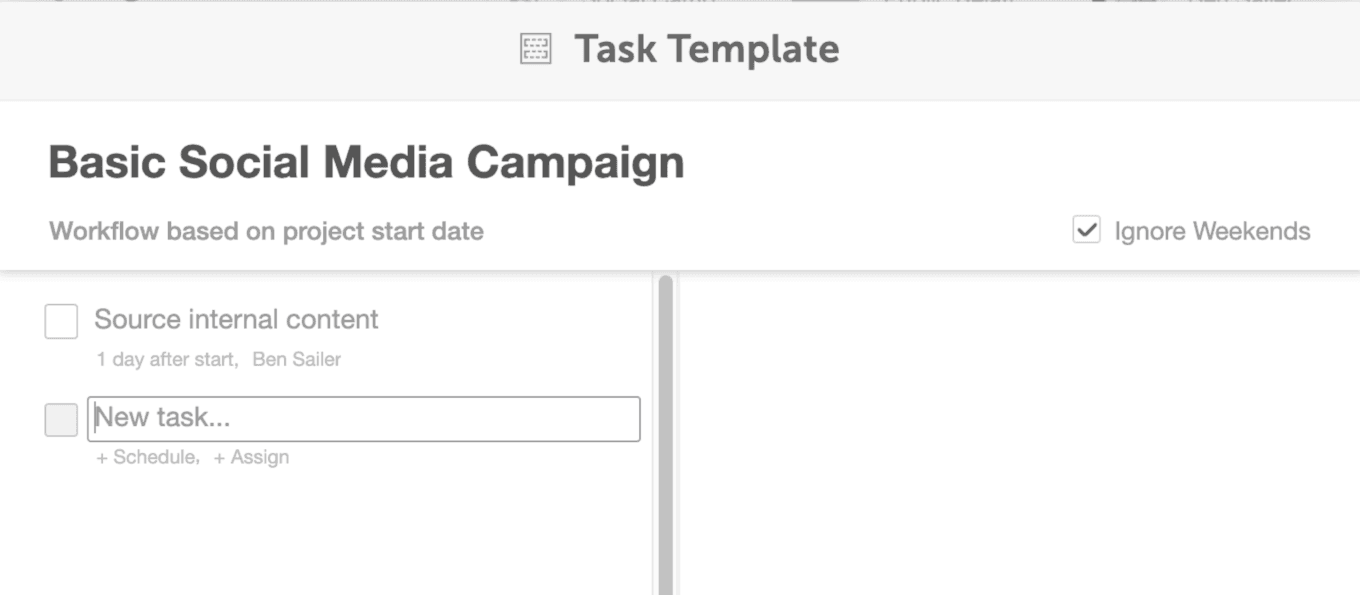
By the time you’re done, you’ll have a complete workflow built that you can use and reuse.
Setting Up Approval Processes
Now, how do you make sure work is completed correctly before it goes live? Start by setting up an approval process using
Approval Workflows in CoSchedule.
Click into a Task:
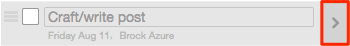
Select who needs to approve completion of that task:
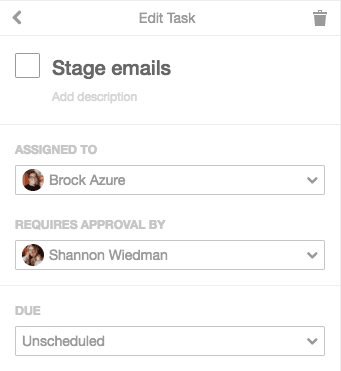
That task will be shown as pending until it's approved:
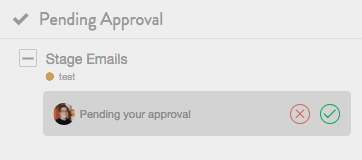
This way, nothing gets done without getting approved.
Schedule Posts and Campaigns on a Marketing Calendar
Once your campaigns are planned and checklists are in place, it’s time to set up and schedule your social content on your calendar.
This is done differently when using different tools (obviously, because they don’t all work the same, even if they do similar things).
If you’re using CoSchedule, you can:
- Schedule individual posts. For spontaneous posts or one-off sharing.
- Schedule complete campaigns. Useful for setting up coordinated campaigns all at once.
- Schedule campaigns attached to your WordPress content. This makes it easy to schedule not only blog posts, but their social media promotion in one place.
To create a campaign, click a day on the calendar and select Social Campaign:
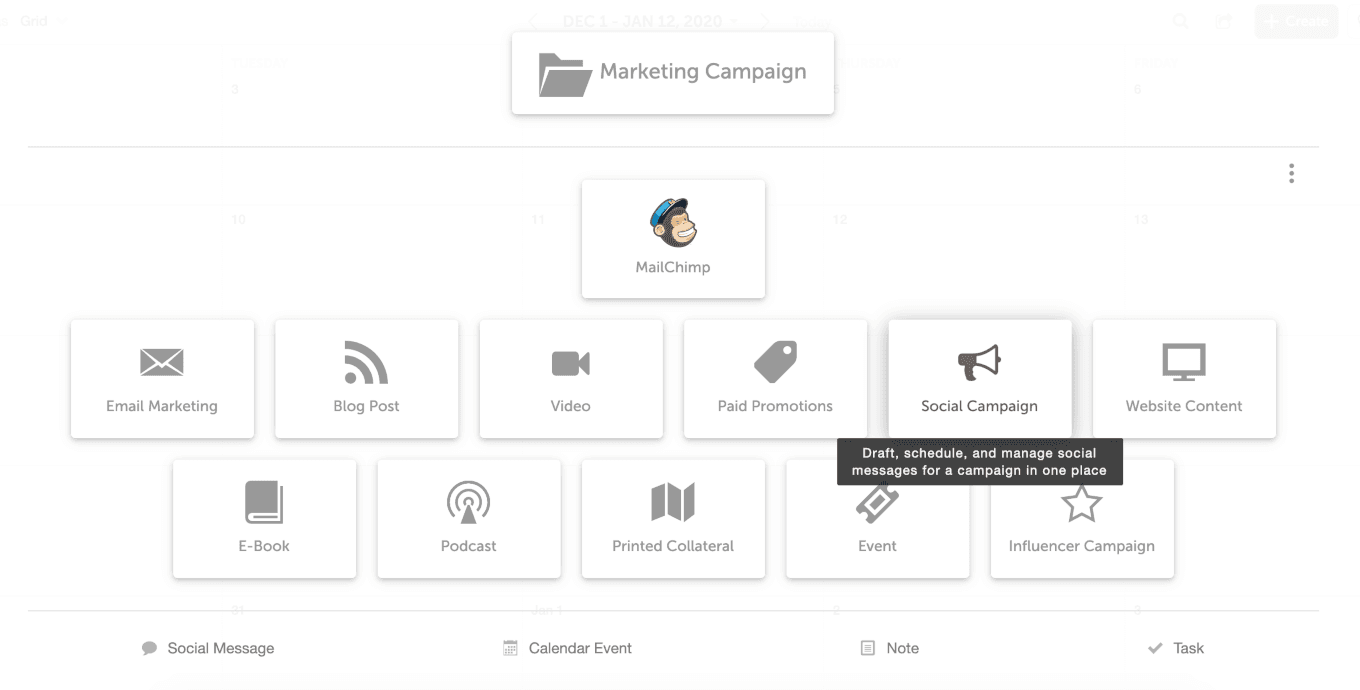
Next, create or apply a Social Template (these are customizable templates that make it easy to set up social campaigns with a set number of posts across networks):
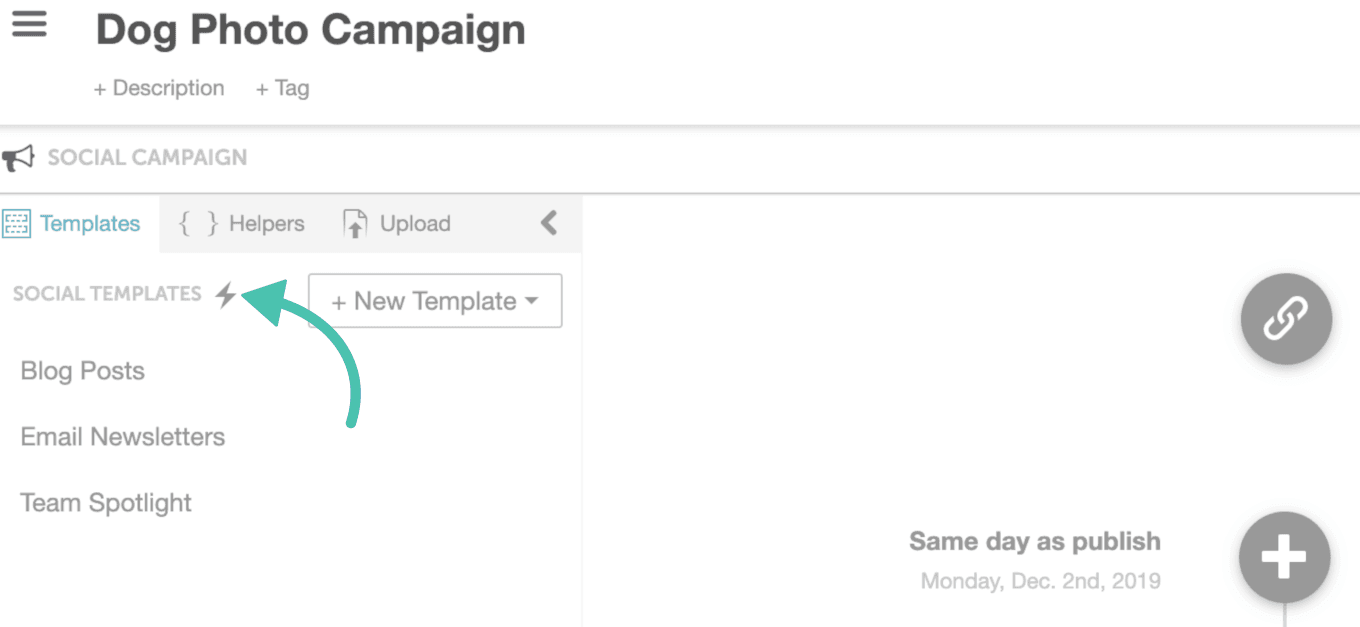
Then, upload the visual content for your campaign:
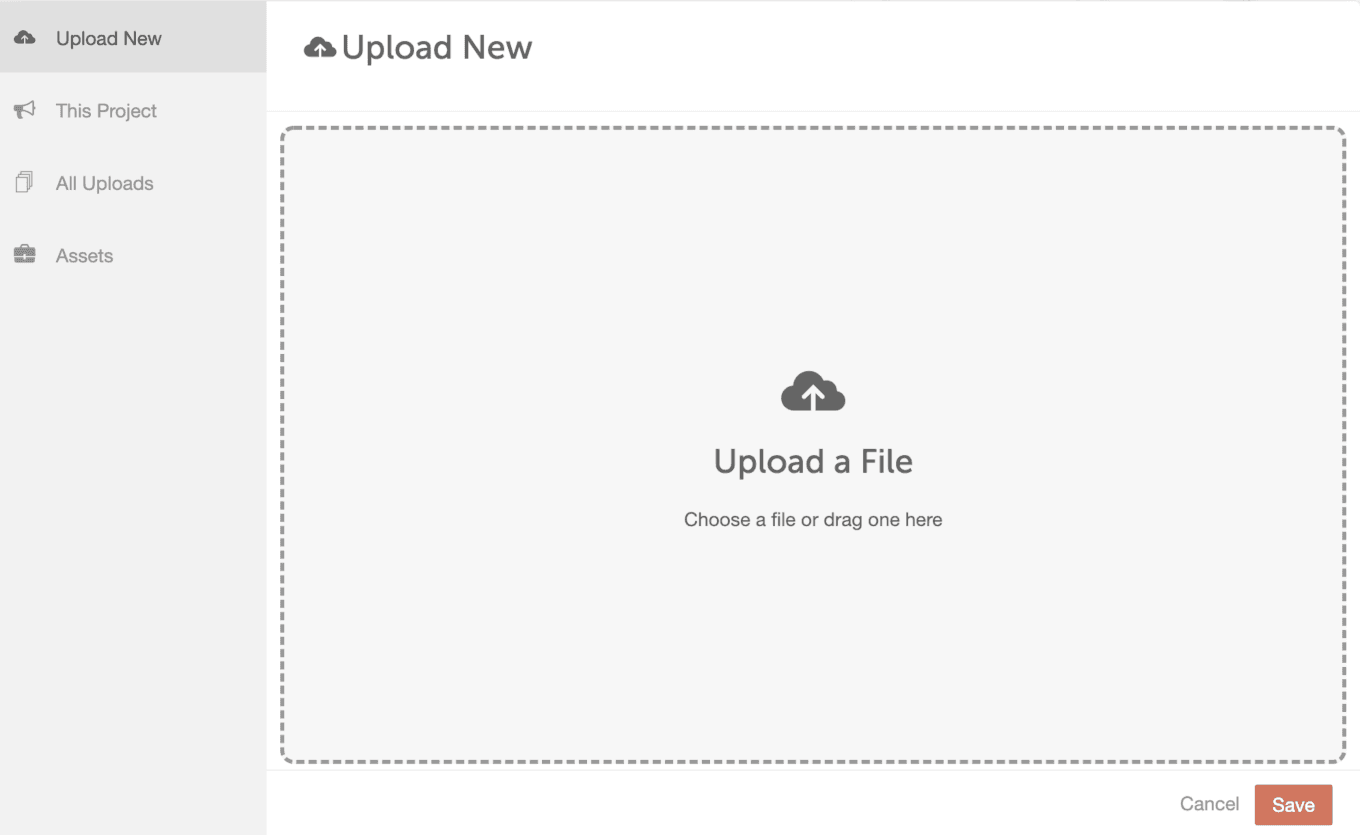
Add as many images as you need. Next,
write your copy for each social media post:
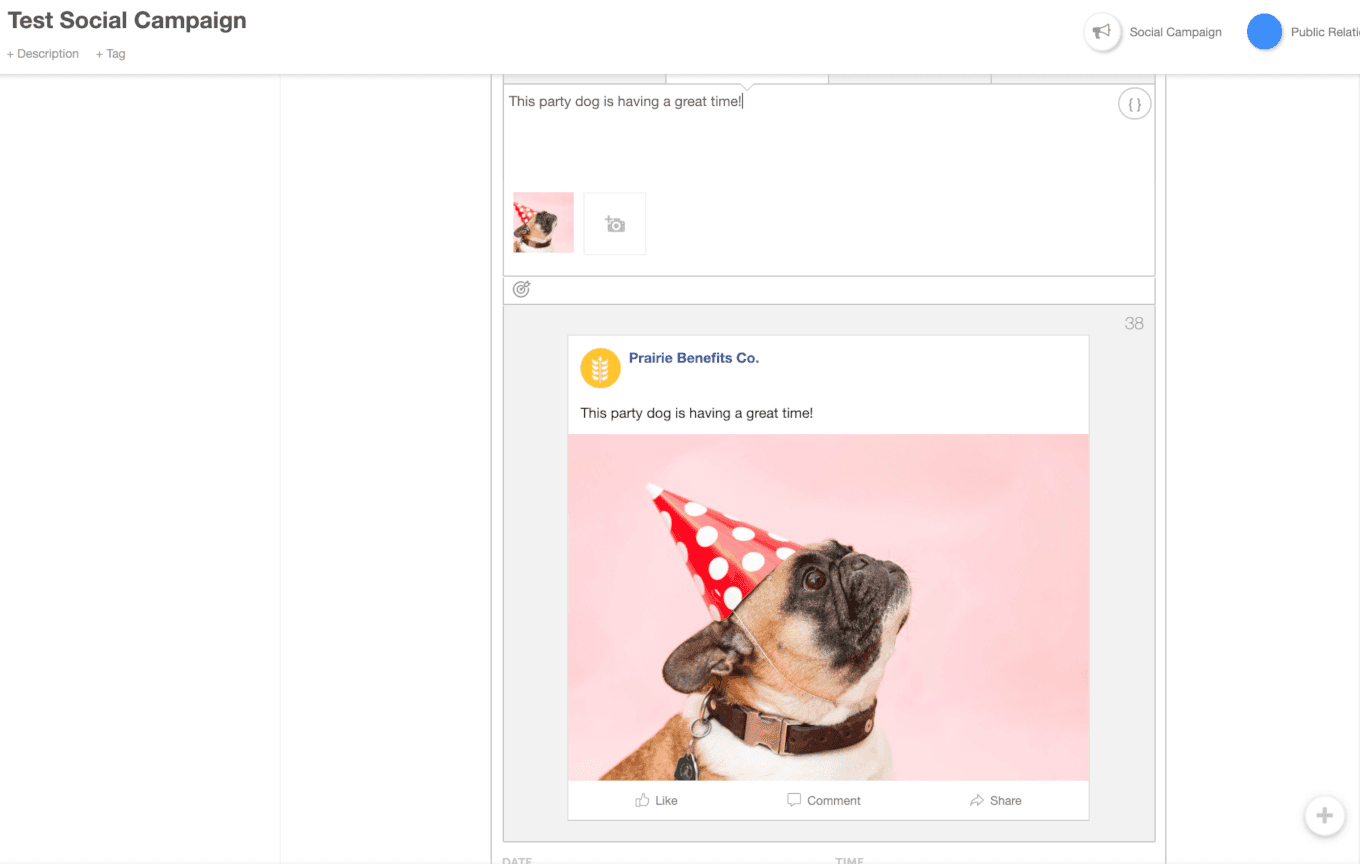
By the time you’re done, you’ll have a complete campaign scheduled and ready to go. You can view all your posts on the marketing calendar too:
Reshare Your Best-Performing Content
Some tools (like CoSchedule, Buffer, and MeetEdgar) offer the ability to automate resharing your best-performing posts (or really any posts you’d like to share multiple times, but ideally that means your best stuff). CoSchedule’s ReQueue makes managing this easy. This quick video explains exactly how it works:
Step 4: Monitoring Engagement
Once your content is out in the wild, it’s going to start driving engagement. Maybe not a ton at first. Perhaps not even for a while (depending on how effective your strategy might be).
But it’s going to drive results, and if you’re doing sound planning, managing things well, and (of course) creating content your customers want, it’ll be an asset for your business.
In order to prove that value though, you need to have engagement monitoring and measurement processes in place.
Who’s Responding to Your Mentions?
Who’s responsible for monitoring your social media mentions? The social media team? PR? Customer service?
The answer could be any combination of the roles listed above.
What matters more than who specifically owns this task, is ensuring that the right people are responding to the right messages at the right time.
Most social platforms include some form of monitoring social conversations. CoSchedule customers can use the Social Conversations Inbox (for Facebook, Twitter, and Instagram) to track incoming messages and respond to their audiences:
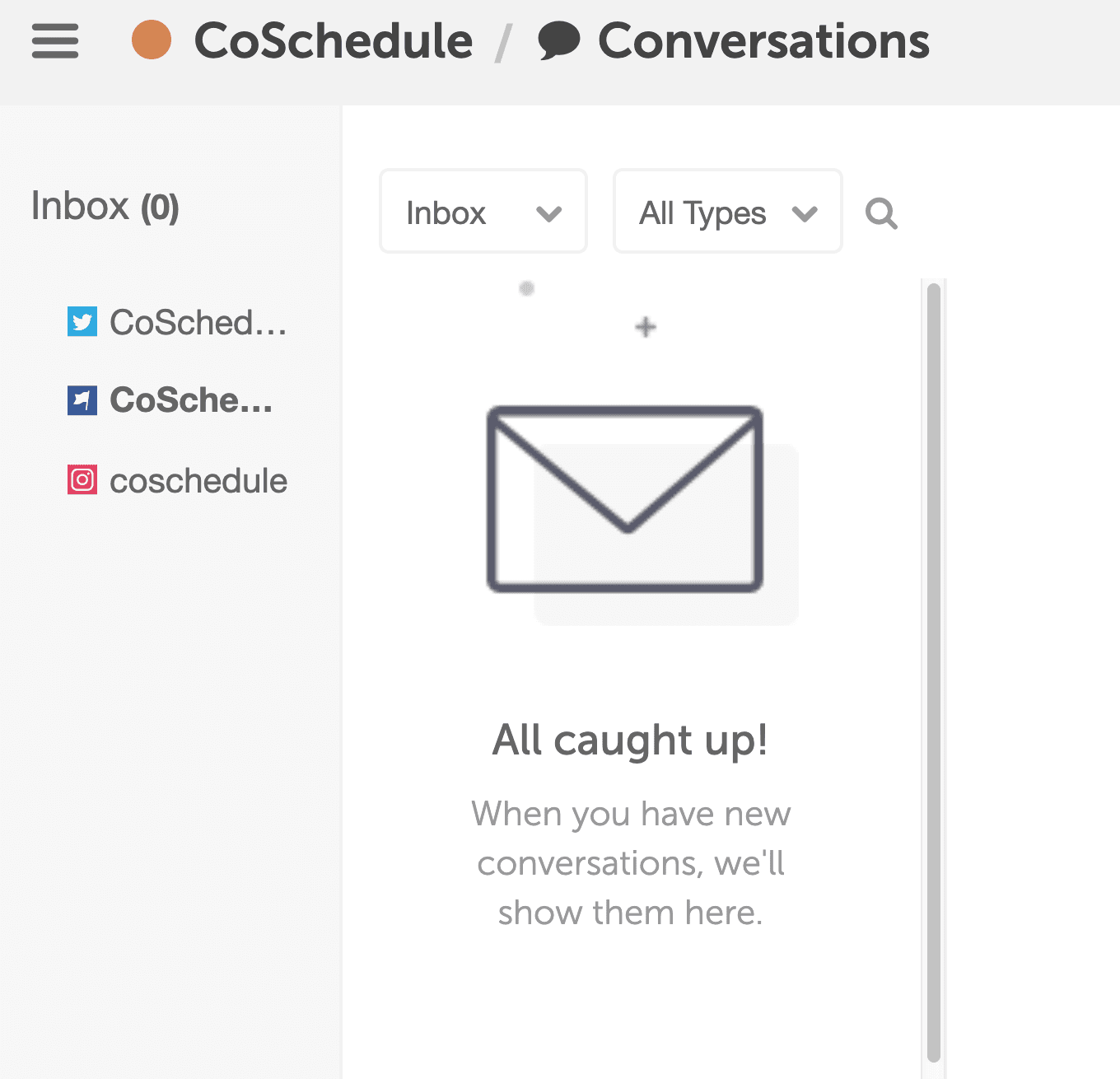
How Do You Manage Responding to Mentions on Social Media?
No matter who is responsible for managing and responding to engagement on your social media channels, they’ll need some protocols to follow in different situations they might run into.
Some tips that can help here include:
- Provide canned messaging for common questions. This can save tons of time. Swat.io has put together some templates you can get started with.
- Keep your social media passwords secure. This helps ensure only the right people can access them (potentially preventing catastrophe by itself). 1Password, Dashlane, LastPass, and KeePass are password locker options to consider.
- Develop a simple social media crisis scale. How can your team know the difference between a troll, a genuine complaint, and a full-on crisis? Follow this simple visual guide:
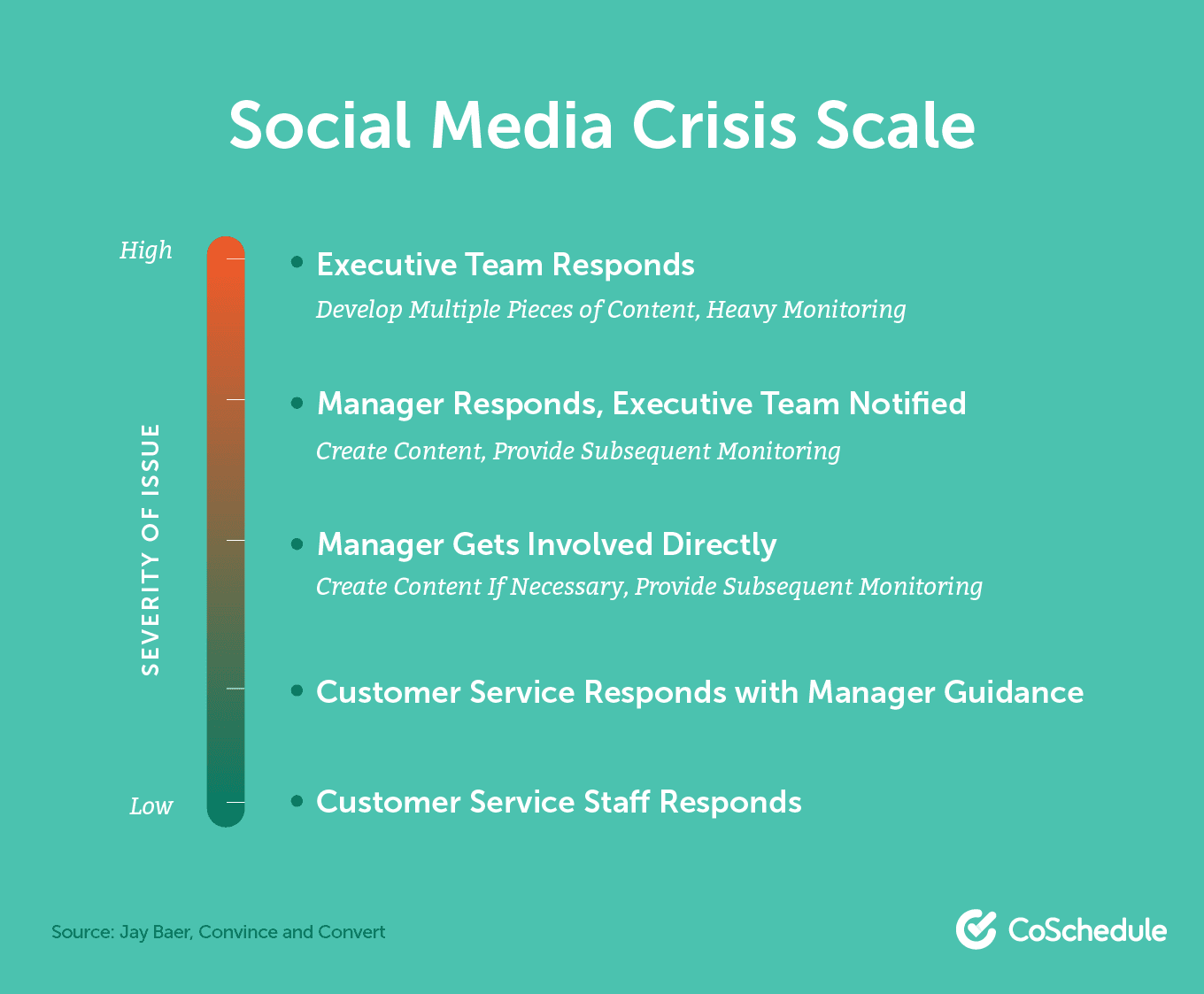
Step 5: Measuring and Reporting on Post-Level Performance
There’s an old saying from Peter Drucker, “What gets measured, gets managed.”
What did he mean by that, exactly?
The things that you pay attention to, that move the needle most for your business, are the things you’re going to spend time measuring.
And the things you measure should be the things that matter most for your business.
When analytics tools give you the ability to measure everything, it can be easy to get distracted from the metrics that actually tell the most accurate story about how your social media marketing is performing.
Here’s a quick visual guide to matching social media metrics with business objectives:

Gathering Your Data + Reporting on Performance
So, what you measure depends on what matters to you. But, no matter what you measure, you’ll need software to get the job done.
Once again, most social media tools that allow you to create and schedule posts, will also include some degree of measurement or analytics functionality.
CoSchedule offers a robust array of social analytics and reports, both for your social media marketing efforts as a whole, and for each network you have connected to your account.
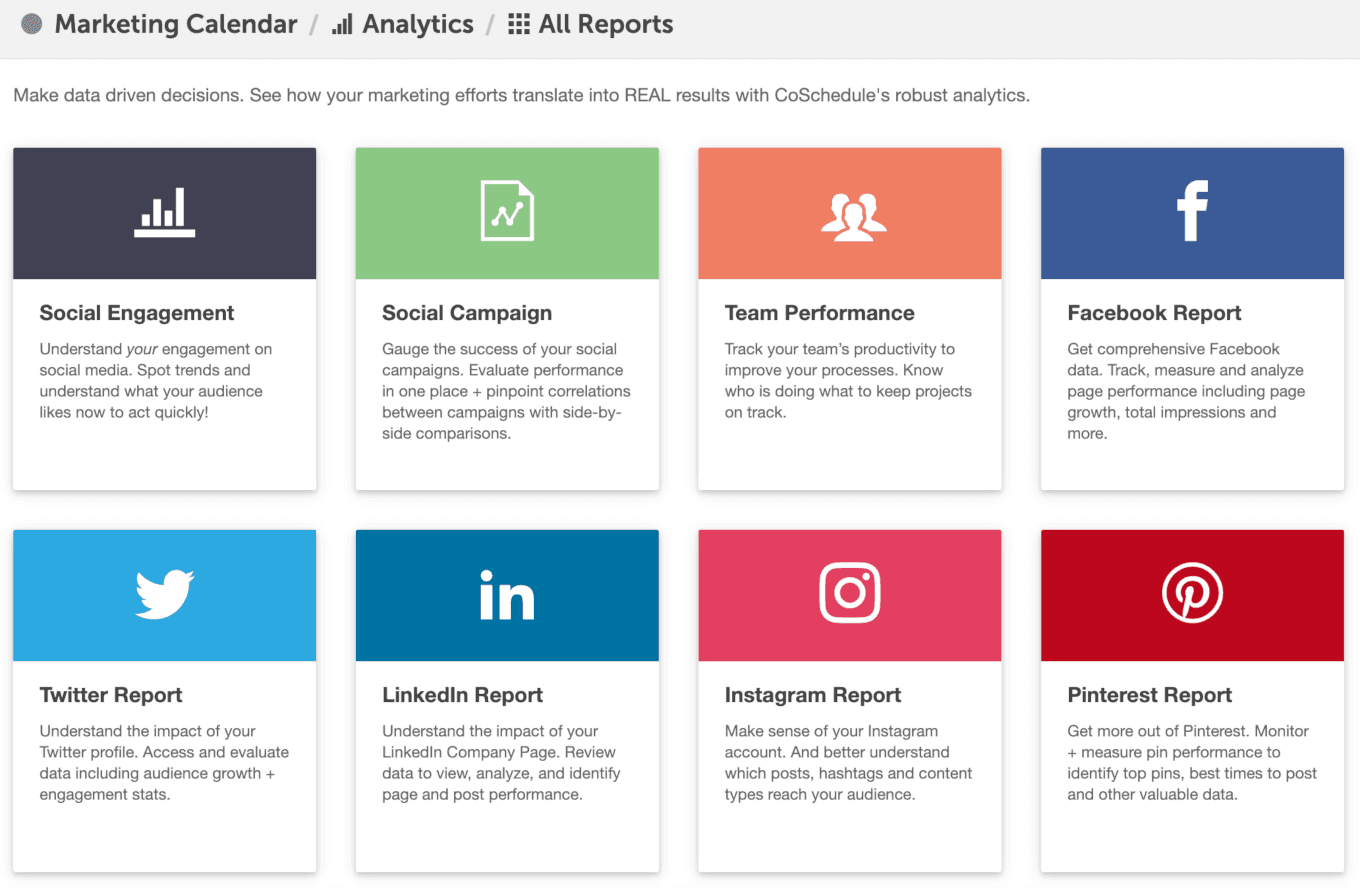
You have options to measure social performance by:
- Campaign
- Network
- Overall Engagement
For example, clicking into the Social Engagement report provides data on:
- Engagement Rate
- Total Engagements
- Posts Published (Messages Sent)
- Top Post Type
- Engagement Growth
- Network-Level Engagement
- Top-Performing Posts
And more. Clicking into a report for an individual network yields tons more useful data, too, including:
- Best-performing days, times, and post types.
- Post Impressions
- Posts reshared with ReQueue
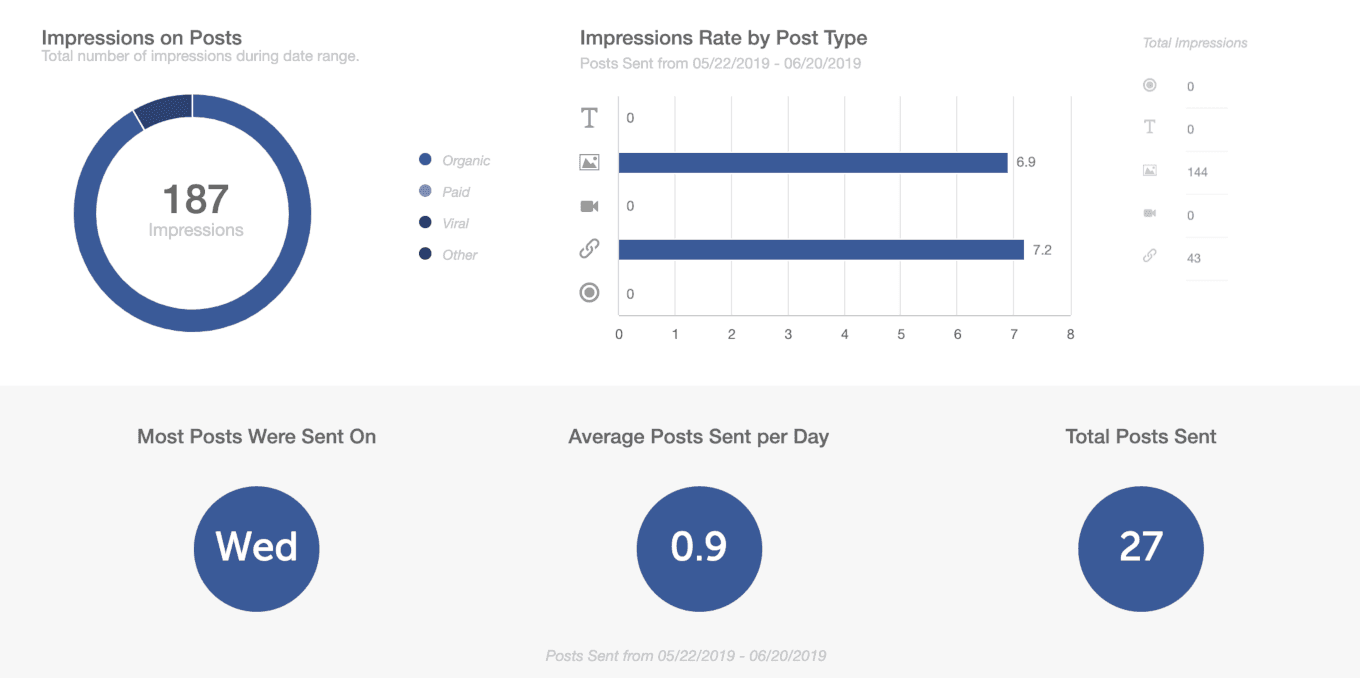
And, once again, more useful data. You can also set up automated reporting to email PDF reports on a weekly or monthly basis to everyone in your organization who needs this data.
Now you’ve got a (very) high-level look into social media management and the multiple moving parts that make it all work. Plus, you know that while you have plenty of options for software to support getting the work done, CoSchedule’s Social Organizer brings everything together as part of a suite of products that help you publish more work, hit all your deadlines, and keep it all organized. Whichever software you choose though, here’s to your future success.
 Portions of this content were written by Ben Sailer, Julie Neidlinger, and Breonna Bergstrom. It has been compiled and updated into one single resource in order to provide the most complete post possible.
Portions of this content were written by Ben Sailer, Julie Neidlinger, and Breonna Bergstrom. It has been compiled and updated into one single resource in order to provide the most complete post possible.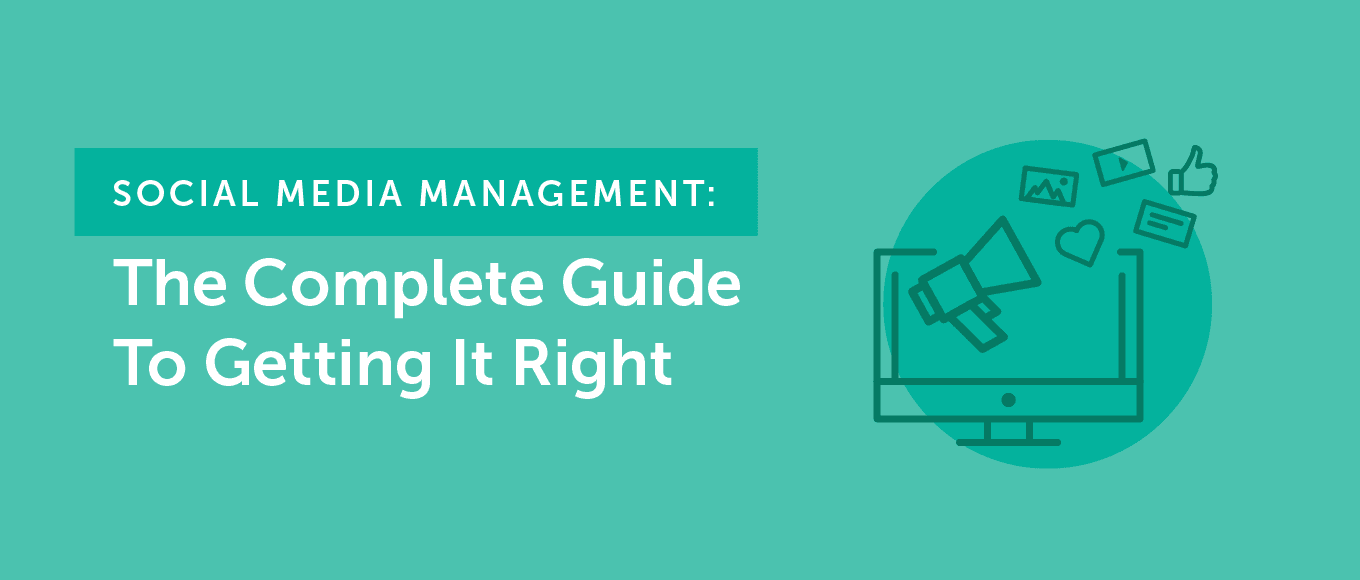 Where should smart marketers start with social media management?
It’s a simple question with large-scale implications for how your organization (whether you’re B2B or B2C, or an SMB or enterprise company) runs it’s social media operations.
Even if you have a strategy and processes in place right now, odds are there are areas where you can improve.
In this post, you’ll find everything you need from planning to execution to measurement. You’ll learn not just the easiest ways to do the work, but the best way to ensure your team succeed.
Where should smart marketers start with social media management?
It’s a simple question with large-scale implications for how your organization (whether you’re B2B or B2C, or an SMB or enterprise company) runs it’s social media operations.
Even if you have a strategy and processes in place right now, odds are there are areas where you can improve.
In this post, you’ll find everything you need from planning to execution to measurement. You’ll learn not just the easiest ways to do the work, but the best way to ensure your team succeed.

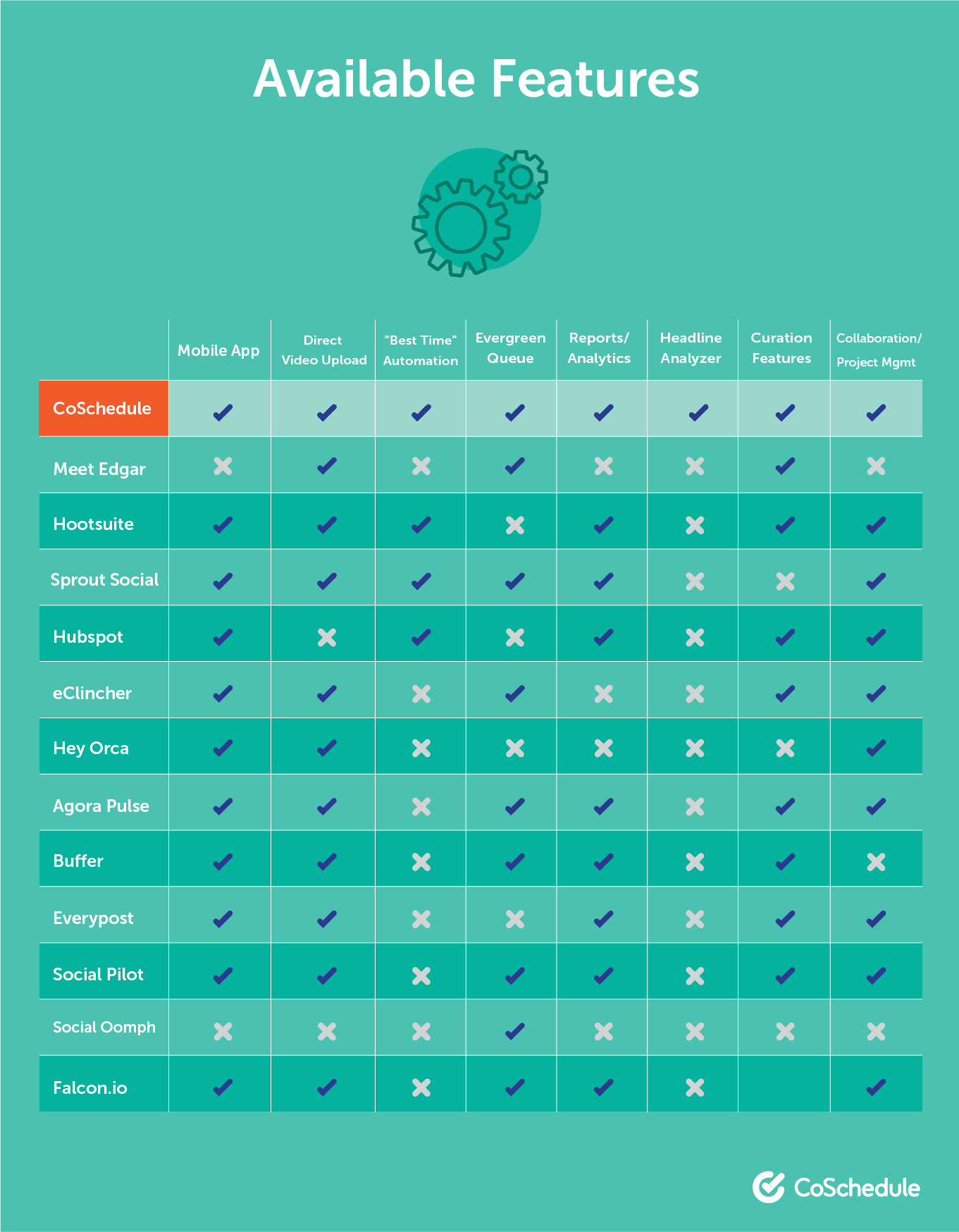
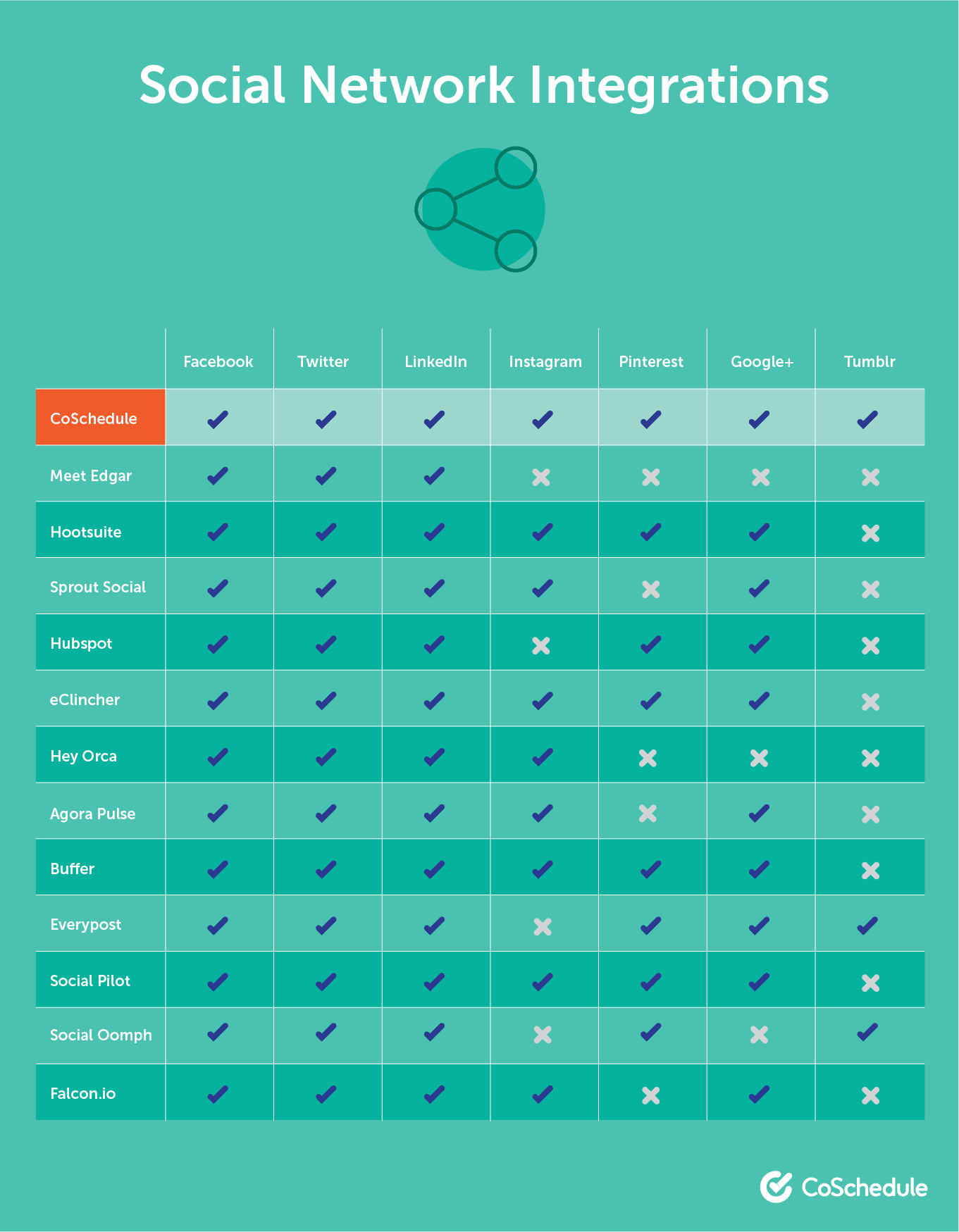
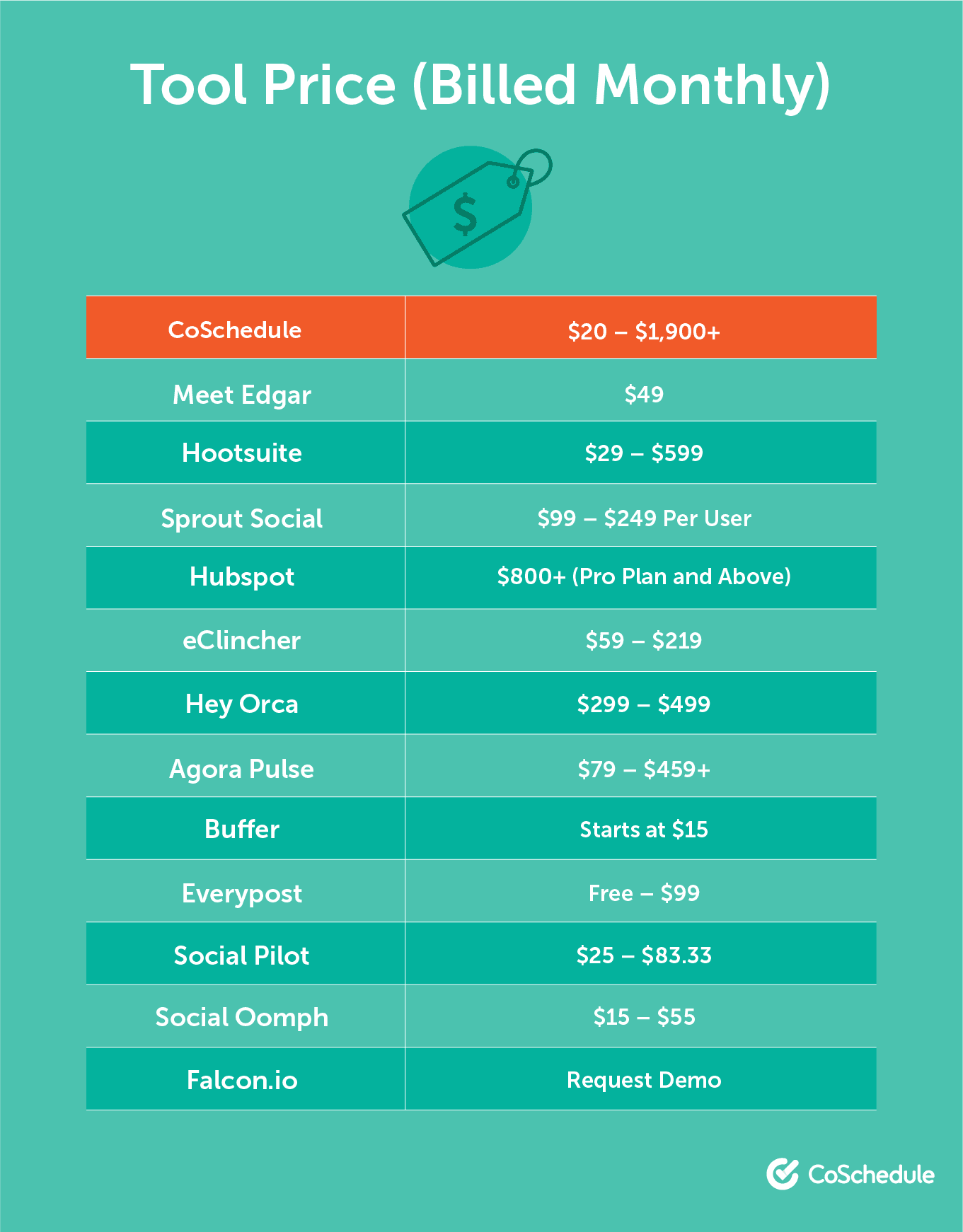
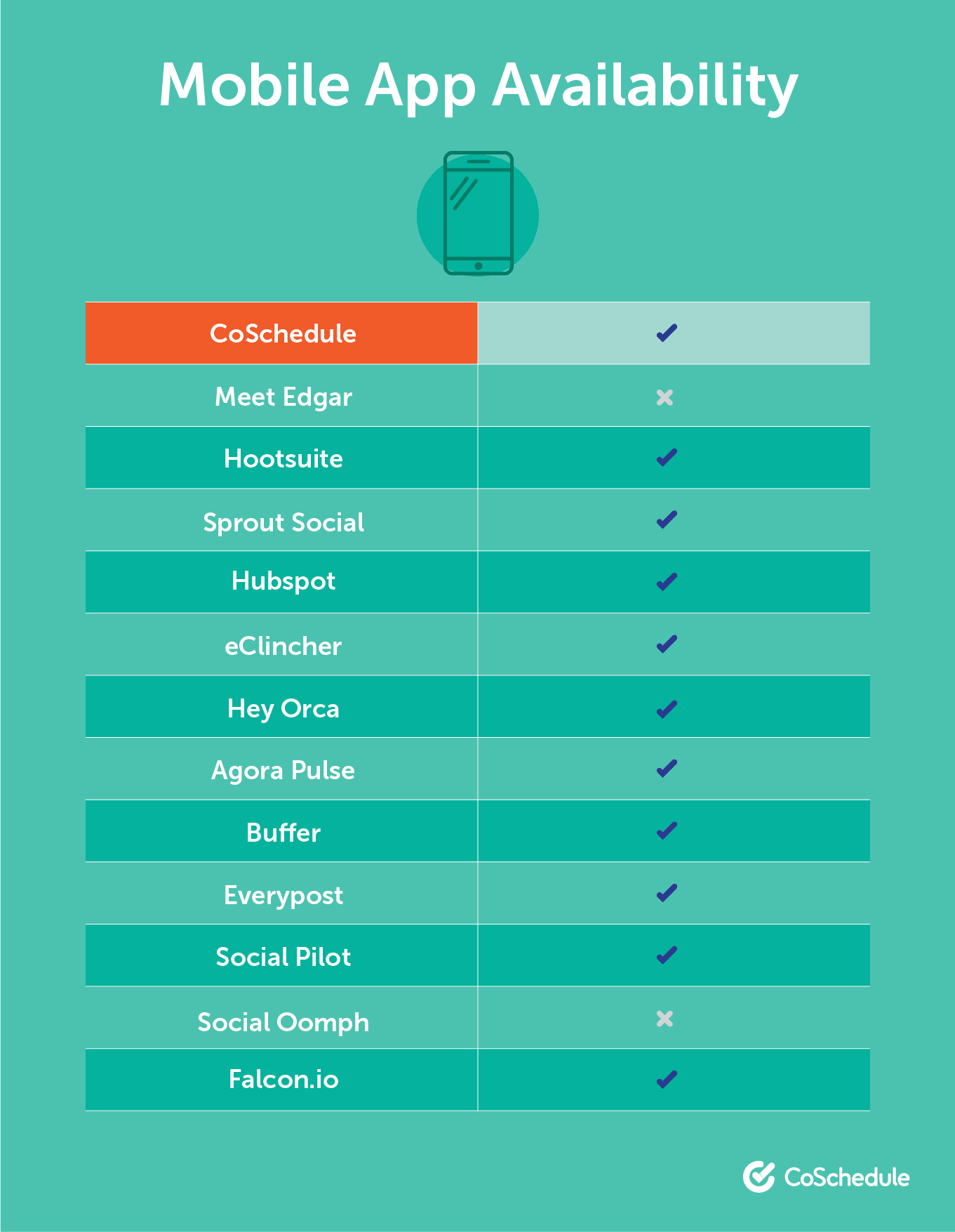 CoSchedule has a mobile app where you can do everything from composing your posts to scheduling and republishing your best content. Download it now from the App Store or the Google Play.
CoSchedule has a mobile app where you can do everything from composing your posts to scheduling and republishing your best content. Download it now from the App Store or the Google Play.
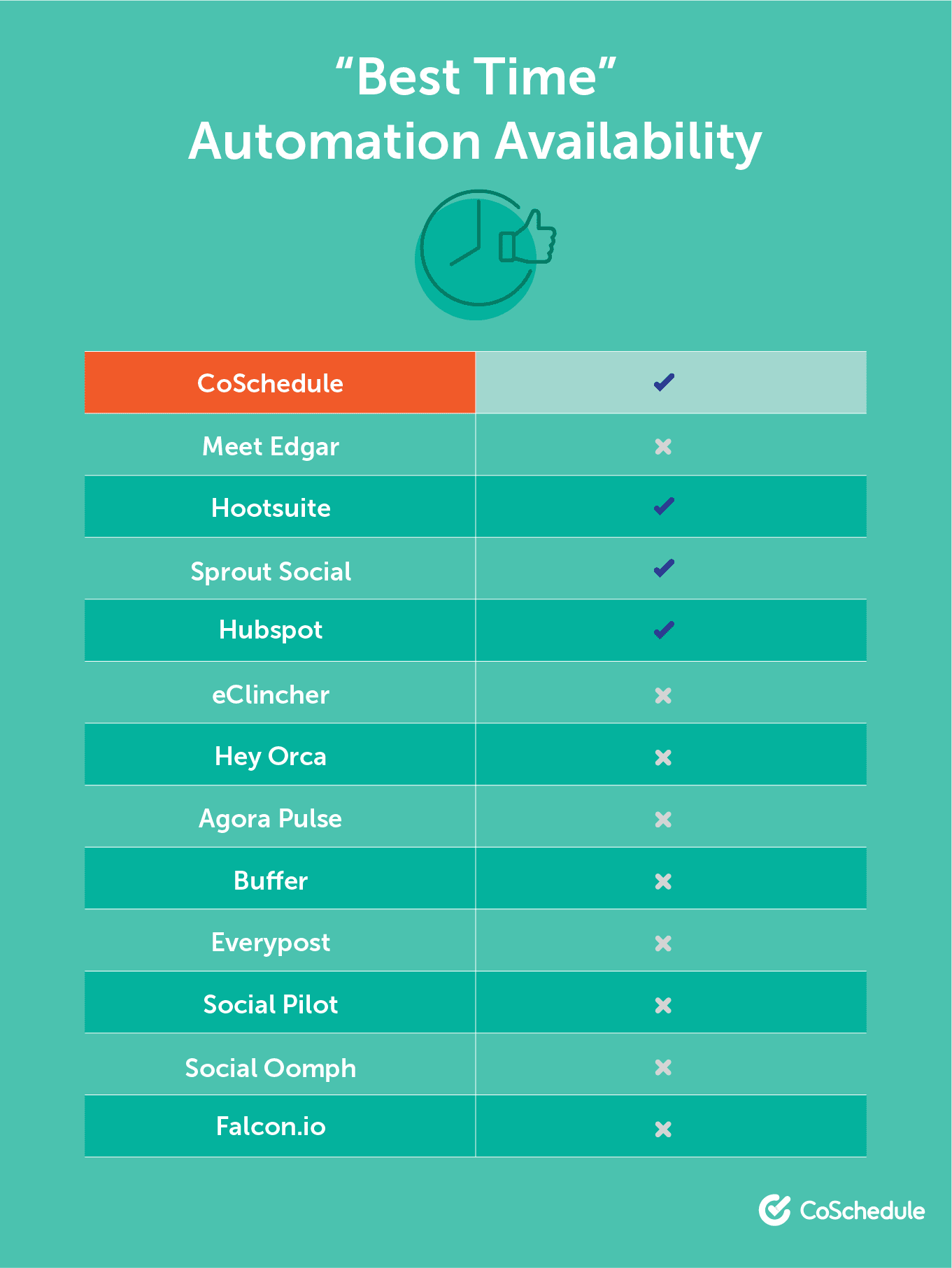
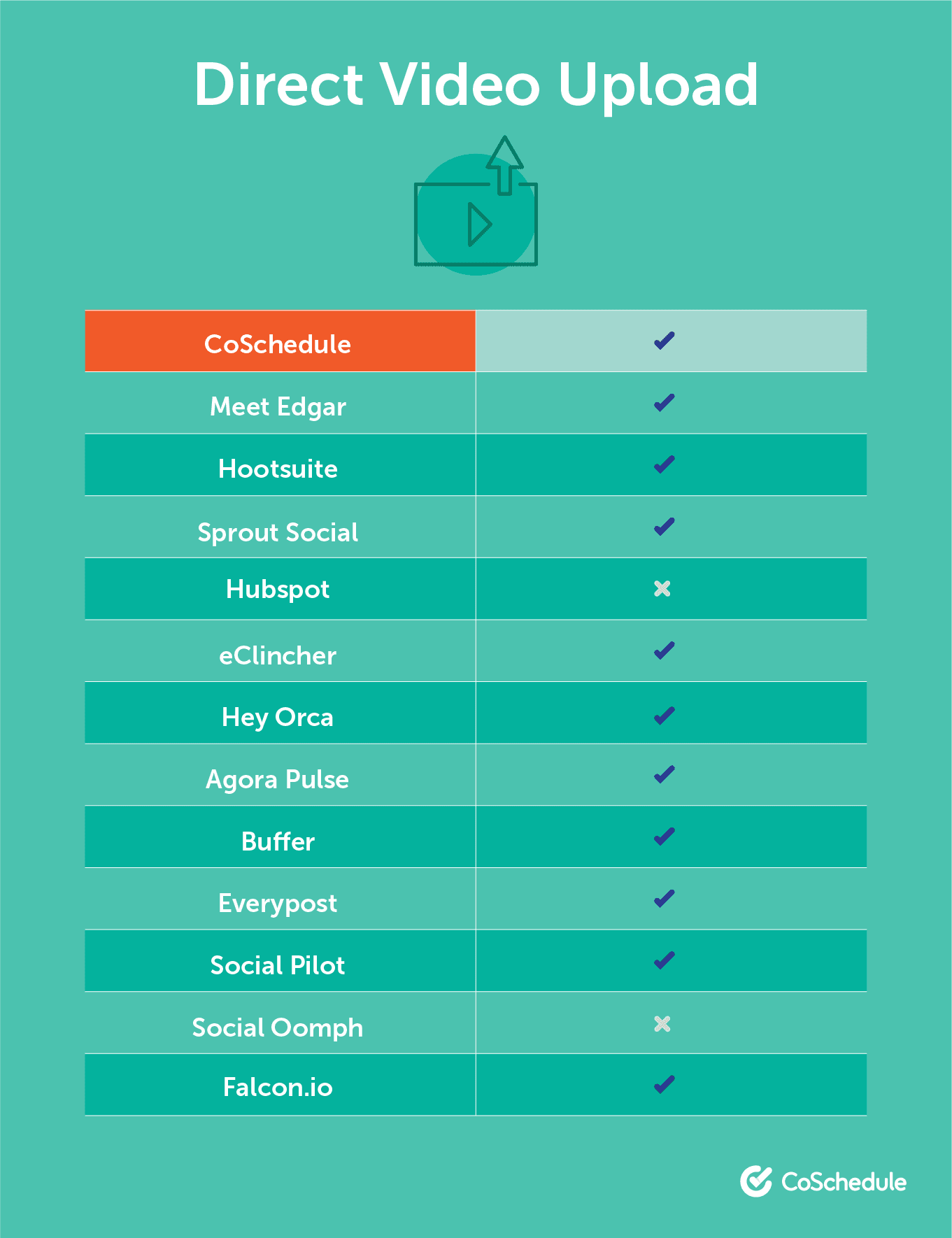
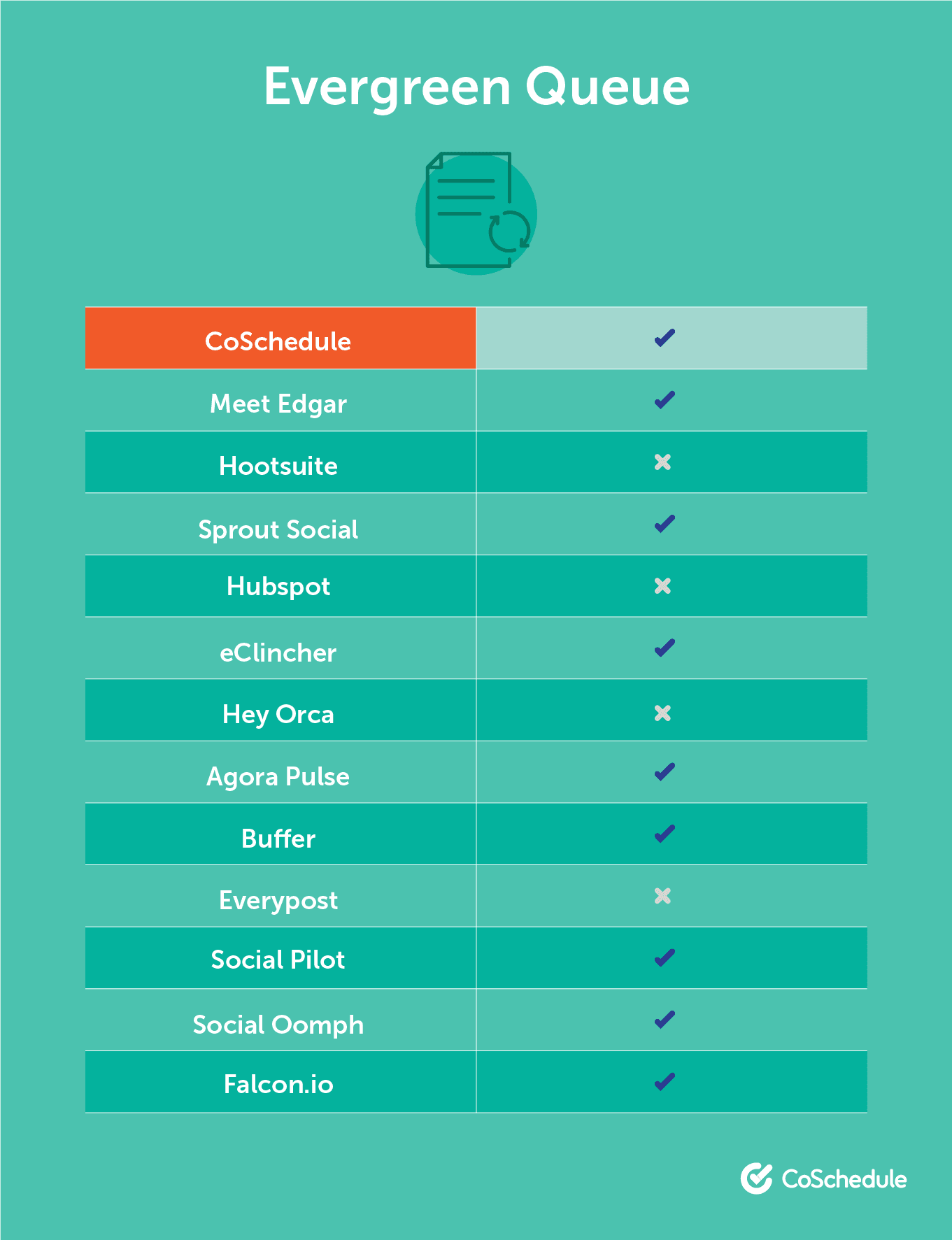
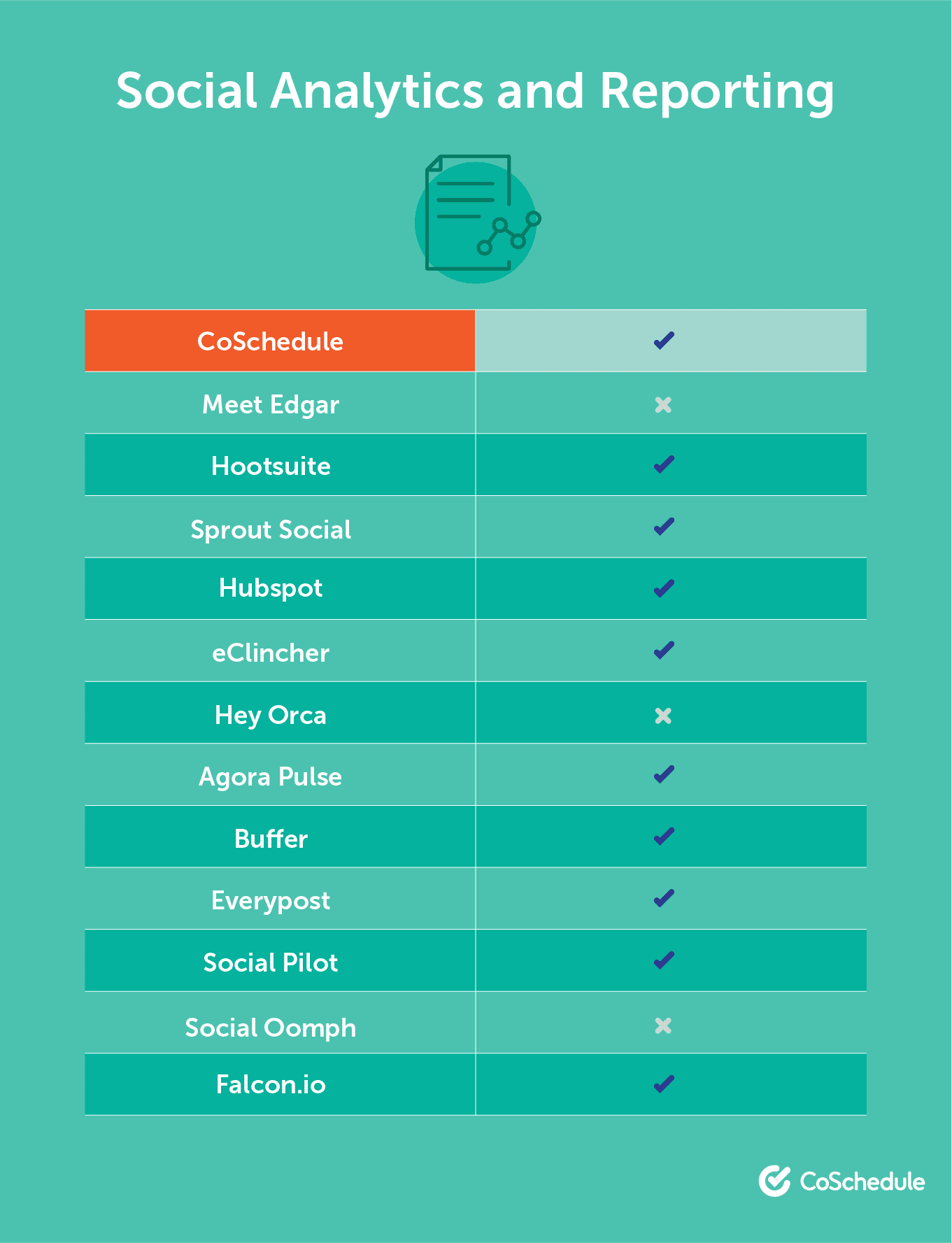
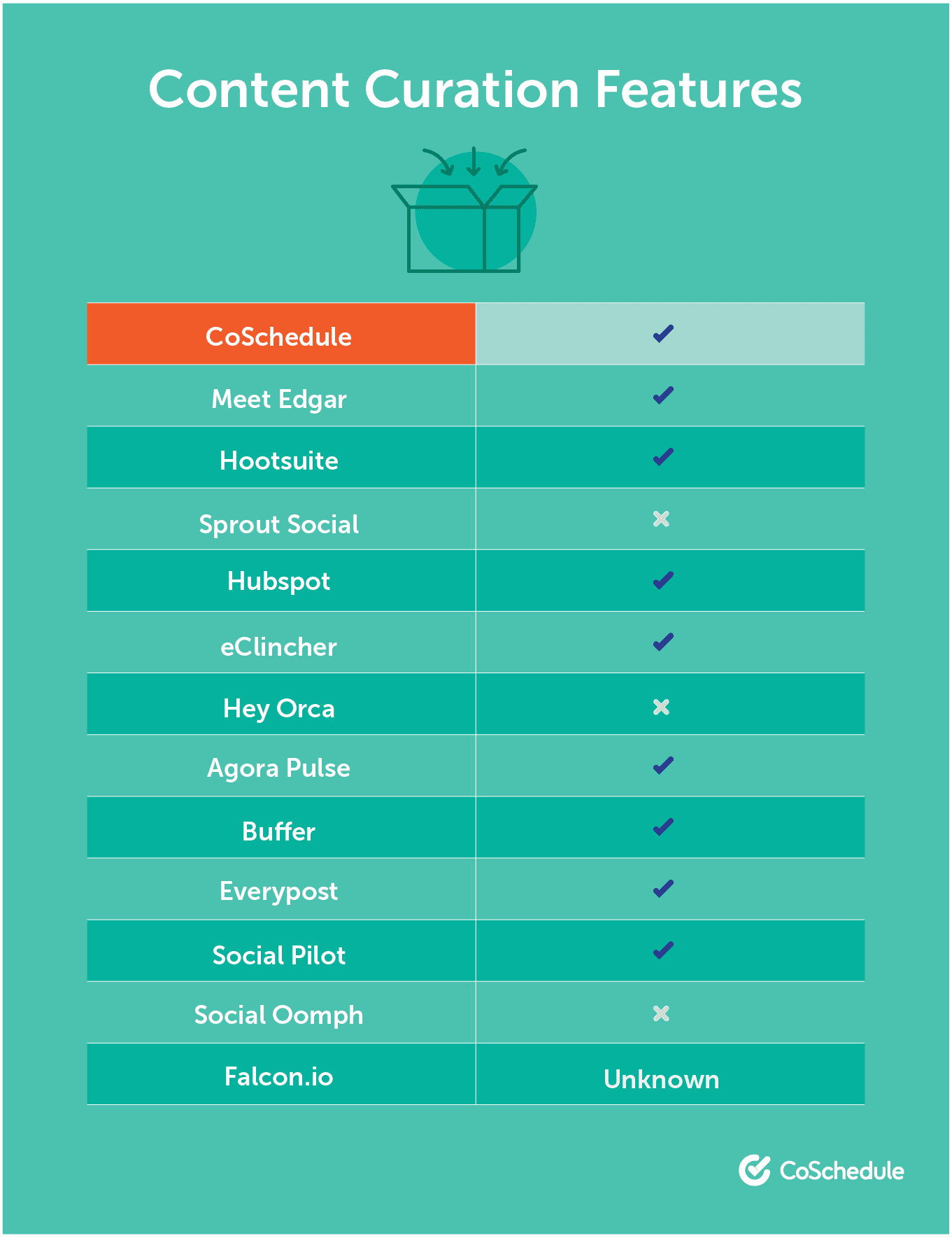 CoSchedule's Google Chrome extension that will allow you to click, schedule and share content as you discover it. Download the CoSchedule extension from the Chrome Web Store.
CoSchedule's Google Chrome extension that will allow you to click, schedule and share content as you discover it. Download the CoSchedule extension from the Chrome Web Store.
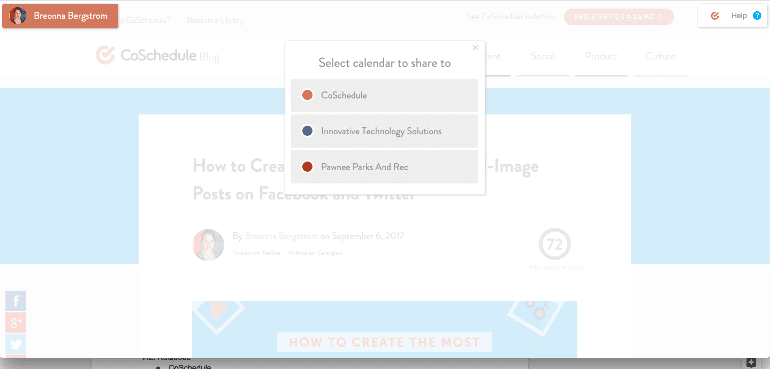
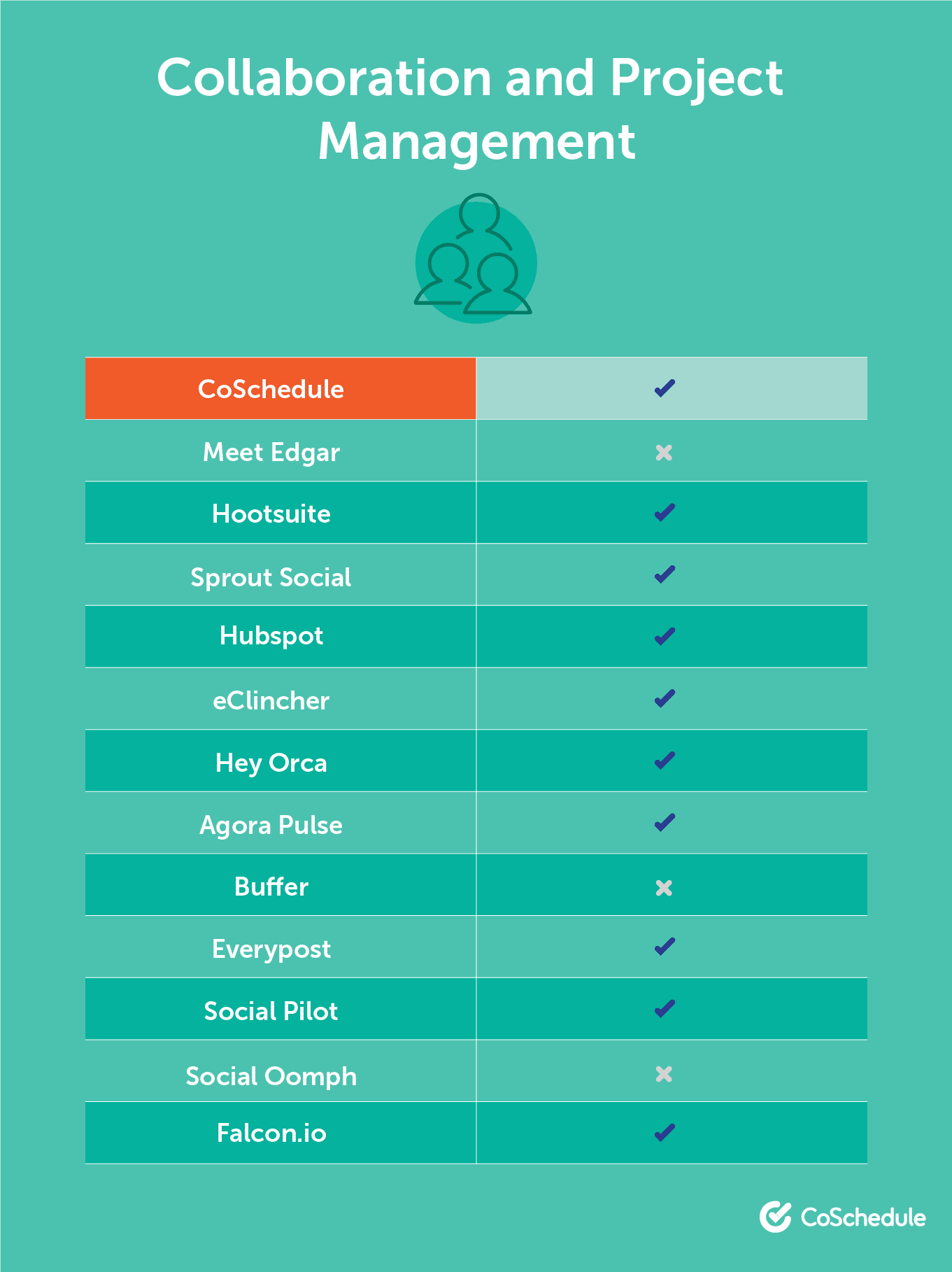
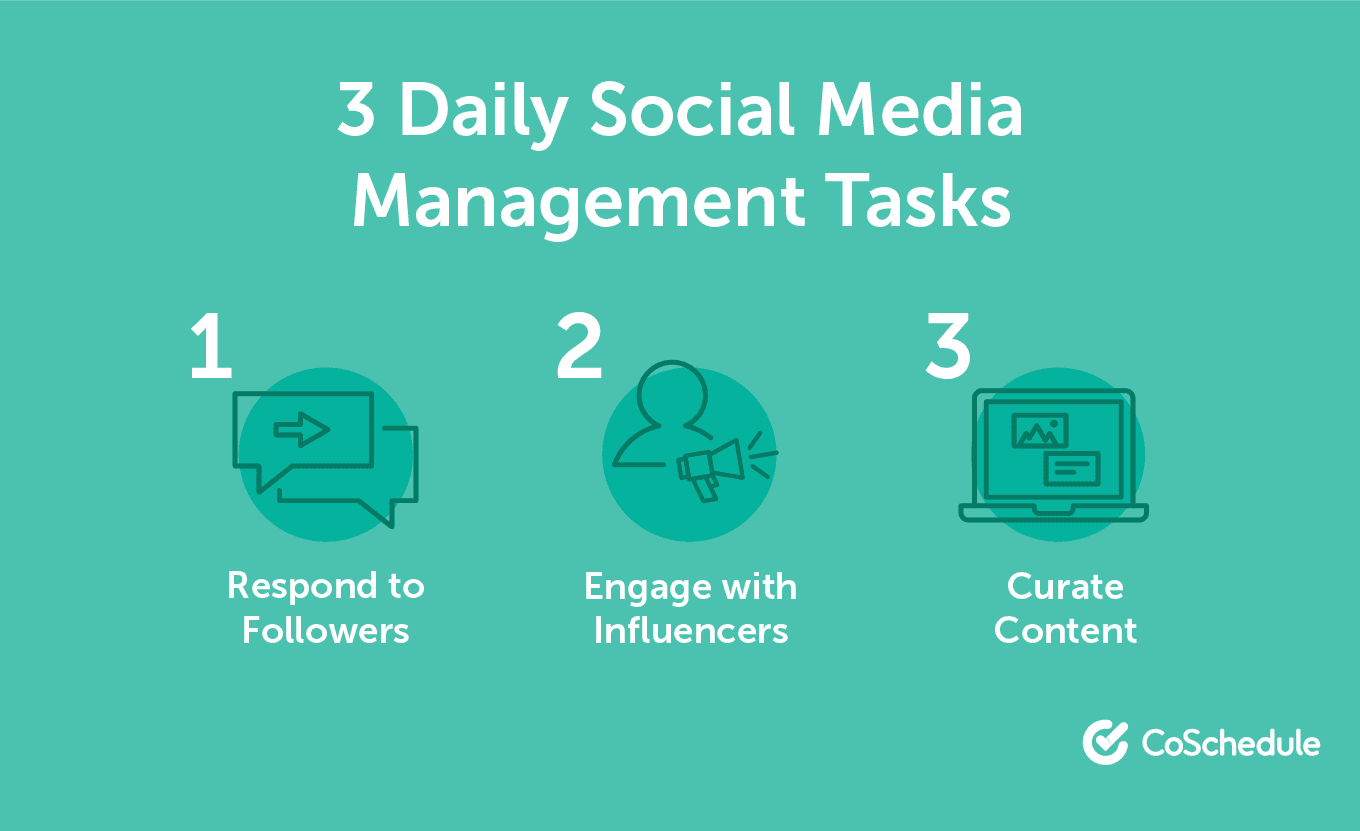 Rather than being constantly distracted throughout the day, set aside three or four specific times that you’ll hop in and do these things. Otherwise you’ll find yourself never leaving your social media accounts, and you won’t get your other content marketing done.
Rather than being constantly distracted throughout the day, set aside three or four specific times that you’ll hop in and do these things. Otherwise you’ll find yourself never leaving your social media accounts, and you won’t get your other content marketing done.
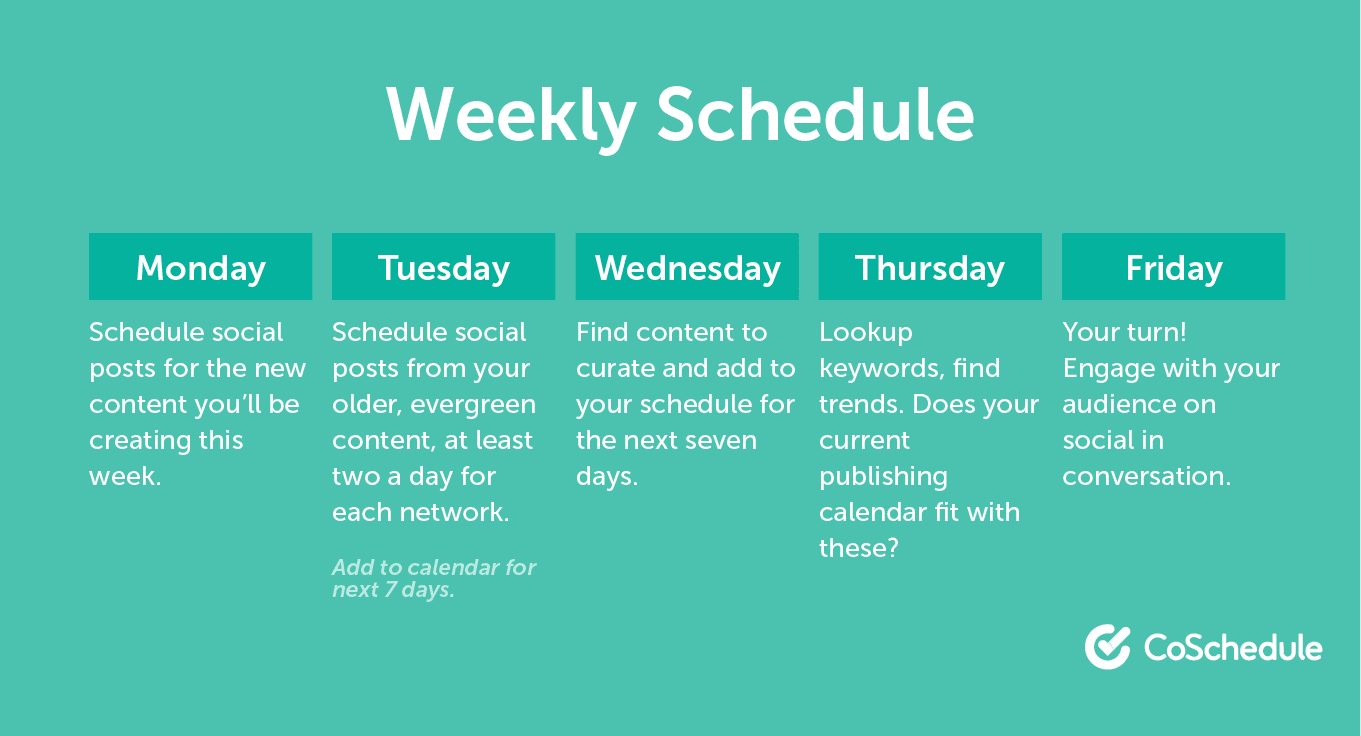 Pick a schedule that works for you. The key is to take some of the load off the daily obligations and break it up over a week. Instead of having 15 things to do for social media every day, you have the quick daily schedule of three tasks at four points during the day, and a block of time for a weekly duty.
Pick a schedule that works for you. The key is to take some of the load off the daily obligations and break it up over a week. Instead of having 15 things to do for social media every day, you have the quick daily schedule of three tasks at four points during the day, and a block of time for a weekly duty.
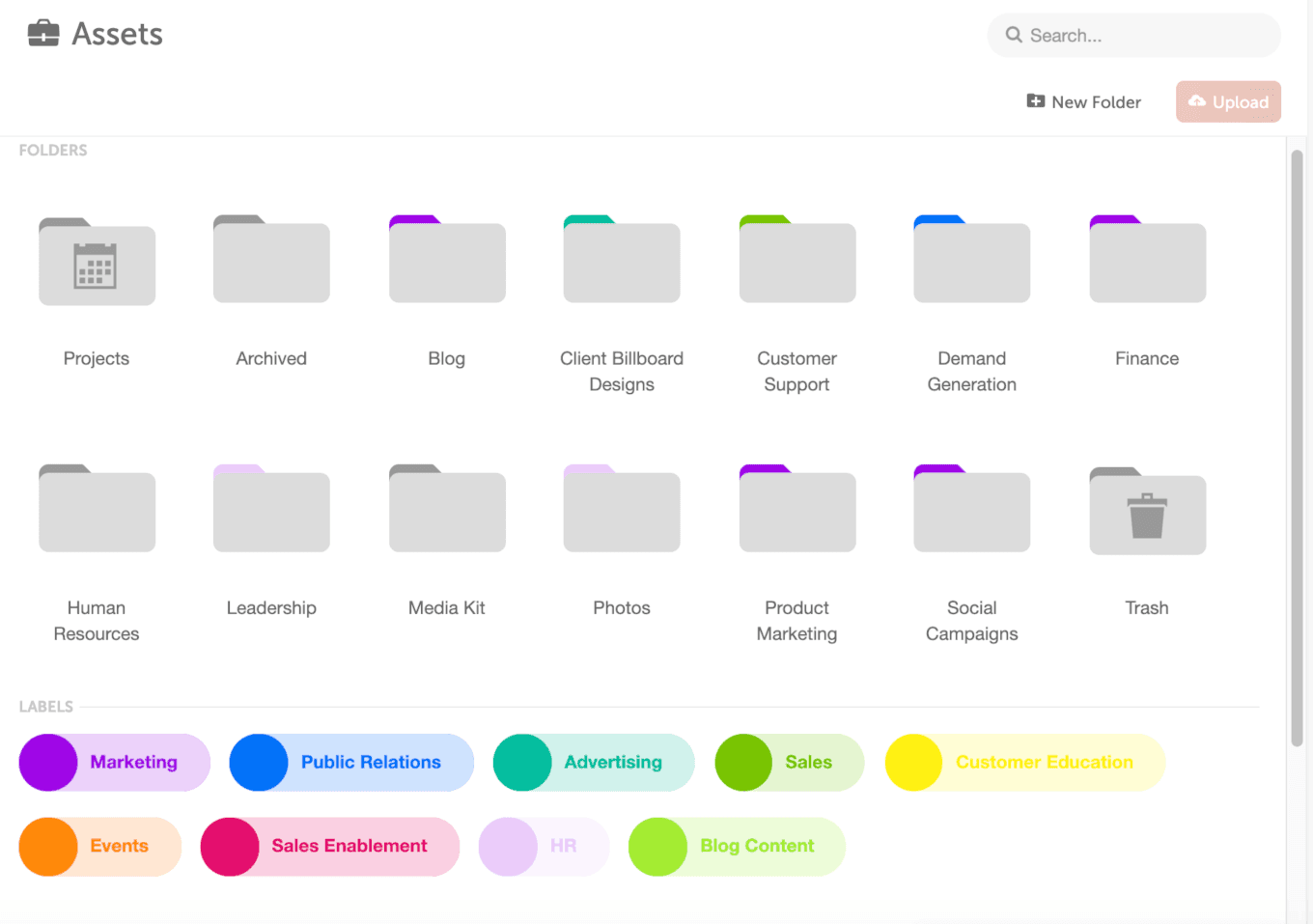 Here are some basic tips for making any DAM effective:
Here are some basic tips for making any DAM effective:
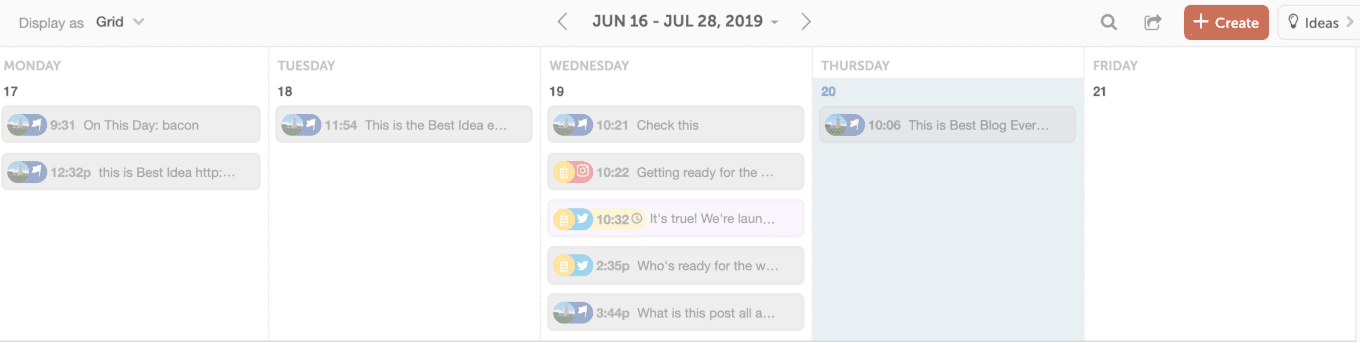 Give your social media calendar clear color-coding that your team can agree upon. A few ideas include:
Give your social media calendar clear color-coding that your team can agree upon. A few ideas include:
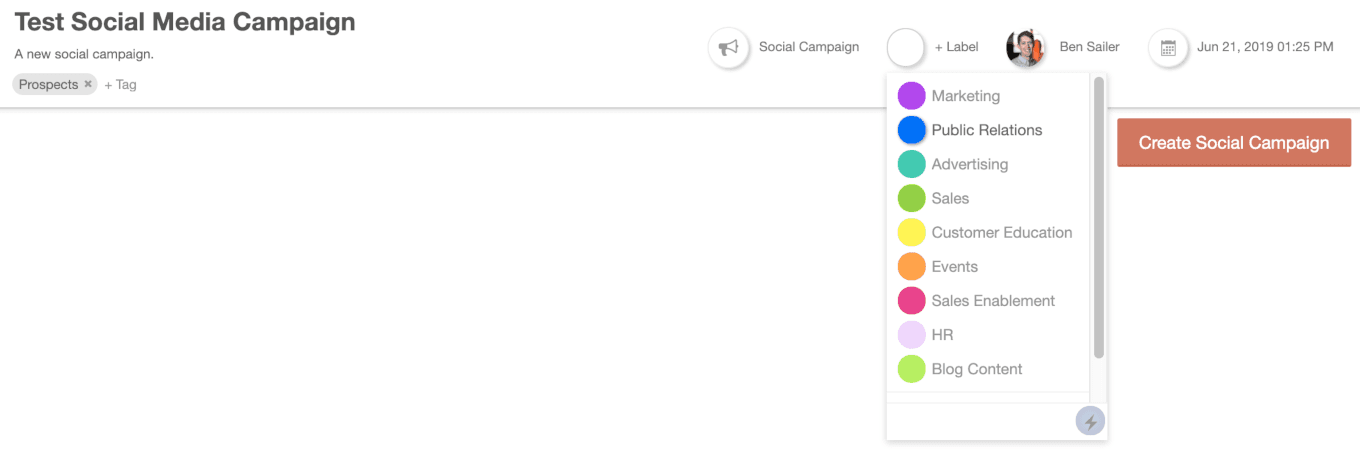 Here are some examples and ideas for how each might work:
Here are some examples and ideas for how each might work:
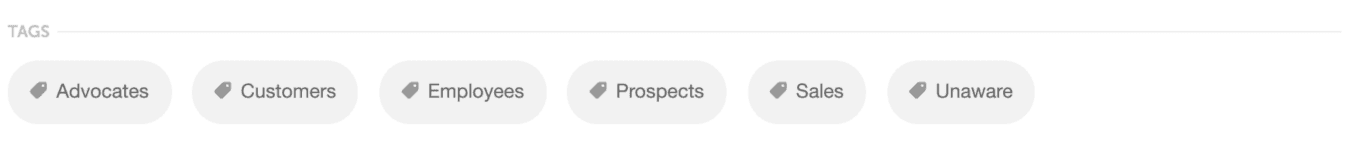 Tags can be used to filter your calendar any way you like. Some ideas for using them include:
Tags can be used to filter your calendar any way you like. Some ideas for using them include:
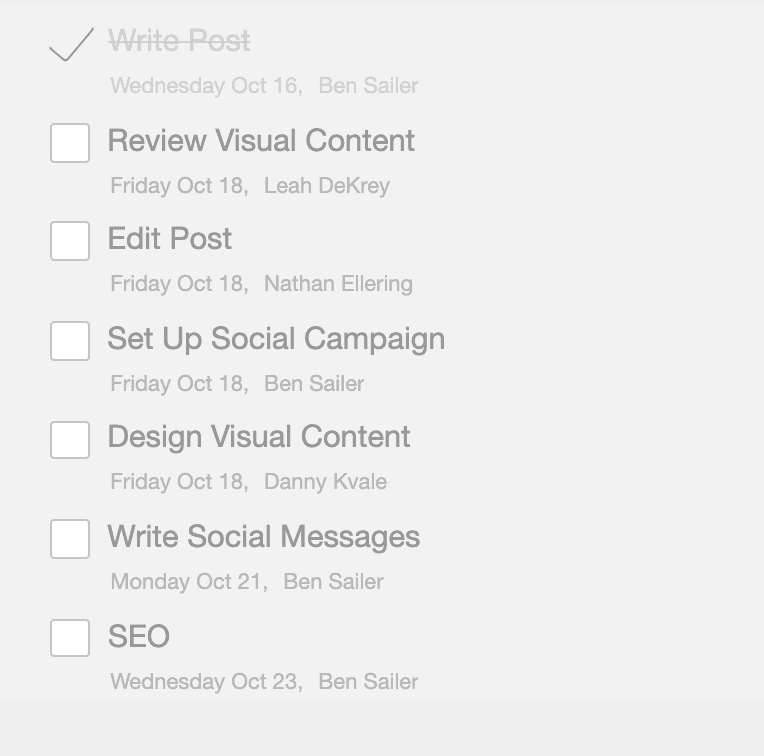 Project and work management tools like Asana, Wrike, and Basecamp feature similar functionality (and many can integrate with CoSchedule using Zapier).
Project and work management tools like Asana, Wrike, and Basecamp feature similar functionality (and many can integrate with CoSchedule using Zapier).
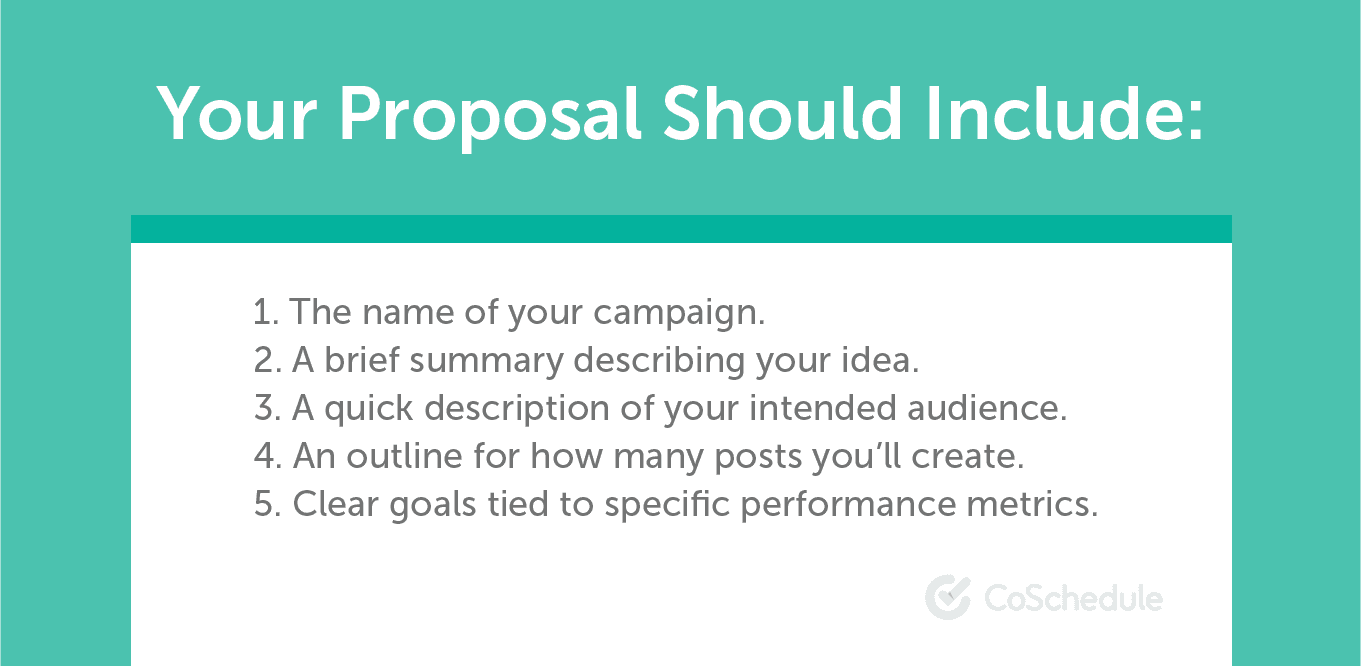
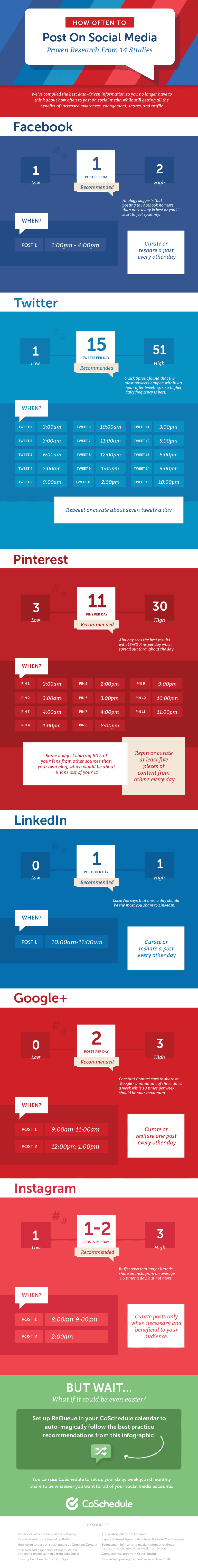
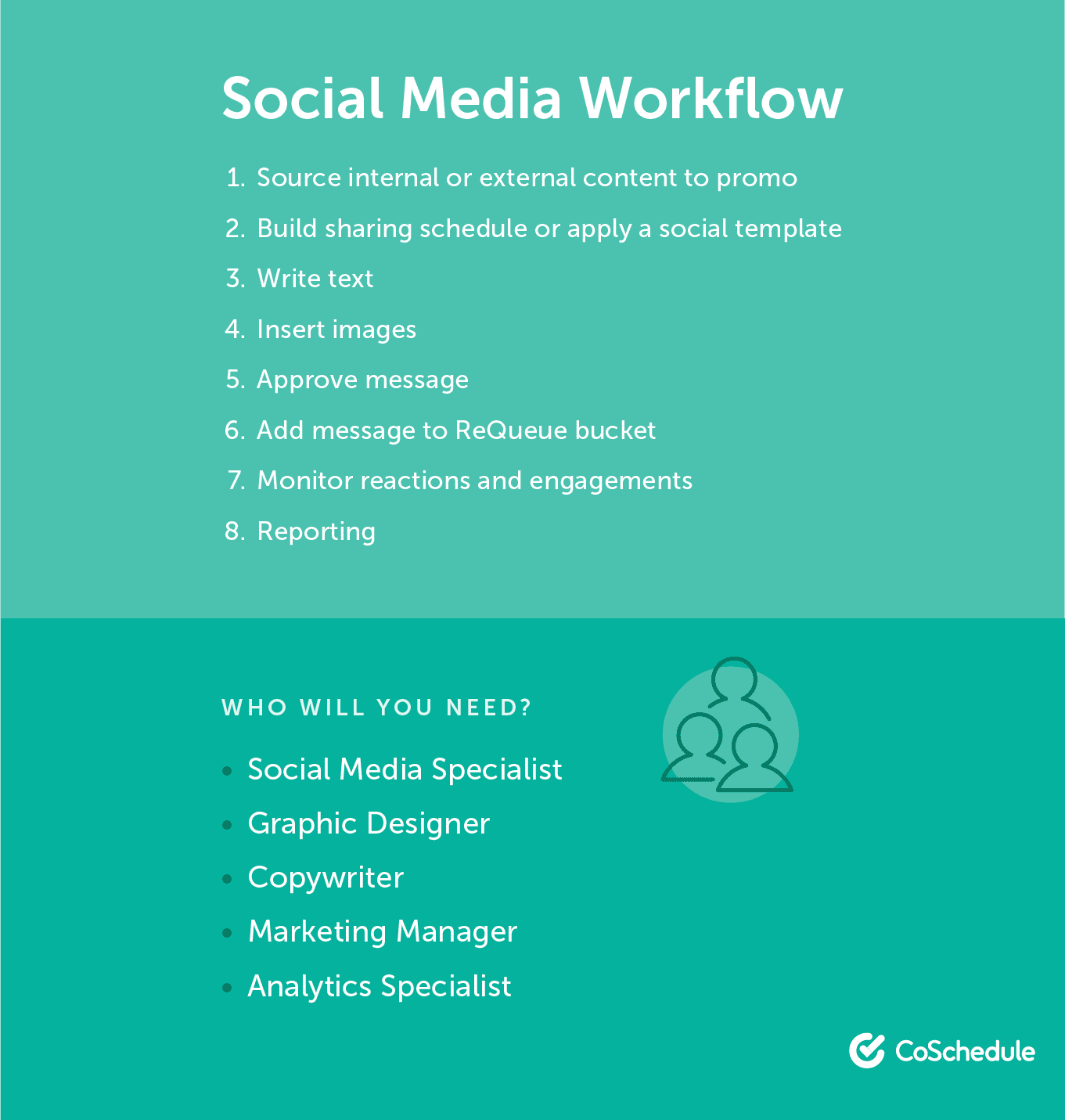 Workflows are easy to envision as checklists, and Task Templates in CoSchedule (or other similar feature in your work management tool) are the easiest way to manage them.
These were touched on briefly in the last section. But, how do you actually set them up?
First, determine all the steps required to complete a task (like planning a social media campaign). Let’s take the list from the image above:
Workflows are easy to envision as checklists, and Task Templates in CoSchedule (or other similar feature in your work management tool) are the easiest way to manage them.
These were touched on briefly in the last section. But, how do you actually set them up?
First, determine all the steps required to complete a task (like planning a social media campaign). Let’s take the list from the image above:
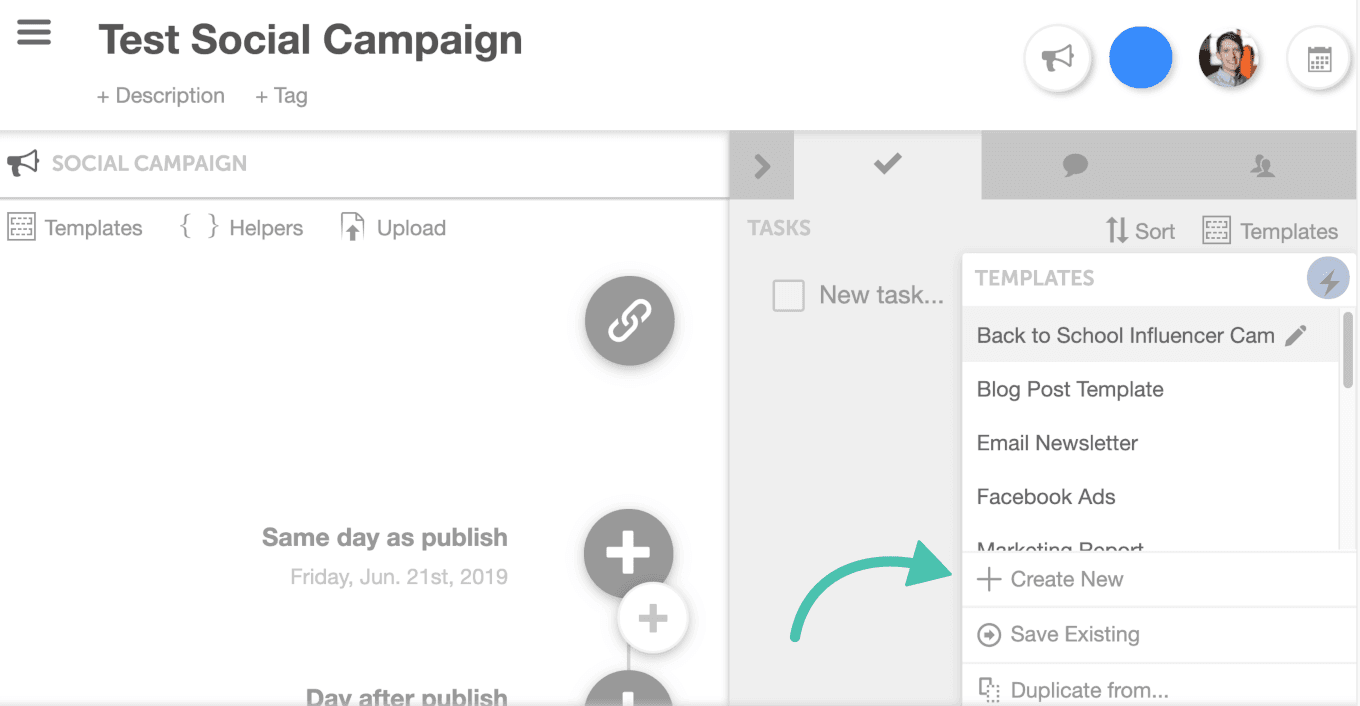 Next, you’ll be asked to choose between a workflow based on when the campaign will publish, or when creating the campaign will begin. Here are the differences between the two options:
Next, you’ll be asked to choose between a workflow based on when the campaign will publish, or when creating the campaign will begin. Here are the differences between the two options:
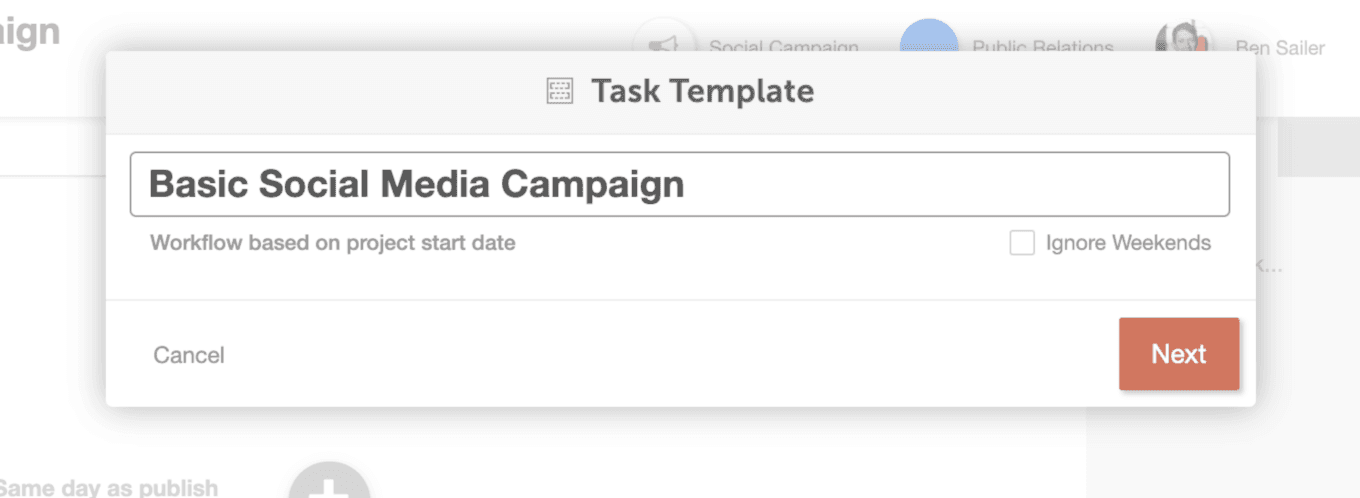 Next, add each Task, Team Member, and Due Date in your workflow:
Next, add each Task, Team Member, and Due Date in your workflow:
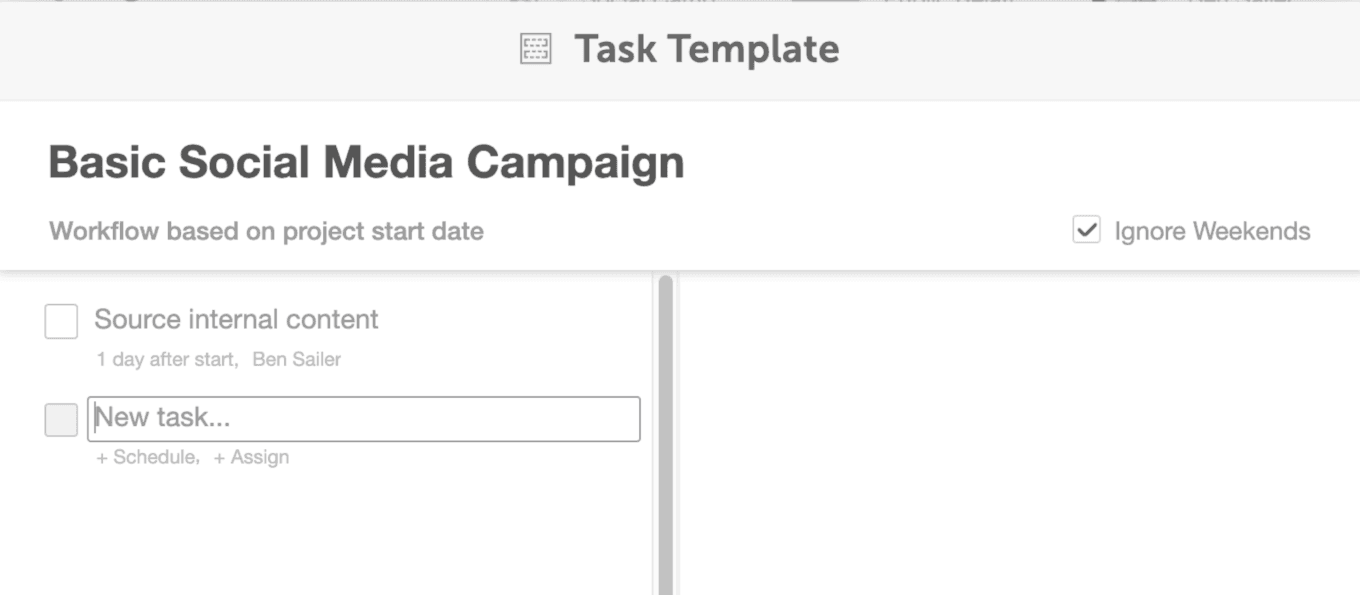 By the time you’re done, you’ll have a complete workflow built that you can use and reuse.
By the time you’re done, you’ll have a complete workflow built that you can use and reuse.
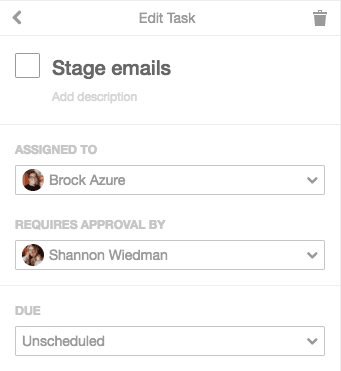 That task will be shown as pending until it's approved:
That task will be shown as pending until it's approved:
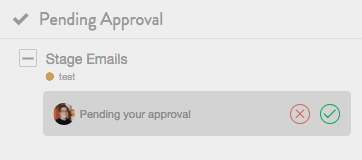 This way, nothing gets done without getting approved.
This way, nothing gets done without getting approved.
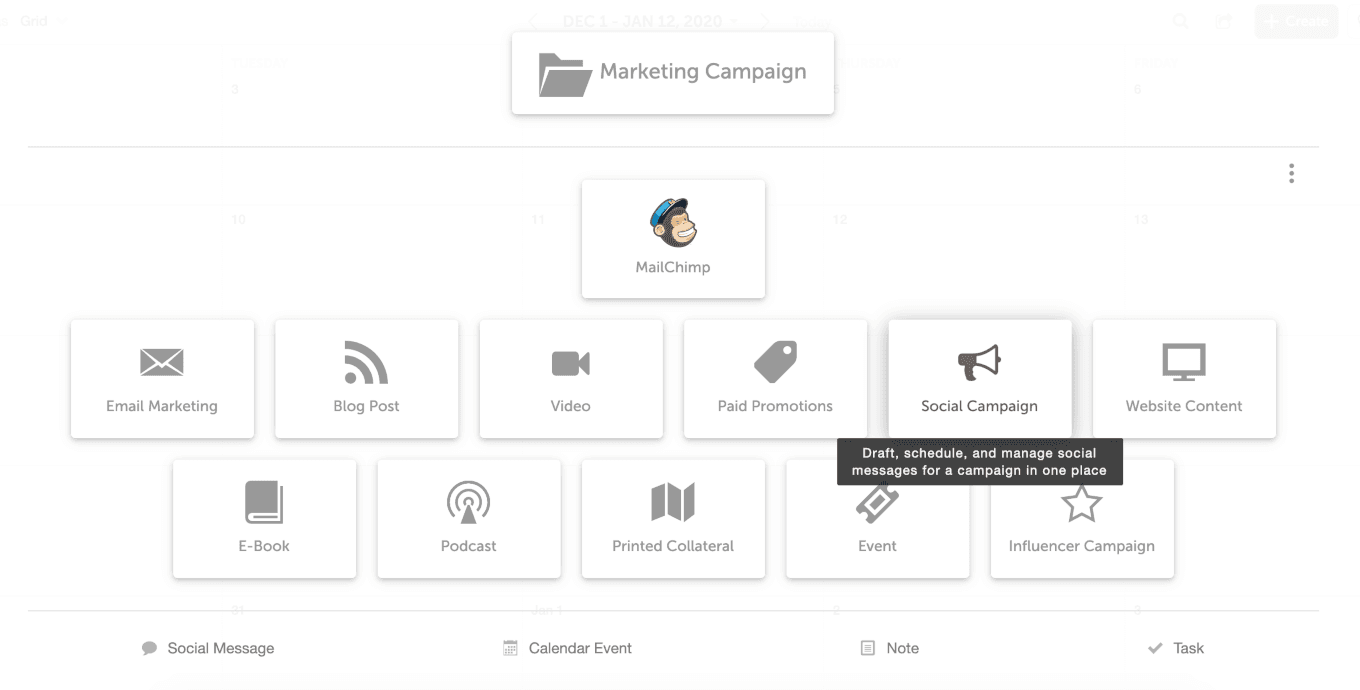 Next, create or apply a Social Template (these are customizable templates that make it easy to set up social campaigns with a set number of posts across networks):
Next, create or apply a Social Template (these are customizable templates that make it easy to set up social campaigns with a set number of posts across networks):
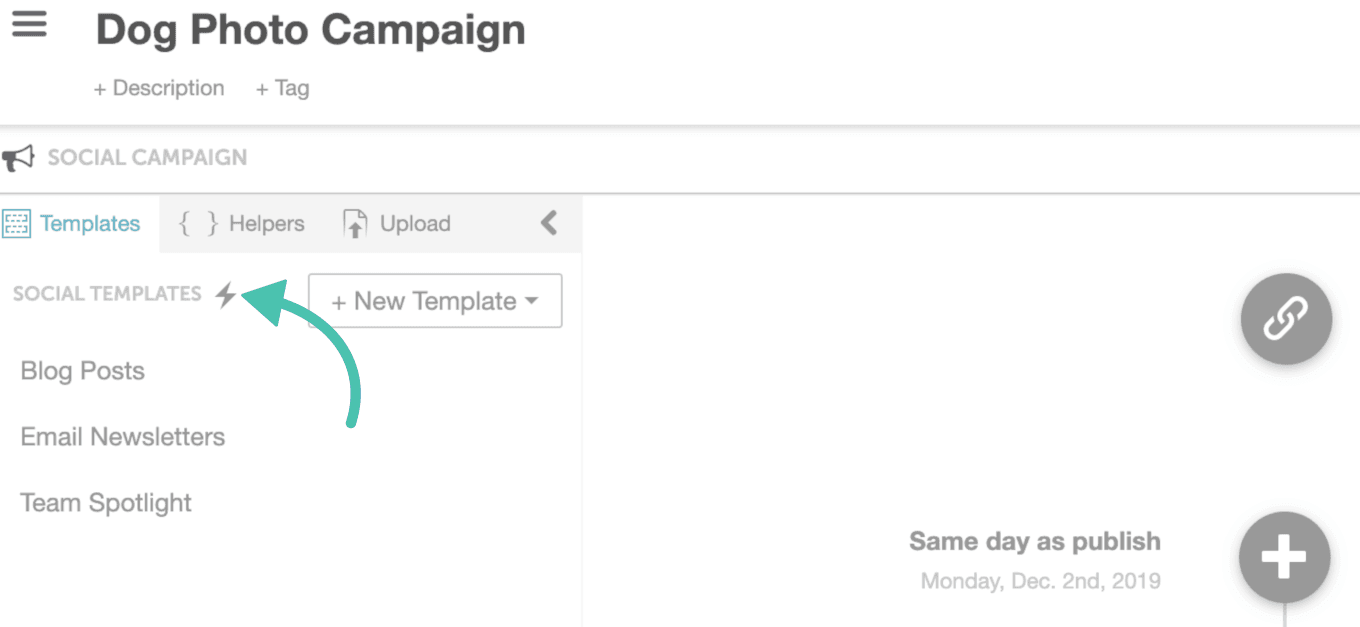 Then, upload the visual content for your campaign:
Then, upload the visual content for your campaign:
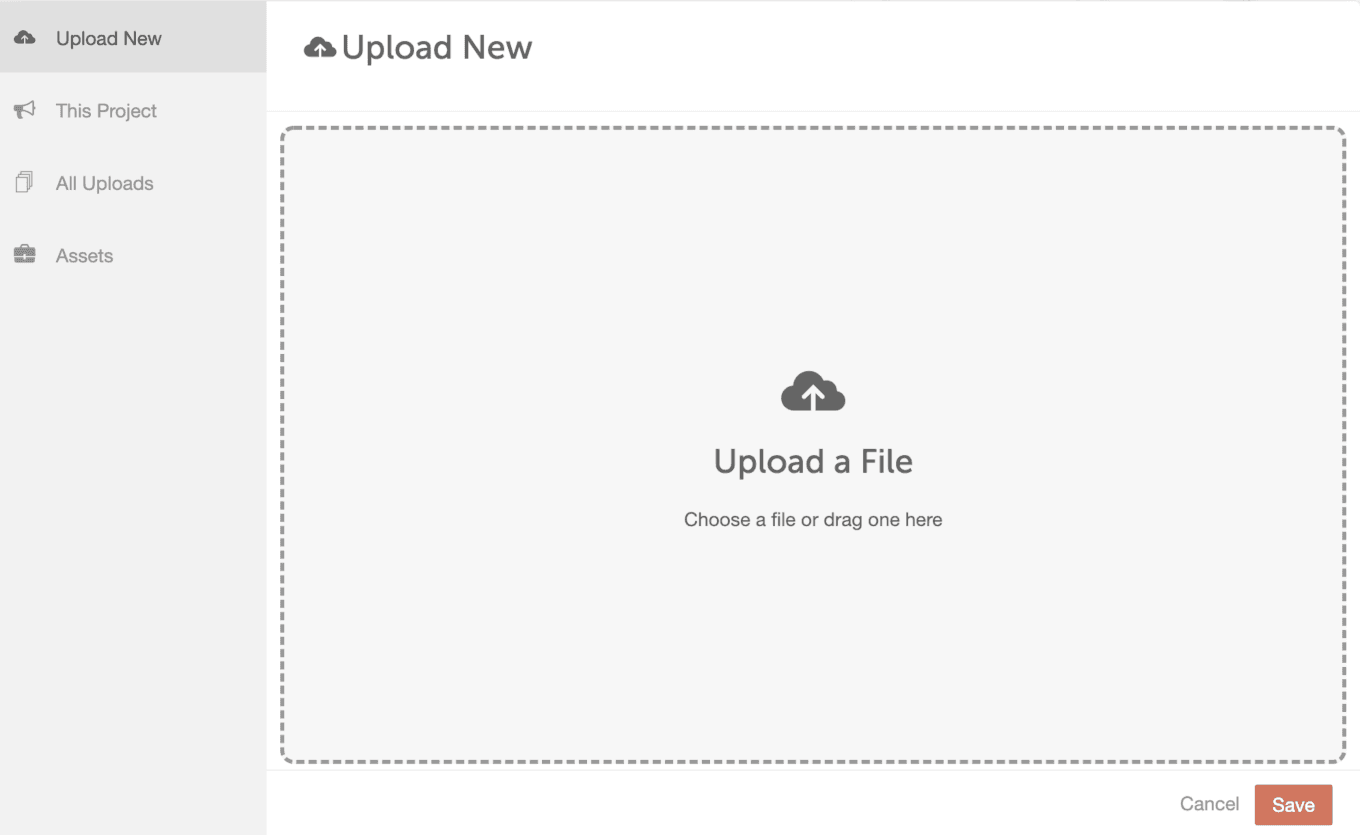 Add as many images as you need. Next, write your copy for each social media post:
Add as many images as you need. Next, write your copy for each social media post:
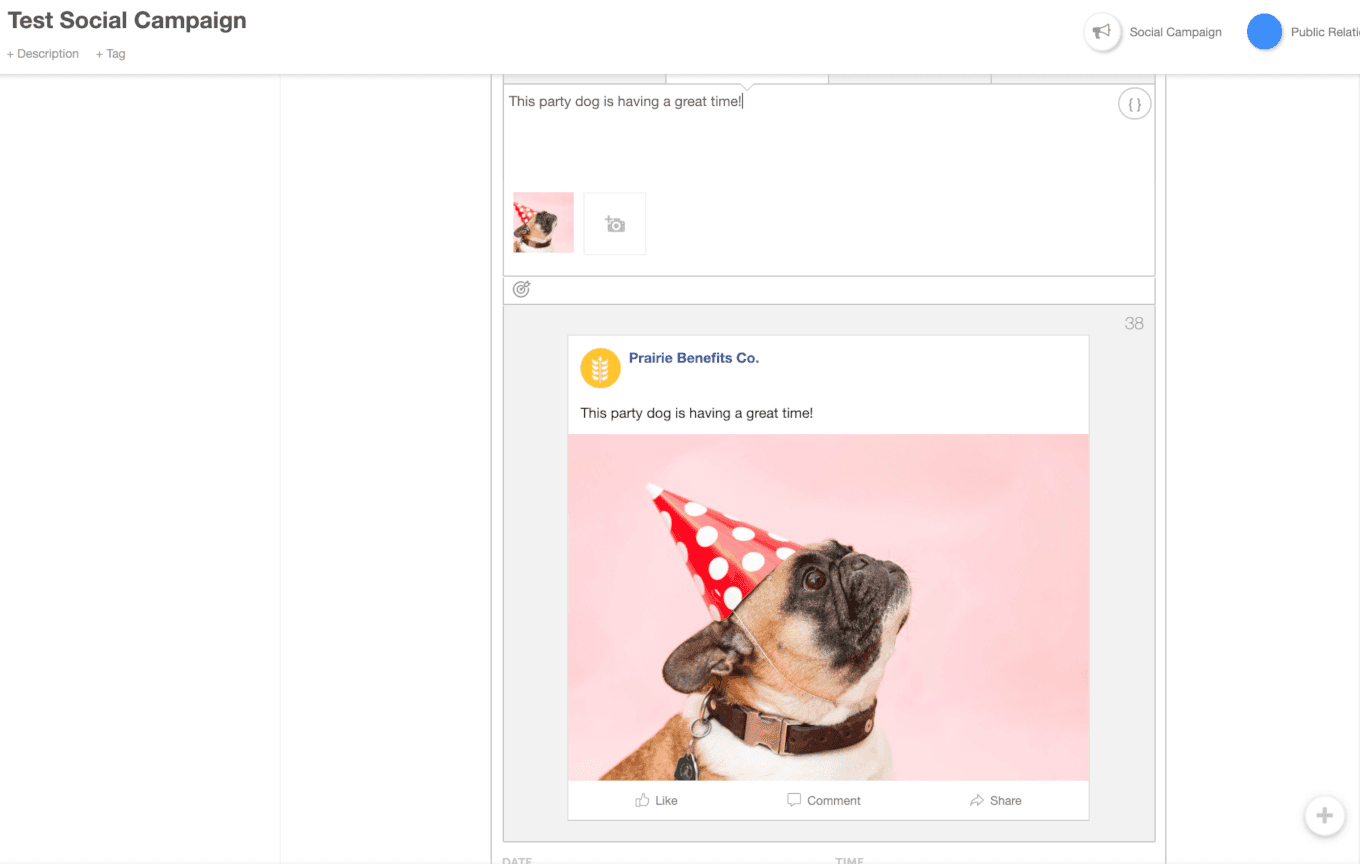 By the time you’re done, you’ll have a complete campaign scheduled and ready to go. You can view all your posts on the marketing calendar too:
By the time you’re done, you’ll have a complete campaign scheduled and ready to go. You can view all your posts on the marketing calendar too:
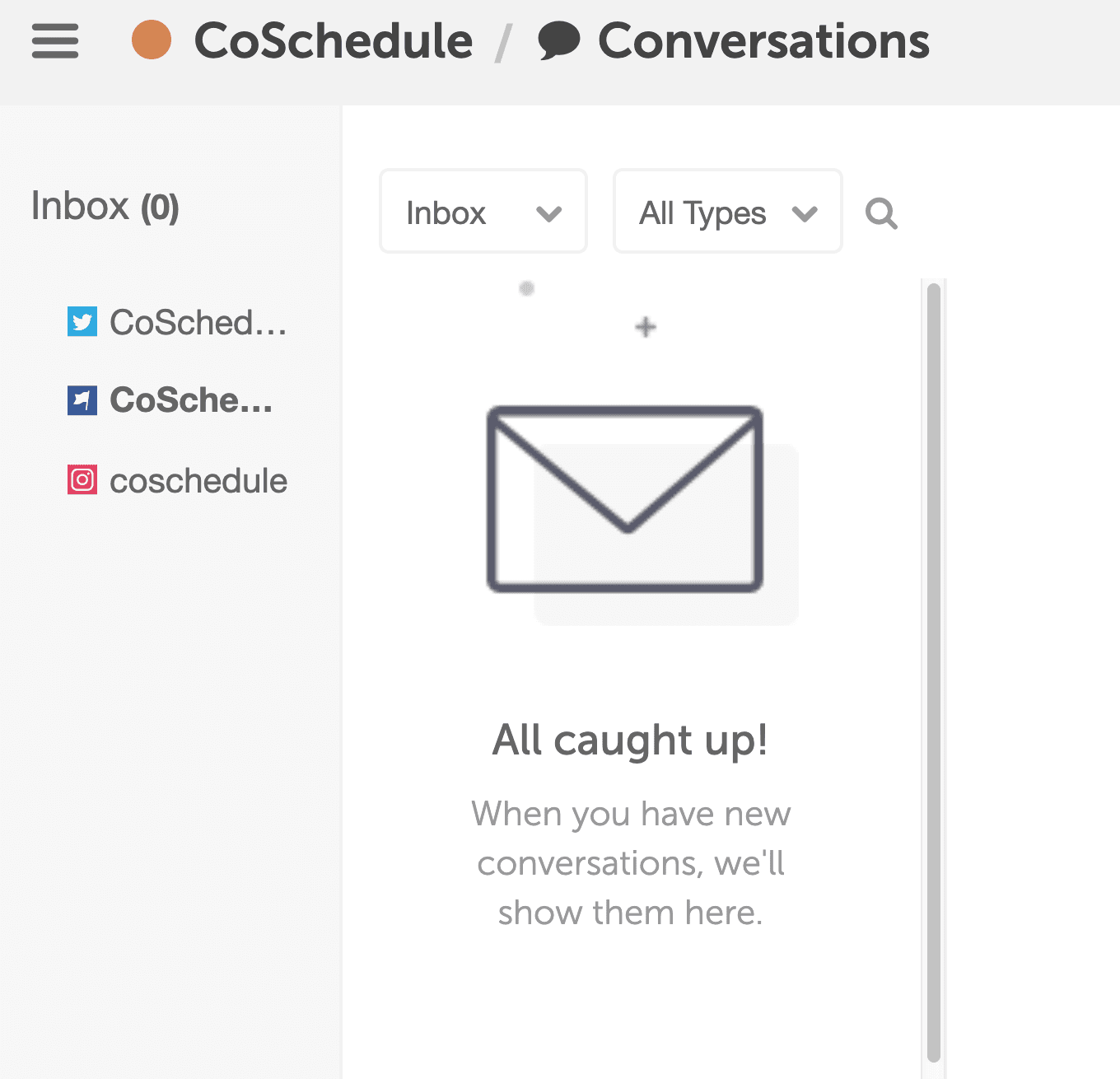
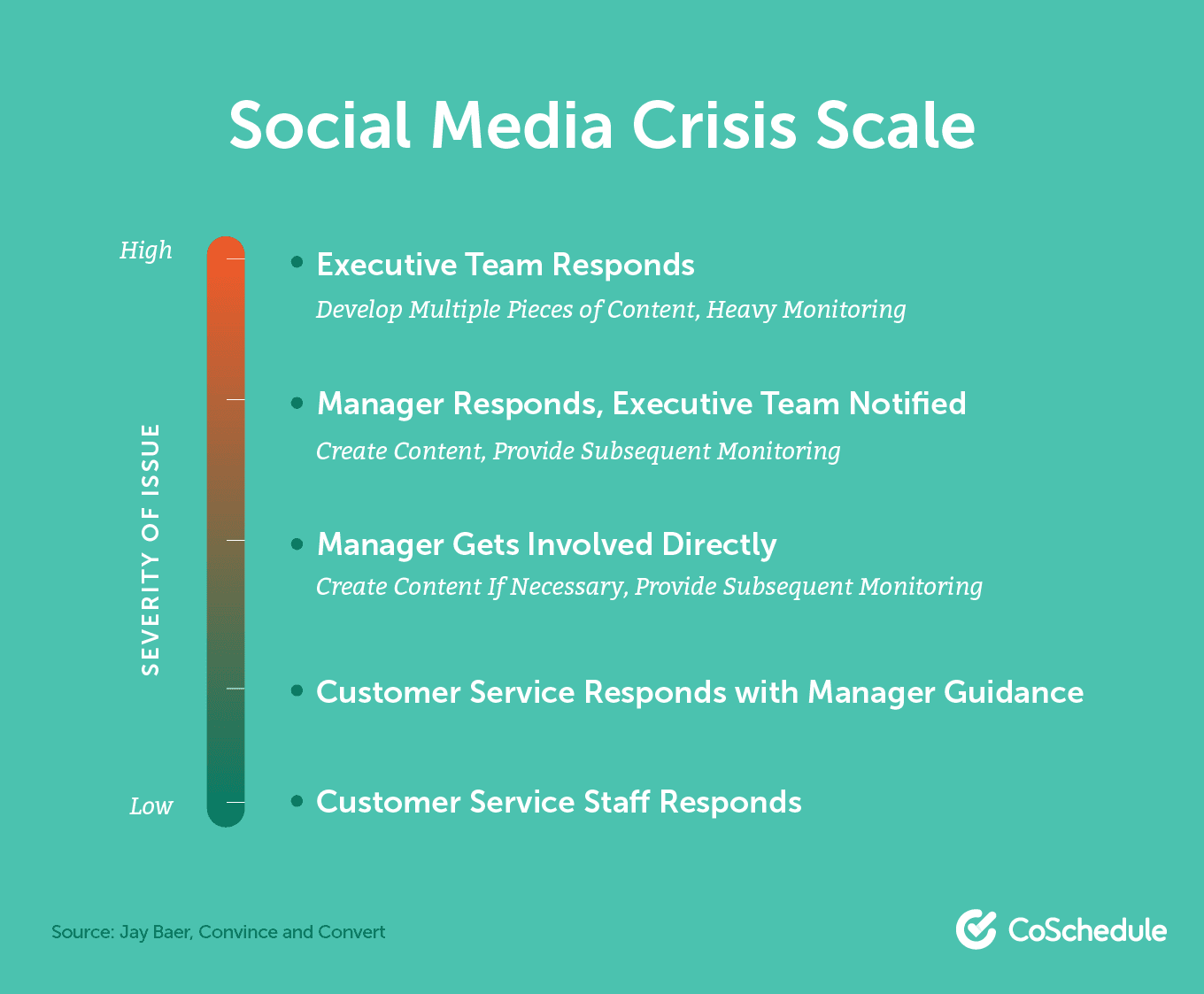

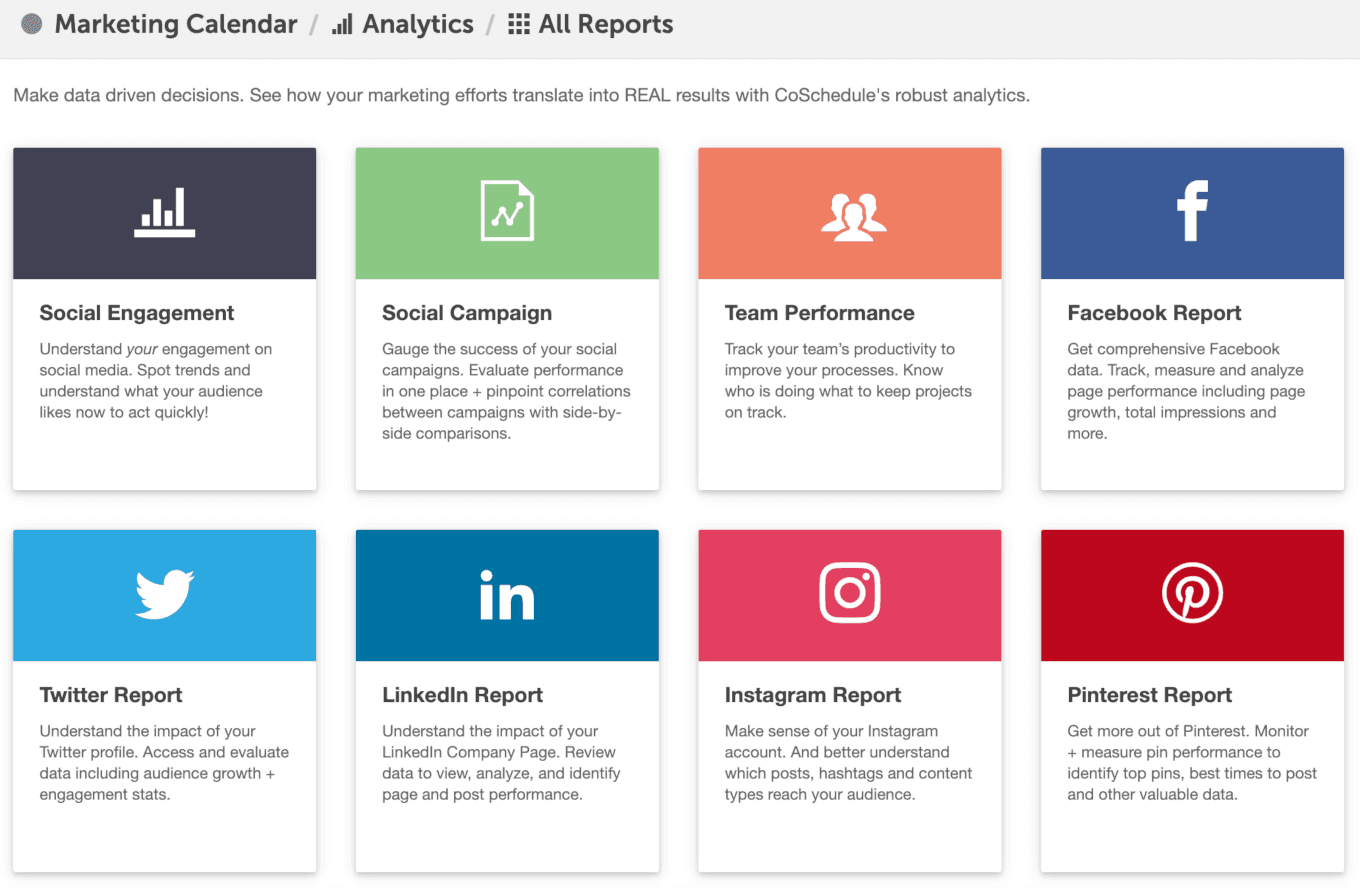 You have options to measure social performance by:
You have options to measure social performance by:
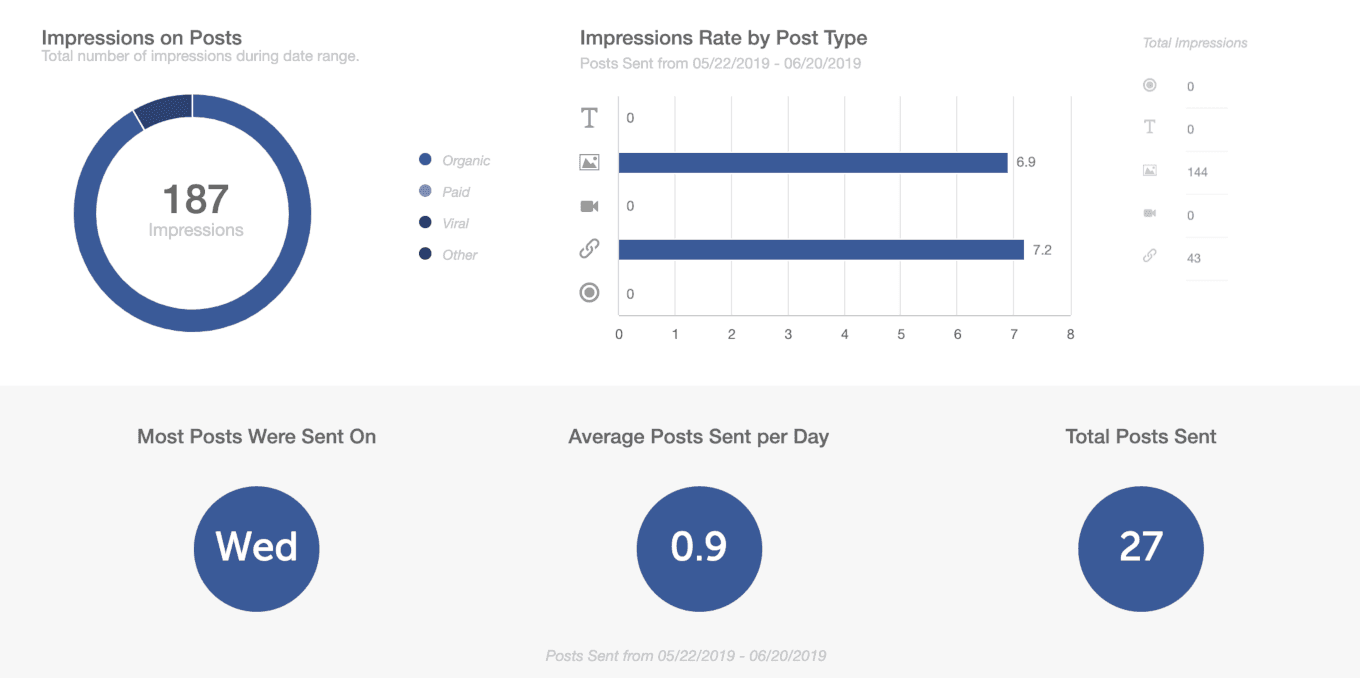 And, once again, more useful data. You can also set up automated reporting to email PDF reports on a weekly or monthly basis to everyone in your organization who needs this data.
And, once again, more useful data. You can also set up automated reporting to email PDF reports on a weekly or monthly basis to everyone in your organization who needs this data.
 Portions of this content were written by Ben Sailer, Julie Neidlinger, and Breonna Bergstrom. It has been compiled and updated into one single resource in order to provide the most complete post possible.
Portions of this content were written by Ben Sailer, Julie Neidlinger, and Breonna Bergstrom. It has been compiled and updated into one single resource in order to provide the most complete post possible.


