What is Web Copywriting? Complete Guide + Template for 2020
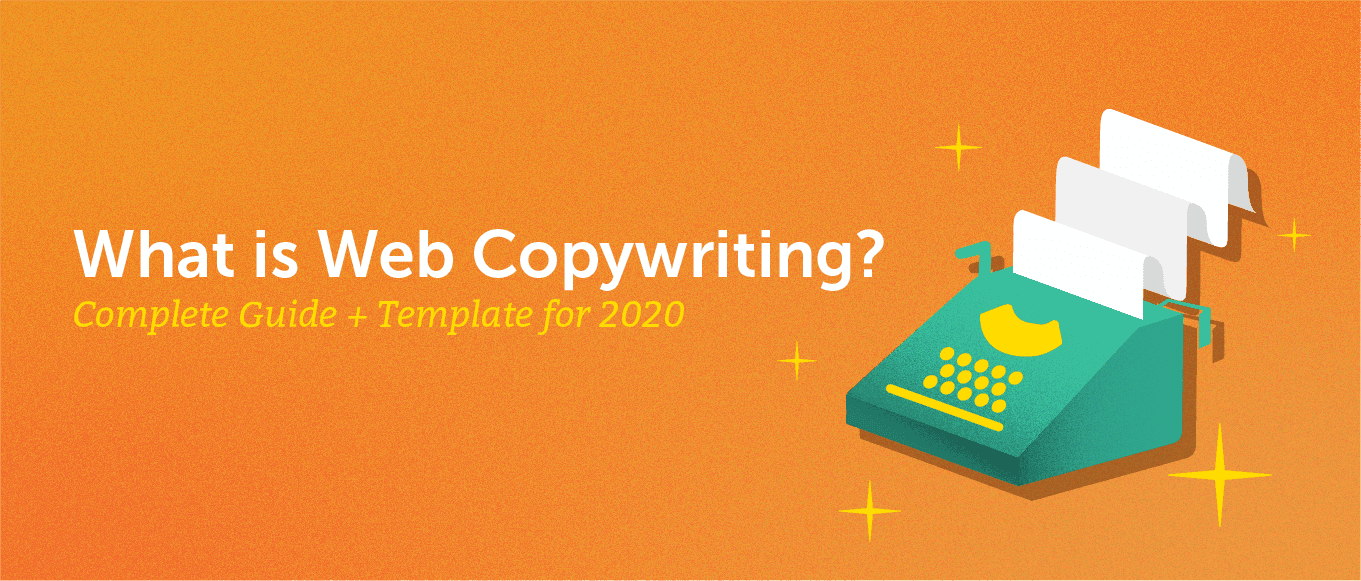 Web copywriting is one of the marketing activities that can have a significant impact on your online performance.
The question is: where do you start?
In this guide, I’ll be teaching you...
Web copywriting is one of the marketing activities that can have a significant impact on your online performance.
The question is: where do you start?
In this guide, I’ll be teaching you...
- What copywriting is
- Why it’s so important
- How you can structure your website’s copy
- What some best practices are when it comes to web copy
- What some examples are of good copywriting from SaaS companies you may know
What is Web Copywriting? Complete Guide and Template for 2020
Click To TweetWrite Better Website Copy More Easily With These Templates
Keep your web content and copy clear and organized for your development team with this template bundle:What is Website Copywriting?
Website copywriting is the process of writing digital content for landing pages, product pages, blog posts, and everything in between.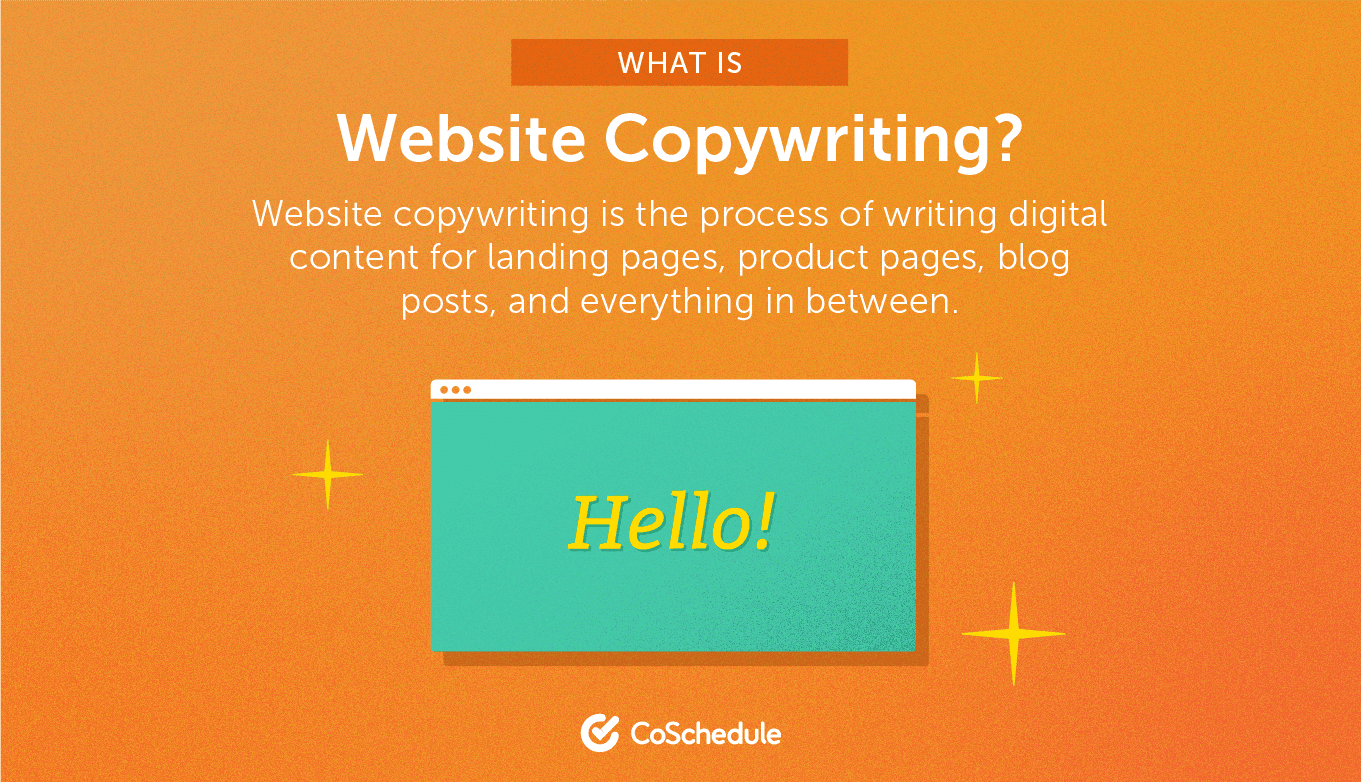 Compelling copy can keep your website visitors engaged and lead them to take actions that are both important to you and meaningful to them.
Even though website copywriting has many extensions (e.g. social media posts, online ads, email marketing campaigns), in this guide, we’ll be focusing on the copy you create for your own website.
Pioneers like Claude Hopkins (1866-1932), Victor Schwab (1898-1980), or Eugene Schwartz (1927-1995) set the ground rules that were followed for years by the first copywriters in the world.
The below ad for the legendary Volkswagen Beetle is just one example of the brilliant copy of the time that was created by advertising agencies, mainly in the form of paper, radio and later, TV commercials.
Compelling copy can keep your website visitors engaged and lead them to take actions that are both important to you and meaningful to them.
Even though website copywriting has many extensions (e.g. social media posts, online ads, email marketing campaigns), in this guide, we’ll be focusing on the copy you create for your own website.
Pioneers like Claude Hopkins (1866-1932), Victor Schwab (1898-1980), or Eugene Schwartz (1927-1995) set the ground rules that were followed for years by the first copywriters in the world.
The below ad for the legendary Volkswagen Beetle is just one example of the brilliant copy of the time that was created by advertising agencies, mainly in the form of paper, radio and later, TV commercials.
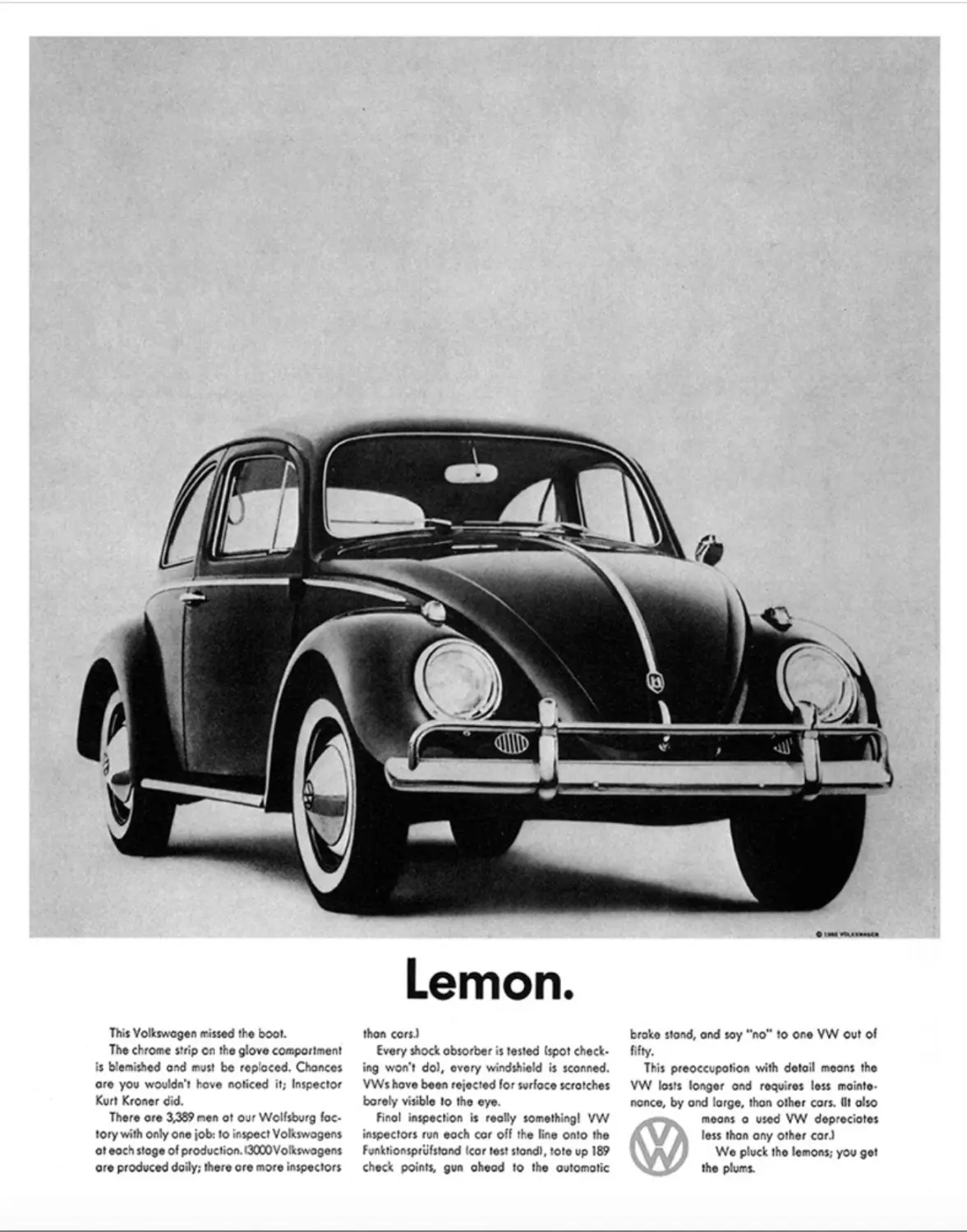 Image Source: Medium
When the internet came along in the early 1990s, there was a shift in the need for copy that would prompt the first internet users to take action in this new and exciting environment.
This is the first online banner ever, used by AT&T as part of its marketing efforts on October 27, 1994. This is how it appeared on WIRED’s website, hotwired.com.
Image Source: Medium
When the internet came along in the early 1990s, there was a shift in the need for copy that would prompt the first internet users to take action in this new and exciting environment.
This is the first online banner ever, used by AT&T as part of its marketing efforts on October 27, 1994. This is how it appeared on WIRED’s website, hotwired.com.
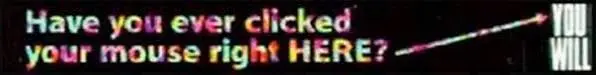 Image Source: The Drum
As you may have guessed, the question “Have you ever clicked your mouse right HERE?” and the following text, “YOU WILL” combined to make an example of online copy.
In fact, this was one of the first examples of online copywriting ever recorded.
Since then, web copywriting has taken different forms, followed different trends, and is affected by different methodologies.
One of the most prominent of these is Search Engine Optimization (SEO).
SEO has had a huge impact on how people write copy online, why they do it, and what they hope to achieve.
Image Source: The Drum
As you may have guessed, the question “Have you ever clicked your mouse right HERE?” and the following text, “YOU WILL” combined to make an example of online copy.
In fact, this was one of the first examples of online copywriting ever recorded.
Since then, web copywriting has taken different forms, followed different trends, and is affected by different methodologies.
One of the most prominent of these is Search Engine Optimization (SEO).
SEO has had a huge impact on how people write copy online, why they do it, and what they hope to achieve.
SEO has had a huge impact on how people write copy online, why they do it, and what they hope to achieve.
Click To Tweet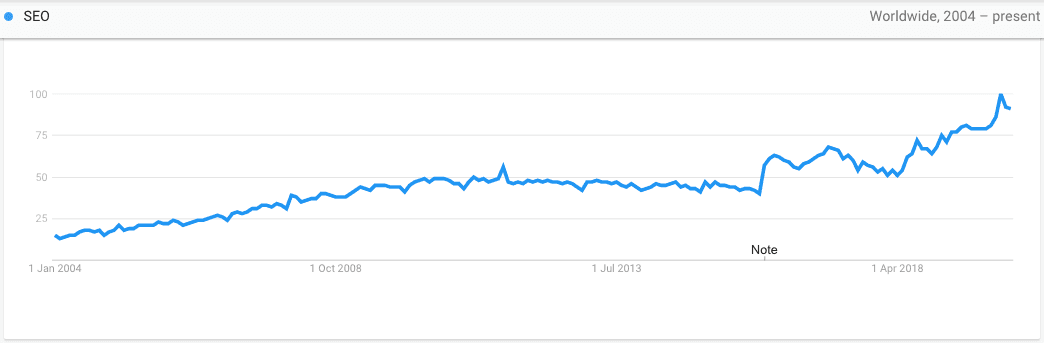
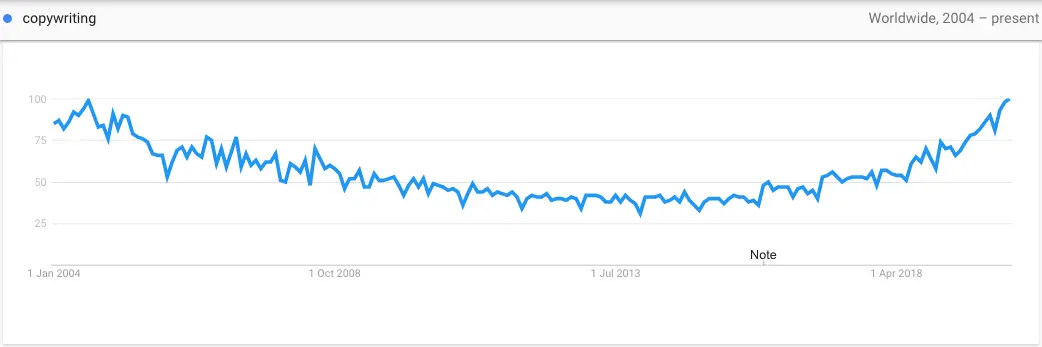 Why is this happening and why does copywriting continue to be important for websites all around the world?
Keep reading to find out.
Why is this happening and why does copywriting continue to be important for websites all around the world?
Keep reading to find out.
Why is Website Copywriting Important?
As mentioned in the previous section, web content can help you communicate your solutions in the best way possible to your target audience. It can help you talk to your potential customers in a language they understand and resonates with them. This is something you need to achieve in order to help those people make a decision that will hypothetically make their lives better. Make no mistake: great copy can change the way people feel about your product and give them the extra push they need to take the next step in forming a relationship with your business.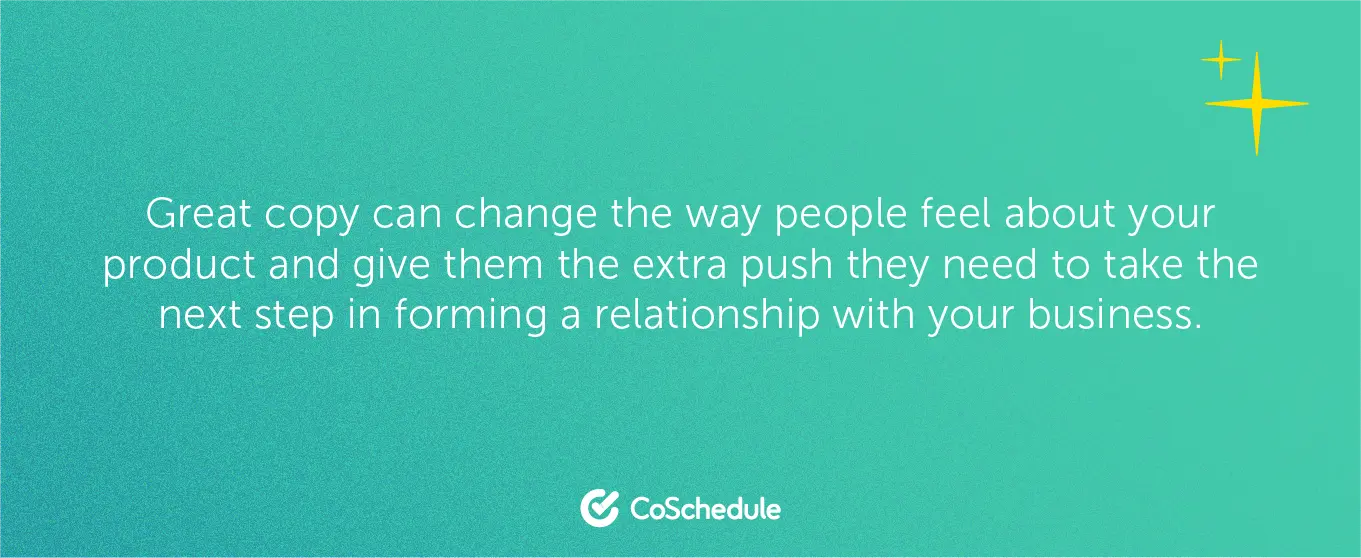 Of course, having good website content isn’t a standalone solution; there has to be substance behind everything you say. However, it can definitely help in those first steps of creating relationships with a new user or customer.
Let’s put that in perspective by using a simple example.
G2 is a place where online businesses can go to find real reviews for software they’re considering using.
This is G2’s homepage:
Of course, having good website content isn’t a standalone solution; there has to be substance behind everything you say. However, it can definitely help in those first steps of creating relationships with a new user or customer.
Let’s put that in perspective by using a simple example.
G2 is a place where online businesses can go to find real reviews for software they’re considering using.
This is G2’s homepage:
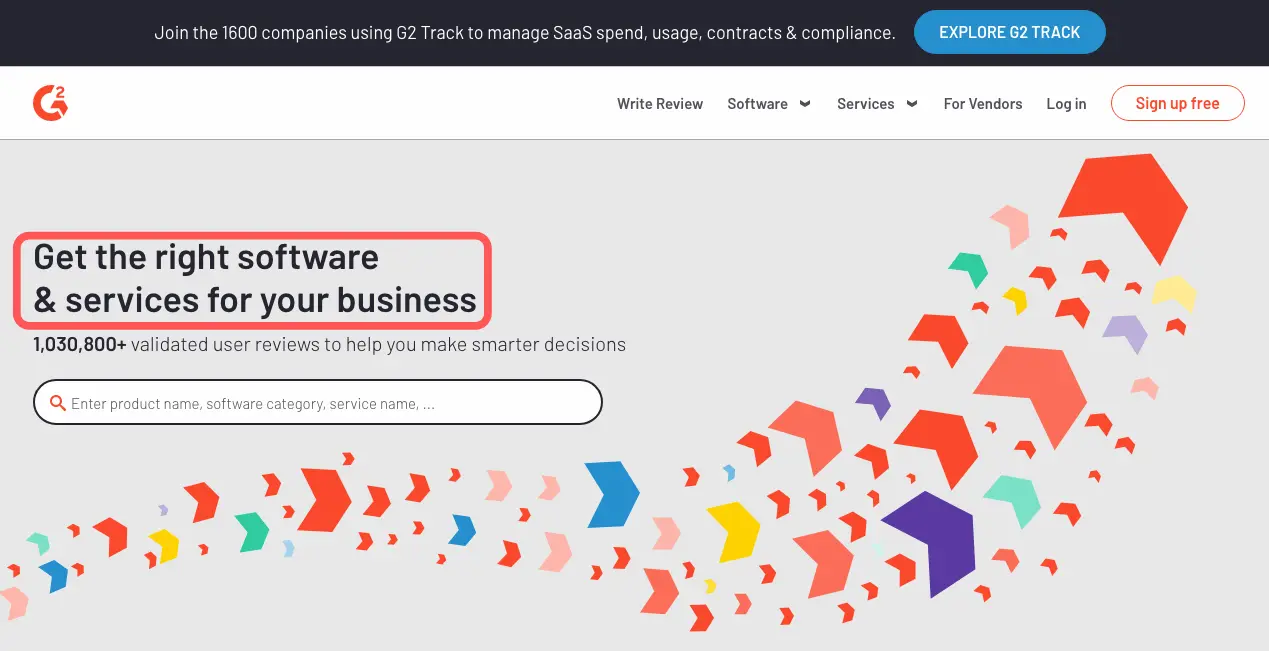 Image Source: G2
The little piece of highlighted text is what we call a headline.
Thus, the headline that G2 is currently using is this:
“Get the right software & services for your business”.
It may not be evident right away, but this headline includes everything that a first-time visitor on G2’s website needs to know.
Image Source: G2
The little piece of highlighted text is what we call a headline.
Thus, the headline that G2 is currently using is this:
“Get the right software & services for your business”.
It may not be evident right away, but this headline includes everything that a first-time visitor on G2’s website needs to know.
In its various forms, website content and copy can help us communicate our solutions and connect with our target audience in a simple and direct way.
Click To Tweet6 Steps to Structure Website Copy for Your Own Website
Before delving any further, I need to make one thing clear: There isn’t any one right path when writing website copy for your website. This means that you can develop your own processes and follow your own tactics, as long as they work for you. The following process happens to be the one we use at MINUTTIA, and the one we’ve seen work through our experience working with SaaS and tech companies from all around the world. You also have to be aware of the fact that the process of structuring website copy for your own website will most likely be affected by the type of business you’re running. For example, for an eCommerce business, the process of structuring its website copy will be different from that of an SaaS business. Put simply, an eCommerce business may have to come up with copy for product pages and product descriptions, while an SaaS business will mostly be interested in landing pages and content pages. The following process focuses primarily on the second category: SaaS businesses. So, let’s see how you can structure your website copy in 6 steps.Step 1: Define your commercial pages
The first thing you need to do is to define your commercial pages.- Homepage
- Feature-related pages
- Pricing pages
- Plan comparison pages
- Vs. pages and comparison guides
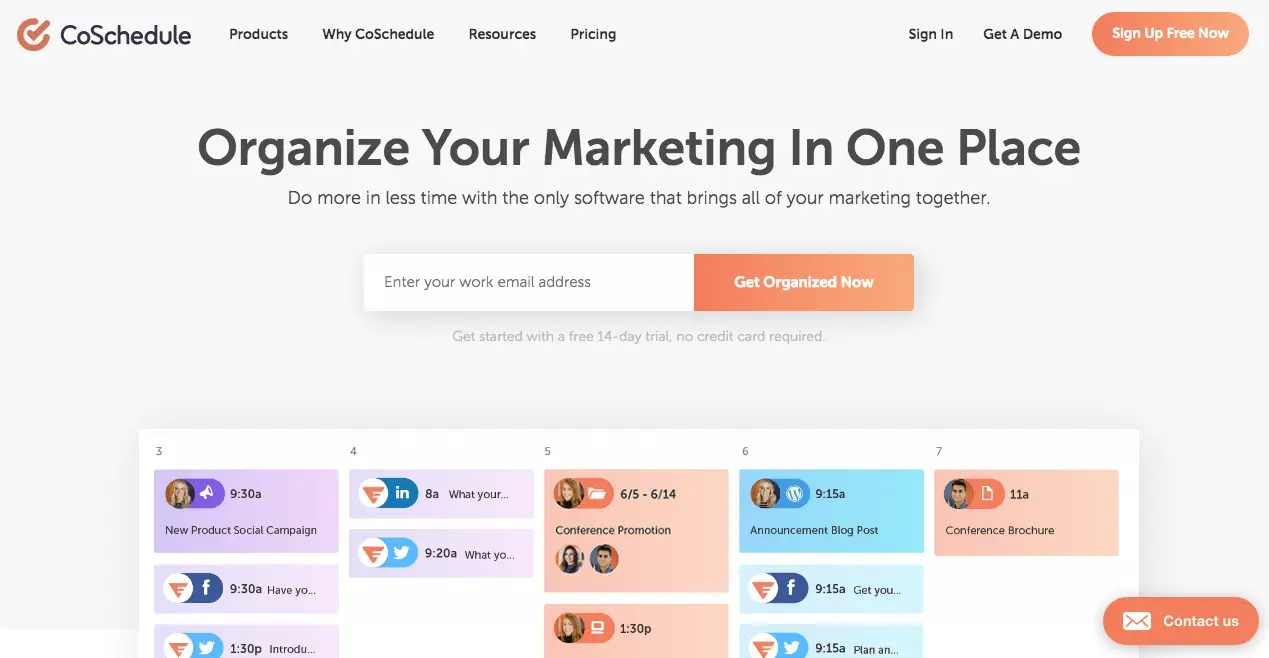 It’s one of the first things people see when landing on the website.
From there, people can explore the site or schedule a demo to learn more about the product.
It’s one of the first things people see when landing on the website.
From there, people can explore the site or schedule a demo to learn more about the product.
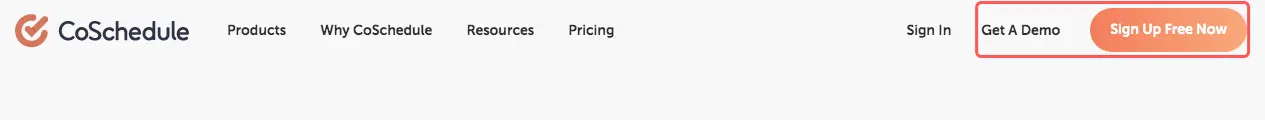 An example of a feature-related page is Ahrefs’ Keywords Explorer.
An example of a feature-related page is Ahrefs’ Keywords Explorer.
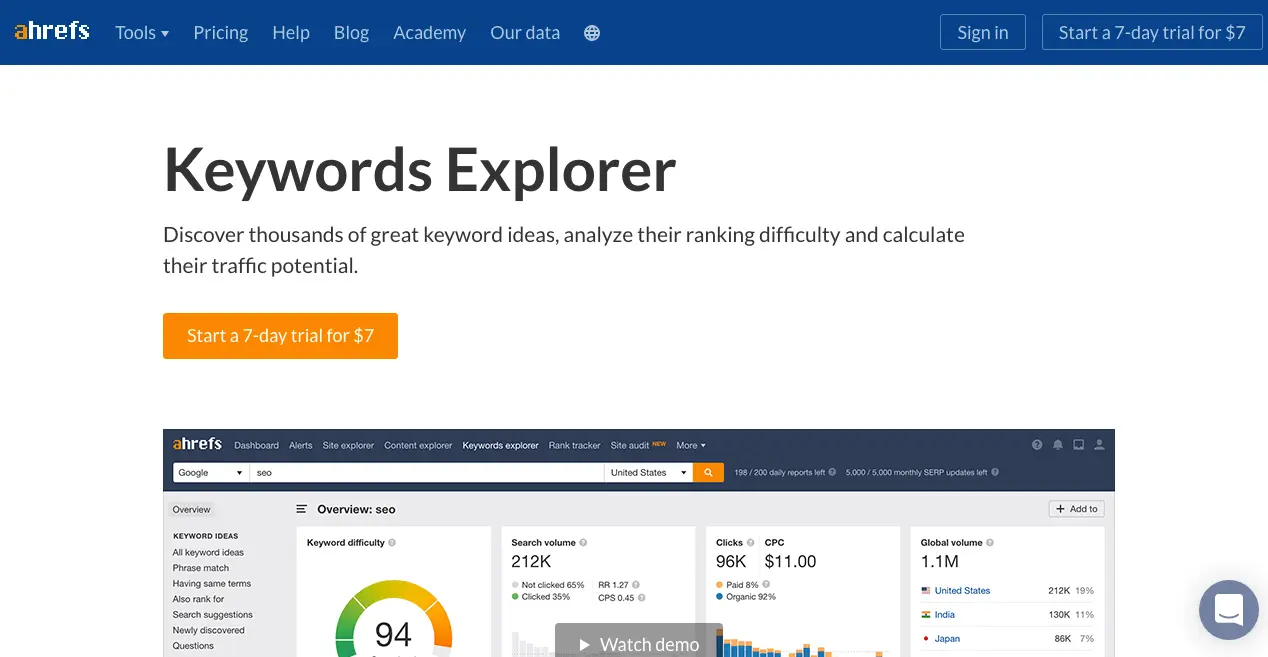 Image Source: Ahrefs
Keywords Explorer is one of Ahrefs’ main features—it helps users generate and analyze keyword ideas, as well as calculate the traffic potential of those ideas.
The feature pages you’re going to create depend on what exactly your product does.
For example, for an SEO tool like Ahrefs, this could be a description of the different features of the product:
Image Source: Ahrefs
Keywords Explorer is one of Ahrefs’ main features—it helps users generate and analyze keyword ideas, as well as calculate the traffic potential of those ideas.
The feature pages you’re going to create depend on what exactly your product does.
For example, for an SEO tool like Ahrefs, this could be a description of the different features of the product:
- Backlink checker
- Rank tracker
- Site audit
- Keyword research
When coming up with feature pages for your website, always think of the jobs that your product does.
Click To Tweet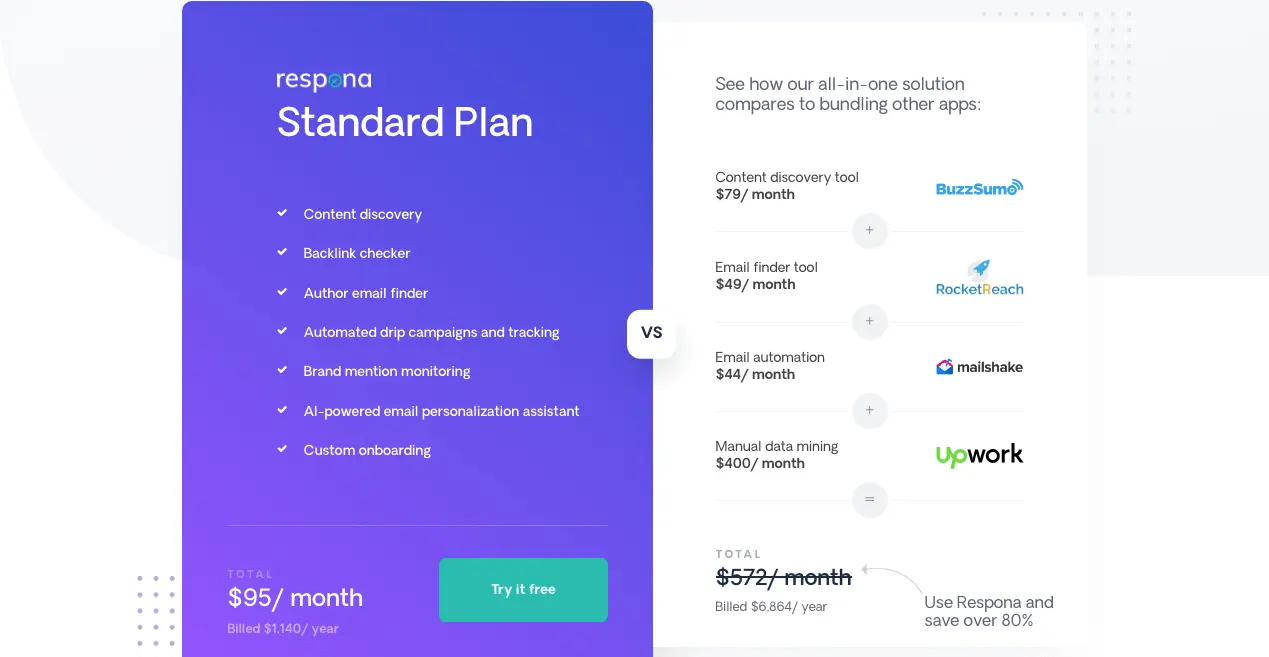 Image Source: Respona
Other SaaS businesses use their pricing pages as a way to display their different pricing plans and showcase the different features users can get through each of them.
Keep in mind that a pricing page is one of the most important commercial pages you should have on your website.
Last but not least, there are pages comparing solutions or presenting alternatives to a certain product, which is usually a leader in that category.
An example of an SaaS that’s doing a great job with this is marketing eCommerce CRM platform Drip.
If you visit Drip’s homepage and scroll down to the bottom, you’ll notice an option that reads “Comparisons”.
Image Source: Respona
Other SaaS businesses use their pricing pages as a way to display their different pricing plans and showcase the different features users can get through each of them.
Keep in mind that a pricing page is one of the most important commercial pages you should have on your website.
Last but not least, there are pages comparing solutions or presenting alternatives to a certain product, which is usually a leader in that category.
An example of an SaaS that’s doing a great job with this is marketing eCommerce CRM platform Drip.
If you visit Drip’s homepage and scroll down to the bottom, you’ll notice an option that reads “Comparisons”.
 Image Source: Drip
Click on that, and you’ll land on a page that works as a hub for all comparison pages on Drip’s website.
Image Source: Drip
Click on that, and you’ll land on a page that works as a hub for all comparison pages on Drip’s website.
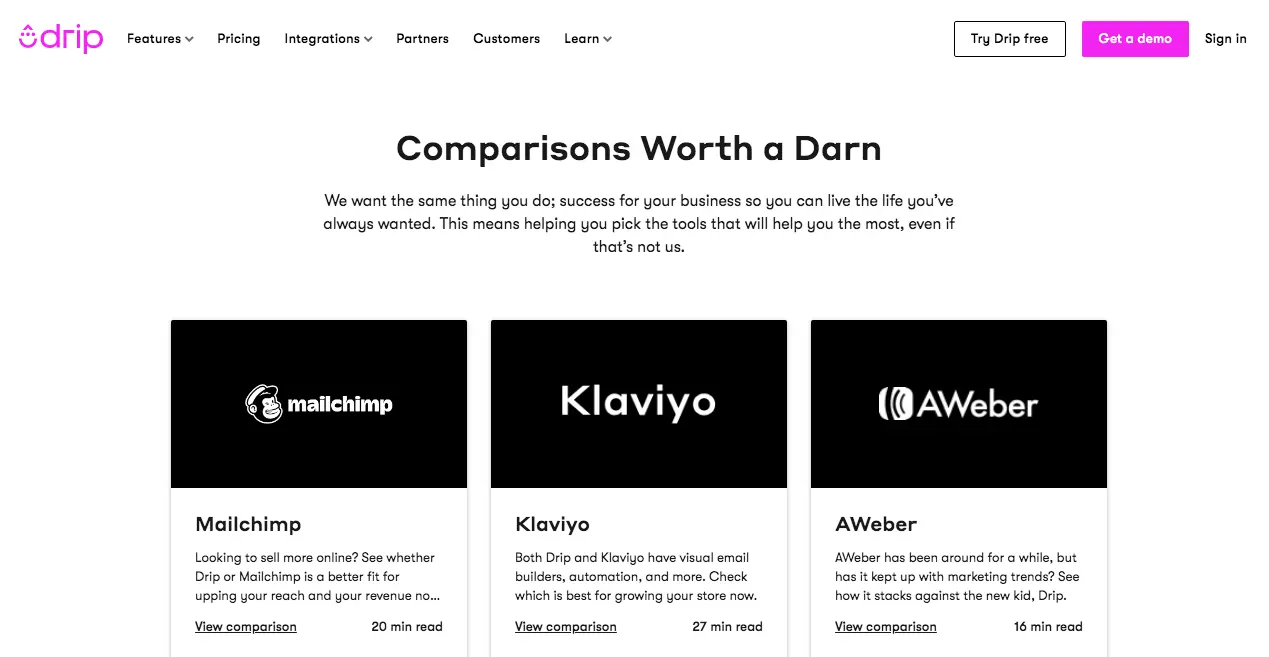 Image Source: Drip
If you click on any of these, you’ll be able to see how Drip compares with each of the solutions.
Does such an approach actually work?
To answer that question, let’s take all the competitors that Drip compares itself against and put them into Ahrefs’ Keywords Explorer.
Image Source: Drip
If you click on any of these, you’ll be able to see how Drip compares with each of the solutions.
Does such an approach actually work?
To answer that question, let’s take all the competitors that Drip compares itself against and put them into Ahrefs’ Keywords Explorer.
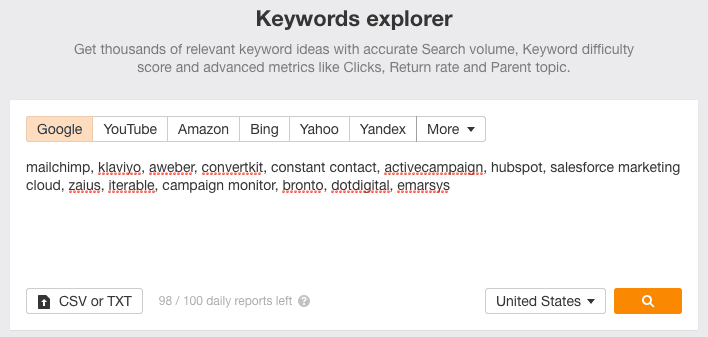
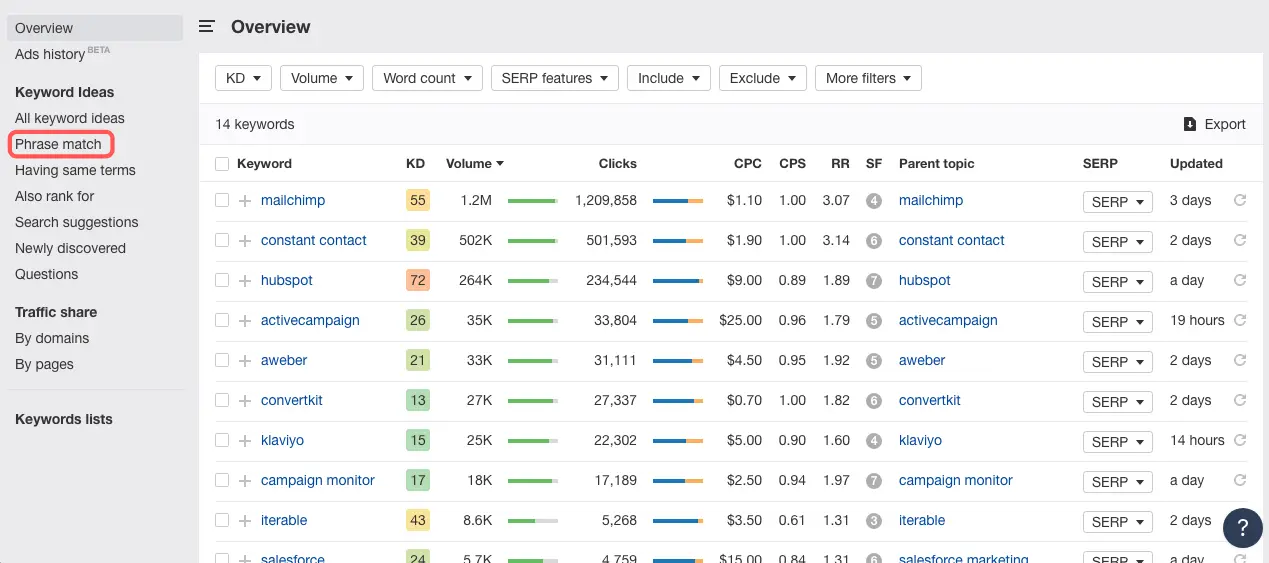 Filter results to show only those that include the term “Drip”.
Filter results to show only those that include the term “Drip”.
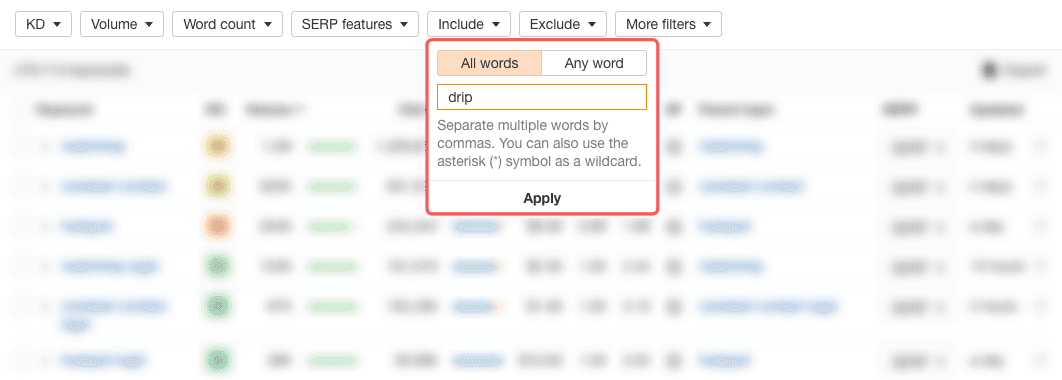 Here’s what you’re going to see next:
Here’s what you’re going to see next:
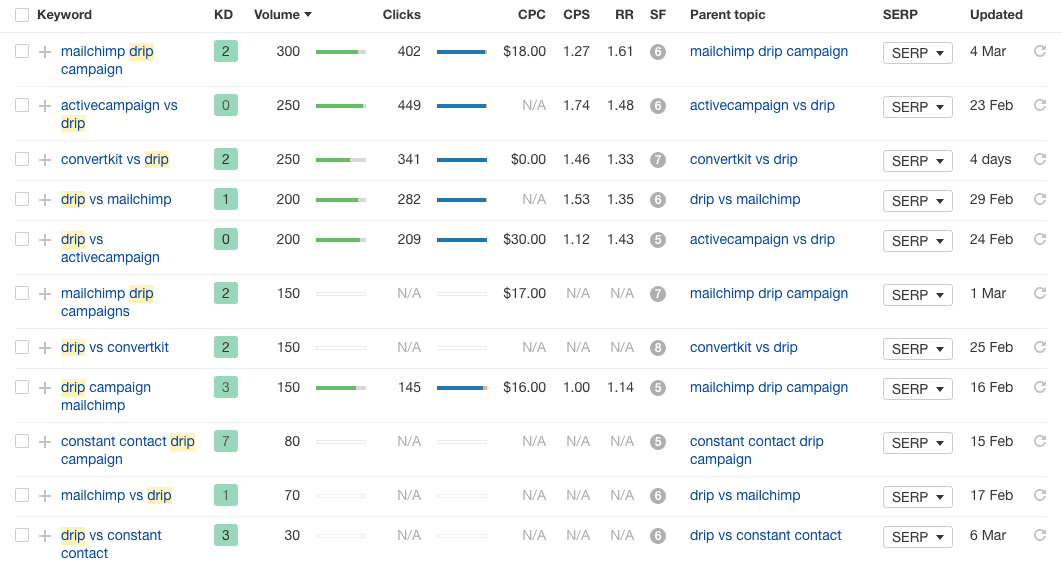 As is evident, there are plenty of searches with {competitor name} + drip.
This shows us two things:
As is evident, there are plenty of searches with {competitor name} + drip.
This shows us two things:
- People know who the players are in this category
- People are directly comparing solutions and looking for further information
People don’t expect you to be unbiased when comparing yourself with another solution.
Click To Tweet- Best + {Product Category}
- {Product 1} Vs {Product 2}
- {Product} Review
- Top + {Product Category}
- {Competitor} Alternatives
- {Product Category} Comparison
- {Product Category} Service
- {Product Category} Software
- {Product Category} App
- {Product Category} SaaS
- {Product Category} Plugin
- {Product Category} Extension
Step 2: Define your content pages
After defining your commercial pages, you need to define your content pages. For the most part, content pages exist to help you educate potential customers and help them understand how they can overcome their problems. That’s not definitive, of course, as content pages have many different formats. Some of the most prominent ones are:- Guides
- List posts
- Case studies
- Templates
- Checklists
- Infographics
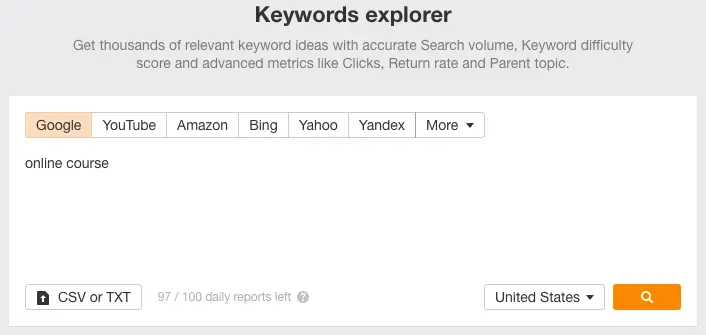 Click enter and then on “Phrase match”.
Click enter and then on “Phrase match”.
 Here’s what you’re going to see next:
Here’s what you’re going to see next:
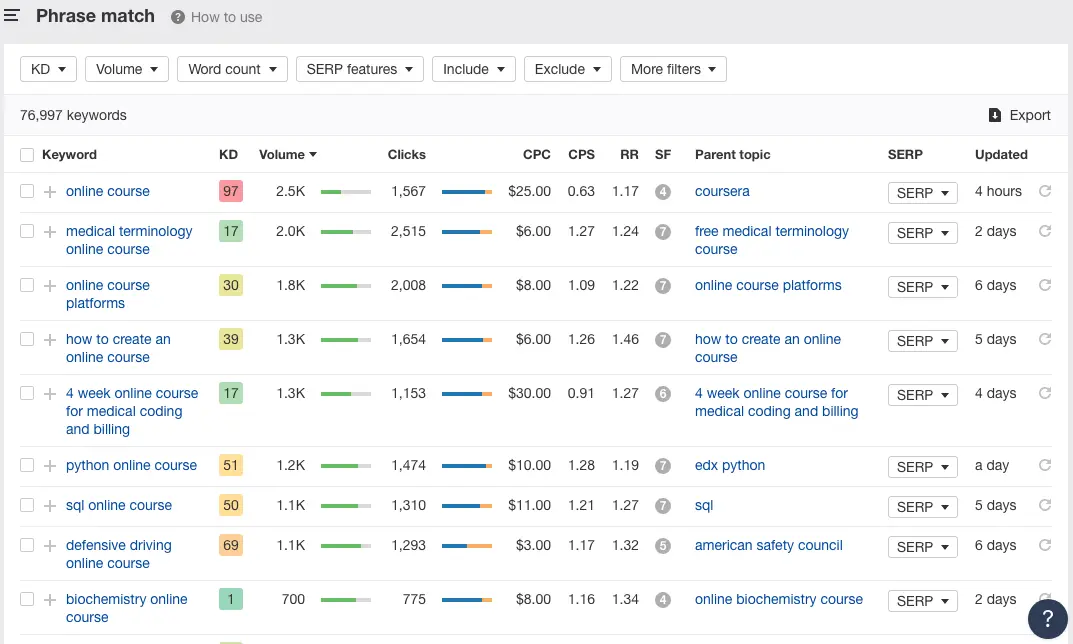 To identify the keywords that could make good opportunities for a piece of content, you can use what we call “search modifiers”.
To identify the keywords that could make good opportunities for a piece of content, you can use what we call “search modifiers”.
- basics
- beginner’s guide
- best
- blogs
- build
- cost
- create
- guide
- how
- infographic
- ways
- what
- why
 What you need to do is find keywords that combine these modifiers with your head term.
To do that, add a filter to Ahrefs that will trigger for any of our selected modifiers.
What you need to do is find keywords that combine these modifiers with your head term.
To do that, add a filter to Ahrefs that will trigger for any of our selected modifiers.
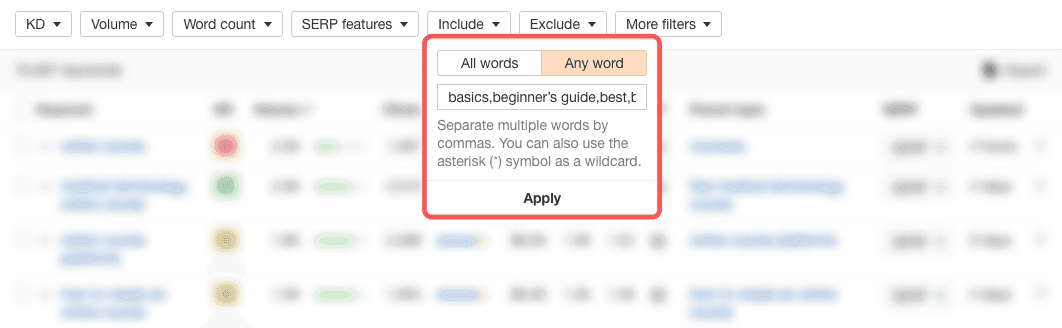 Note: Make sure to choose “Any word” as a filtering option.
Here’s what you’re going to see next:
Note: Make sure to choose “Any word” as a filtering option.
Here’s what you’re going to see next:
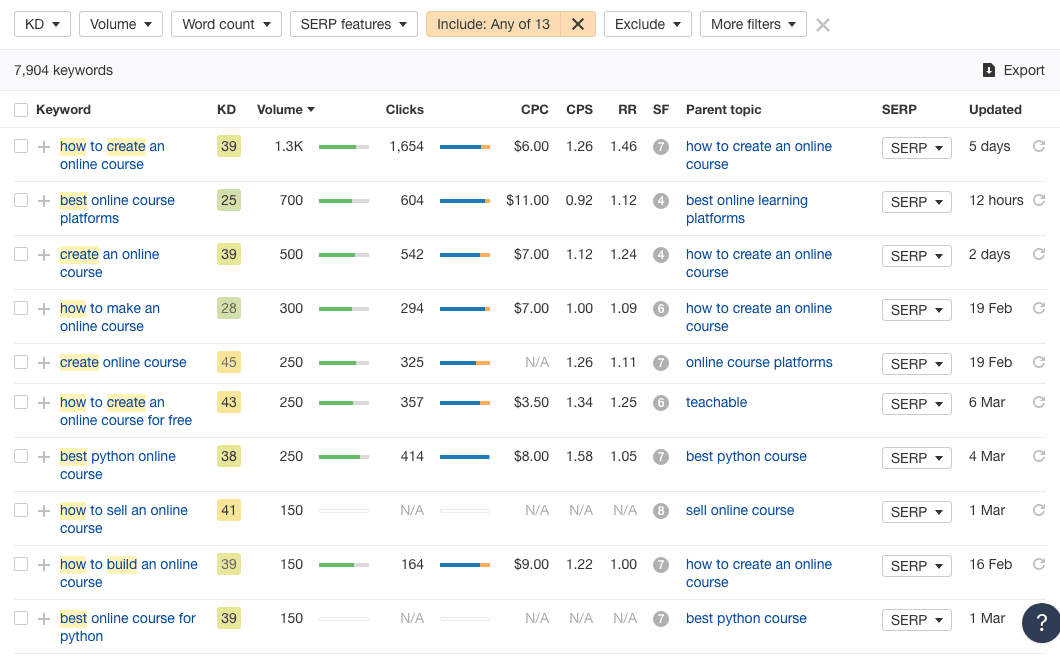 From there, you can get many ideas for content you could create.
Some of the most obvious ones are:
From there, you can get many ideas for content you could create.
Some of the most obvious ones are:
- How to create an online course
- Best online course platforms
- How to sell an online course
Step 3: Prioritize the pages you need to create first
By this point, you’ve come up with a list of commercial and content pages you need to create for your website. Now, you need to prioritize them and decide which ones you’ll create first. The main reasons why you need to prioritize are:- Not all pages have the same potential
- Not all pages have equal importance
- 1—Low business value
- 2—Medium business value
- 3—High business value
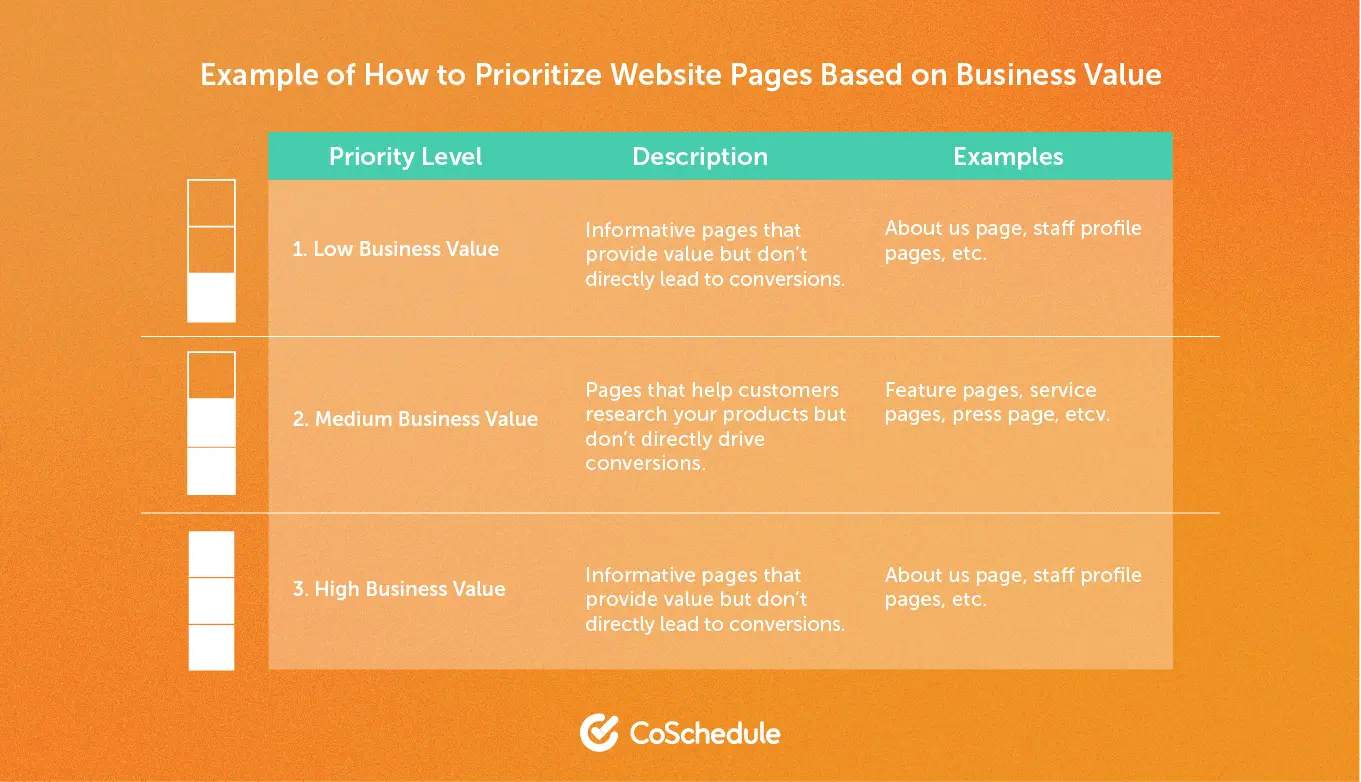 The fact that commercial pages usually have higher commercial intent doesn’t mean you should focus solely on them.
The fact that commercial pages usually have higher commercial intent doesn’t mean you should focus solely on them.
The fact that commercial pages usually have higher commercial intent doesn’t mean you should focus solely on them.
Click To TweetStep 4: Creating your commercial and content pages
Now that you’ve prioritized the pages you have to create first, you need to actually start working on the copy for your commercial and content pages.- The ways/channels you’re going to use to drive traffic to those pages
- The way (e.g. in-house, outsourcing) you’re going to create those pages
1) Choosing channels of traction
Choosing the channels you’re going to use to get traction for your SaaS will affect how you’ll structure your copy. Here are some of the channels you can use:- Paid traffic (e.g. social and search ads)
- Search traffic
- Referral traffic
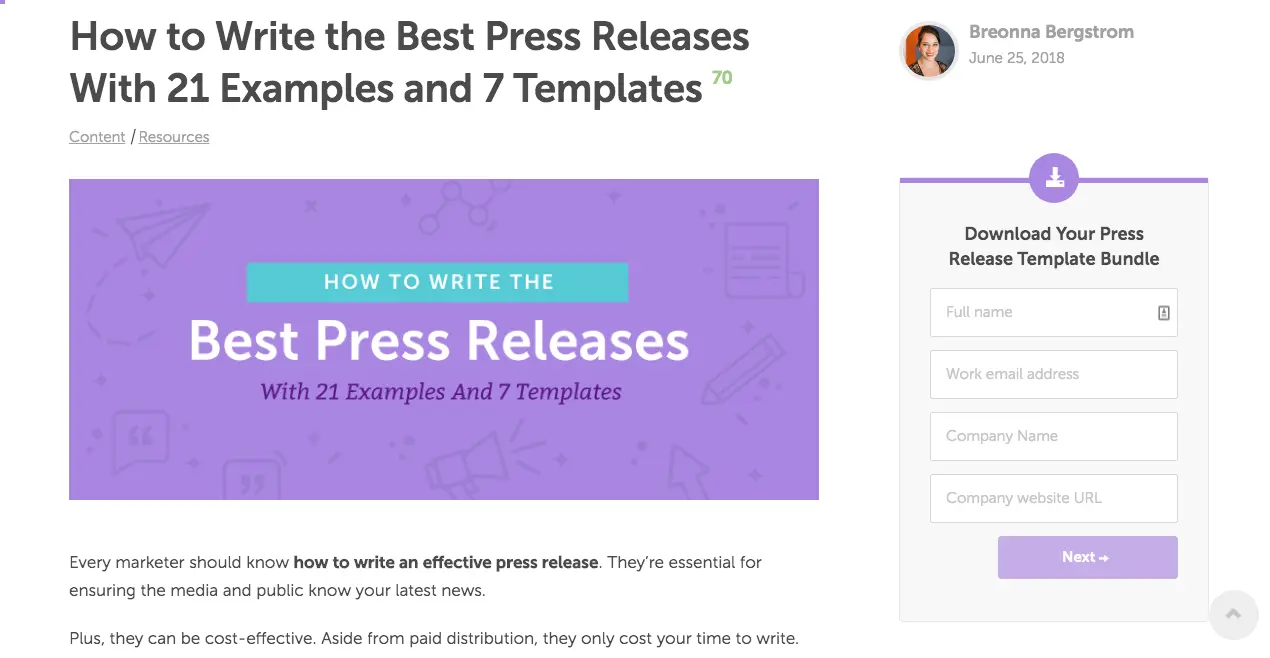 According to Ahrefs, this page has over 8,750 monthly visits.
According to Ahrefs, this page has over 8,750 monthly visits.
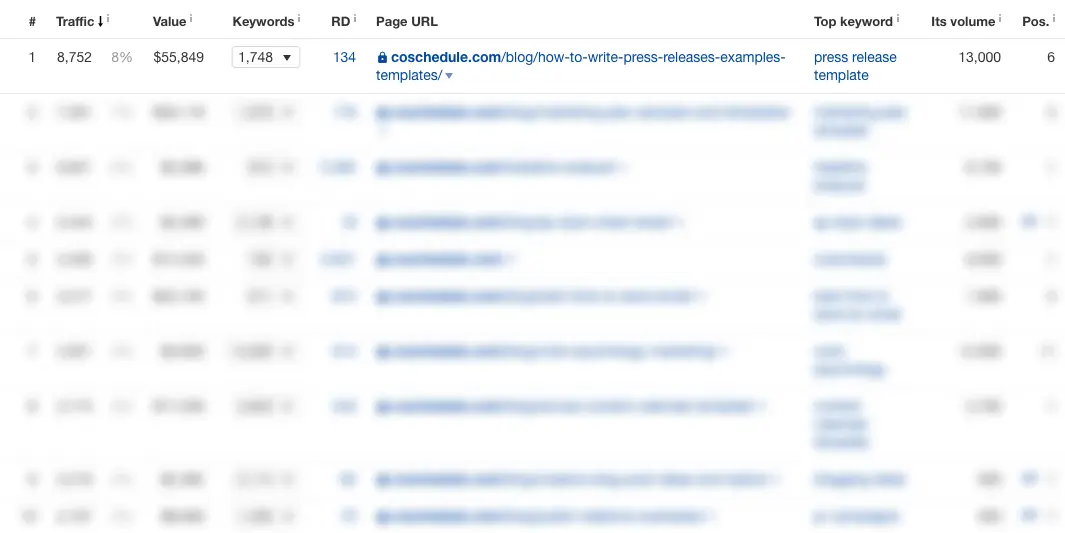 If we take a closer look at the topic of the page (press releases), we’ll understand that this isn’t a page created for acquisition purposes—to help the business get more users.
It’s primarily used to generate traffic and email newsletter signup.
Thus, the techniques used to create that page will be different than one focused on conversions (e.g. a feature page).
This affects not only the creation process, but who is going to create the page.
If we take a closer look at the topic of the page (press releases), we’ll understand that this isn’t a page created for acquisition purposes—to help the business get more users.
It’s primarily used to generate traffic and email newsletter signup.
Thus, the techniques used to create that page will be different than one focused on conversions (e.g. a feature page).
This affects not only the creation process, but who is going to create the page.
2) Choosing ways of creation
The second thing to consider is who’s going to create the copy for your website. You have two options here:- Create the copy in-house
- Hire a copywriting service
- Website copywriter: Mostly appropriate for commercial pages
- Content writer: Mostly appropriate for content pages
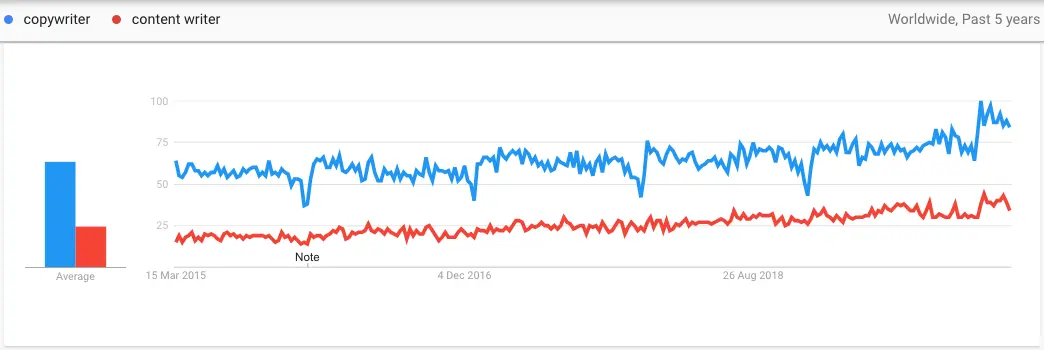 Understanding the distinction between the two will also help you understand what you can expect from each of them.
Once you’ve identified the needs you have in terms of content pages and commercial pages and have prioritized them based on the value they have for your business, you need to find the person who’s going to create your web copy.
As previously mentioned, you can either outsource this to a freelancer or agency, or build an in-house team to support you with your copywriting needs.
Understanding the distinction between the two will also help you understand what you can expect from each of them.
Once you’ve identified the needs you have in terms of content pages and commercial pages and have prioritized them based on the value they have for your business, you need to find the person who’s going to create your web copy.
As previously mentioned, you can either outsource this to a freelancer or agency, or build an in-house team to support you with your copywriting needs.
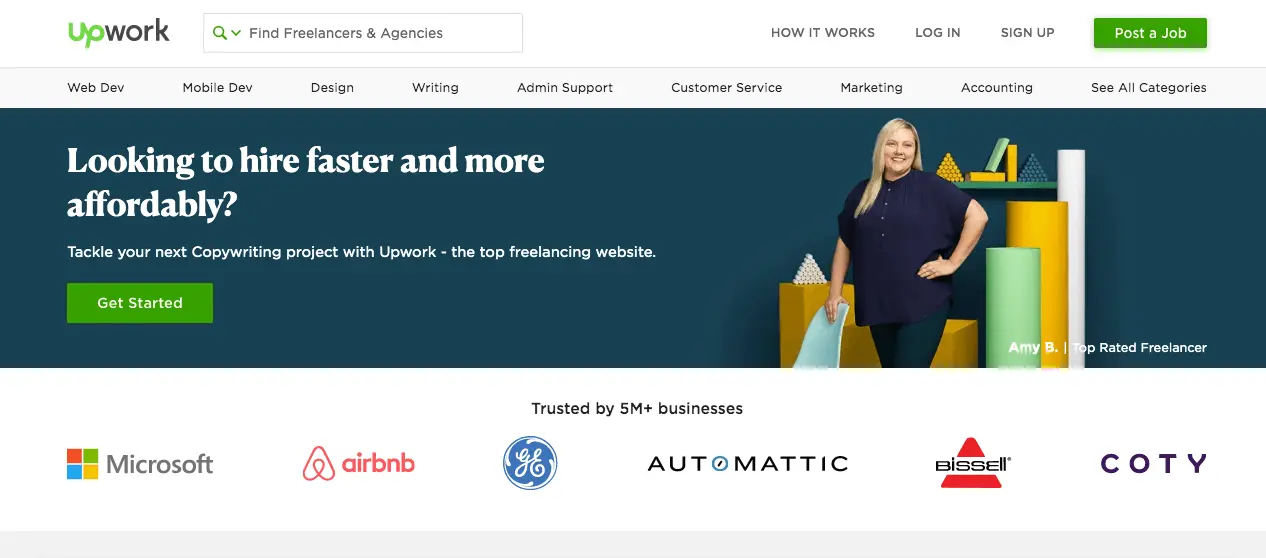 Image Source: Upwork
If you want to find an agency that will take care of your content and website copywriting needs, you can use a review site like Clutch.
Image Source: Upwork
If you want to find an agency that will take care of your content and website copywriting needs, you can use a review site like Clutch.
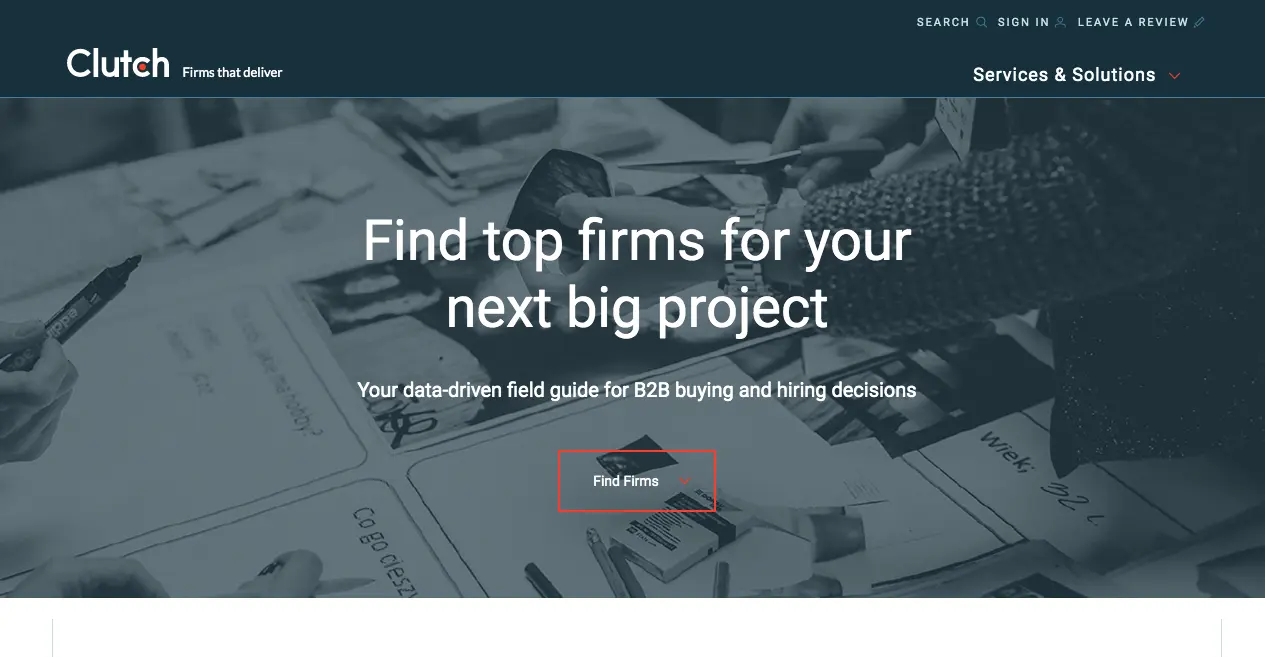 Image Source: Clutch
You can then browse agencies by category or location, and find a trustworthy solution to help you with your copywriting needs.
If, on the other hand, you want to build an in-house team, you have to consider that the cost will be significantly higher than outsourcing copywriting and content creation.
Besides the employee salaries, you also need to consider the technology stack you’re going to need and the budget for training and events for each of your team members.
Once you create the most important commercial and content pages on your website—regardless of whether you’re going to outsource this task or create everything in-house—you need to put your copy to the test.
Image Source: Clutch
You can then browse agencies by category or location, and find a trustworthy solution to help you with your copywriting needs.
If, on the other hand, you want to build an in-house team, you have to consider that the cost will be significantly higher than outsourcing copywriting and content creation.
Besides the employee salaries, you also need to consider the technology stack you’re going to need and the budget for training and events for each of your team members.
Once you create the most important commercial and content pages on your website—regardless of whether you’re going to outsource this task or create everything in-house—you need to put your copy to the test.
Once you create the most important commercial and content pages on your website, you need to put your copy to the test.
Click To TweetStep 5: Put your copy to the test
Like most digital marketing activities, you can’t be sure of the effectiveness of your website copy until you actually test it out. Even though the most obvious pieces of copy to test are your headlines or call to action (CTA) buttons, there’s actually much more to test against. Some of the elements you can test when it comes to your website copy are:- Headlines (on-page)
- Sub-headlines (on-page)
- Call to actions (on-page)
- Benefits (on-page)
- Features (on-page)
- Title tags (meta information)
- Meta descriptions (meta information)
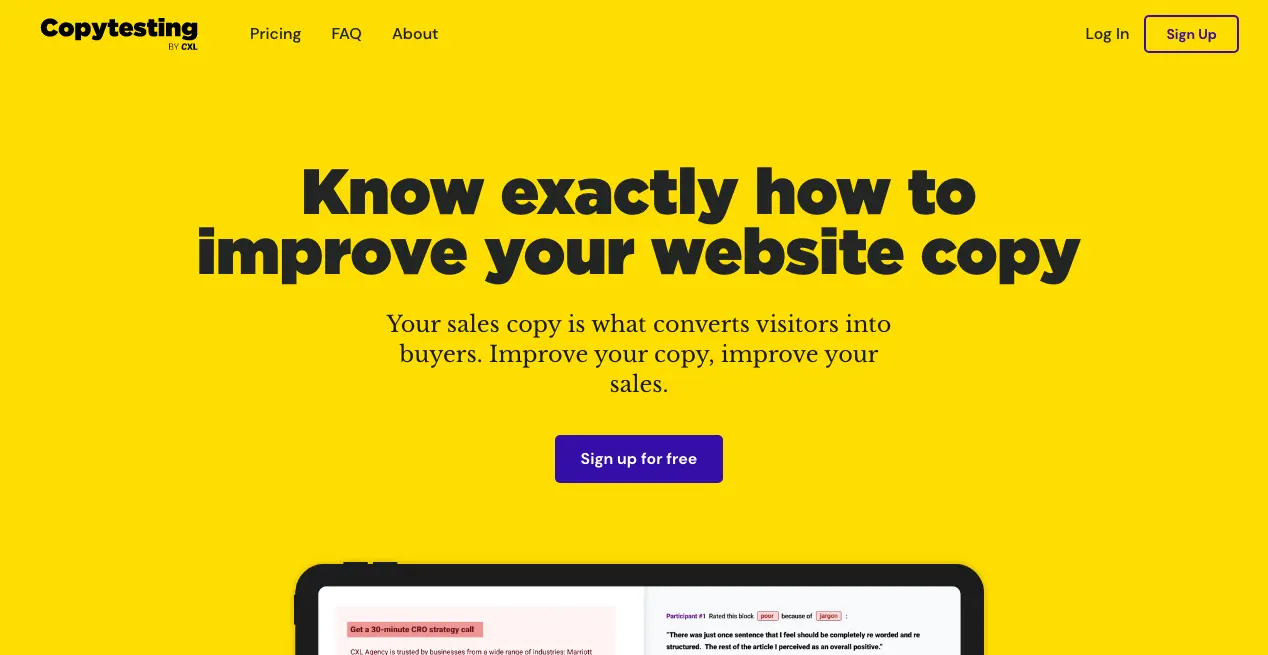 Image Source: Copytesting
Meanwhile, if you want to run A/B tests for the copy on your best-performing organic pages, you can use a tool like Distilled.
Image Source: Copytesting
Meanwhile, if you want to run A/B tests for the copy on your best-performing organic pages, you can use a tool like Distilled.
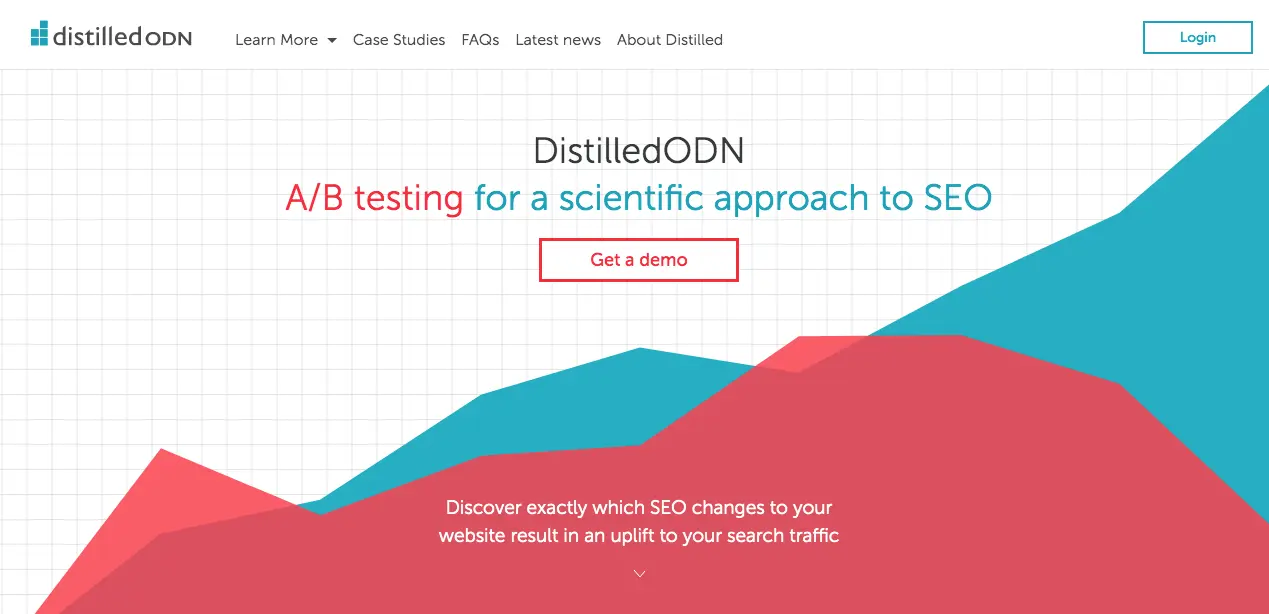 Image Source: Distilled
After putting your copy to the test, you can then optimize based on results.
Image Source: Distilled
After putting your copy to the test, you can then optimize based on results.
Step 6: Optimize based on results
A common misconception—especially when it comes to content pages—is that you shouldn’t update them or try to optimize them every once in a while.- The market is changing
- Your product is changing
- More companies are entering the competitive landscape
- As the market becomes more mature, customers have different needs
- Customers become more educated around the solutions to their problems
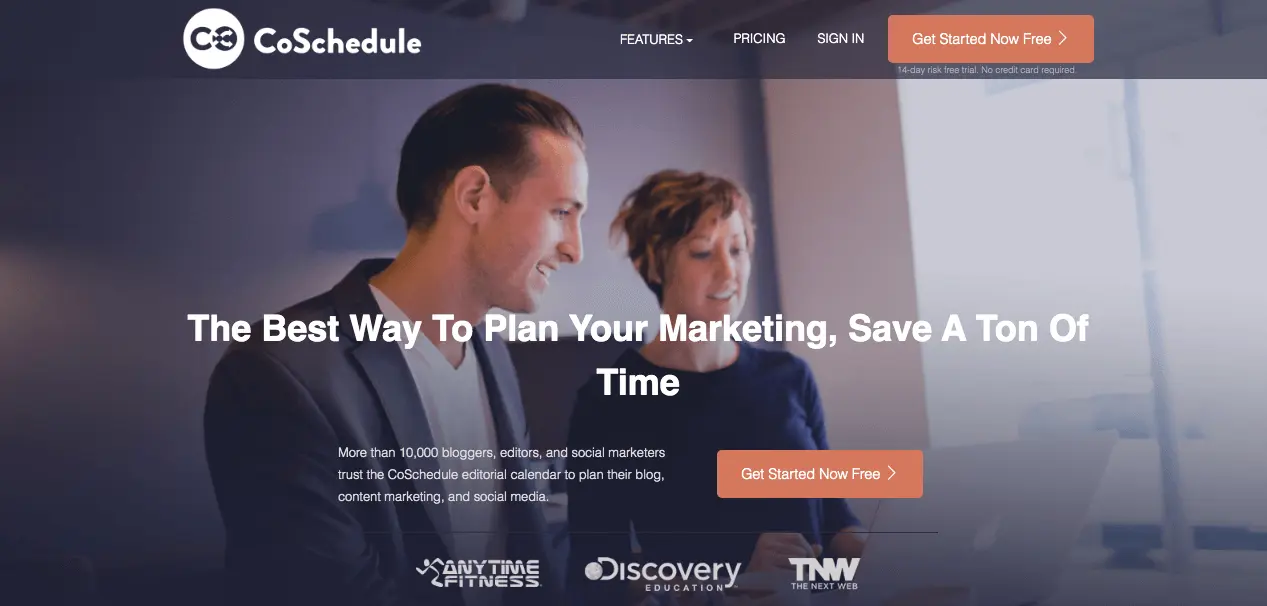 Image Source: Archive.org
The headline (H1) of that page read:
Marketing and Content Calendar for Blogging, Marketing + Social Media
In contrast, here’s how CoSchedule markets itself nowadays:
Organize Your Marketing In 1 Place - CoSchedule Marketing Suite
The product has evolved, meaning that the copy and messaging on the website had to evolve and be optimized as well.
Simply put, CoSchedule is no longer just a content calendar for blogging, marketing, and social media; it’s a complete marketing suite.
Image Source: Archive.org
The headline (H1) of that page read:
Marketing and Content Calendar for Blogging, Marketing + Social Media
In contrast, here’s how CoSchedule markets itself nowadays:
Organize Your Marketing In 1 Place - CoSchedule Marketing Suite
The product has evolved, meaning that the copy and messaging on the website had to evolve and be optimized as well.
Simply put, CoSchedule is no longer just a content calendar for blogging, marketing, and social media; it’s a complete marketing suite.
CoSchedule is no longer just a content calendar for blogging, marketing, and social media; it’s a complete marketing suite.
Click To Tweet- The provided information may be outdated
- The features presented may have been updated
- The organic traffic of some of the pages may have started to decline
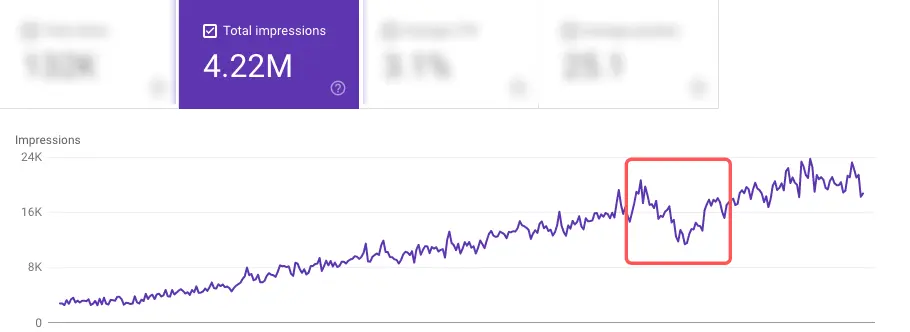 Revisiting such a content piece and updating it is therefore mandatory if you want to keep getting traffic from it.
This is why conducting regular content audits is critical for maintaining good results for your website.
In general, regardless of whether it's for your content pages or commercial pages, you have to keep in mind that you always need to optimize your website copy based on the results and data you have.
In the next section, we’ll present four best practices when it comes to web copywriting.
Revisiting such a content piece and updating it is therefore mandatory if you want to keep getting traffic from it.
This is why conducting regular content audits is critical for maintaining good results for your website.
In general, regardless of whether it's for your content pages or commercial pages, you have to keep in mind that you always need to optimize your website copy based on the results and data you have.
In the next section, we’ll present four best practices when it comes to web copywriting.
4 Best Practices for Good Website Copy
When it comes to web copywriting, everyone has their own practices and methodologies.When it comes to web copywriting, everyone has their own practices and methodologies.
Click To TweetBest Practice #1: Let your customers write the copy for you
Is there a better copywriter for your website copy than your own customers? They are the ones who know your product better than anyone else. They know your product’s strengths as well as its weaknesses. This is why you should let your customers do the talking. Image Source: Capterra
This review is a great opportunity to learn things like:
Image Source: Capterra
This review is a great opportunity to learn things like:
- What users like most about the product
- What they don’t like or would like to see improved
- What words they use to describe what the product does
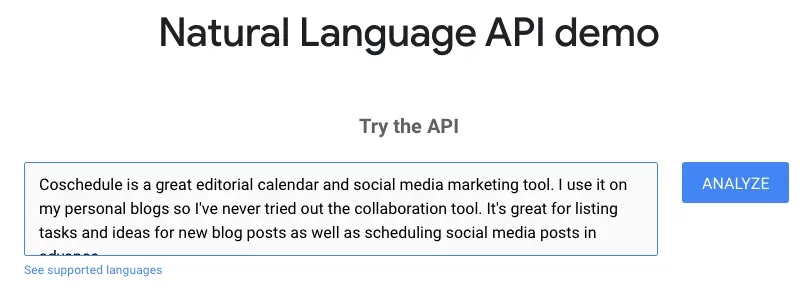 Once we click on “Analyze”, it’s only a matter of seconds until the API returns the Entities—the most prominent words and phrases identified by Google's algorithm on our text.
Let’s see some of these words and phrases.
Once we click on “Analyze”, it’s only a matter of seconds until the API returns the Entities—the most prominent words and phrases identified by Google's algorithm on our text.
Let’s see some of these words and phrases.
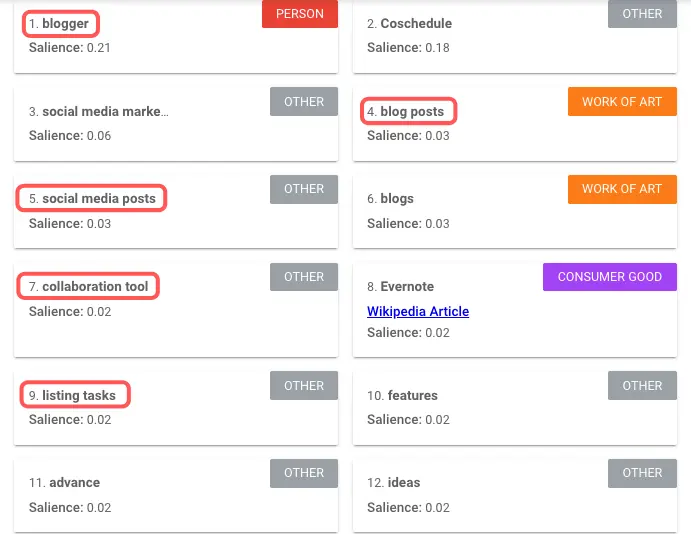 Of course, not all of these phrases should be used in our copy.
However, the following words and phrases can help us understand what users are saying to describe our product.
Of course, not all of these phrases should be used in our copy.
However, the following words and phrases can help us understand what users are saying to describe our product.
- Blogger
- Blog posts
- Social media posts
- Collaboration tool
- Listing tasks
Best Practice #2: Be consistent with your messaging
One principle that’s often overlooked is the consistency in the messaging you’re using between different pages on your website.One principle that’s often overlooked is the consistency in the messaging you’re using between different pages on your website.
Click To Tweet The first organic result comes from CoSchedule.
The first organic result comes from CoSchedule.
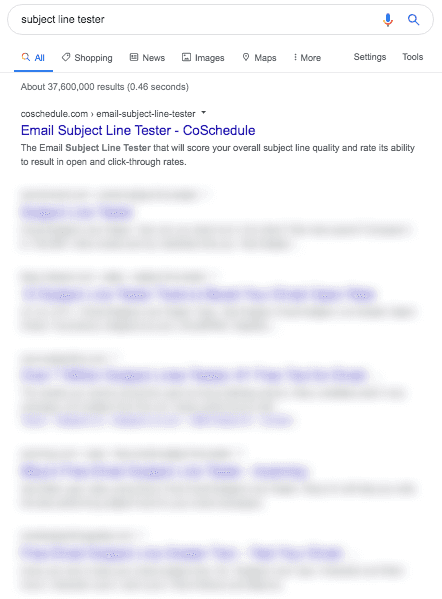 Note: Results may vary based on your location, browser preferences, and activity.
As you can see, the title tag of this page is:
Email Subject Line Tester - CoSchedule
The meta description for this page is:
“The Email Subject Line Tester that will score your overall subject line quality and rate its ability to result in open and click-through rates.”
Note: In many cases, Google auto-extracts a different meta description to match the searcher’s query.
These two pieces of text that the searcher sees on the search engine results page (SERP) are the elements that will make him/her click on that result and get to the actual page.
Once you click on that result, you’ll notice the on-page copy elements, such as the headline, sub-headline, and CTA.
Note: Results may vary based on your location, browser preferences, and activity.
As you can see, the title tag of this page is:
Email Subject Line Tester - CoSchedule
The meta description for this page is:
“The Email Subject Line Tester that will score your overall subject line quality and rate its ability to result in open and click-through rates.”
Note: In many cases, Google auto-extracts a different meta description to match the searcher’s query.
These two pieces of text that the searcher sees on the search engine results page (SERP) are the elements that will make him/her click on that result and get to the actual page.
Once you click on that result, you’ll notice the on-page copy elements, such as the headline, sub-headline, and CTA.
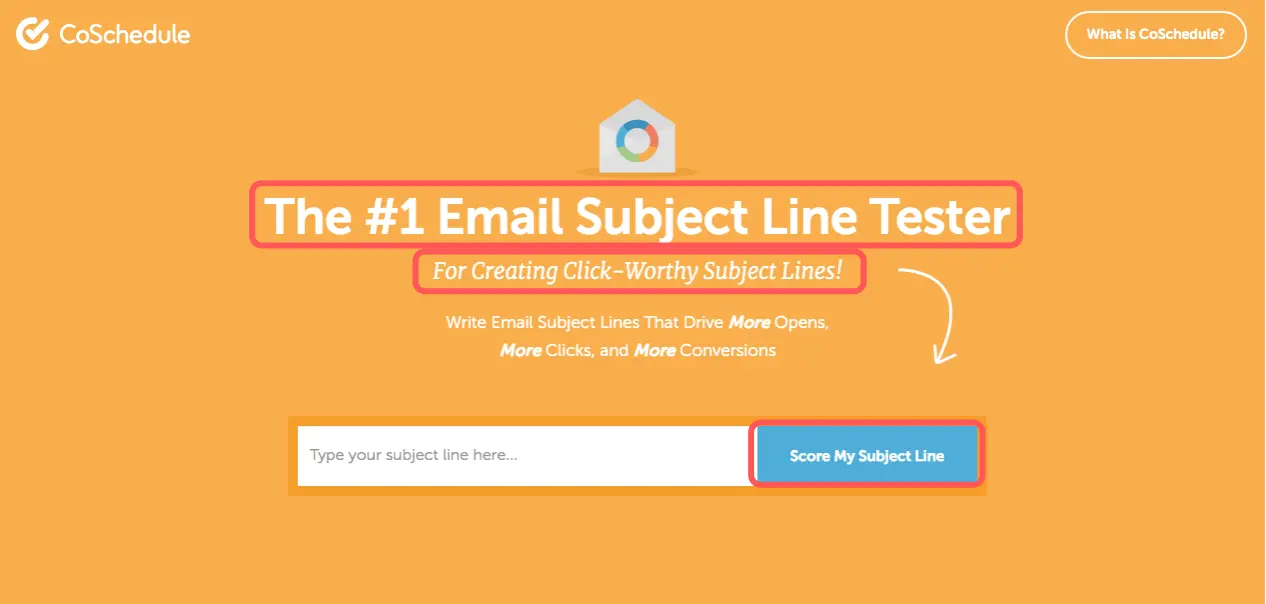 All the above elements, both on-page and the ones visible on the SERP, are relevant to each other.
In other words, when the user clicks the organic result, they expect to see a subject line tester.
When they land on the page, they actually do see a subject line tester.
Now, imagine if instead of a subject line tester, there was something else on that page.
That wouldn’t make for a good user experience, right?
In fact, that would lead most users to go back to the search results to search for another solution.
All the above elements, both on-page and the ones visible on the SERP, are relevant to each other.
In other words, when the user clicks the organic result, they expect to see a subject line tester.
When they land on the page, they actually do see a subject line tester.
Now, imagine if instead of a subject line tester, there was something else on that page.
That wouldn’t make for a good user experience, right?
In fact, that would lead most users to go back to the search results to search for another solution.
Best Practice #3: Write compelling headlines
Let’s face it: writing compelling headlines is critical if you want to improve your website’s performance. From headlines for your commercial pages (e.g. homepage) to those for your pieces of content and other pages, headlines can have a significant impact on the number of people taking desired actions on your website. Of course, it’s one thing to have a compelling headline and another to have a click-bait headline.Of course, it’s one thing to have a compelling headline and another to have a click-bait headline.
Click To Tweet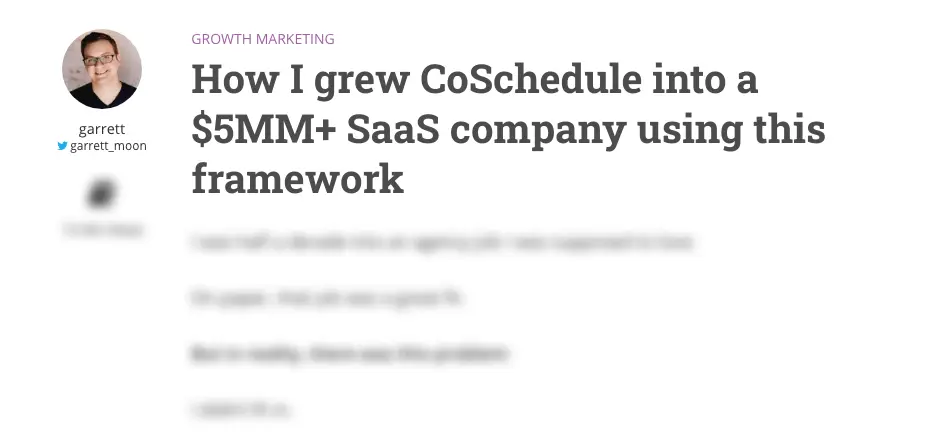 Image Source: Copyhackers
The headline here is:
How I grew CoSchedule into a $5MM+ SaaS company using this framework
As you read this headline, the main thing you have in mind is:
“I want to learn how this company grew to $5MM and what framework it used to achieve that.”
This is a compelling headline because:
Image Source: Copyhackers
The headline here is:
How I grew CoSchedule into a $5MM+ SaaS company using this framework
As you read this headline, the main thing you have in mind is:
“I want to learn how this company grew to $5MM and what framework it used to achieve that.”
This is a compelling headline because:
- It sets clear expectations as to what will follow
- It provides value early on by using the word “framework”
- It draws reader attention by including a number that’s irresistible
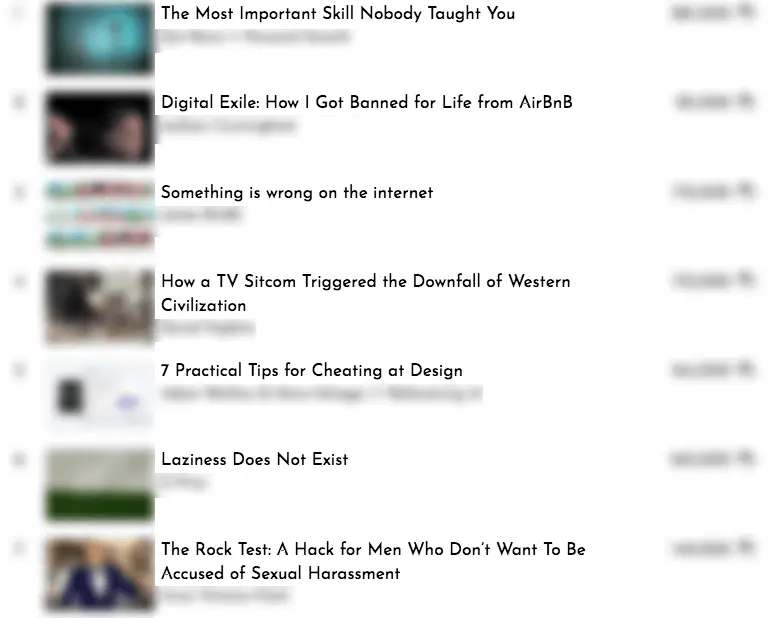 Image Source: Top Medium Stories
As you’ll notice, most of the headlines spark emotions and speak truths that most people think but are afraid to admit.
However, there’s a reason why these headlines work so well on Medium.
Medium is a place people go when they’re in the mood to search for stories.
This means that something similar may not work on a SaaS company blog.
In other words, you always have to keep your buyer persona—your target audience—in mind.
Image Source: Top Medium Stories
As you’ll notice, most of the headlines spark emotions and speak truths that most people think but are afraid to admit.
However, there’s a reason why these headlines work so well on Medium.
Medium is a place people go when they’re in the mood to search for stories.
This means that something similar may not work on a SaaS company blog.
In other words, you always have to keep your buyer persona—your target audience—in mind.
You always have to keep your buyer persona—your target audience—in mind.
Click To Tweet- Keep it short
- Be descriptive and set expectations
- Make users want to learn more—leave a mystery around it
- Use the word YOU and answer the “what’s in it for them” question (“them” being the reader)
Best Practice #4: Write in active voice
You probably know this already, but when writing website copy, you need to write in an active voice. What does that mean? Let’s visit Drift’s website to find out. This is what Drift’s homepage looks like: Image Source: Drift
Now, imagine if the headline was something like the following:
Sales Teams Are Connected With Their Future Customers
That wouldn’t resonate as much with a salesperson who’s looking for ways to connect with her/his future customers.
Writing in an active voice and directly addressing your target audience—your customers and/or readers—is essential if you want to see results from your website copy.
Image Source: Drift
Now, imagine if the headline was something like the following:
Sales Teams Are Connected With Their Future Customers
That wouldn’t resonate as much with a salesperson who’s looking for ways to connect with her/his future customers.
Writing in an active voice and directly addressing your target audience—your customers and/or readers—is essential if you want to see results from your website copy.
Writing in an active voice and directly addressing your target audience is essential if you want to see results from your website copy.
Click To Tweet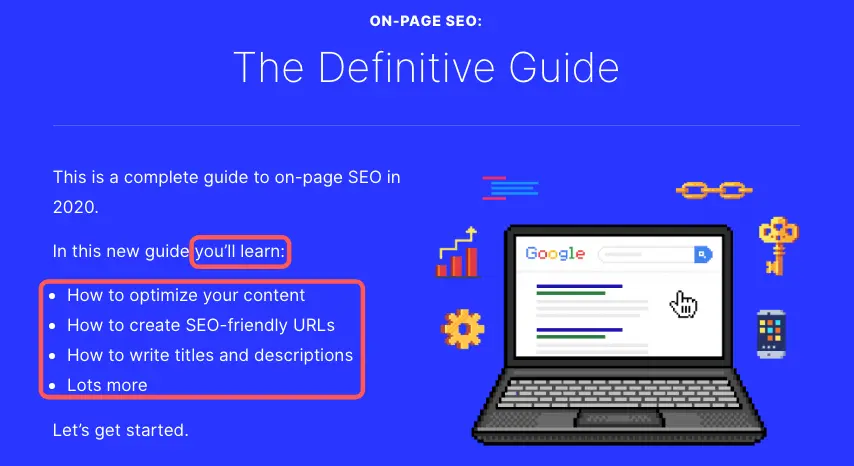 Image Source: Backlinko
The intro is compelling and written in an active voice so that it speaks to you, the reader.
It also uses short paragraphs, short sentences and bullet points that make the “what’s in it for me?” super clear.
This way, readers will most likely read the rest of the post, right up until the end.
So, every time you create copy for your website, keep in mind that writing in active voice matters.
Let’s move on to three copywriting examples from SaaS companies you may already know and have even used yourself.
Image Source: Backlinko
The intro is compelling and written in an active voice so that it speaks to you, the reader.
It also uses short paragraphs, short sentences and bullet points that make the “what’s in it for me?” super clear.
This way, readers will most likely read the rest of the post, right up until the end.
So, every time you create copy for your website, keep in mind that writing in active voice matters.
Let’s move on to three copywriting examples from SaaS companies you may already know and have even used yourself.
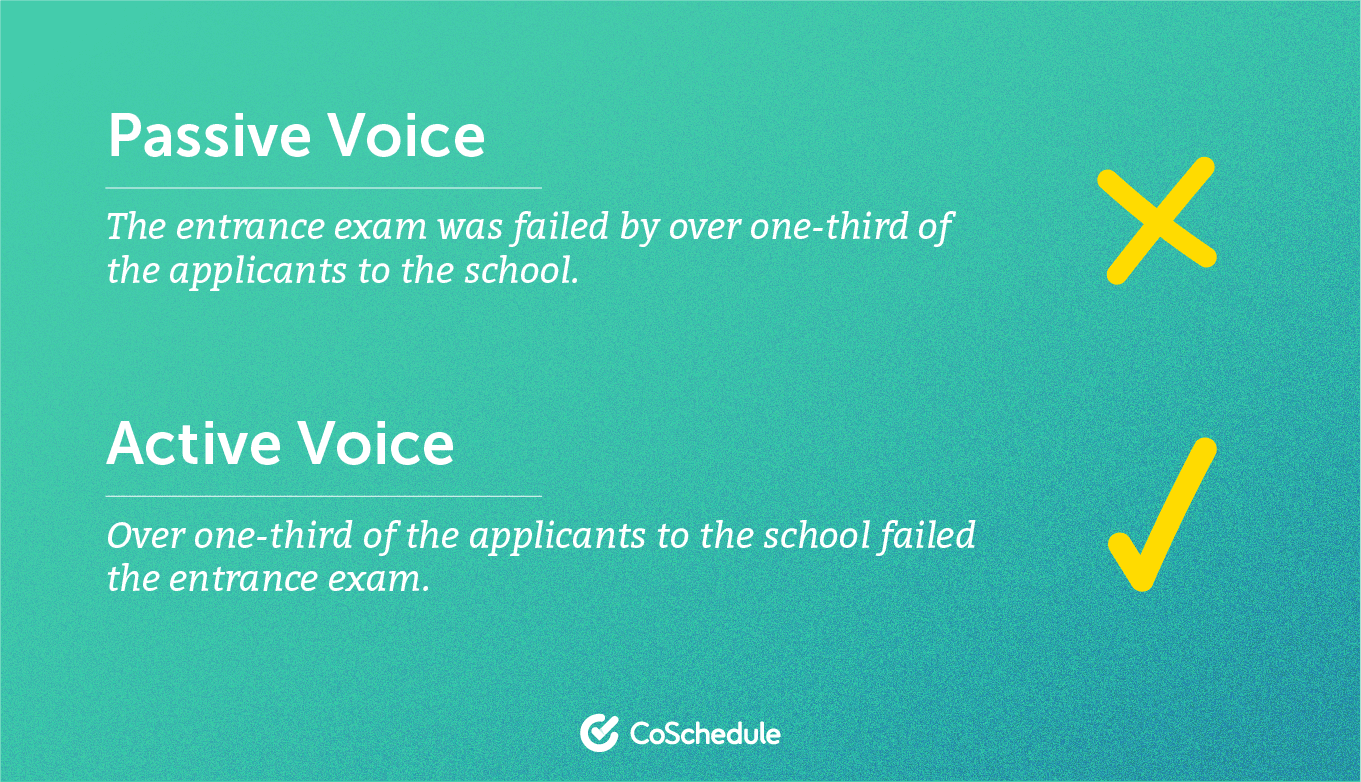
3 Website Copywriting Examples
Even though there are various good and bad examples of website copywriting on the web, I decided to share three prominent ones, each for different reasons. All three examples come from SaaS companies, as this piece of content mostly focuses on that business category.Example 1: LearnWorlds
The first example is from LearnWorlds—an online course builder for trainers and businesses of all sizes. Here’s what LearnWorlds’ homepage looks like: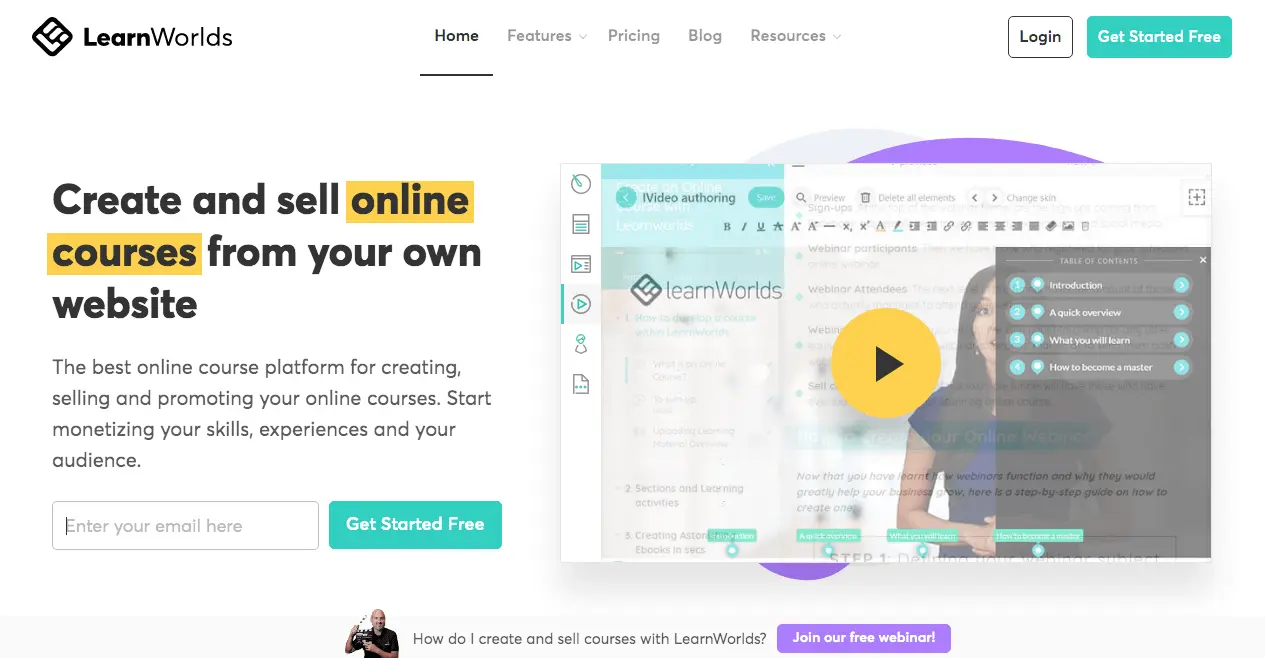 Image Source: LearnWorlds
What is the company’s approach behind the copy of each of its commercial pages?
As Nick Malekos, a Senior Marketer at LearnWorlds puts it:
Each page on our website serves a different purpose in order to appeal to different audiences.
The commonality of all of them is a value-driven approach based on the audience's problem and need for a solution.
With our recent redesign, we re-wrote a big chunk of the copy and focused on value and features that reflect our customer personas' expectations.
For example, our homepage captures the widest expectations.
Focusing on the most central of our features "creating and selling online courses" for the above-the-fold and following up with secondary messages that appeal to each audience in the following zones.
On the contrary, our "features" subset of pages each focuses on one or more audiences on a solutions-focused approach.
Visitors to our website come looking for a solution to their problem.
Usually, a segment will be attracted by one or more of these "solutions" as they usually have a mixture of these problems.
Each solution is research-based on customer personas and their expected end-result.
So, it is obvious that the company has clearly identified the problems of its target audience and draws heavily on solutions as part of its web copy.
What’s interesting about LearnWorlds isn’t how it handles its commercial pages—it’s how it handles its content pages and overall content marketing efforts.
Let’s try to break this down a bit.
First, let’s insert the company’s website URL into Ahrefs’ Site Explorer.
Image Source: LearnWorlds
What is the company’s approach behind the copy of each of its commercial pages?
As Nick Malekos, a Senior Marketer at LearnWorlds puts it:
Each page on our website serves a different purpose in order to appeal to different audiences.
The commonality of all of them is a value-driven approach based on the audience's problem and need for a solution.
With our recent redesign, we re-wrote a big chunk of the copy and focused on value and features that reflect our customer personas' expectations.
For example, our homepage captures the widest expectations.
Focusing on the most central of our features "creating and selling online courses" for the above-the-fold and following up with secondary messages that appeal to each audience in the following zones.
On the contrary, our "features" subset of pages each focuses on one or more audiences on a solutions-focused approach.
Visitors to our website come looking for a solution to their problem.
Usually, a segment will be attracted by one or more of these "solutions" as they usually have a mixture of these problems.
Each solution is research-based on customer personas and their expected end-result.
So, it is obvious that the company has clearly identified the problems of its target audience and draws heavily on solutions as part of its web copy.
What’s interesting about LearnWorlds isn’t how it handles its commercial pages—it’s how it handles its content pages and overall content marketing efforts.
Let’s try to break this down a bit.
First, let’s insert the company’s website URL into Ahrefs’ Site Explorer.
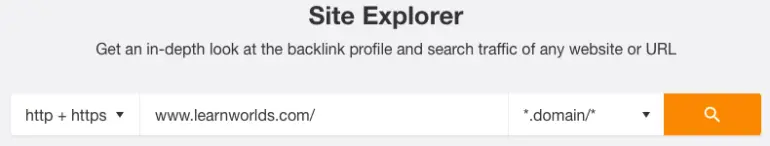 From there, let’s visit the “Top pages” report.
From there, let’s visit the “Top pages” report.
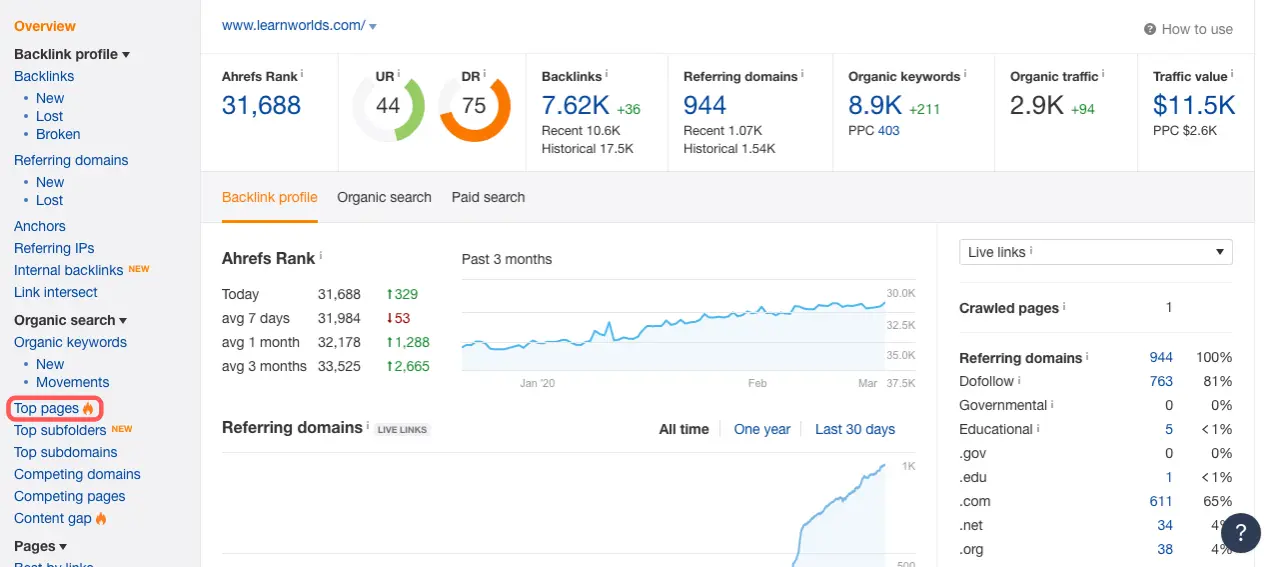 In this report, we can see which pages—according to Ahrefs—bring in the most organic traffic for the business.
In this report, we can see which pages—according to Ahrefs—bring in the most organic traffic for the business.
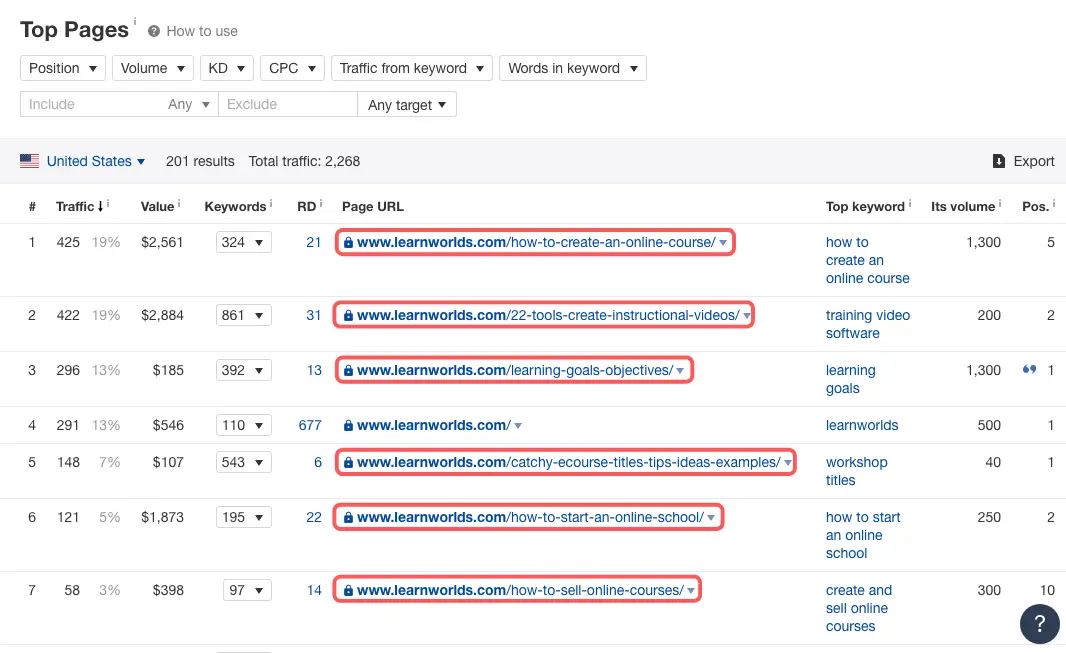 Do you notice something?
Almost every page in the top 7 are content pages.
This means that the main driver of organic traffic for the company is content.
Is that only because of good copywriting?
Not necessarily.
Let’s visit the top page on how to create an online course to see how LearnWorlds is doing things when it comes to content.
Here’s how this page looks:
Do you notice something?
Almost every page in the top 7 are content pages.
This means that the main driver of organic traffic for the company is content.
Is that only because of good copywriting?
Not necessarily.
Let’s visit the top page on how to create an online course to see how LearnWorlds is doing things when it comes to content.
Here’s how this page looks:
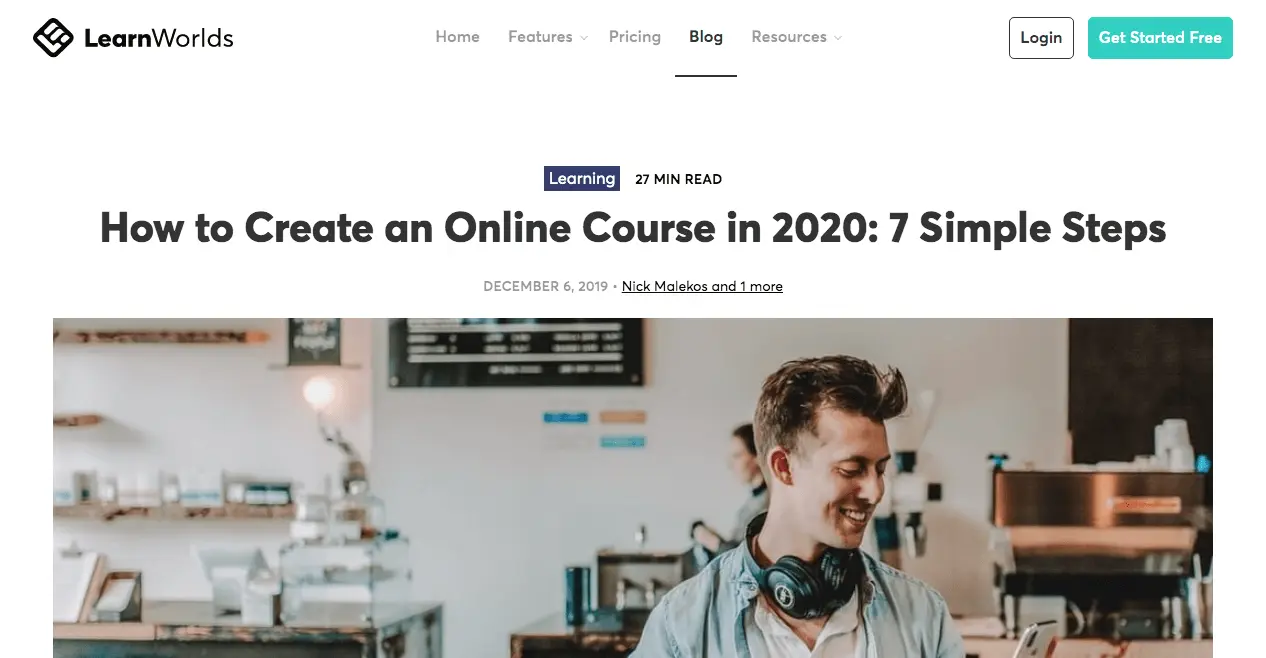 Image Source: LearnWorlds
Image Source: LearnWorlds
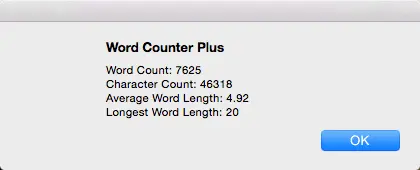 Then, taking a look at the table of contents, we can see that the expectations for the reader are super clear from the very beginning.
Then, taking a look at the table of contents, we can see that the expectations for the reader are super clear from the very beginning.
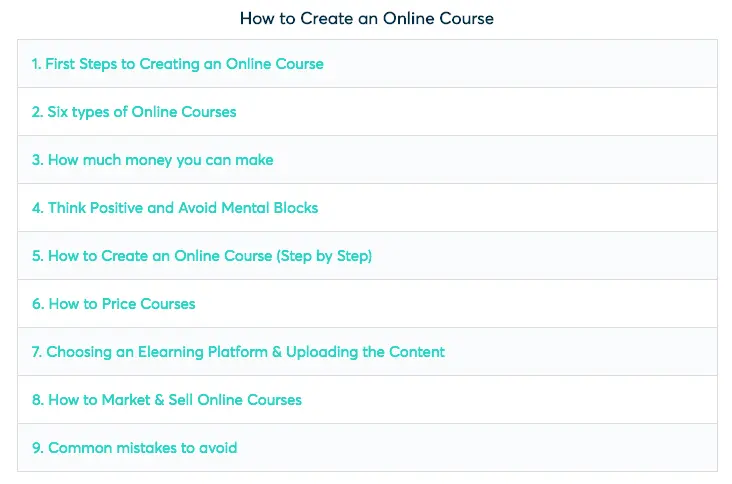 Image Source: LearnWorlds
This way, the reader is prepared for what’s going to follow.
In other words, they know what to expect.
The content itself is smartly broken into 1-2-line paragraphs with short sentences, which contain a lot of bullet points and are written in active voice.
Image Source: LearnWorlds
That’s easy to read and easy to understand, no matter what device you’re using.
Last but not least, at the bottom of the page, you can see two large images of the authors of the piece.
Image Source: LearnWorlds
This way, the reader is prepared for what’s going to follow.
In other words, they know what to expect.
The content itself is smartly broken into 1-2-line paragraphs with short sentences, which contain a lot of bullet points and are written in active voice.
Image Source: LearnWorlds
That’s easy to read and easy to understand, no matter what device you’re using.
Last but not least, at the bottom of the page, you can see two large images of the authors of the piece.
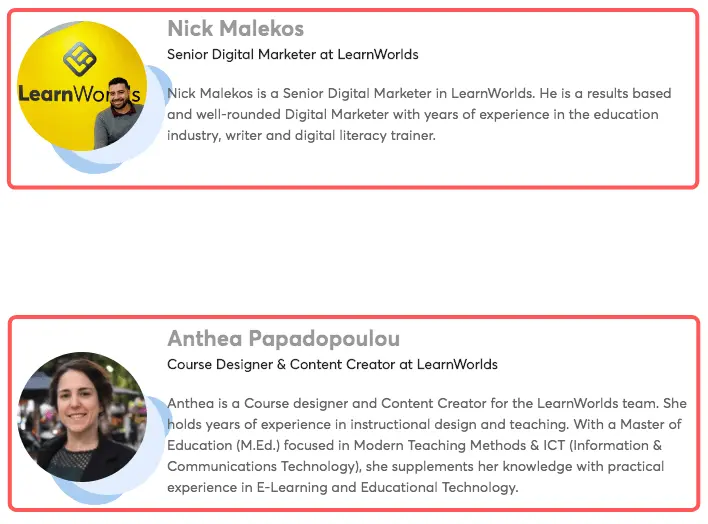 Image Source: LearnWorlds
By knowing that the piece is written by actual human beings, the reader can connect with the company on an even deeper level and resonate with the content that exists on the page.
Image Source: LearnWorlds
By knowing that the piece is written by actual human beings, the reader can connect with the company on an even deeper level and resonate with the content that exists on the page.
By knowing that the piece is written by actual human beings, the reader can connect with the company on an even deeper level and resonate with the content that exists on the page.
Click To TweetExample 2: Moosend
The second example I have for you is Moosend—an all-in-one marketing platform for small businesses.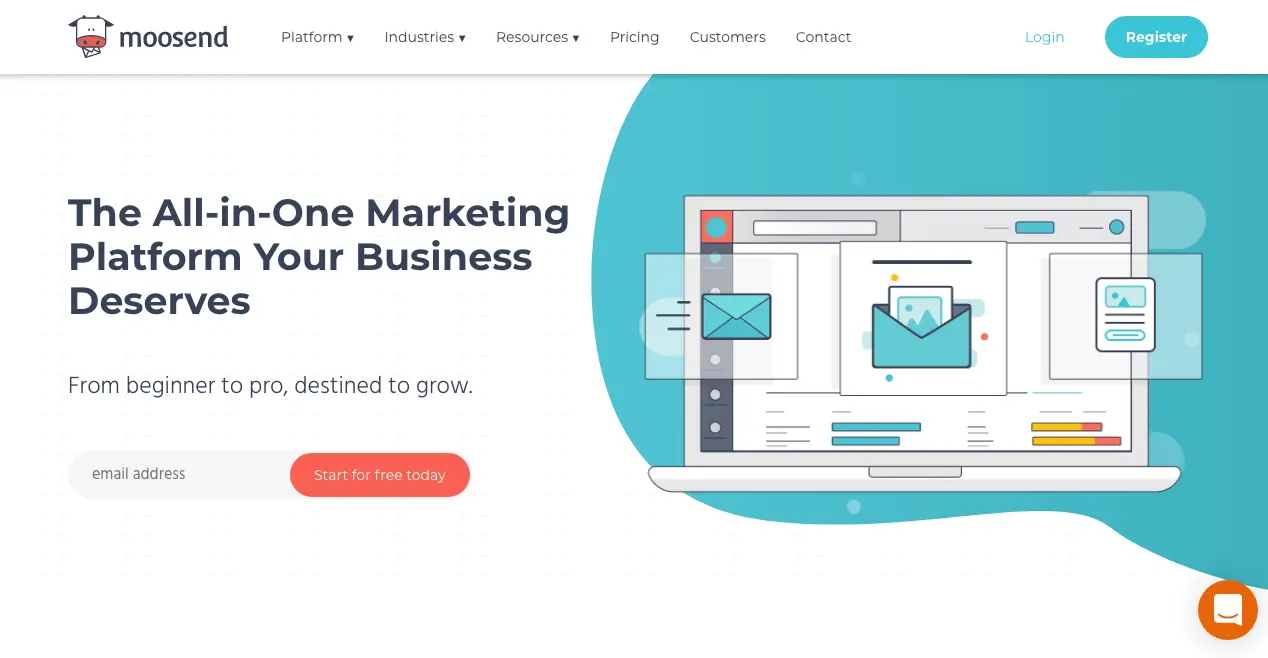 Image Source: Moosend
What I like about it is the way in which Moosend handles and promotes its target pages.
However, before delving any further into this example, let’s see what a target page is first according to Moosend’s Head of Growth, Nick Dimitriou:
A target page is the page you want your visitor to get to somehow, as this will signal their transition from visitor to prospect, to—eventually and hopefully—customer.
So, target pages are pages that are important for your business, regardless of whether it’s a commercial or content page.
So, how does Moosend structure copy for its target pages?
As Nick explains:
By this definition, it's evident that you can't expect keyword optimization to be out of the equation, so this is the first step to creating copy for those target pages.
Of course, keywords won't quite cut it all on their own.
You'll need your keyword to somehow match the query, the reason why the user is on the page.
For example, if your page is talking about, say, the cost of repairing a motorcycle and you're located in, say, NYC, you'll have to predict the fact that the user will look for "cost of repairing a motorcycle in NYC".
These are the features that Moosend offers through its platform.
Image Source: Moosend
What I like about it is the way in which Moosend handles and promotes its target pages.
However, before delving any further into this example, let’s see what a target page is first according to Moosend’s Head of Growth, Nick Dimitriou:
A target page is the page you want your visitor to get to somehow, as this will signal their transition from visitor to prospect, to—eventually and hopefully—customer.
So, target pages are pages that are important for your business, regardless of whether it’s a commercial or content page.
So, how does Moosend structure copy for its target pages?
As Nick explains:
By this definition, it's evident that you can't expect keyword optimization to be out of the equation, so this is the first step to creating copy for those target pages.
Of course, keywords won't quite cut it all on their own.
You'll need your keyword to somehow match the query, the reason why the user is on the page.
For example, if your page is talking about, say, the cost of repairing a motorcycle and you're located in, say, NYC, you'll have to predict the fact that the user will look for "cost of repairing a motorcycle in NYC".
These are the features that Moosend offers through its platform.
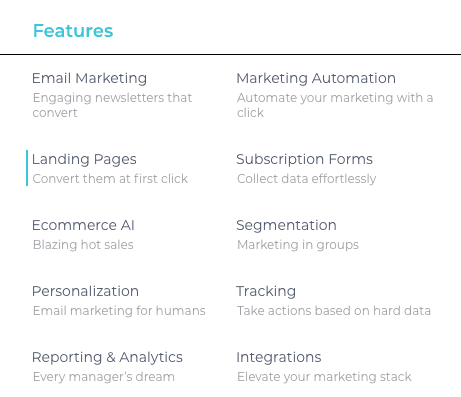
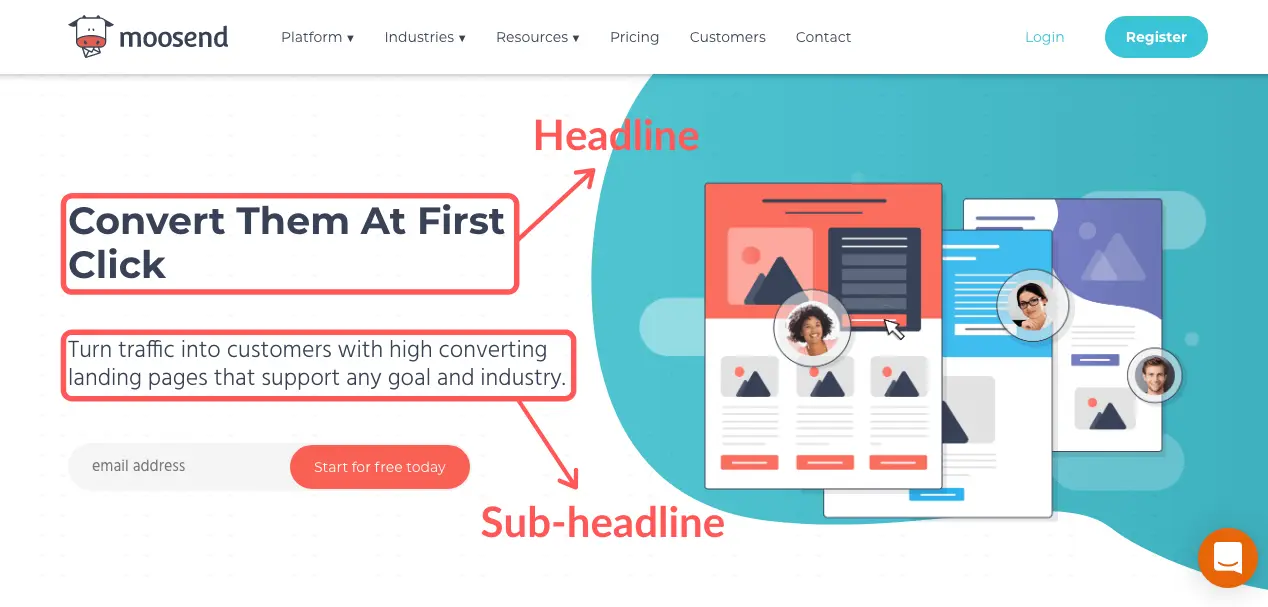 Image Source: Moosend
The headline of the page reads:
Convert Them At First Click
The word “landing page” isn’t mentioned in the headline—which at first glance might seem weird.
Instead, the headline focuses on the final action—what everyone has in mind when setting up a new landing page:
To convert as many users/visitors as possible.
As Nick puts it:
By pinpointing the final action, the user will know exactly what to do, to get to the next level.
If I need to get new shoes and I'm just looking around on your website, it would benefit both of us if your copy said "Shop all styles" instead of "Browse all styles".
This, of course, goes hand in hand with the type of your brand—a high-end brand won't use that wording, for example—but I think you get the gist.
So, Moosend is trying to focus on the final action—the thing that their target audience has in mind.
Only after doing this does it actually start breaking down the product and talking about the features it has.
Image Source: Moosend
The headline of the page reads:
Convert Them At First Click
The word “landing page” isn’t mentioned in the headline—which at first glance might seem weird.
Instead, the headline focuses on the final action—what everyone has in mind when setting up a new landing page:
To convert as many users/visitors as possible.
As Nick puts it:
By pinpointing the final action, the user will know exactly what to do, to get to the next level.
If I need to get new shoes and I'm just looking around on your website, it would benefit both of us if your copy said "Shop all styles" instead of "Browse all styles".
This, of course, goes hand in hand with the type of your brand—a high-end brand won't use that wording, for example—but I think you get the gist.
So, Moosend is trying to focus on the final action—the thing that their target audience has in mind.
Only after doing this does it actually start breaking down the product and talking about the features it has.
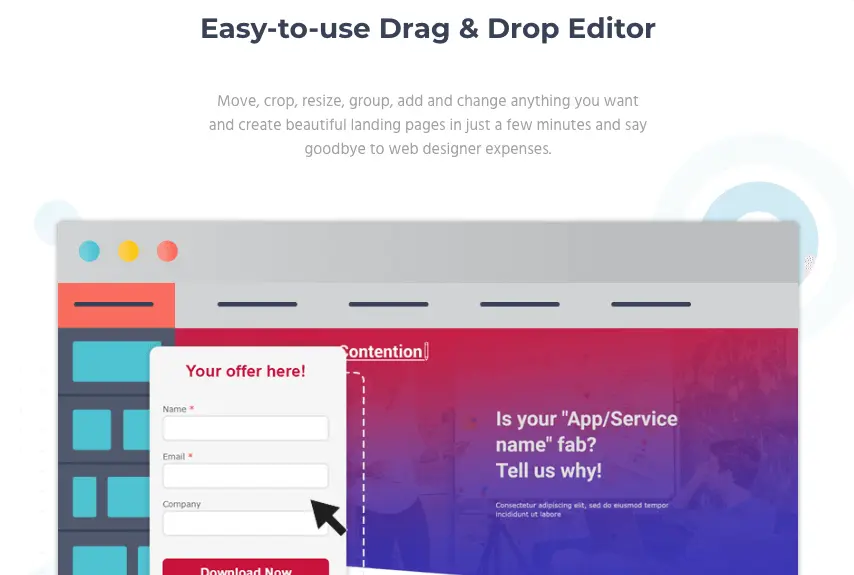 Image Source Moosend
When the visitor knows what the product can do for him/her through the copy used on the page, then he/she might want to check the features that the product has.
Let’s move on to the final example I have for you.
Image Source Moosend
When the visitor knows what the product can do for him/her through the copy used on the page, then he/she might want to check the features that the product has.
Let’s move on to the final example I have for you.
Example 3: CoSchedule
What I particularly like about CoSchedule’s website copy is the way it integrates social proof into it.What I particularly like about CoSchedule’s website copy is the way it integrates social proof into it.
Click To Tweet Image Source: CoSchedule
Is there anything more powerful than that?
The copy here makes the visitor immediately understand that they’re in excellent company—this is a company that’s trusted by thousands of other extremely large and instantly recognizable companies worldwide.
If you scroll down a bit more, you’ll see a couple of the awards and distinctions CoSchedule has won from various organizations, based on the stellar experience it provides for its users.
Image Source: CoSchedule
Is there anything more powerful than that?
The copy here makes the visitor immediately understand that they’re in excellent company—this is a company that’s trusted by thousands of other extremely large and instantly recognizable companies worldwide.
If you scroll down a bit more, you’ll see a couple of the awards and distinctions CoSchedule has won from various organizations, based on the stellar experience it provides for its users.
 Image Source: CoSchedule
This section helps the company build even more trust with the reader, and it’s more effective than any piece of copy that could be placed there.
Scroll down a little further and you’ll see this section:
Image Source: CoSchedule
This section helps the company build even more trust with the reader, and it’s more effective than any piece of copy that could be placed there.
Scroll down a little further and you’ll see this section:
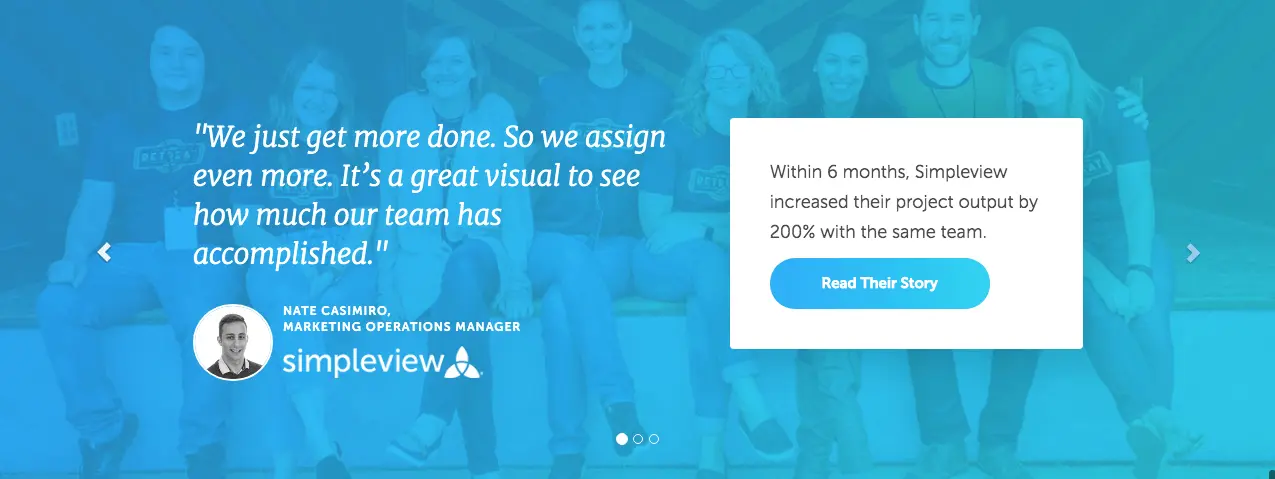 Image Source: CoSchedule
This is a perfect example of what we noted earlier.
Let the customers do the talking for you.
By showcasing these testimonials, CoSchedule manages to build even more trust, boost its social proof and make the user understand that this is the right platform for them.
As you can see, all three examples I mentioned use different tactics and ways of attracting and convincing their target audience to use their product.
This shows us that there isn’t any right or wrong when it comes to web copywriting.
You have to test things out and see what works best for you and your business.
Image Source: CoSchedule
This is a perfect example of what we noted earlier.
Let the customers do the talking for you.
By showcasing these testimonials, CoSchedule manages to build even more trust, boost its social proof and make the user understand that this is the right platform for them.
As you can see, all three examples I mentioned use different tactics and ways of attracting and convincing their target audience to use their product.
This shows us that there isn’t any right or wrong when it comes to web copywriting.
You have to test things out and see what works best for you and your business.
You have to test things out and see what works best for you and your business.
Click To Tweet

