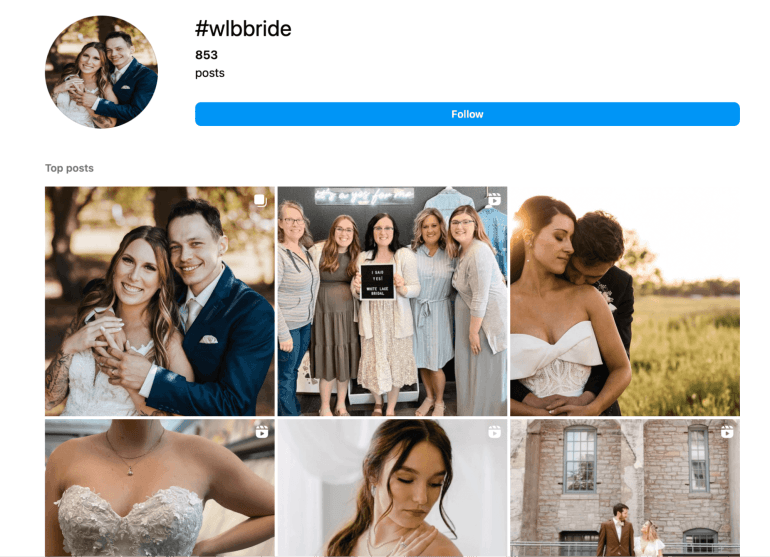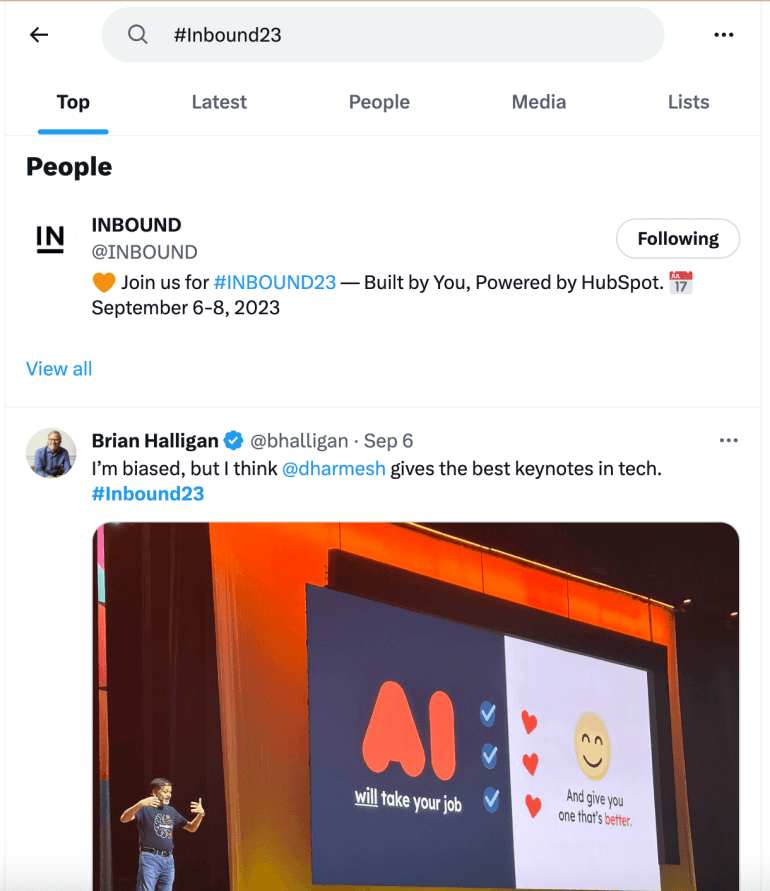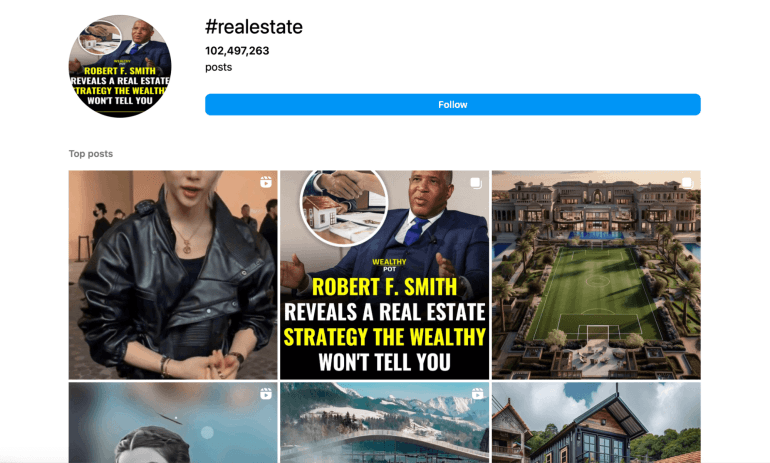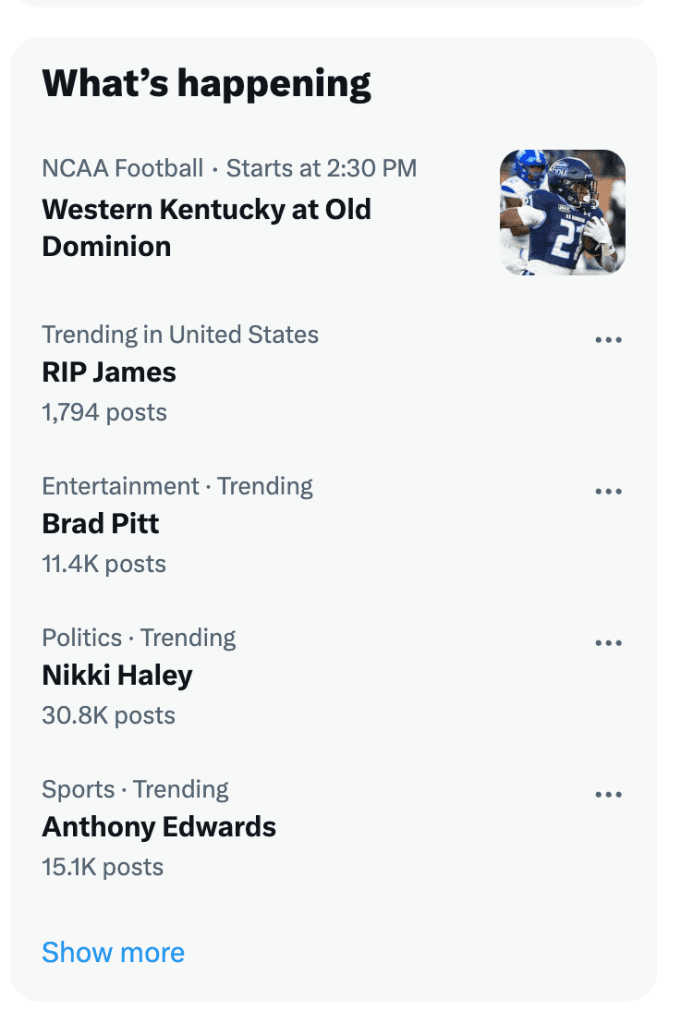A Completely New Way To Scale Your Marketing with AITry It Free
A Completely New Way To Scale Your Marketing with AITry It FreeThe #1 Free Hashtag Generator
Generate A List Of Strategic Hashtags To Increase Reach On Social Media

What Is A Hashtag Generator?
CoSchedule’s AI-based Hashtag Hashtag Generator is a free tool to help you create a list of hashtags to add to your social media strategy to increase reach, visibility, and engagement on your posts.
How To Use The Hashtag Generator
It’s simple.
Step 1: Fill in the prompts in the Generator.
Step 2: Then select “Write My Hashtags.” The Hashtag Generator will create a list of hashtags you can add to your social media strategy in seconds.
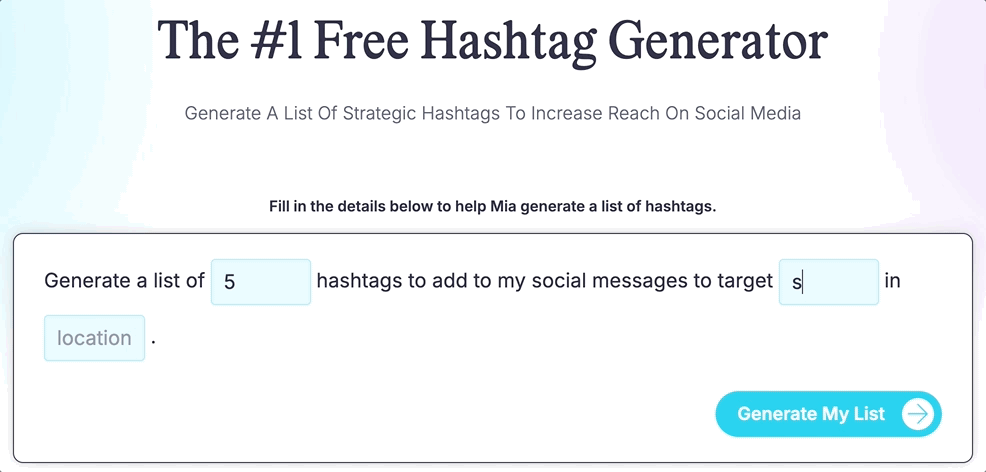
Pro Tip: Always double-check how hashtags are being used on specific networks before you publish content to the hashtag for the first time.
You want to confirm you’re connecting to the right conversations with the right audience.
How Should I Use Hashtags On Each Social Network?
Once you’ve generated your list of hashtags with the Hashtag Generator, you can start adding these hashtags to your social messages to help maximize engagement.
But before you start, here are a few hashtag best practices – including the recommended number of hashtags to use on each network.
Instagram Hashtag Best Practices
- Use 5-15 relevant hashtags per post.
- You can add hashtags in the caption and/or the comments of your post.
- Instagram allows up to 30 hashtags per post.
- Add a variety of hashtags to maximize reach including location based hashtags, trending hashtags, niche hashtags, and branded hashtags.
Pro Tip: Integrate popular and trending hashtags into your posts when relevant. This can help you increase visibility on Instagram’s Explore Page.
Generate the perfect hashtags for your Instagram posts with CoSchedule’s Instagram Hashtag Generator!
Facebook Hashtag Best Practices
- Facebook supports hashtags, but you will not see them used often.
- Use 1-2 hashtags per post – no more.
- Integrate the use of hashtags into content versus the end of your post.
Pro Tip: If you’re using hashtags on your personal profile, you’ll want to double-check your privacy settings. In order for the post to be discoverable outside of your friends, consider using the Hashtag Generator and update your privacy settings accordingly. Learn more.
X (Twitter) Hashtag Best Practices
- Use 1-2 hashtags per tweet.
- X (Twitter) does have character limits, so you will want to avoid using too many characters for hashtags.
- When appropriate, add trending hashtags to join conversations happening that are relevant to your company, brand, or target audience.
LinkedIn Hashtag Best Practices
- Use 3-5 hashtags per post.
- Due to professional nature, choose industry or professional hashtags.
- Have branded hashtags? You can associate hashtags with your LinkedIn Page. Your page can have up to three hashtags.
Pinterest Hashtag Best Practices
- Use 2-5 hashtags per Pin.
- You can discover trends around content to update your hashtag strategy on Pinterest using the Pinterest Trends Tool.
Recommended reading: How To Use Hashtags Effectively Without Being Annoying
Benefits Of Using A Hashtag Generator
Coming up with hashtag ideas has never been easier.
Instead of spending time scouring the internet and social networks to come up with hashtag ideas, you can generate ideas in seconds using a hashtag generator.
What Types Of Hashtags Should I Use?
There are many different types of hashtags you can add to your social media posts. Here are a few to help you get ideas for your hashtag strategy.
Brand Hashtags
If you plan to use hashtags, start with a brand hashtag generated using the Hashtag Generator. Brand hashtags encourage user-generated content.
Use brand hashtags to build brand identity with your followers and fans. Share your brand hashtags with followers online and offline through signage or promotional materials.
For example, a local Bismarck bridal boutique, White Lace Bridal promotes and uses their branded hashtag, #wlbbride.
As a result, brides share their bridal looks, promote White Lace Bridal, and give other brides-to-be a look at what it’s like to be a White Lace Bridal bride.
Campaign Or Event Hashtags
Have an upcoming event, product launch, or other important campaign? Create a specific hashtag for it!
This can help you aggregate user-generated content, generate buzz, and increase the visibility of your campaign to your target audience.
For example, HubSpot holds an annual conference, and they promote the hashtag #Inbound23 to attendees before, during, and after the conference.
Pro Tip: Make it easy to remember and unique to the event. If it’s for an event, you could even consider adding the year to create a new version for each annual event.
Industry or Niche Hashtags
Want to connect with people in your industry? Integrate industry or niche hashtags to your strategy to connect with people interested in your field.
For example, a real estate agent might use #RealEstate or #househunting in their social messages.
Trending Hashtags
Trending hashtags are the most popular hashtags on a specific network at a specific moment in time. These can greatly impact visibility of your content because they are extremely active.
However, you need to make sure these are relevant to the content you are creating before using them.
Location Hashtags
Want to connect with an audience in a specific city or region? Integrate location hashtags into your posts for better visibility with people in those communities.
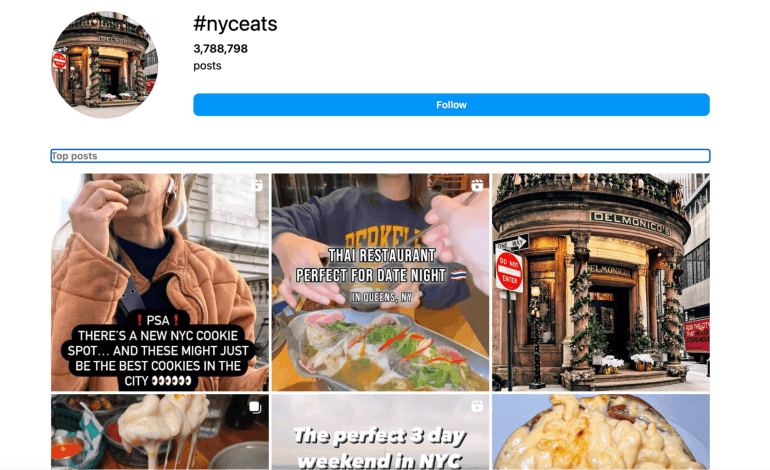
For example, you could use #NYCeats if you are a New York City restaurant.
Frequently Asked Questions
What Is A Hashtag?
A hashtag is a metadata tag you can add to social media posts, marked by the # symbol. Hashtags categorize your content and make it easier for interested people to find it.
Hashtags can increase visibility and reach of your social messages by surfacing your messages to new audiences that are interested in your content.
For example, you might use #travel on your social messages if you are a travel agent.
How Do I Create A Hashtag?
To create a hashtag, place the hash symbol (#) before a word or phrase without spaces.
Can I Use Spaces Or Punctuation In A Hashtag?
No. Spaces and most punctuation marks will break the hashtag link. An exception is the use of an underscore (_).
Are Hashtags Case-Sensitive?
No. However, it’s important to use capitalization in hashtags strategically to improve readability and functionality.
For example, #CowboysUK was used to promote an NFL football game in the UK. However, when you don’t use capitalization, it reads #cowboysuk (Cowboys Suck). 👎
Proper capitalization can help you avoid misinterpretations and misspellings.
Take your social media advertising to the next level—explore Social Media Advertising: A Practical Guide with Examples and boost your success!