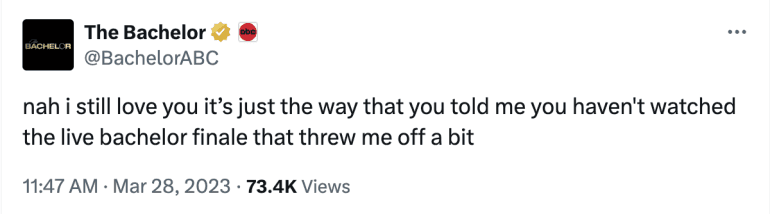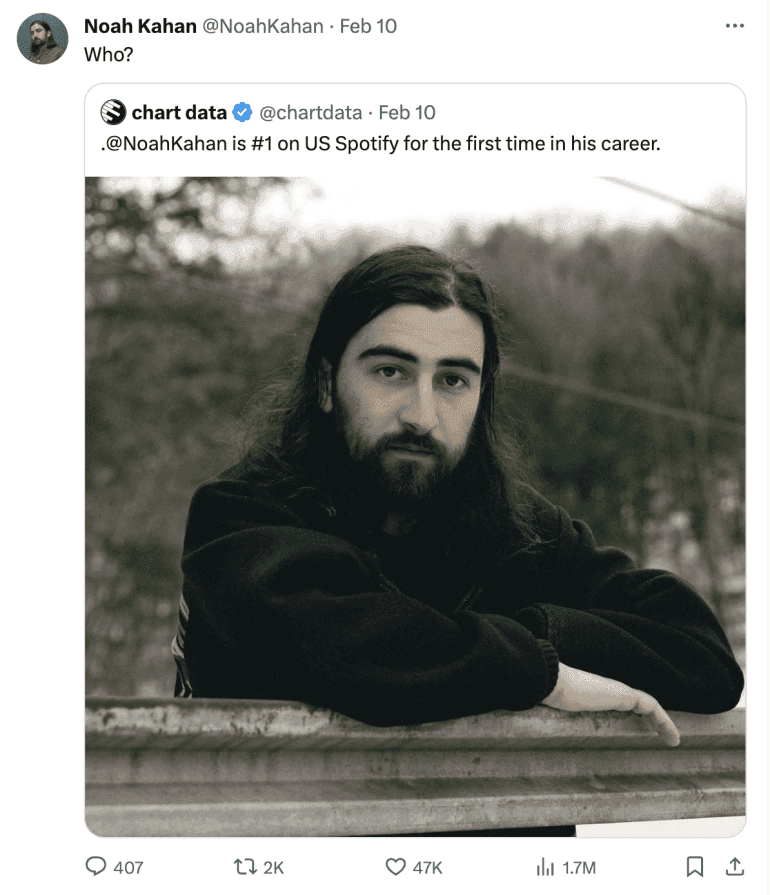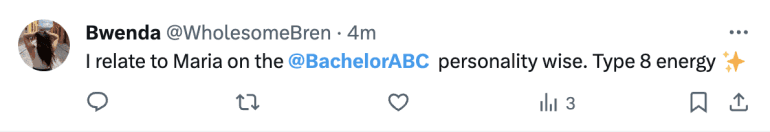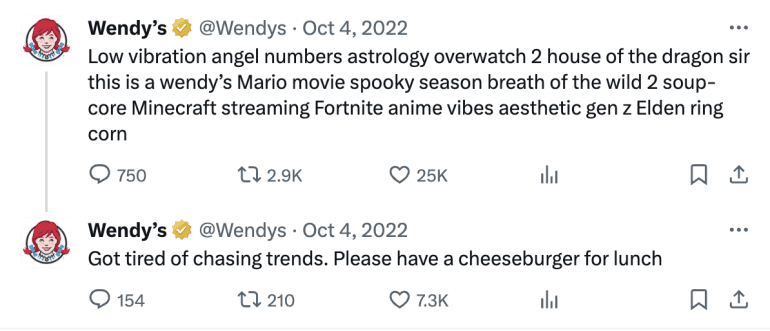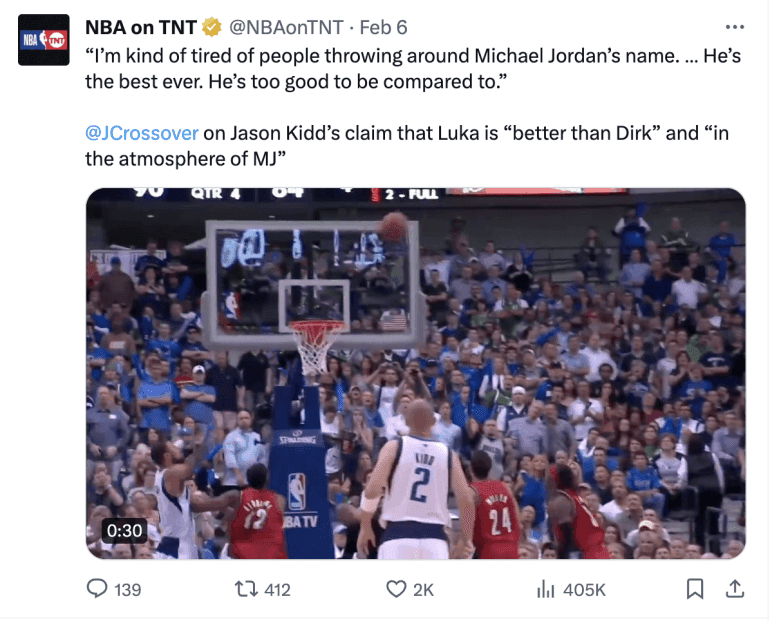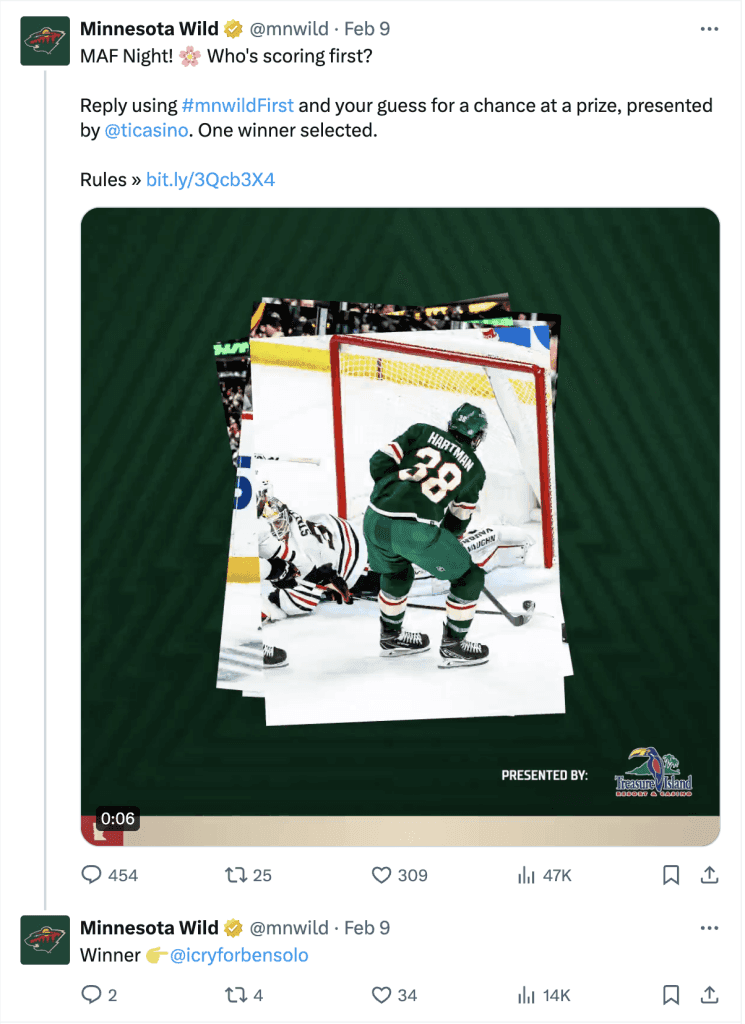The #1 Free AI Tweet Generator
Instantly write posts for your Twitter account with Hire Mia’s AI Tweet Generator.

What Is An AI Tweet Generator?
With millions of tweets sent daily, standing out on X/Twitter is crucial.
Posting tweets to your account can help you engage your audience, increase your reach, and drive traffic to your profile or website.
Hire Mia’s AI Tweet Generator is your go-to solution for creating impactful tweets that capture attention and encourage interaction.
How To Use The AI Tweet Generator?
Ready to get started?
Step 1: Fill in the prompt provided by the generator with your desired message or topic.
Step 2: Hit “Generate My Tweet” to instantly receive a crafted tweet ready for posting.
Best Practices For The AI Tweet Generator
Keep these best practices in mind when using the AI Tweet Generator;
Keep It Concise
Twitter’s character limit is a challenge, but also an opportunity to be clear and direct.
Use Strong Keywords
Incorporate relevant hashtags and keywords to increase the visibility of your tweets.
Engage With Trends
Use trending topics to participate in larger conversations and reach new audiences.
Benefits Of Using The AI Tweet Generator
What are the benefits of using the AI Tweet Generator:
Efficiency: Speed up your content creation process with instant, automated tweets.
Maintain Consistency: Keep a regular posting schedule with high-quality tweets.
Increased Engagement: Generate tweets that encourage likes, retweets, and replies.
Relevant: Stay on top of trends with content that’s current and engaging.
Ensure Brand Consistency: Establish a strong voice and brand identity with consistent messaging.
Tips For Writing Tweets
Here are some tips to keep in mind when writing and editing your tweets.
Be Authentic: Stay true to your voice and values.
Use Visuals: Attach images or videos to enhance engagement.
Stay Current: Tweet about relevant trends and topics.
Maintain Consistency: Schedule content ahead of time to maintain a consistent online presence.
Needing more guidance on scheduling content? Check out this guide to organize your social media posting plan!
Popular Types of Tweets
Not sure what types of content to share on X/Twitter? Here are some popular types of tweets to add to your social strategy.
Text tweets
These are basic tweets consisting of text up to 280 characters where users can share their thoughts, opinions, updates, or anything they want to communicate.
Here are some types of content you might share in a text tweet:
- Personal updates
- Opinions and commentary
- Quotes
- Announcements
- Questions & Polls
- And More!
Retweets (RT)
Users can retweet others’ tweets to share them with their own followers. This helps to amplify content across the platform.
You might retweet about:
- News updates
- Tips or advice
- Motivational quotes
- Entertaining content
- Promotions or special offers
- Personal interests or hobbies
- And more!
With retweets, you can add your own comments and opinions related to the original poster’s comments to add additional value to the content.
Tagged Tweets
Users can tag specific users with the ‘@’ symbol to encourage interaction and lead to higher engagement rates.
People you might want to tag include:
- Partners
- Customers
- Influencers
- Industry Experts
- Event Attendees
- And more!
Threaded Tweets
Users can create a thread by replying to their own tweets, allowing them to share longer thoughts or stories that exceed the character limit in a single tweet.
Here are some ideas on what people might thread:
- Personal stories
- Educational content
- Creative writings
- Live event coverage
- Guides and tutorials
- And more!
Image & Videos
Sharing images and videos on Twitter can be an effective way to engage your audience and convey information in a dynamic and captivating format.
Some examples to post on Twitter include:
- Product demos
- Behind-the-scenes footage
- Event highlights
- And more!
Contest Tweets
Posting contests on Twitter can be an effective strategy to increase engagement, grow your following, and generate buzz around your brand or product.
Examples of contests to post on X (Twitter) include:
- Photo or video contests
- Caption contests
- Retweet and follow contests
- Trivia contests
- And more!
Recommended Resources: