Manage Calendar Configuration Settings
Calendar owners and admins can control configuration settings from the Settings page.
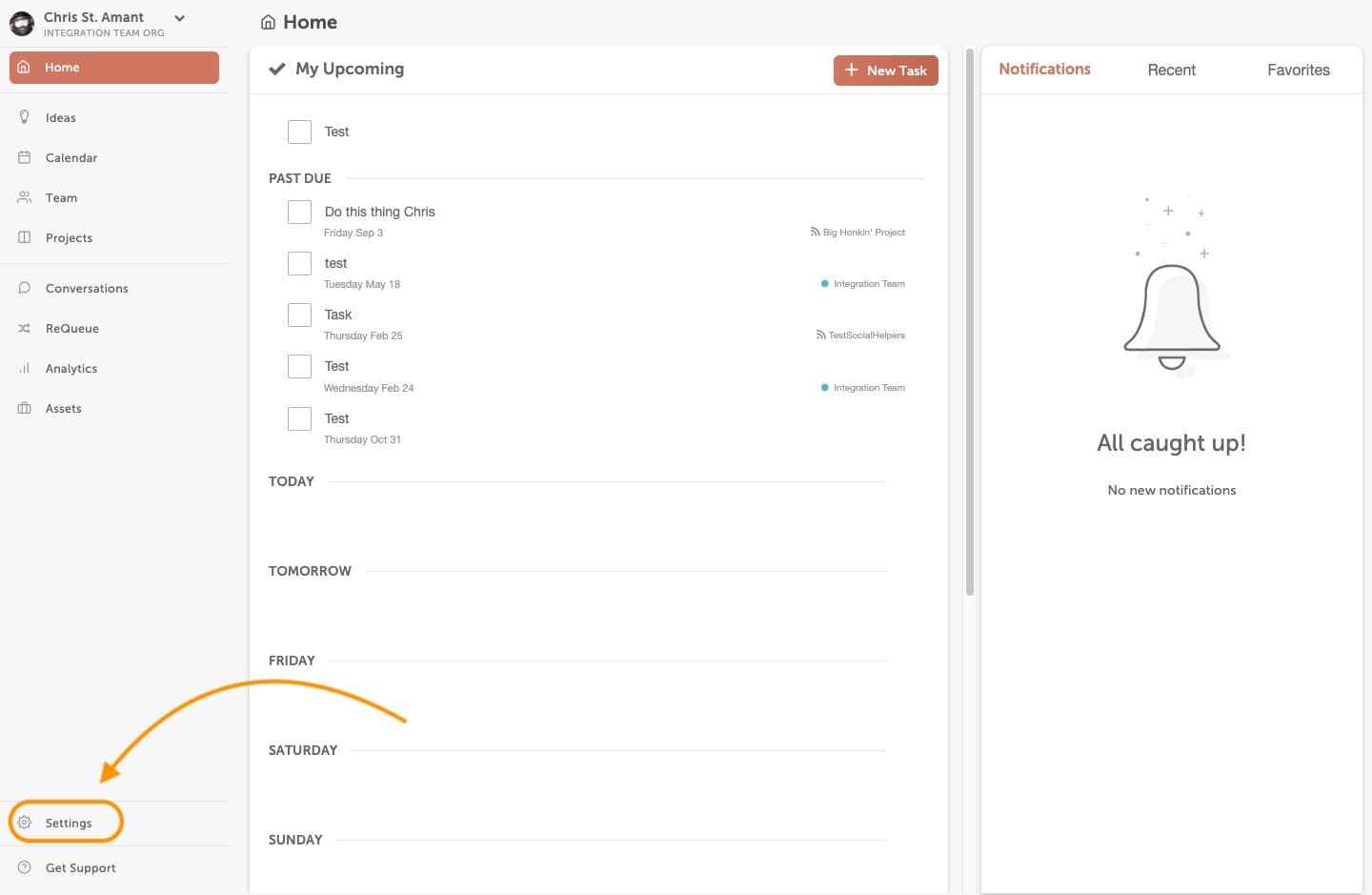
How to Access Configuration Settings
To access the Settings page, click on the Settings icon in the bottom section of the left-side panel.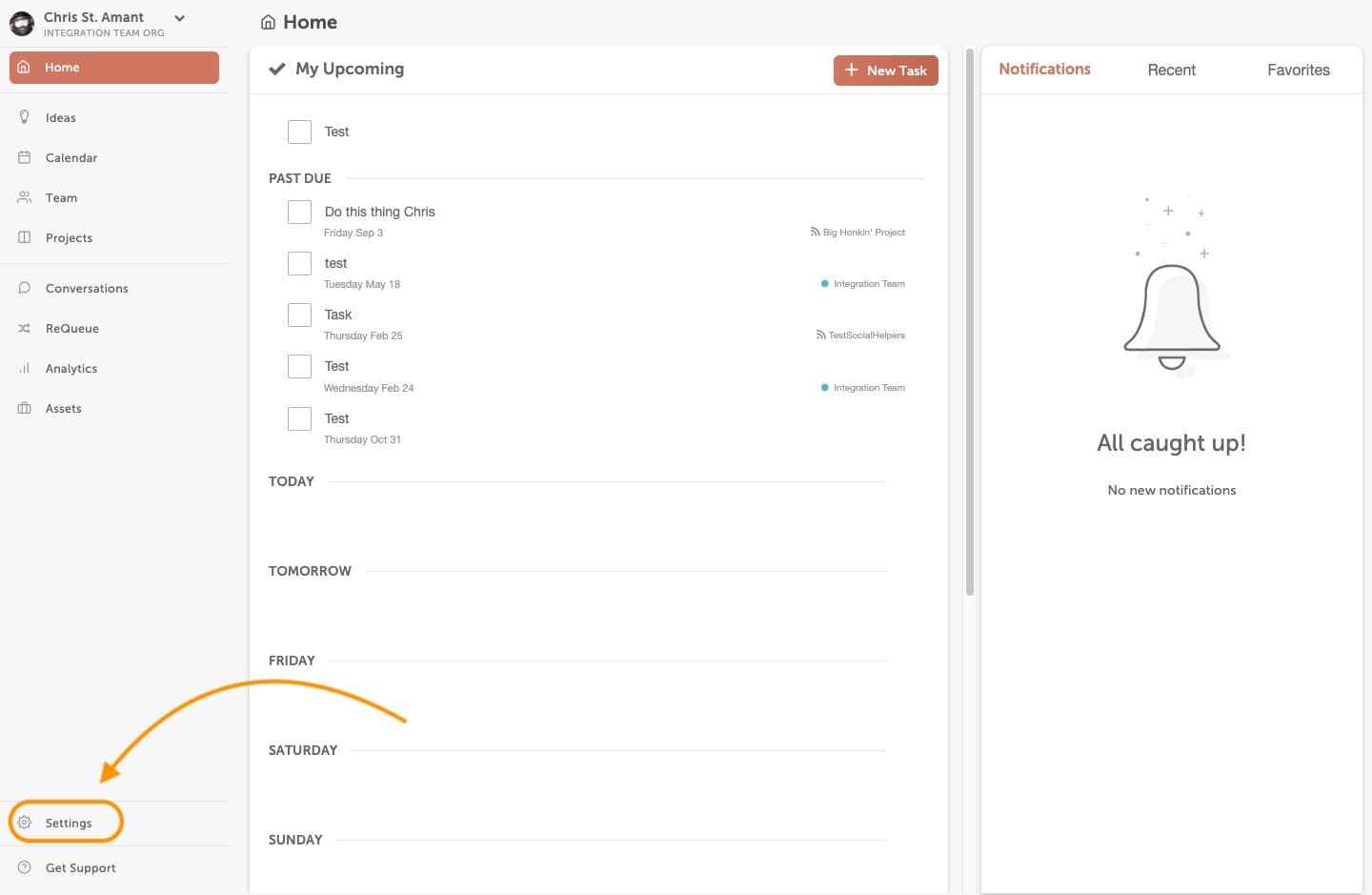
Manage Configuration Settings
From the Configuration page, you can...- Create/edit the calendar name
- Change the calendar's timezone
- Select date format (MM/DD/YYYY or DD/MM/YYYY)
- Customize Read-Only Views by uploading a logo (This is only included with select calendar plans)
- Pause social messages
- Delete your calendar