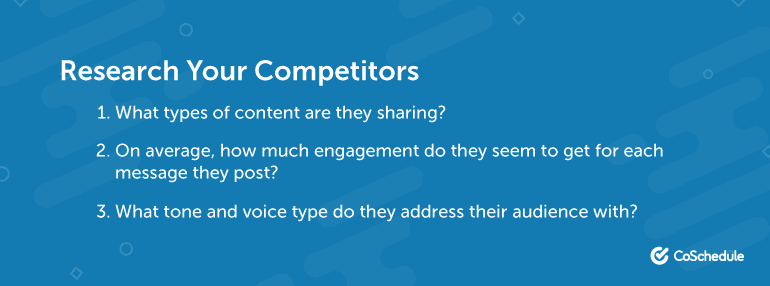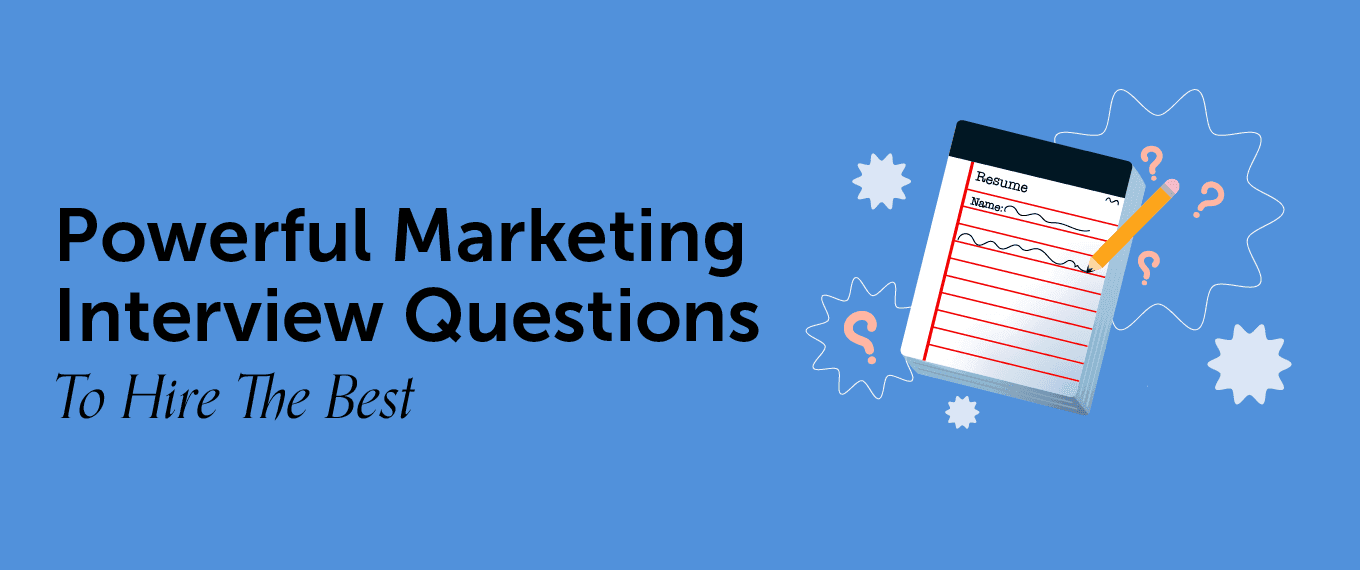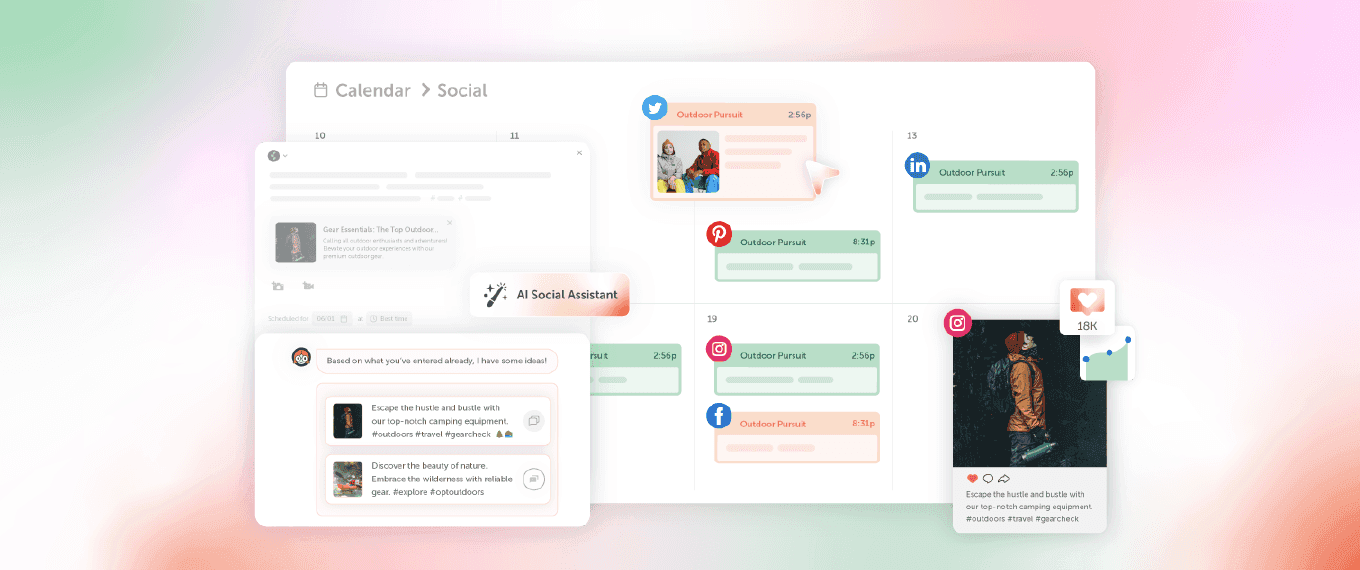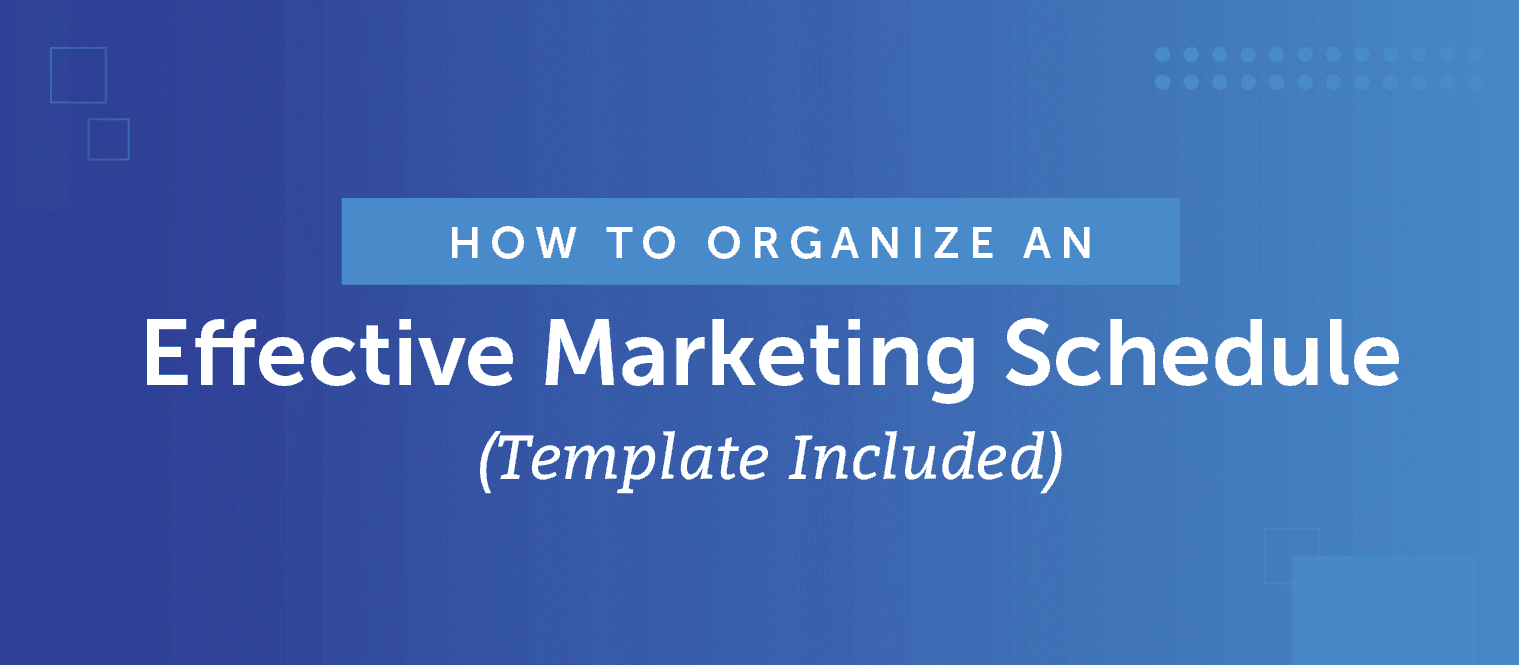50 Social Media Best Practices Every Business Should Follow
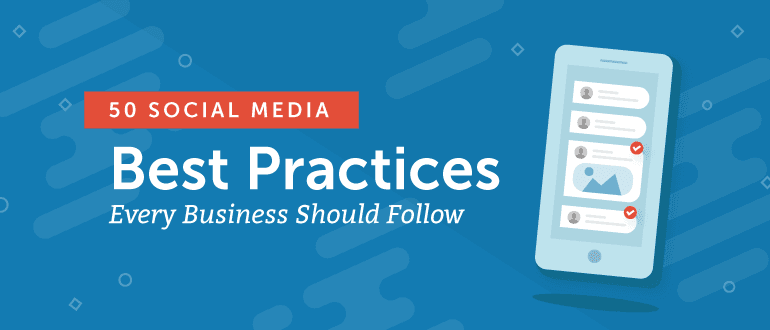 Every social media channel is different.
Each one has its own guidelines, different post types, and more that need to be navigated by your social media team.
All of this information can be incredibly overwhelming.
Fortunately, this post has condensed the most important social media best practices every business should follow in one easy-to-skim list.
Read on to learn:
Every social media channel is different.
Each one has its own guidelines, different post types, and more that need to be navigated by your social media team.
All of this information can be incredibly overwhelming.
Fortunately, this post has condensed the most important social media best practices every business should follow in one easy-to-skim list.
Read on to learn:
- Which tactics help most to create a strong social media presence across the most important channels.
- How to understand strategic and tactical best practices to help you plan and execute better social media marketing.
- What other companies are doing successfully with real-world examples.
Social Media Strategy Certification
CoSchedule’s Actionable Marketing Institute has the perfect course to help you build a strong foundation in social media strategy. It’s essential as a marketer to have a solid understanding of how to generate results via social media, and there is no better way to learn all things social strategy. Check out the course to learn more.
Check out the course to learn more.
50 Social Media Best Practices Every Business Should Follow via @CoSchedule
Click To TweetGrab Five Social Media Infographics + Social Calendar Template
This post is packed full of information that might be tough to remember (we'd recommend bookmarking this post for reference). You might also want to download these five free infographics to keep on hand too. They include:- How Often to Post On Social Media?
- The Best Times to Post on Social Media
- Setting Up a Successful Social Media Posting Schedule
- Using Hashtags the Best Way
- Scheduling Social Media Content Curation for Massive Growth
Put best practices into action with these free #social #media #marketing templates + best practices guide:
Click To Tweet25 General Social Media Best Practices
As a company, there are some general guidelines worth following across all different social networks.1. Set Goals
Never start a social media marketing initiative without goals. The best goals are always SMART:- Specific: Set fixed figures (ex: "We will achieve a 5% increase in engagement this quarter").
- Measurable: Have a metric you'll use to track progress toward each goal.
- Aspirational: Goals should stretch your abilities, while being realistically attainable.
- Relevant: Achieving this goal will help deliver a positive business outcome.
- Time-Based: There's a deadline to achieve it.
Never start a social media initiative without clear goals:
Click To Tweet2. Plan Using a Social Media Calendar
Keeping a busy social media schedule organized is nearly impossible without a calendar. Some key benefits include:- Planning ahead saves time. Knowing what you'll post in advance reduces time wasted searching for content to share.
- Calendars keep teams accountable for deadlines. When everyone can see when projects are due, they're more likely to get done.
- You can post more strategically. Instead of trying to throw out a holiday post at the last minute (for example), you can plan out entire campaigns around an intentional schedule, all in one place where the whole team can collaborate.
- How to Effectively Organize Your Social Media Editorial Calendar
- 2018 Social Media Content Calendar: How to Organize a Year of Posts the Easy Way
If there's one social media best practice you follow, make it managing every post on one unified marketing calendar
Click To Tweet3. Follow Correct Social Media Image Sizes ...
... using this handy cheat sheet:
4. Have a Content Strategy For Each Social Network
What works on one network, might not on another. So, have a plan for what types of content you'll share on each platform.
5. Select the Best Channels For Your Business
Not every business needs to be on every social network. Rather, it's best to focus on the platforms that provide the most opportunity for your business. If you're unsure whether a network is a good fit for your business, start by reviewing each platform's purpose and strengths: Then, answer a few more questions:
Then, answer a few more questions:
- What is our company trying to achieve on social media? Think broader business objectives (increase brand awareness, drive sales, establish authority, etc). Then, consider tactical aims like driving website traffic, conversions, and the like.
- Can a given network help achieve those goals? If traffic is a primary goal, something like Instagram might not be the best choice. Have a strong visual brand, though? Instagram is where it's at. Weigh objectives against strengths on each platform.
- Would our audience reasonably expect us to be on a given platform? See if you have any competitors doing well on a given network. If they're present, that's a strong indicator you have a potential audience on that network.
Have underperforming social accounts? Drop 'em and put more resources into the ones that are working.
Click To Tweet6. Define Your Social Media Voice And Tone
Is your brand serious or funny? Professional or sarcastic? These are examples of traits that inform the voice of your brand on social media. And finding your voice is key to connecting with your audience. Why? Because people like brands they can relate to and that understand their needs. Defining your voice involves tackling three things:- What do you want your brand to sound like online?
- Who is your target audience and what vocabulary do they use?
- Based on the first two questions, what will your audience want to hear from you?
7. Handle Negativity With Grace and Sincerity
The best way to deal with negativity is with empathy. While it can be tough to take the high road sometimes, the more genuine you can be, the better. Creating truly genuine messages to harsh comments can be difficult, so here are some templates to help you inspire your own:Template 1: Hey _____! We’re so sorry this happened to you. That is definitely not what we want our customers to experience. Can you reach out to ___________ and we’ll get this straightened out for you. Template 2: Hi _____, thank you for bringing this to our attention. We want to fix this for you right away and make sure that you are getting the _____ that you were promised. Can you direct message us so we can get that process started for you? Template 3: [Name} we are so bummed to hear that ______ happened to you. We strive to provide our customers with the best experience possible. Can you email us at ____________ and we’ll make sure that we fix this for you. If you have any other questions in the meantime you can reach us directly at ___-____-_____.
Be genuine when responding to negative social media comments:
Click To Tweet8. Post at the Best Times
In order to maximize the number of eyes that see your content you need to post your messages at optimal times: You can find in-app analytics on best times to post from Facebook and Instagram, but other major social media networks (Twitter, Pinterest, etc.) calculate days, not times.
You can find in-app analytics on best times to post from Facebook and Instagram, but other major social media networks (Twitter, Pinterest, etc.) calculate days, not times.
9. Find An Effective Posting Frequency
Finding the perfect posting frequency is almost like trying to balance a nickel on its side; it seems impossible but once you get it, it’s amazing. Now it may seem easier to post as much as you can but according to Sprout Social, posting too much accounts for 34.9% of all unfollows. The reverse is also true. Sprout found that if brands were too quiet, they would cause about 17.9% of their audience to unfollow them. So how can you find the perfect posting frequency? To get you started, take a look at CoSchedule’s standard posting schedule for promoting blog content:
10. Focus On Quality Over Quantity
Some social networks require a high volume of content to make them worthwhile. Twitter is one that immediately comes to mind. Pinterest may be up there, too. But, always emphasize quality over quantity. Avoid posting anything simply for the sake of it, and make sure every post is connected to a broader goal or objective.On social media, prioritize quality over quantity:
Click To Tweet11. Automate Processes Where Possible
There's no sense doing things manually, when they can easily be automated. What can be automated in your social media process?- Scheduling social media messages.
- Filling in images into your social media messages. See how CoSchedule can do this for you with our social templates.
- Resharing content at optimal times.
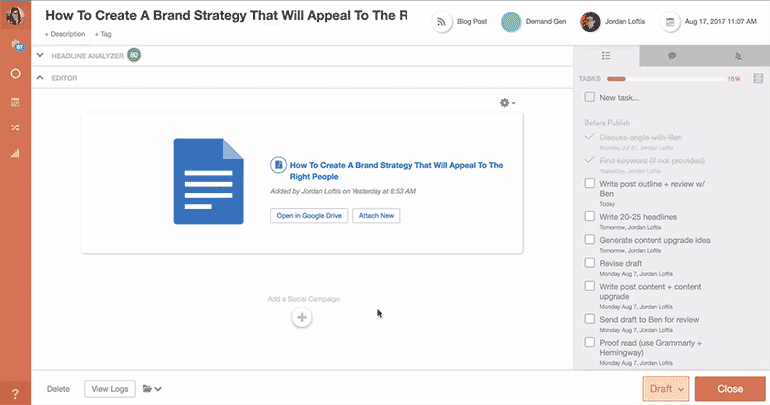
12. Don’t Sound Like A Corporate Drone
Nobody wants to follow a brand that sounds dull and robotic. Regardless how boring you think your niche might be, you are communicating with real people. So, use language your actual audience uses, and respond to users with language that sounds like it's coming from a real person. Here's a great example of Target responding to a customer's tweet: https://twitter.com/Target/status/991754474380234752?ref_src=twsrc%5EtfwNobody wants to follow a brand that sounds dull and robotic.
Click To Tweet13. Mix Up Your Content
No one likes to see social media posts that are all about products 100% of the time. According to Hubspot, 45% of people will unfollow brands because they post too many promotional items. Since they already took the time to follow you on social media there is a good chance they are already interested in you as a company. Publishing promotional posts non-stop will turn people off to your brand because it seems like you care more about your products then you do about conversing with them. In order to avoid those promotional posting schedules try mixing it up with different message topics try mixing it up with:- Job postings
- Company culture posts
- Community news (if it’s relevant to your brand)
- Industry news
- GIFs
- Branded content
- Informative blog posts
14. Don’t Use Slang Unless It’s Relevant To Your Brand
Do you remember that moment when your dad or mom tried to be cool and use the “hip lingo” that all the kids were using? Or, maybe you're that parent right now. In either case, it's always embarrassing for everyone involved. When brands use slang (if it’s outside of character) it has the same effect. Sprout reports that 38.4% of people will unfollow brands if they use slang or jargon. The best way that you can interact with your customer base is to use the same language that they use. To find out how they’re discussing you and your brand start to monitor and respond in the same language that your followers are using. You’ll begin to see trends emerge as you continue to watch and listen.38.4% of people will unfollow brands if they use too much slang.
Click To Tweet15. Research Your Competitors
Taking the time to research your competitors could help inspire your own content. Why? Because your competitors are fighting for the same audience that you are. If their content is drawing over your fans it might be time to revamp your social tactics. Draw from the best and make it your own after all. How can you accurately track your competitors? Start out by making a list of your top five social media competitors. From there, pick your top five channels and note which competitors are on each of your top five channels. This next part might seem incredibly time-consuming but trust us, it’s worth it. Look at their past 6 months of content and observe the following:- What types of content are they sharing?
- On average how much engagement do they seem to get for each message they post.
- How does their voice and tone compare to your own?
16. Create A Social Media/PR Disaster Plan
Social media while a great tool is a very powerful one. One misstep can send you company spiraling into a social nightmare and creating a plan while cooler heads are available will save you from the last second “what do we do” panic. And unfortunately, social disasters are more common than you might think. For example, think about the backlash that Pepsi received earlier this year for their commercial. Because Pepsi was quick on their feet they mitigated some of the long-term damage that commercial could have caused. To create a disaster guide, lay out the following information to start: Who needs to be notified in the event of a social media crisis?- PR
- Social
- Management
- Customer Service
- Prepare standard responses to common issues.
- Pre-draft apologies that don’t make you sound like a robot.
- List of press contacts - get your story under control.
- Place all of your social media account login information (including your social publishing calendar) into one place that is easy for your team to access and pause any content that is about to go out.
17. Track And Act On Engagement Data
Social media allows you to track a wide variety of statistics but depending on your overall goals the statistics you need to be tracking will change. If you’re looking to track engagement statistics you’re going to be looking at how often your followers are interacting with your content. You need to track likes, comments, and shares for each one of your posts manually or you can use tools to track that engagement for you.18. Claim Your Usernames On Channels, Even If You’re Not Active On Them
This may seem counterproductive, but taking the time to claim usernames on channels even if you’re not active on them. Why? Because if you ever do move on to the channel, you know your username is already accessible. You can also use the empty profile page to direct your potential fans to your other social sites or your website. How can you know if your username is available on a social media site? You can use a free service like namecheckr to see if your username is available. What does a tool like namecheckr do? They keep a database full of different social channels and the usernames that are currently in use on those channels. You can type in your potential username and see where it is already in use and where it’s not. This can help you decide if you want to keep the name as is and adjust for other channels or create a new username entirely.
Once you have accounts set up on each of channels you potentially want to be on, set up a message that directs your fans to your website or another social channel.
What does a tool like namecheckr do? They keep a database full of different social channels and the usernames that are currently in use on those channels. You can type in your potential username and see where it is already in use and where it’s not. This can help you decide if you want to keep the name as is and adjust for other channels or create a new username entirely.
Once you have accounts set up on each of channels you potentially want to be on, set up a message that directs your fans to your website or another social channel.
Claim your username on social channels (even ones you're not using ... yet)
Click To Tweet19. Be Smart About Your Social Media Contests
Social media contests are usually a big hit because who doesn’t like free stuff? Using this form of content can have some massive benefits including high audience growth and encouraging interactions with your fans. So how do you run a successful social media contest?- Pick the channel that you want to focus your growth or engagement on.
- Decide what your giveaway is going to be. Have your graphics team create media about that giveaway.
- Set a deadline that your audience needs to enter the contest by.
- Schedule your posts.
- Keep track of names of entrants in a spreadsheet that are following all of the entry steps.
- Announce and tag winners in social posts after the deadline has passed.
Learn how to run a social media contest (and pick up 49 other social media best practices from @CoSchedule
Click To Tweet20. Don’t Rely On Auto Cross Channel Posting Settings
Have you ever seen someone cross-post from Twitter onto Facebook? Or Instagram onto Twitter? The results often look like a truncated link and some cut-off text. Not great. Instead, tailor every social media post to its respective network.21. Research Your Hashtags Before You Use Them
Anyone remember the time that DiGiornos accidentally sent a tweet about pizza with a hashtag that domestic violence survivors were using to explain why they stayed in their relationships? You can imagine how well that went over. But it is a perfect example of why you need to triple-check what a hashtag means before you use in your social media messages. To find hashtags to use for your social channels, open your company's Twitter profile and scroll down to your Trending Hashtag section. You can change where your trending hashtags are being gathered from as different areas around the world will have different trending hashtags. You can also use a tool like Tagboard which tracks the conversations that people are having around a certain hashtag. All you have to do to find out what people are saying with a hashtag is type it in:
You can also use a tool like Tagboard which tracks the conversations that people are having around a certain hashtag. All you have to do to find out what people are saying with a hashtag is type it in:
 You should be able to get a good idea of what the hashtag is about from those pages which will make your decision of whether or not to use the hashtag in your message.
You should be able to get a good idea of what the hashtag is about from those pages which will make your decision of whether or not to use the hashtag in your message.
22. Use Humor Sparingly
Humor on social media can be both a blessing and a curse. One misstep and your joke can spin you into a social media disaster war zone. However hit the right notes for humor and your brand can take off. Look at what happened to Wendy’s when they went a little snarky on social media:The best way to see if humor is going to be the right voice for your audience is to test out a few light hearted jokes and see how they react. You can’t force humor on to your audience, so be wise about how and when you use it. And when it doubt, don’t tweet it.HELP ME PLEASE. A MAN NEEDS HIS NUGGS pic.twitter.com/4SrfHmEMo3
— Carter Wilkerson (@carterjwm) April 6, 2017
When in doubt, don't tweet it.
Click To Tweet23. Limit Employee Access To Company Social Media Accounts
Social media is in and of itself a social endeavor. That means you want your employees to be involved in the conversation as well. However, that doesn’t mean that everyone should have access to your company social media accounts. Look at what happened to HMV when they fired a bunch of people at one time including their social team. Team members went rogue, tweeting about how they were all getting fired at once. The worst part? The people that were staying had no idea how to shut it down. You need to have control over who has that kind of power so save yourself the headache and create a list of who should have access to that account. Who should have access to your social channels? Here’s a possible list to get you started:- CMO
- Marketing manager
- Writers and social media specialists
- Graphic designers
- PR
If someone leaves your company, remember to revoke their access to your social media accounts:
Click To Tweet24. Optimize Your Social Profiles For Maximum Exposure
If your social profiles aren’t filled out the maximum with the same information about your company you’re missing out on an opportunity to connect with your customer base. Go through your current social profile and make sure the following are consistent:- Username
- Profile and header photos
- Bios
- Company descriptions
- Links
 Their profile continues its excellency by adding in a thorough “About Us” section.
Their profile continues its excellency by adding in a thorough “About Us” section.

25. Ignore Trolls
If you’ve ever experienced that one person that just seems out to get you as a brand, you’ve probably dealt with trolling. The best thing to do with trolls is to ignore them. However, it is important to note that actual customer complaints and trolls are sometimes difficult to tell apart. Your actual customers with a complaint will have real reasoning behind it. They’ll have a problem that you can solve. It would probably look something like this: <blockquote class="twitter-tweet" data-lang="en"><p lang="en" dir="ltr"><a href="https://twitter.com/CoSchedule">@CoSchedule Not getting notifications for IG posts, but looks like my notifications are set up properly. Known issue? pic.twitter.com/G1RlJpz5QP — Brigid McWhirter (@brigidmcwhirter) July 19, 2017 <script async src="//platform.twitter.com/widgets.js" charset="utf-8"> Trolls, on the other hand, are going to come at you with some sort of complaint that has no basis. They want to provoke a response from you. No matter what you do you won’t be able to make them happy and that is the whole point of them trolling you.On social media, remember this: Don't feed the trolls.
Click To Tweet5 Facebook Marketing Best Practices to Cut Through the Noise
Tightening algorithms have made organic Facebook marketing even more challenging than in years past. That means marketers need to up their game. Clean up your strategic execution with these top best practices.1. Use Hashtags Sparingly on Facebook
Studies show excessive hashtag usage decreases clicks on Facebook. So, keep it tasteful and use no more than one or two per post (if you need to use any at all). Even better, get creative and try working them directly into your post copy, like in this example from Zappos and The North Face:The North Face - #SheMovesMountains Tag the woman who inspires you most and tell us how #SheMovesMountains! (The North Face) Posted by Zappos.com on Wednesday, April 25, 2018
Use hashtags sparingly on Facebook
Click To Tweet2. Upload Video Directly
Facebook wants users to spend more time on Facebook (rather than leaving to consume content somewhere else). This may be one reason why natively uploaded video appears to outperform YouTube links. One study from Quintly showed native video uploads received 530% comments (likely due to appearing in more people's newsfeeds). While Facebook prefers .mp4 or .mov files, you can use any of the following: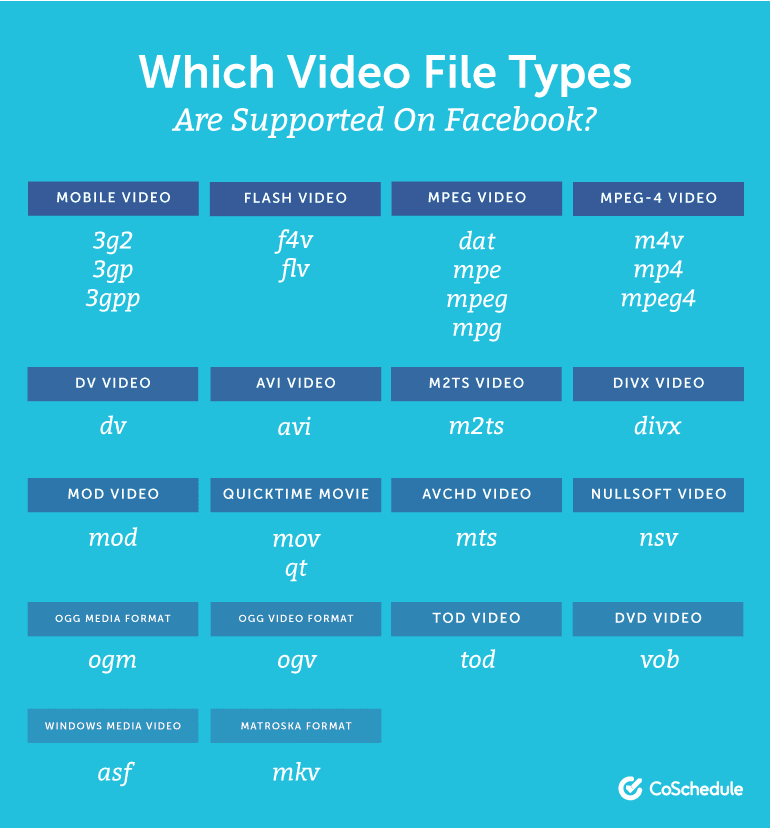
3. Keep Your Post Copy Concise
According to data CoSchedule gathered when developing the Social Media Optimizer, the best length for a Facebook post is shorter than you might think. 111 characters appeared to be the sweet spot, but you don't necessarily need to take this for gospel. Just keep your posts tight and concise, and certainly no longer than they need to be:
4. Complete Your "About" Section
This is something simple yet easily overlooked. Take the time to complete your company's About section. Here's a look at an example from Dodge: There's not much here that's out of the ordinary, but there are a few cool things they're taking advantage of:
There's not much here that's out of the ordinary, but there are a few cool things they're taking advantage of:
- Standard operating hours so people can reasonably know how likely they are to respond to messages.
- Multiple links back to their website homepage.
- Milestones sharing historical information about Dodge when clicked:
 Things like this are useful, and they're easy to set up relatively quickly. Take advantage of the extra real estate to tell your brand's story and give potential customers helpful information.
Things like this are useful, and they're easy to set up relatively quickly. Take advantage of the extra real estate to tell your brand's story and give potential customers helpful information.
5. Avoid Overly Promotional Post Copy
Facebook's algorithm will limit reach on posts that sound too much like ads. Here's an example of a post (used for demonstration purposes on Facebook's blog) that wouldn't perform well: This post contradicts best practices for a few reasons:
This post contradicts best practices for a few reasons:
- It sounds like, well, an ad. Facebook wants companies to pay for ads.
- It includes a hard call-to-action to make a purchase. Users don't want to see a hard sell.
- The copy is a little bit long. There's nothing creative nor catchy about it, either.
Rain on your parade? No worries, we got your back! ☔ Posted by Zappos.com on Saturday, April 28, 2018
5 Instagram Marketing Best Practices to Enhance Your Brand
This is a powerful platform for visual brands. Make sure you're maximizing your mileage from every post with these tactics and best practices.1. Use Location Tagging on Posts
People love seeing photos from interesting places. So, it makes sense that geotagging posts leads to more engagement. Consider this finding from Adweek:While just 5 percent of Instagram posts tag a location, the ones that do use this feature get 79 percent more engagement.That sounds like an enormous missed opportunity. This is especially important if:
- You're posting from an event or conference. Make it clear where you're at.
- Your audience or customer base is in a particular geographical location. Think local businesses.
Stand out on Instagram using location tagging on posts (plus get 49 more social media best practices from @CoSchedule
Click To Tweet2. Tag Accounts When Sharing Influencer Content
When working with influencers, be sure to tag their accounts on posts you're collaborating on. Here's an example from Target tagging the influencer's account:3. Don't Forget About Hashtags
Instagram allows up to 30 hashtags per post. Stick to around 10 or so at most to avoid overdoing it. Also, be sure your hashtags are actually relevant to each post. Even using just a couple highly relevant hashtags can improve engagement. Here's an example from Microsoft that works them directly into the post caption: To find popular Instagram hashtags, visit #Hashtags For Likes.4. Hide Hashtags
Listing hashtags at the end of your post can help your captions stand out:
List hashtags near the end of posts to help captions stand out on Instagram (plus 49 more social media best practices)
Click To Tweet5. Strive For Authenticity (Rather Than Overly Promotional Posts)
People come to Instagram to be entertained and inspired. So, create posts that inspire and entertain, rather than just promote your brand. To see what your audience might enjoy most, spend some time on Instagram looking through competitor's accounts, and accounts targeted toward your audience's interests. This will give you a solid idea of what your own audience would like to see.5 Twitter Marketing Best Practices to Grow Your Business
This is an important network for gathering news and information. Make the most of it following these commonly overlooked tips.1. Respond to Comments
This goes for any network, but is particularly important on Twitter. Leaving comments and questions unanswered not only leaves dissatisfied customers, it also creates a negative impression for anyone else who happens to see those unanswered tweets.Leaving customer comments unanswered creates a negative impression for anyone who happens to see them.
Click To Tweet2. Avoid Hashtag Spam
Hashtags are extremely important on Twitter. When used well, they can help give your tweets added exposure. But, make extra certain you're not going overboard. Stick to no more than two or three relevant hashtags per tweet.Stick to no more than two or three relevant hashtags per tweet.
Click To Tweet3. Use Images to Drive More Engagement
According to BrightTalk, tweets with images have been shown to get 150% more engagement. That certainly doesn't mean every tweet needs an image every time, but try to include imagery when and where possible.4. Tag Influencers and Partners In Tweets
Don't have a large Twitter following? Leverage someone else's. Work with another organization (who could give your tweets a boost)? Tag 'em up! Take a look at this tweet from the NHL. Playoff hockey season always generates tons of excitement, and they wisely tagged two team's accounts to help increase the exposure of this tweet. That's a low-cost way to get more exposure.No introduction needed... @penguins vs. @Capitals.
Game 4 TONIGHT at 7:00 ET on NBCSN pic.twitter.com/FhDWuKIOyi — NHL (@NHL) May 3, 2018
5. Automate Your Twitter Schedule
Perhaps no network benefits more from automation than Twitter. It's a high-volume network, requiring lots of posts consistently scheduled each day to maintain success. CoSchedule's social media scheduling functionality can help make managing a full schedule much easier.5 Pinterest Marketing Best Practices to Make Your Pins Stand Out
Pinterest doesn't get discussed as much as other networks, like Twitter or Instagram. But, it's quietly one of the best platforms out there for brands.1. Use Evergreen Pin Descriptions
Pins can stay on a user's board and generate attention for long periods of time. So, captions that will make sense year-round are generally best.2. Enable Rich Pins
Rich Pins add extra information to pins from your site. This can help make them more compelling to click.- App Pins: Click to download an app.
- Recipe Pins: Includes information like cooking times and ingredients.
- Article Pins: Adds headlines and article descriptions to make them more compelling to click.
- Product Pins: These make it easy to view product information and directly click to purchase.
3. Inspire Your Audience
Pinterest users love using the platform to feel inspired and gather ideas for projects. Steer your own pins in this direction. Here's an example of an inspirational article pin from Fender Guitars: This is a great example of using content and Pinterest to inspire an audience to stick with their goals. It benefits Fender, because the more people stick with playing guitar, the more likely they are to buy more Fender products. The reader benefits too by learning they're not the only one who might be struggling to learn guitar, and will be more motivated to keep trying.
This is a great example of using content and Pinterest to inspire an audience to stick with their goals. It benefits Fender, because the more people stick with playing guitar, the more likely they are to buy more Fender products. The reader benefits too by learning they're not the only one who might be struggling to learn guitar, and will be more motivated to keep trying.
4. Create Themed Boards
Boards make it easy for people to find groups of pins related to topics they care about. Here's a look at Home Depot's array of boards, which are all focused on home repair and DIY topics: To create a board, visit your account and click Create Board:
To create a board, visit your account and click Create Board:
 Then, give your board a brief yet descriptive title:
Then, give your board a brief yet descriptive title:
 Add a section (or multiple sections) with a clear title:
Add a section (or multiple sections) with a clear title:
 Finally, use the shortcuts that appear at the bottom of the screen to quickly find interesting pins to get started:
Finally, use the shortcuts that appear at the bottom of the screen to quickly find interesting pins to get started:

5. Keep It Positive
Unlike Twitter, where some degree of debate and discourse may be acceptable, Pinterest users prefer to keep the platform positive. They want to be inspired, after all, so keep that in mind at all times.4 LinkedIn Marketing Best Practices to Improve Your Professional Presence
With more than 500 million users worldwide, LinkedIn is likely the most important professional social networking site on the web.1. Keep It Professional
This isn't the place for entertaining memes and GIFs. Leave those to Twitter.GIFs? Great on Twitter, not so much on LinkedIn.
Click To Tweet2. Share Informative Industry News
LinkedIn users want information that's going to help them in their careers. Sharing that kind of content is an easy way to help establish authority and become known as a useful source of information. Curate sources using an RSS reader like Feedly to stay on top of the latest news you can share. If you're a CoSchedule customer, you can also use the Chrome extension to quickly add content you discover from around the web to your social schedule.3. Add Job Listings to Your Company's LinkedIn Page
Job hunters are on LinkedIn. So, why not put your job listings in front of them? Follow this guide to create job listings directly on LinkedIn.4. Make Sure Your Company's About Section Is Up to Date
This is something easy to overlook. Just make sure everything is completed accurately. Prospective job applicants and business partners will use this information.
Bonus Best Practice: Educate Yourself
The best social media marketers know that the world of social media is ever-changing. It’s always good to keep yourself educated and up-to-date on the newest social media trends. The Social Media Strategy Certification course by Actionable Marketing Institute has just been revamped. Educate yourself today. Invest in your results. Get Social Media Strategy Certified.
The Social Media Strategy Certification course by Actionable Marketing Institute has just been revamped. Educate yourself today. Invest in your results. Get Social Media Strategy Certified.50 Social Media Best Practices Every Business Should Follow via @CoSchedule
Click To Tweet