
Hot take:
Many people know how to write an article. But only a few know how to write articles that get read, earn their readers’ trust, and turn them into customers.
Case in point: Me.
During my early days as a marketer, I wrote hundreds of articles for clients in a freelance marketplace. But guess what? Most of these clients never returned for more articles. Why? The content wasn’t good enough. Or the blunt truth version— the content was awful.
In time, I learned, I improved, and today, I repeatedly work with some notable brands.
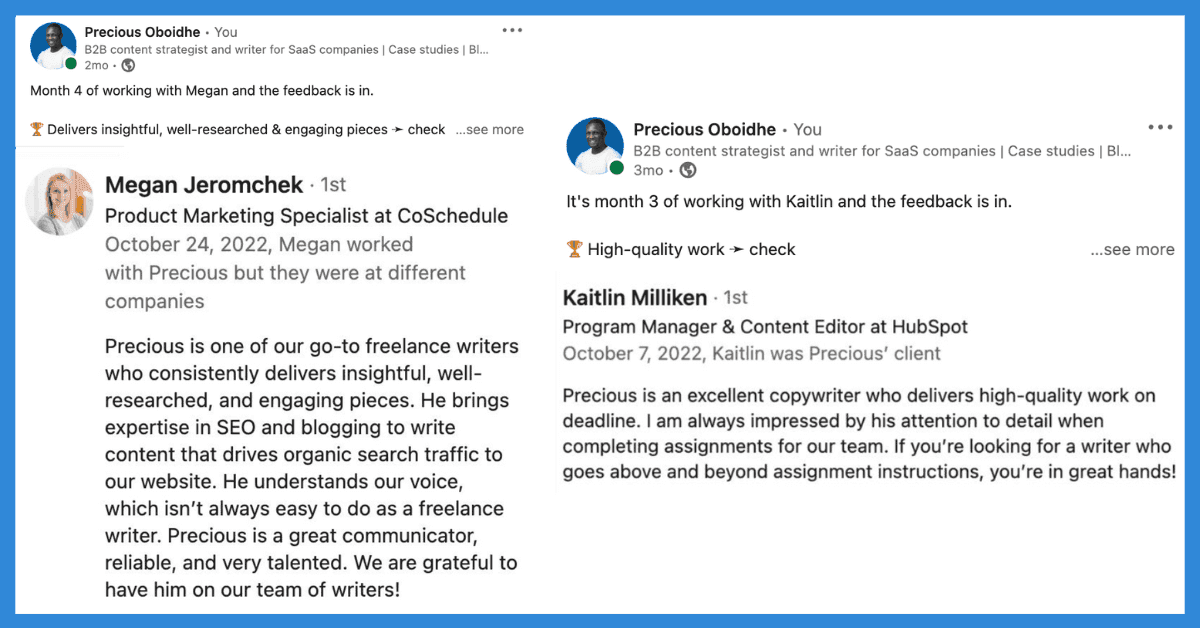
Check out Precious's Linkedin for
more.
Your goals may differ from mine. But whether you want to get organic leads or establish yourself as a thought leader, the ultimate aim of every article is to turn your audience into customers. And in this guide, I’ll show you how to write compelling articles that can generate your desired outcome.
What Is An Article?
Articles are content that provides valuable information to readers. They come in various types and formats, like news stories, magazine articles, and online blog posts.
In this post, we’ll focus on how you can write articles for your website. Then, you can apply the article writing process in this guide to any article you may need to write.
Recommended: Article Summary Generator
Before we delve into the how-to of article writing, we need to go over…
The #1 Overlooked Element Of Quality Articles
Jordan Miller, an editor at Gorgias, has said, “Ideas, not sentences, are the backbone of content marketing.” Jordan isn’t the first to allude to this truth. Unfortunately, most marketers reverse the order. They pour most of their time into writing and not enough into the quality of their ideas.
Sure, the structure and clarity of your writing matter. But as
Jessica Malnik said,
“You can hide imperfect writing if the idea you’re sharing is strong enough.”
Weak ideas dressed up with flawless writing are like icing without the cake. They might please the eye, but they’re just sugar. And you can only eat so much sugar before you get sick. The bad news is your audience is already sick. They’re sick of shallow, look-alike content that offers no
unique value.
So if you want your articles to hold their attention, start focusing on the quality of your ideas, not only on your writing.
This begs the question: How do you find unique, high-quality ideas worth writing about?
Research. Deep, exhaustive research.
Research will differentiate your content and help you drive results fast.
In the following sections, I’ll share research tips for uncovering unique insights that make your articles stand out.
How To Write An Article In Five Easy Steps
There is no set way to go from an idea to a published article. Some marketers follow a six-step process. Others follow seven steps. I use a simple five-step process. My steps include:
- Prewriting
- Planning
- Drafting
- Revising
- Editing
What happens at each stage varies from person to person. But following a writing process like this will make your life much easier.
Step 1: Prewriting
The prewriting process involves:
- Choosing a topic that interests your audience
- Doing preliminary research
Choose An Interesting Topic Idea
When deciding on article topics, you should find relevant ones for your business and your audience. Your audience will only read your articles if there’s something in it for them.
For instance, when I wrote this
article about DreamData's LinkedIn Strategy, I knew it would take off because employee advocacy was gaining steam on LinkedIn. People were talking about it but didn’t have a roadmap to execute it. At the least, they hadn’t uncovered the strategy of brands that use employee advocacy to win more customers.
After going live, this article became a hit and was even among the best articles of Foundation Marketing for the year.
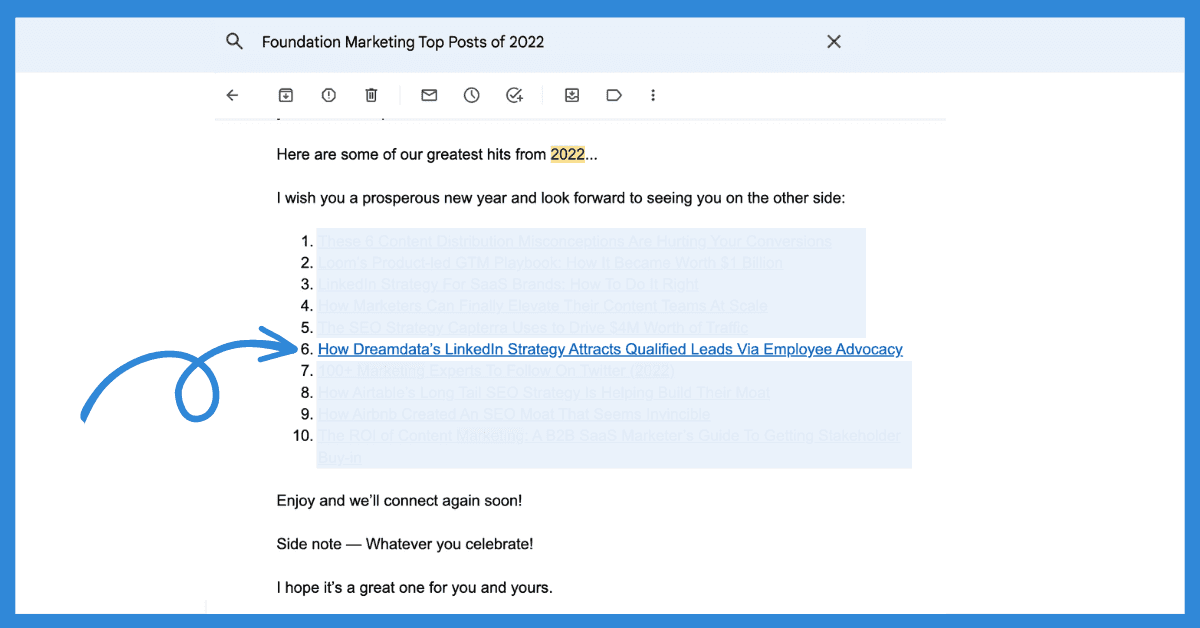
If you’re familiar with your niche, chances are you already have some unique topic ideas. What’s left is to narrow down your ideas and prioritize what to write. Here are a few tips for generating topics ideas for your articles:
- Ask your sales team for common problems your customers have.
- Analyze your competitors' websites to find the best articles they’ve created.
- Email your customers and ask about their biggest pain points.
- Review the comments section of other blog posts, Amazon products, forums, and YouTube videos in your niche.
- Use keyword research tools to uncover long tail terms.
- Keep your eyes peeled on social media to discover trendy topics.
Conduct Preliminary Research
Before writing a single word, conduct light topic research. How? Google your topic and read some of the content on the search engine result page.
The point of this exercise is to get familiar with the subject.
As you read the articles, ask yourself:
- What questions will a reader have in mind?
- How can I add my unique point of view to this topic?
- What important aspects of this topic remain uncovered?
- How can I write an article that’s more helpful to the reader? Can I provide better examples? Can I find expert insights?
Bottom line: You’re looking for
content gaps—opportunities to improve the existing body of knowledge and craft an outstanding article.
Step 2: Planning
Without planning, you risk writing an article that has poor structure and offers no value. As the adage goes, “Anyone who fails to plan is planning to fail.”
Here’s how to plan when writing your article:
Prepare Your Outline
An outline is to an article what an architect's design is to a building.
It’s a breakdown of your article's core components, like the title, introduction, body, and conclusion. A detailed
article outline helps you create a cohesive and well-structured piece, avoid mistakes, do less rewriting, and prevent lots of back and forth if you’re working with a client.
Recommended: Catchy Title Generator

Check out the Youtube video
here.
To create your outline, include:
- Title ideas
- Goals of the article
- Who you’re writing for
- Keywords to target
- Search intent
- Headings and subheadings of the article (H2s, H3s, etc.).
- Competing content in Google
- Internal link ideas
- How your post will add more value than what’s on the SERP
- Extra resources like links to PDFs, reports, etc.
If you create an effective outline, you won’t repeatedly stop to restructure your article. Your ideas will flow perfectly, and you can confidently wave goodbye to writer's block.
Conduct Exhaustive Research
Most articles on the web are lazy adaptations of other articles. They lack potent ideas and offer nothing different.
Do you know why? Writing articles that are unique, fresh, and original is hard work. It’s even harder when you want to write about a widely covered topic.
This is where exhaustive research, both demanding and time-consuming, shines.
When you do
comprehensive research, you’ll be able to flesh out your outline, find more evidence that supports your argument, uncover quotes, and get strong anecdotes that’ll make your article outstanding.
For instance, here’s the research process I used for the DreamData post I referenced earlier.
Below are a few more tips for conducting research:
- Dive into relevant subreddits to see what professionals are saying about your topic.
- Use WayBack Machine to find historical information about a web page.
- Google the crap out of your topic and related subtopics.
- Use Advanced Twitter Search (I used it for this article).
- Request quotes from subject matter experts.
- Find podcast interviews that feature experts.
- Get data from related research reports.
- Interview subject matter experts.
Step 3: Drafting
This is where rubber hits the road.
You now have the ingredients to cook up a masterpiece.
All you need is a recipe—a set of instructions for presenting your high-quality ideas so you can prepare a delectable article.
Here’s that recipe:
- Write a clickworthy headline
- Write an interesting introduction
- Conclude on a high note
Write A Clickworthy Headline
People decide whether to read your article based on the quality of your headline.
You may write the best article ever, but if the headline sucks, your audience won’t discover your content because they won’t click.
That’s why you should spend time writing and rewriting your headline. Never treat your headline as an afterthought. The more time you put into writing headlines, the better.
Here are some tips for writing headlines that readers can’t help but click:
1. Brainstorm Multiple Headline Ideas
Like gold, your best ideas are not at the top of your mind. They’re at the bottom. By writing several headlines for the same post, you force your mind to dig deep and extract the raw gold.
A helpful rule of thumb is to write at least 10 headlines.

View more from Ryan Law on his
page.
And if you don’t know how to write a great headline, steal Ryan’s process.

View the tweet and more from Ryan Law
here.
2. Include a Benefit
Humans are inherently drawn towards things that offer us a benefit.
So zero in on that tendency to craft an irresistible headline. The more desperate your audience is for the benefit, the better.
Take a look at this piece:
How To Develop A Winning Social Media Content Strategy With a Template. This headline has two benefits. First, the reader learns how to develop a social media content strategy. Second, they walk away with a template to implement their learnings immediately.
3. Add an Element of Curiosity
Humans are also naturally curious. Once a
curiosity gap is open in our minds, we become uncomfortable until it’s satiated.
An example of a curiosity-driven headline is the post:
The Email Marketing Strategy That Makes DigitalMarketer $39M+ Sales Year Over Year. Who wouldn’t want to know how a brand makes $39M+ a year?
4. Use CoSchedule’s Headline Studio

Check out more about
Headline Studio.
I use
CoSchedule’s Headline Studio 98% of the time. Trusted by over one million marketers, Headline Studio empowers users to write next-level headlines that get seen, clicked, and shared. It scores your headline on a scale of 1 to 100 based on multiple criteria, including length, sentiment, SEO, word count, etc.

Read more about using
Headline Analyzer.
When using Headline Studio, aim for a score of 70 and above. This is the sweet spot for outperforming competing headlines.
 5. Copy Proven Headline Templates
5. Copy Proven Headline Templates
Decades of research have revealed which headlines work best. There’s no use reinventing the wheel. Just lean into what works.
The two most successful headline types are how-to and
list headlines.
Here are a few CoSchedule headlines we’ve written using these structures:
How-to Headline Structure
List Headline Structure
Write An Interesting Introduction
An excellent introduction is like a good pickup line.
If you nail it, you make a great first impression, and your conversation starts on a high note.
But blow it, and your conversation ends before it even starts.
For your website, that means people will click your post and bounce within seconds. You don’t want that.
If someone is reading your introduction, chances are they’re sold on the promise of your headline. Your introduction aims to build on that promise and ensure they keep reading.
Multiple approaches exist for
writing article introductions. Regardless of the approach, most introductions have these underlying elements:
- They provide a high-level overview of the article.
- They make a compelling case for a visitor to read on.
- They show what the article will empower the reader to achieve.
So how do you apply these thoughts when writing introductions? One method is to use the thesis, antithesis, and synthesis framework.
Popularized by Ryan Law,
a thesis is a popular and widely held viewpoint. An antithesis is a viewpoint that challenges the thesis by highlighting its problems. The synthesis is a viewpoint that resolves the problems.
This approach to writing introductions is persuasive because it allows you to state your points using what the reader already knows.
For example, in the introduction to this article about
best email testing tools, I started by sharing a popular email stat—thesis.
Next, I stated that the distribution of email ROI isn’t even—antithesis. Afterward, I shared my reasons for the uneven distribution—synthesis.

Check out the
Nutshell website for more.
Conclude On A High Note
You’ve written a strong headline, hooked them with your introduction, and held them with your well researched body section. Your conclusion is your ‘mic drop’ moment.
The most common approach to writing conclusions is summarizing an article's points. Ditch that. It’s predictable, boring, and wasteful. The better way is to write conclusions that inspire action and leave the reader excited and satisfied.
You want your audience to brim with smiles, happy about the great ideas they’ve read and the memorable experience they had.
Lofty goal? Yes. But use it as your north star.
Erica Schneider, Head of Content at Grizzle, puts it this way, “Treat conclusions as an extension of the introduction. Think of them like two puzzle pieces that fit together. This small mindset shift alone will help you write better conclusions.”

View the Twitter page
here.
Step 4: Revising
It’s essential to recognize that a first draft is just that—a first draft! Not a final draft. It’s not supposed to be perfect.
“Very often, the people you think of as good writers are terrible writers on their first drafts. But here’s their secret: They are excellent editors of their own work,” says Ann Handley.
As a self-editor, your job is to turn your messy draft into something presentable.
Here are a few things to keep in mind when doing this:
- Step away from your piece for a few hours or a day: This enables you to view your work with fresh eyes and catch mistakes you wouldn’t have noticed otherwise.
- Check for logical ordering of your points: Are your points logical, or are they meandering all over the place? Consider how each section connects with the next and reorganize if need be.
- Delete all fluff: Delete any point, sentence, paragraph, and section that does not support the central theme of your article. Or, reframe them so that their relevance is apparent.
- Break long blocks of text: Long paragraphs are difficult to read. Short paragraphs are easier to scan and read. So break long blocks of text with bullet points, images, and videos. This increases the chances of your article being read from start to finish.
- Optimize your content for SEO: If you plan to distribute your article by ranking on search engines ensure it adheres to on page SEO best practices.
Step 5: Editing, Proofreading & Fact Checking
You’re now at the final stage of the editing and writing process.
Your goal is to ensure:
- Sentences flow well.
- Typos and punctuation are fixed.
- Sentences are simple, and you use fewer words.
- Facts are attributed and presented correctly.
So go through your revised draft with a fine-toothed comb and ask the following questions:
Is every statement easy to understand?
“My aim in constructing sentences is to make the sentence utterly easy to understand... I have failed dreadfully if you have to read a sentence twice to figure out what I meant,”
says Ken Follet, a New York Times bestselling author.
That should be your aim, too.
Is every idea expressed in a few words?
Don’t write “in the near future” instead of “soon.” “On a daily basis” instead of “daily.” “As a result of” instead of “Because.” “Despite the fact that” instead of “although.”
Bottom line: don’t use five words where one or two words would do. Fewer words can drive the same or more impact.
Does the narrative flow smoothly?
The best articles read like poetry. Every sentence has a meaning and connects well with the next.
One way
to
create the same effect in your article is to use
transition words and phrases generously.
Are claims backed with relevant sources?
Don’t make a claim and expect people to take your word for it. Show proof by linking to your source. When you express strong opinions, share why. State the basis for your stance.
Are there any typos?
Look for errors like “YouTube” being spelled as “Youtube.” “I’m” as “Am.” etc. Your word processor or spellchecker might not catch every error. So read thoroughly. Tools like
Grammarly are insanely helpful here.
Are all facts linked correctly?
Can you confirm that the hyperlink to a Harvard Business Review article doesn’t lead to the trailer of Marvel’s next blockbuster you’re hoping to watch in the summer? Check.
Can you replace passive voice with active voice?
It’s okay to use passive voice when the doer of the action is irrelevant to your discourse. Otherwise, write in an active voice. It’s punchier and more direct.
Write Excellent Articles & Generate Your Desired Outcome
Since I learned how to write excellent articles, I have had many repeat clients. I have also consistently made more income than when working on a freelancing platform.
These wins also prove that customers get value from their articles. Whether you run a business or are a marketer in a small to large-scale enterprise, recognize that creating excellent articles pays off. They can drive leads and produce revenue for your business.
Don’t get annoyed by the look-alike content you see on search engines. Instead, use them as a motivation to create better articles that’ll certainly produce results. When you focus on the outcome of creating quality articles for your website, you'll write better content that leads to new business opportunities.
If executing this is challenging because you don’t have time, ensure you work with experts who can write articles that turn your audience into customers.
Using CoSchedule Marketing Suite To Write Kickass Articles
CoSchedule Marketing Suite is a project management system for agile marketing teams. The platform serves as a centralized repository, increasing visibility among all
marketing operations to easily prioritize, plan, and manage work.
Using Marketing Suite, writing an article has never been easier. In 7 simple steps, here’s how:
1. Choose An Idea From Backlog
Marketing Suite
Idea Bin is a designated space to store content marketing ideas. As you brainstorm new ideas, use Idea Bin to store, prioritize, and flesh out future articles.

When you’re ready to schedule a new article, either:
- Drag the project to a specific date on the calendar
- Click into the project and select a schedule date
2. Or Create A New Project
To add a new Project to your Marketing Calendar off the bat, simply click Create in the right hand corner.

From there, fill out a Project card to break down the details. Add the project name, project type (Article or Blog Post), publish date, color label, and tags.

3. Add A Task Checklist
Once a project has been created, add a task checklist to outline responsibilities and streamline team handoffs. The tasks included should support and help complete a larger, strategic goal.

For each individual task, assign a team member and deadline to ensure a smooth workflow. Save tasks as a reusable template, and apply the workflow checklist on future projects to save time.

Marketing Suite additionally offers default task templates for articles, blog posts, newsletters, email marketing, and podcasts.
After creating a Project, select a premade template, and watch tasks auto-populate. Edit the existing tasks by deleting, adding, or tweaking the to-dos to make them work for you.
4. Optimize Your Headline
Use CoSchedule Marketing Suite’s
Headline Studio integration to draft, analyze, and improve headline copy to maximize click-through rates and grab reader attention.

5. Schedule Your Article
Finally! Whenever you are ready to schedule a finished article, click
Status and choose
Scheduled.

6. Promote Via Social Media
Promote your newly published article by using a
Social Campaign.

Social Campaigns are a simple way to create and publish multiple social messages, across different platforms over a specific period of time.
When an article goes live, social messages from the campaign will automatically be set to publish, streamlining the social process.
Additionally, use in conjunction
Social Templates to draft these messages in seconds.
7. Rest Easy Knowing CoSchedule Marketing Suite Has It From Here
Once a project status has been manually updated to Scheduled, the article is ready for publish. If using the WordPress integration, CoSchedule will automatically publish the article to WordPress for you on the day & time you’ve set on the project.
If plans change, simply
drag and drop any project to a new date. All connected tasks and social messages will reschedule to coincide with it.
 Hot take: Many people know how to write an article. But only a few know how to write articles that get read, earn their readers’ trust, and turn them into customers.
Case in point: Me.
During my early days as a marketer, I wrote hundreds of articles for clients in a freelance marketplace. But guess what? Most of these clients never returned for more articles. Why? The content wasn’t good enough. Or the blunt truth version— the content was awful.
In time, I learned, I improved, and today, I repeatedly work with some notable brands.
Hot take: Many people know how to write an article. But only a few know how to write articles that get read, earn their readers’ trust, and turn them into customers.
Case in point: Me.
During my early days as a marketer, I wrote hundreds of articles for clients in a freelance marketplace. But guess what? Most of these clients never returned for more articles. Why? The content wasn’t good enough. Or the blunt truth version— the content was awful.
In time, I learned, I improved, and today, I repeatedly work with some notable brands.
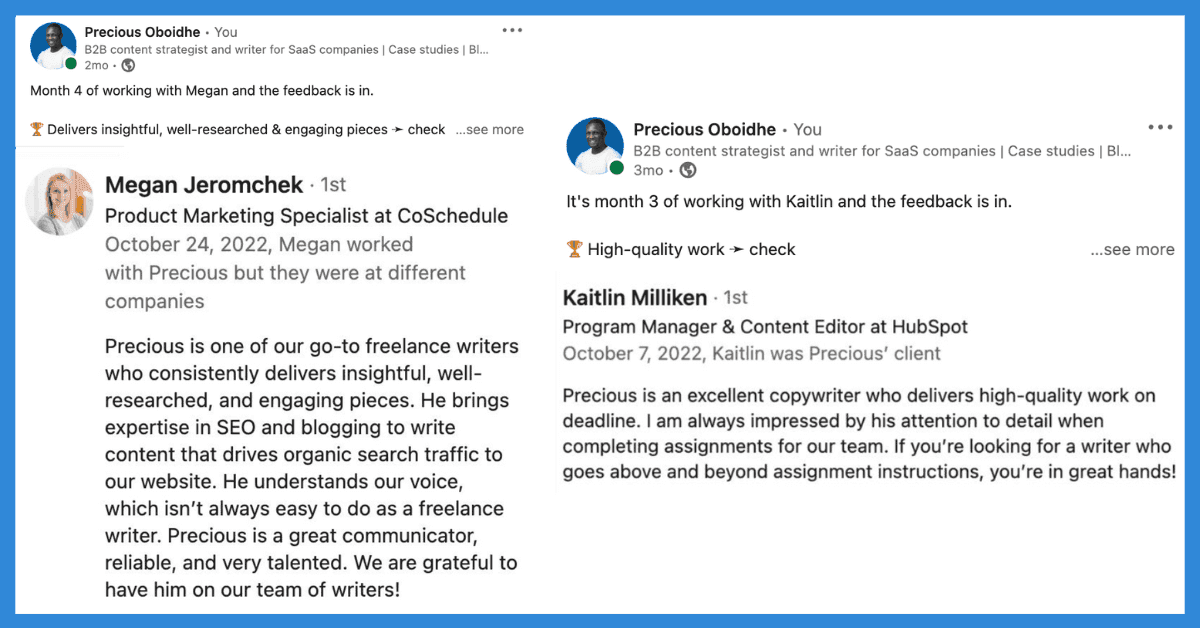 Check out Precious's Linkedin for more.
Your goals may differ from mine. But whether you want to get organic leads or establish yourself as a thought leader, the ultimate aim of every article is to turn your audience into customers. And in this guide, I’ll show you how to write compelling articles that can generate your desired outcome.
Check out Precious's Linkedin for more.
Your goals may differ from mine. But whether you want to get organic leads or establish yourself as a thought leader, the ultimate aim of every article is to turn your audience into customers. And in this guide, I’ll show you how to write compelling articles that can generate your desired outcome.
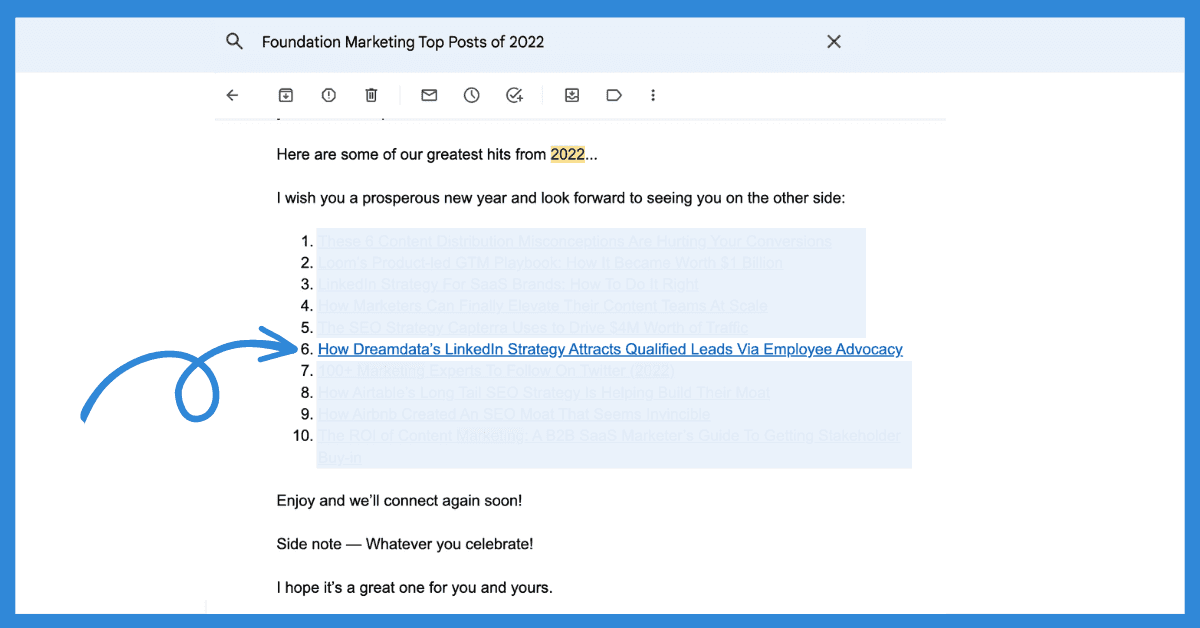 If you’re familiar with your niche, chances are you already have some unique topic ideas. What’s left is to narrow down your ideas and prioritize what to write. Here are a few tips for generating topics ideas for your articles:
If you’re familiar with your niche, chances are you already have some unique topic ideas. What’s left is to narrow down your ideas and prioritize what to write. Here are a few tips for generating topics ideas for your articles:
 Check out the Youtube video here.
To create your outline, include:
Check out the Youtube video here.
To create your outline, include:
 View more from Ryan Law on his page.
And if you don’t know how to write a great headline, steal Ryan’s process.
View more from Ryan Law on his page.
And if you don’t know how to write a great headline, steal Ryan’s process.
 View the tweet and more from Ryan Law here.
2. Include a Benefit
Humans are inherently drawn towards things that offer us a benefit.
So zero in on that tendency to craft an irresistible headline. The more desperate your audience is for the benefit, the better.
Take a look at this piece: How To Develop A Winning Social Media Content Strategy With a Template. This headline has two benefits. First, the reader learns how to develop a social media content strategy. Second, they walk away with a template to implement their learnings immediately.
3. Add an Element of Curiosity
Humans are also naturally curious. Once a curiosity gap is open in our minds, we become uncomfortable until it’s satiated.
An example of a curiosity-driven headline is the post: The Email Marketing Strategy That Makes DigitalMarketer $39M+ Sales Year Over Year. Who wouldn’t want to know how a brand makes $39M+ a year?
4. Use CoSchedule’s Headline Studio
View the tweet and more from Ryan Law here.
2. Include a Benefit
Humans are inherently drawn towards things that offer us a benefit.
So zero in on that tendency to craft an irresistible headline. The more desperate your audience is for the benefit, the better.
Take a look at this piece: How To Develop A Winning Social Media Content Strategy With a Template. This headline has two benefits. First, the reader learns how to develop a social media content strategy. Second, they walk away with a template to implement their learnings immediately.
3. Add an Element of Curiosity
Humans are also naturally curious. Once a curiosity gap is open in our minds, we become uncomfortable until it’s satiated.
An example of a curiosity-driven headline is the post: The Email Marketing Strategy That Makes DigitalMarketer $39M+ Sales Year Over Year. Who wouldn’t want to know how a brand makes $39M+ a year?
4. Use CoSchedule’s Headline Studio
 Check out more about Headline Studio.
I use CoSchedule’s Headline Studio 98% of the time. Trusted by over one million marketers, Headline Studio empowers users to write next-level headlines that get seen, clicked, and shared. It scores your headline on a scale of 1 to 100 based on multiple criteria, including length, sentiment, SEO, word count, etc.
Check out more about Headline Studio.
I use CoSchedule’s Headline Studio 98% of the time. Trusted by over one million marketers, Headline Studio empowers users to write next-level headlines that get seen, clicked, and shared. It scores your headline on a scale of 1 to 100 based on multiple criteria, including length, sentiment, SEO, word count, etc.
 Read more about using Headline Analyzer.
When using Headline Studio, aim for a score of 70 and above. This is the sweet spot for outperforming competing headlines.
Read more about using Headline Analyzer.
When using Headline Studio, aim for a score of 70 and above. This is the sweet spot for outperforming competing headlines.
 5. Copy Proven Headline Templates
Decades of research have revealed which headlines work best. There’s no use reinventing the wheel. Just lean into what works.
The two most successful headline types are how-to and list headlines.
Here are a few CoSchedule headlines we’ve written using these structures:
How-to Headline Structure
5. Copy Proven Headline Templates
Decades of research have revealed which headlines work best. There’s no use reinventing the wheel. Just lean into what works.
The two most successful headline types are how-to and list headlines.
Here are a few CoSchedule headlines we’ve written using these structures:
How-to Headline Structure
 Check out the Nutshell website for more.
Check out the Nutshell website for more.
 View the Twitter page here.
View the Twitter page here.
 When you’re ready to schedule a new article, either:
When you’re ready to schedule a new article, either:
 From there, fill out a Project card to break down the details. Add the project name, project type (Article or Blog Post), publish date, color label, and tags.
From there, fill out a Project card to break down the details. Add the project name, project type (Article or Blog Post), publish date, color label, and tags.

 For each individual task, assign a team member and deadline to ensure a smooth workflow. Save tasks as a reusable template, and apply the workflow checklist on future projects to save time.
For each individual task, assign a team member and deadline to ensure a smooth workflow. Save tasks as a reusable template, and apply the workflow checklist on future projects to save time.
 Marketing Suite additionally offers default task templates for articles, blog posts, newsletters, email marketing, and podcasts.
After creating a Project, select a premade template, and watch tasks auto-populate. Edit the existing tasks by deleting, adding, or tweaking the to-dos to make them work for you.
Marketing Suite additionally offers default task templates for articles, blog posts, newsletters, email marketing, and podcasts.
After creating a Project, select a premade template, and watch tasks auto-populate. Edit the existing tasks by deleting, adding, or tweaking the to-dos to make them work for you.


 Social Campaigns are a simple way to create and publish multiple social messages, across different platforms over a specific period of time.
When an article goes live, social messages from the campaign will automatically be set to publish, streamlining the social process.
Additionally, use in conjunction Social Templates to draft these messages in seconds.
Social Campaigns are a simple way to create and publish multiple social messages, across different platforms over a specific period of time.
When an article goes live, social messages from the campaign will automatically be set to publish, streamlining the social process.
Additionally, use in conjunction Social Templates to draft these messages in seconds.


