Instagram Marketing Strategy: How To Build One The Best Way (Template)
 Instagram has the potential to be a powerful part of your brand's overall marketing plan.
However, you can’t just post, sit back, and wait for success to happen by magic. You need to create an Instagram marketing strategy that establishes your goals (and lays out a game plan to achieve them).
That involves everything from finding your target audience, to outlining a clear content strategy for the platform, to actually creating posts and measuring their performance.
Read on to learn how to plan it all effectively. You might want to get some coffee now, because we have a lot of ground to cover.
Instagram has the potential to be a powerful part of your brand's overall marketing plan.
However, you can’t just post, sit back, and wait for success to happen by magic. You need to create an Instagram marketing strategy that establishes your goals (and lays out a game plan to achieve them).
That involves everything from finding your target audience, to outlining a clear content strategy for the platform, to actually creating posts and measuring their performance.
Read on to learn how to plan it all effectively. You might want to get some coffee now, because we have a lot of ground to cover.
Grab Your Free Instagram Marketing Strategy Template
Planning an effective strategy doesn't have to take a lot of time. Download this editable deck and complete it as you read. By the time you’re done, you’ll have a full strategy ready to present to your team. Pretty slick, right?Instagram Marketing Strategy: How To Build One The Best Way (Free Template)
Click To TweetOr Develop A Results-Focused Social Strategy For Every Platform
CoSchedule’s Actionable Marketing Institute features a Social Media Strategy Certification course that gives you the steps & resources to drive more traffic, increase engagement, & generate more leads from your social media strategy. This course features 11 video tutorials and 8 premium templates to help drive results. Interested in learning more? Check out the course for more details.
This course features 11 video tutorials and 8 premium templates to help drive results. Interested in learning more? Check out the course for more details.
How Can Brands Benefit From Instagram?
Instagram is an incredibly popular platform with a large user base and high engagement rates. In fact, according to the PEW Research Center as of 2016, 33% of adults on the internet are on Instagram. And according to TechCrunch, as of April 2017, Instagram has over 700 million active users. In other words, you have a big audience to reach. That audience is active, too. Over half of Instagram’s user base logs into the app daily according to the same PEW research study.Over half of Instagram's user base logs into the app daily.
Click To TweetStep One: Set Your Goals
The first step in creating your Instagram strategy is to set overarching business goals and select metrics to track progress toward them. Start by setting goals for your business. These goals are what help keep the lights on and the company up and running. Examples of business goals could include:- Increasing Brand Awareness: How many people know your business exists?
- Encouraging Customer Loyalty: What keeps people coming back to you (instead of your competition)?
- Driving More Revenue: Businesses need money, right?
- "Increase brand audience by 55% by end of the year."
- "Increase sales of x product by 35% by the end of Q1."
- Follower growth. Are people finding you and following your profile?
- Post engagement rate. From there, are they actually engaging with your posts?
- Leads generated from profile link clicks. Finally, are they taking the next step and trying your products or services?
“We want to increase our Instagram engagement rate by 25% this quarter.”Here's how this goal fits into the SMART framework:
- S: It’s specific in the fact that your team knows what needs to be accomplished.
- M: The 50% is a numerical measurement which can be calculated based . You know immediately if the goal was met or not.
- A: Depending on your current engagement rate growth, your team will need to assess if 25% is a realistic goal. For example, if you are already experiencing a 17% growth rate 25% is not necessarily out of range.
- R: Growing your engagement rate on Instagram makes sense because the more your fans engage with your content, the more likely they are to remember you.
- T: You have a set deadline (one quarter) to complete your goal.
- Increase the number of younger people following us on Instagram by 50% in 6 months.
- Increase the brand awareness of our store in the area in 3 months by 25%.
- Increase engagement by 50% on each photo that we post.
 So if your team has 157 comments and likes on one photo, you would divide that number by your total current followers and multiply by 100.
(100 likes + 57 comments) / 2569 followers x 100 = 6.11% engagement rate.
So if your team has 157 comments and likes on one photo, you would divide that number by your total current followers and multiply by 100.
(100 likes + 57 comments) / 2569 followers x 100 = 6.11% engagement rate.
Step Two: Find Your Audience On Instagram
The next part of your Instagram marketing strategy will be to find your audience. Finding your audience is a key part of your strategy because without knowing who your content is targeting you end up throwing it into the massive pile of Instagram posts with no direction to get it out. How do you find your audience? First, you need to find the demographic data from the audience you are currently attracting. This will help your team determine if Instagram is the right channel for your target audience. If you’re on Instagram, open your app and click the analytics bar graph in the upper right-hand corner: Scroll through the in app analytics until you find followers:
Scroll through the in app analytics until you find followers:
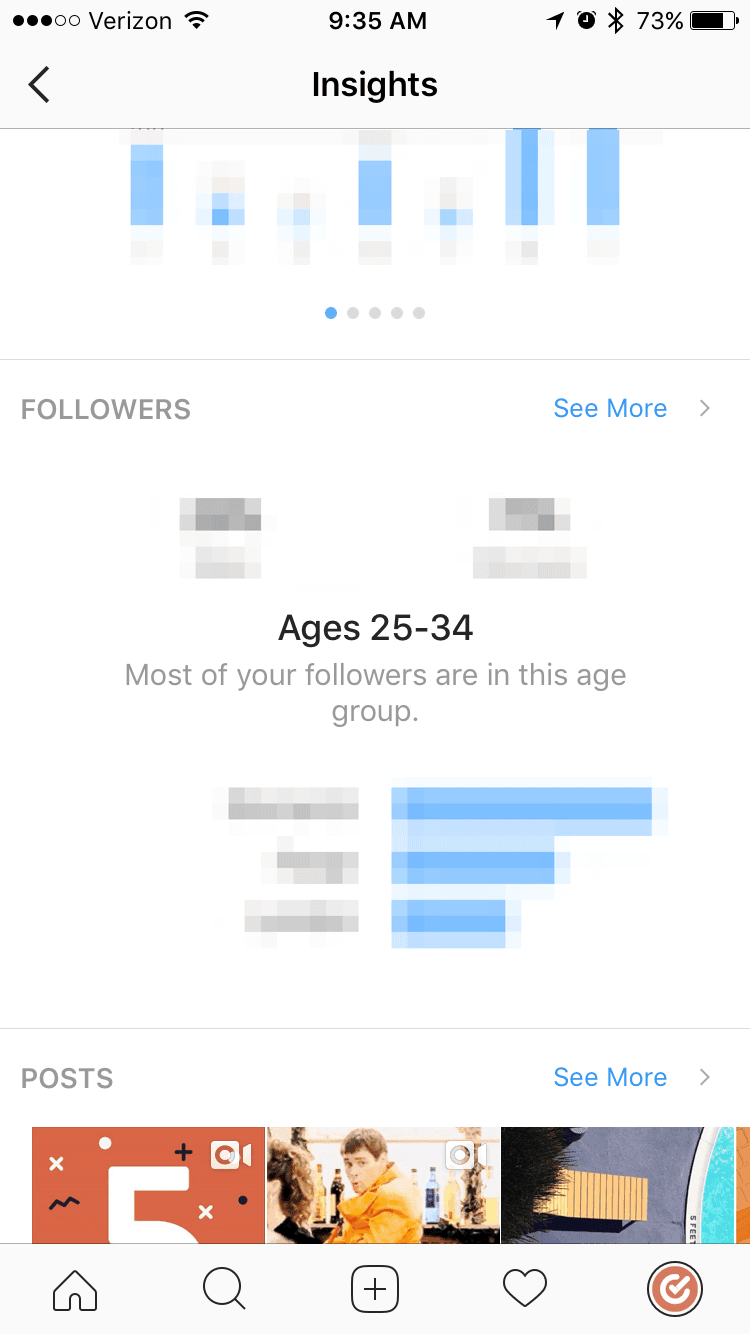 Click on See More to see a full breakdown of the age range of your audience:
Click on See More to see a full breakdown of the age range of your audience:
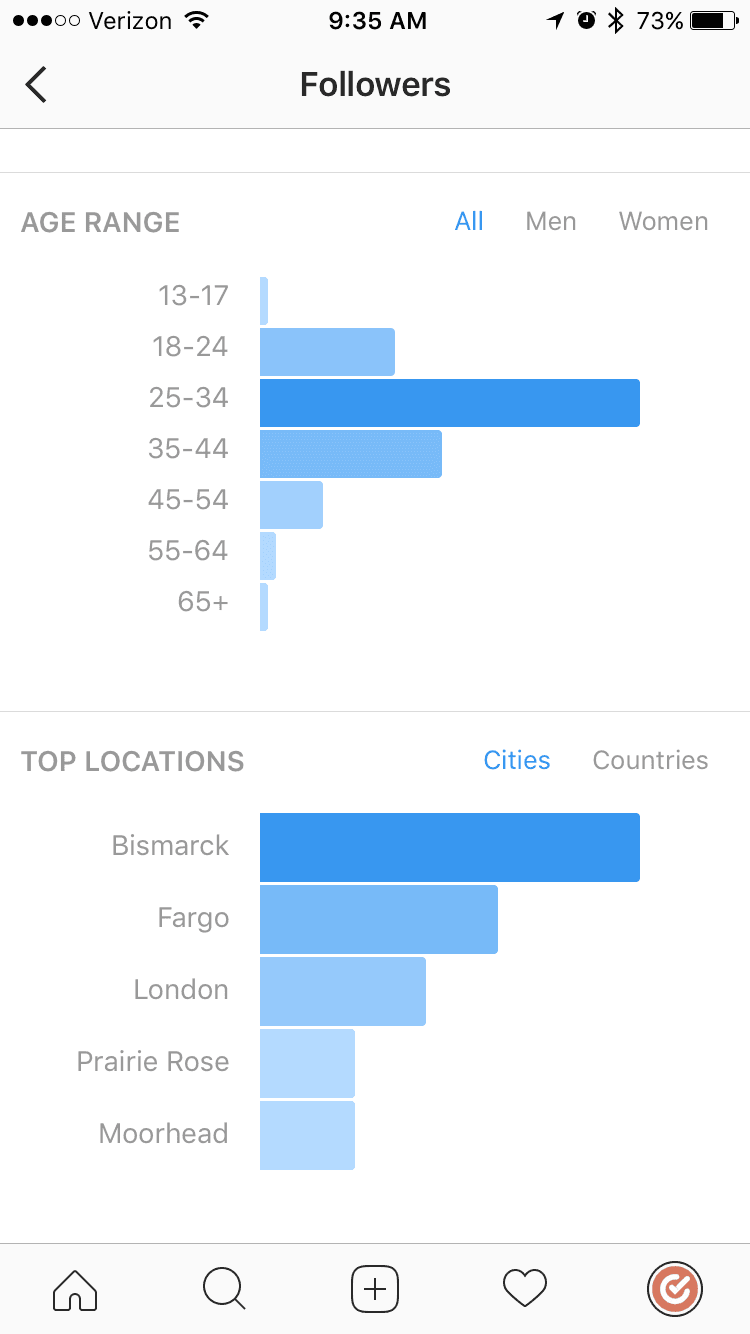 If your Instagram is pulling in the age range of your target audience it would make sense to maximize your resources on the channel. If not, Instagram could be a secondary awareness channel for your team.
Once you know whether or not your target audience is utilizing Instagram, you can begin to tailor your content based on what your audience is interacting the most with. It could be content centered around:
If your Instagram is pulling in the age range of your target audience it would make sense to maximize your resources on the channel. If not, Instagram could be a secondary awareness channel for your team.
Once you know whether or not your target audience is utilizing Instagram, you can begin to tailor your content based on what your audience is interacting the most with. It could be content centered around:
- Problems they are experiencing. People are turning to your company for answers to issues that are surfacing in their daily lives, whether they’re looking for a plumber to fix a clogged drain or a dress to wear for their next event. Center your content around ways that you can help solve those problems.
- Information they're seeking. Maybe they need to know about the best type of chew toy for a new puppy, so your content could feature different chew toys with captions on what age and breed would enjoy them the most.
- Company culture and recruiting. People love seeing what’s going on behind the scenes at your office. Not only does it help humanize your brand, it can also help recruit new team members.
Step Three: Optimize Your Profile
The way you create your company profile on Instagram plays a significant role in your success on the social media site. There are three main pieces on your profile that need to be 100% completed otherwise, you’re going to miss out connecting with potential customers. Those pieces are:- An Instagram Business account.
- A profile picture.
- A snappy bio.
Make Sure You Have A Business Account
You may notice that your standard Instagram account doesn’t have a space for links. That’s because website links and analytics features are only accessible if your Instagram is operating under a business account. Setting your business account up is easy (and free). Log into your company profile and click on settings: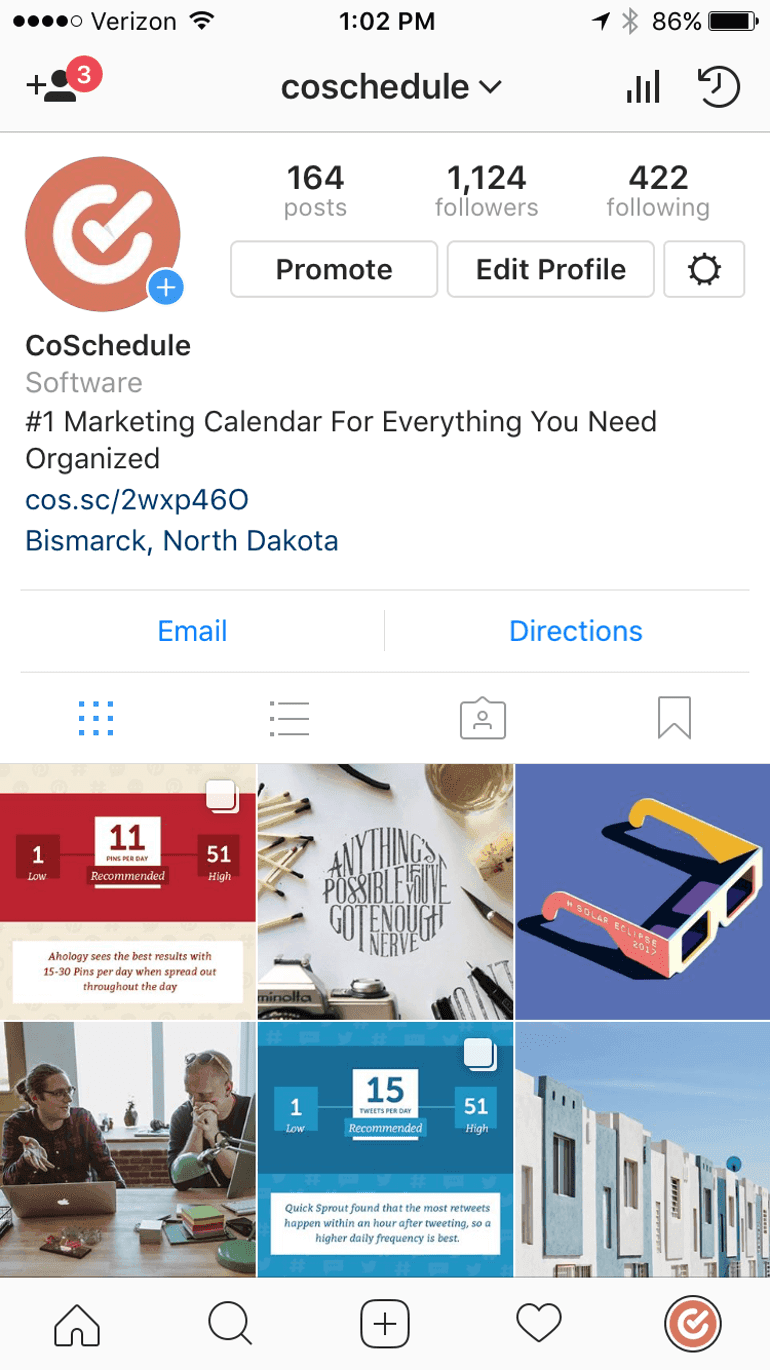 Scroll until you find Switch to Business Profile:
Scroll until you find Switch to Business Profile:
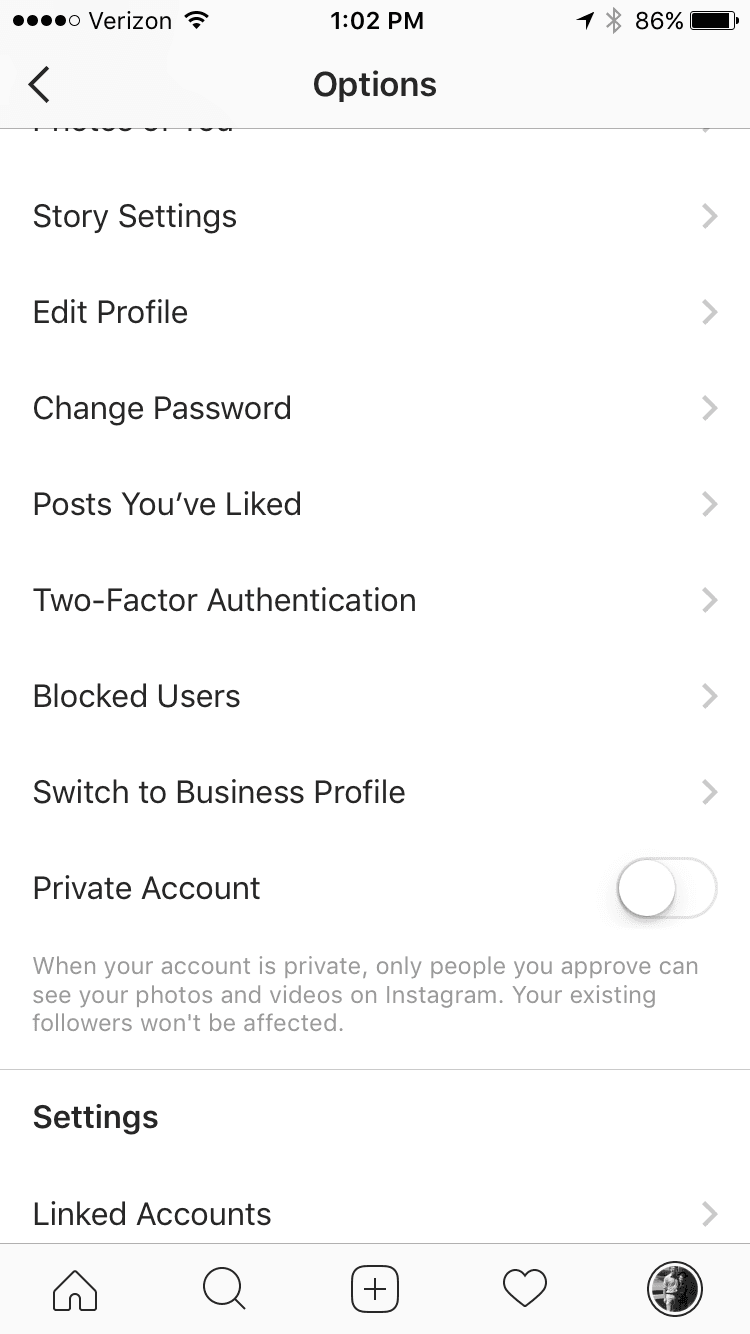 Toggle that switch to on, and Instagram will walk you through how to create your business profile. Once your account is set you should see business settings in your profile:
Toggle that switch to on, and Instagram will walk you through how to create your business profile. Once your account is set you should see business settings in your profile:
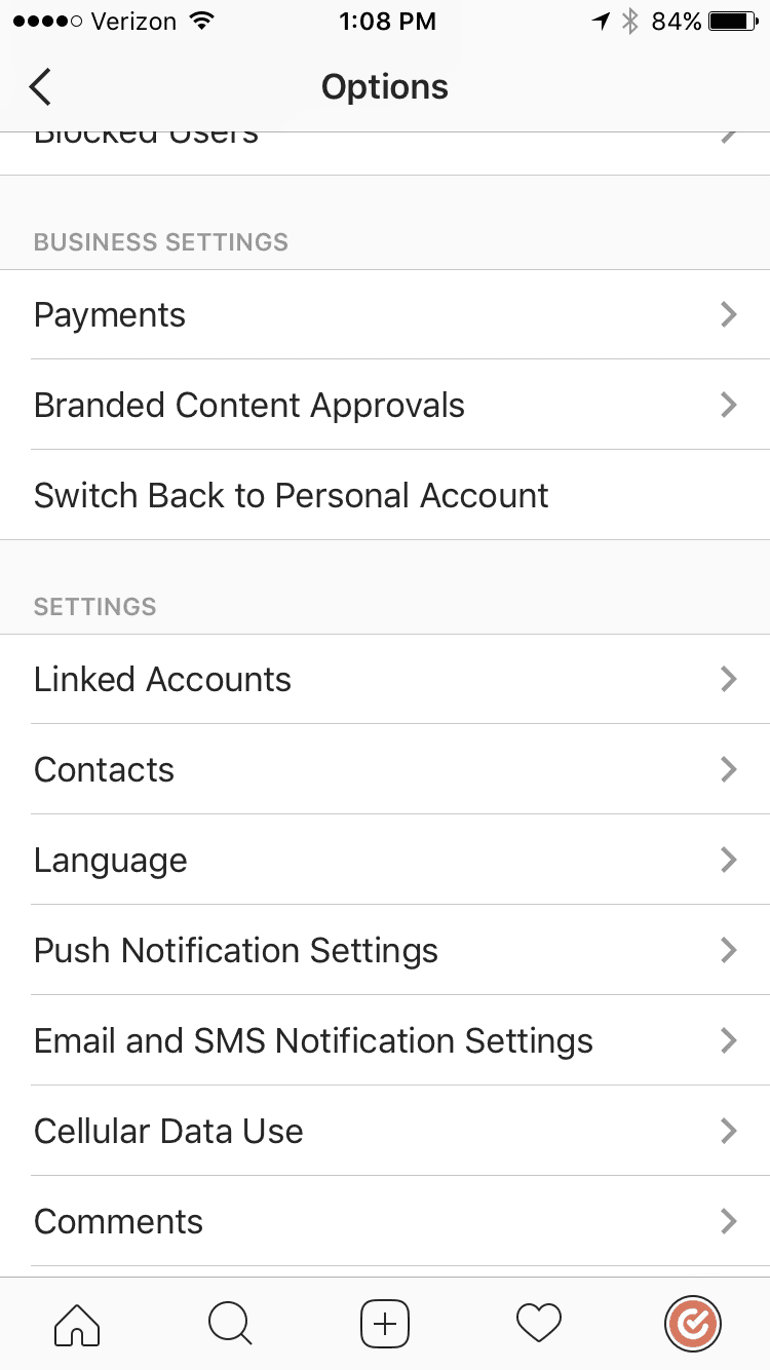
Optimal-sized profile picture
The standard profile picture on Instagram is 110px by 110px. It’s also important to note that Instagram’s profile pictures are round and usually quite small, so the less detail you can include in your profile picture the better. Many companies stick to using their logo like this: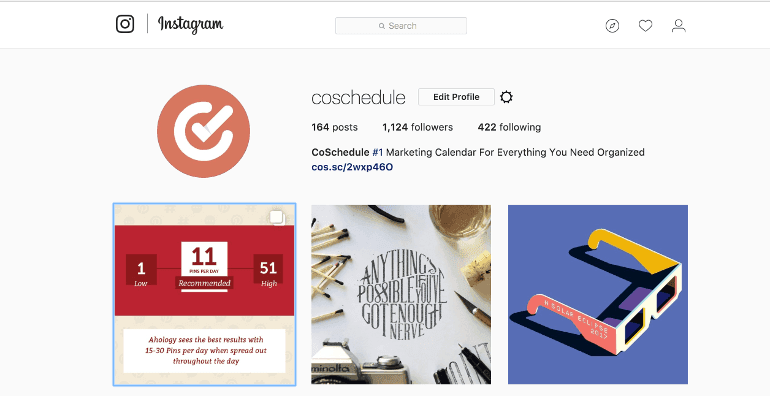
Optimize Your Bio
The second step in optimizing your Instagram profile involves creating a short and snappy bio that encompasses who you are as a company in 150 characters or less. Some tips to help your team craft that bio are utilizing your tagline (those are already short), pulling three descriptive adjectives that encompass your company or shortening your mission statement down to a sentence. Check out how Nike got their bio down to three simple words: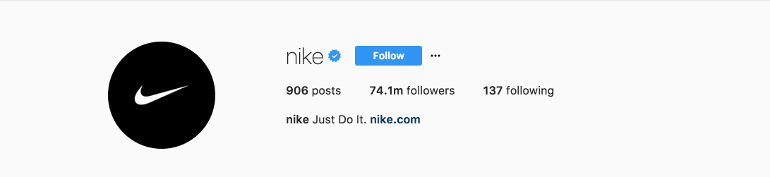 So how do you create a really awesome snappy bio?
Start with the following fill in the blank exercise:
_[Company]_ is [adjective], [adjective], and driven to provide [issue your company solves or service your company provides].
Filled out it would look like:
CoSchedule Corner is a local, creative bookstore that is driven to provide a welcoming environment that fosters a love of reading for all ages.
(Note: CoSchedule Corner is not an actual bookstore, but that would be cool if it was!)
The final character count is 142.
Now let’s say that you’re over in count, how can you fix it?
Cut out your company name, they can already see it in your username:
A local, creative bookstore that is driven to provide a welcoming environment that fosters a love of reading for all ages.
Still over? Cut as much fluff out as possible. Words like “that” can almost always be cut out:
A local, creative bookstore, driven to provide a welcoming environment fostering a love of reading for all ages.
Once you’ve edited out the fluff, your bio is ready to go.
So how do you create a really awesome snappy bio?
Start with the following fill in the blank exercise:
_[Company]_ is [adjective], [adjective], and driven to provide [issue your company solves or service your company provides].
Filled out it would look like:
CoSchedule Corner is a local, creative bookstore that is driven to provide a welcoming environment that fosters a love of reading for all ages.
(Note: CoSchedule Corner is not an actual bookstore, but that would be cool if it was!)
The final character count is 142.
Now let’s say that you’re over in count, how can you fix it?
Cut out your company name, they can already see it in your username:
A local, creative bookstore that is driven to provide a welcoming environment that fosters a love of reading for all ages.
Still over? Cut as much fluff out as possible. Words like “that” can almost always be cut out:
A local, creative bookstore, driven to provide a welcoming environment fostering a love of reading for all ages.
Once you’ve edited out the fluff, your bio is ready to go.
Include A Link To Your Website
It’s important to note that Instagram does not allow links in posts, so the only chance your fans will have to see your site is if it’s included in your bio. You can change up the link based on what types of content you’re posting and what you want to drive your fans to:
Step Four: Find Your Voice And Tone
Instagram is prime space to show off your brand’s voice and tone. Why? Because Instagram is a personal platform which means the more that you can bring your company’s personality into the better. But how do you develop your voice and tone? Voice is the overall sound and personality of your business. It encompasses who you are as a brand and allows your audience to establish a connection with you. How can you develop your voice? List three adjectives and then find its opposite counterpart like this:- Intelligent but not cocky.
- Humorous but not silly.
- Professional but not stuffy.
 Mailchimp’s voice and tone brand guidelines are a great example of how to format your voice adjectives.
So you covered voice, but what about tone?
Tone is the inflection of your voice, which details how you say something. Think of it almost like subtext. Your tone will change depending on the situation.
So what does a solid Instagram voice and tone sound like?
Mailchimp’s voice and tone brand guidelines are a great example of how to format your voice adjectives.
So you covered voice, but what about tone?
Tone is the inflection of your voice, which details how you say something. Think of it almost like subtext. Your tone will change depending on the situation.
So what does a solid Instagram voice and tone sound like?
Starbucks
Starbucks is known for its friendly, conversational language. They’re also great at integrating emojis and hashtags into their content as well:Barnes and Noble
Barnes and Noble works hard to foster a love of books through positive language and inspiring imagery:Lowe’s Home Improvement
Lowe’s Instagram focuses on DIY home improvements which means their voice and tone is usually helpful and insightful:Voice and tone matter on Instagram. Here's how to make yours count.
Click To TweetStep Five: Develop A Strong Content Strategy
The next step in developing your Instagram marketing strategy is creating a robust content strategy. Creating a content strategy involves deciding what types of content you’re going to use, as well as content themes and tactics. Here are five types of Instagram content you can plan on creating:Photos
Instagram is first and foremost a photo sharing platform. There are two different sizes of Instagram photos. The first is the traditional photo format that has been a part of the platform since it first launched. However, there are two sizes that can be uploaded to Instagram. The first is the square size that Instagram is normally associated with. These photos need to be 1080 x 1080px for the highest resolution: Instagram also has another traditional photo size, but this one is elongated and should be sized at 1080px x 556px for optimum resolution:Instagram Albums
Instagram albums are the newest feature to the Instagram content lineup. It allows users to upload a maximum of 10 photos to one post that their followers can then scroll through and see. But why create an Instagram album? What’s the point? Instagram albums allow your team to expand on a story as well as showcase different angles of a product.How To Create An Instagram Album
Creating an Instagram album is as easily as traditionally uploading one photo. Check out this video for an easy step by step how to:Video
Video is another form of Instagram content that is steadily growing in popularity. Dimensions are the same for photos and video, however there is a time limit. Only 60 seconds of video can be uploaded to Instagram at a time. But isn’t Instagram just pictures? Not anymore. To record a video to share to Instagram open your app like you’re going to post a picture and click the camera button in the center of the app: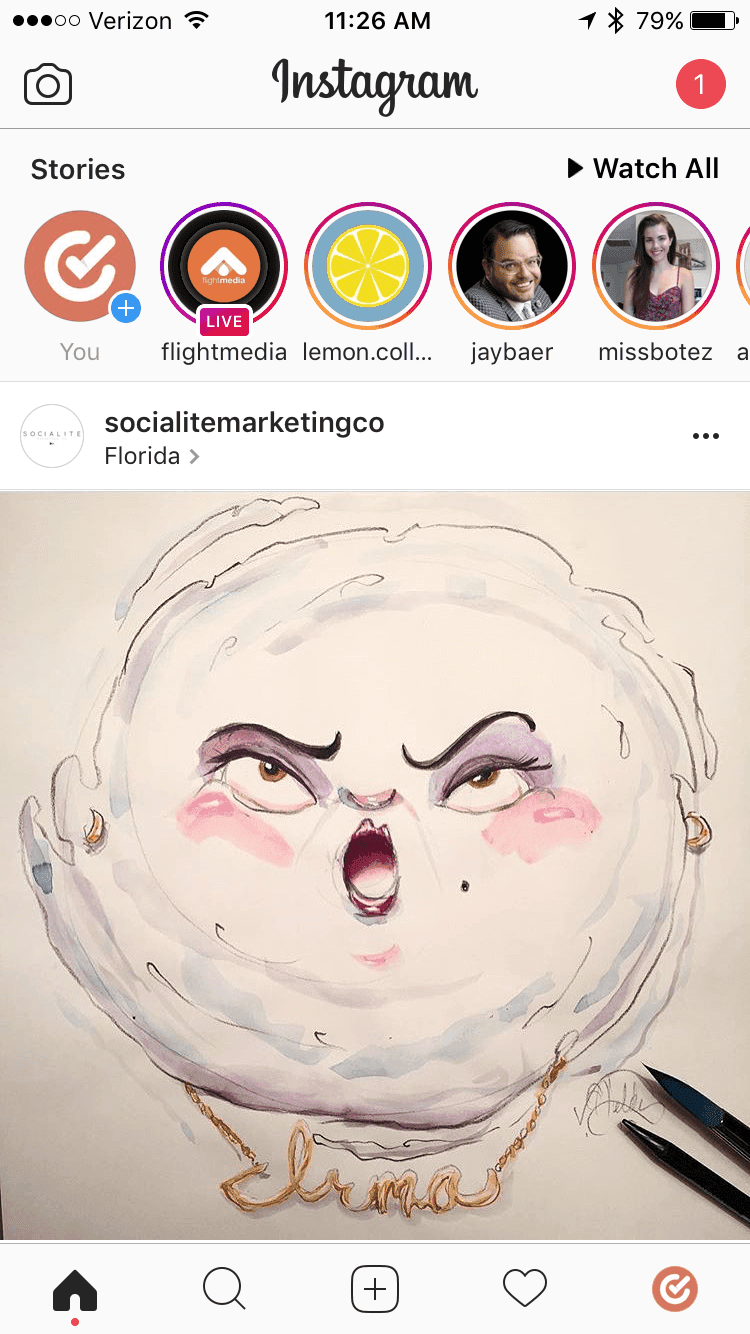 Scroll over to video:
Scroll over to video:
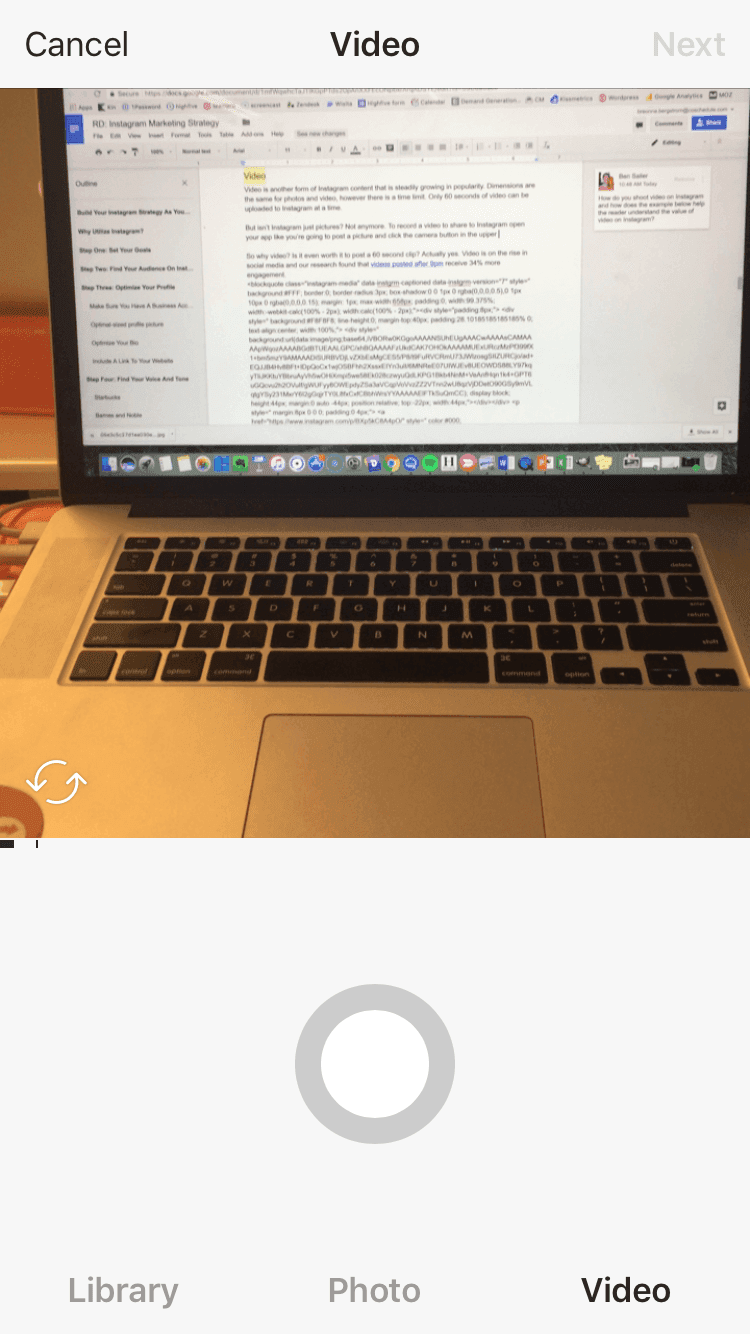 Record your video then select your filter:
Record your video then select your filter:
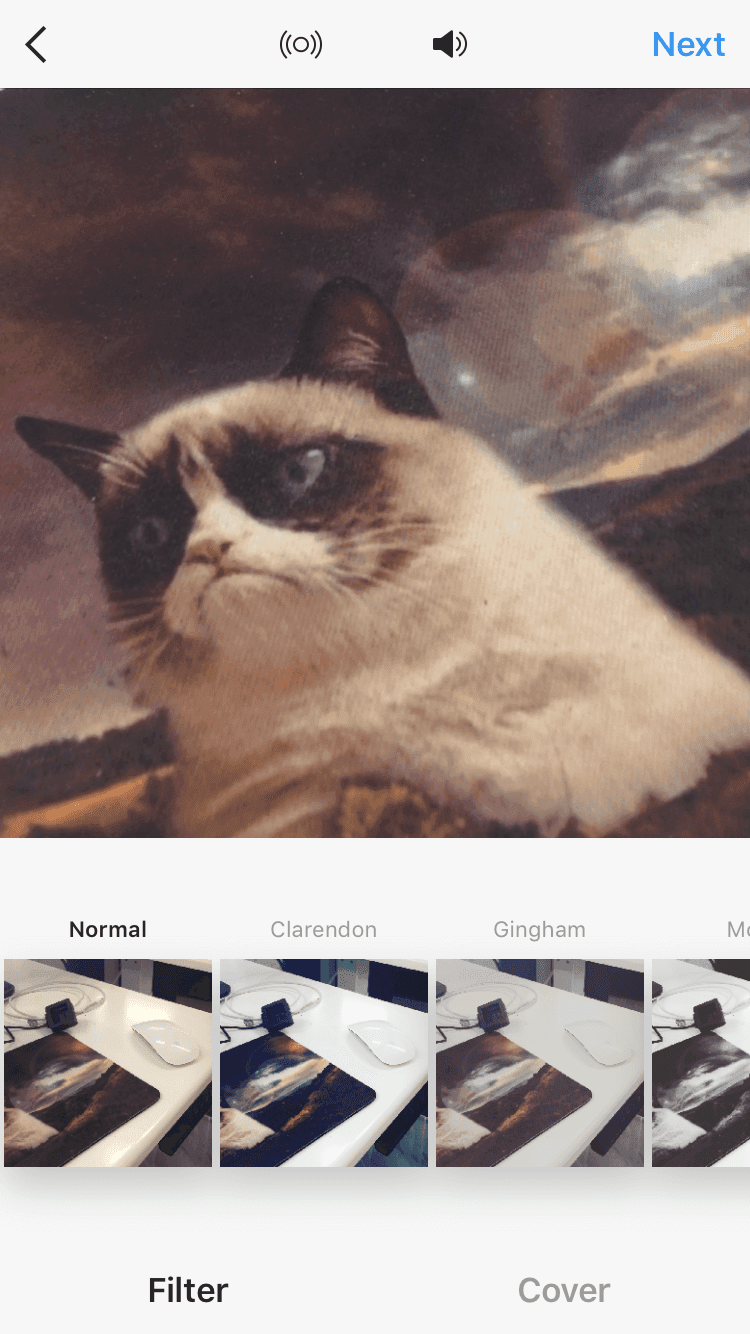 Select your cover photo:
Select your cover photo:
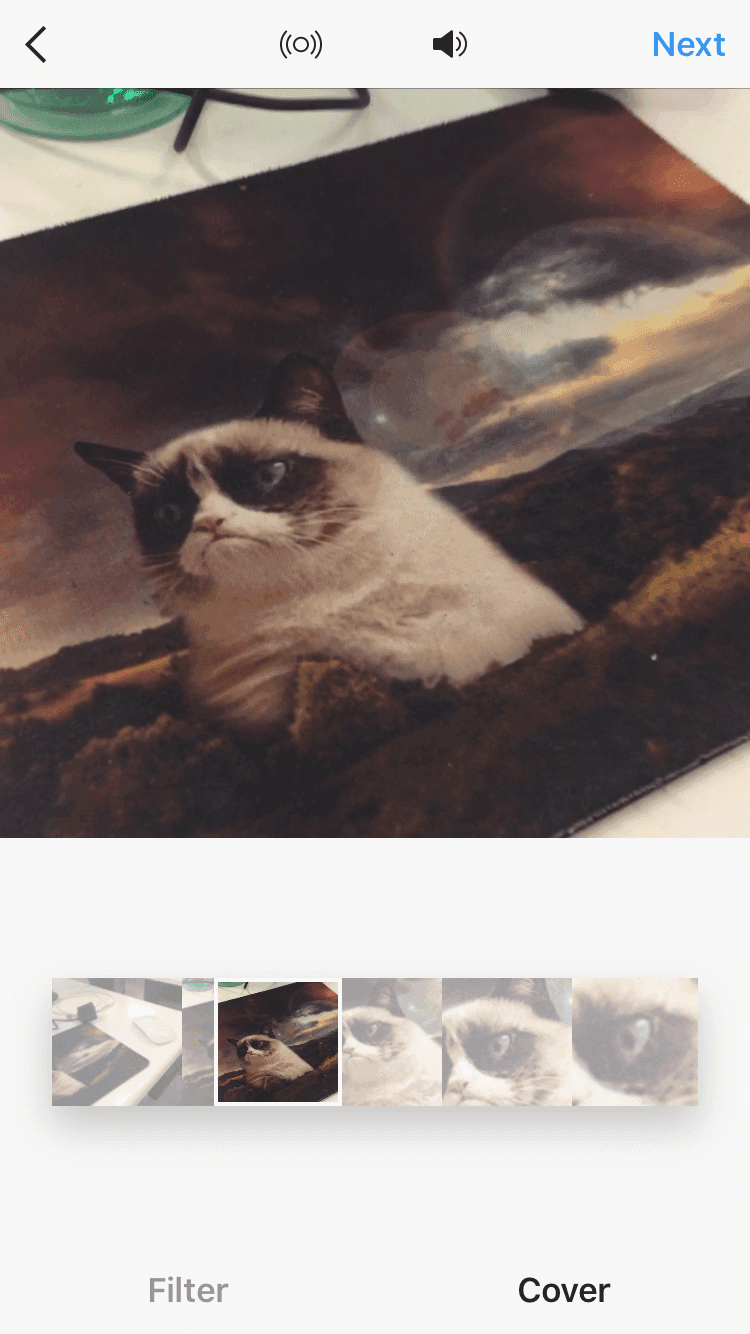 Write your caption and publish it:
Write your caption and publish it:
 So why video? Is it even worth it to post a 60-second clip? Actually yes. Video is on the rise in social media and our research found that videos posted after 9 pm receive 34% more engagement.
Like the example below, video gives your team the opportunity to showcase more than a single frame of content. It draws them in and makes them wonder what else you are going to do:
So why video? Is it even worth it to post a 60-second clip? Actually yes. Video is on the rise in social media and our research found that videos posted after 9 pm receive 34% more engagement.
Like the example below, video gives your team the opportunity to showcase more than a single frame of content. It draws them in and makes them wonder what else you are going to do:
Boomerang And Hyperlapse
Boomerang and Hyperlapse are two external Instagram tools that can be downloaded and used to create different types of animated GIF style photos. Creating videos can be a lot of work so why would your team want to invest in Boomerang and Hyperlapse? Boomerang and Hyperlapse are far easier to create because these videos are short and sweet. It’s also natural for the videos to be uncut and unfiltered making the content more relatable. Boomerang creates repetitive videos like this: So how do you create a Boomerang video? This blog post from Instagram walks you through how to download and use the app. While Hyperlapse creates more of a sped up time lapse video: If your team is wondering how to create a Hyperlapse video, see this blog post to get started.Collage
The final content type that is rising in popularity on Instagram is collage. No, not a bunch of photos smashed into one Instagram photo. Instead it’s multiple photos strategically posted to create one giant image like this: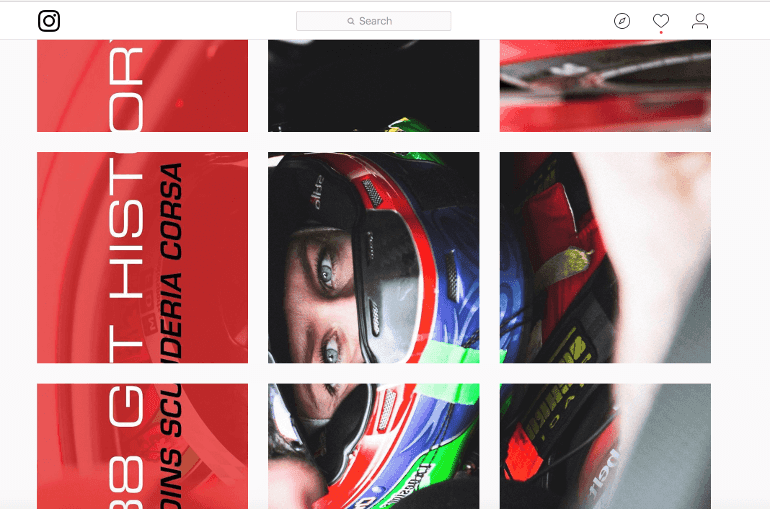 To view the whole campaign, click here. (It works best when you’re viewing on your phone).
So you might be looking at that thinking “well that’s cool but how do I do that?”
First, you need to need to break down the image that you want to collage into squares that are three rows across, almost like a grid. Make sure that your image is vertical because posting a horizontal image will require users to turn their phone, making a less pleasing viewing experience.
To see how to create your own collage in Photoshop, check out this blog post from Medialoot. If you’re looking for a more in depth breakdown check out this step by step tutorial video:
https://www.youtube.com/embed/1DOiHYPzrwI
Now you have a list of content types to choose from, but that’s not enough for a full Instagram content strategy. There are also different themes that your team can decide to center your content around.
To view the whole campaign, click here. (It works best when you’re viewing on your phone).
So you might be looking at that thinking “well that’s cool but how do I do that?”
First, you need to need to break down the image that you want to collage into squares that are three rows across, almost like a grid. Make sure that your image is vertical because posting a horizontal image will require users to turn their phone, making a less pleasing viewing experience.
To see how to create your own collage in Photoshop, check out this blog post from Medialoot. If you’re looking for a more in depth breakdown check out this step by step tutorial video:
https://www.youtube.com/embed/1DOiHYPzrwI
Now you have a list of content types to choose from, but that’s not enough for a full Instagram content strategy. There are also different themes that your team can decide to center your content around.
Storytelling
Storytelling content is content that takes your readers from point A to point B by giving your product or character an identity that they can relate to. If you decide that storytelling content is an option that your company wants to use, there are three major points your company needs to bring across:- Don’t focus on a hard sell. Either make it subtle or exclude it all together. Your story needs to focus on characters or a journey that they are going on.
- Set your stakes high. The best way to do this is to make your audience relate or attach to the outcome of your story. If they can see themselves in your content, they’re more likely to follow it through to the end.
- Give them a satisfying ending. Answer the questions or close the plot that you introduced at the beginning of the post.
Culture
Everyone likes to see what a company is like behind closed doors. They want to know about the Wednesday grill outs, the random comfy couch in the corner and how once a year there is a giant event dedicated to bratwursts...oh wait that’s CoSchedule. Sharing behind-the-scenes moments on your Instagram profile can not only help increase engagement, but it’s also an excellent way to attract potential new employees. If you’re going to share culture posts make sure that:- They’re workplace appropriate. Stick to the age-old rule: if you would be embarrassed if your grandma saw it, don’t post it.
- They capture a wide variety of people in your office. Your company is made up a wide and diverse group of people. Show that off! Seeing the same five people over and over again in culture content can make it seem like there are only five people who are invested in your team. Break out of that rut and ask your whole company to participate.
- It captures who you are as a company without feeling forced. You know those photos. The ones that are staged and the people in the picture obviously didn’t want their picture taken. Let your culture content flow naturally.
Motivational Posts
Motivational posts are incredibly popular on Instagram. From #TransformationTuesday to quotes and more, motivational content connects with Instagram’s audience.- Don’t be cheesy. How do you know if a quote is cheesy or cliche? You hear them all the time.Unless you’re a motivational speaker avoid those quotes. If you’re questioning whether a quote is cliche or cheesy, a quick google search will be able to help you out.
- Choose quotes that have a strong tie into your brand. You can either type your industry and motivational quotes into a Google search or you can use sites like BrainyQuote which will allow you to break down quotes by industry.
- Make sure your text is readable. Stick to clean, easy to read text whenever possible. Some fonts your team could use are Sansation, Collaborate and Walkway. You can also search for minimal fonts on typography sites like dafont and Font Squirrel.
User-Generated Content
The last themed piece of content that is including in this post is user-generated content. This is one of the easiest ways for your marketing team to generate content. It’s also one of the most effective. Why? 92% of consumers trust peers reviews over company generated messaging. When you’re tapping into user-generated content, remember that:- You need to include the username of the person’s content that you’re using. People like getting credit for the work they do, and this includes social media posts as well. If you repost a customer’s photo, include their username in your caption.
- Mention that the post is a “re-post.” Instagram does not allow you to repost photos and videos straight from the app. Which means that if you’re pulling photos from other people or your customers, you need to tell your current fans that the photo is not yours and that it is a repost like this:
Step Six: Figure Out Your Hashtag Strategy
Hashtags should be a huge part of your Instagram strategy. Why? Hashtags are searchable on Instagram and if you can find the right ones to use your content suddenly become accessible to thousands of Instagram users who may not be following you yet. There are three main types of hashtags that your company can use to make your content searchable:- Industry. Industry hashtags are ones that numerous people who belong to one specific group are using to identify their content.
- Trending. Trending hashtags are ones that occur during certain events, holidays, premieres anything that has a shorter lifespan of being in the limelight.
- Company. Company hashtags are ones that identify everything from major corporations to mom and pop shops on Instagram.
 So your steps for utilizing hashtags on your Instagram account should be simple, have a combination of industry, company and trending hashtags and use up to 11 per post.
Before you post using anything hashtag, save yourself a headache and research to confirm that the hashtag you’re going to use means what you think it means. There’s nothing worse than when a company sends out content that is attached to a certain hashtag, and that hashtag means the exact opposite of its content.
So your steps for utilizing hashtags on your Instagram account should be simple, have a combination of industry, company and trending hashtags and use up to 11 per post.
Before you post using anything hashtag, save yourself a headache and research to confirm that the hashtag you’re going to use means what you think it means. There’s nothing worse than when a company sends out content that is attached to a certain hashtag, and that hashtag means the exact opposite of its content.
Step Seven: Set Up A Style Guide For Your Content
When it comes to using Instagram, the type of content that you post to your profile is important. What it looks like is even more important, which is why your company should have an Instagram style guide. How do you start creating a style guide for Instagram? First, you need to open a text document in either Microsoft Word or Google Docs. The easier you can make it for your team to access this document the better, especially if they are directly involved with creating Instagram posts. Your style guide should have section headers with each major design guideline (those are listed below) like this: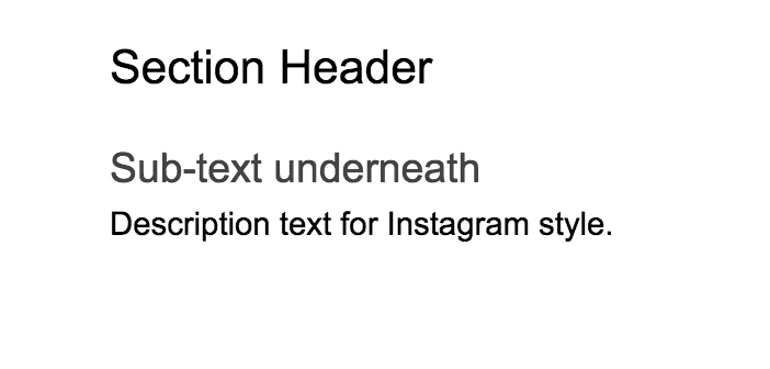 Examples of what you want your Instagram posts to include and look like are also important to include in your guide.
The style guide is in place to help guide designers and social media editors to create and post photos that while different, share the same overarching tone and makeup. This can include regulating a series of different options like:
Examples of what you want your Instagram posts to include and look like are also important to include in your guide.
The style guide is in place to help guide designers and social media editors to create and post photos that while different, share the same overarching tone and makeup. This can include regulating a series of different options like:
Size
Posting photos that are the same size and resolution help make the brand’s photos recognizable, even if they’re found outside the profile feed during a search. By posting photos that are consistently the same size, your profile gets a much-needed visual boost that makes it pleasing to look at: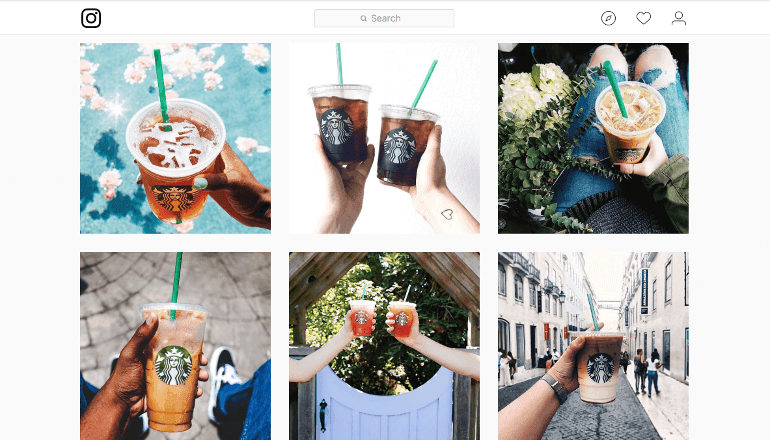 You’ll notice that Starbucks keeps their photos the same size and at the same high quality of resolution. There’s no gap where a photo is slightly blurry or fuzzy.
You’ll notice that Starbucks keeps their photos the same size and at the same high quality of resolution. There’s no gap where a photo is slightly blurry or fuzzy.
Filters
Filters are a key feature of Instagram that has spread across to the different social networks. Filters are known for helping enhance the look of photos, but a feed filled with ten different filters begins to make the brand look inconsistent. To avoid that pick 2 to 3 filters that most of your photos will contain and stick to them. Like how popular Instagram photographer Murad Osman does when photographing his wife in their #FollowMeTo series: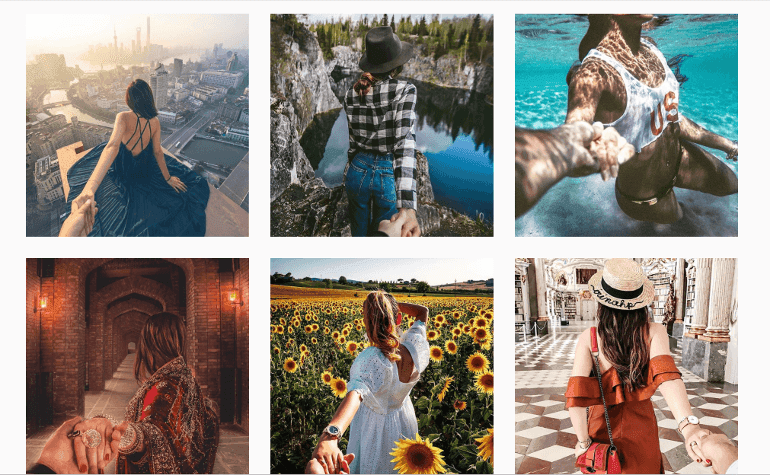
Composition
Composition involves how and where a subject is centered in a photograph, what colors and backgrounds are present as well as white space balance. When it comes to taking photos for Instagram it’s been suggested that people use a minimal background with 2 to 3 basic colors that allow the subject of the photo to stand out. It’s also suggested that the subject in the photo take up 2/3rds of the frame. To help you figure that out, turn the gridlines on your phone on in order to help you center the subject properly:
Color Palette
The types of colors that you choose to include in your Instagram feed can determine the overall look and cohesiveness of your business profile. Having a set color palette not only helps keep your profile clean, it can also help with the recognizability of your photos outside your feed. But how can you figure out what colors are in your Instagram feed? Check out tools like ColorKuler which help determine the color scheme of your Instagram feed: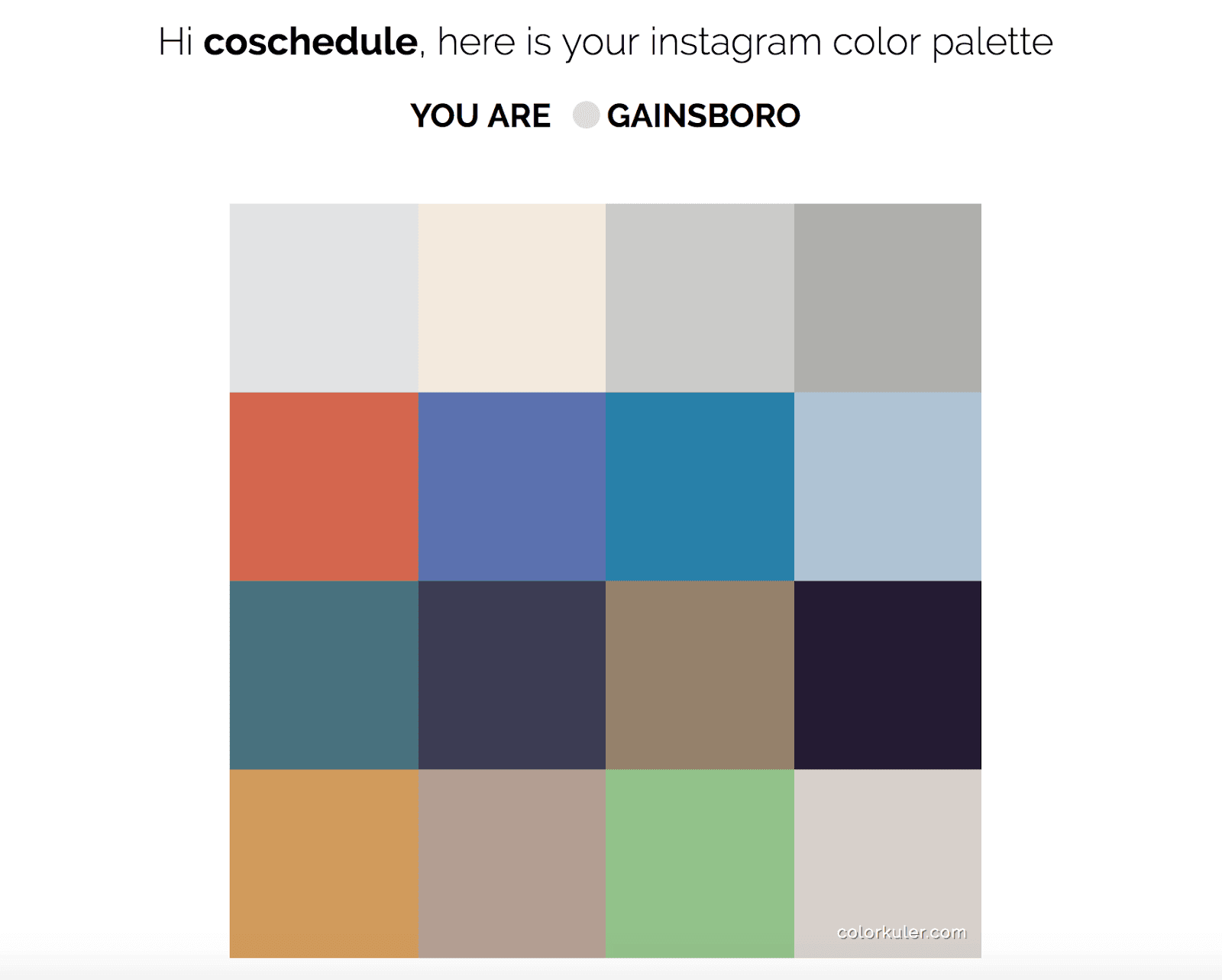
Captions
Captions are limited to 2,200 characters per post. This gives your team plenty of space to get creative. Some teams will choose to create micro-blogs out of their captions while others will post no caption at all. No matter what your team decides remember that:- Instagram captions turn into ellipses after the first three lines so make your point early.
- Our research showed that captions perform best at 241 characters.
- Don’t fill your caption full of random hashtags that make no sense in the context of your content.
Brand Standards
The last thing that should be included in your Instagram style guide is how you want your product to be displayed and whether or not your logo should be prominent in your photos. When it comes to branding on Instagram the best thing your team can do is keep it consistent. That means that if your logo always appears in the lower right-hand corner of your photos, it always needs to be there. It also means that your logo should never be cut off, altered or changed in any way if you choose to use your logos in your Instagram photo. What else should your brand standards include? Your team could decide that your product should only be showcased in certain way or at a certain angle. That may seem a bit extreme but it will help keep your content visually consistent.Step Eight: Set A Consistent Posting Schedule
One of my biggest pet peeves in the entire world is when my Instagram feed is bombarded with photos from a single account. Not only do you clog up my newsfeed, but I also don’t need to see 75 pictures of your product. So what is the optimum posting schedule that balances it out bringing your customers the right amount of content, so they’re not bored but also not spamming their feeds? According to our research, we found it's best to post one to two times per day around 8-9 am and 5 pm: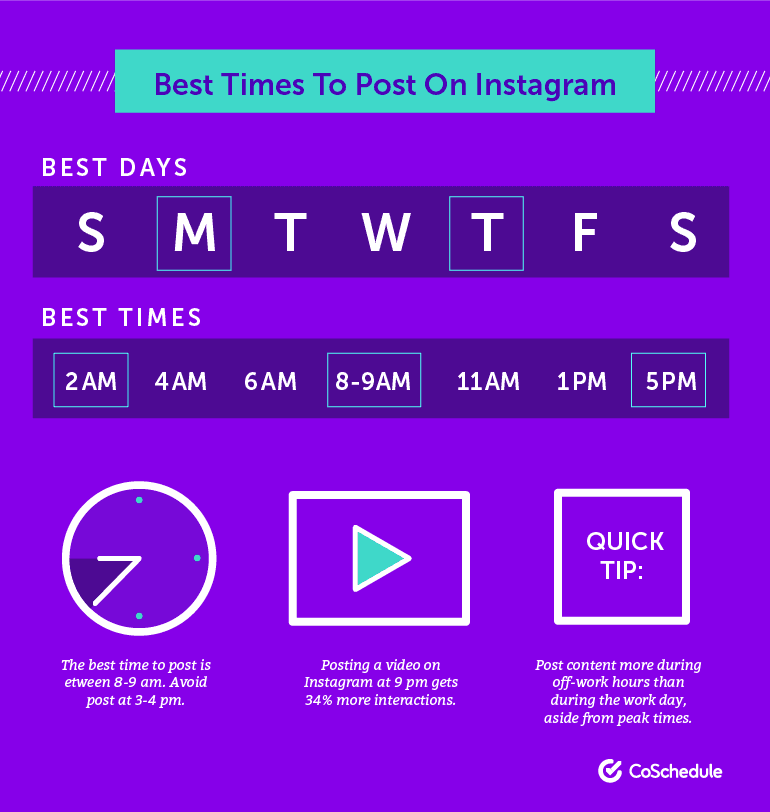
What About Automatically Posting To Other Social Channels?
Did you know that you can share your Instagram posts directly to Twitter and Facebook? But which channels should you cross-post your Instagram photos to? Facebook is great. Twitter? Not so much. Why is that? Facebook gives your fans the opportunity to see the post in its entirety along with the full photo without having to click anywhere, while Twitter can cut off captions and requires you to click the link to open the Instagram app.Step Nine: Tracking Data And Analytics
Of all the social media platforms, Instagram’s analytics capabilities are more on the narrow side of things compared to other platforms. There are four main engagement metrics that can be tracked via Instagram:- Likes
- Comments
- Reach
- Follower growth
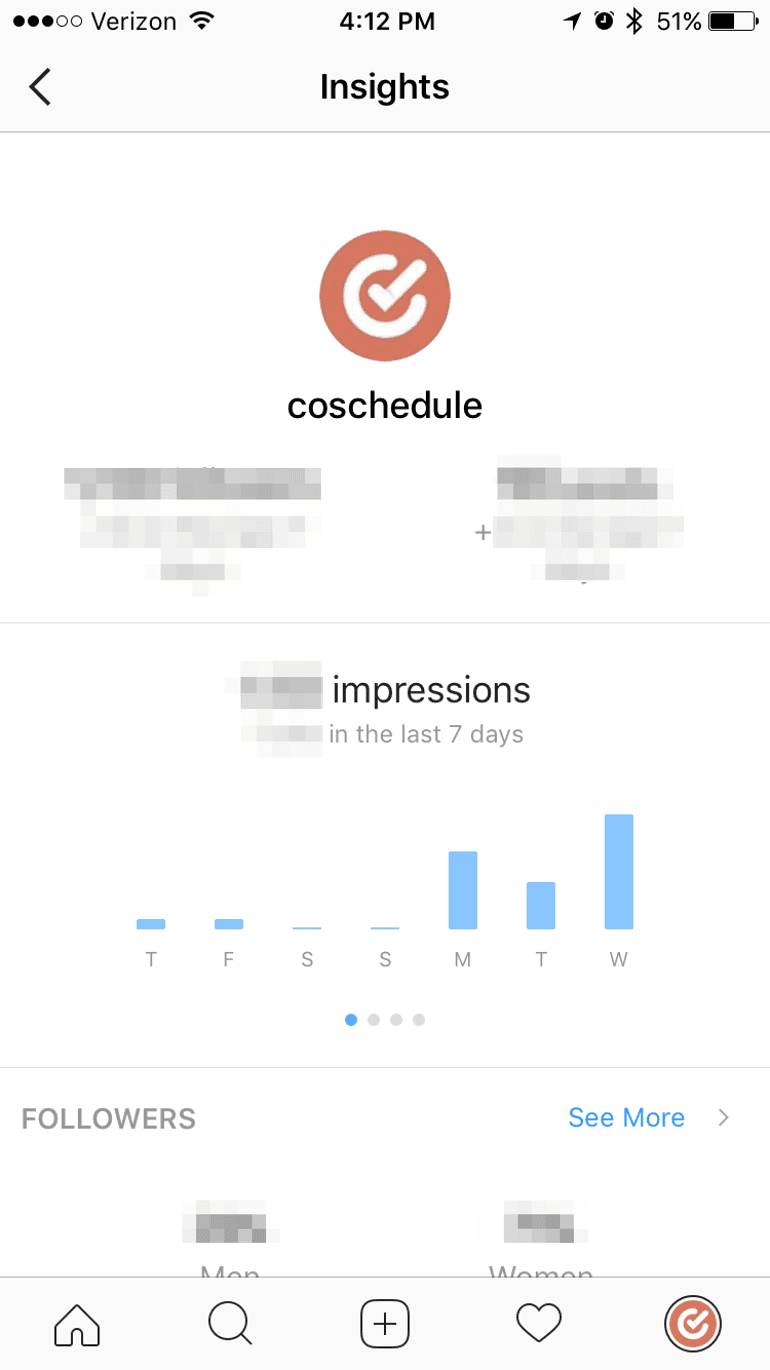 You can also track website clicks via in app analytics but if you want a more robust view of how many users haveclicked on the link in your Instagram profile check out Google Analytics. To find out more open your Google Analytics account and select Acquisition > Social > Network Referrals:
You can also track website clicks via in app analytics but if you want a more robust view of how many users haveclicked on the link in your Instagram profile check out Google Analytics. To find out more open your Google Analytics account and select Acquisition > Social > Network Referrals:
 Click on Instagram, and from there you’ll be able to see which links your fans clicked on, how many times they clicked, and how long they stayed:
Click on Instagram, and from there you’ll be able to see which links your fans clicked on, how many times they clicked, and how long they stayed:
 For even easier access to your Instagram analytics check out the Social Engagement Report from CoSchedule:
For even easier access to your Instagram analytics check out the Social Engagement Report from CoSchedule:
- Your overall engagement rate.
- Post-level performance metrics.
- How many likes and comments your Instagram received in a certain time period.
- Top messages your team has sent.
Building Your Strategy The Right Way Will Help Ensure Your Success
You know that Instagram is a highly active channel that is at times almost oversaturated with content. That’s why building a Instagram marketing strategy for your team is so vital to your success on the social network. By following through on the steps listed above you’re going to save your team time and be able to give your fans the content they want to see without having to second guess it.Looking For More Actionable Social Media Training?
You have Instagram down. What next? Enroll in Actionable Marketing Institute's Social Media Strategy Certification to learn in-demand social media tactics to improve traffic, and boost engagement. The certification course includes 11 video tutorials to walk you through each lesson as well as 8 premium templates to help you create your own data-driven social media strategy.
The certification course includes 11 video tutorials to walk you through each lesson as well as 8 premium templates to help you create your own data-driven social media strategy.

