10 Marketing Operations Software To Boost Productivity & Execute Marketing Activities
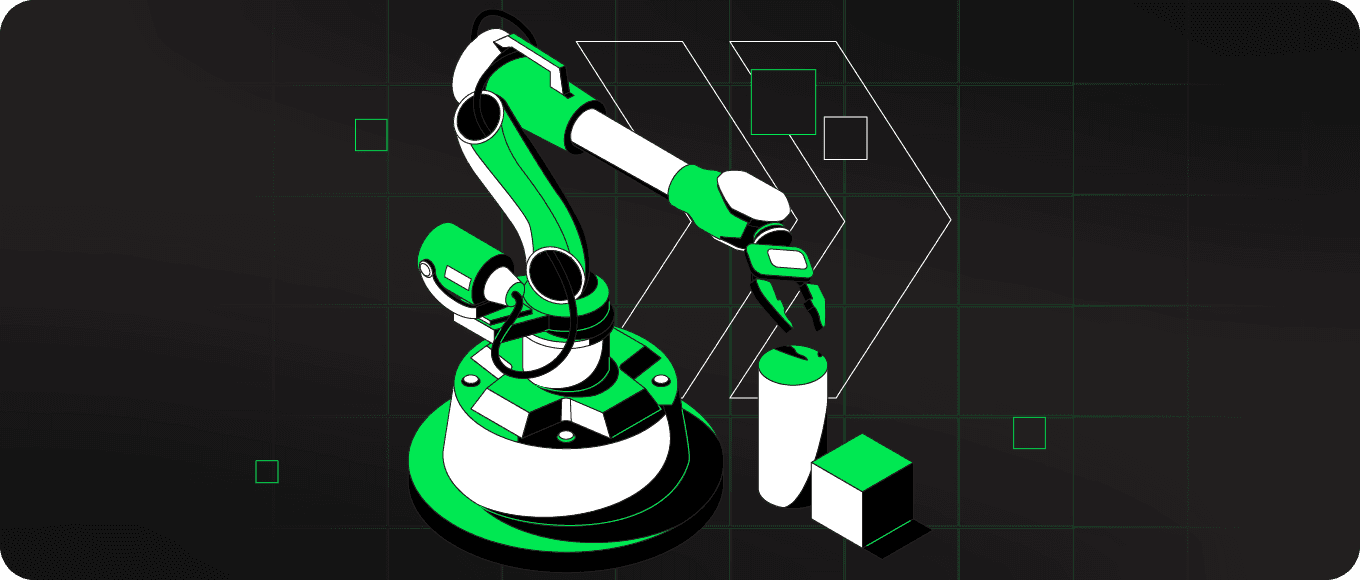 Looking to streamline your marketing operations and increase performance?
The right marketing operations software can transform how your team manages campaigns, automates workflows, and measures success. In this guide, you'l learn how to choose the ideal tools and features to support your business goals.
Looking to streamline your marketing operations and increase performance?
The right marketing operations software can transform how your team manages campaigns, automates workflows, and measures success. In this guide, you'l learn how to choose the ideal tools and features to support your business goals.
What Are Marketing Operations?
Marketing Operations
Marketing operations are the practical implementation of marketing activities as executed through people, procedures, and technology.
What Is Marketing Operations Management?
Marketing Operations Management
Marketing operations management organizes people, procedures, and technology to optimize marketing activities' efficiency, scale, consistency, and results by aligning practical implementation with strategic business objectives.
What Makes Great Marketing Operations Software?
Marketing operations software is the technology used to oversee marketing efforts and measure the performance of your marketing strategy. But what makes each software unique? The features. Take a look at these necessary features to find the optimal software for your marketing team:1. Team Collaboration & Management
Implement software that allows your team to collaborate on projects and manage workflows. Team collaboration and marketing management features improve communication and productivity across the department.2. Project Management
A project management component ensures your team achieves every marketing deadline and goal. Manage your team's marketing projects with software to boost efficiency and productivity.3. Reporting
Use marketing operations software that shares reports – metrics, reports, and workflow dashboards with stakeholders. Keep stakeholders informed with real-time insights on data and marketing actions to prove your team's value.4. Process & Workflow Automation
Process and workflow automation streamlines assigning marketing tasks. Incorporate software with process and workflow automation to enhance performance and reduce errors.5. Integrations
Adopt marketing operations software that connects with other third-party applications. Integrations connect all your tools in one place to access data and improve efficiency.Marketing Operations Software Integrations To Connect:
- Google Drive
- Microsoft
- Social media applications
- Sync your calendar
- WordPress
- Email marketing services
6. Human Resources Management
Use software that allows your human resources team to oversee employee activities. Utilize a human resource management software to improve the employee’s experience.7. Document Management
Document management software stores, manages, and tracks the company’s electronic assets. Use a marketing operations software with document management to access consistent information across every department.8. Customer Relationship Management
Customer relationship management (CRM) software enables businesses to maintain information about customers and leads. Find software with CRM features to manage customer relationships and identify customer needs.1. CoSchedule Marketing Suite
Category: Project Management and Reporting For marketers with complex marketing operations needs, CoSchedule Marketing Suite helps busy teams complete more work, deliver projects on time, and prove their value to stakeholders.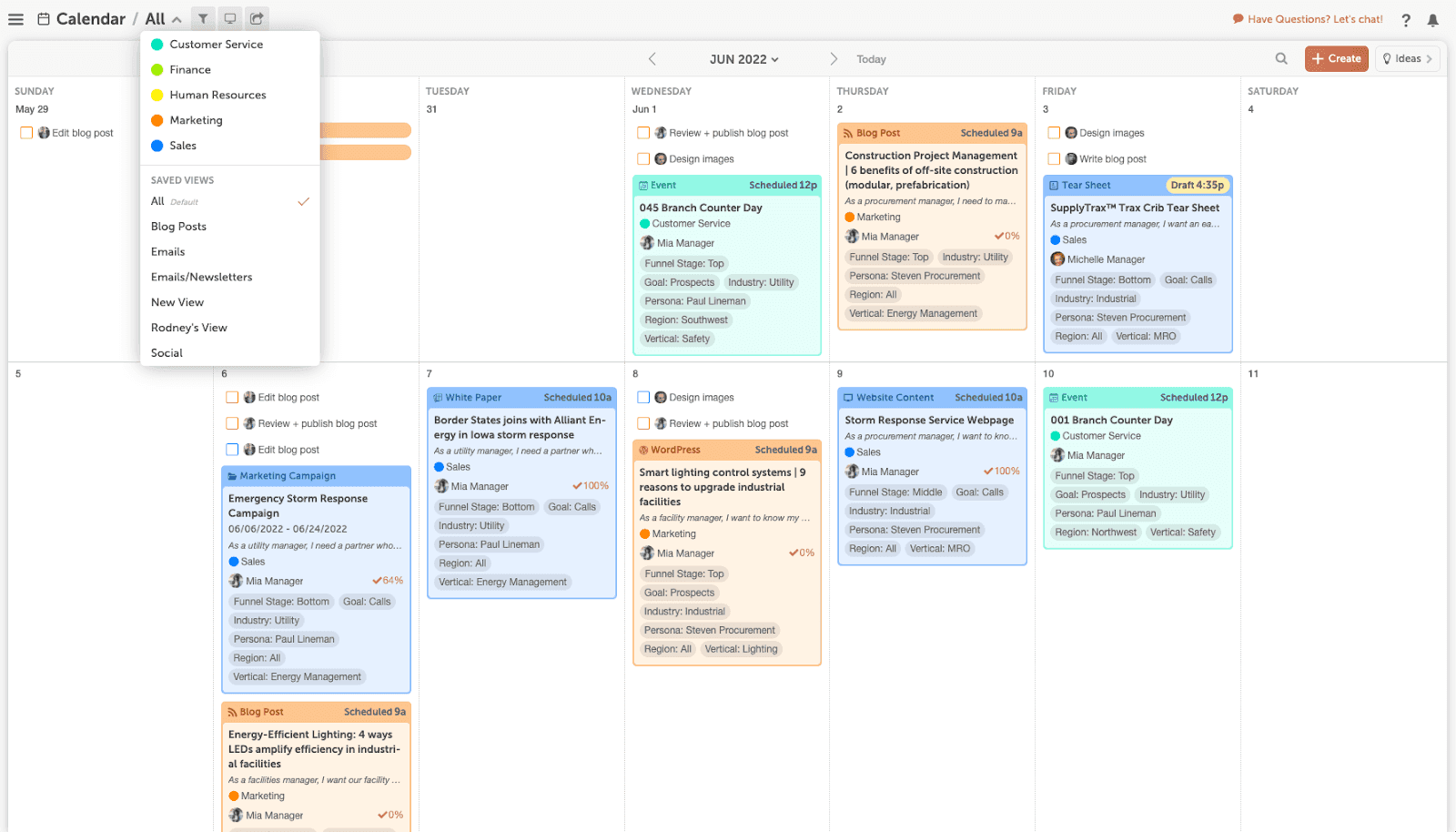 Source
Source
Top Features
- Calendar Organizer: Visualize every project on a unified calendar to keep stakeholders “in the know” and manage marketing requests.
- Content Organizer: Optimize your editorial process to eliminate content bottlenecks and deliver more content.
- Work Organizer: Implement workflows to maximize production and increase output
- Asset Organizer: Catalog and control brand assets to share files securely with shareholders.
Plans & Pricing
Marketing Suite is a flexible platform a customer success team creates for its customers, depending on the functionality you need. With Marketing Suite, you can organize all of your marketing in one place. Schedule your demo here. CoSchedule offers a forever-free plan called Marketing Calendar that you can create now. Premium functionality such as team task management, customizable task workflow templates, and unlimited social media scheduling is available for Marketing Calendar starting at just $29 per user per month.Accolades
- CoSchedule’s Marketing Suite has been named High Performer by G2 for 20 consecutive quarters.
- Forbes Advisor has recognized this product among the Best Project Management Software & Tools.
- CoSchedule is declared a leader in the Gartner Magic Quadrant for Content Marketing Platforms.
2. Trello
Category: Workflow Management & Team Collaboration Trello is a visual operations tool that uses Kanban techniques to organize your workflow for any project.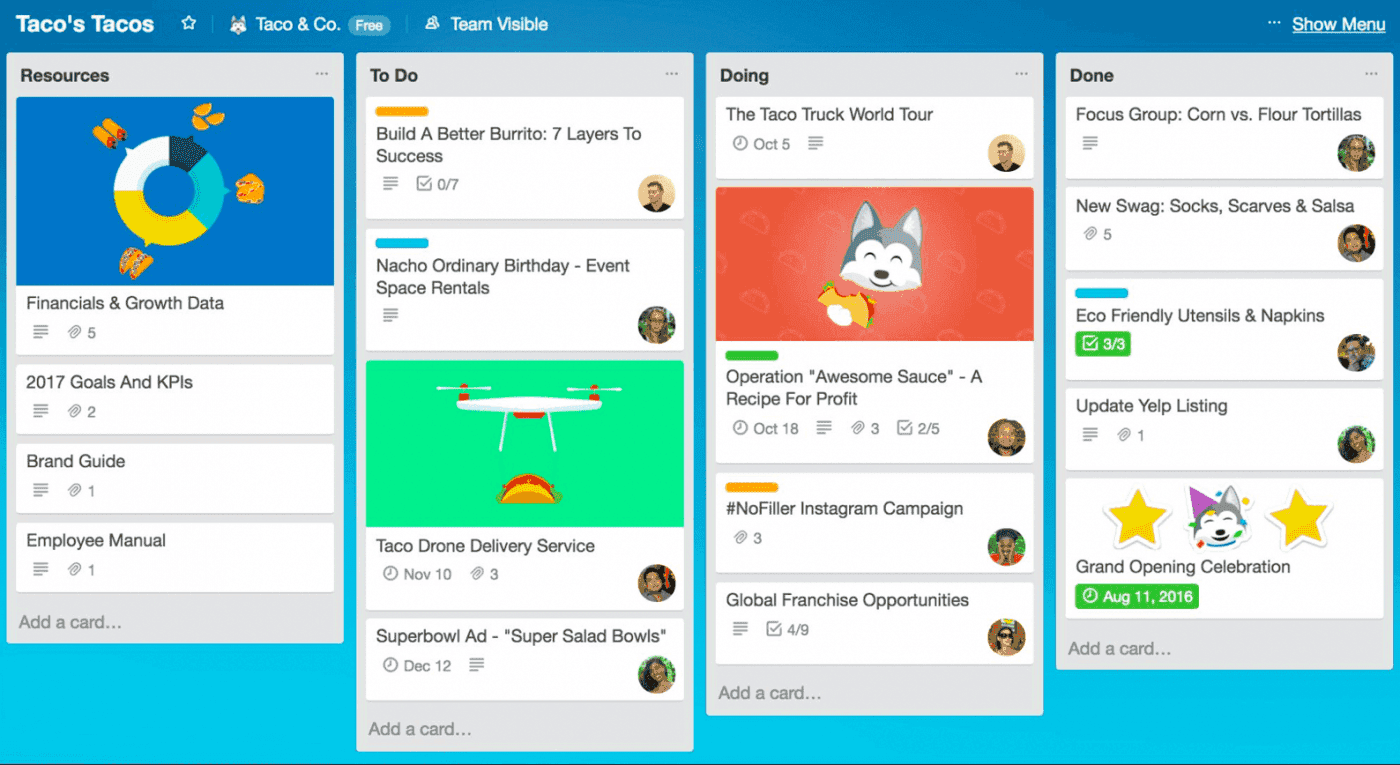 Source
Source
Top Features
- Butler Automation: Cards move across lists to show completion status.
- Templates: Use blueprints to group your boards, lists, and cards to fit your team’s objectives.
- Power-Ups: Add Power-Ups to your boards to build personalized workflows.
Plans & Pricing
Trello offers a free 14-day trial of Trello Premium, including workspace views, access to create unlimited boards, and security features. Trello Premium is $10 per user per month after your trial. Trello Premium is best for teams to track multiple projects and visualize work. Free, standard, premium, and enterprise plans are available based on the size of your team and the features you wish to include. Check out these plans on the Trello Pricing Page.Accolades
- Trello was honored by The Webby Awards as the People’s Voice Winner.
- G2 recognized this product as a Leader in collaboration tools.
3. Slack
Category: Communication & Collaboration 85% of teams say Slack has improved communication. Slack connects teams, unifies systems, and drives businesses forward.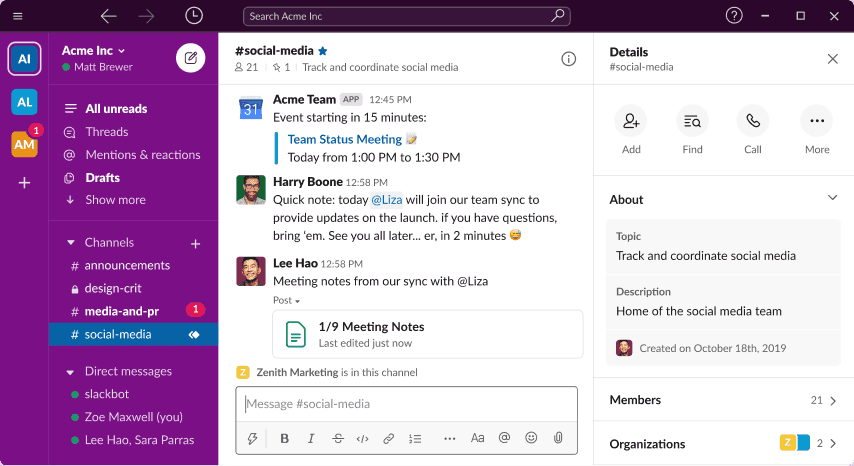 Source
Source
Top Features
- Channels: Organize all of your work communication into central spaces for conversations and tools.
- Integrations: Connect Slack with additional services like Google Drive, Office 365, and more.
- Enterprise Key Management: Control and access company data with your encryption keys.
Plans & Pricing
Slack provides four pricing options: Free, Pro, Business+, and Enterprise+. Business+ is recommended for mid-sized companies and costs $18 per month. The Business+ plan offers unlimited channels, user management, and data exports for all messages. Contact the Slack Help Center to troubleshoot your questions.Accolades
- Slack won Fastest Winning Startup at the Crunchies.
- Comparably awarded Slack with the Best Company eNPS.
- G2 named Slack in the Top 50 Best Business Instant Messaging Services.
4. Zapier
Category: Process & Workflow Automation Zapier automates your workflows across over 5,000 integrations to customize your work and create flexible processes.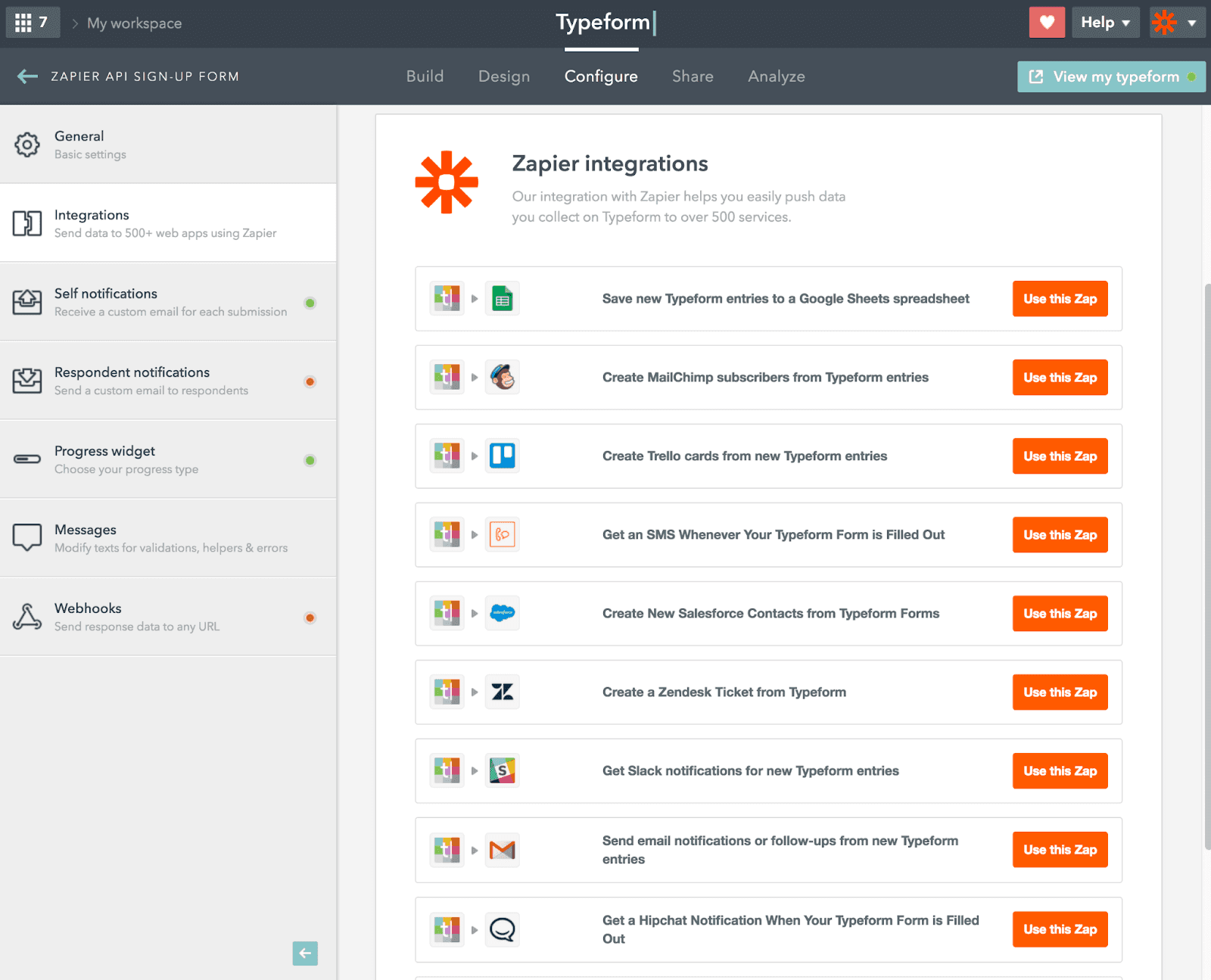 Source
Source
Top Features
- Zaps: Build multiple Zaps to create workflows that perform actions from one trigger.
- Paths: Create paths to pivot your team’s dynamic workflow.
- Webhooks: Retrieve data and send requests without writing any code.
- Formatter: Format dates, text, and more to reflect your workflow.
Plans & Pricing
Zapier offers 4 plans for consumers based on their needs and company size: Free, Pro, Team, and Enterprise. Zapier provides a 14-day free trial of the Professional plan; after that, the Professional plan is $19.99 per month when billed annually. The Zapier Professional plan has access to unlimited premium apps, multi-step Zaps, Webhooks, and email and live chat support along with the faeatures from the free plan. View the Plans and Pricing Page for more information on the right plan for you.Accolades
- Zapier was honored with Overall SaaS Platform Category Winner by APPEALIE.
- InfoWorld awarded Zapier with one of the Technology of the Year Awards.
- G2 named Zapier the Best Productivity Bots Software.
5. ZenDesk
Category: Customer Support Zendesk provides the complete customer service experience to meet consumers' needs and set your team up for success.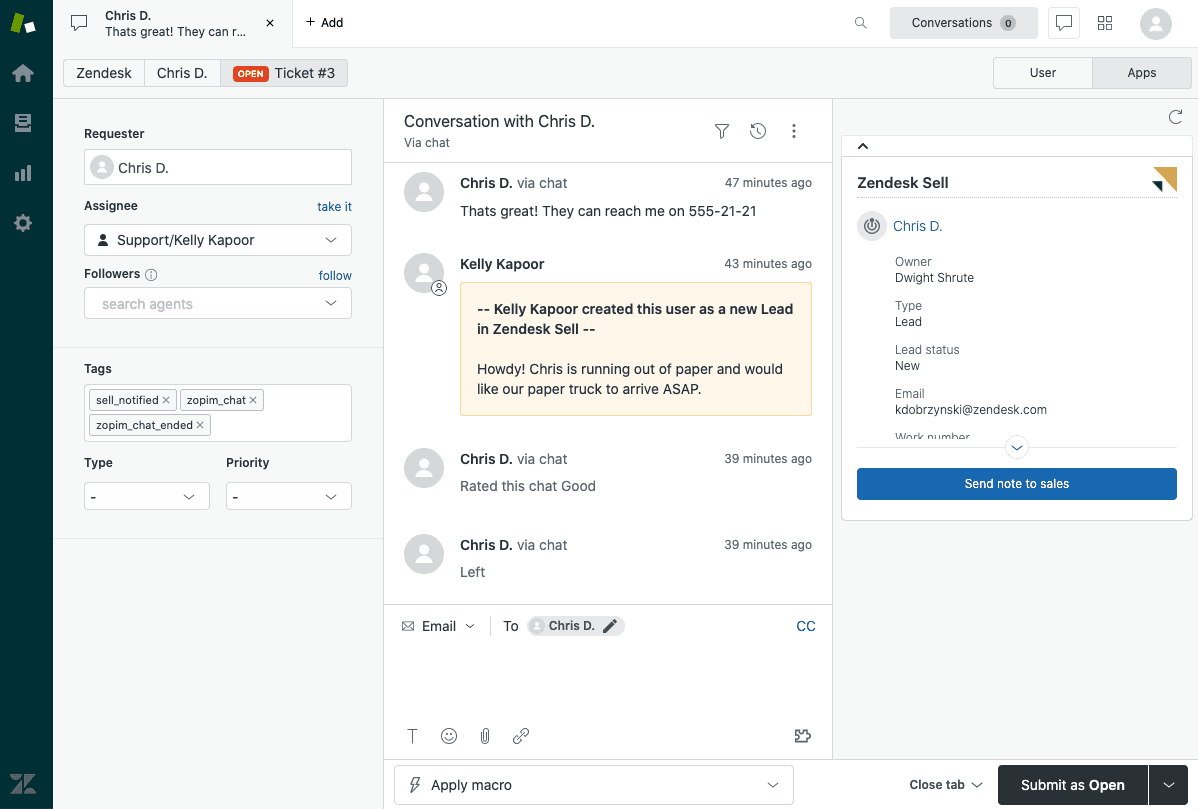 Source
Source
Top Features
- Ticketing System: A centralized hub for all your customer’s requests, concerns, and questions.
- Messaging and Live Chat: Add messaging to all your platforms for customers to reach your team easily.
- Knowledge Base: Creates a searchable database for your users to view content in a help desk format.
- AI Chatbots: Use artificial intelligence to provide endless customer support and reduce manual support.
Plans & Pricing
Zendesk for service offers four total plans. The most popular plan is the Suite Professional, which is $115 per agent per month if billed annually. Zendesk’s Suite Professional plan provides a live agent activity dashboard, private conversation threads, and customizable dashboards. Look at the pricing plans to discover a plan for your customer support team.Accolades
- Zendesk is in the Top 50 Collaboration Products via G2.
- Comparably awarded Zendesk with several awards over multiple years that include: Best Company Culture, Best CEO, Best Company Leadership, and Best Company Outlook.
- This product was honored with The Webby Tech For Good Stories Award.
- Zendesk won the Wisconsin Innovation Award for its customer service and help desk software.
6. Salesforce
Category: Customer Relationship Management (CRM) Salesforce makes cloud-based software to help companies discover more leads, close more deals, and provide customer service. Salesforce’s Customer 360 product unites service, sales, IT, marketing, and commerce teams with a shared view of client information.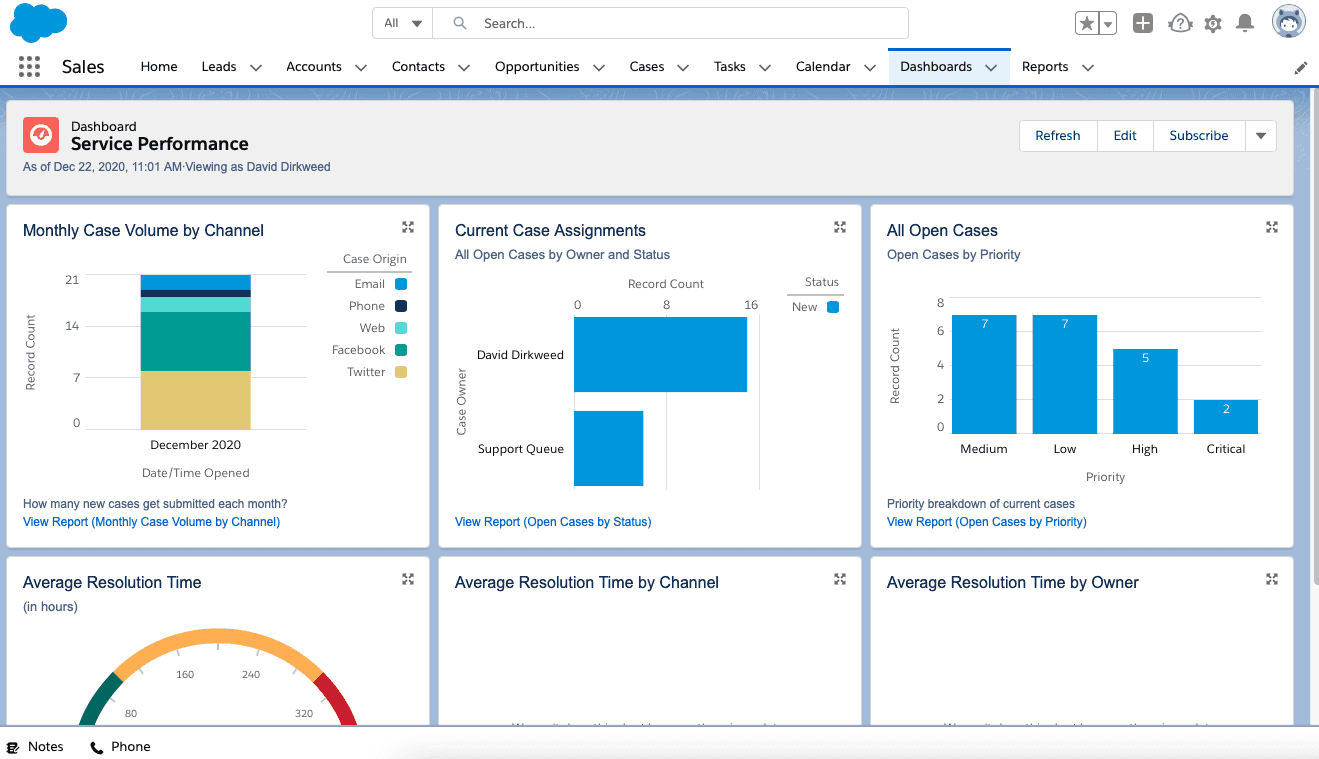 Source
Source
Top Features
- Genie Customer Data Cloud: Personalize the customer experience with this automation intelligence tool to give your team a view of all customer data.
- Marketing Cloud: Automate content across multiple channels to save time and increase engagement.
- Service Cloud: Personalize every engagement with artificial intelligence and scale services with automation.
Plans & Pricing
Salesforce personalizes its prices based on the specific features that you are purchasing. For example, Service Cloud pricing is separate from Marketing Cloud pricing. For Salesforce's customer relationship management aspect, let’s look at the Service Cloud pricing. Service Cloud pricing offers five plans: Starter Suite, Pro Suite, Enterprise Suite, Unlimited, and Agentforce 1 Service. Enterprise is the most popular customizable CRM, which is priced at $175 per user per month. Check out the pricing plans for each feature on the Salesforce Product Pricing page.Accolades
- Salesforce was honored with Best Mobile App for Business at the GSMA Glomo Awards.
- The Stevie Awards presented this product with the Award for Innovation in Customer Service.
- This product was named Deal Crunch Editor’s Retail Choice Award for Multi-Channel Sales Unification.
7. BambooHR
Category: Human Resources Management BambooHR provides human resource software for small and medium-sized businesses. This human resources management software collects, maintains, and analyzes employee data.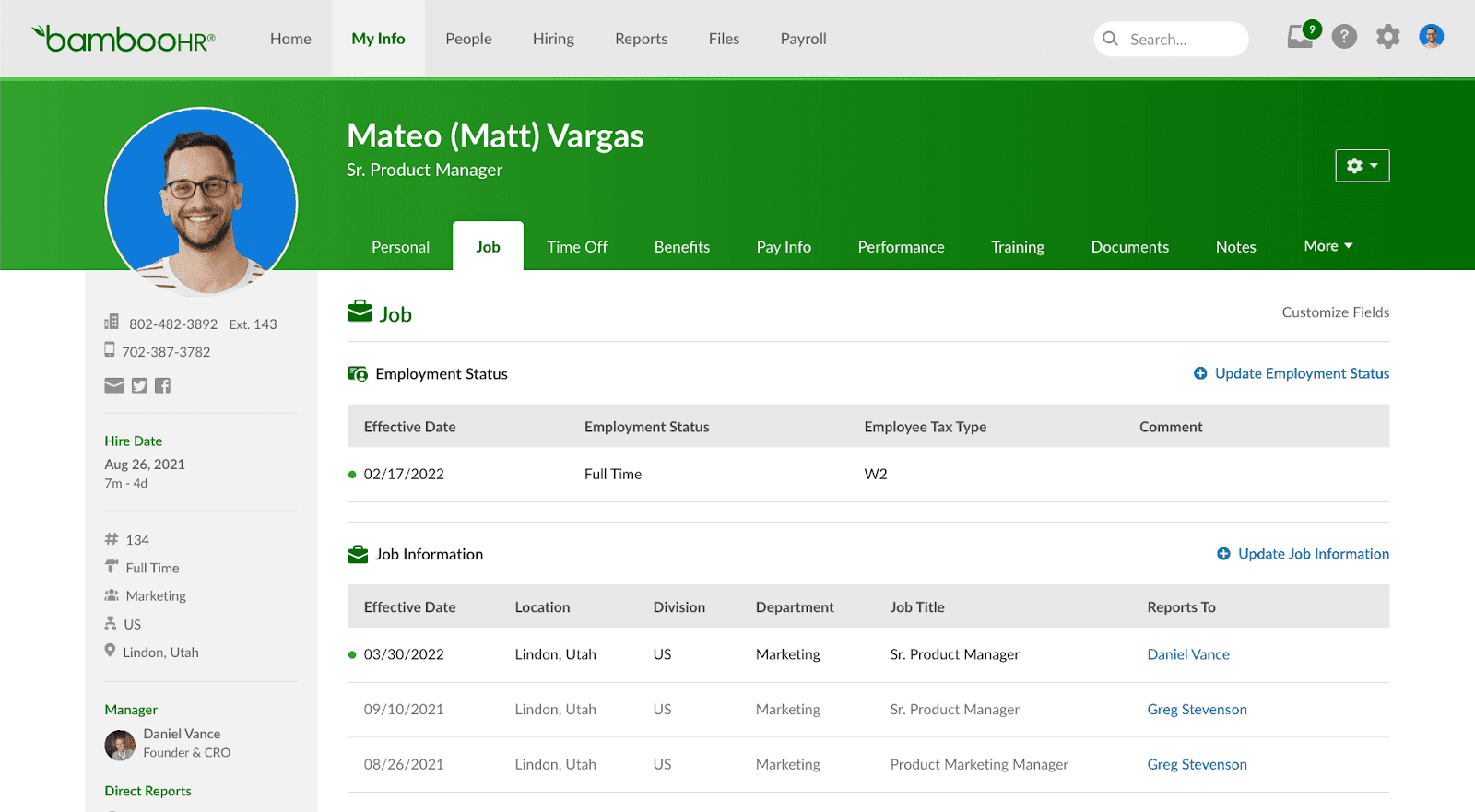 Source
Source
Top Features
- People Data & Analytics: Store and analyze employee data – employee records, workflows, and reporting – to manage worker information.
- Applicant Tracking System: Find the right employee and improve every stage of the hiring process with this software.
- Onboarding: BambooHR adds personality and formalities to onboarding checklists.
- Payroll: A three-step process to file state and federal taxes, pay employees, and export a payroll summary report.
Plans & Pricing
BambooHR provides three plans – Core, Pro, and Elite – and optional add-on capabilities for purchase. Get a free price quote to explore the plans and add-ons for your business on the Pricing Page.Accolades
- BambooHR won the Stevie Silver Award for Sales & Customer Service.
- GoodFirms presented the product as The Best HR Software.
- This product was awarded Best Usability, Best Product for HR, and Highest Satisfaction by G2.
8. Xero
Category: Accounting Xero provides cloud accounting software for accountants, bookkeepers, and businesses to store financial information.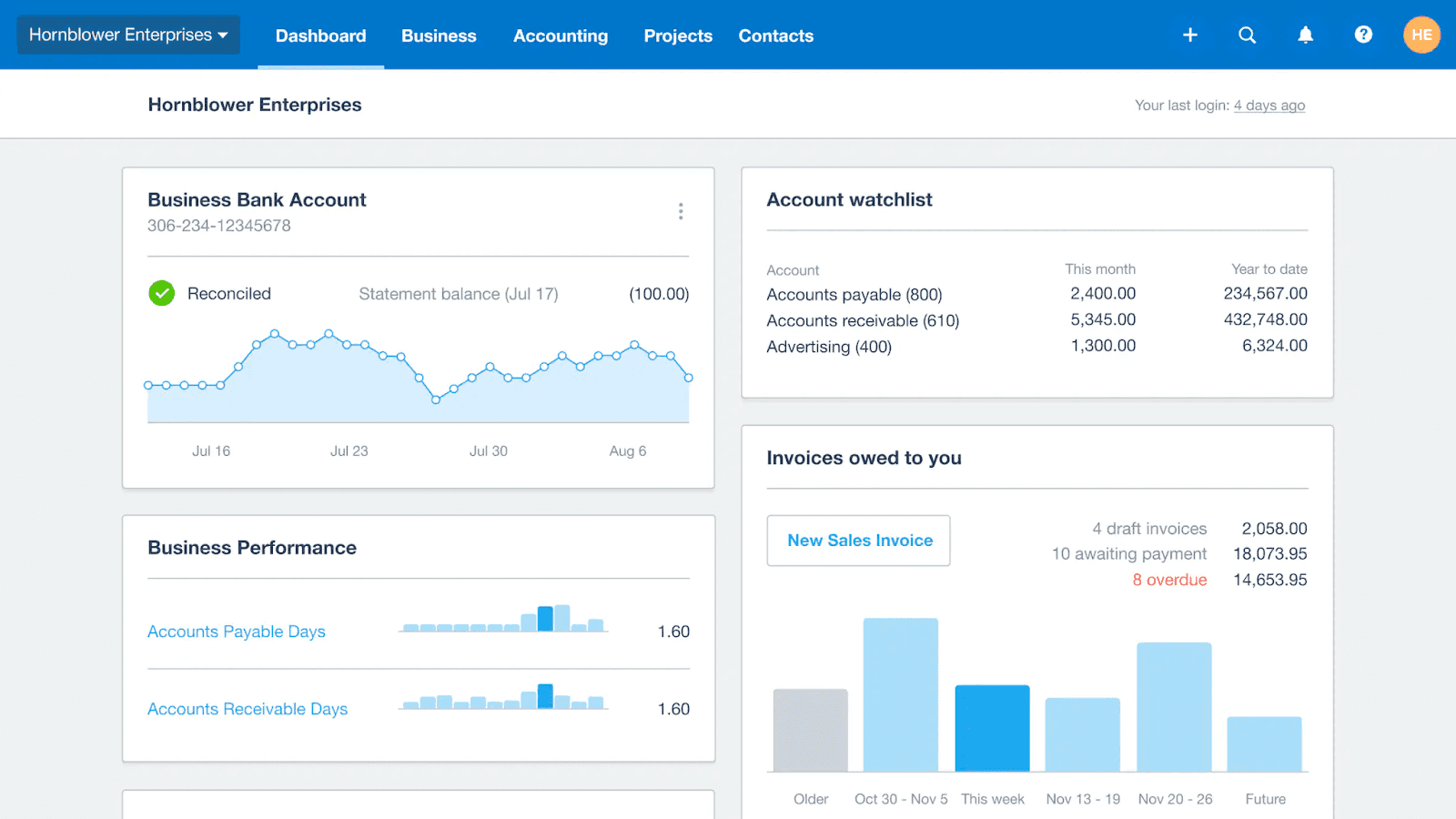 Source
Source
Top Features
- Expense Management Tools: Submit reimbursement claims and manage spending with this tool.
- Bank Connections: Connect your company’s bank accounts to accept payments and track expenses.
- Project and Job Tracker Software: Monitor costs and profit margins on a dashboard.
- Gusto: Calculate employee payments and deductions with this payroll feature.
- Reporting: Use Xero for file storage to share financial documents with stakeholders.
Plans & Pricing
Xero has three plans, each covering the accounting essentials: Early, Growing, and Established. Growing is the most popular plan for small businesses, priced at $47 per month. The Xero Growing plan allows businesses to reconcile bulk transactions, send unlimited invoices, and enter unlimited bills. Check out the three pricing plans on the Xero Pricing Page.Accolades
- Xero was noticed as The Best for In-Depth and Customizable Reporting for Non-Profits by Forbes Advisor.
- The SaaS Customer Success Award, powered by the APPEALIE awards, was provided to Xero.
- This software was voted The Best Small Business Accounting Solution by K2 Enterprises.
9. Guru
Category: Shared Knowledge Base Guru is a knowledge management software to create, access, and update a knowledge hub for your organization.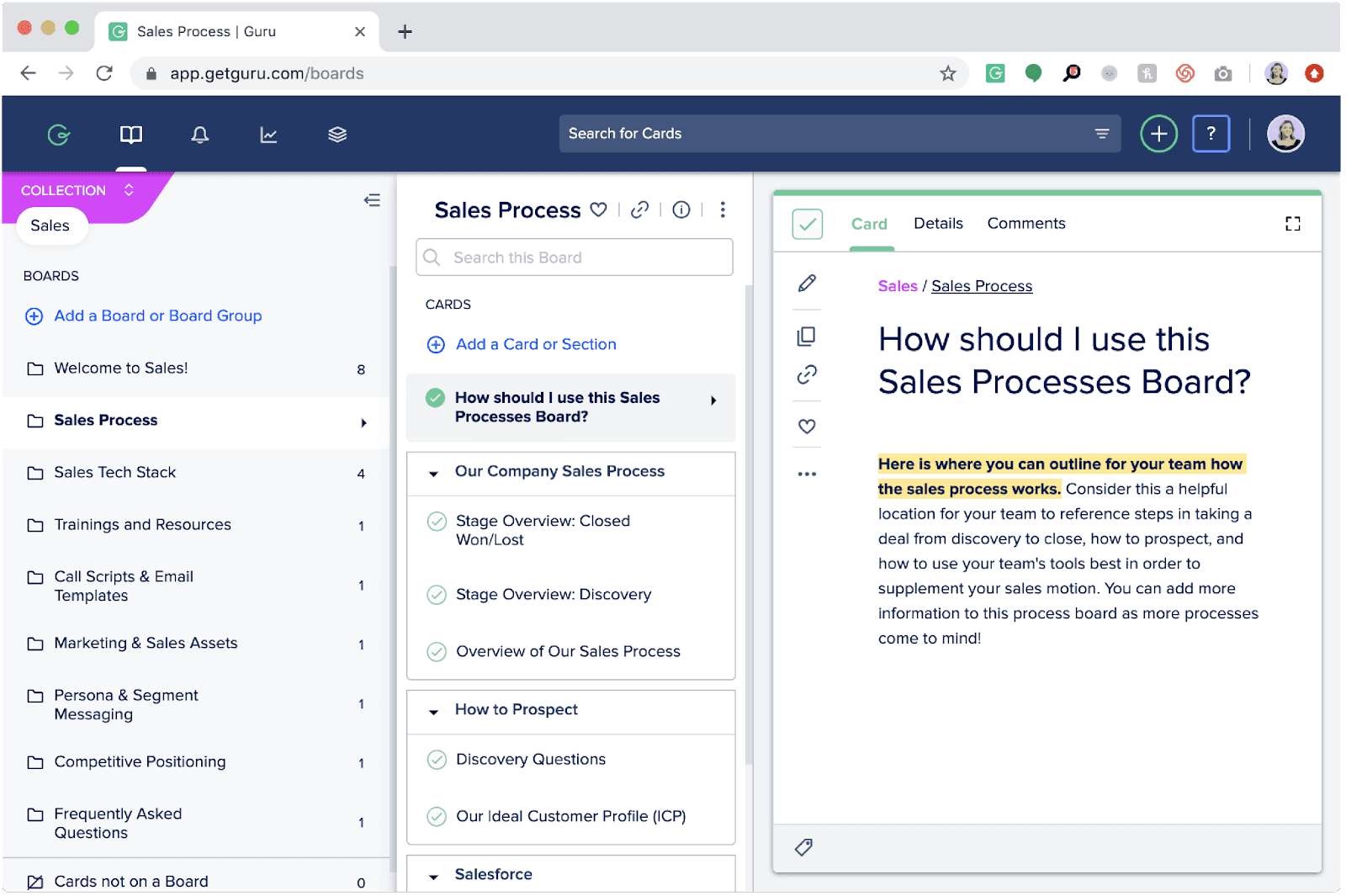 Source
Source
Top Features
- Collections, Boards, Groups, & Cards: Organize knowledge, content, and other information to create a single source of truth for your company.
- Integrations: Guru captures information anywhere on the web, Slack, and even Google Docs to share expertise.
- Guru AI Suggestions: Use Guru’s AI to track insights on cards, guide employees to experts within the organization, and suggest new tags.
Plans & Pricing
Guru’s pricing plans include the Free trial, All-in-one, and Enterprise packages. Try out the Free trial option for free with a 30-day trial and continue your package for $15 per user per month. The All-in-one package allows businesses to embed Guru cards, customize the portal with their brand, and gain analytic insights. Learn more about Guru’s pricing plans here or get a quote for an Enterprise plan.Accolades
- G2 named Guru as Top 100 Software Products.
- Guru was appointed as the Best Salesforce Tool for Content Management by Cirrus Insight.
10. Google Drive
Category: Document Management Google Drive is an asset storage service that creates and collaborates files from any device.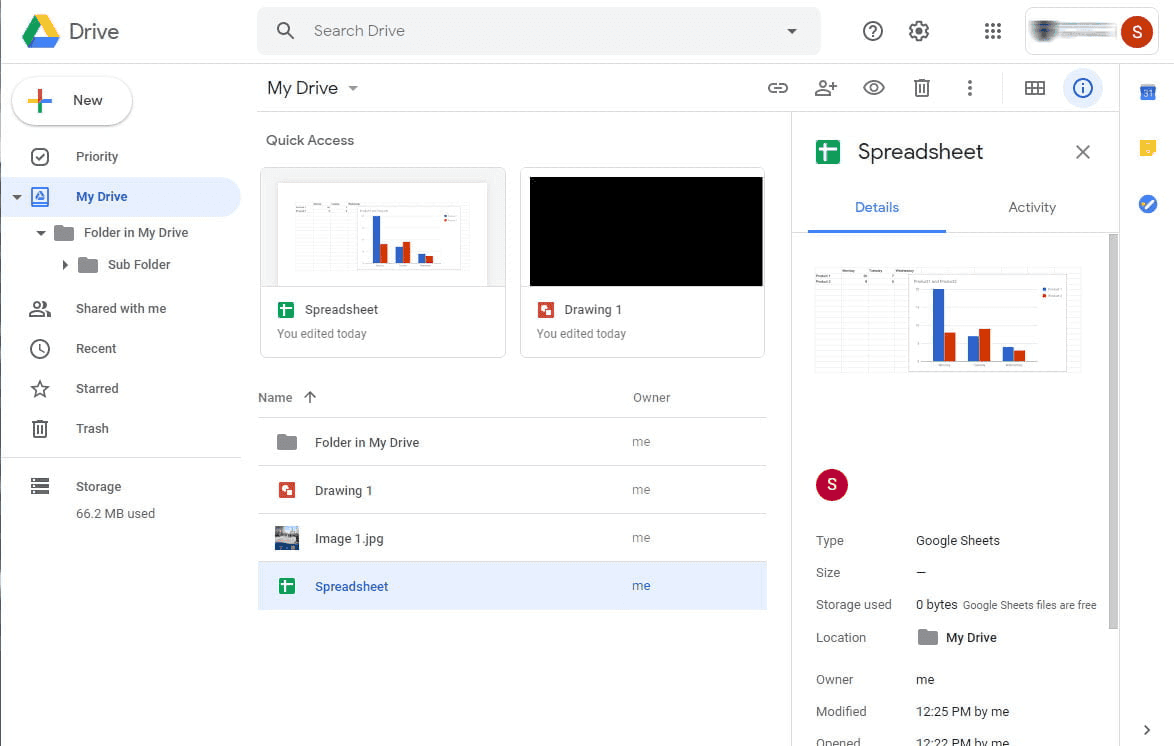 Source
Source
Top Features
- Built-in Protections: Drive provides encrypted access to your files from malware, spam, and ransomware detections.
- Google Integrations: Docs, Slides, and Sheets are additional Google applications enabling content creation.
- Google Search & AI Technology: Search capabilities and Drive search chips are embedded to find files.
- File Integrations: Store over 100 additional file types – images, PDFs, Microsoft Office files, etc. – to share with your team.
Plans & Pricing
Google Workspace offers four business pricing plans – Starter, Standard, Plus, and Enterprise – and a free personal plan. Google Workspace includes every Google software, which includes Google Drive. The most popular plan is the Standard plan which costs $14 per user per month. The Standard price includes 2 TB of storage per user, 150 participants for video conferencing, and security controls. Take a look at Google Workspace and the pricing plans for your business on Google’s Pricing Page.Accolades
- Google won Brand of The Year in the software and website category from Ace Metrix.
- Comparably has ranked Google as #4 in the Tech Industry and #1 in Top Brands for Gen Z.
- T3 Awards gave Google the Most Innovative Company award.


