Creative Operations for Marketers: How to Build Stress-Free Workflows
 When you think of creative work, do you think of a team of creatives buzzing with ideas and executing them in silo?
That’s the reality for most creative teams.
But the end result is a mismatched collection of incredible creatives that don’t really do anything for brand consistency. Nobody can look at your work and think, “Wow, that belongs to [your brand].”
When you think of creative work, do you think of a team of creatives buzzing with ideas and executing them in silo?
That’s the reality for most creative teams.
But the end result is a mismatched collection of incredible creatives that don’t really do anything for brand consistency. Nobody can look at your work and think, “Wow, that belongs to [your brand].”
Creative operations for marketers: How to build stress-free workflows.
Click To TweetGet Started With Creative Operations Using This Resource Kit
Put the advice in this post into practice and manage your creative team with these resources:- Marketing Calendar Template: Plan project deadlines all in one place.
- File Naming Convention Template: Make sure every asset and deliverable is easy to find and organize with clear file names.
- Editorial Style Guide Template: Maintain brand consistency across every piece of collateral you create with a style guide.
- Brand Voice Template: Ensure all content and assets stay on-brand with a brand voice template.
- File Folder Structure Template: Follow this pre-built folder structure to keep assets organized.
What is Creative Operations and Why Does It Matter?
You have operations teams for different departments, such as marketing and HR. But let’s be clear on what the term creative operations actually means. Creative operations is the process for managing workflows and timelines for creative work. You set those processes to hit deadlines, while keeping projects on-time and under-budget. It also helps to keep creative staff — such as writers, designers, and producers — happy and stress-free.
Creatives can work with less stress
One of the biggest advantages of having a proper creative operations process is that it improves collaboration. Everyone working on a specific project knows what stage its at. No “where are you up to?” messages sent via Slack (which are frustrating in their own right.) These processes also provide structure for work because you have proven workflows. You know exactly which steps and tasks to complete to finish a project, and who is responsible for each. This all adds up and helps keep the team mentally focused — without the added stress.Miss fewer deadlines
Another benefit of having creative operations is that all of your team are on the same page. They know who’s responsible for each task and the deadline corresponding to it. That means deadlines don’t get missed as often (and if they do, you can easily find out why.)Produce higher-quality work
You’ve got proven templates to follow when you’ve got your creative operations ducks in a row. That, plus deadlines being visible to everyone working on a project, means that nothing gets rushed. The end result? Higher-quality work.Creatives can work with less stress, miss fewer deadlines, and produce higher-quality work.
Click To TweetFour Essential Tools to Manage Creative Operations Effectively
Ready to start implementing a creative operations process? Before we get to the steps you’ll need to take, it’s crucial to have the software you need to manage one properly. That includes four different tools:- Work management software. This tool, also known as a project management tool, shows your project’s status from start to finish, with key information (like people involved, tasks, deadlines, etc.)
- Digital asset management software. This tool stores and manages assets (like documents and videos) so the entire team can find them when needed.
- Chat / collaboration software. Tools like Slack, Google Hangouts, or Skype make it easy to manage questions, comments, and progress on your creative projects.
- Calendar software. Use this tool to set deadlines, and assign dates for when tasks should be completed to meet that deadline.
How to Implement a Creative Operations Process in 10 Steps
 let's add an illustration that represents each step in the process
let's add an illustration that represents each step in the process
1. Set clear style and brand standards
The first step to mastering a creative operations process is to set clear brand and style guidelines.- Your brand voice guidelines cover how you’d like your brand to sound. Are you fun, modern, and friendly? Or are you strict and professional?
- Your editorial style guide makes your content consistent. It details things like whether you follow AP or Chicago style, capitalize titles, or format headings in written content.

2. Manage project requests with marketing request forms
Chances are, you don’t plan marketing projects randomly. The typical process is defining a need for something (either for your internal team or customers), then creating something to help.The typical process for marketing projects is defining a need for something, and then creating something to help.
Click To Tweet- What the project is
- Why it’s important
- The people who would be working on it
- The deadline
- Any tools needed for the project
3. Outline projects with creative briefs
By this point in your creative operations process, you’ll have a shortlist of upcoming projects to plan. Kick off this process by outlining the project itself with creative briefs. These creative briefs mainly pull information from the marketing request form — such as the reason for why you’re doing it, the content to create, and the people involved. It simply shares this information with the entire creative team. (Bear in mind that this might include subcontractors or freelancers, depending on your in-house team.)4. Kick-off creative projects with a team meeting
Once everyone on the creative team has seen the brief, they might have questions. The easiest way to answer these questions, and make sure everyone is on the same page, is to kick off the project with a team meeting. Start with a marketing meeting agenda that covers what you’ll be talking about. There’s nothing worse than a meeting that could’ve been an email. It wastes everyone’s time. Your agenda should include:
Your agenda should include:
- The project’s purpose and goals.
- The project owner and contributors.
- The deadline — both for the entire project and each task.
- The tools you’ll need (and a mini tutorial if they’re new).
5. Visualize projects and deadlines on a calendar
The final deadline for your project isn’t the only deadline you’ll be working to. Chances are, you’re handling other creative projects alongside the new one — such as ongoing blog posts, a YouTube video series, or a weekly podcast. You need to make sure the existing routine doesn’t get thrown off by the new project. The easiest way to do this is by creating an editorial calendar. This team-wide calendar details every project you’re working on, and the deadlines for each. The beauty of a marketing calendar is that it stops anything getting missed since everyone can see upcoming deadlines.
Plus, you’ll be able to see busy periods where lots of new projects launch. Knowing these busy periods in advance helps your creative team plan for them, rather than realizing that five projects need completing a week before the deadline.
The beauty of a marketing calendar is that it stops anything getting missed since everyone can see upcoming deadlines.
Plus, you’ll be able to see busy periods where lots of new projects launch. Knowing these busy periods in advance helps your creative team plan for them, rather than realizing that five projects need completing a week before the deadline.

6. Use task checklists for project management
Once you’ve planned your new creative project on a calendar besides your other projects, it’s time to break it down into mini manageable tasks for your team members to complete. Task checklists are your best friend here. It shows each individual task that needs completing before the project ends, with deadlines and team members responsible for each. Let’s take a look at what that might look like: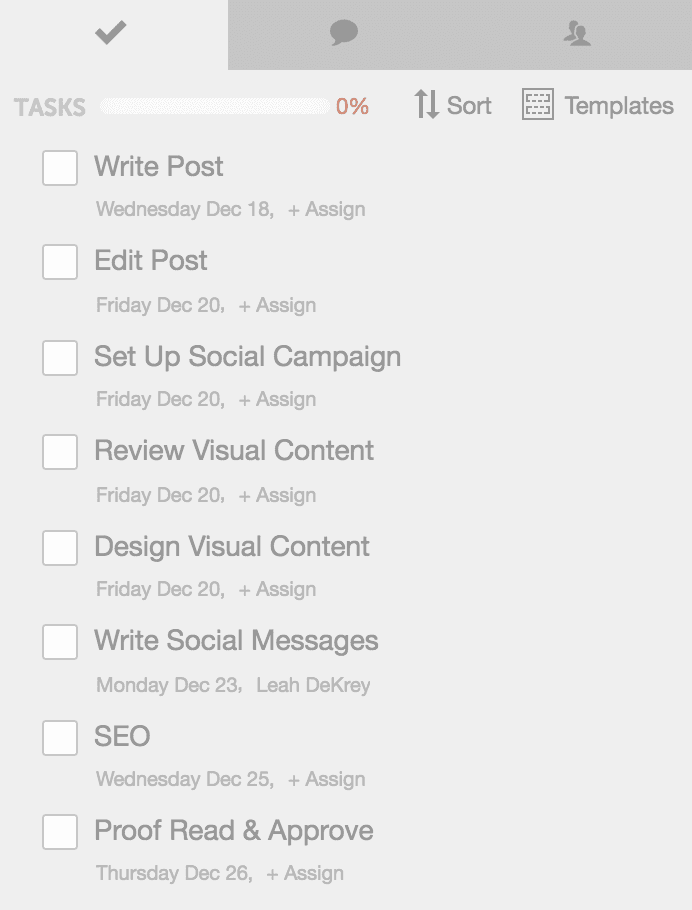
7. Establish clear workflows for copy and design collaboration
During some parts of your creative workflows, you’ll need to collaborate with other departments — such as copy, design, and social media teams. Your workflows should cover this team collaboration, too, so people know exactly what they need to do (and who they need to work with) to complete a specific task.Workflows should cover team collaboration.
Click To Tweet- Writers draft the script.
- Presenters record the tutorials.
- Video editors cut the clips.
- The SEO team write the optimized video title and description.
- Marketers publish the videos to Youtube and promote the series on owned channels.
- Social media teams distribute links to the series.

8. Manage project communication
Remember the meeting you hosted to kick off your new project? It was the time for questions to be answered. But as your team works through the creative processes and task checklists, new questions can crop up. It’s important to have a place for staff to communicate these issues — usually using a combination of a marketing project management tool and a chat app. Some popular options for basic communication include:
Some popular options for basic communication include:
- Slack for quick questions or progress updates.
- Email for bigger, more complex questions.
- Google Meet or Zoom for video chats.
9. Have an approval process before shipping deliverables
By this stage in your creative operations process, you’ll have all of the assets you’ll need for the new project or campaign. But before pushing them into the world, they need to be approved by a senior member of the team. This helps to spot small issues (like grammar or spelling mistakes), along with bigger issues (like not nailing the brand voice.) It’s typically a marketing and/or department-specific manager that’ll approve the assets. For example: if you’re getting approval for a blog post, your content approval process might look like this:- The editor gives feedback on a writer’s draft.
- The subject matter expert approves technical copy.
- The SEO manager approves optimizations.
- The content manager approves the tone of voice.
 Take some time to create approval checklists for each asset you’re creating.
That way, the people who need eyes on each asset get their opportunity before the deadline arrives. The end result is error-free.
Take some time to create approval checklists for each asset you’re creating.
That way, the people who need eyes on each asset get their opportunity before the deadline arrives. The end result is error-free.
Take some time to create approval checklists for each asset you're creating.
Click To Tweet10. Manage creative assets
By the end of your creative operations process, you’ll have a library of new assets — be that videos, documents, or podcast recordings. Storing those assets is important; you might need to access them in future. A digital asset management software can help to do this. It keeps all of your assets in one place and accessible by your entire team. A crowded Google Drive with files all over the place just doesn’t cut it.
But even with a software designed to store assets, you still need to set some guidelines for organizing those assets, including:
A crowded Google Drive with files all over the place just doesn’t cut it.
But even with a software designed to store assets, you still need to set some guidelines for organizing those assets, including:
- A file structure system. This explains how you’ll store your assets in folders. For example: you have folders for each department. Inside each of those are more folders for the type of asset, and so on.
- A file naming convention. This is how you’ll name each individual file so it’s easy for other people to find. For example: every file name starts with the platform you’re using it on, such as “CoSchedule Blog: Title” or “YouTube Thumbnail: Title.”
How to use performance reports to determine the health of your creative operations
Congratulations! You’ve got a creative operations process that’ll see you through any upcoming creative projects — from handling requests, right the way through to organizing assets your team have created. Your job doesn’t end there. Just like any other process or workflow, you need to check that your new creative process actually works. We can do this using three key metrics inside your performance reports.1. Look at task completion rates
The first metric you’ll see inside your CoSchedule performance report is the task completion rate. This shows the percentage of tasks you’re completing, which you can break down by project. If your task completion rate is low, something is missing. For example: one team member isn’t pulling their weight, or your deadlines are too strict.
Regardless of what you think is happening, plan a meeting to find out the real reason why they’re so low, inviting the people responsible for parts of the entire creative project. With this feedback you can make a plan for increasing the number of tasks your team completes.
Monitor the results of how those changes impact your task completion rates. Rinse and repeat.
If your task completion rate is low, something is missing. For example: one team member isn’t pulling their weight, or your deadlines are too strict.
Regardless of what you think is happening, plan a meeting to find out the real reason why they’re so low, inviting the people responsible for parts of the entire creative project. With this feedback you can make a plan for increasing the number of tasks your team completes.
Monitor the results of how those changes impact your task completion rates. Rinse and repeat.
2. Monitor overdue tasks
Next, take a look at your overdue tasks. These are things that are being done behind schedule. It’s generally OK to have a small amount of overdue tasks. Things like waiting for approval on budget, or national holidays, can push smaller tasks behind schedule. But monitor how this impacts your project as a whole — and keep an eye out for too many tasks falling into the overdue bucket. Too many overdue tasks might show that your creative process doesn’t leave enough time. For example: if assets are taking a week longer than expected but it doesn’t impact the deadline, consider extending the deadline in your template to allow for that extra time.3. Filter by team member
Want to see how each team member is handling their part of your creative operations process? You can see both of the above reports filtered by team members. This means you can view which team member is behind on their own tasks, using metrics like:- How many tasks they have on their plate
- What they’re responsible for
- How many tasks they complete over X days or months
 This can tell you whether your workflows are realistic.
For example: if your staff are falling behind on tasks for personal reasons, such as being unable to manage their workload, consider how to support them throughout your creative workflows.
They might need extra help — such as involving more than one person, or handing that task off to another department.
This can tell you whether your workflows are realistic.
For example: if your staff are falling behind on tasks for personal reasons, such as being unable to manage their workload, consider how to support them throughout your creative workflows.
They might need extra help — such as involving more than one person, or handing that task off to another department.


