How To Develop A Successful Social Media Advocacy Program
 Social media employee advocacy.
It’s a buzzword that has been floating around marketing teams for the past couple of years.
While these types programs can be dramatically effective for a plethora of different reasons, including…
...teams are still hesitant to adapt them because…
Social media employee advocacy.
It’s a buzzword that has been floating around marketing teams for the past couple of years.
While these types programs can be dramatically effective for a plethora of different reasons, including…
...teams are still hesitant to adapt them because…
- There is risk of posting inappropriate content
- They are afraid the team won’t want to participate
- They already have enough work on their plate
How To Develop A Successful Social Media Advocacy Program That Will Increase Brand Awareness
Click To TweetFirst Things First: Get Your Free Social Media Employee Advocacy Startup Package
Before we start, make sure you download our Social Media Employee Advocacy Startup Package. When you download it, you’ll get:- An pre-set email template to help you ask your co-workers to join the program
- A PowerPoint deck to help introduce and train your new employee advocates
- A brainstorming worksheet that advocates can use to determine their online voice
- A worksheet that your employees can use to remind themselves of when they need to send social messages
What Is Social Media Employee Advocacy?
A social media employee advocacy program allows you to use your employee’s vast social networks to help promote your company or brand. These employees are called "social employees" or "employee advocates." There are a lot of definitions of social employees, but the definition that captures it best is from The Social Employee by Mark and Cheryl Burgess:“Social Employees can utilize social media tools to act as authentic brand ambassadors in order to cultivate unique relationships with individuals where the end goal isn’t simply a purchase action but a dynamic exchange of ideas.”It’s a long definition, I know. But, the definition above captures both what a social employee is, and their purpose within your organization. It’s also important to note before we continue that when we refer to social media employee advocacy platforms, we’re talking about Twitter and LinkedIn. Let’s continue, shall we?
What is social media employee advocacy (and is it right for your brand)?
Click To Tweet10 Steps To Starting Your Own Employee Advocacy Program
Now that you know what an employee advocacy program is we’re going to move on to how to start your own program. The following steps will walk you through how to convince your team to join you, and the process you need to follow in order to get your program off on the right foot.Step 1: Identify Strong Candidates for Your Employee Advocacy Program
Whether you’ve started your program and it flopped, or you’re just trying to get your feet off the ground, having the right people on your team is crucial to the initial success of your program. Therefore, check off the following before you start:- Pick a group of 10 people who you think would be good initial adopters of the program
- Narrow that list down to five
- Send the introductory email to those five people
- Eager to learn
- Social media savvy
- Passionate about their job
- Great writing skills
- Has a wide knowledge base about the company
- Is already active on LinkedIn, Twitter, or both
- Is actually excited about the program and the potential it can bring to their department
 These are just a few of the qualities you will want to look for in your new social media employee advocacy program participants. Remember, you want to narrow it down to the best of the best so your program has a great jumping off point.
A quick warning before you start your list.
Do not, under any circumstances, force an employee to be a part of your employee advocacy program.
No one likes being forced to do anything.
It's like forcing a 4 year old to eat anything that's green.
It's not gonna happen.
These are just a few of the qualities you will want to look for in your new social media employee advocacy program participants. Remember, you want to narrow it down to the best of the best so your program has a great jumping off point.
A quick warning before you start your list.
Do not, under any circumstances, force an employee to be a part of your employee advocacy program.
No one likes being forced to do anything.
It's like forcing a 4 year old to eat anything that's green.
It's not gonna happen.
 If you force your employees to become your brand advocates, your program becomes in-genuine, and your potential consumers will see that coming from a mile away.
So how do you approach your employees so that’ll they come and hear you out?
Grab your free email template that complements this post to customize and send to potential employee advocates. Feel free to personalize it to each person you’re sending it too. It may take a bit more time, but the personal touch really helps.
Or you could just copy and paste the email from the social media employee advocacy kit.
If you force your employees to become your brand advocates, your program becomes in-genuine, and your potential consumers will see that coming from a mile away.
So how do you approach your employees so that’ll they come and hear you out?
Grab your free email template that complements this post to customize and send to potential employee advocates. Feel free to personalize it to each person you’re sending it too. It may take a bit more time, but the personal touch really helps.
Or you could just copy and paste the email from the social media employee advocacy kit.
- Make a list ten employees who you believe would be a good fit for your program
- Narrow the list down to five
- Send initial introduction email (Grab it from the kit that complements this post)
Step 2: Introduce The Employee Advocacy Program To Your Team
Why do you need to introduce the program to your employees? Well, first of all, you need to ask them if they want to participate. Check out that email template from above to help get your started. Secondly, think about their schedule. They’re probably already swamped with a giant list of things to do. Imagine if your boss came to you and said, "Hey, I need you to spend about 3 hours a week tweeting about our company." You’d probably say no. Who wants extra work? No one. Being an employee advocate is not an easy task. It’s one that requires dedication and time. Most importantly, it’s a task that needs to be taken on voluntarily. So how do you convince your employees to take on extra work? Incentivize it.How do you convince your employees to take on extra work? Incentive it.
Click To Tweet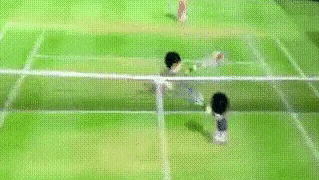 Maybe your employees are the same way, and if so you can capitalize on that. Whether it’s a bonus, fun retreats, or even company swag, having a way for your employees to get rewarded will help them be more open to the possibility of participating in the program.
So you've got everyone in the room.
Now what?
A presentation, maybe?
You don't have time to create that.
Don’t worry, we did that for you. Download it here.
Maybe your employees are the same way, and if so you can capitalize on that. Whether it’s a bonus, fun retreats, or even company swag, having a way for your employees to get rewarded will help them be more open to the possibility of participating in the program.
So you've got everyone in the room.
Now what?
A presentation, maybe?
You don't have time to create that.
Don’t worry, we did that for you. Download it here.
- Download the PowerPoint slide deck from the social media employee advocacy starter kit
- Brainstorm ways to incentivize your employee advocacy program
- Get clearance from upper management for those incentives
- Schedule a meeting with your select five employees to go through presentation
Step 3: Determine The Voice Of The Employees Who Will Be Participating In The Program
If your employee advocates sound like a corporate robot, that’s what your consumer/customer fan base is going to think of them as. That’s not a good thing. Your employees need to bring their unique voice and perspective in order to breathe fresh life into your content. So how do you do this? Bring your employees to the table. Schedule a short meeting, 15 minutes maximum to brainstorm and finalize an employee voice. You could even just swing by their desk when they have a minute or two to spare. Remember you want these meetings to be effortless and easy. The less this program interferes with their daily schedule the better. Once you’re in your meeting ask the following two questions and have them record their answers on the one-pager that is in the attached kit.- What are five personality traits that make you great at your job?
- What are five personality traits that are not you?
- Confident but not arrogant
- Silly but not unprofessional
- Informative but not pushy
Here's how to help your team develop their social media voice:
Click To Tweet- I was knowledgeable about social media and knew how to use it.
- I wanted to stand out among other applicants and find additional ways to showcase my personality.
- Who am I and what is my personality like?
- Am I passive in my opinions or unafraid to state them clearly?
- If a potential employer or professional took thirty seconds to look at my profile what would they think about me?
 Have your employees try and think along the same mindset.
Remember, don’t give them the answers. This is all about them.
Have them fill out the worksheet in the kit that complements this blog post, and attach it to a desk, cubicle wall, or wherever they will see it often. This will act as a gentle reminder in case they get stuck on what to post.
Have your employees try and think along the same mindset.
Remember, don’t give them the answers. This is all about them.
Have them fill out the worksheet in the kit that complements this blog post, and attach it to a desk, cubicle wall, or wherever they will see it often. This will act as a gentle reminder in case they get stuck on what to post.
- Print out voice brainstorming worksheet from kit
- Schedule a short meeting with participating employees or drop by there desk
- Brainstorm what their voice will be
- Finalize voice structure and record on worksheet
Step 4: Create A Username Convention
When most companies start their social media employee advocacy program, they’ll usually identify their employees with a naming convention. Usually this means incorporating the company name into the Twitter handle somehow. It is important to note that once you pick a naming convention, you stick with it.Once you pick a company-wide social media naming convention, stick with it.
Click To Tweet By creating these unique connections between the sales team and their customers, Discovery Benefits is able to showcase genuine interactions which can allow people to build trust in the company. Like Onsharp, Discovery Benefits has a naming convention @DBIname.
It would be easy to say, “Well, these are smaller companies.” What about big Fortune 500s? Have they tried a social media employee advocacy program? Actually, some Fortune 500s were a few of the earliest adopters. One of them was Adobe.
Adobe’s program still exists but unlike Discovery Benefits and Onsharp, Adobe doesn’t have a naming convention. Most of their employees have the @Adobe programming they work for listed in their handle.
Why would Adobe forgo a naming convention? The company is huge, and because there are so many different official Adobe product accounts, it would be impossible to keep one single convention among all the different products.
So if you’re a smaller company with one main Twitter account, you should have a naming convention. But if you’re marketing for a major corporation with multiple official Twitter accounts, use your bio to identify which major company profile you are associated with.
But Breonna, how do I create my naming convention?
Don’t worry, I have you covered.
By creating these unique connections between the sales team and their customers, Discovery Benefits is able to showcase genuine interactions which can allow people to build trust in the company. Like Onsharp, Discovery Benefits has a naming convention @DBIname.
It would be easy to say, “Well, these are smaller companies.” What about big Fortune 500s? Have they tried a social media employee advocacy program? Actually, some Fortune 500s were a few of the earliest adopters. One of them was Adobe.
Adobe’s program still exists but unlike Discovery Benefits and Onsharp, Adobe doesn’t have a naming convention. Most of their employees have the @Adobe programming they work for listed in their handle.
Why would Adobe forgo a naming convention? The company is huge, and because there are so many different official Adobe product accounts, it would be impossible to keep one single convention among all the different products.
So if you’re a smaller company with one main Twitter account, you should have a naming convention. But if you’re marketing for a major corporation with multiple official Twitter accounts, use your bio to identify which major company profile you are associated with.
But Breonna, how do I create my naming convention?
Don’t worry, I have you covered.
Here's how to create a naming convention for your social media employee advocacy program:
Click To Tweet- @CompanyName
- @Company_Name
- @CompanyAcroynmName
- @CompanyInitialsName
- @Name_CompanyName
- @NameCompanyName
- @NameAtCompany
- @NameFromCompany
- @NameFrom_Company
- Company handle in bio
- Go through naming convention list
- Choose a convention and make sure it fits under Twitter’s 15 character handles
Step 5: Create Consistent Profile and Cover Photo Images
One of the great ways that you can help distinguish your social media employee advocates is to have a matching profile style image and cover photo. Not only does this help distinguish your actual social employees online, it gives it a nice, clean, polished and professional look to your social accounts. Profile images should be:- Headshot style—shoulders and above
- Contain the same background
- Any editing style applied to the headshot photo should be the same throughout
 And Tyler Brazier, Software Engineer:
And Tyler Brazier, Software Engineer:
 Like the profile images, cover photos should be:
Like the profile images, cover photos should be:
- Clean and informative
- Inviting
- The same throughout all profiles
 Or this:
Or this:
 Everything is clean and consistent.
Just the way we like it.
It’s important to note that once the standard is set for the profiles, it needs to be followed throughout every single one of them.
Why is this consistency important?
It helps users and your customers find your profiles. It also acts as a minor defense system against people who may try to impersonate the account.
Once you’ve got your headshots and cover images created, you can move on to account set up.
Everything is clean and consistent.
Just the way we like it.
It’s important to note that once the standard is set for the profiles, it needs to be followed throughout every single one of them.
Why is this consistency important?
It helps users and your customers find your profiles. It also acts as a minor defense system against people who may try to impersonate the account.
Once you’ve got your headshots and cover images created, you can move on to account set up.
- Meet with graphic designer and document headshot and cover photo requirements
- Schedule time for employees to have headshots taken
- Review headshots and cover photos for final approval
Step 6: Set Up Your Social Accounts
Now that you’ve got your team on board and their voice has been determined, you’re ready for the fun part. Setting up your profiles. Whether your team is working with Twitter, LinkedIn or both, how you set up the accounts is incredibly important. For some people, this will be the first interaction they ever have with one of your employees. You want your bios to be short and sweet, as well as original. Everyone talks about how they love coffee and traveling. Challenge your employee advocates to think outside the box with another brainstorm session. Have them write down or think about the following:- What does their online voice sound like? How can their bio reflect that?
- They may love coffee and traveling but what is something unique about them?
- What position do they hold within the company?
- Do they have a hobby, favorite book series etc, that they will sometimes tweet about?
 In it, I talk about my field of experience, my passion for theatre, my current position, my alma mater and for good measure I throw in a bit about my Harry Potter obsession.
This simple bio does a few things:
In it, I talk about my field of experience, my passion for theatre, my current position, my alma mater and for good measure I throw in a bit about my Harry Potter obsession.
This simple bio does a few things:
- It establishes my area of expertise and the repertoire I tweet about.
- It adds personality. Not only do you know that I’m a Content Writer for CoSchedule, you also know that I love theatre and Harry Potter, among other things. This can help establish a connection to a potential client or customer.
- It makes me approachable. You know, without a doubt, there is a real human behind that profile. This can make approaching me with a question about our product easier than approaching a company account.
- Opinions are my own
- Retweet does not = endorsement
- Brainstorm traits for your employee bios
- Edit and finalize bios.
- Add to social profile
Step 7: Determine Your Posting Rules
If I had to tell you to take away one vitally important piece of information away from this blog post, it would be that if you decide to develop your own social media employee advocacy program, determine your posting rules before you start. It may seem like a nonsense task. Why would I have the team take time to write everything down? Because, while great, social media can turn on you within seconds if you or a team member sends the wrong tweet or message. It doesn’t take much to remember some of the biggest blunders that a company has made on social media. United, Cracker Barrel, or Pepsi ringing a bell at all? The internet can be a merciless place, and will never forget anything you posted. Yes, even if you delete it.Social media can turn on you in seconds if you send the wrong tweet or message.
Click To Tweet- Post about company milestones
- Post/Retweet great reviews from other customers
- Have a blog? Have your employees tweet links back to new content
- Hosting an event? Have your advocates help promote it?
- The same goes when you’re attending an event or conference. Make your presence known by tweeting about it
- If you have fun office traditions, like our #BratwurstBlowout, tweet about it to show off your culture
- Hiring? Having your advocates post about new positions is a great way to help recruit people to your team
- Launching a new product or have some big news coming out? Extend the reach of your launch by having employees tweet to
- If your company is industry specific, have employees share new news or industry trends
Building a social media advocacy program? Have your employees share these things:
Click To Tweet- Anything related to politics (unless your company is politically related)
- Anything that could be misconstrued as racist, offensive or rude
- Crude language like, swear words, racial slurs etc
- Gif’s, videos or pictures that contain graphic or disturbing content
- Any company information that has not been dedicated for public distribution
- Client or other sensitive information
- Work gossip
- If I randomly stumbled onto this tweet, could I take offense to it?
- Is this the type of message that I want to showcase my company with?
- Would my supervisor be happy seeing this on a social network?
- Would my grandma be happy seeing me saying something like this?
- Brainstorm or expand the list of posting do’s and don’ts
- Set up a meeting with your social employees to review them
- Save our infographic or have a copy of posting rules posted in employee work stations
Step 8: Set Up A Consistent Posting Schedule
So, you have your advocates, you have the accounts set up, the rules are listed and you have content waiting in your backlog to be posted. You can start posting now right? Hold your horses, we’re just about there. There is one last step you need to take before you unleash your employees onto the internet. Determine your posting schedule. Having your employees post consistently helps with three things:- It helps establish a routine. You’re advocates are less likely to forget to post if they have a consistent schedule. A regular to-do task eventually turns into a habit.
- Consistent posting helps maintain your presence on a social network. Gathering a following can be difficult in and of itself. If your posts are sporadic or few and far between you have a smaller chance of developing a dedicated following.
- It helps keep your content timely. News is constantly changing and having a regular posting schedule helps maintain an accurate and updated timeline on your profile. If you’re tweeting about a product launch for the first time and it actually launched three weeks ago, you run the risk of looking unaware and out of touch.
- You should be posting 15 times a day
- AM times: 2am, 3am, 6am, 7am, 9am, 10am, 11am
- PM times: 12pm, 1pm, 2pm, 3pm, 5pm, 6pm, 9pm, 10pm
 And the best times to post on LinkedIn:
And the best times to post on LinkedIn:
- 1 post per day
- Post between 10am and 11am
- Work with your employees to determine a reasonable posting schedule
- Don’t plan on tweeting 25 times a day right off the bat. Work your way up to it
- Write down the posting schedule on the attached one pager from the complementary kit
Step 9: Setting Up Unique Hashtags
Now that you have your advocates out sharing information across their social networks, you need a way to track those conversations and interactions. How? Simple. One or two company specific hashtags. By creating company specific hashtags you are able to track conversations, mentions and potential leads all in one spot. As a bonus, when your fans want to connect with you they know the perfect hashtag to use to connect with you.- The shorter you can keep your hashtag the better
- Incorporate a company name into your hashtag if you can
- Make sure potential hashtags are not already in use.
- Always double check that your hashtag doesn’t spell out anything weird by accident
- Once you pick a hashtag, stick to it. This includes capitalization, spelling etc.
- Brainstorm ten different hashtags that your team could use
- Pick your top 2 to 3
- Start incorporating those hashtags into your social post
Step 10: Set Up A Trial Period And ReGroup
Your employees are posting, you’re gathering your data, and your program is running smoothly. You’re done now right? Not quite. Although, I promise we’re just about done. It’s important to set a trial period so you can see and evaluate the successes and failures of the program. We suggest that you run the program for at least 30 days, so you have enough time to gather data. You may wonder, what types of data should I be tracking? We would suggest tracking the following:- Change in followers (track weekly, and monthly)
- Number of tweets sent per account (weekly, and monthly)
- Use mention to track the number of times your hashtag is used
- Track interactions on the company social account (weekly and monthly)
- Track mentions for each of the social accounts (weekly and monthly)
- Top performing and lowest performing posts (weekly and monthly)
 By regrouping the team and tracking your data you can establish a baseline. From that baseline you can determine a variety of things including:
By regrouping the team and tracking your data you can establish a baseline. From that baseline you can determine a variety of things including:
- What types of content work best for your audience
- What’s working for the team and what isn’t
- The overall growth of the program
- Are they posting too often?
- Are they not posting enough?
- What routine works for them?
- What types of content do they want to share more of?
- What have they found works best for them?
- What doesn’t work for them?
- Does the program need to be bigger?
- Can we grow the program?
- Is this something we should continue?
- Determine which metrics you need to track to determine whether or not your program was successful
- Create a tracking spreadsheet
- Record your weekly statistics
- Set up meeting to review with team
- Find what works and what doesn’t work. Adjust accordingly.
Excellently Executed Examples
So what does a great social media employee advocacy program look like? Here are some examples that will hopefully inspire some tweets of your own.Onsharp
One of the great ways that Onsharp is able to increase its content reach is through shares from their employees. Whether it’s a simple retweet like the one below, or a completely separate post with the link back to the content, these actions can help extend the life of your content. https://twitter.com/onsharp/status/850347500204675073 Another thing that Onsharp does really well is showcase their company culture through the eyes of their employees. Why is this important? You can talk about your culture all you want but showcasing it through the eyes of your employees makes it genuine. https://twitter.com/OnsharpJazzy/status/857271031303680001Discovery Benefits
Why do we love this tweet? We love this tweet because Justin found a way to connect information his clients may need to an emotional aspect of their lives. Kids and child care expenses are a huge part of a family’s life. From this one tweet, Justin is able to empathize with his target audience and showcase how he can help. https://twitter.com/DBIJustin/status/842481619189583873 This tweet from Ashley is a great example of how your social media employee advocates can help build the credibility of your company. It’s one thing for a company account to tweet about its accomplishments but it’s another thing entirely if an employee does it. It adds that extra amount of credibility and doesn’t come across too braggy (as long as it’s phrased right). https://twitter.com/DBIashley/status/841703240559386624CoSchedule
For our final example, we’re showcasing our own social media employee advocacy program. Our program isn’t as formalized as some of the others, but there are some great examples of the tactics that we’ve mentioned throughout this blog post. And I didn’t even tell them beforehand! We’re a little silly here at CoSchedule sometimes and that translates into how we tweet about our day. This tweet from our blog manager Ben captured some of the fun we have here in the office. https://twitter.com/Ben_CoSchedule/status/852914242068127744 CoSchedule is relatively young, especially when you compare us to some of the bigger platforms that have been around for awhile. What sets us apart is our story, which our co-founder Garrett got to talk about just a few weeks ago. By tweeting and showcasing what sets us apart from our competitors we begin to stand out among the crowd and in people’s memories. https://twitter.com/garrett_moon/status/857038732716855296So Now What Do You Do?
That’s it! We’re done! You have all the tools you need to start your own social media employee advocacy program. And now you’re looking at your giant to-do list and back at this blog. Am I going to give you more advice or is that it? What if I told you there was a way to drastically shorten that to-do list, optimize your content and make sure that every single one of your social employee’s posts are optimized and following company standards? Oh and I could cut out the constant email chain that is likely going to fill your inbox after the start of the program. Enter CoSchedule. Our calendar will let you:- Set tasks to remind your advocates when to tweet
- Set up social posts to go out the same time as your blog content
- Optimize your posting times per channel
- Allow you to prescreen tweets before they are even sent
- Let you cut your content creation time in half with requeued content
- Keep your team on time and on track
- Track all the analytics so you don’t have to



