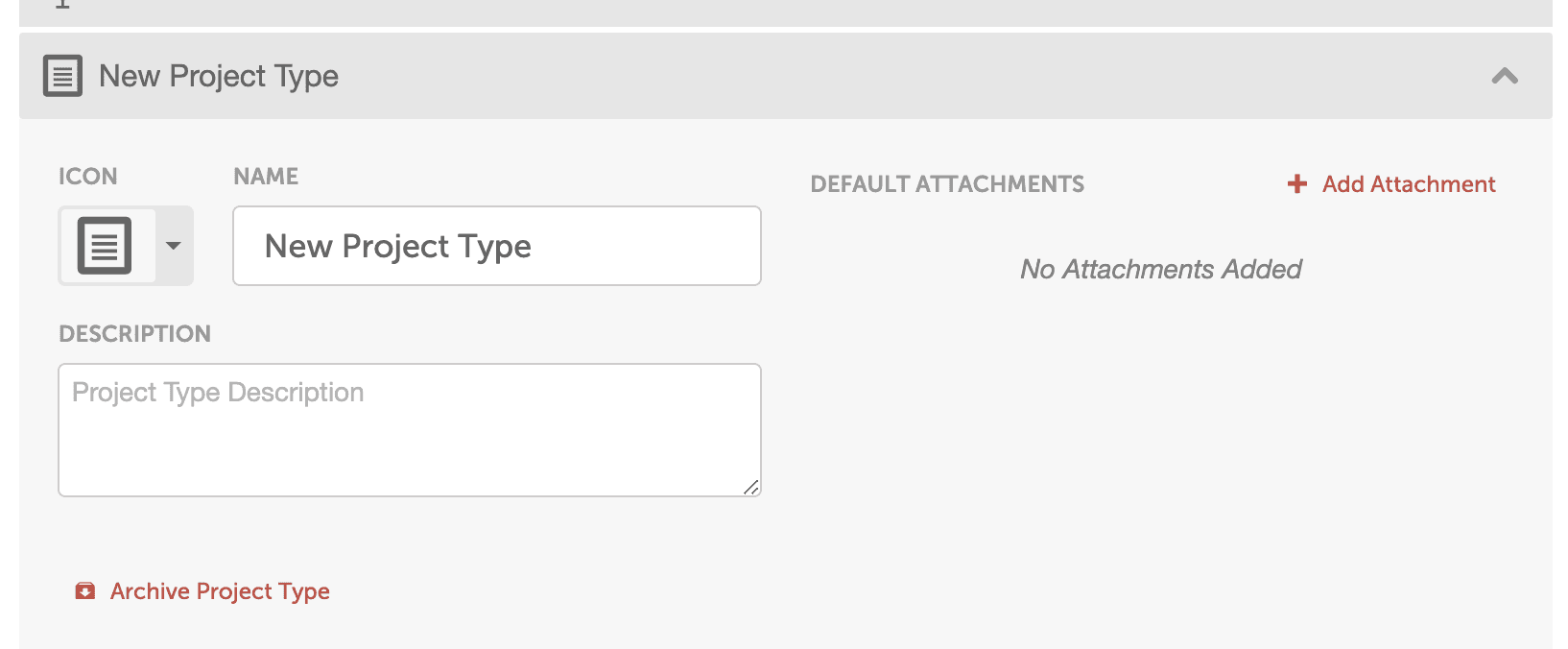Create Custom Project Types
Custom Project Types give you the ability to create project types for everything you need to work on.
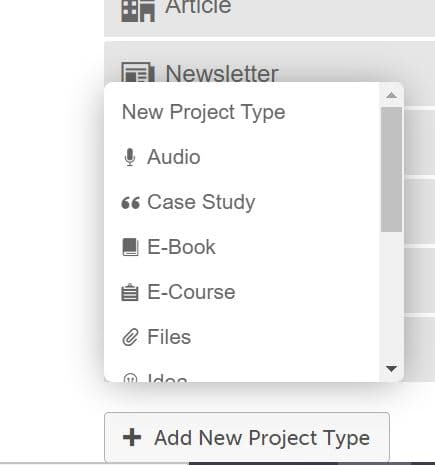 4. Click the Icon Type button and choose which icon you would like to use for your project type.
5. Next, fill in the name, description, and default attachments.
6. The project type will now show up when you create new projects on your calendar.
4. Click the Icon Type button and choose which icon you would like to use for your project type.
5. Next, fill in the name, description, and default attachments.
6. The project type will now show up when you create new projects on your calendar.
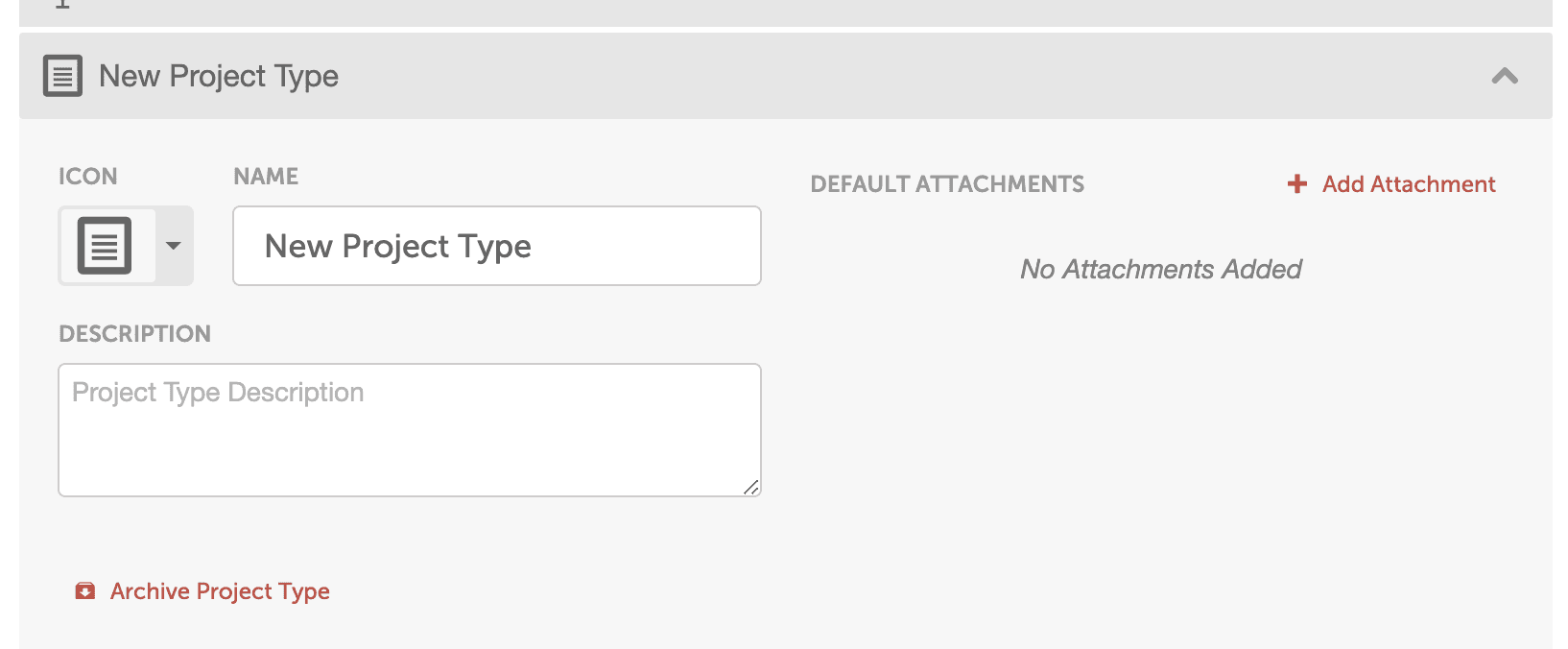
Note: Custom Project Types are available in Content Calendar, Agency Pro, and Marketing Suite.
Create a New Project Type:
- Go to Settings.
- Select Project Types.

- Click Add New Project Type and choose the New Project Type option.
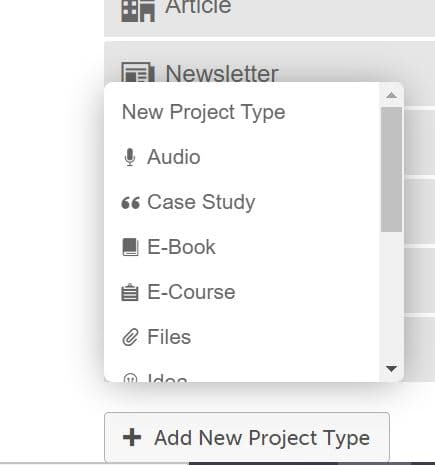 4. Click the Icon Type button and choose which icon you would like to use for your project type.
5. Next, fill in the name, description, and default attachments.
6. The project type will now show up when you create new projects on your calendar.
4. Click the Icon Type button and choose which icon you would like to use for your project type.
5. Next, fill in the name, description, and default attachments.
6. The project type will now show up when you create new projects on your calendar.