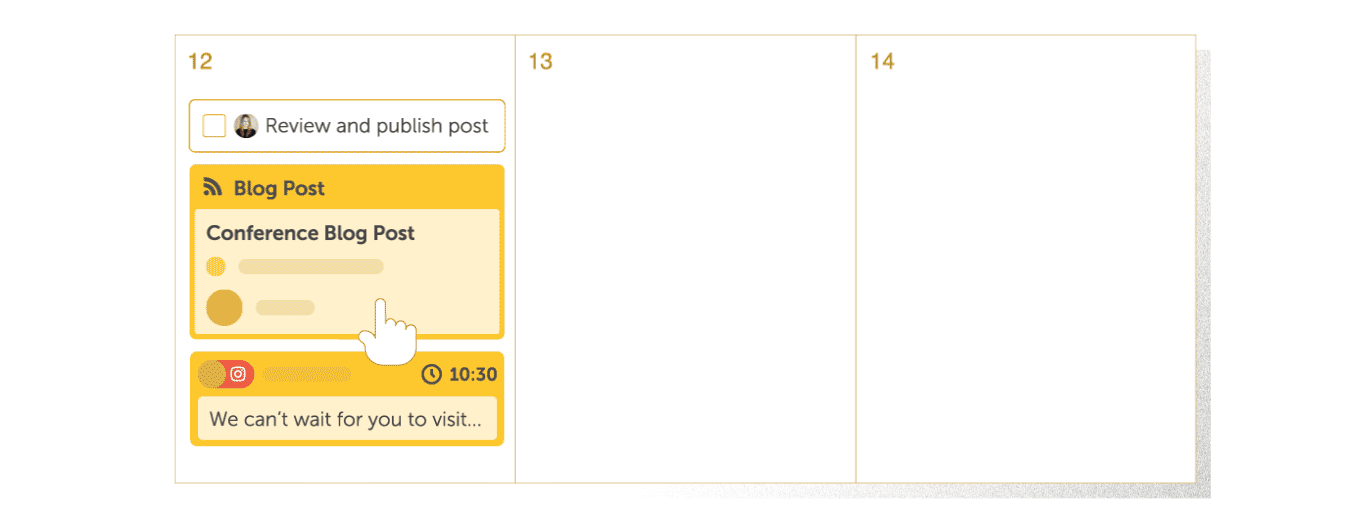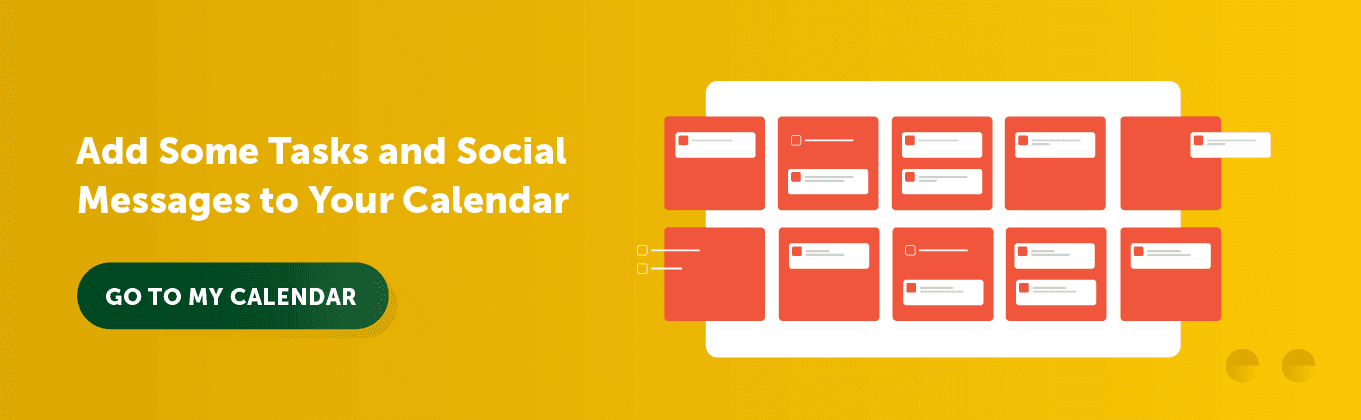Getting Started with Your CoSchedule Marketing Calendar
Core Concept 3: How Your Marketing Calendar Helps You Be Flexible When Project Dates Change
Planning projects on your marketing calendar is an important part of being proactive and getting organized, but that’s just one piece of the marketing puzzle.
CoSchedule Marketing Calendar brings additional things like project checklists and social media scheduling under one roof so you can save time and see everything that’s going on.
This lesson focuses on the benefits of attaching project checklists and social messages to a project in CoSchedule Marketing Calendar.
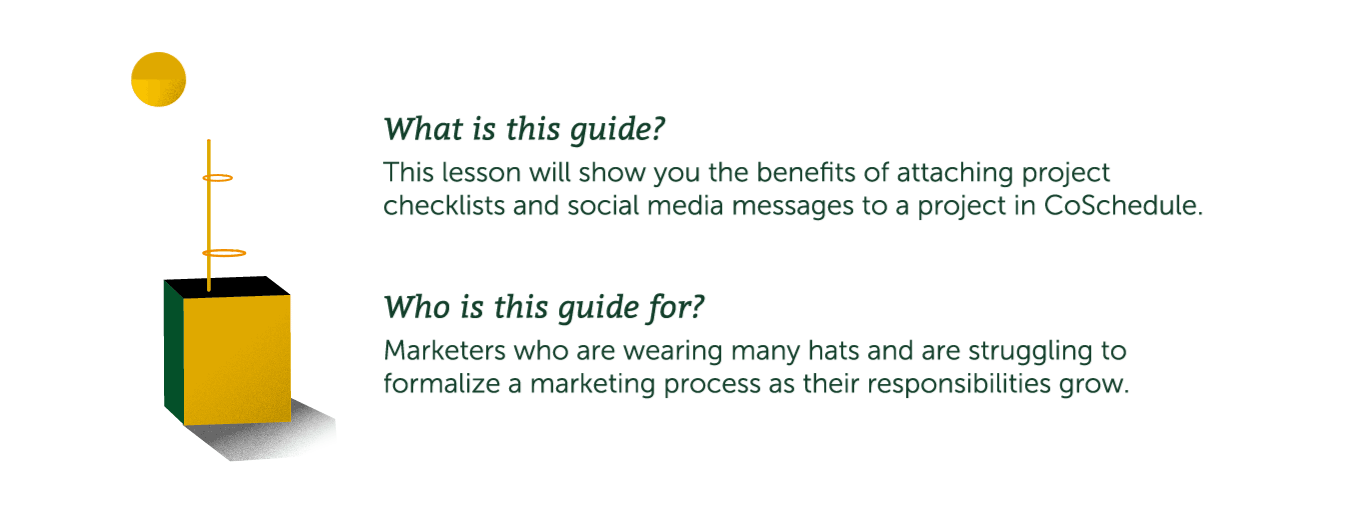
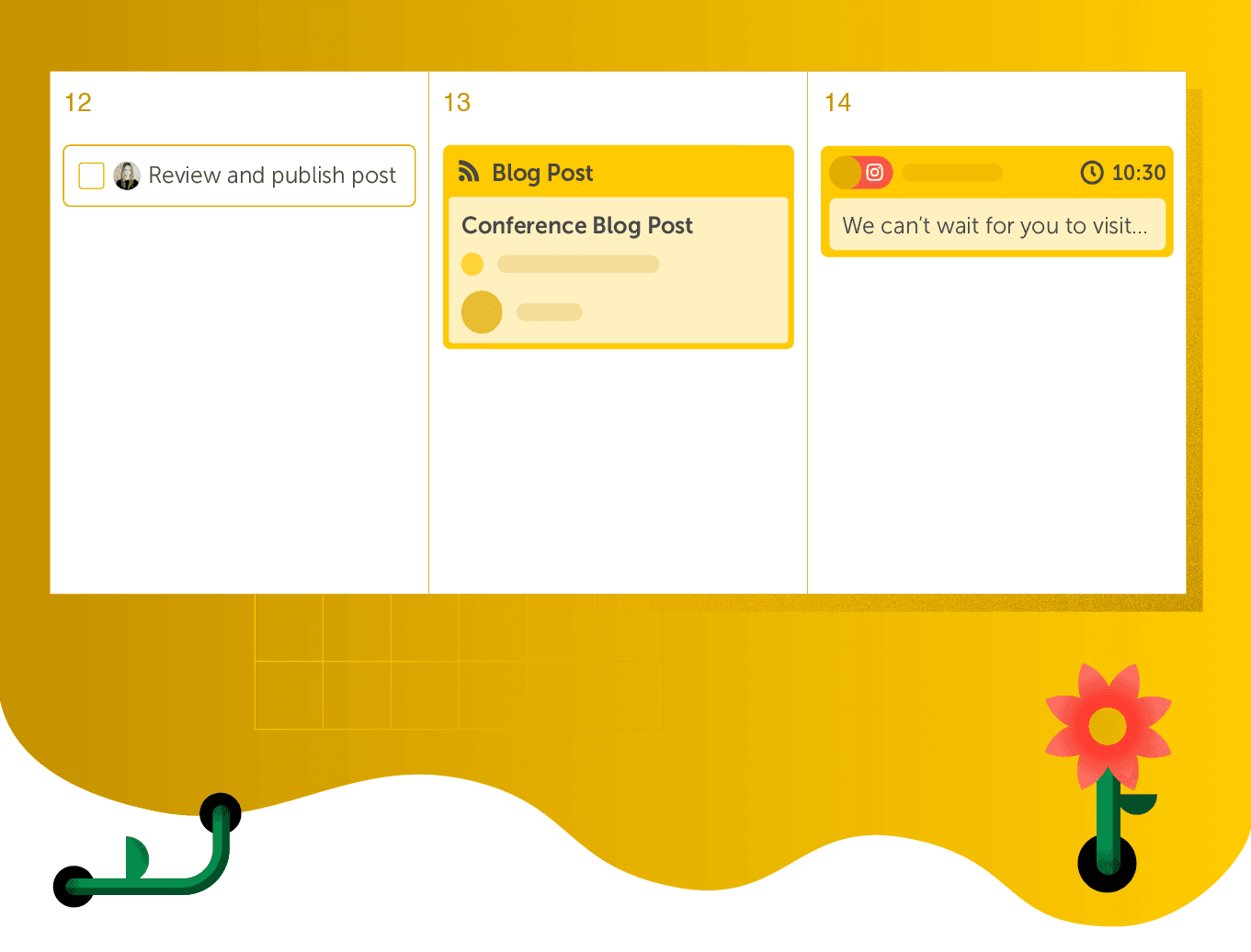
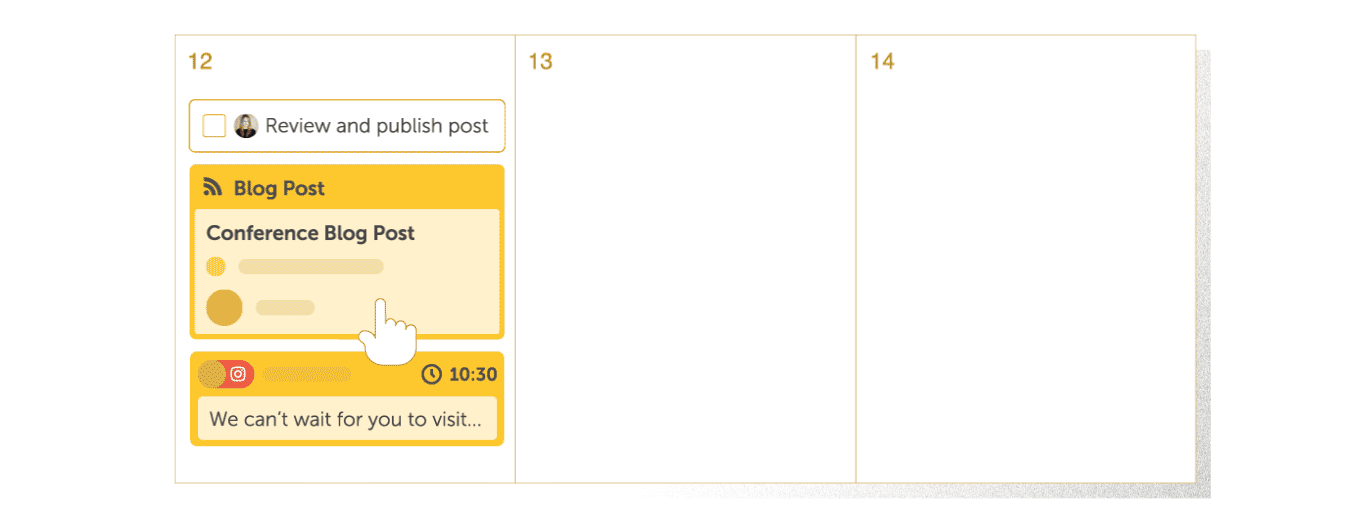
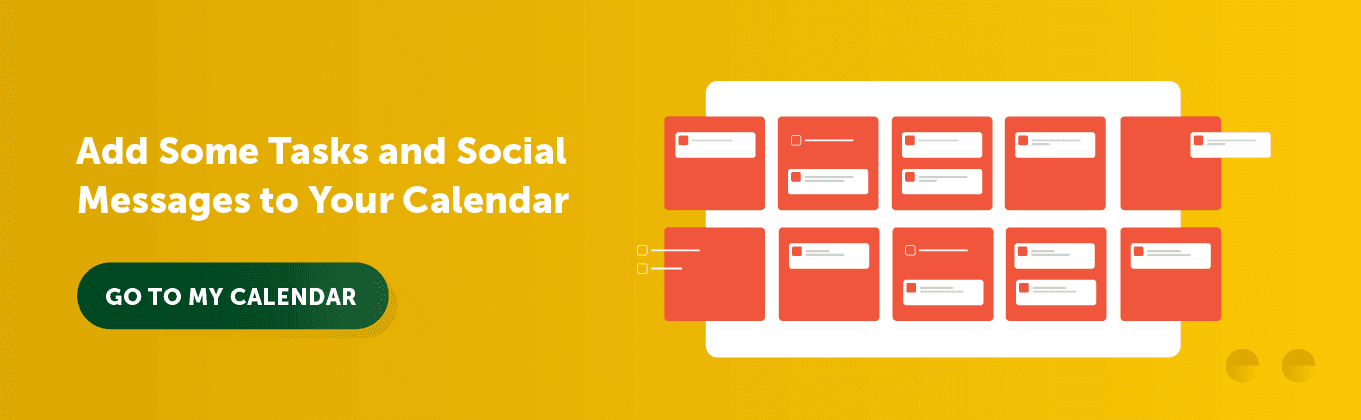
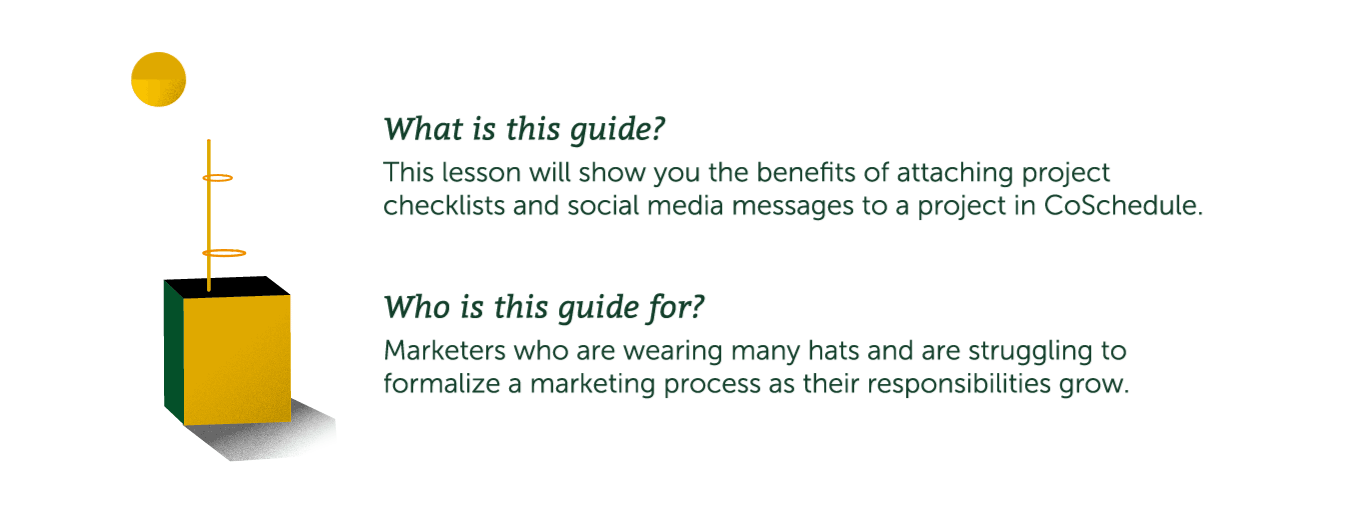
Connect Social Messages and Tasks to Projects
Everything that has a date should be on your CoSchedule Marketing Calendar – including tasks, social messages, events, and even notes. Make your life easier by connecting tasks and social messages directly to your marketing projects. Tasks are added before the project’s due date, so that all the work is done prior to the project publishing. Social messages come after the project publishes, so you are promoting something that has been published. You’ll notice tasks and social messages live on your Calendar next to your Project Cards.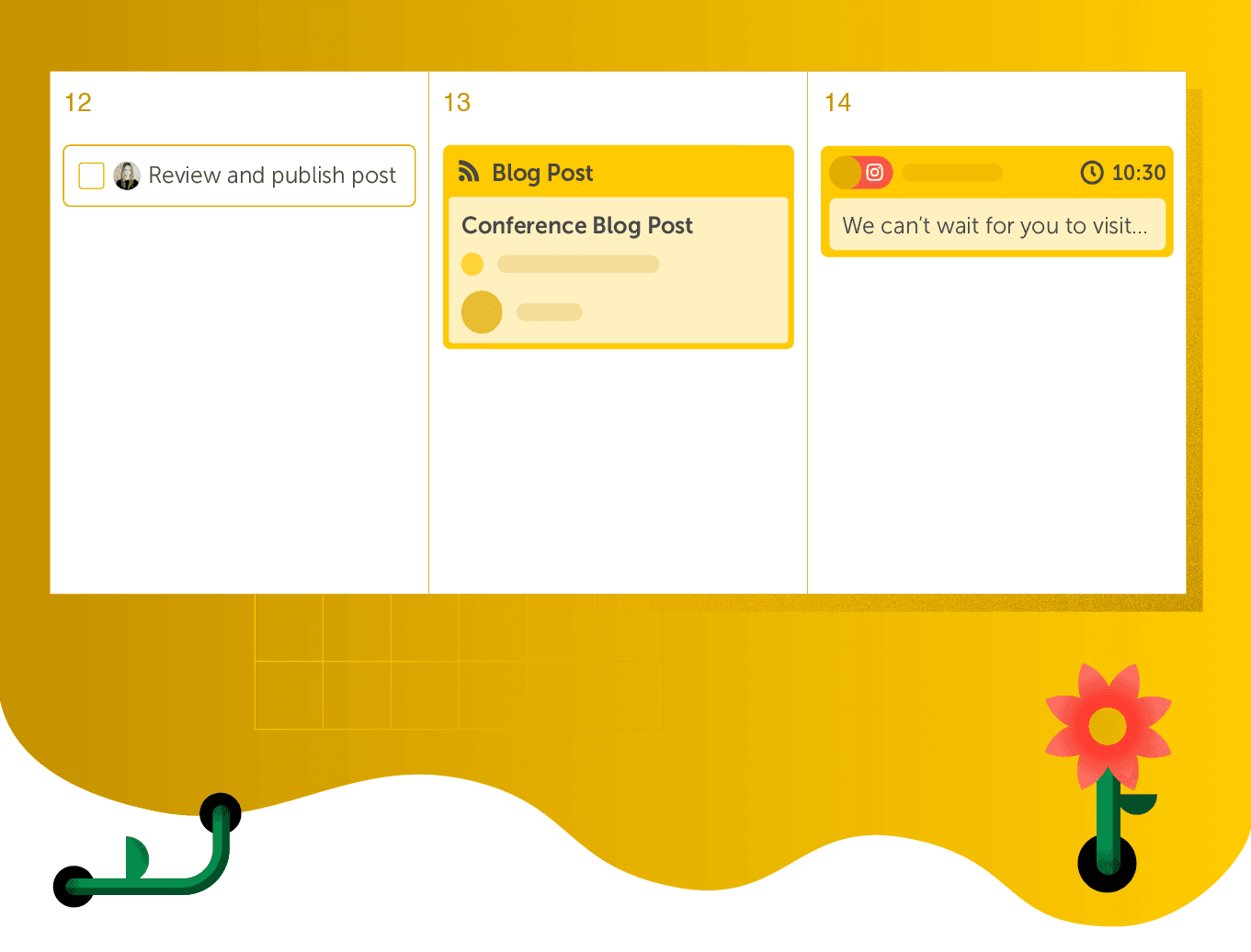
Reschedule Everything With Drag & Drop
If a project’s due date changes, simply drag and drop the project to a new date on the calendar. All the connected tasks and social messages will automatically reschedule along with it.