Read-Only Views
Use CoSchedule’s read-only links to share projects, campaigns, dashboards, and calendars with stakeholders, clients, and other team members who don’t have access to CoSchedule.
Here are a few ways real teams use read-only views.
Share Updates In Stakeholder Meetings
Instead of spending time creating presentations, taking screenshots, and building out project timelines for stakeholder, client, or department meetings, share a read-only link to your calendar, marketing campaign, or project.
1. Click the Share button in the upper left-hand corner.
2. Select Copy to copy link to your clipboard.
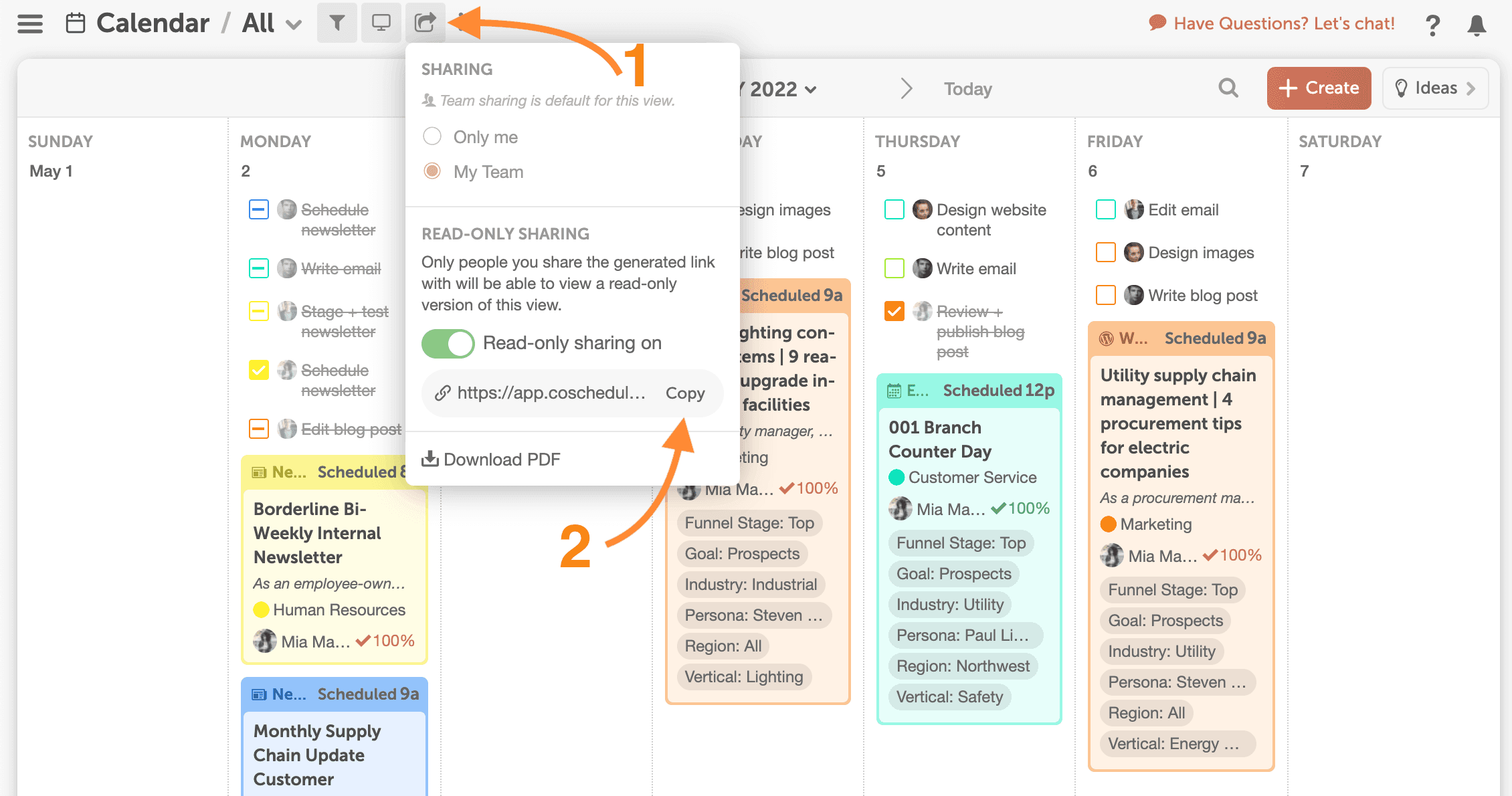
This gives execs a real-time update of the projects you’re working on. And by sharing the link with them after the meeting, they’ll continue to have access to project status in real-time as your team makes updates and changes.
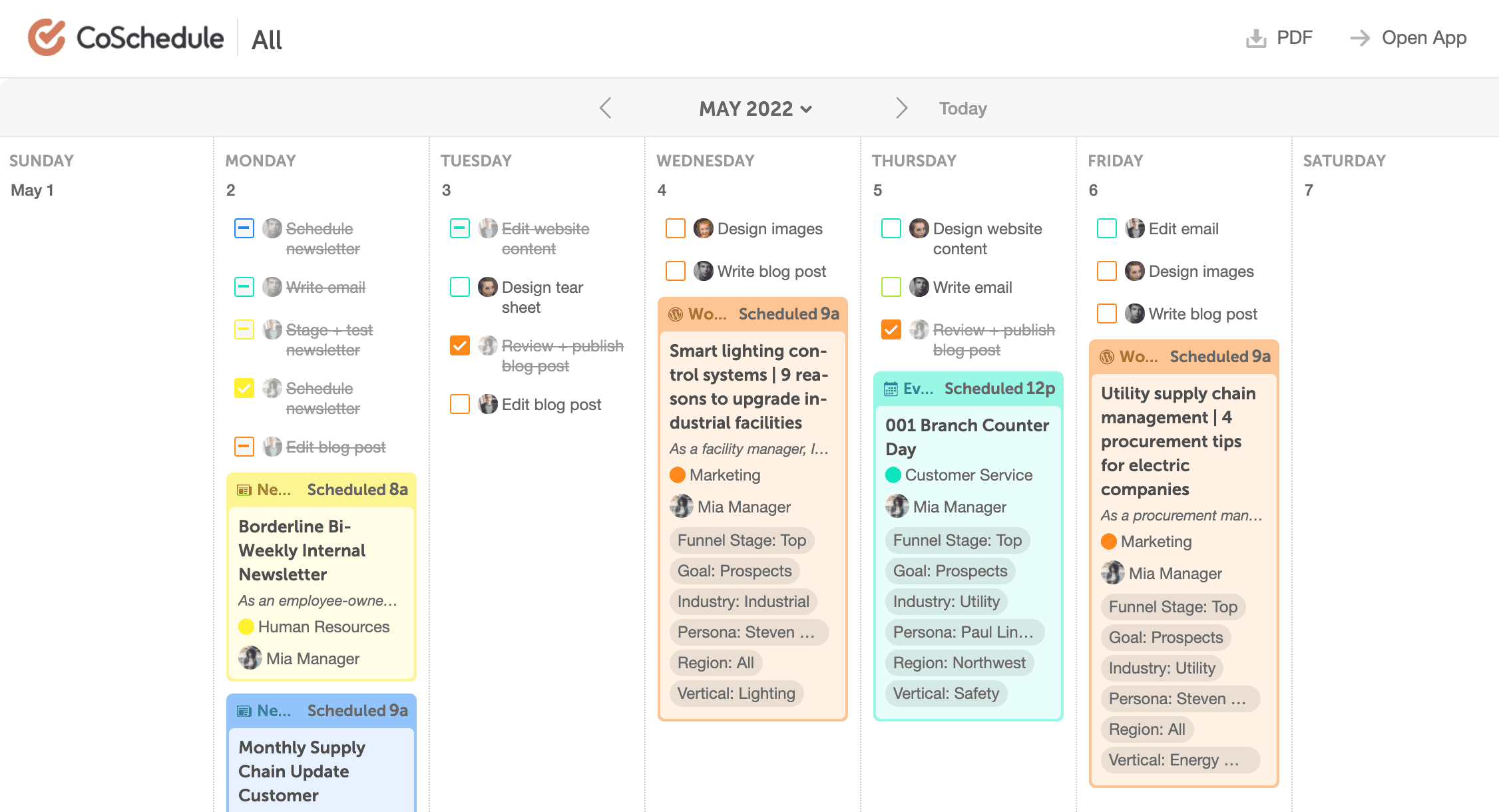

Share Content For Feedback
You have projects that need feedback from upper management or a client. And it can be a pain to compile every file and send them via email for approval.
Instead, jump into any project and create a read-only link that includes all attachments.
1. Click the Dots for the drop-down list.
2. Select Share.
3. Click Enable Sharing
4. Select Copy to copy link to your clipboard.
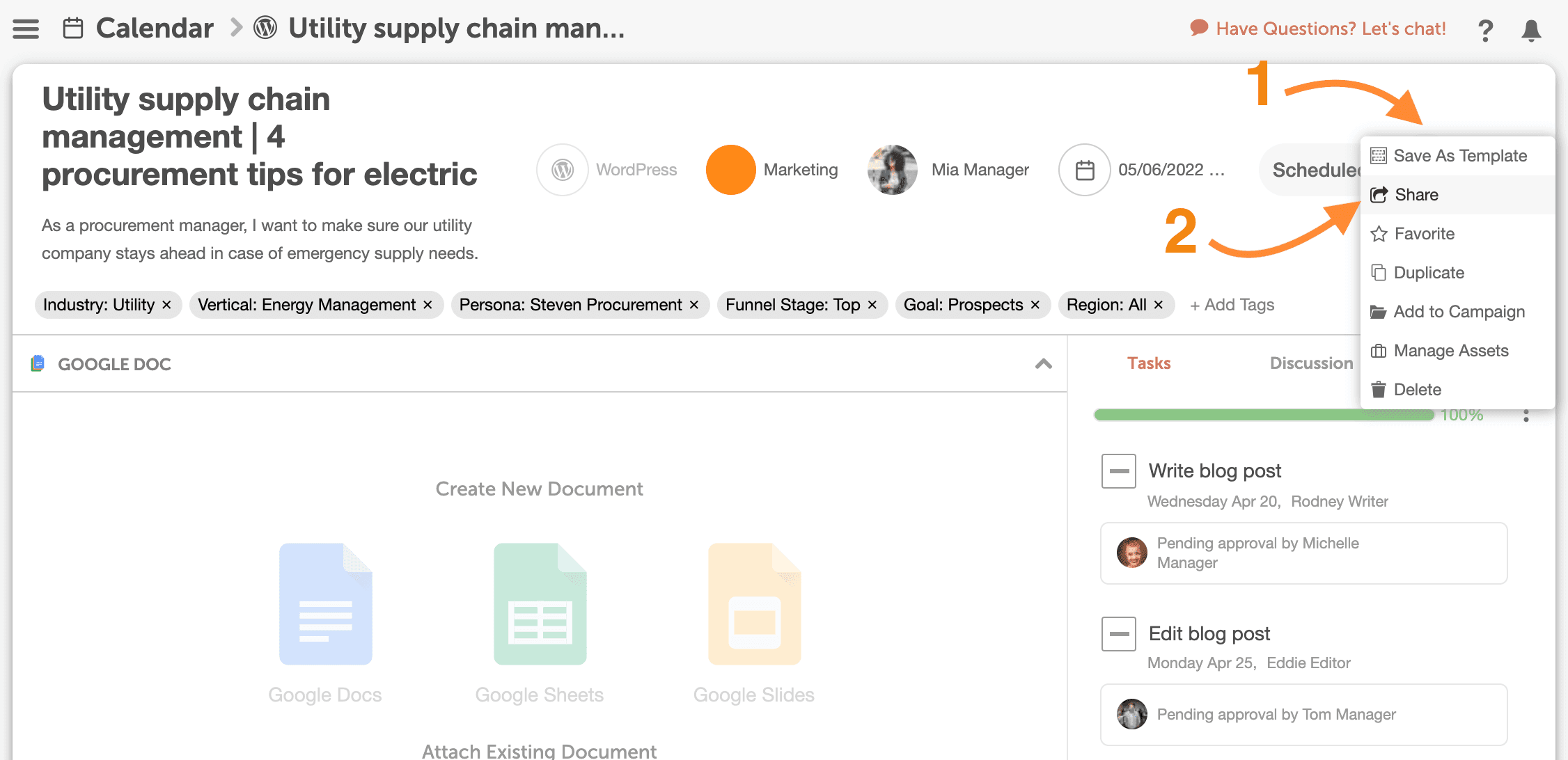
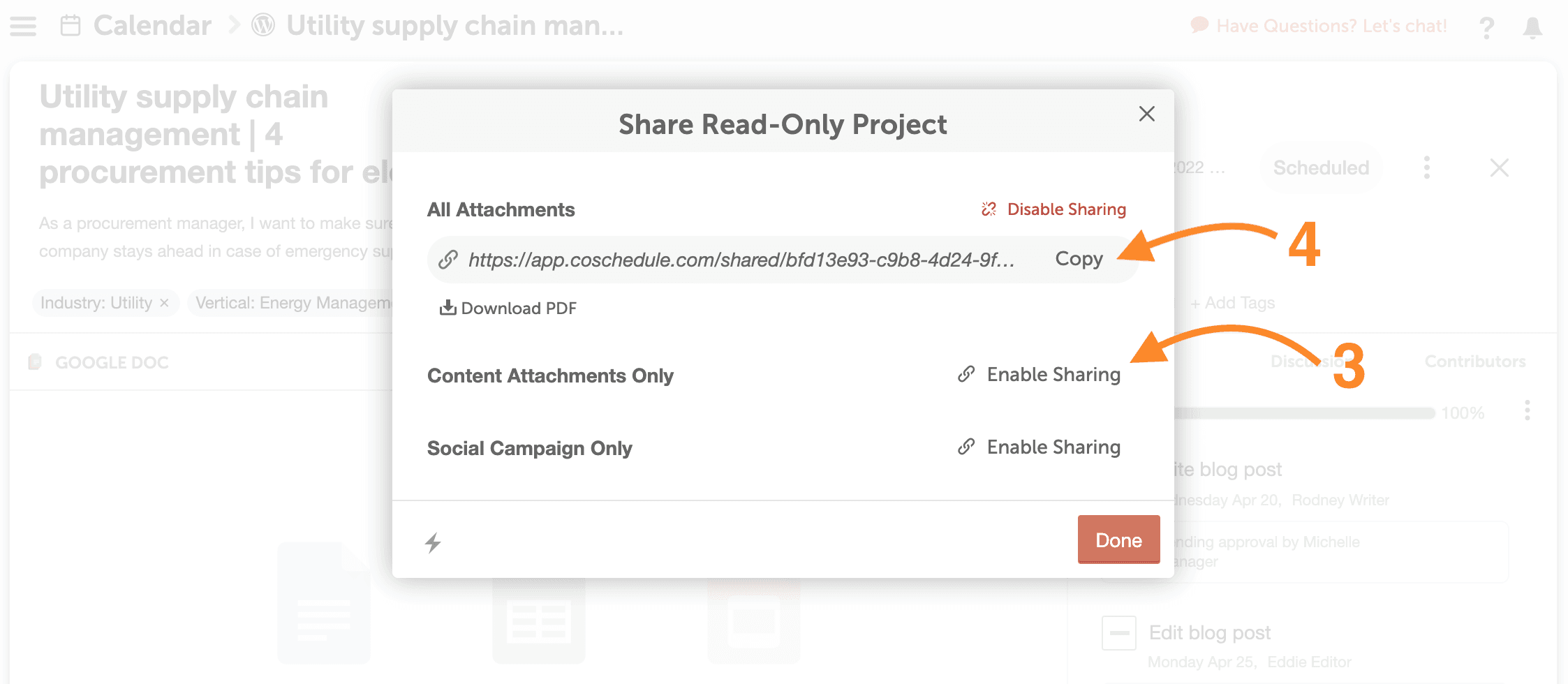
Now anyone can review the copy, video, audio files, or images you’ve created for your project – even if they don’t have access to CoSchedule.
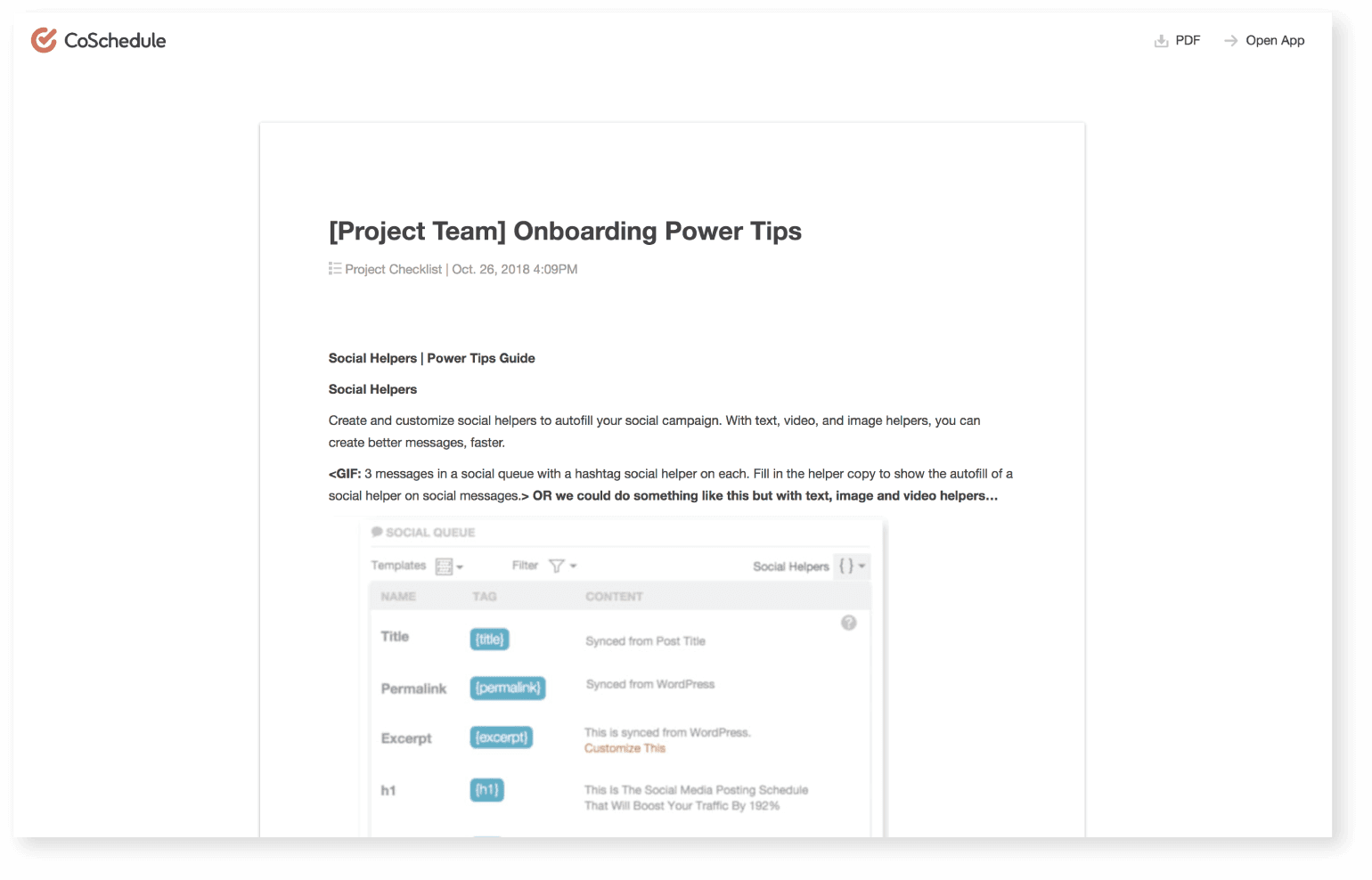
Review Social Messages
You can also create read-only versions of any social campaign on your calendar.
Instead of reviewing a series of social messages in a spreadsheet or series of screenshots, your client or approver can see a view of the social message right in the calendar; making it easier to actually give specific feedback.
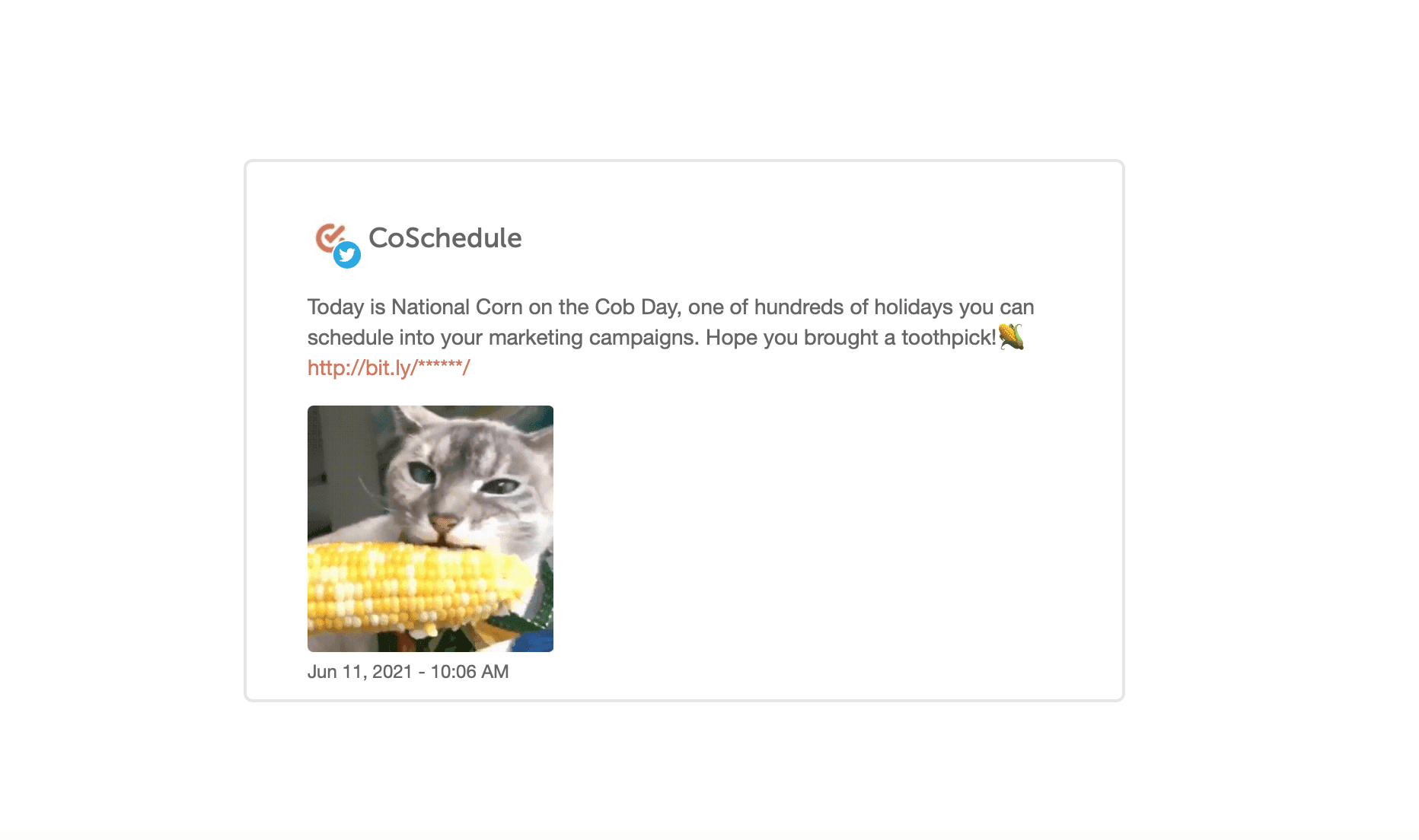
Share Real-Time Project Updates With Internal Stakeholders
**Available for plans with the Kanban Project Dashboard.
Create saved views of your Kanban Project Dashboard for internal teams to give anyone real-time access to their project requests.
Example: Create a “Sales Team” saved view of your Kanban Project Dashboard to give the sales team a read-only view of their project requests. They can reference this read-only link any time to see what stage of the production process their request is at – instead of sending you email after email for an update.
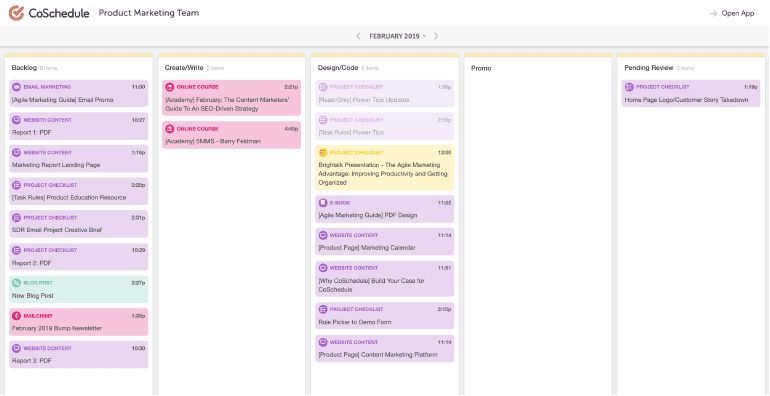
Make A Case For Hiring Additional Resources
**Available for plans with the Team Management Dashboard
Share read-only versions of your Team Management Dashboard with your VP to showcase your team’s efficiency and workload.
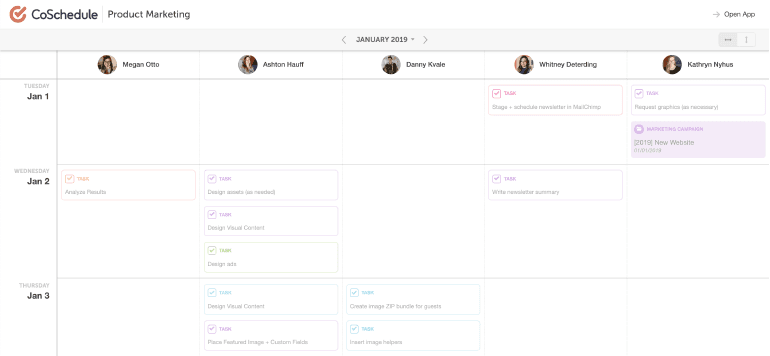
This can help you make a case when you need to hire an intern or additional staff, prioritize projects in queue, or showcase all of the projects your team executes in a given week.
Whether you need to share important marketing details with a client…your supervisor…or a contributor outside the calendar…
Now it’s easier than ever to share the RIGHT details, at the right level.
Need a little extra help? Learn more about read-only links.