The Best Way to Plan a Social Media Strategy in 5 Steps (With A Free Template)
 Getting things on paper (or rather, a digital document) is an obvious but essential step toward meeting a goal.
But, sometimes marketers tumble into projects instead of planning out what we want to achieve and how we’ll get there.
Social media marketing is no exception.
You need a documented social media strategy because:
Getting things on paper (or rather, a digital document) is an obvious but essential step toward meeting a goal.
But, sometimes marketers tumble into projects instead of planning out what we want to achieve and how we’ll get there.
Social media marketing is no exception.
You need a documented social media strategy because:
- Marketers who document strategies are 538% more likely to report success.
- Those who document processes are 466% more likely to be successful, too.
- 88% of marketers who set goals actually achieve them.
How To Create A Social Media Strategy (With 5 Steps And A Template)
Click To TweetStart With Your Social Media Strategy Template
Plan your strategy as you read this post to make the most efficient use of your time. Download the kit that complements this post now to get your free:- Social Media Strategy Template (Word or Excel) you can use to quickly and easily document your entire strategy.
- Social Media Strategy Checklist to make sure your strategy is complete.
- Social Media Content Calendar. Keep track of when your content is publishing and help your team work ahead.
- Free Social Media Strategy eBook: With foreword from Jay Baer.
- Google Analytics Custom Reports. In just a few clicks, build custom reports in Google Analytics to track incoming social media referral traffic.
Or Get Certified in Social Media Strategy
Want a proven roadmap to develop a results-driven social media strategy? Get Social Media Strategy Certified by Actionable Marketing Institute. Deep-dive into social media strategy, and learn what it takes to create a strategy that is guaranteed to produce results. Get Certified and invest in your future success.
Deep-dive into social media strategy, and learn what it takes to create a strategy that is guaranteed to produce results. Get Certified and invest in your future success.
What Is A Social Media Strategy?
For the purposes of this post, we'll work with the following definition:A social media strategy documents how a business or organization will plan, execute, and measure all social media marketing activities.Throughout this post, we'll elaborate and expand upon what exactly this means.
What Tools Will I Need To Plan And Execute My Strategy?
Before we jump into planning, let's make sure your toolbox is complete. We recommend using the following types of tools:- Social media calendar. Planning and executing your strategy on one central calendar makes it easy to see all your social media posts alongside your other content and projects. You can use a spreadsheet-based calendar template or an app like CoSchedule.
- Curation tools. These make it easy to curate content and fill gaps on your calendar. If you're a CoSchedule user, our Chrome extension makes this easy.
- Google Analytics. You'll use this to gather data on your social media referral traffic to find where your audience is most active.
- In-app analytics. Each of the top social media networks features robust analytics full of useful audience and performance data. CoSchedule also includes automated analytics and reporting tools you can use as well.
Step 1: Choose Your Social Networks
Which networks should you be on? Should you have multiple social media accounts for certain networks?1. Discover Where Your Audience Is
You should be on the same networks as your audience. Throwing content at channels where your audience is inactive is about as effective as shouting your message in a crowded room.
2. Use This Free Google Analytics Custom Report To Find Your Highest-Trafficked Social Networks
If you have a website or blog, there's a strong possibility that your audience is already sharing your content. You can track the traffic they direct back to your website through the free Google Analytics Custom Report in the kit that complements this blog post. You'll see exactly which networks give you the most traffic to help you focus your efforts on the social media that are already naturally generating results.
3. Research Your Competitors' Social Networks To Find Their Largest Followings
You and your competitors are after the same audience on social media. Choose 5–10 competitors, then search for them on all the major social networks (Facebook, Instagram, Twitter, LinkedIn, Pinterest, Google+, and others you may be on). Write down their number of followers on each network to understand on which social networks your own audience may be most active.
4. Analyze What Works For Your Competition
The next step is to monitor your competitor's social engagement. Figure out which types of content appear to be working best. Look for posts like the following that are grabbing the attention of your competitor’s fans. That could mean:- Types of media. Do videos or images appear to do well?
- Voice and tone. What types of messages appear to perform best?
- Types of messages. Do questions seem to be working? What about jokes? Branded slogans? Motivational quotes?
5. Experiment With Paid Promotion To Target Your Audience On All Networks
Yet another way to find your audience is to experiment initially with paid promotion. All of the major social networks offer advanced targeting to help you strategically share your social media messages with the right audience in exchange for payment. As a test, you could set up social profiles for every network and use their native paid promotion capabilities to find your audience. Review the results of each networks' analytics, and continue using the channels with the biggest results.6. Analyze Your Social Media Demographics On Each Channel
Different social networks may attract different demographics who are still part of your target audience. It's important to identify those differences so you can adjust your content based on what your target audience wants to see on each channel:- Facebook: "How do I see demographic data about the people who like my page?"
- Twitter: "Learn about your Twitter followers"
- Instagram: "Everything You Need to Know About Instagram Analytics"
- LinkedIn: "How to Use LinkedIn Website Demographics"
- Pinterest: "People You Reach"
Find Your Own Preferred Networks
Once you know where your audience is, hold those networks up against a list of qualifications to see how high they should be in your “triage” list of networks to focus on.Compare the social media your audience uses to networks right for your business.
Click To TweetFind a Network That Connects With Scheduling Tools
Isolated networks are only going to add to your workload because you can’t consolidate your efforts with tools. Find at least a few key social networks that connect with the tools you are already using to help reduce workload. Some examples include Facebook, Twitter, LinkedIn, Pinterest, Google+, and Tumblr. Order your audience-preferred networks against a list of qualifications like these. This way, you know which networks you absolutely must focus on (and perhaps spend money for promoted posts).
Decide On How Many Social Channels You Want To Be Active On (Right Now)
Decide if you’ll need more than one social profile on a single network. This might be because:1. You Have A Broad Audience With Several Niches Inside That Audience
For example, CoSchedule created a 10X Marketing Twitter account that focuses solely on the content found in the book The 10X Marketing Formula. We also have a Twitter account just for the content and discussion found on the CoSchedule Blog. Then, of course, there is the CoSchedule twitter account, which has some of the same content, but is also used by customers with tech support and product updates.2. You Have A Branded Social Presence, But Also A Personal One
How you’ve created your brand—whether it’s product-based or your own name—will determine whether or not your audience only wants on-topic content or whether they appreciate your vacation updates.Does it makes sense for your business to have multiple accounts for the same social network?
Click To Tweet-
-
- Facebook: You can only have one personal account. There are no limits on the number of Pages you can manage.
- Twitter: You may have multiple accounts, but you cannot share the same content repeatedly across multiple handles.
- LinkedIn: You can only have one account on LinkedIn. It looks like you can connect just one business page to your LinkedIn profile.
- Pinterest: You can have multiple accounts, with Pinterest suggesting one for personal use and another for company use.
- Pinterest: You can have multiple accounts, with Pinterest suggesting one for personal use and another for company use.
- Tumblr: You can have one primary blog and add up to 10 secondary blogs per day.
- YouTube: Since YouTube is a Google property, you can manage your accounts like Google+.
- Instagram: There is no limit on accounts; you just need a different email address for each.
- Snapchat: You can only have one account for yourself.
Step 2. Plan the Content You'll Share
In the same way, you should do your best to capitalize on your strengths when it comes to setting up your blogging methodology, do the same for your social media strategy.1. What Are Your Topics Of Expertise?
If you’ve done your homework right, your content marketing is highly focused on the topics your audience cares about, and the social activity from your own content will reflect that. Curation of outside content is where some of us go off the rails with on-topic social content.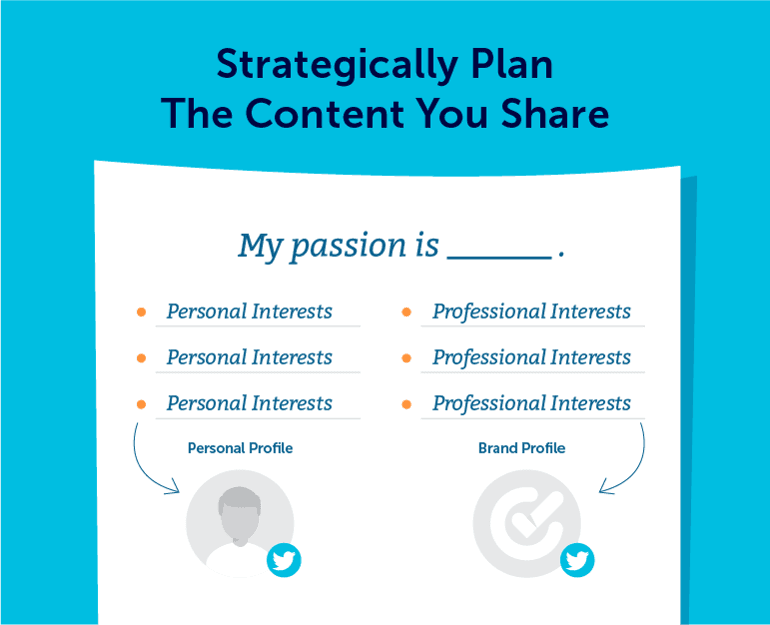 It’s easy to forget that your own personal interests outside of your audience niche may not be really relevant for your branded social media properties unless you’re a celebrity of some sort.
Write down, in one sentence, what your brand is about. Make it general (e.g. shoes). Then, break it down into the sub-topics (e.g. running shoes, jogging tips, healthy recipes, budget). This list should look very much like the categories you use on your blog, and all curated content should be held up against this list to see if it fits. If you find content you want to share that doesn’t fit, then put it over on a personal profile.
It’s easy to forget that your own personal interests outside of your audience niche may not be really relevant for your branded social media properties unless you’re a celebrity of some sort.
Write down, in one sentence, what your brand is about. Make it general (e.g. shoes). Then, break it down into the sub-topics (e.g. running shoes, jogging tips, healthy recipes, budget). This list should look very much like the categories you use on your blog, and all curated content should be held up against this list to see if it fits. If you find content you want to share that doesn’t fit, then put it over on a personal profile.Find your content niche, and share content that connects with your niche and nothing else.
Click To Tweet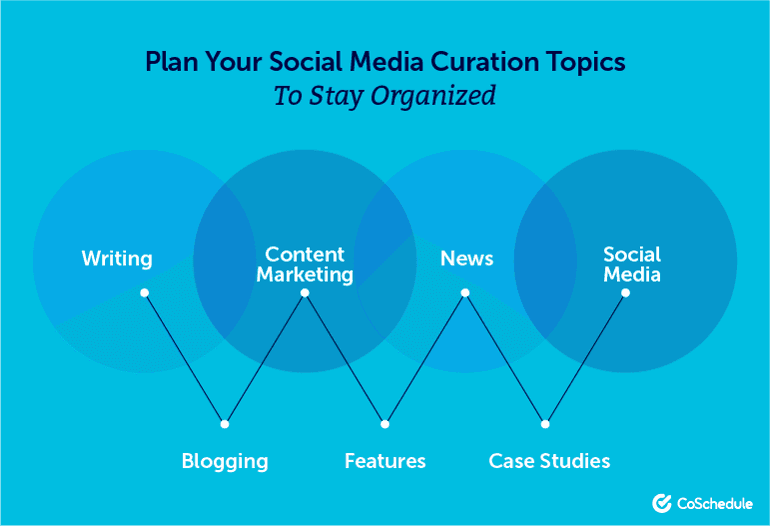 An exercise that works well for this is to write down the top three topics you'd like to cover in a horizontal line.
Draw circles around each topic, with some overlap between circles to create a type of Venn diagram among all of the topics. Brainstorm a subtopic for each of the intersecting areas, then use these words as your foundation for curating content that your followers—and your brand—will love.
An exercise that works well for this is to write down the top three topics you'd like to cover in a horizontal line.
Draw circles around each topic, with some overlap between circles to create a type of Venn diagram among all of the topics. Brainstorm a subtopic for each of the intersecting areas, then use these words as your foundation for curating content that your followers—and your brand—will love.
2. Understand Why People Follow You On Social Media
It's important to know why people choose to follow you (instead of just watching cat videos). Create a survey link and ask your audience why they follow your social media channels. This could be through an email, or you could include the link in a social media post. Some questions to add could be:- What brought you to [insert social media channel] page?
- What do you like to see on our social media channel?
- What would you like to see us post about more often?
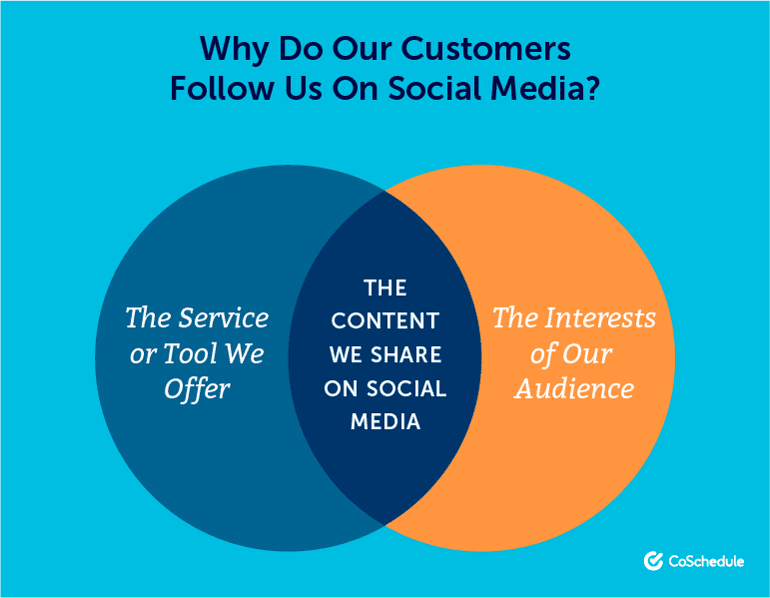
3. Plan Your Curated Content
This is more ongoing than the previous two (which I generally revisit periodically throughout the year). You’ll regularly be sharing outside content, and so you need to actively plan where and when you’ll publish. Remember, you must stick to your topic! If you use an RSS reader like Feedly, consciously collect feeds that fit your categories. Then, plan a content curation schedule: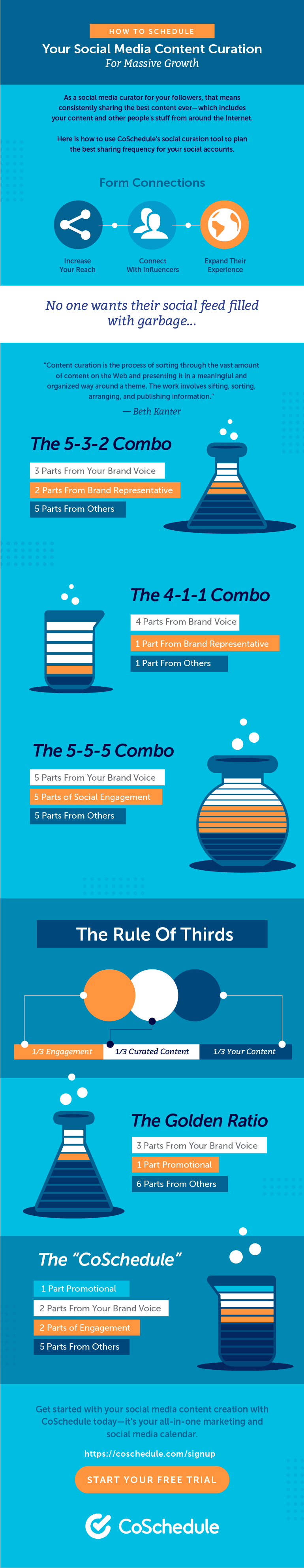 Recommended Reading: How To Make The Best Social Media Images The Easy Way (+ 84 Free Images)
Recommended Reading: How To Make The Best Social Media Images The Easy Way (+ 84 Free Images)Step 3: Plan the Content You'll Create
1. Find Your Content Creation Strengths
If you don’t have the equipment or the chops for making great videos, YouTube is probably not the place for you. Ask yourself questions that help you discover what you're best at creating:- What apps and software do you have access to for creating content?
- Are you a better writer or designer? Or could you try your hand at recording video instead?
- Do you have other team members who can help you out with your weak spots, or are you flying solo?
- What social media do you enjoy yourself? Do you find yourself mimicking it easily?
- Do you have a sense of humor? Are you more about being helpful?
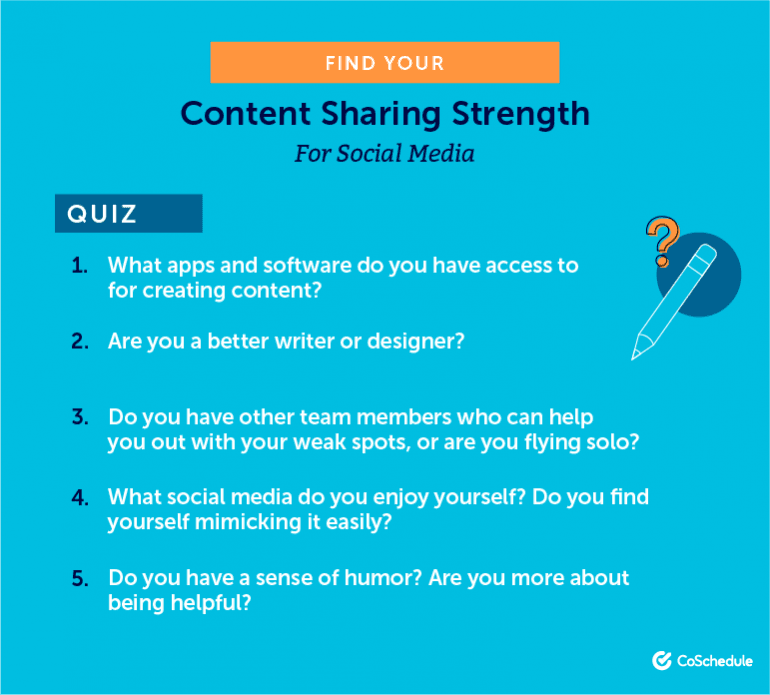
2. Establish Your Writing Voice and Tone
Think of brand voice as your personality, and tone as your emotion. This video explains the difference:3. Plan Your Imagery
Social networks are heavily image-driven, so you will need to plan to include some. If you’ve determined that creating imagery is not your strength or you don’t have the expensive tools or access to a professional designer, you can create great imagery using tools like Canva.4. Plan Your Campaigns
Social media, particularly if planned on an editorial calendar with other content, will have campaigns. They might be centered around events, holidays, promotions, or a random whim, but you will have campaigns.Recommended Reading: How To Generate Better Social Media Campaign Ideas Like A Creative GeniusStep 4: Define Your Goals
What is it you want to accomplish with social media? More traffic to your blog? To grow social followers? More email subscribers? To increase sales? Not everyone wants the exact same results from social media, and knowing this beforehand matters. Write down what you want in general (i.e. “more traffic”). Then, write down what you want in specific (i.e. 2,000 page views each month).
Why do both?
You start by writing down the big picture idea. This helps you get a general approach in mind. You will revisit this a few times a year, just to make sure that is what you still want.
You will revisit the second part each month—writing down a specific goal. This is what you will use to actually measure whether or not you’re hitting that big picture goal, and it's also what you’ll adjust and use for A/B testing, increasing the measurable goal, and so on. Until you define your goals, you don’t have any. Until you understand your ultimate destination, you’ll end up anywhere. And until you get a specific measurement to use, you won’t know what adjustments to make along the way. All three steps (defining a goal, painting the big picture, listing the specifics) are necessary.
Not everyone wants the exact same results from social media, and knowing this beforehand matters. Write down what you want in general (i.e. “more traffic”). Then, write down what you want in specific (i.e. 2,000 page views each month).
Why do both?
You start by writing down the big picture idea. This helps you get a general approach in mind. You will revisit this a few times a year, just to make sure that is what you still want.
You will revisit the second part each month—writing down a specific goal. This is what you will use to actually measure whether or not you’re hitting that big picture goal, and it's also what you’ll adjust and use for A/B testing, increasing the measurable goal, and so on. Until you define your goals, you don’t have any. Until you understand your ultimate destination, you’ll end up anywhere. And until you get a specific measurement to use, you won’t know what adjustments to make along the way. All three steps (defining a goal, painting the big picture, listing the specifics) are necessary.Define measurable goals for your social media strategy. Then analyze how to reach your goals.
Click To TweetRecommended Reading: How To Track Your Marketing Objectives To Focus On SuccessIdentifying Business Objectives
The first step in your goal setting process should be to determine your business objectives. These are overarching benefits to your business that social media marketing can help achieve. An example of a business objective might be one of the following:- "We want 60% of our audience to be millennials."
- "We want to be the number one soft drink for women over 40."
- "We want to sell more ski resort passes to college-aged vacationers."
Determine Your Social Media Goals
Now that you know what your business objectives are, you need to figure out how the social media goals you're going to set will help affect your business objectives.- Determine how social media can contribute to the overarching objective.
- Create a social media goal that would help achieve your business objective. For example, if you wanted to sell more ski passes to college students, you might set a goal to increase your percentage of social media followers who are in college.
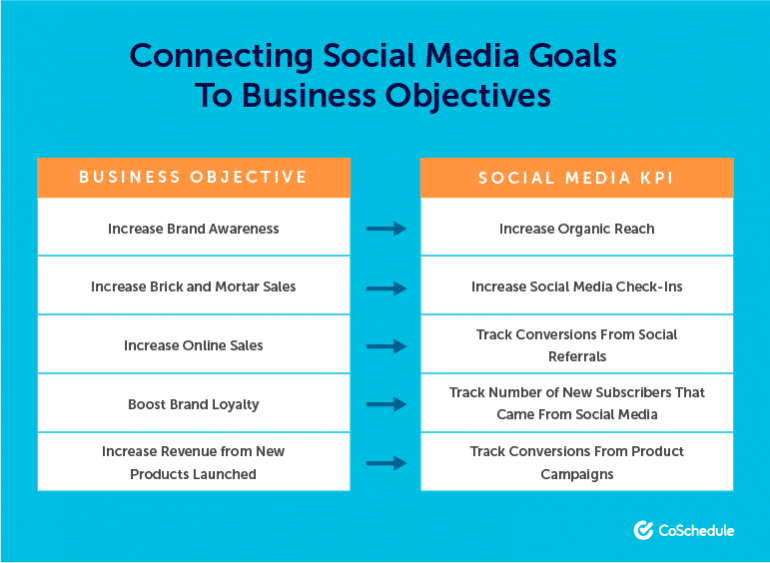
Set KPIs and Goals For Every Social Media Channel
Before you begin, let's clarify the difference between KPIs and goals:- Social Media KPIs: These are the most important social media metrics that are closest to your business objectives.
- Social Media Goals: These are the specific numbers you want to hit for each KPI.
Step 5: Make Your Social Media Schedule and Promotion Plan
Now that you know what networks you’ll be on—and the ways you’ll be using them—it’s time to make the plan. Use an editorial calendar for planning your social media. It’s the best way to make sure everything happens when and how you want them to.Plan How Often You Will Share Every Day
As you get started, it's good to understand your commitment and how you'll post consistently to grow your following. This data will help you know exactly how often to post to each of your networks:- Facebook: 1 post a day, curate one every other day
- Twitter: 15 tweets a day, curate seven tweets per day
- LinkedIn: 1 post a day, curate one every other day
- Pinterest: 11 Pins a day, Repin at least five Pins per day
- Google+: 2 posts a day, curate one every other day
- Tumblr: 2 posts a day, reblog one every other day
- Instagram: 1–2 posts a day, curate one a day
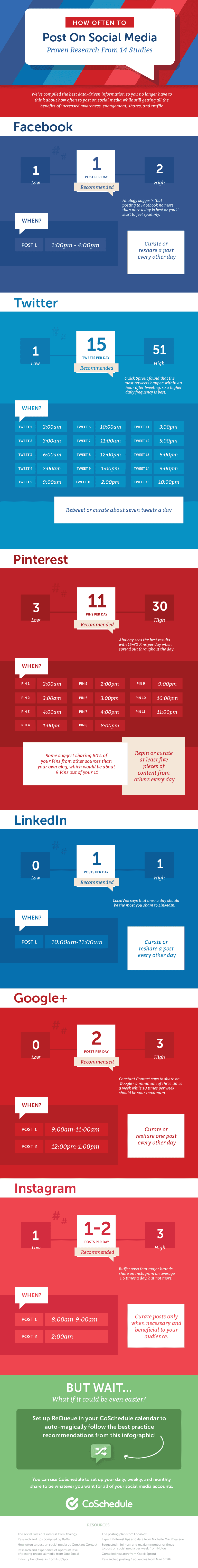
Outline Your Content Sharing Plan
Set up a social media publishing plan to help you share a specific piece of content the best way possible, taking into account social network norms for sharing the same piece more than once. We’ve talked a lot about how to approach when you ought to publish social media, and it’s even built into CoSchedule.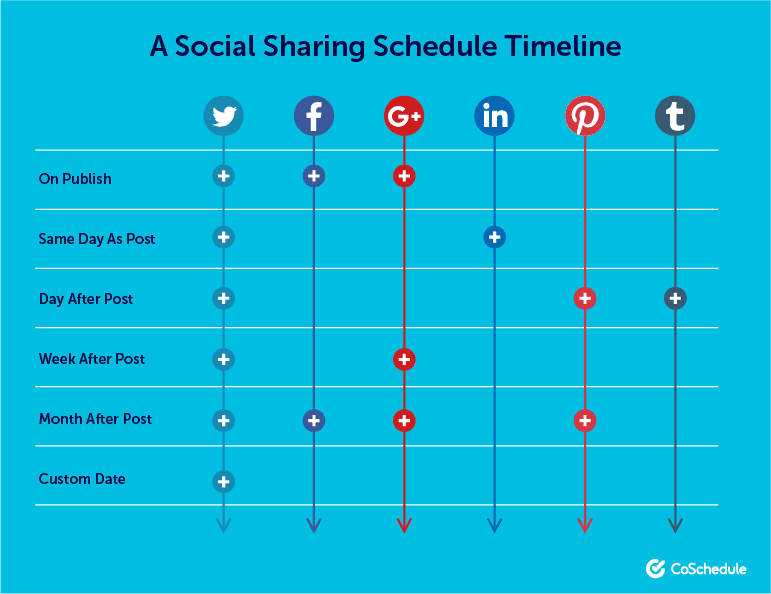 The big takeaway here is that publishing more than once is the best approach, particularly for a network like Twitter.
Some news feeds cycle quickly (Facebook, Twitter), while other networks (like Pinterest) function less like a flowing river and more like a bulletin board where people bring old things to the top again on their own.
The big takeaway here is that publishing more than once is the best approach, particularly for a network like Twitter.
Some news feeds cycle quickly (Facebook, Twitter), while other networks (like Pinterest) function less like a flowing river and more like a bulletin board where people bring old things to the top again on their own.
Plan Your Budget
Successful (and serious) social media strategy must include a budget to promote your posts on social networks. However, going into any expenditure without knowing where the budget line is drawn is a super bad idea. You might be new to paying for social content, and have no real idea what it will cost. That’s fine! Simply start with an amount you are able to absorb into your content marketing budget and begin learning.As you figure out what works on each network, you’ll use your budgeted dollars better than you do at the start. But you first have to start, and you have to set a limit. Once you hit the limit, evaluate. Check what’s happened against the goals you set earlier.Serious marketers pay to reach more people with social media (like any other form of marketing).
Click To TweetWant More Direction? Ready To Dive Into Strategy Head First?
If you made it this far, you have a great baseline when it comes to Social Media Strategy, but there is so much more to learn. Dive deep into social strategy and join Actionable Marketing Institute's Social Media Certification Course. This blog just scratched the surface on strategy. When you enroll, you’ll gain access to premium content including 11 tutorial videos, 8 additional templates plus other premium content & how-tos designed to help you generate better results. Get your industry recognized certification today! This post has been edited from its original version for comprehensiveness.
This post has been edited from its original version for comprehensiveness.3 Steps To Boost Your #SocialMedia Strategy With A Free Template
Click To Tweet
-


