Marketing Checklists: How To Complete Work Right In The First Iteration (Examples & Templates)
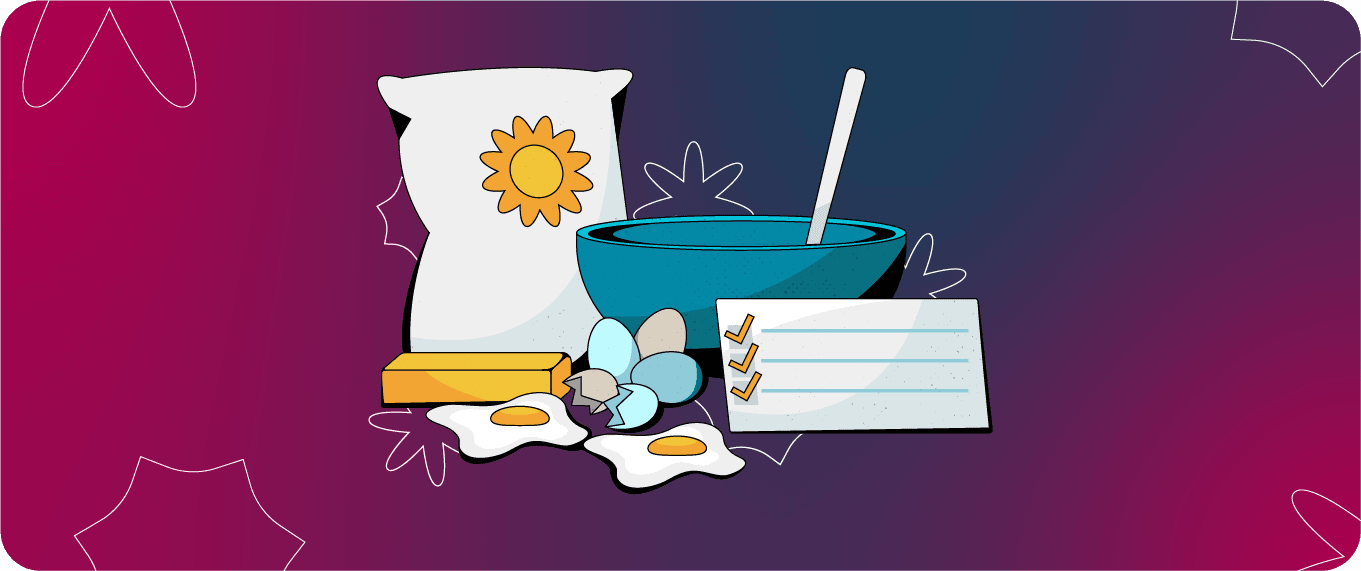 Why are marketing checklists important? The answer is simple: They work.
Here’s Atul Gawande, author of The Checklist Manifesto, explaining how effective checklists are for ensuring work gets completed right the first time, every time (using surgery as an example):
If checklists are good enough for surgeons to prevent people from dying during operations, then checklists are good enough for marketers to do great work the first time around, too.
Why are marketing checklists important? The answer is simple: They work.
Here’s Atul Gawande, author of The Checklist Manifesto, explaining how effective checklists are for ensuring work gets completed right the first time, every time (using surgery as an example):
If checklists are good enough for surgeons to prevent people from dying during operations, then checklists are good enough for marketers to do great work the first time around, too.
What Is A Marketing Checklist?
Marketing Checklist
A marketing checklist is a documented agenda of the projects or tasks that must be completed to ship high-quality, accurate marketing experiences.
Checklists ensure all requirements are met before calling the work complete.Marketing Campaign Checklists
As Megan Jeromchek notes in her comprehensive piece covering marketing campaign management:Marketing campaigns are a collection of activities, events, and content that unify brand experiences and messaging across multiple marketing programs over defined timelines to achieve a specific goal.
- Megan Jeromchek
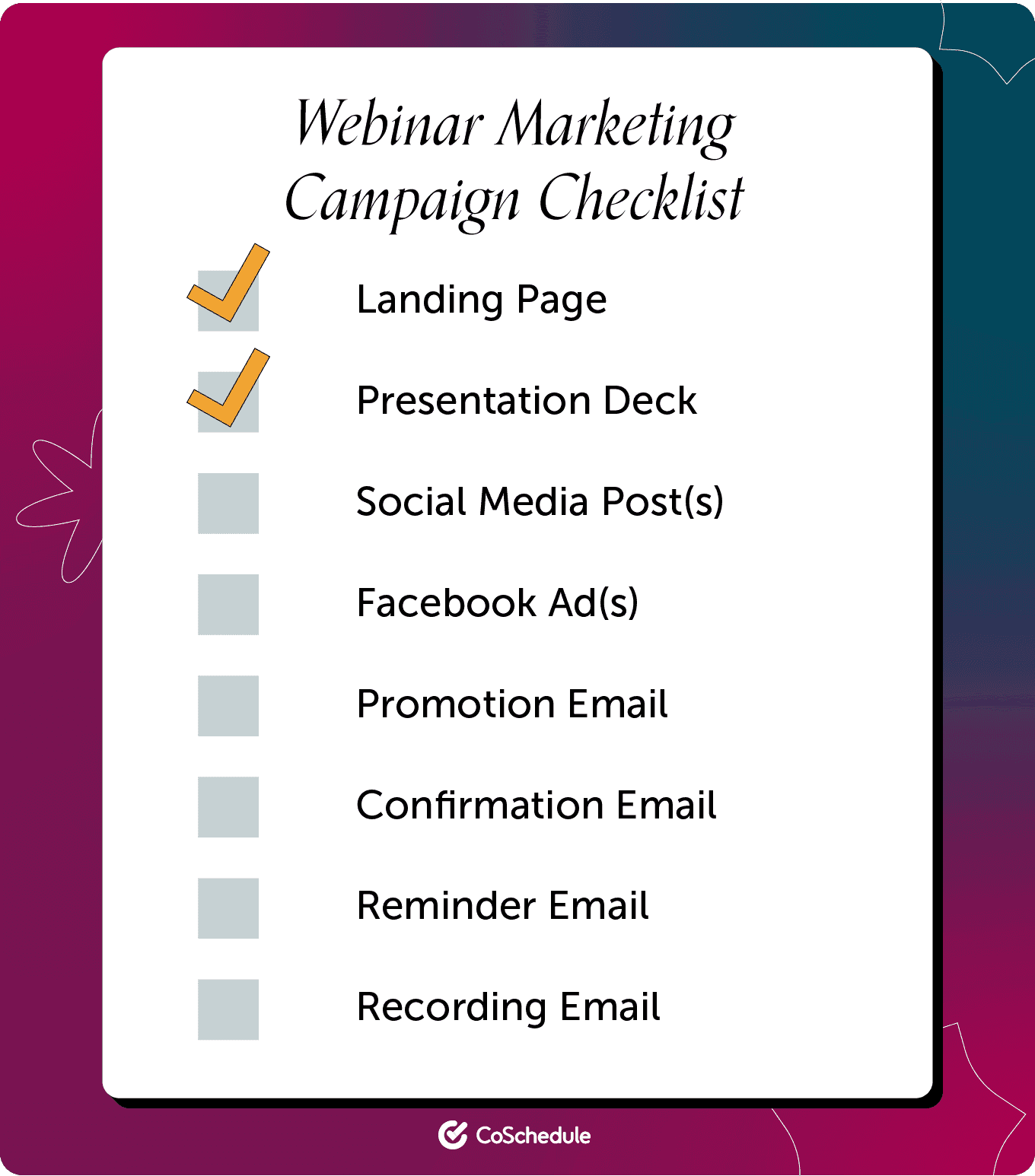 A marketing campaign checklist is the complete set of all projects within a single campaign that must be published over a specific period of time.
A marketing campaign checklist is the complete set of all projects within a single campaign that must be published over a specific period of time.
Marketing Project Checklists
As I wrote about in a complete guide to marketing project management:- Choose a topic that interests your audience
- Do preliminary research (Google, Reddit, etc.)
- Define the goals of the article
- Define your target audience
- Research keywords to target
- Understand search intent
- Begin the article outline
- Write 25 title ideas (choose the best one)
- Write headings and subheadings of the article (H2s, H3s, etc.).
- Research competing content in Google
- Document where you’ll add internal links
- Document extra resources like links to PDFs, reports, etc. to include in content upgrades
- Write an interesting introduction
- Conclude on a high note
- Revise your first draft
- Delete all fluff
- Break long blocks of text
- Optimize your article for SEO
- Stage your article in a CMS
- Schedule article to publish
- Break down your marketing campaign into a list of projects.
- List all of the tasks per project type.
- Estimate the level of effort you spend on each project task.
- Determine which project tasks are necessary (and which ones aren’t).
- Establish contributor roles and responsibilities.
- Set task due dates and deadlines.
- Organize tasks as marketing checklists.
Step 1: Break Down Your Marketing Campaign Into A List Of Projects
The point of creating a marketing campaign checklist is to break down one campaign into all of the projects you’ll create. For example, if CoSchedule’s campaign is an educational course, our team may need to create the following content projects to make sure the campaign successfully influences our marketing goals:- Campaign launch brief and talking points: An internal document that explains the goal, target audience, what the project is, and how you’ll market the campaign.
- Brand brief: Since you’re creating multiple pieces, your designers may need a way to ensure the campaign’s visual identity is consistent. This can also apply to writers by setting expectations for your brand voice.
- Signup landing page: This is the page where you’ll direct all promotional traffic.
- Lesson pages: These are the actual course material, and there will likely be multiple to create.
- Lesson videos: Some courses opt for visual content to include on every lesson page.
- Lesson quizzes: True courses teach, so you may want to quiz or test your students on every lesson page.
- Workshop decks: Most courses have live-action training that includes speaking points and a deck, like a webinar.
- Certificates: Consider creating certificates for the students who pass all quizzes.
- Facebook group: This provides a way for students to collaborate and build community around your brand.
- Emails: You will promote the course to your email list. This will likely be more than one email to plan, write, and schedule.
- Social media campaign: You will share the course with all of your social media followers.
- Facebook ads: This is a way to reach a larger audience than those who already follow you.
- Blog post: Use your blog as a marketing channel to promote your course.
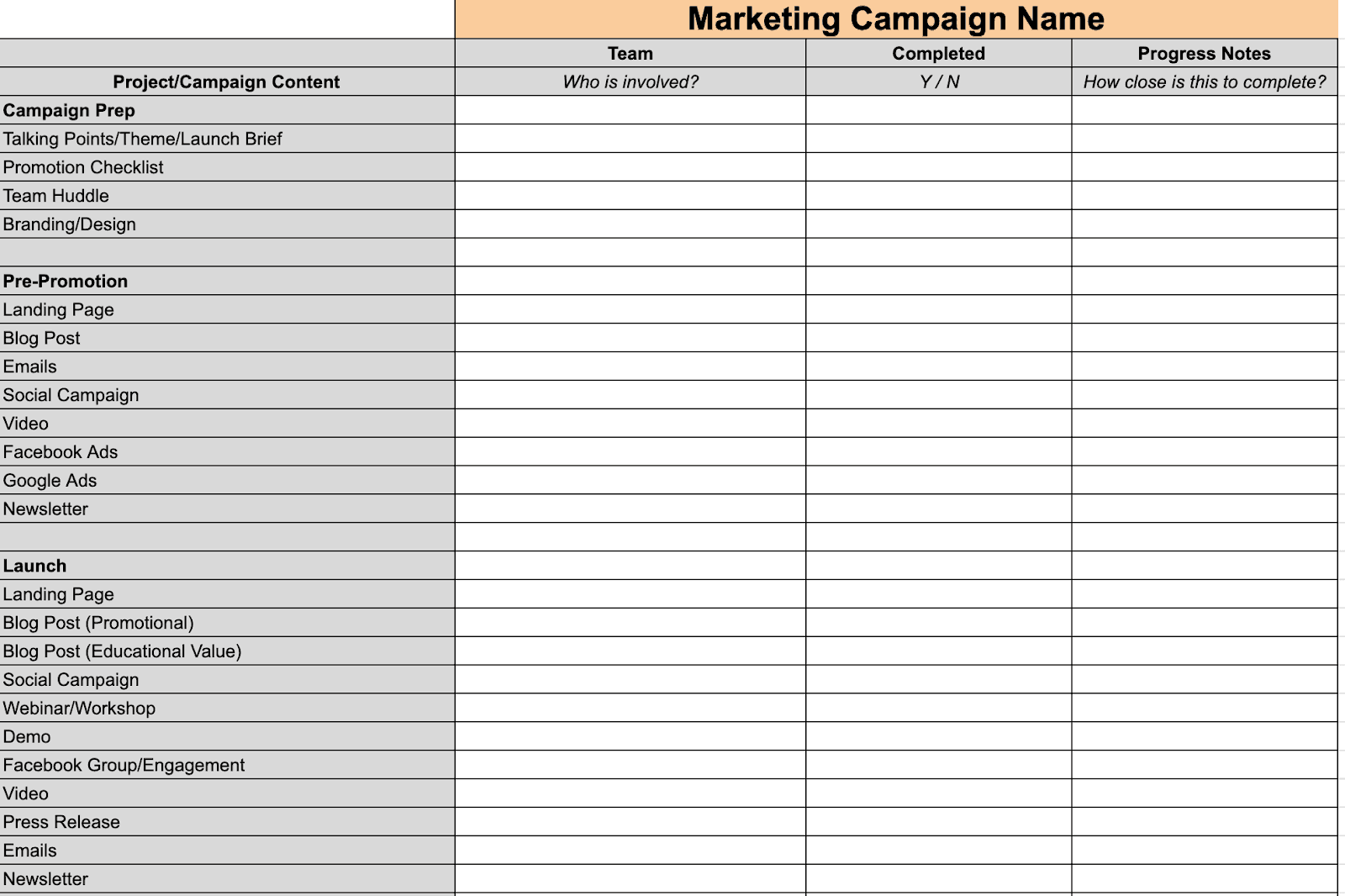 Column A already has some content ideas listed to help you kick-start your campaign planning process. Tweak as you see fit and add your own content ideas.
You’ll note column A is split into four distinct sections: Project Prep, Pre-Promotion, Launch, and Post Launch. Often, this helps with campaign timeline management because you know which pieces need to be completed before others. Again, if you find these categories don’t apply to your campaign, tweak the template as you see fit.
Add your project ideas to column A.
Column A already has some content ideas listed to help you kick-start your campaign planning process. Tweak as you see fit and add your own content ideas.
You’ll note column A is split into four distinct sections: Project Prep, Pre-Promotion, Launch, and Post Launch. Often, this helps with campaign timeline management because you know which pieces need to be completed before others. Again, if you find these categories don’t apply to your campaign, tweak the template as you see fit.
Add your project ideas to column A.
Step 2: List All Of The Tasks Per Project Type
Figuring out what needs to be done to complete a project can help you identify which tasks are vital (and which are unnecessary) and build consistency into your checklists. To do this, think hard and start from the beginning. Here’s a hypothetical example of what tasks you might need to do when writing a blog post:- Perform keyword research
- Do topical research
- Write 20-25 headline options
- Write an outline
- Write an introduction
- Write the body content
- Write conclusion
- Design visual content
- Add downloadable content
- Proofread and copy-edit post
- Format post content for on-page SEO
Step 3: Estimate The Level Of Effort You Spend On Each Project Task
When you’ve executed a checklist enough times (whether writing a blog post or something else), you start to roughly understand how long each task in that process takes. But accurately estimating time for marketing tasks can still be difficult. So, what’s the solution? Try tracking your time using a time-tracking app. Toggl and Harvest are two quality options. The way they work is simple: Press “start” to begin tracking time when you start a task, and then press pause when you take a break or wrap it up. Then, track your time for how long all those tasks take. You can do this with a simple spreadsheet that looks something like this: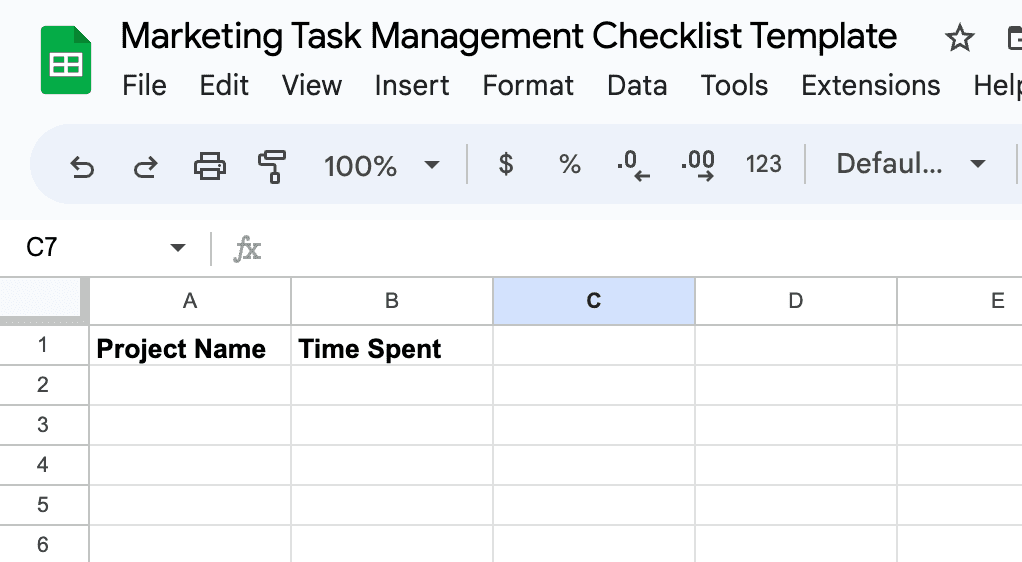 It doesn’t need to be anything complicated. Just list your projects and how much time you spent on each task. Two columns could be enough to serve this purpose (and the easier you make things, the more likely you are to actually stick with it). In the future, this will help you understand how long they take more accurately.
I find it’s easiest to think of time spent in days. How many days does it take to complete each specific task? From there, you can determine how long it will actually take to complete the entire checklist from start to finish.
It doesn’t need to be anything complicated. Just list your projects and how much time you spent on each task. Two columns could be enough to serve this purpose (and the easier you make things, the more likely you are to actually stick with it). In the future, this will help you understand how long they take more accurately.
I find it’s easiest to think of time spent in days. How many days does it take to complete each specific task? From there, you can determine how long it will actually take to complete the entire checklist from start to finish.
Step 4: Determine Which Project Tasks Are Necessary (& Which Ones Aren’t)
When you work through this process, you might discover you’re spending time on tasks that aren’t necessary or things that you might be able to do better another way. When in doubt, ask yourself a few questions:- Could I complete this project without following this task? If so, cut it out.
- Can this task be consolidated into another task? This might make writing your checklist more simple and easy to follow.
- If a task takes too long, can I make it more efficient? This is an open-ended question, but it’s worth thinking about why tasks might take too long.
- How will approvals work for each contributor?
- How will work pass along through the content supply chain with handoffs?
- What are your expectations for time needs for these tasks?
Step 5: Establish Contributor Roles & Responsibilities
It’s time to understand who will help you complete the tasks in the content project checklist:- Who will help you complete the work in this checklist?
- What do you expect each contributor to do?
- Who needs to be involved in making time commitment expectations?
- Perform keyword research (SEO Strategist)
- Do topical research (Content Strategist)
- Write 20-25 headline options (Content Writer)
- Write an outline (Content Writer)
- Write an introduction (Content Writer)
- Write the body content (Content Writer)
- Write conclusion (Content Writer)
- Design visual content (Graphic Designer)
- Add downloadable content (Graphic Designer / Content Writer)
- Proofread and copy-edit post (Content Editor).
- Format post content for on-page SEO (SEO Strategist).
 However, this simple, traditional breakdown of responsibility isn’t without problems. A better way to structure and delegate tasks is to align team members’ strengths and experiences with the most impactful tasks they can take on.
Since this one project may not be the only thing each team member is working on, that doesn’t necessarily mean steps will be completed at the exact time the previous one is finished.
However, this simple, traditional breakdown of responsibility isn’t without problems. A better way to structure and delegate tasks is to align team members’ strengths and experiences with the most impactful tasks they can take on.
Since this one project may not be the only thing each team member is working on, that doesn’t necessarily mean steps will be completed at the exact time the previous one is finished.
Step 6: Set Task Due Dates & Deadlines
Use those time estimates to map out realistic deadlines for every task. That way, checklist contributors will know how much time in their day to allocate to the project and which day of the week their tasks are due.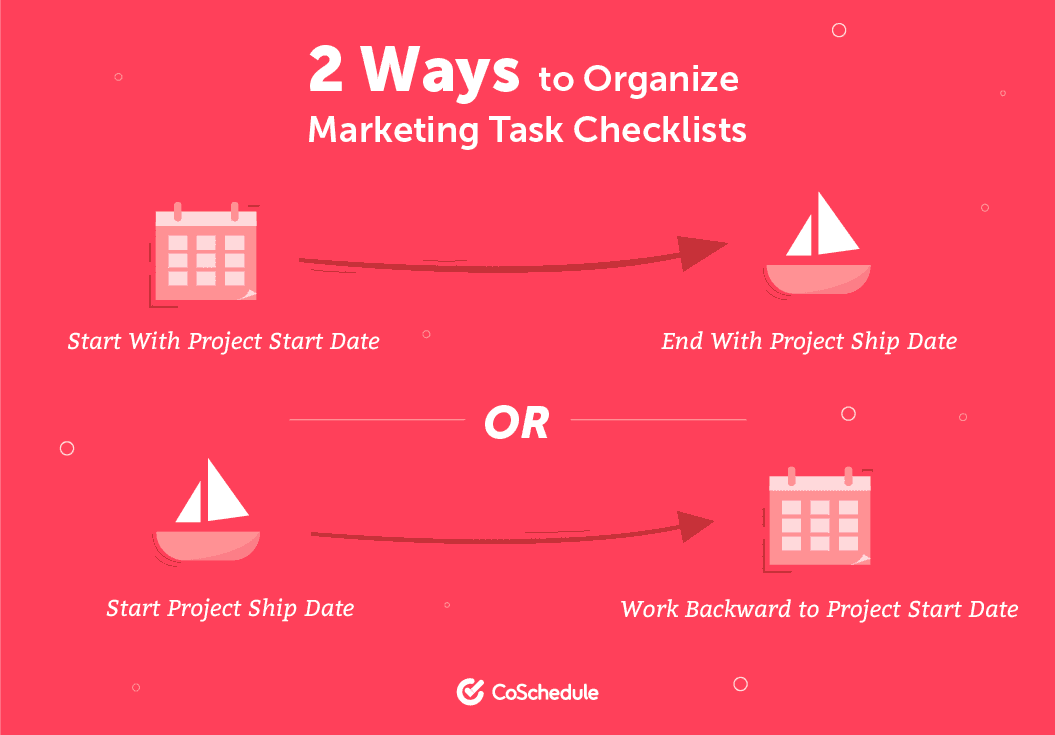
Deadlines Relative To Project Publish Date
Here’s that same blog post example one more time, with deadlines added relative to when the blog post will publish:- Perform keyword research (SEO Strategist): 30 Days Before Publish
- Do topical research (Content Strategist): 27 Days Before Publish
- Write 20-25 headline options (Content Writer): 25 Days Before Publish
- Write an outline (Content Writer): 25 Days Before Publish
- Write an introduction (Content Writer): 25 Days Before Publish
- Write the body content (Content Writer): 25 Days Before Publish
- Write conclusion (Content Writer): 25 Days Before Publish
- Design visual content (Graphic Designer): 18 Days Before Publish
- Add downloadable content (Graphic Designer / Content Writer): 18 Days Before Publish
- Proofread and copy edit post (Content Editor): 16 Days Before Publish
- Format post content for on-page SEO (SEO Strategist): 15 Days Before Publish
Deadlines Relative To Project Start Date
Another way to set task deadlines is to start with when work begins and move forward from there (rather than working backward from a publishing or shipping deadline). Here’s an example of what this might look like:- Perform keyword research (SEO Strategist): Project Start
- Do topical research (Content Strategist): 3 Days After Start
- Write 20-25 headline options (Content Writer): 5 Days After Start
- Write an outline (Content Writer): 5 Days After Start
- Write an introduction (Content Writer): 5 Days After Start
- Write the body content (Content Writer): 5 Days After Start
- Write conclusion (Content Writer): 5 Days After Start
- Design visual content (Graphic Designer): 12 Days After Start
- Add downloadable content (Graphic Designer / Content Writer): 12 Days After Start
- Proofread and copy edit post (Content Editor): 14 Days After Start
- Format post content for on-page SEO (SEO Strategist): 15 Days After Start
Step 7: Organize Tasks As Marketing Checklists
Once you have your tasks mapped out, it’s time to build them into actual checklists. There are a lot of different ways you can create marketing checklists. You can build checklists with Google Docs (which also integrates with CoSchedule Marketing Suite and Marketing Calendar).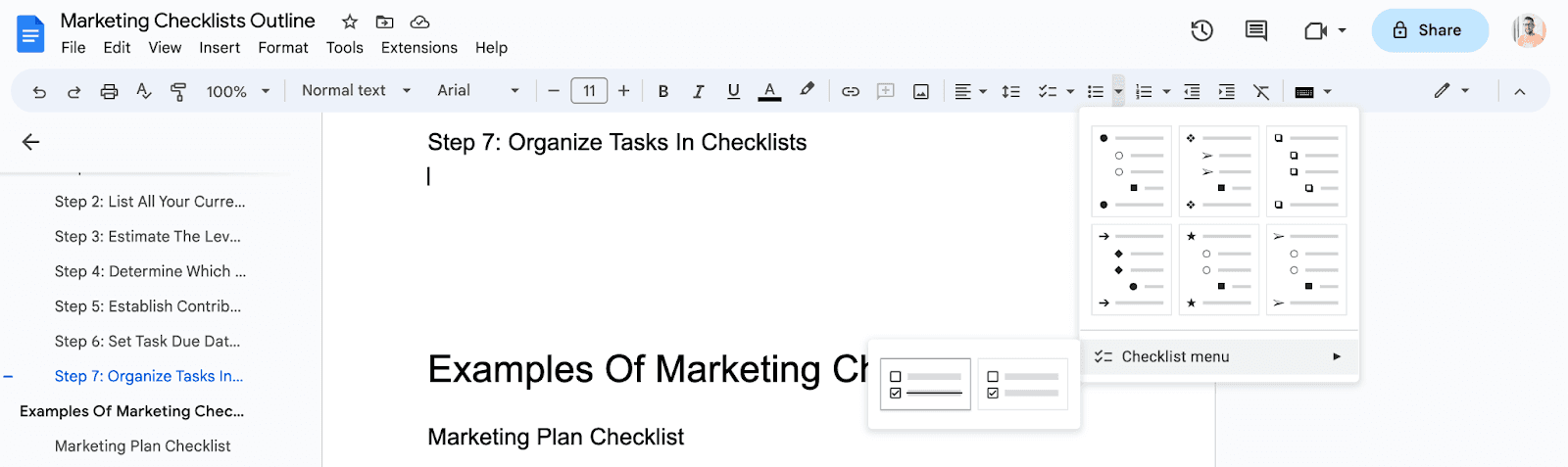 You can build your marketing checklists with the spreadsheet-based checklist template you can download in the introduction of this article.
You can build your marketing checklists with the spreadsheet-based checklist template you can download in the introduction of this article.
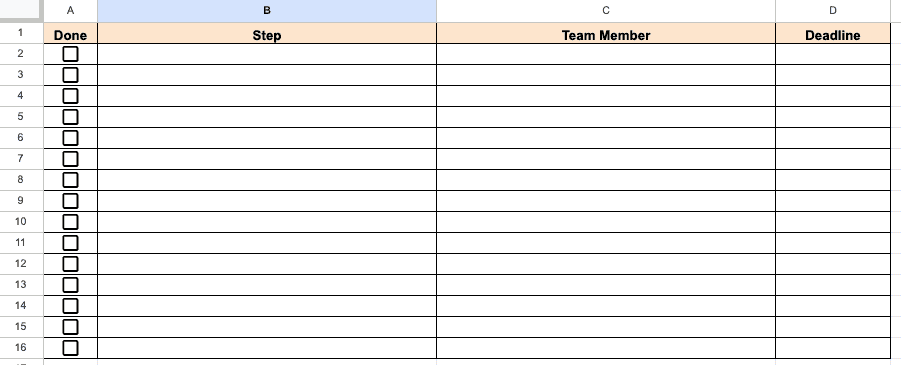 You can also build marketing checklists for your projects with Task Templates in CoSchedule Marketing Suite or Marketing Calendar. This feature is designed specifically for marketing use cases, making building marketing checklists and automating workflows easy.
You can also build marketing checklists for your projects with Task Templates in CoSchedule Marketing Suite or Marketing Calendar. This feature is designed specifically for marketing use cases, making building marketing checklists and automating workflows easy.
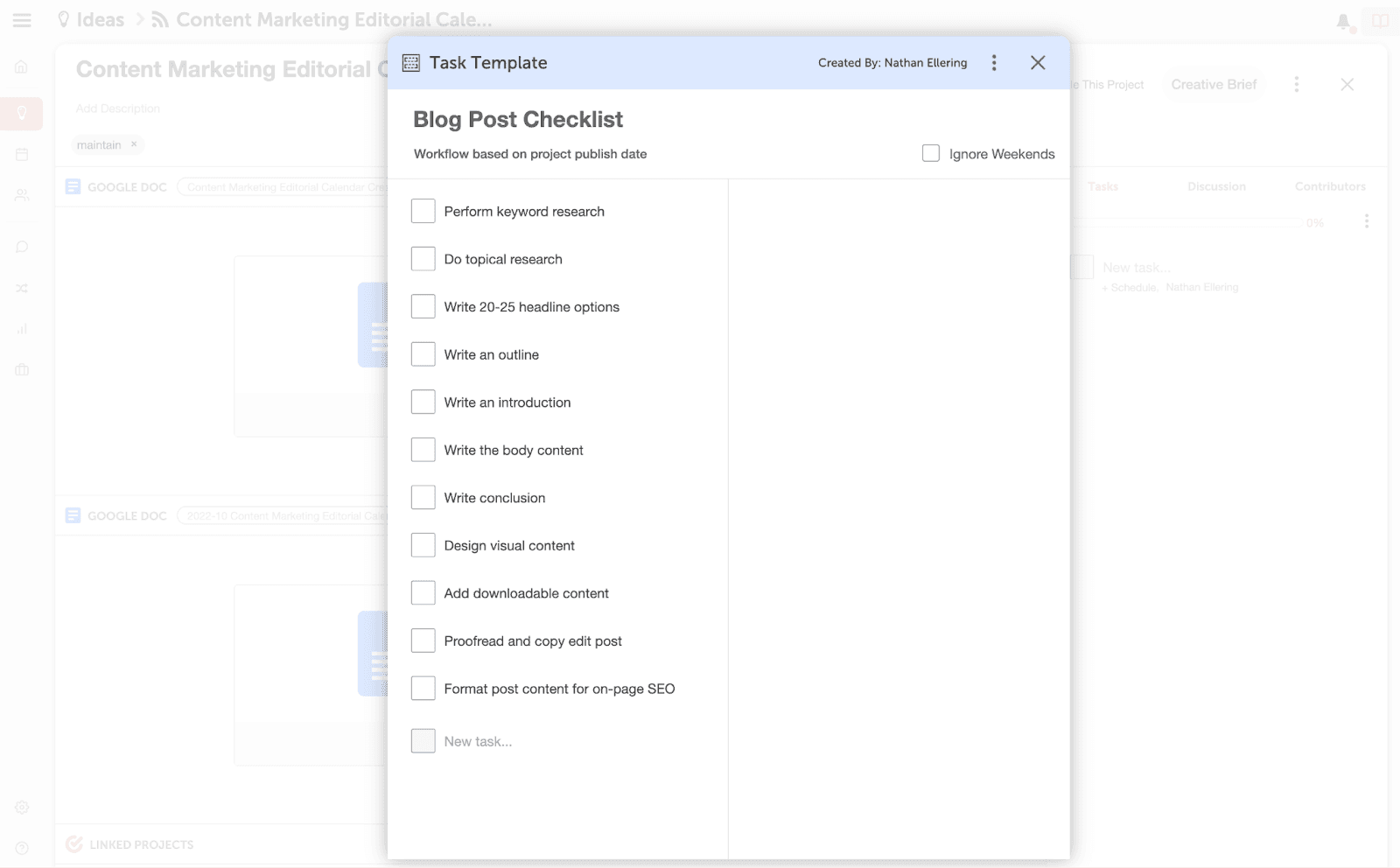
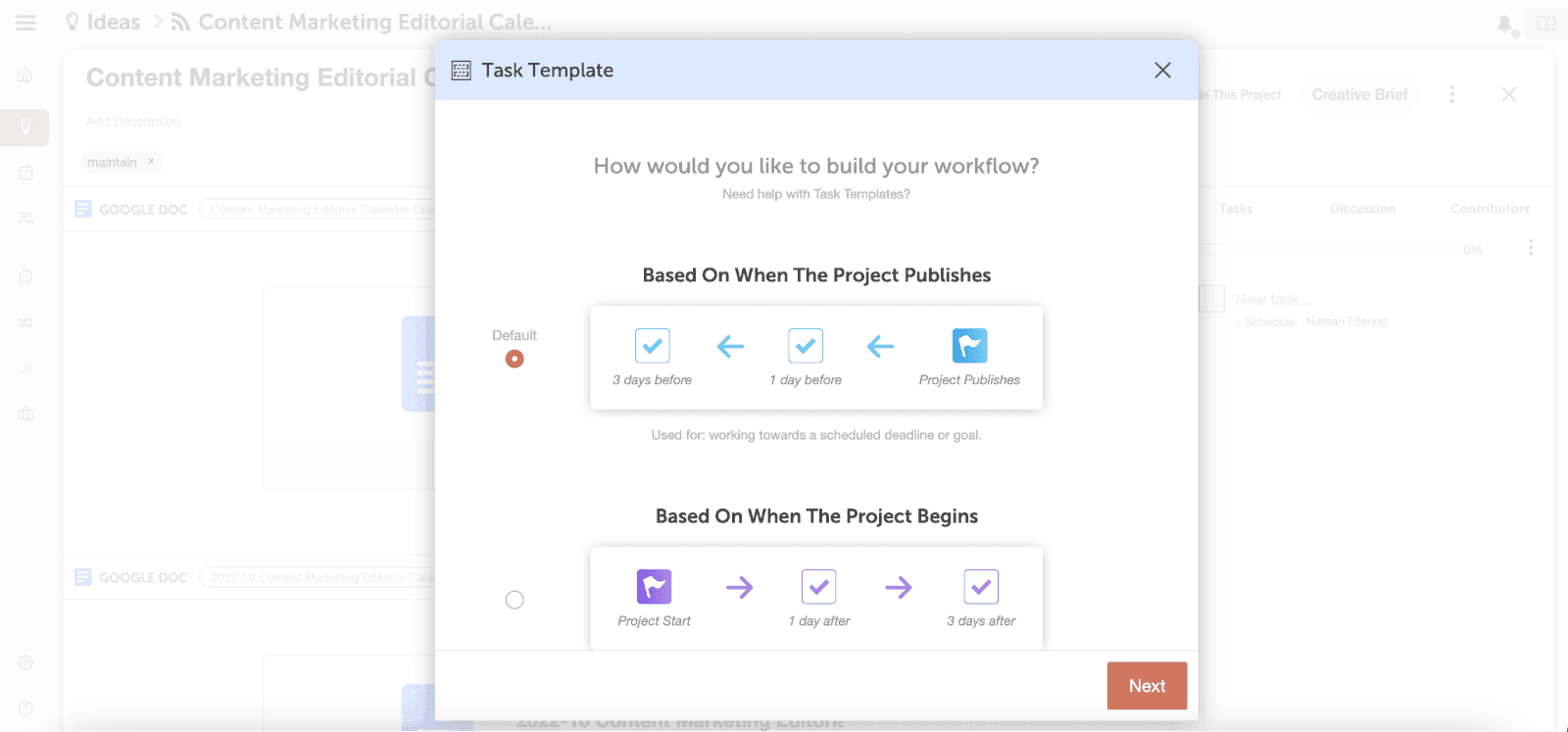 Give your Task Template a name and add tasks. This will create a simple marketing checklist.
Give your Task Template a name and add tasks. This will create a simple marketing checklist.
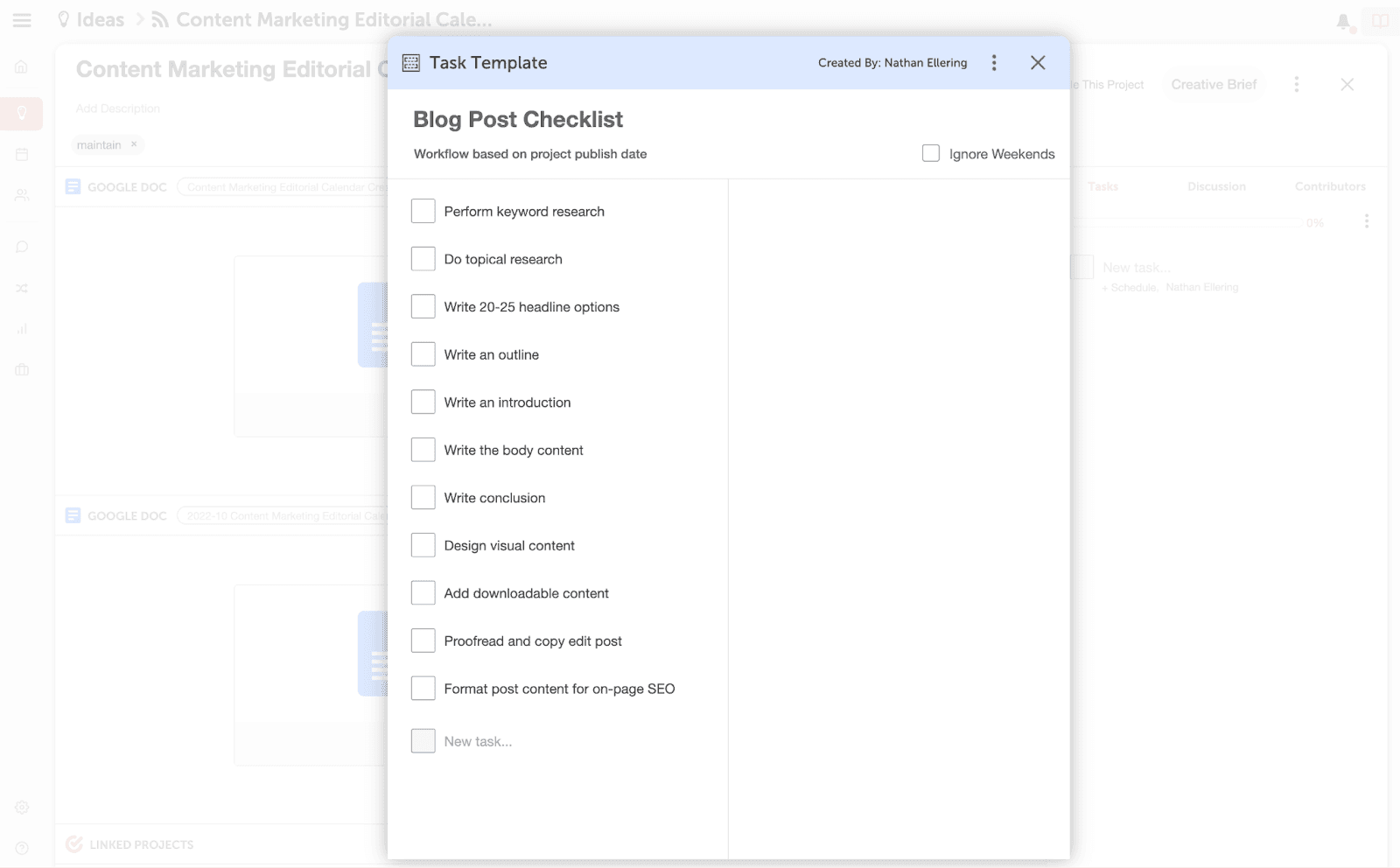 You can also schedule due dates and add assignees to each task in your checklist:
You can also schedule due dates and add assignees to each task in your checklist:
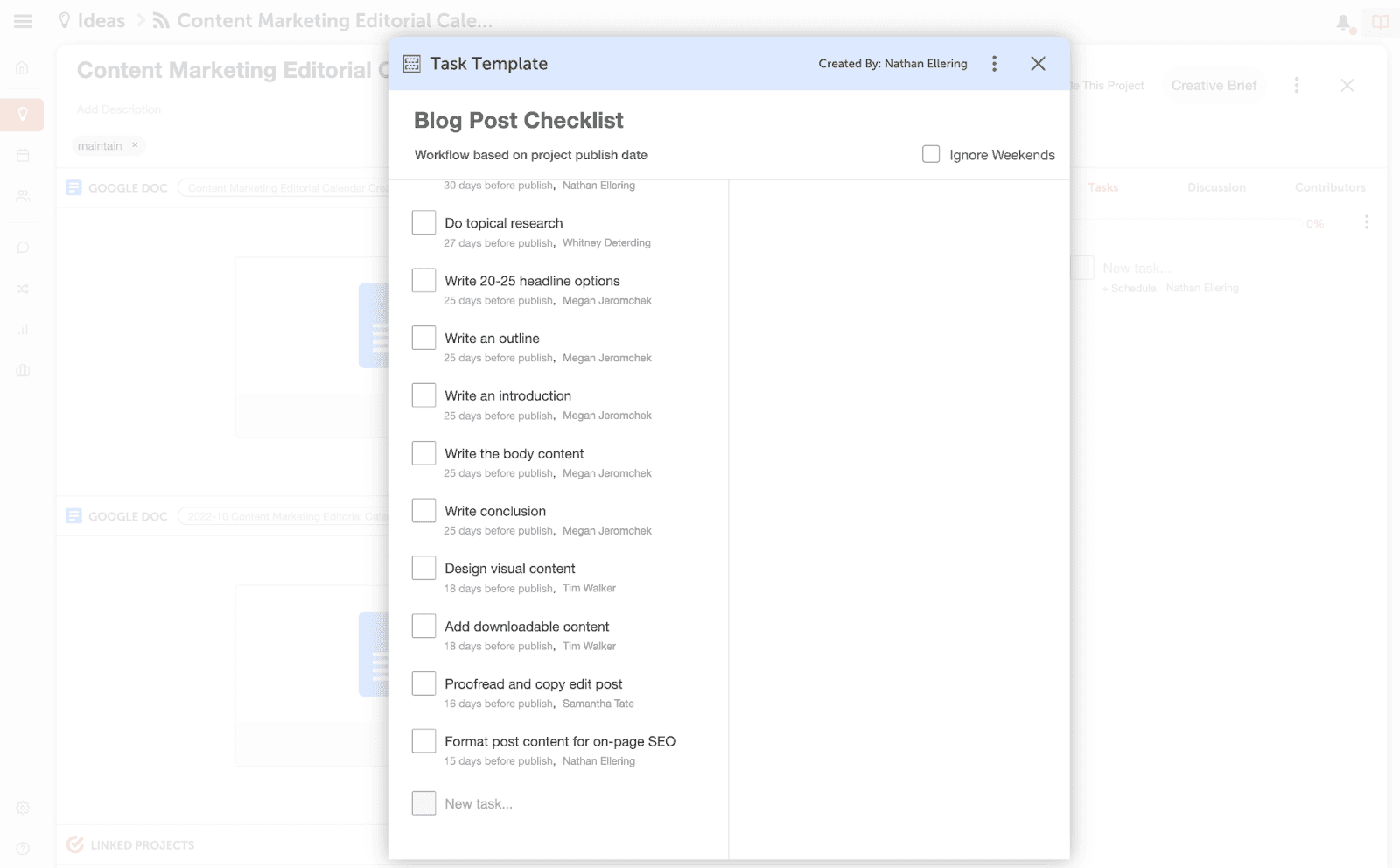 Continue until you’ve created a checklist with every task, deadline, and assignee in the process.
Then, when you add projects to CoSchedule Marketing Suite, you can apply the appropriate Task Template to keep your checklist management consistent.
Continue until you’ve created a checklist with every task, deadline, and assignee in the process.
Then, when you add projects to CoSchedule Marketing Suite, you can apply the appropriate Task Template to keep your checklist management consistent.
1. Marketing Plan Checklist
Aligning all marketing activities with the company’s vision, mission, and strategic business objectives, can be difficult. Here’s a complex marketing plan broken down into 10 simple steps:- Complete a SWOT analysis
- Assess the target market
- Conduct a competitive market analysis
- Consider the 4 Ps of Marketing
- Define an objective for your team
- Set SMART goals
- Create a keyword spreadsheet
- Establish success metrics
- Delegate tasks to appropriate team members
- And begin content planning!
2. Content Marketing Checklist
Generally, content marketing has five main steps: Market research, target audience determination, content creation, content promotion, and an afterword analysis. These can be simplified into an easy-to-follow checklist:- Identify consumer needs
- Perform keyword research
- Complete a competitive market analysis
- Set a deadline and budget
- Decide on format
- Determine publishing platform, tactics, and strategies
- Write an outline
- Include an awesome title
- Write body content
- Implement the correct webpage format
- Determine where graphics will be included
- Design graphics
- Eliminate spelling and grammatical errors
- Proofread
- Proofread AGAIN
- Write social media posts
- Publish
- Promote
- Measure landings
3. Social Media Checklist
Campaigns come up frequently in social media, so following a simple process is vital for success. The following social media checklist will help do just that.- Research new trends and content ideas
- Review target audience and determine platform
- Establish SMART goals
- Shoot or design visual content
- Write post copy
- Select hashtags
- Proofread and edit
- Set KPIs
- Upload message into a publishing tool (CoSchedule Marketing Calendar)
- Schedule
- Measure results
4. Blog Post Checklist
Writing a blog post and looking for a place to start? Check off the following tasks to lay the foundation for an awesome blog post:- Perform keyword research
- Identify core and secondary keywords based on relevancy, search volume, and competitiveness
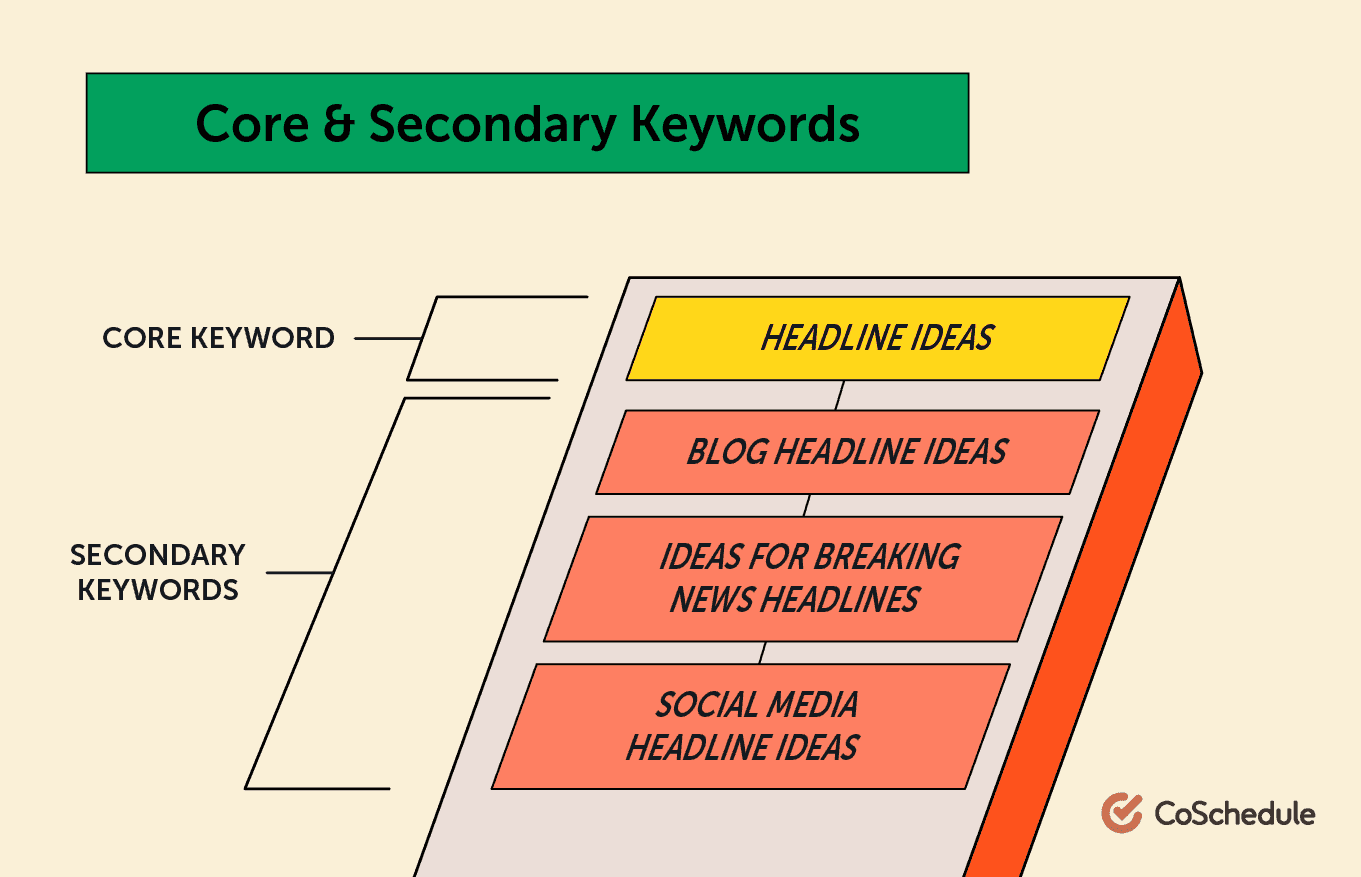
- Identify an audience
- Draft an outline
- Write in simple sentences
- Use relevant images and videos
- Do internal linking
- Add a CTA
- Check content readability
- Proofread and edit
- Publish and promote
5. On-Page SEO Checklist
Generating organic search traffic can be difficult, but let’s break it down into a list of actionable steps:- Perform keyword research
- Craft a quality title tag
- Separate sections via header tags
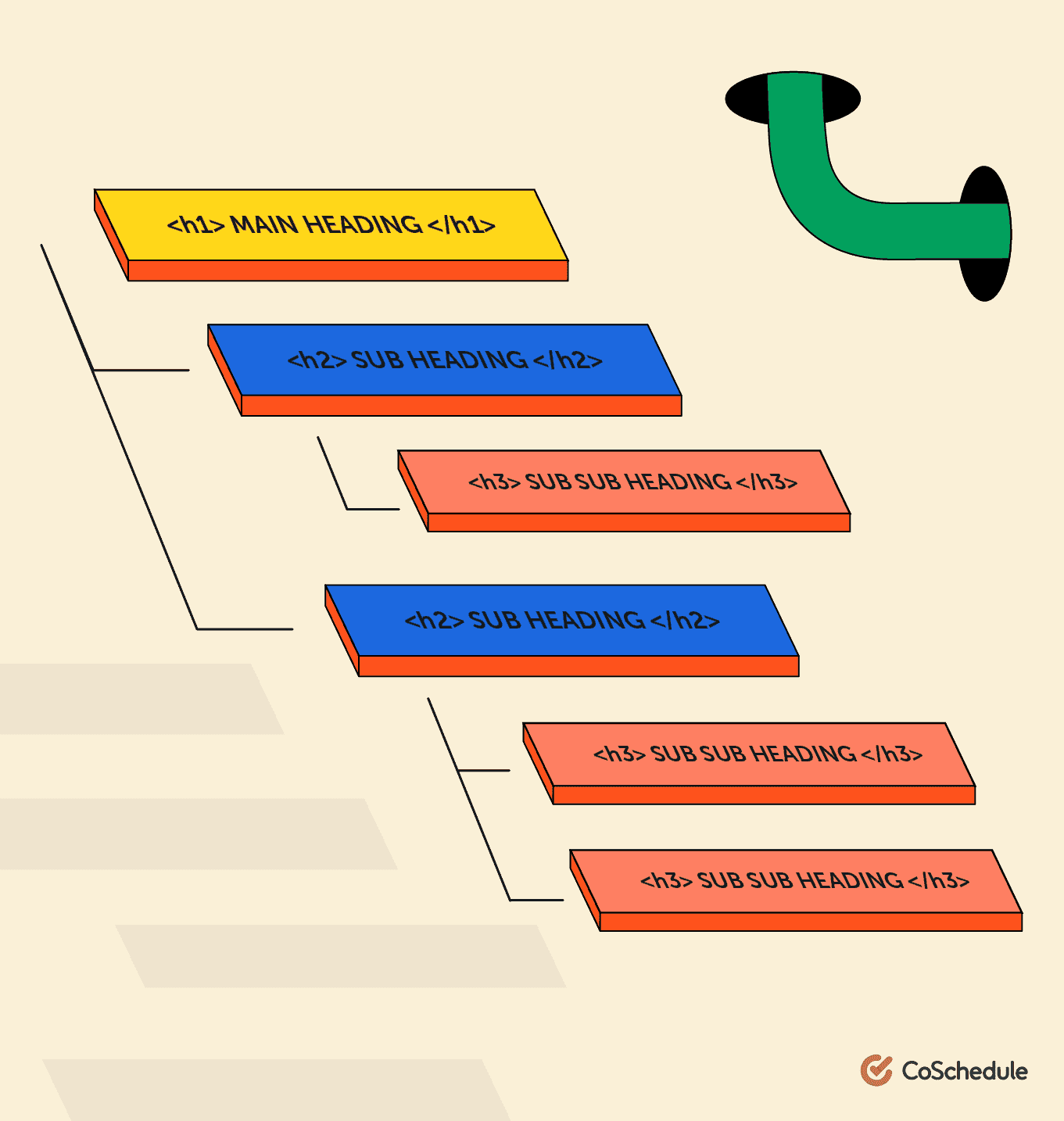
- Optimize images
- Compress an image using Compressor.io
- Rename the image file name to include core or secondary keywords
- Add a keyword-focused Alt Text
- Write a detailed description for the image caption
- Link external sources
- Create a concise meta description
- Write a meaningful URL slug
- Check content readability
- Keyword is prominent throughout content
6. Proofreading & Editing Checklist
Proofreading is an essential step to correct errors, fix inconsistencies, and improve the overall quality of a written piece. Additionally, errors are often distracting and lower business credibility. Help people focus on the message, not the mistakes, by checking off these content editing elements: The content . . .- Follows brand guidelines
- Aligns with a marketing strategy
- Caters to buyer persona
- Includes a compelling, relevant title
- Is timely
- Uses active voice
- Has flow
- Free of spelling and grammatical errors
- Contains credible, first-hand references
- Meta description follows best practices
- Eye-catching call to action
- Paragraphs are short and direct
- Skimmable
- Uses simple words


