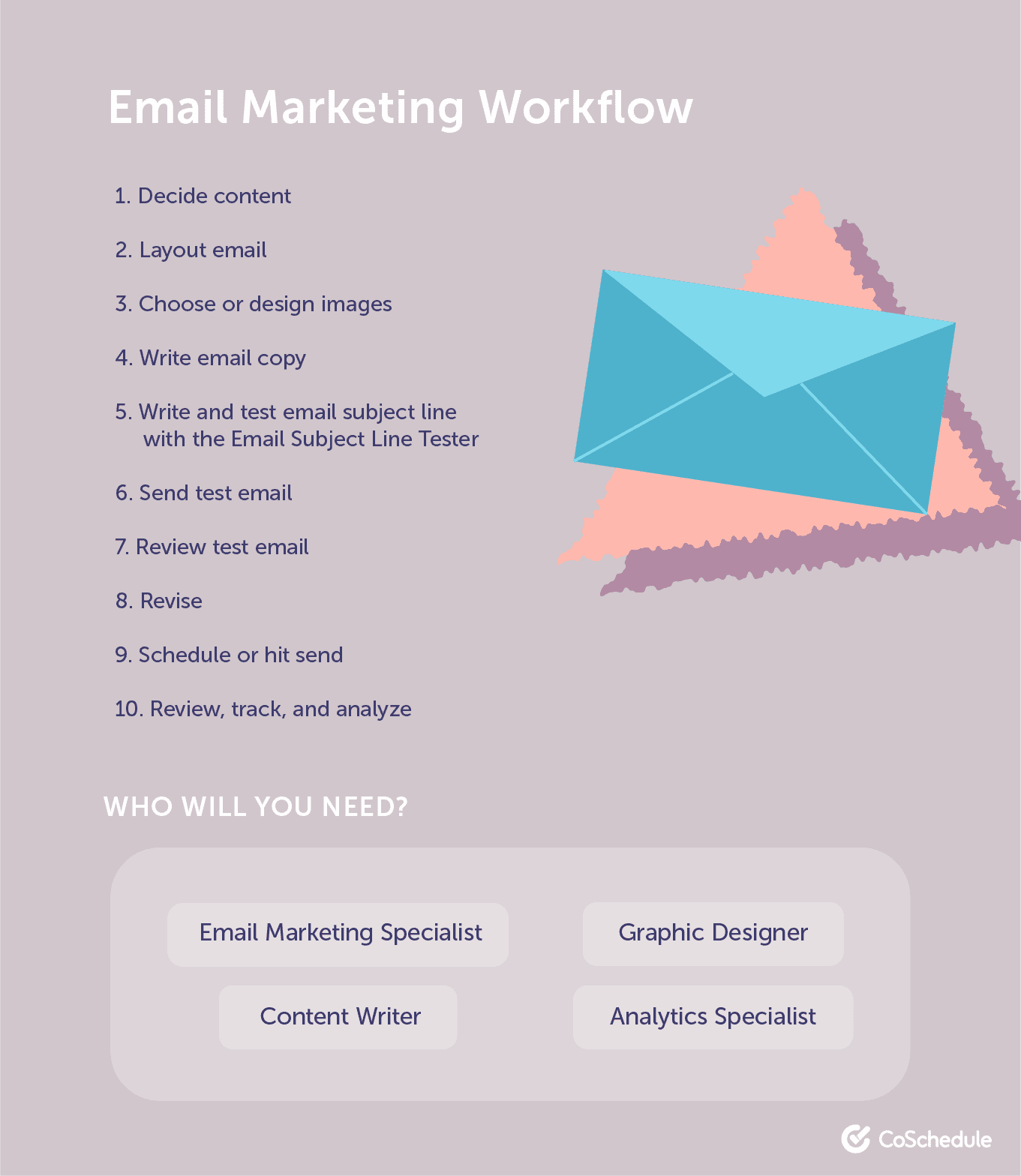9 Simple Marketing Workflow Examples You Can Use Right Now
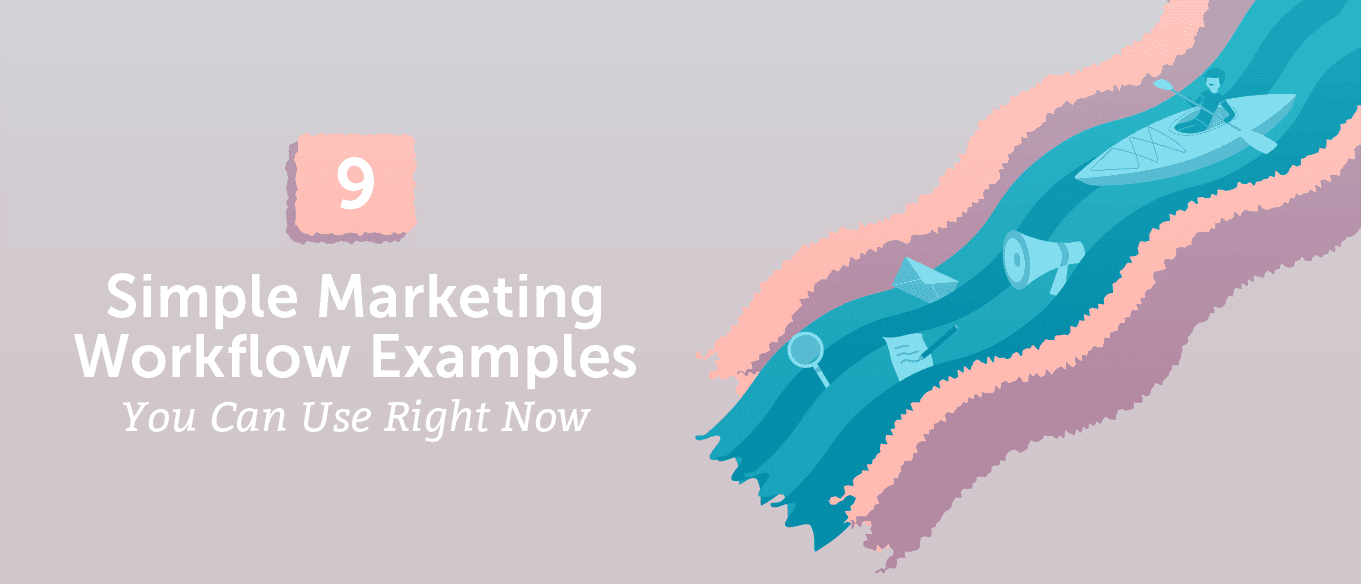 You’re hopping from task to task, trying to get everything boxed off before the deadline for your marketing project ends. Endless meetings, constant back-and-forth for updates, and scrappy to-do lists on old pieces of paper rule your life.
If everything feels disorganized, and you’re missing important deadlines as a result, it might be time to implement some marketing workflow processes.
A marketing workflow is a reliable process that you’ll pass through each time you start a new project. It shares who needs to do what task at what time.
The goal? To stop things slipping through the cracks. If each team member knows what they need to do to meet a project deadline, nobody is left questioning “What should I do next?” — a question that backfires on productivity.
The good news is that you don’t have to create new marketing processes from scratch.
In this guide, we’ll share nine marketing workflow examples to get you started.
Each will help you navigate some of the most common projects your team are handling, but without the stress:
You’re hopping from task to task, trying to get everything boxed off before the deadline for your marketing project ends. Endless meetings, constant back-and-forth for updates, and scrappy to-do lists on old pieces of paper rule your life.
If everything feels disorganized, and you’re missing important deadlines as a result, it might be time to implement some marketing workflow processes.
A marketing workflow is a reliable process that you’ll pass through each time you start a new project. It shares who needs to do what task at what time.
The goal? To stop things slipping through the cracks. If each team member knows what they need to do to meet a project deadline, nobody is left questioning “What should I do next?” — a question that backfires on productivity.
The good news is that you don’t have to create new marketing processes from scratch.
In this guide, we’ll share nine marketing workflow examples to get you started.
Each will help you navigate some of the most common projects your team are handling, but without the stress:
- Email marketing
- Social media
- Events and conferences
- Content writing
- Paid search
- Marketing analytics
- Marketing project management
- Video production
- Design
9 simple marketing workflow examples you can use right now.
Click To TweetThe CoSchedule Marketing Suite
“A worker is only as good as their tools.” The same can be said for marketers. Not having a robust marketing toolstack could be the reason why the workflows we’re about to create aren’t as effective as they should be. Luckily for you, the entire CoSchedule suite was designed to make your marketing team more productive. You’ll get access to some of our best features, including:- A Marketing Calendar to view all of your upcoming projects at a glance.
- A Kanban Project Dashboard to easily see the status of each project.
- Task Templates to duplicate your new marketing workflows without starting from scratch.
- Team Performance Reports to dig into how productive your team is, which tasks they’re working on, and how many are behind schedule.
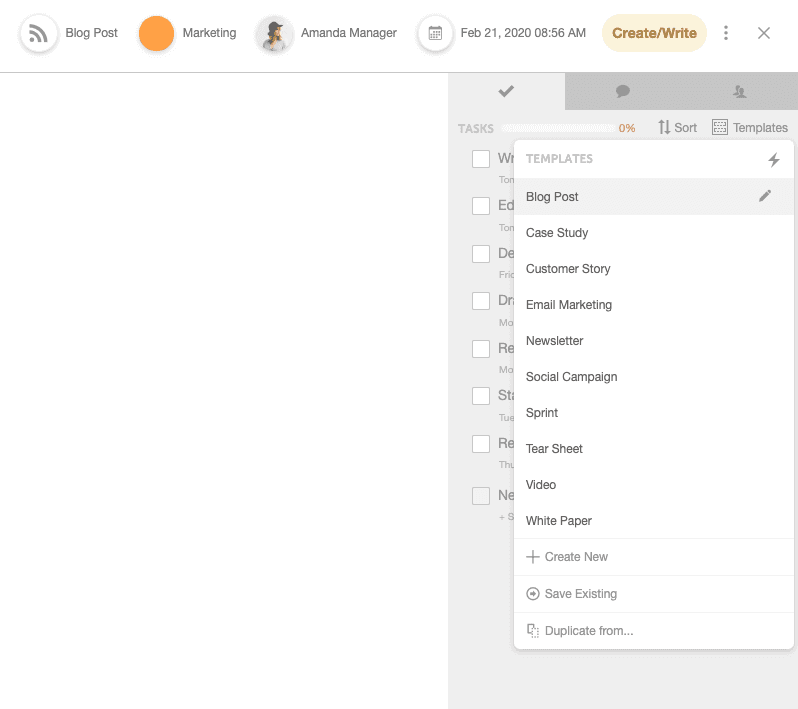
Bonus: A Free Marketing Planning Plan Template
CoSchedule not only helps you create workflows, but it also makes staying on top of them a reality. The best part? We’ve got some great, free project management templates to help you get organized. Get your hands on them here:- 9 Marketing Workflow Examples to Help You Stay Organized
- Email Marketing Workflow
- Social Media Workflow
- Event/Conference Workflow
- Content Writing Workflow
- Paid Search Workflow
- Marketing Analytics and Reporting Workflow
- Marketing Project Management Workflow
- Video Production Workflow
- Design Workflow
- Put Your New Marketing Workflows to Work
9 Marketing Workflow Examples to Help You Stay Organized
Ready to make your team more organized, meet deadlines on-time, and know exactly what needs to be done to finish your next project? Here are nine marketing workflow examples to get you started.1) Email Marketing Workflow Example
Email marketing isn’t as simple as writing an email and hitting “send.” There are mini-tasks that go into the entire process of sending a message. Here’s an email marketing workflow example you can use as your basis:1. Decide Content
The first thing someone will need to do is choose items to prioritize in your newsletter or email. Common examples are recent blog posts, relevant company news, an upcoming sale, new product launches, or contests. Someone on your team could choose the times on their own, or you could do a quick convo as a team to decide the content.2. Layout Email
After the items to promote have been chosen, someone will need to layout the email. Using a tool, like MailChimp or CampaignMonitor, makes this step quite simple.3. Choose or Design Images
Next up, either a designer or email marketer will need to add the images. If your organization wants a more branded feel to your email campaigns, consider assigning this task to a designer.4. Write Email Copy
Depending on your team size, it might be necessary to assign this task to a content writer. Consider using an email template to speed up the process.5. Write and Test Email Subject Line With the Email Subject Line Tester
Try and score as highly as possible. Tweak your subject line, as needed, based on the recommendations.6. Send Test Email
Even if your team has hawkeyes and confidence that everything looks perfect, you should still include this step in your workflow.Always send test emails — even if you have the utmost confidence that it looks perfect.
Click To Tweet7. Review Test Email
Set a special task to remind your email marketing specialist to spend a few minutes reviewing their test email. Better yet, assign this task to someone else to review. Sometimes it can be difficult to spot mistakes on your own projects. They’ll want to confirm that the layout, grammar, and formatting looks good on both desktop and mobile devices.8. Revise
This step is mostly only necessary if a separate person is responsible for reviewing the test email.9. Schedule or Hit “Send”
Send your email to your list, or schedule it to send at a given time.10. Review, Track, and Analyze
This could be one task or multiple, depending on how often your team needs to report on the email’s performance. You will likely assign this to an email marketing specialist or someone on your analytics team.Who Will You Need?
You’ll need at least one designated person to be responsible for your email marketing campaigns, but you could have up to four. That includes:- Email Marketing Specialist
- Graphic Designer
- Content Writer
- Analytics Specialist
2) Social Media Workflow Example
Chances are, you’re already using social media to grow your business, but posting whenever you feel like it likely isn’t the best strategy. Here’s a social media workflow example that helps you create consistent content every time.1. Source Internal/External Content to Promo
Your social strategist can set aside some time to find internal blogs, videos, and other content to promote. They could also use this time to peruse influencers’ content to find relevant things to share. Tools, like Quuu and Zest, can help find external content your audience might be interested in.2. Build Sharing Schedule or Apply a Social Template
Once a content item has been found, they should build a social sharing schedule or apply the social template. The schedule should share the content more than one time on each channel over the span of a couple weeks.3. Write Text
Either your social strategist or a copywriter can be responsible for this task.4. Insert Images
You may need to get a designer involved at this stage. Some networks, like Facebook, won’t let you alter the preview image on your social post, but others you can get more engagement if your image is unique. Statistics and infographics are always popular.5. Approve Message
Some teams will have an extra step here, where either client or managerial approval is needed before social campaigns can be launched.6. Add Message to ReQueue Bucket
If you’re a CoSchedule user, it’s good to add a reminder to add the messages to ReQueue. Doing so now means that your social strategist will save a ton of time later by not having to re-write and re-share the messages down the road.7. Monitor Reactions and Engagements
Over the next week or so, your social strategist should be spending some time everyday monitoring and engaging with the posts on social media.8. Reporting
Finally, pulling together the analytics can help fine-tune future social media campaigns and strategy. What worked well? Did you have any responses?Who Will You Need?
You’ll need at least one designated person to be responsible for your social media campaigns, but you could have up to five.- Social Media Strategist
- Graphic Designer
- Copywriter
- Marketing Manager
- Analytics Specialist
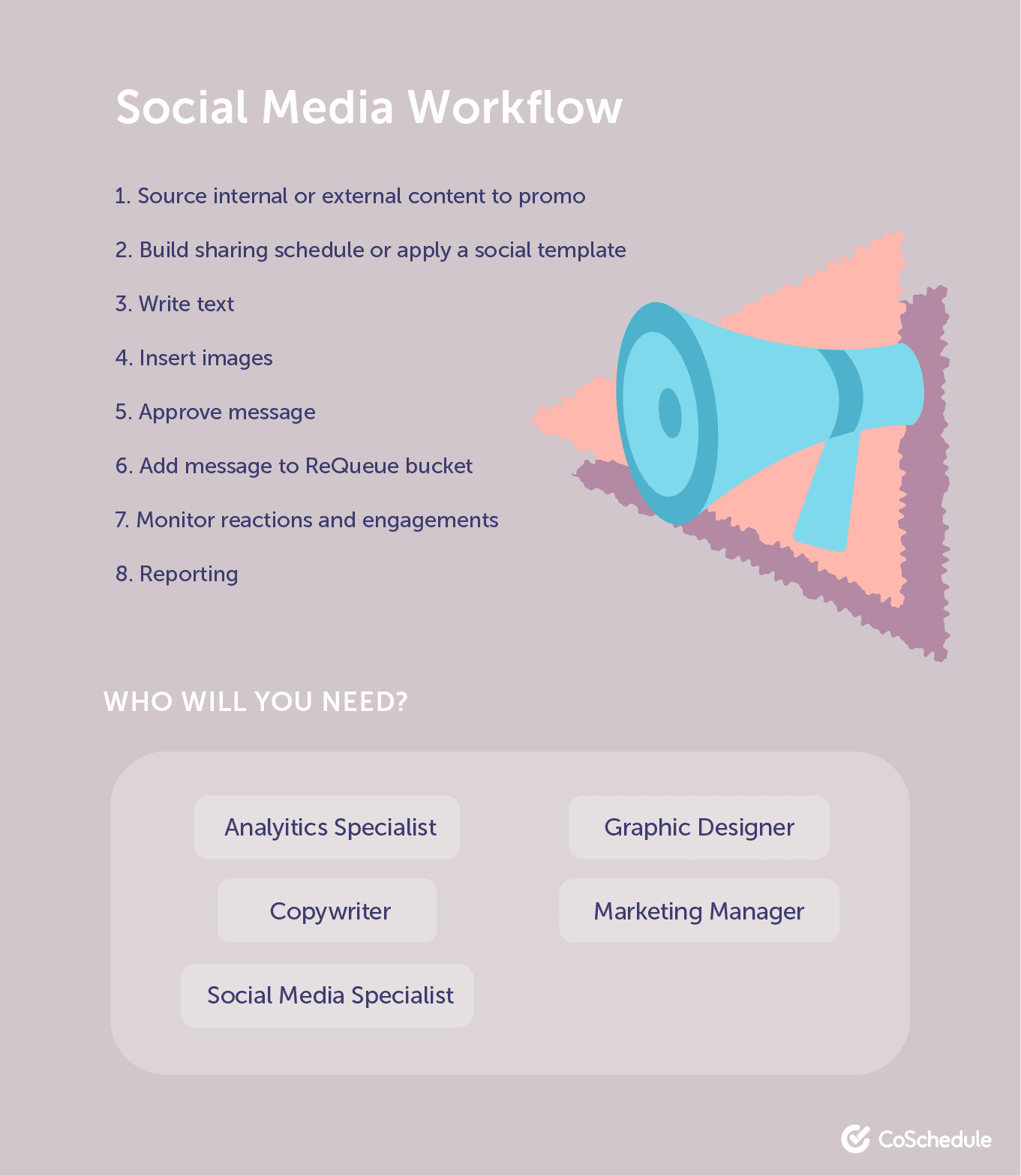
3) Event/Conference Workflow Example
There’s a lot that goes into running an event, attending a tradeshow, or hosting a conference — hence, why it’s often known as the most stressful part of marketing. That doesn’t always have to be the case, if you’re using an event workflow process like this:1. Submit a Budget Proposal
No one has an unlimited budget and the marketing manager, VP of marketing, or the like will need to see an outline for how much an event or conference will cost. The event coordinator or PR specialist might be responsible for submitting the proposal, or it could be the marketing manager reporting to the VP of marketing.2. Book Hotels and Flights
Obviously, an important thing not to be forgotten when planning all the other parts of the conference. This could be assigned to a marketing assistant/coordinator or the marketing manager.3. Design Collateral
A graphic designer will need to design collateral you’ll need for the event, such as tearsheets or marketing pamphlets. You’ll probably also need a copywriter to help with this step.4. Design Booth Backdrop
This step will also be completed by a graphic designer.5. Approve Collateral and Booth Design
Once the booth and marketing collateral have been designed, someone like a marketing manager will need to approve the items to print or order.6. Order Booth Materials and Swag
Do you need stickers, t-shirts, buttons, pens, or other promo merchandise to give out at the booth? Someone on your team will be responsible for ordering these items. It’s likely that a marketing assistant or coordinator will handle this.7. Determine Booth Talking Points and Lead Capture Activities/Technology
At this step in the workflow, the event coordinator or marketing manager will strategize about how to capture leads coming from the event and brief those attending about what talking points they should bring up when talking to visitors.8. Create Email Drip Campaign
Keep people before, during, and after the event informed about your attendance. Supporting content can also be distributed via email. Loop in your email specialist for this one.9. Create Social Promo Campaign
Just like with email, you want your followers to know you’ll be at an event and that they should stop by your booth to meet IRL. Let your social media strategist tackle this task.You want your followers to know you’ll be at an event and that they should stop by your booth to meet IRL.
Click To Tweet10. Write and Design Presentation
Will your CEO or someone from your organization be speaking at the conference? Make sure they have a branded and professional looking deck. A graphic designer and content writer can tag team this one.11. Schedule Meetings/Connect With Customers and/or Influencers
Going to events or conferences is a great way to build better relationships with customers or influencers. The marketing manager or PR specialist can start reaching out and scheduling meetings a few weeks in advance.12. Write Post Event Blog Summary
There’s a lot of great things we take away from events and conferences. This is an opportunity to write a blog that offers a summation of the event. You’ll need a content writer and possibly a designer for this step.13. Follow-Up With Leads
Once the event comes to a close, your marketing team can pass all the leads they’ve collected over to the sales team.14. Review and Report on Conference Spend
Did you go over budget? What unexpected expenses cropped up? Your marketing manager or event coordinator should make a note to account for those next time.Who Will You Need?
You’ll need a whole host of team members for this one. Events and conferences are an all-hands-on-deck project.- Marketing Manager/Event Coordinator/PR Specialist
- Marketing Coordinator/Assistant
- Content Writer
- Graphic Designer
- Email Marketing Specialist/Marketing Automation Specialist
- Social Media Strategist
- Sales Person
4) Content Writing Workflow Example
Struggling to create consistent content? That’s a huge issue. The goal of content marketing is to build trust with your audience, yet if each piece sends mixed messages, you won’t get the trust needed to get sales further down the line. Whichever type of content you’re writing, use this workflow example to get it right every time:1. Research Keywords
One of the most important things for your blog strategy is to make sure you’re developing content around keywords that are relevant to your business, but also keywords that you can compete and rank on.2. Write Content
The next step is to write the blog post. Here you’ll likely assign the task to a dedicated content writer. You could assign this step to subject matter experts across your entire organization.3. Review Content
After the post has been written, someone should proofread. This can be assigned to another content writer, blog manager or marketing manager.4. Design Visual Content
Next, bounce the blog post over to a designer to create some custom graphics for the post. If you don’t have design resources, you can have the content writer or blog manager insert some relevant stock images, screenshots, etc. as necessary.5. Review Visual Content
If there are custom graphics or images used, you may want to have a Senior Designer or Blog Manager review the work.6. Set Up a Social Sharing Schedule or Apply a Social Template
Here, your social strategist will create a custom sharing schedule for your social media channels. If you’re a CoSchedule user, they can also simply attach a pre-made social template.7. Write Social Media Posts
Once the template has been applied or the social sharing schedule coordinated, your social media executive will write the actual copy for each message. Have someone view and approve social messages. Some teams may need to have this step included. This step is often assigned to a marketing manager or someone who is responsible for the entire strategy. Finally, the blog manager will review the post one, final time and add SEO elements, like a meta description and title tag.Who Will You Need?
Your core team for the blog will consist of a content writer, blog manager, and graphic designer. Here’s a full list of jobs you might need to accomplish this marketing task.- Blog Manager
- Content Writer
- Graphic Designer
- Marketing Manager
- Social Media Strategist
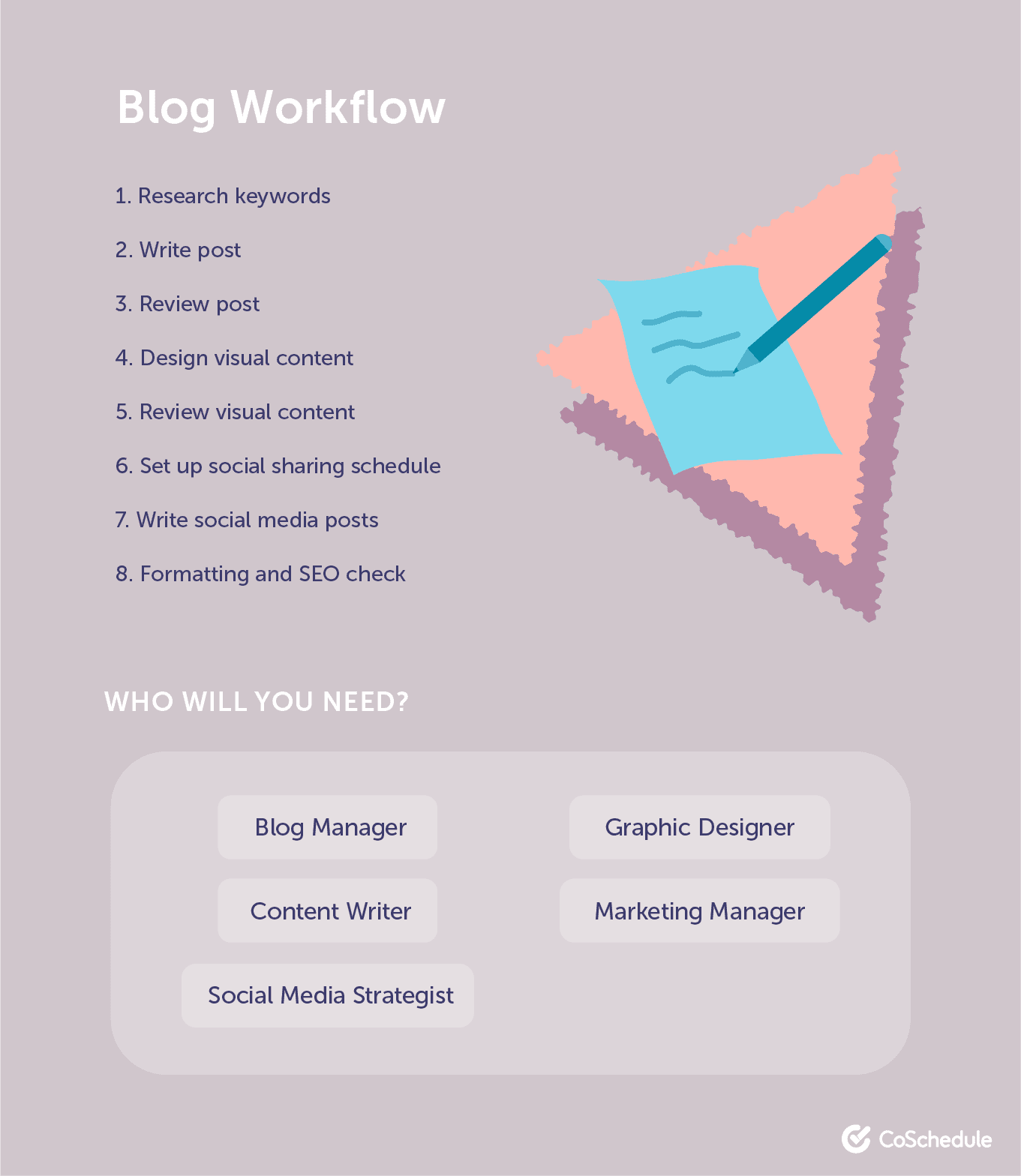
5) Paid Search Workflow Example
The world of Google Ads is a complex one. Campaign set-up is particular: you need to follow Google’s rules and create good content to stand a chance at seeing a return on your advertising investment. Here’s a paid search workflow example you can use to take you through from initial set-up to reporting:1. Keyword Research
Just as your blog team does before producing content, your paid search specialist will find relevant keywords to include in their ads. Ahrefs and Ubersuggest are good tools for this.2. Meet to Determine Campaign Goals and Positioning
Together with a marketing manager and designer, your paid search specialist will determine the campaign type, how long it will run, what is needed from a design perspective, and go through talking points the ad should address.3. Define Your Audience
Next, your paid search specialist will define the audience for the ad set.4. Define Campaign Budget
After the audience is defined, the budget for the ad campaign will be added.5. Write Ad Copy
This step can either be completed by your paid search specialist or a copywriter — depending on your team’s skills and workload.6. Ad Design
All the elements will then be pulled together by your paid search specialist, and the ad will be created.7. Update Links and Tagging
The final step in the ad creation process is to make sure there are UTM tags added and all links are updated.8. Schedule and Launch
Publish your new campaign and start to appear in the SERPs for your target keyword(s).9. A/B Test and Make Tweaks
A/B testing is an important part of a paid search strategy. Make sure there is a step in your team’s workflow to try out different copy, images, etc. and make adjustments based on what is performing the best.10. Report and Measure Results
The final step in this workflow is to report on the outcomes of the campaign. Your paid specialist will likely handle this themselves.Who Will You Need?
Most of the tasks in the workflow will be handled by your paid search specialist, but you could also need:- Marketing Manager
- Graphic Designer
- Copywriter
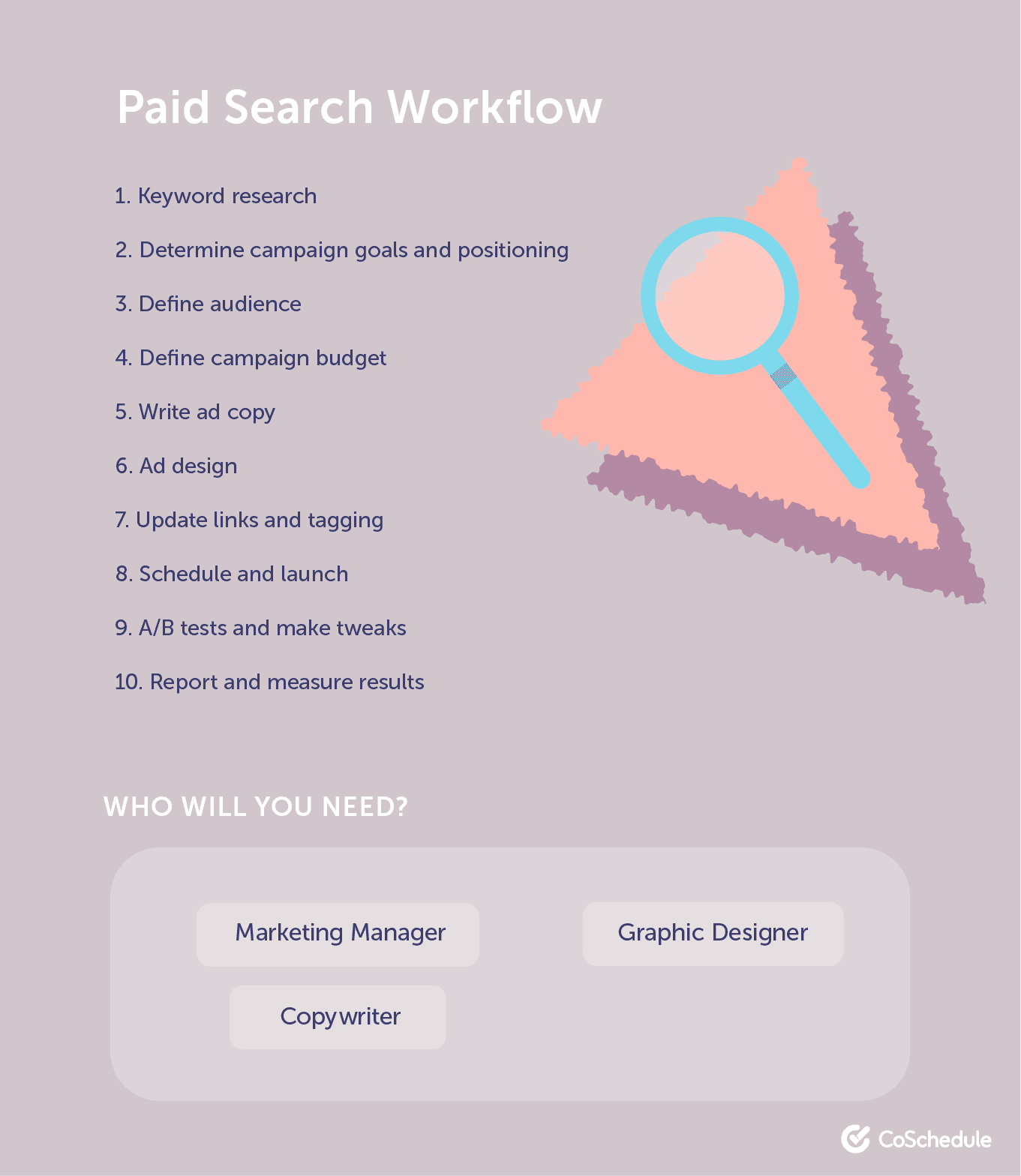
6) Marketing Analytics and Reporting Workflow Example
It’s no use pouring all of your time, effort, and resources into a marketing campaign if you don’t monitor whether it’s helping achieve your marketing goals.It’s no use pouring all of your time, effort, and resources into a marketing campaign if you don’t monitor whether it’s helping achieve your marketing goals.
Click To Tweet1. Pull Your KPIs
A key performance indicator does what it says on the tin: helps you check whether your actual data shows that you’re meeting or beating performance goals. The first step is to pull them into a document and know what you’re working towards.2. Compare Real Data Against KPIs
Open your dashboards and pull your most important metrics. Compare them to your KPIs. Did you meet them? If not, how far off were you? Why?3. Compare Against Previous Data Sets
Use the same dashboard or a previous report to see how this data compares to last month, week, quarter, or year.4. Pull Key Insights
Use your insights to see what worked during this period. Check to see if this month’s marketing campaigns worked or didn’t.5. Add Context
Explain why your results are as they are. Recommend some next steps to improve.6. Format the Reporting Template
Make your data easier to understand by highlighting important metrics, bolding insights, and underlining important takeaways.7. Share With Stakeholders
Grab the link to your report and share it with key stakeholders.Who Will You Need?
The people involved in this workflow example vary depending on the type of report you’re creating. At a basic level, here’s who you’ll need:- Marketing Manager
- CEO/Founder
- Account Manager (if you’re in an agency)
7) Marketing Project Management Workflow Example
A marketing manager has several jobs on their plate at any given time. Instead of juggling the plates badly and risking one slipping, use this marketing project management workflow:1. Gather Ideas Through Marketing Request Forms
Ask staff to submit ideas for new projects through a marketing request form. You’ll collect important details about the project — including potential resources, people involved, and the reason behind it. Use this to decide projects in which you want to take action.2. Create a Project Brief
A project brief covers everything a person involved would need to know about the project. Use this template and share the brief with your marketing team.3. Gather Resources
Your request form will have some indication on what resources you need. Take some extra time to plan the details. You’ll need to finalize budgets, tools, and which team members will do which tasks.4. Assign Tasks and Deadlines
Speaking of assigning tasks, use your other workflows to give each team member their own tasks with deadlines. This can include creating assets, scheduling campaigns, or publishing content. Remind them of these regularly.5. Set Regular Check-Ins
Check in to make sure things aren’t falling behind with regular drop-ins. Ask your staff how they’re getting on and use your team performance reports to see if anyone is falling behind.6. Review and Approve Marketing Assets
Once the deadline arrives, review and approve the assets your marketing team have created. Give feedback and ask for revisions, if necessary. Launch once everything is good to go.7. Review Project
As you’re wrapping up the project, take some time to review how it has gone. Did your team get things done on time? Did something interrupt the original plan? What problems did you run into? Make a note of each answer; you can reference them next time to make planning easier.Who Will You Need?
- Marketing Project Manager
- Marketing Manager
- Data Analyst
8) Video Production Workflow Example
Did you decide to invest in video production? Whether you’re doing it in-house or hiring external support, here’s a video production workflow example to help you get the most out of your content:1. Create Video Brief
This document shares what you want to achieve with your video, who will be involved, and how you’ll do it.2. Plan the Storyboard
Draft the scenes for your video and think about how you’ll film it. This might include scouting different locations for each scene.3. Gather Your Equipment
Now you know what your video includes, write a list of the equipment you’ll need. This can range from clip-on microphones and DSLRs, right the way through to screen-recording software.4. Write a Video Script
What sound will accompany your videos? If it’s a person talking, draft a video script for them to read aloud. It’ll make sure nothing gets missed and stop people from adding “uhmmm” in every other sentence.5. Schedule Filming
Set a time, date, and location for your shoot. Tell everyone who needs to be there.6. Record the Video
A video producer or cameraman will shoot the video.7. Trim and Edit
Use the appropriate video editing software to cut out bits you don’t need.8. Record Voice Overs
Refer back to your video script and record the voiceover. Insert it over the video.9. Collect Feedback and Tweak
Ask your team for feedback and refine it, so the video is error-free. This can include smoothing transitions, correcting colors, or cropping certain shots.10. Final Approval
Have your project manager approve the final cut.11. Promote and Distribute
Release your new video to your target audience and start sharing it via social media.Who Will You Need?
To make this video production workflow as productive as possible, have the following team members working on it:- Copywriter (for the script)
- Cameraman
- Video Host
- Video Editor and/or Producer
- Content Marketing Specialist
- Social Media Specialist
9) Design Workflow Example
Visual assets are a key component of any marketing strategy. That being said, it’s not uncommon for them to be thought of last.Visual assets are a key component of any marketing strategy.
Click To Tweet1. Determine the Goal
Every design project achieves a goal. Decide yours before we go ahead. This can be anything from displaying information in a way that’s easier for your audience to digest, right through to a piece of visual content that gets links.2. Choose a Software
Pick the design software you’ll use to create the content. Options include Photoshop, Canva, and Venngage.3. Write the Content
Add all the necessary text you want in your design.4. Add Illustrations
Upload vectors, illustrations, and premade graphics to your design or create your own.5. Add Company Branding
Make sure it’s obvious that the visual content comes from your brand. This includes adding brand colors, text, and logos.6. Proof and Tweak
Share the design with your team or target audience and ask for feedback. Is it easy for them to understand? Which areas would they approve? Tweak your design based on their answers.7. Craft Promotional Messaging
Write promotion messages for the design — such as corresponding social media text or alt text for image files on your website.8. Promote the New Design
Upload the design file wherever you need it. Use a variety of promotion channels to spread the word.Who Will You Need?
Again, the people involved in a design workflow depend on the content you’re creating. Generally, that includes:- Graphic Designer
- Marketing Manager
- Copywriter
Put Your New Marketing Workflows to Work
What’s the most complicated part of all these workflows? Managing them. After you’ve created your workflows, you can create templates from it using Task Templates. Just create a master workflow for each activity and duplicate it each time you kick off a new project: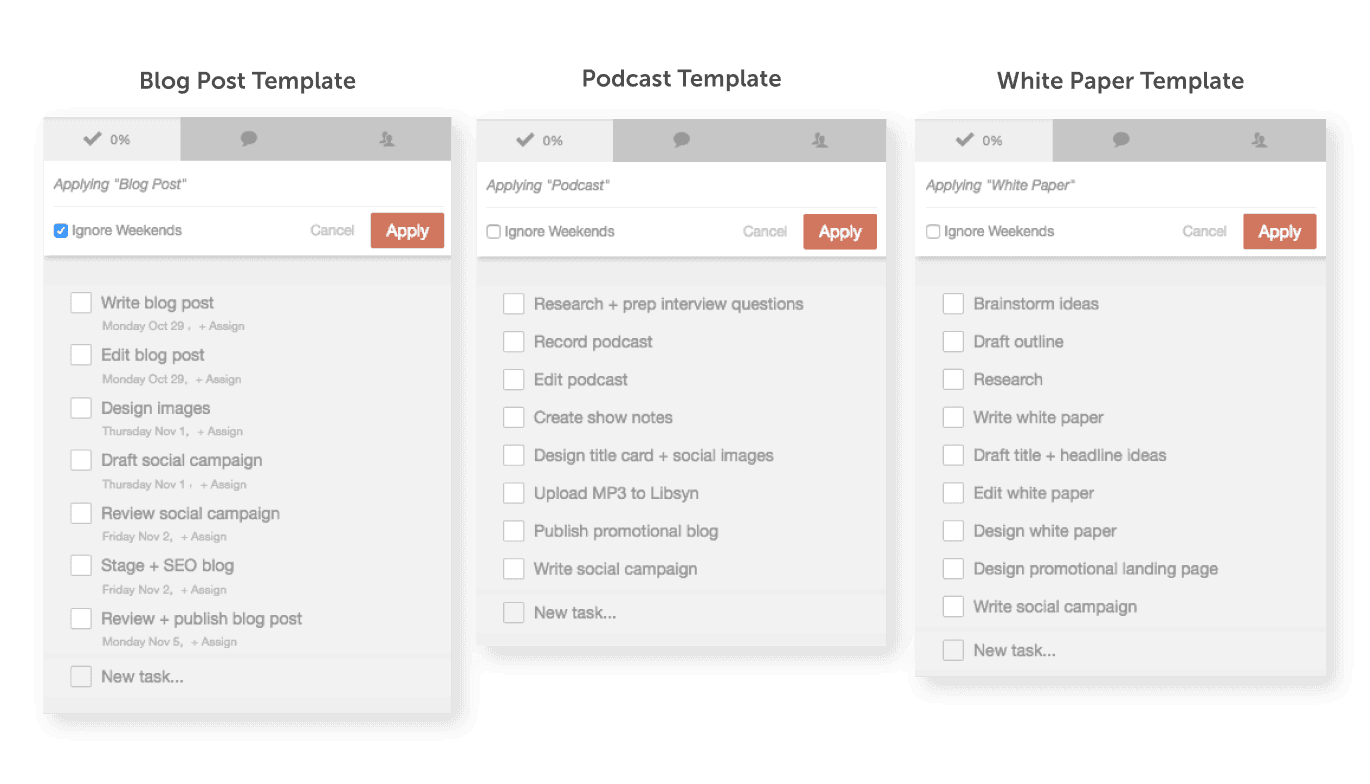 Then, once your team gets a handle with the new workflow templates, use the team performance reports to reshuffle workloads. It makes sure no one on your team is getting too much dumped on them, and you can rejig tasks around to still meet the deadline.
Simply drag and drop the task to reassign it. The individual will see the new task pop-up on their daily to-do list:
Then, once your team gets a handle with the new workflow templates, use the team performance reports to reshuffle workloads. It makes sure no one on your team is getting too much dumped on them, and you can rejig tasks around to still meet the deadline.
Simply drag and drop the task to reassign it. The individual will see the new task pop-up on their daily to-do list:
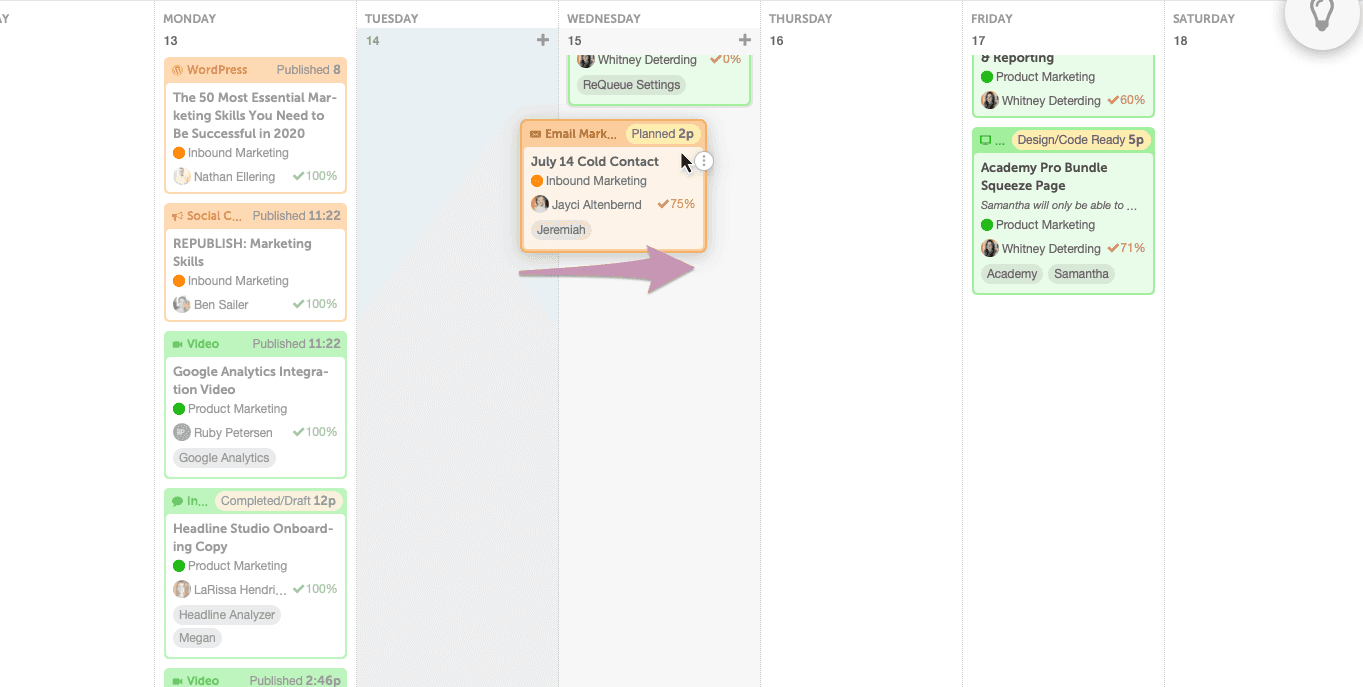 Now your whole team knows where to turn to get their work done, and you get to finally feel in control of all your marketing projects on a granular, task-by-task basis.
You’ll be left with only one question, “Why didn’t I do this before?”
This post was originally published on December 6, 2018. It was updated and republished on November 11, 2020.
Now your whole team knows where to turn to get their work done, and you get to finally feel in control of all your marketing projects on a granular, task-by-task basis.
You’ll be left with only one question, “Why didn’t I do this before?”
This post was originally published on December 6, 2018. It was updated and republished on November 11, 2020.