The Best 8-Step Workflow Management Process for Marketers
- Disjointed workflows; no one knows who does what or in what order.
- Communication breakdowns, and not like the Led Zeppelin song, either.
- Missed deadlines; lack of process leads to inefficiency. In turn, nothing getting done on time.
The best 8-step workflow management process for marketers.
Click To TweetDownload Your Marketing Workflow Management Template Bundle
Fixing broken marketing processes isn’t always easy. Having the right tools helps though, so this post includes the following free resources:- Marketing Project Management Template: Plan the efficient processes that you’ll execute.
- Marketing Project Checklist Template: Ensure every project and campaign gets completed with no missed steps.
- Marketing Calendar Template: Map out deadlines and make projects visible across your entire department.
- What is a Workflow?
- Why You Should Plan Marketing Workflows
- What Are Popular Workflow Management Tools For Marketers?
- How to Plan Marketing Workflows
- Determine How Your Team will Communicate
- Define Everyone’s Responsibilities
- Map Out Task Checklists
- Determine How Long Tasks Should Take
- Delegate Tasks
- Plan Your Marketing Calendar
- Manage the Workflow with a Kanban Project Dashboard
- Measure Team Performance
What’s a Workflow, Anyway?
Before we dive in, let’s start with a fact: a lot of places make workflows sound unnecessarily complicated. Benjamin Brandall summed it up well on the Process Street blog: Workflows are the way people get work done and can be illustrated as a series of steps that need to be completed sequentially in a diagram or checklist. In short, they’re reliable templates you can cut and paste whenever you’re starting a new project. It gives you the tasks you need to complete, and who needs to do them by which date.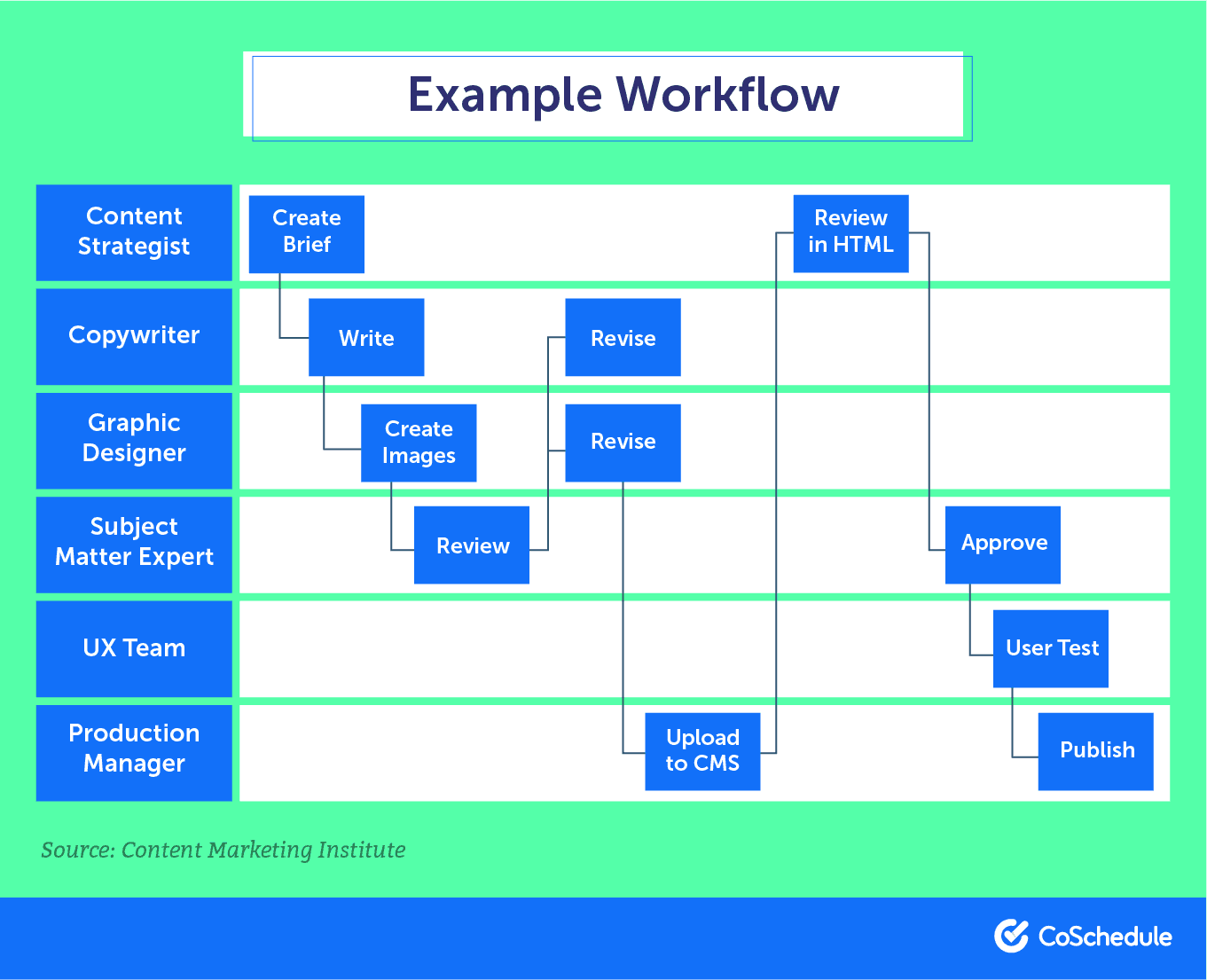 Here’s what a workflow might look like as a checklist inside CoSchedule:
Here’s what a workflow might look like as a checklist inside CoSchedule:
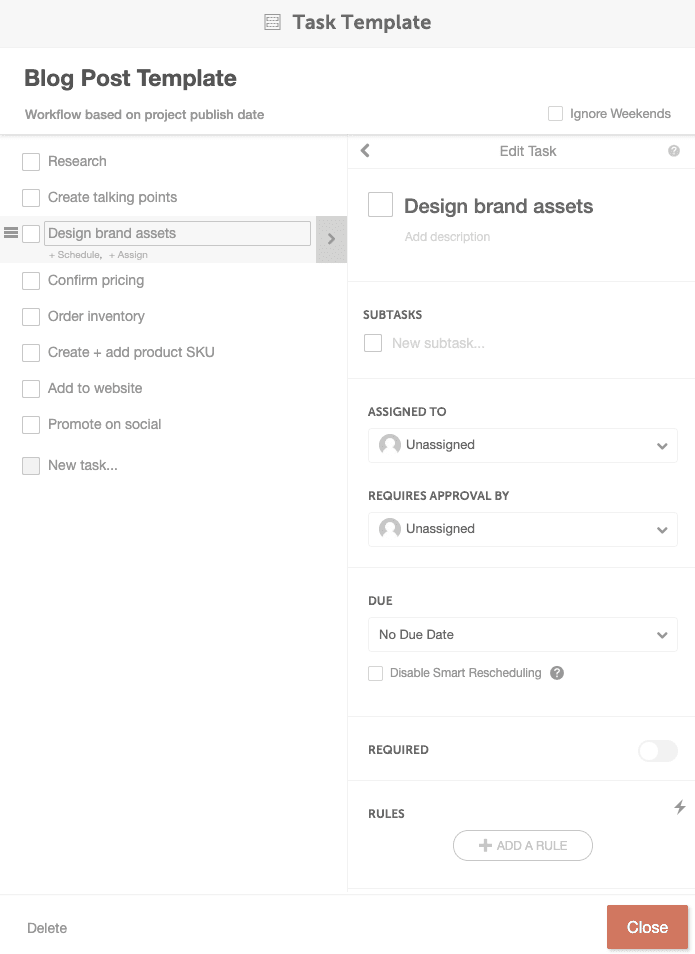 Do This With CoSchedule: You can build workflow checklists (called Task Templates) in CoSchedule — the only marketing suite that helps you organize all of your marketing in one place. See how they work.
Do This With CoSchedule: You can build workflow checklists (called Task Templates) in CoSchedule — the only marketing suite that helps you organize all of your marketing in one place. See how they work.
Why Bother Planning Marketing Workflows?
There’s no sense investing time in something that won’t produce a benefit, so what’s the real benefit to planning out workflows and sticking to them? Here are seven.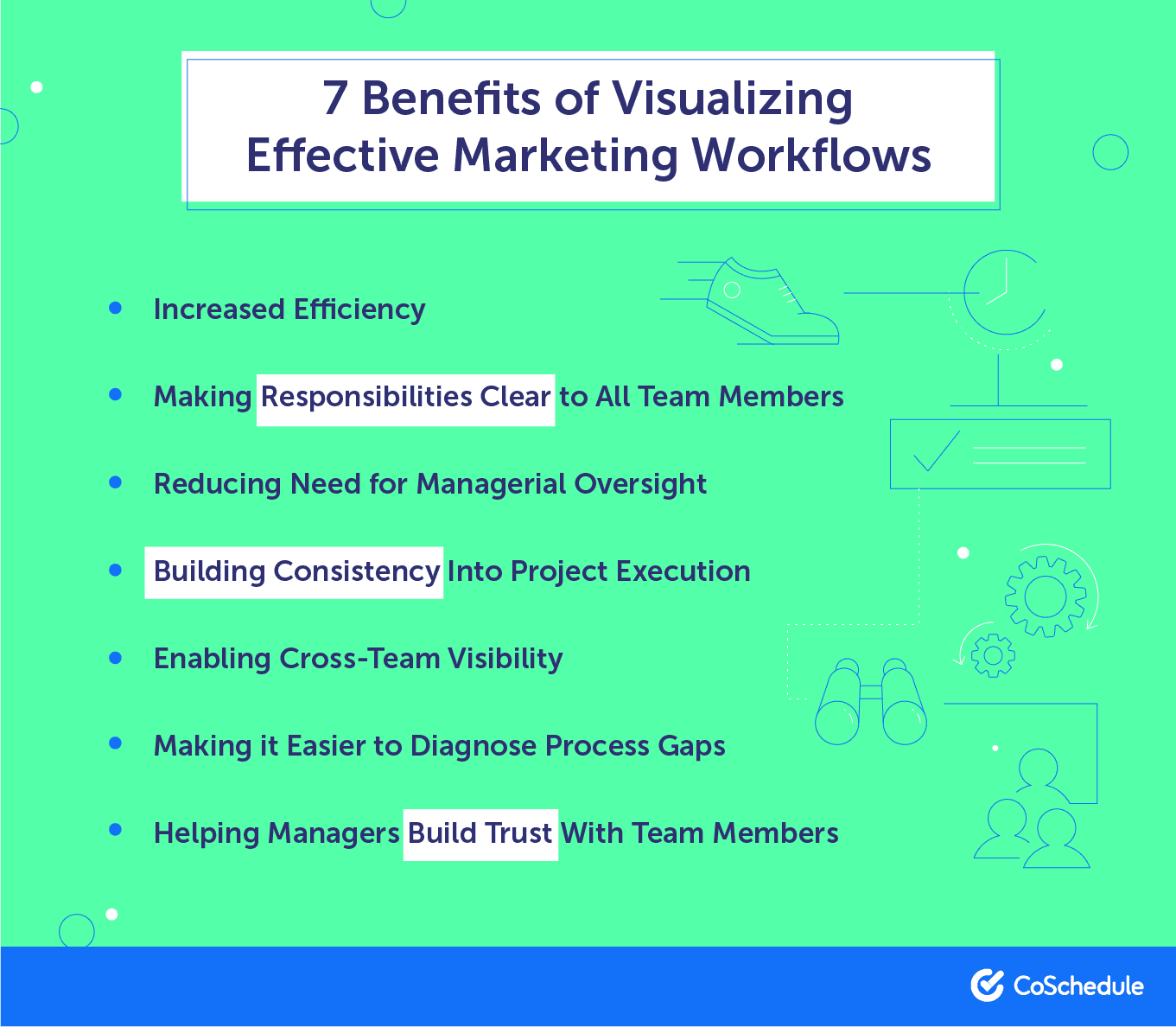
1. Increased Efficiency Means Getting More Done
If you’re like most marketers, you have too much to do and not enough time to get it done. Mile-long to-do lists come with the territory, but sometimes that work is more achievable than it seems. While it’s easy to blame being overworked for lack of productivity, sometimes the real culprit is an inefficient workflow. Not every workflow needs hundreds of steps. In fact, padding-out yours with too many steps can actually have the opposite effect.Not every workflow needs hundreds of steps.
Click To Tweet2. They Make Responsibilities Clear to All Team Members
How often have you heard someone say, “I didn’t know I was supposed to get that done”? How often have you said that out loud yourself? It’s time to put a permanent stop to “not-my-jobism”. When workflows are clearly mapped out, there’s no ambiguity around who is responsible for which tasks and deadlines. You execute or you don’t. The result? Projects get done right the first time with more consistency.3. Reducing the Need for Hand-Holding and Oversight
This one is tied into point number two above. When people don’t quite know what to do, they’ll lean on management for guidance. There’s nothing wrong with that, unless they lean a little too hard — to the extent of having no initiative of their own. Workflows make it clear what team members are responsible for, so they don’t have to wonder whether they’re working on the right things. It’s all there for them to follow.4. Building Consistency in Execution
Consistency is key to marketing success. It’s a fundamental building block for constructing and executing processes that drive 10X results. If you don’t have a consistent set of steps to follow for every type of project, tasks are liable to fall through the cracks. Sometimes, the negative effects are small, like a minor editing step gets missed. Other times, the consequences can be dramatically more significant, like a webinar not getting recorded (good luck publishing that recap video… without the video). Often, things happen and can’t be prevented. That’s life; however, marketers should always be doing as much as possible to prevent major mishaps. A workflow management process does exactly that.5. Enables Visibility Across Projects and Teams
There’s a lot of value in teams being able to see what other teams or coworkers are doing. It helps achieve the following results:- Managers can see what their staff is working on.
- Everyone can see the completion status of each project.
- Transparency improves communication.
- What did you do yesterday?
- What will you do today?
- Are you experiencing any roadblocks?
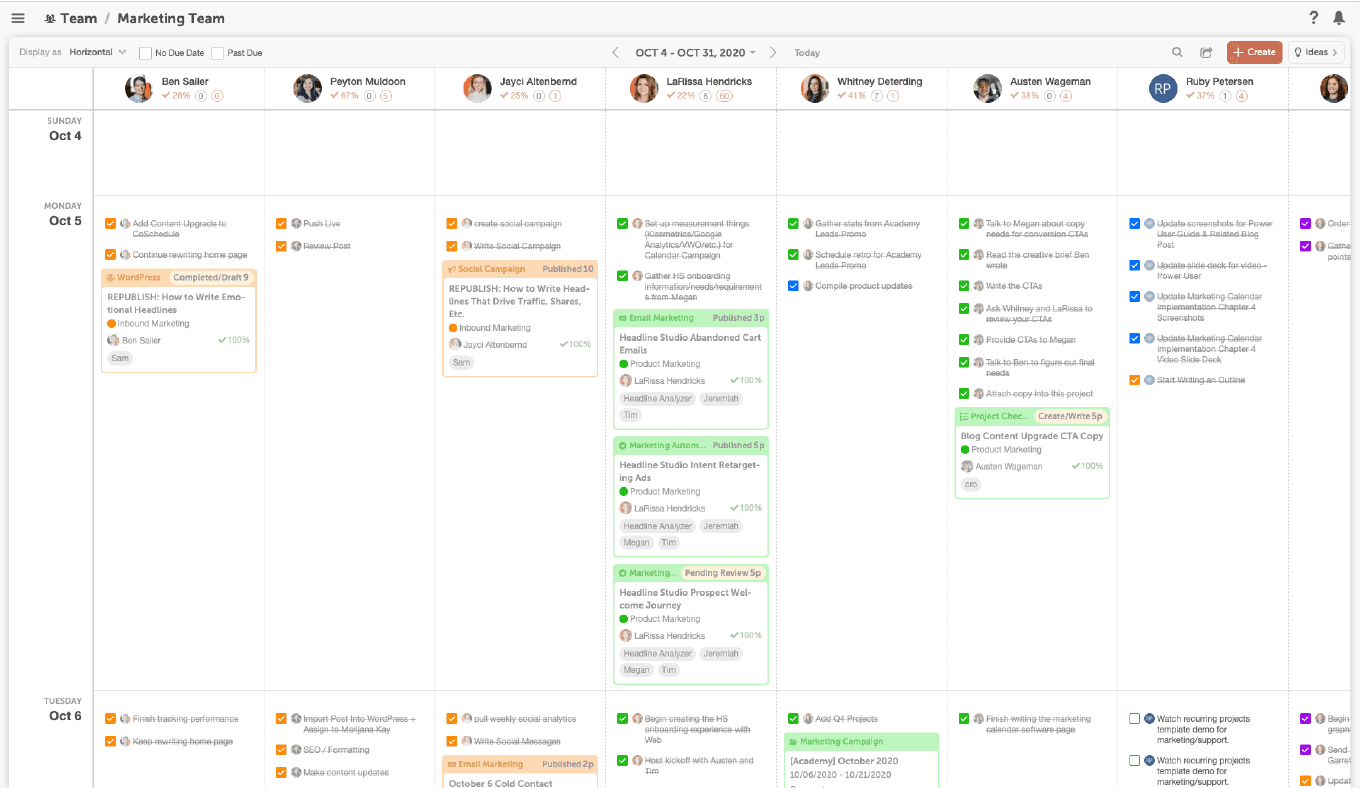 You can see exactly what everyone on your team is working on for the day and reshuffle tasks as needed.
You can see exactly what everyone on your team is working on for the day and reshuffle tasks as needed.
6. They Make It Easier to See Where Projects Go Wrong
We know that things go wrong. It happens to the best of us. When they do go wrong, it’s important to have retrospective and identify where the breakdown happened, so it doesn’t happen again. When workflows are well-documented, it’s easier to diagnose exactly where issues arise. You can see where staff veered off the process, or stumbling blocks that show your process needs to be tweaked.When workflows are well-documented, it’s easier to diagnose exactly where issues arise.
Click To Tweet7. Managers Can Get Out of the Weeds
Managers often get too involved in their team member’s work because they don’t trust they’ll get everything done. This is often the result of team members not knowing exactly what they should be doing. It’s a vicious and endless loop. However, documenting workflows removes ambiguity, so teams feel an empowerment to just get their work done. That frees up the manager's time and headspace to focus on more important things. Everyone wins.What Are Popular Workflow Management Tools for Marketers?
There are tons of different software options available, although most of them are not specifically for marketers. Here are some common choices: Of course, we recommend our own marketing suite. It has everything you’ll need to manage your new workflows, already built in: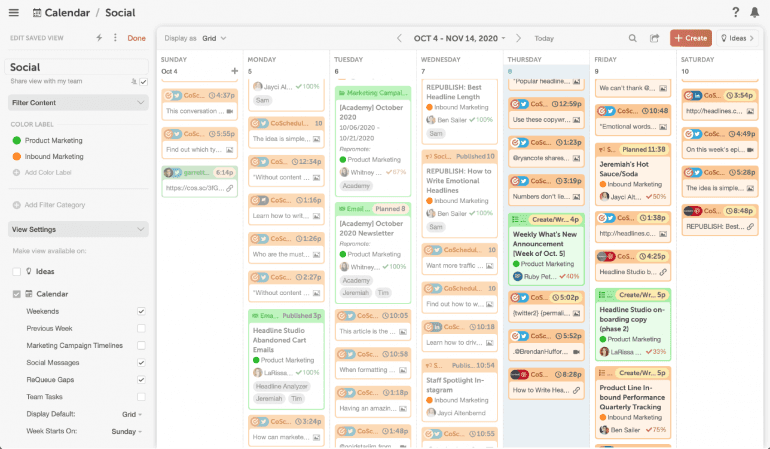
How to Create New Workflows in 8 Easy Steps
Ready to create workflows that help your team become more productive, meet deadlines on-time, and be consistent? Here are eight steps you can use to create new marketing workflows:Step 1. Determine How Your Team Will Communicate
Strong team communication requires the right tools. Before getting too far along, assess whether you currently have the best technology to build collaborative workflows. Once you have a tool selected, you might also have other means of communication, too — like emails, phone calls, chat app, or conversations at the office watercooler. How do you enforce team members using the right communication tools for the right things? For internal communication and casual conversation, Slack is great, but so is old-fashioned walking across the office to talk to someone face-to-face. You can get an answer instantly and clear up when things don’t make sense to you. When it comes to project-based communication, it’s best to keep everything organized in one place. There’s nothing worse than forgetting a conversation you had last week or losing notes down an email inbox rabbit hole. CoSchedule solves this by building Discussion Threads into projects. This way, you can keep all team correspondence together, passing notes, trading files, and more — all in one place. Create a project on your calendar: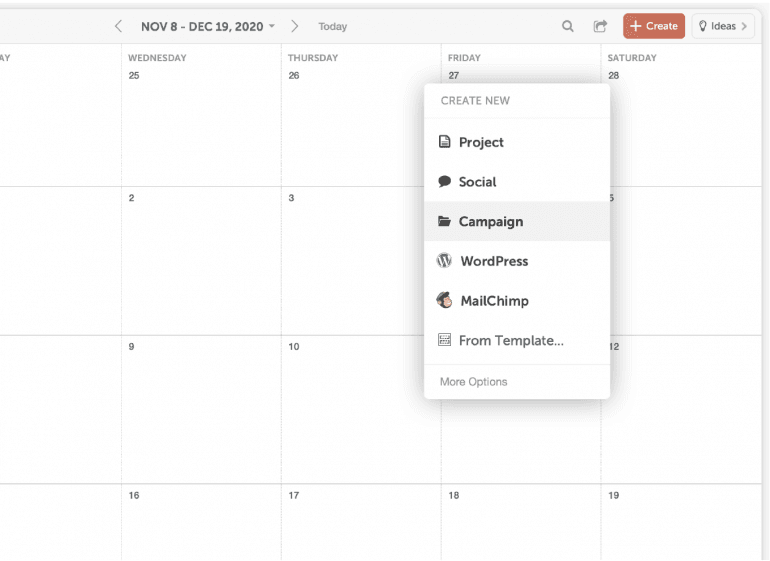 Then, click the Contributors icon on the right. Add team members who will be working on this project:
Next, use discussion threads to converse and collaborate:
Then, click the Contributors icon on the right. Add team members who will be working on this project:
Next, use discussion threads to converse and collaborate:
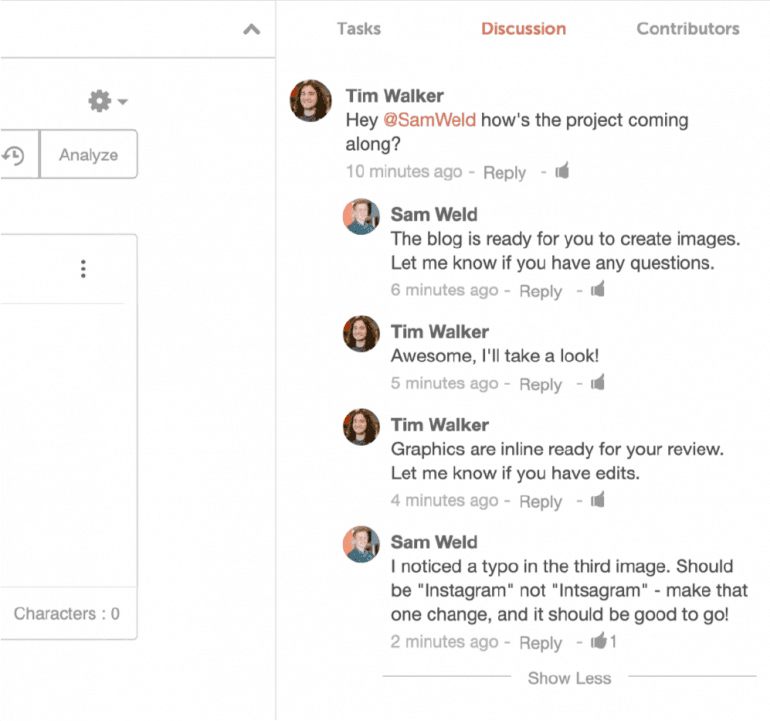
Step 2: Define Everyone’s Responsibilities
Next, determine each team member’s responsibilities for each type of project you execute regularly. For a content marketing team, this could include:- Creating blog posts
- Producing videos
- Hosting webinars
- Delivering email newsletters
- Writing website copy
- Writers – to craft copy and content
- Editors – to approve and polish content
- Designers – to create visual elements
- Marketing Specialists – to host webinars
- Analysts – to measure performance and extract insights from data
- Project Managers – to keep everyone on track
- Writer
- Content research
- Writing content and copy
- Analyzing copy performance
- Designer
- Creating blog graphics
- Designing website graphics
- Producing slide decks
- Strategist
- Generating ideas
- Directing strategy
- Analyzing results
- Project Manager
- Assigning tasks
- Managing client communication
- Enforcing deadlines
- SEO
- Keyword research
- On-page optimization
- Backlink outreach
Step 3: Map Out Task Checklists
This is where you’ll answer the question posed above in more granular detail. For each project, list the following information:- The tasks required to complete the project.
- Who is responsible for getting it done?
- How long should each step take?
- Generate Ideas: Strategist – Due 21 Days Before Publish
- Map Ideas to Content Calendar: Strategist – Due 20 Days Before Publish
- Keyword Research: SEO Specialist – Due 18 Days Before Publish
- Write Outline: Writer – Due 17 Days Before Publish
- Finish Draft: Writer – Due 14 Days Before Publish
- Edit Draft: Manager/Editor – Due 12 Days Before Publish
- Create Graphics: Designer – 10 Days Before Publish
- Schedule Social Promotion: Writer/Social Strategist – 8 Days Before Publish
- Schedule Post to Publish: Editor – 7 Days Before Publish
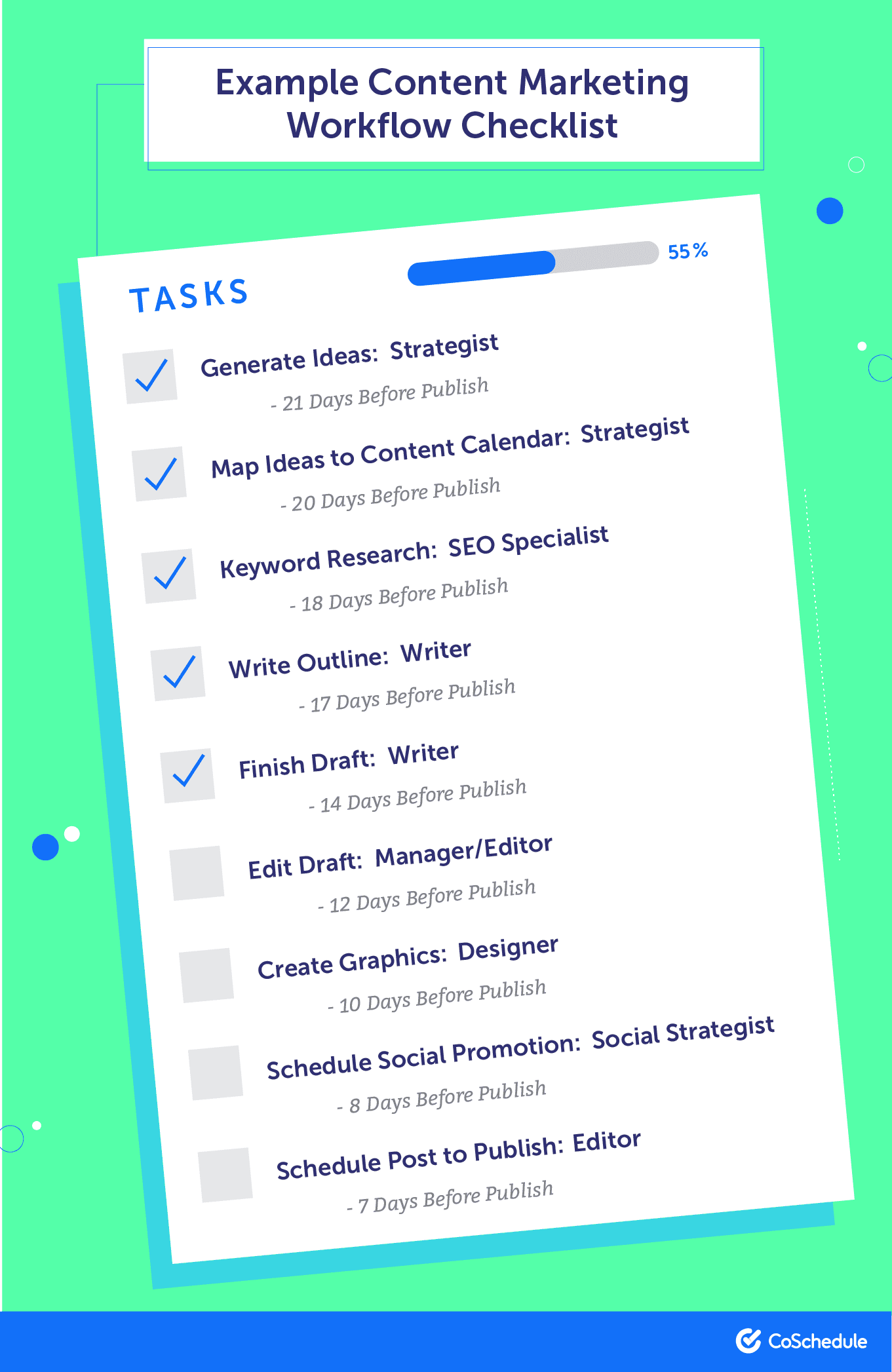 If this workflow is followed consistently, every blog post will be ready to publish a week in advance at a minimum. Everyone knows when their task should be completed to meet that end deadline.
All of this allows room to work ahead, rather than scrambling to meet deadlines at the last minute.
In CoSchedule, checklists can be built and reused indefinitely using Task Templates.
Create a project on your CoSchedule calendar. Then, add each step to your checklist:
If this workflow is followed consistently, every blog post will be ready to publish a week in advance at a minimum. Everyone knows when their task should be completed to meet that end deadline.
All of this allows room to work ahead, rather than scrambling to meet deadlines at the last minute.
In CoSchedule, checklists can be built and reused indefinitely using Task Templates.
Create a project on your CoSchedule calendar. Then, add each step to your checklist:
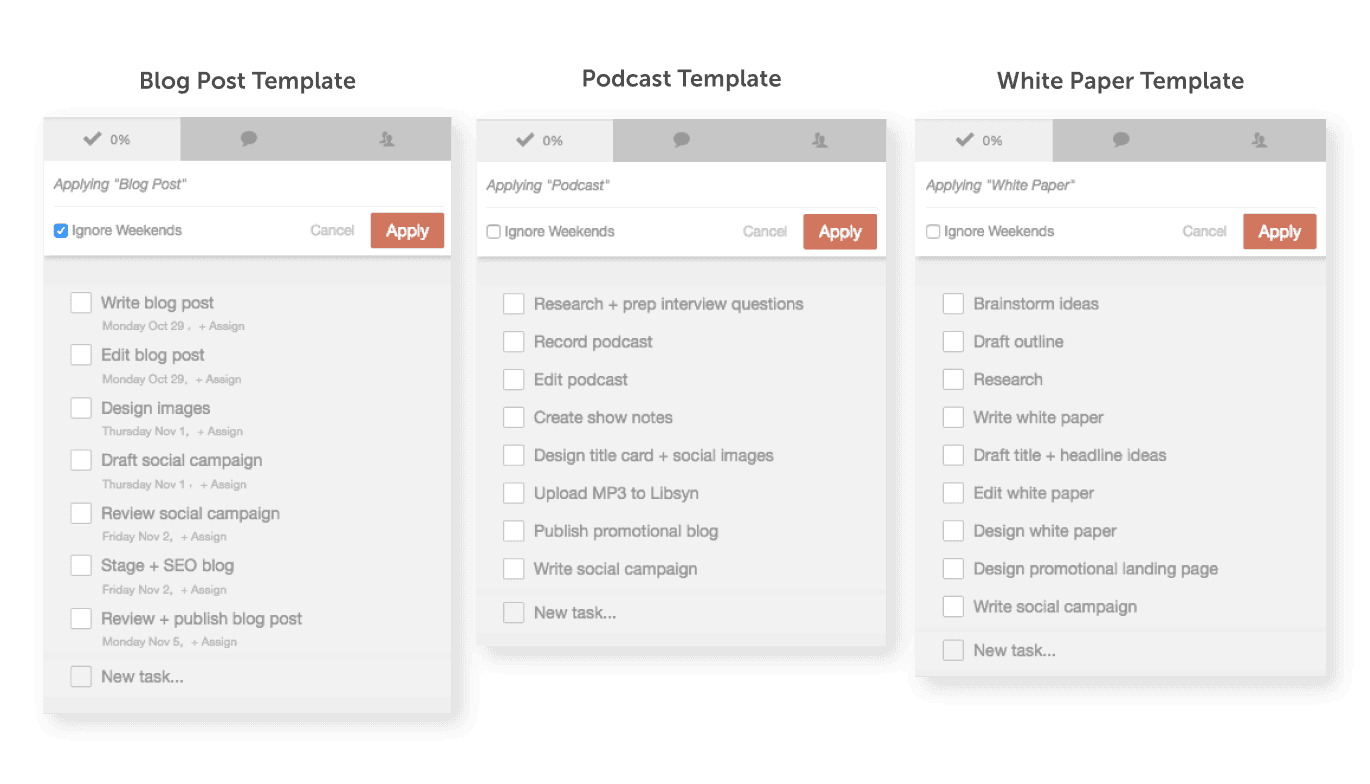 Next, determine who performs each step and assign deadlines to each task:
Next, determine who performs each step and assign deadlines to each task:
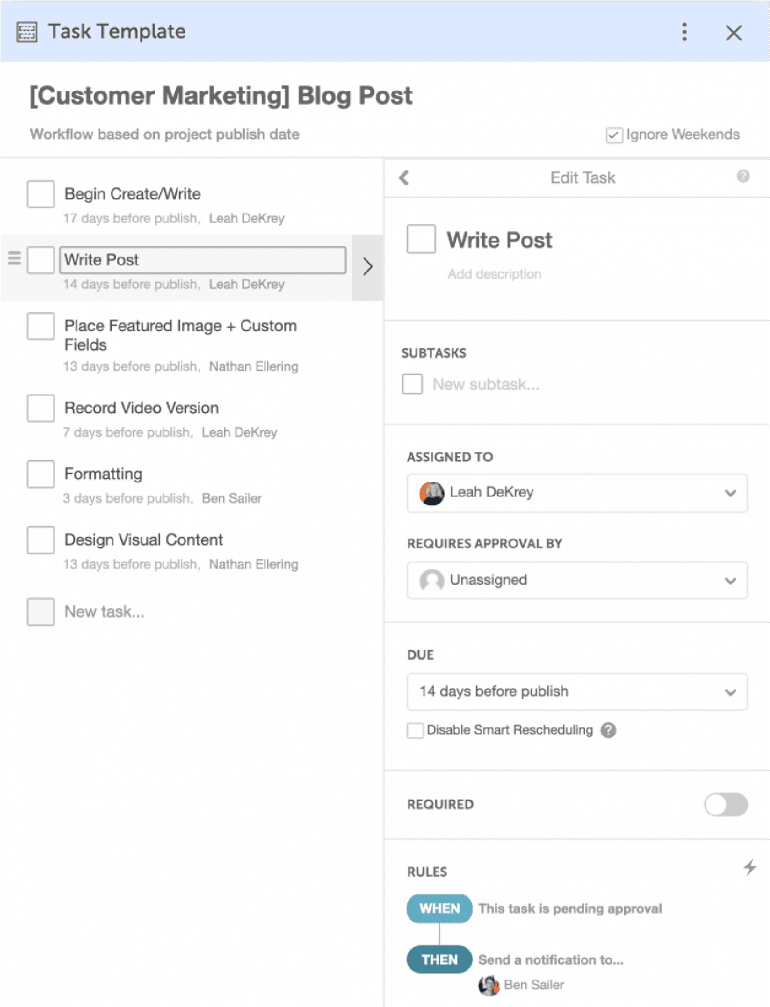 Here’s what the completed template looks like. Each time you check off an item, the completion percentage will increase:
Here’s what the completed template looks like. Each time you check off an item, the completion percentage will increase:
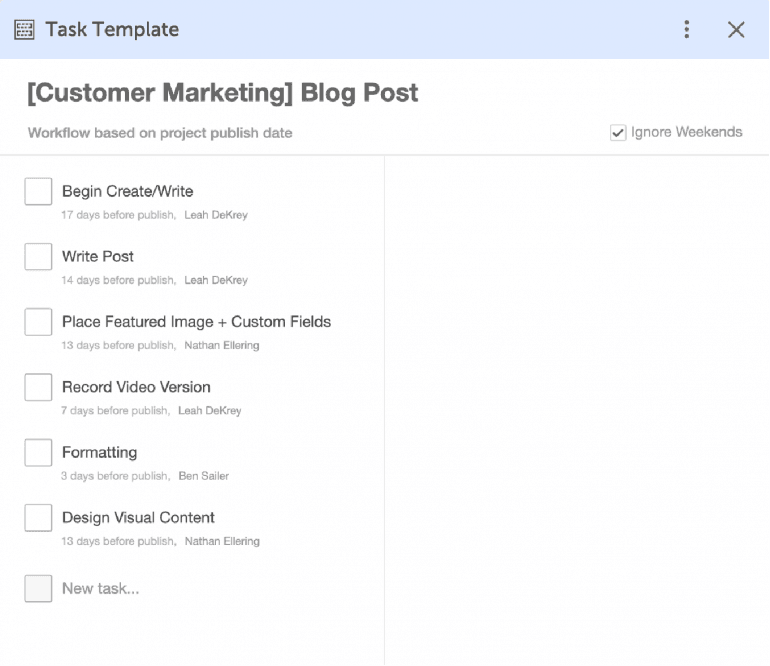
Step 4: Determine How Long Tasks Should Take
This is a good question, but one without an easy answer. Don’t worry if you have no idea how long it takes your team to complete a certain task.Don’t worry if you have no idea how long it takes your team to complete a certain task. Just track their time.
Click To Tweet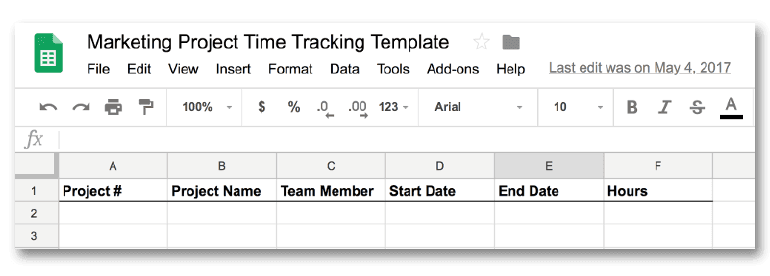 Don’t feel like asking team members to track their time? Some can be forgetful; others feel like they’re being micromanaged.
Work around any objections to time-tracking by having simple conversation with each team member involved in the workflow process you’re building. During this chat, show your assignee the workflow as a whole and explain the definitions of done.
Then, ask a simple question: “How long will it take to complete this task?”
Use this information to help you understand when to begin working on the project, so you can nail your deadlines.
As you collect data — either in-person or through time-tracking software — there are opportunities for multiple different team members to be working on different parts of the project at the same time, so you can ship faster.
Don’t feel like asking team members to track their time? Some can be forgetful; others feel like they’re being micromanaged.
Work around any objections to time-tracking by having simple conversation with each team member involved in the workflow process you’re building. During this chat, show your assignee the workflow as a whole and explain the definitions of done.
Then, ask a simple question: “How long will it take to complete this task?”
Use this information to help you understand when to begin working on the project, so you can nail your deadlines.
As you collect data — either in-person or through time-tracking software — there are opportunities for multiple different team members to be working on different parts of the project at the same time, so you can ship faster.
Step 5: Delegate the Tasks: Notify + Remind + Collaborate
At this point, your team knows the tasks they are responsible for completing and the definition of “done” for those tasks. Your next step is to clearly:- Notify the assignee when you delegate a task, so they know what to execute.
- Communicate the due date for that task — transitioning your plan of number days before publication into clearly defined calendar dates.
- Remind the assignee before a task is due to make certain the task gets completed on time.
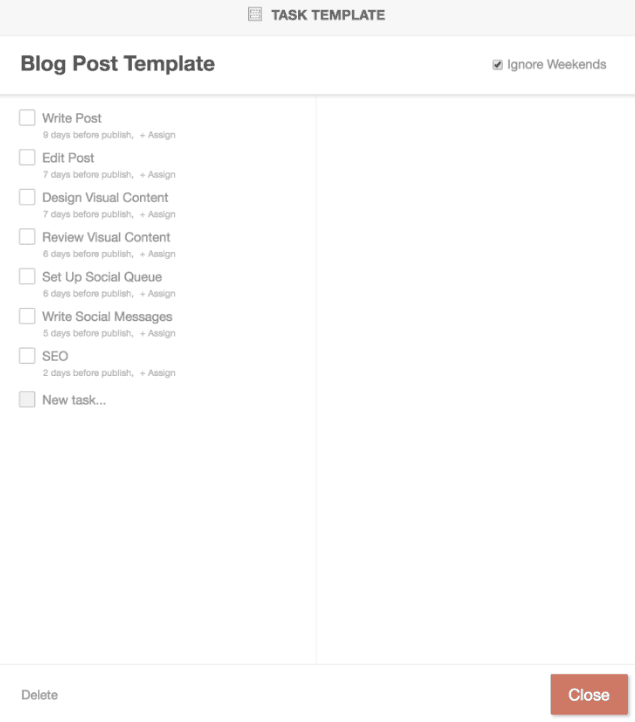 You can apply and reuse that task template with a couple simple clicks, which works extremely well for recurring projects, like blog posts.
You don’t need to remember each step and create a new project each time. It’s the equivalent of copy and pasting the tasks, assignees, and deadlines. No brain power needed.
The moment you apply the task template, everyone who is assigned a task is notified by email and in their personal CoSchedule dashboard, which serves nicely as a daily to-do list.
The day before a task is due, CoSchedule automatically emails the assignee to make sure the work gets done.
It’s that simple.
You can apply and reuse that task template with a couple simple clicks, which works extremely well for recurring projects, like blog posts.
You don’t need to remember each step and create a new project each time. It’s the equivalent of copy and pasting the tasks, assignees, and deadlines. No brain power needed.
The moment you apply the task template, everyone who is assigned a task is notified by email and in their personal CoSchedule dashboard, which serves nicely as a daily to-do list.
The day before a task is due, CoSchedule automatically emails the assignee to make sure the work gets done.
It’s that simple.
Step 6: Plan Your Marketing Calendar
Use a marketing calendar to keep projects and campaigns organized. Calendars allow you to:- Set and manage deadlines
- View which projects are coming up
- See what other team members are working on
- Prioritize work based on how soon which projects need to be completed
- Collaborate with your team in one place
Mapping Projects and Campaigns to CoSchedule
Every marketing task, project, and campaign your team works on can be organized on a marketing calendar, like CoSchedule. As you add more pieces to the calendar, it’ll start to look something like this. Color Labels make it easy to color-code projects: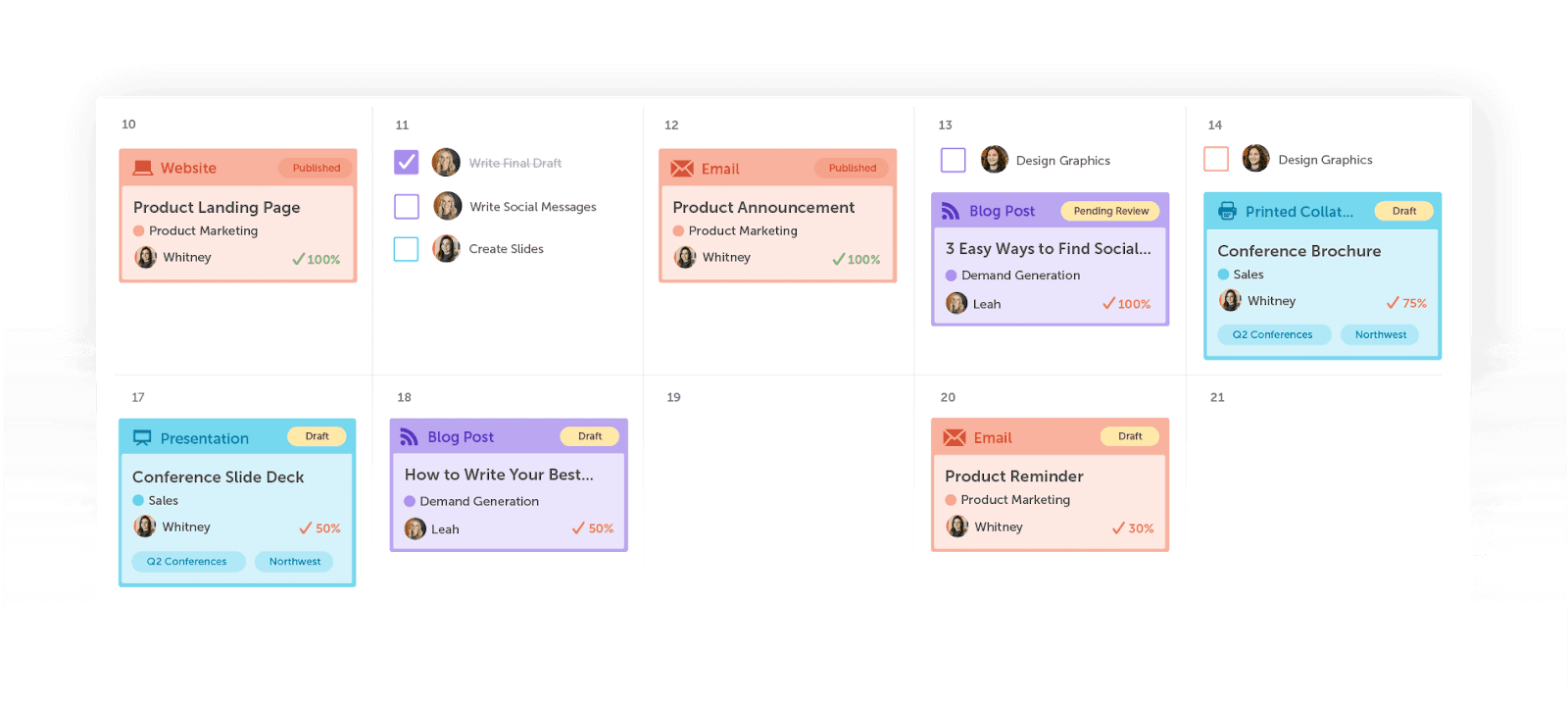 If you’d prefer to see your upcoming work in a list, rather than a traditional calendar view, click List View. You’ll now see all the items on your calendar in a list:
If you’d prefer to see your upcoming work in a list, rather than a traditional calendar view, click List View. You’ll now see all the items on your calendar in a list:
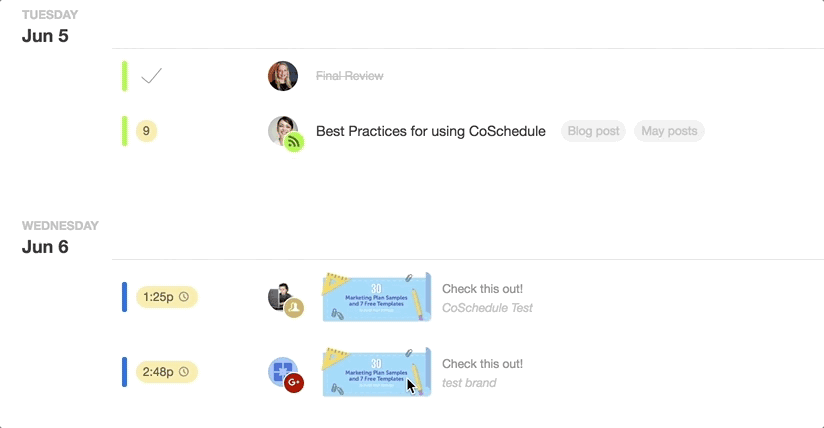
Step 7: Manage the Workflow With Kanban Project Dashboard
By this stage, you have solidified your processes and created task templates to duplicate each time a new project kicks-off. You still need to be on-top of the template and make sure things get done on time. The simplest way to do this is with a kanban project dashboard. In its simplest form, it’s a board with columns that show each stage of the project, including:- Planning
- Drafted
- Awaiting Review
- Scheduled
- Published
- To Be Promoted
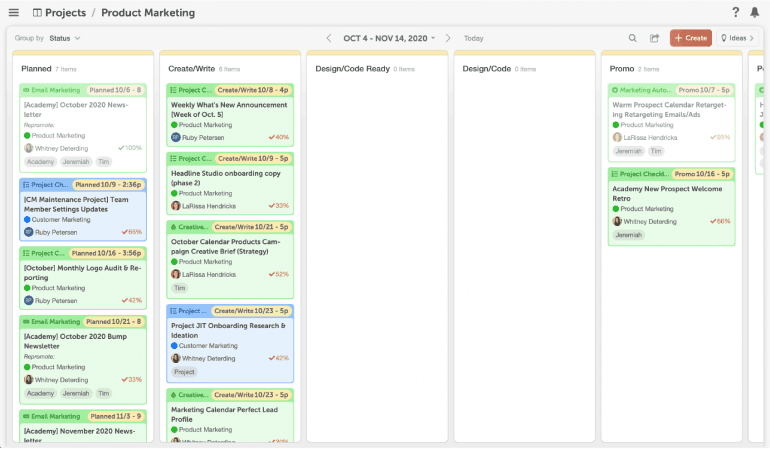 Your team members can have their own kanban project boards, too.
As responsibility for a task changes hands, the project card is dragged from their column into the next person’s. All of these are visible from the main dashboard:
Your team members can have their own kanban project boards, too.
As responsibility for a task changes hands, the project card is dragged from their column into the next person’s. All of these are visible from the main dashboard:
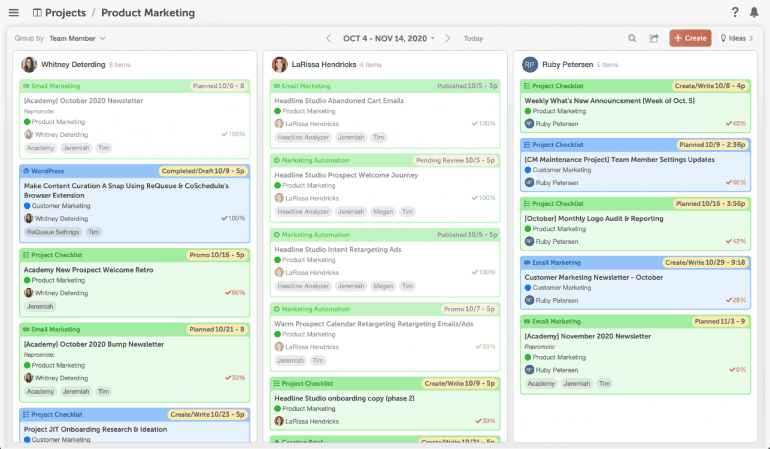
Step 8: Measure Team Performance
You’ve spent time creating these workflows, and your team are using them as the foundations for most projects. One question still stands: How do you know your workflows are effective?How do you know your workflows are effective?
Click To Tweet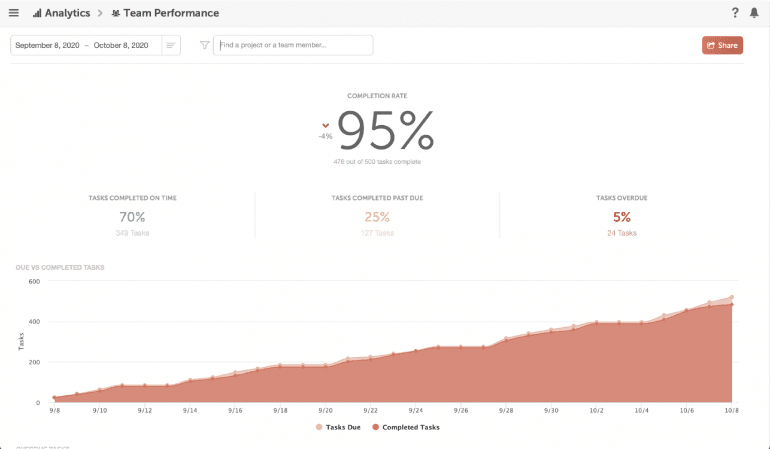 It tracks how often tasks on Task Templates are checked off on time, and it delivers comprehensive reports on who’s getting their work done, on time, consistently, and who’s falling behind.
It tracks how often tasks on Task Templates are checked off on time, and it delivers comprehensive reports on who’s getting their work done, on time, consistently, and who’s falling behind.



