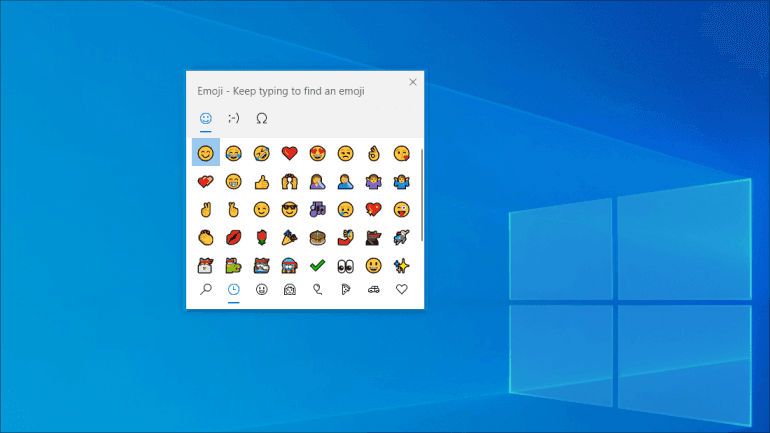How to Add Emojis
Add emojis with keyboard shortcuts available for both Windows and Mac operating systems.
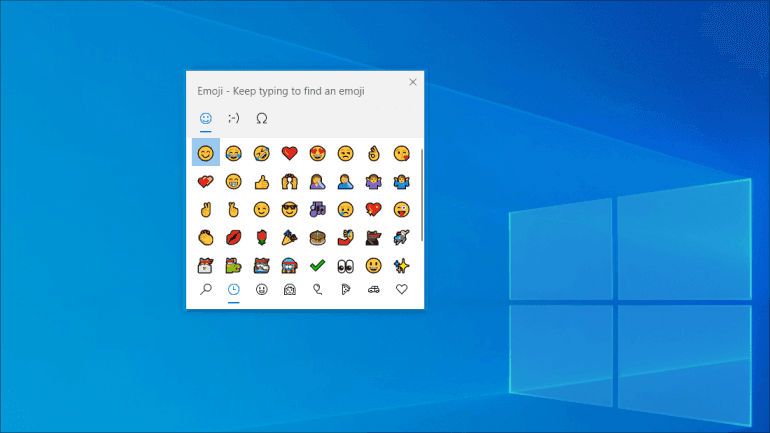
Mac OS
- Put your cursor where you would like to add the emoji.
- Press Command + Control + Space at the same time.
- Choose your emoji; the emoji keyboard will open up on your screen.
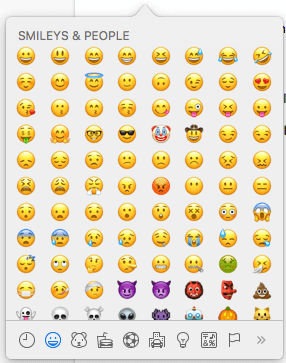
Windows 10
- Put your cursor where you would like to add the emoji.
- Press Windows logo key + . (period).
- Choose your emoji; the emoji keyboard will open up on your screen.