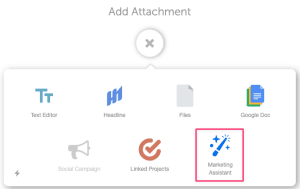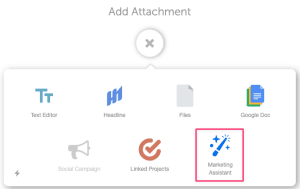Where can I find Mia, CoSchedule's Marketing Intelligence Assistant?
To chat with Mia, you can attach the Marketing Assistant attachment to any project.
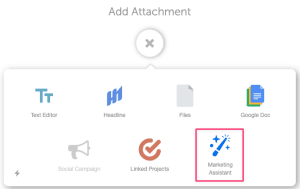
Can I use it with my team?
Yes! Chats with Mia are project-specific. When the Marketing Assistant is added as an attachment, your entire team has access to the conversation when they view the project. Anyone on your team can review, reference, or join these conversations too!
Can I save just part of my conversation?
Absolutely. You can convert any of Mia's responses into a Text Editor attachment by clicking the ellipsis menu — or choosing to copy the text.
Can Mia set reminders and schedule content?
We recommend only asking the Marketing Assistant to do things like generate ideas and write first-draft content. Because the Marketing Assistant is not connected to CoSchedule or other platforms, it cannot do things like remind you to work on a task or schedule social messages on your calendar.
What other limitations should I be aware of?
AI is an area of rapid research and development, therefore all AI outputs may not be accurate if a prompt is outside of our recommended use case.
Is it free to use?
You can try Mia in our Free Calendar, but to access unlimited Mia interactions you'll need a paid calendar subscription.