Product Announcements
Bulk Delete: Easily Delete Multiple Tasks On Any Project
July 10, 2020
Enhancement
Now you can bulk delete tasks on projects.
So if your current task workflow has changed...
Or you added the wrong tasks to a specific project.
Or maybe you accidentally applied the wrong task template.*
Use the new Select Multiple option to update your workflows quickly & easily.
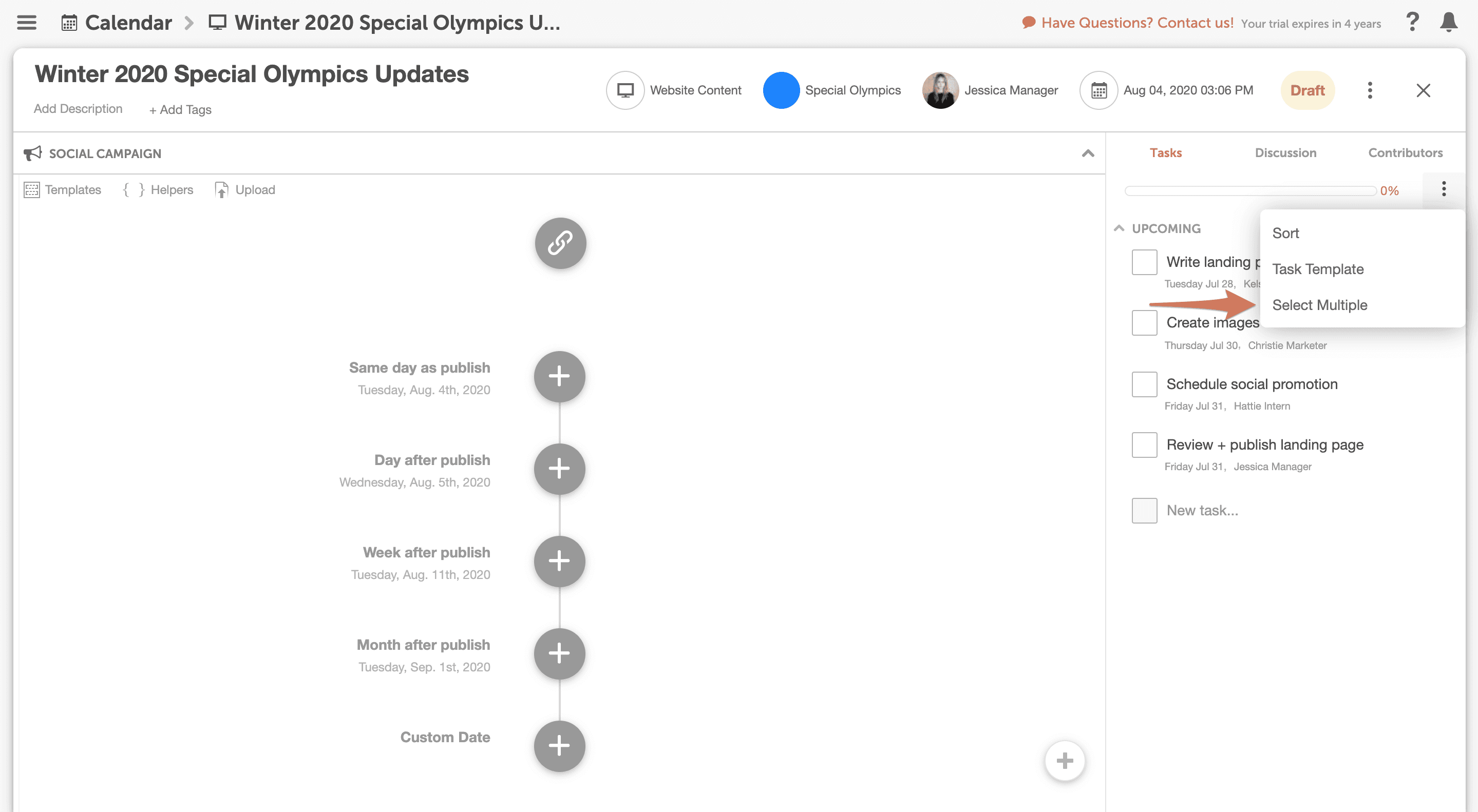 Select the tasks you want to remove & hit delete. Or choose Select All to delete every task to start creating a completely new workflow.
Select the tasks you want to remove & hit delete. Or choose Select All to delete every task to start creating a completely new workflow.
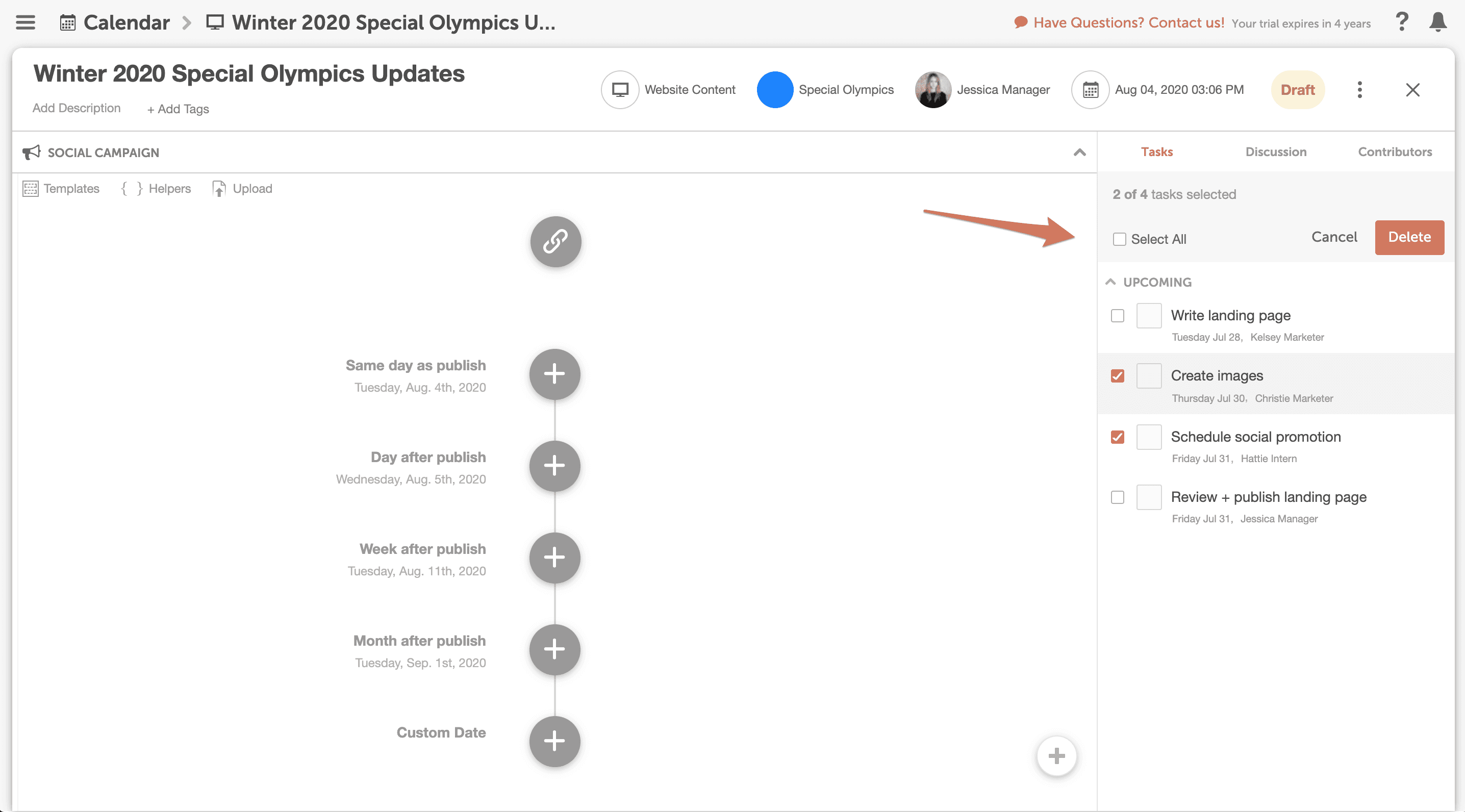 Login to CoSchedule & open a project to give it a try.
Login to CoSchedule & open a project to give it a try.
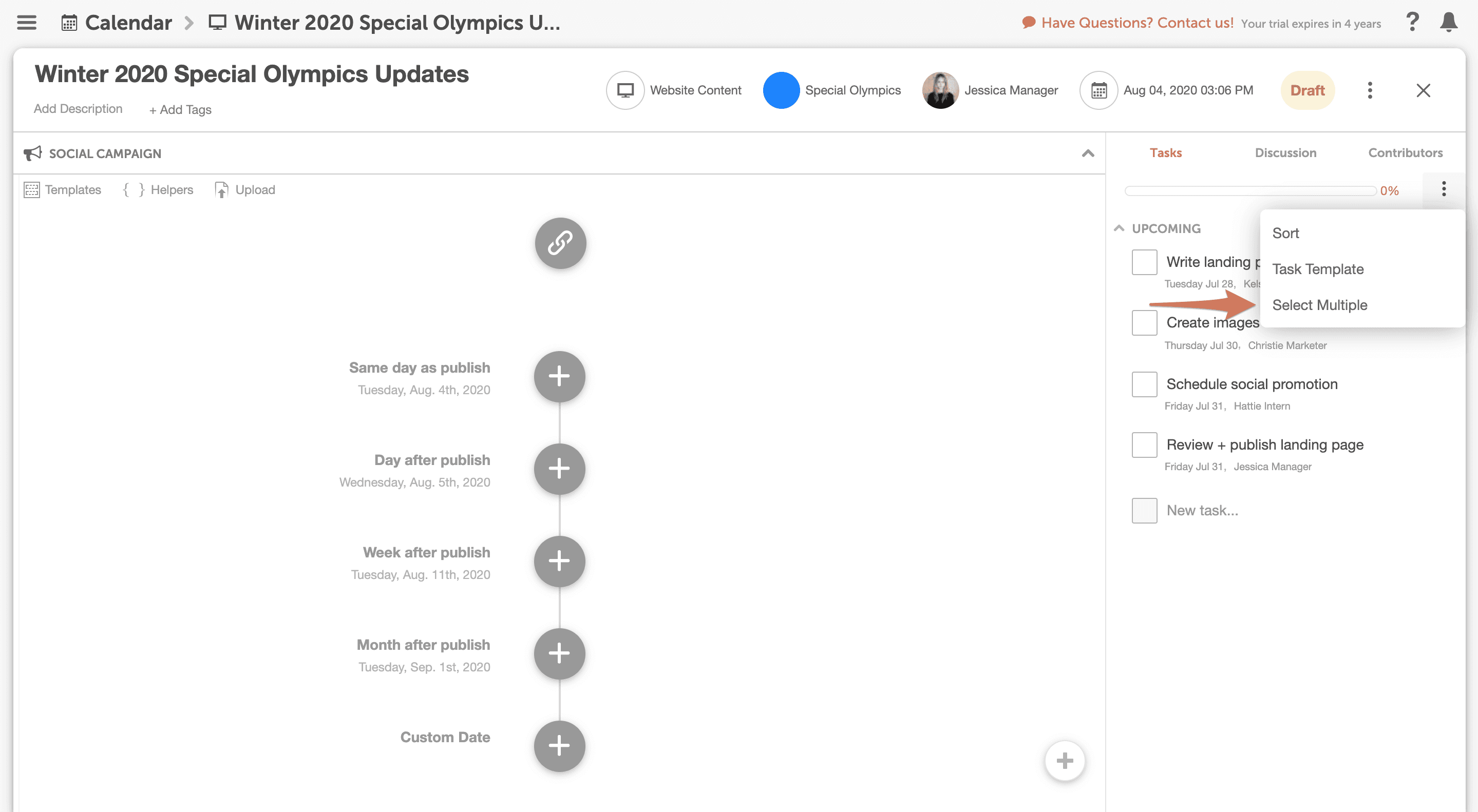 Select the tasks you want to remove & hit delete. Or choose Select All to delete every task to start creating a completely new workflow.
Select the tasks you want to remove & hit delete. Or choose Select All to delete every task to start creating a completely new workflow.
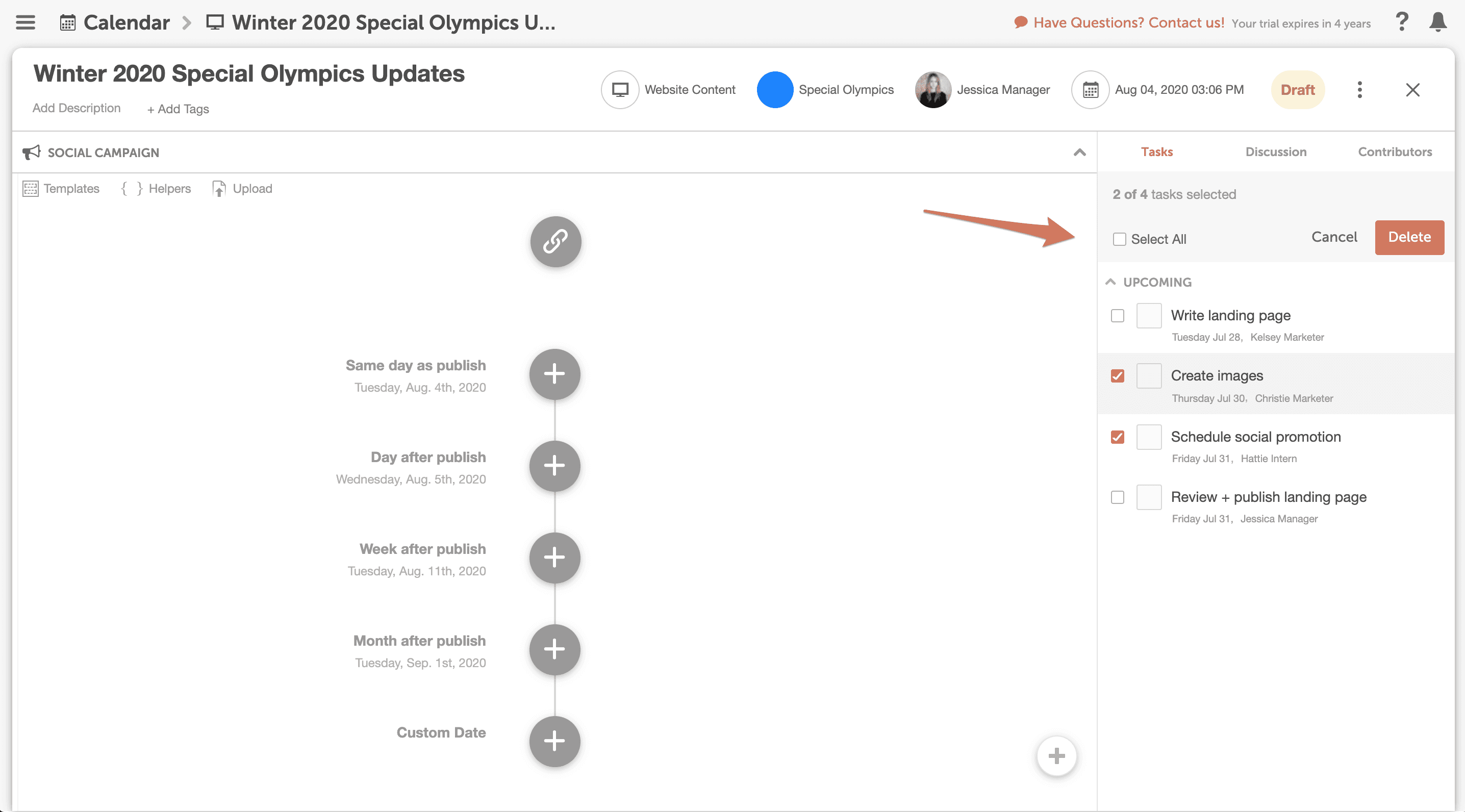 Login to CoSchedule & open a project to give it a try.
Login to CoSchedule & open a project to give it a try. Available in: Blog Calendar, Marketing Calendar, Marketing Suite