Product Announcements
CoSchedule Mobile Update: Edit & Update Projects On Mobile
March 19, 2020
Enhancement
Projects have been added to the CoSchedule mobile app. Now you can edit & update key project details anywhere, any time.
Keep your projects moving forward, wherever you are! With the latest update, you can:
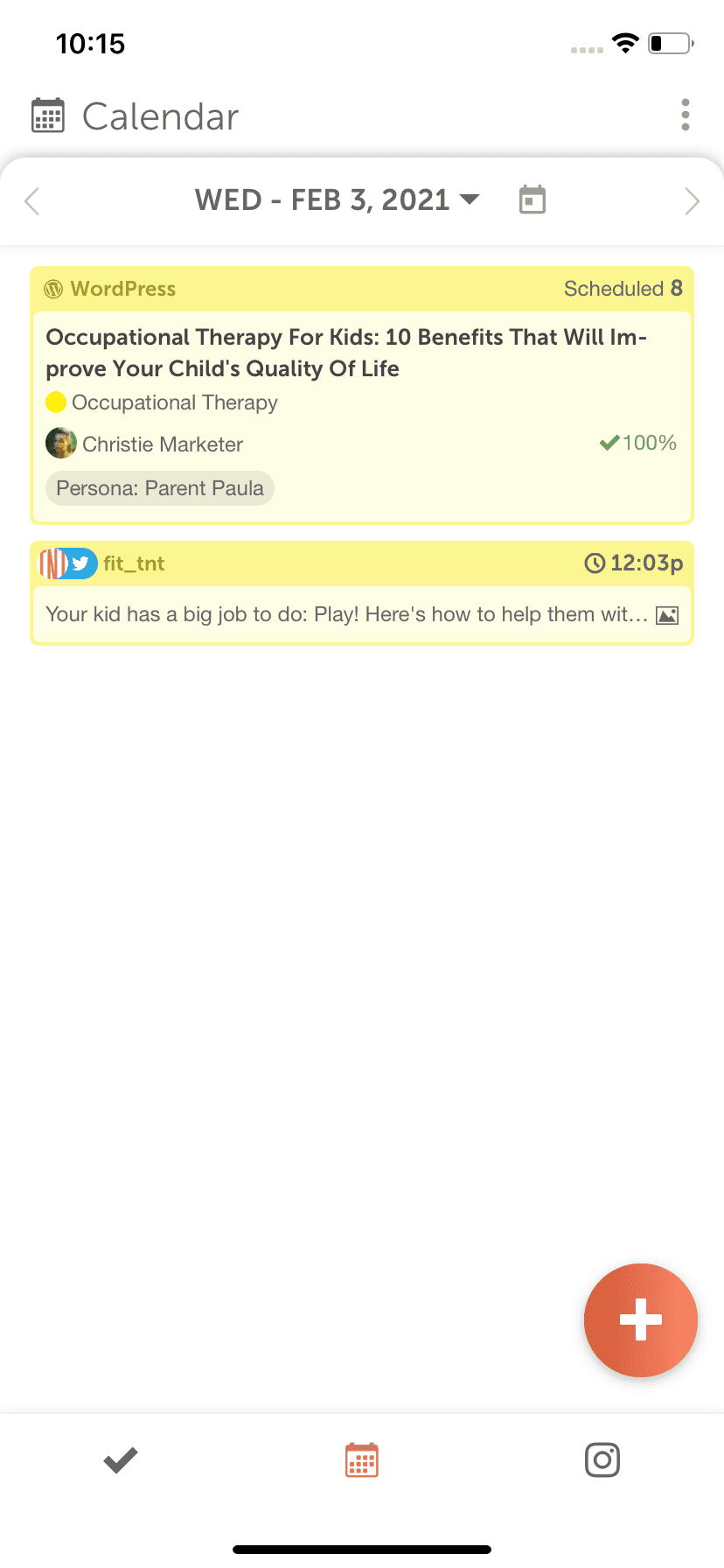
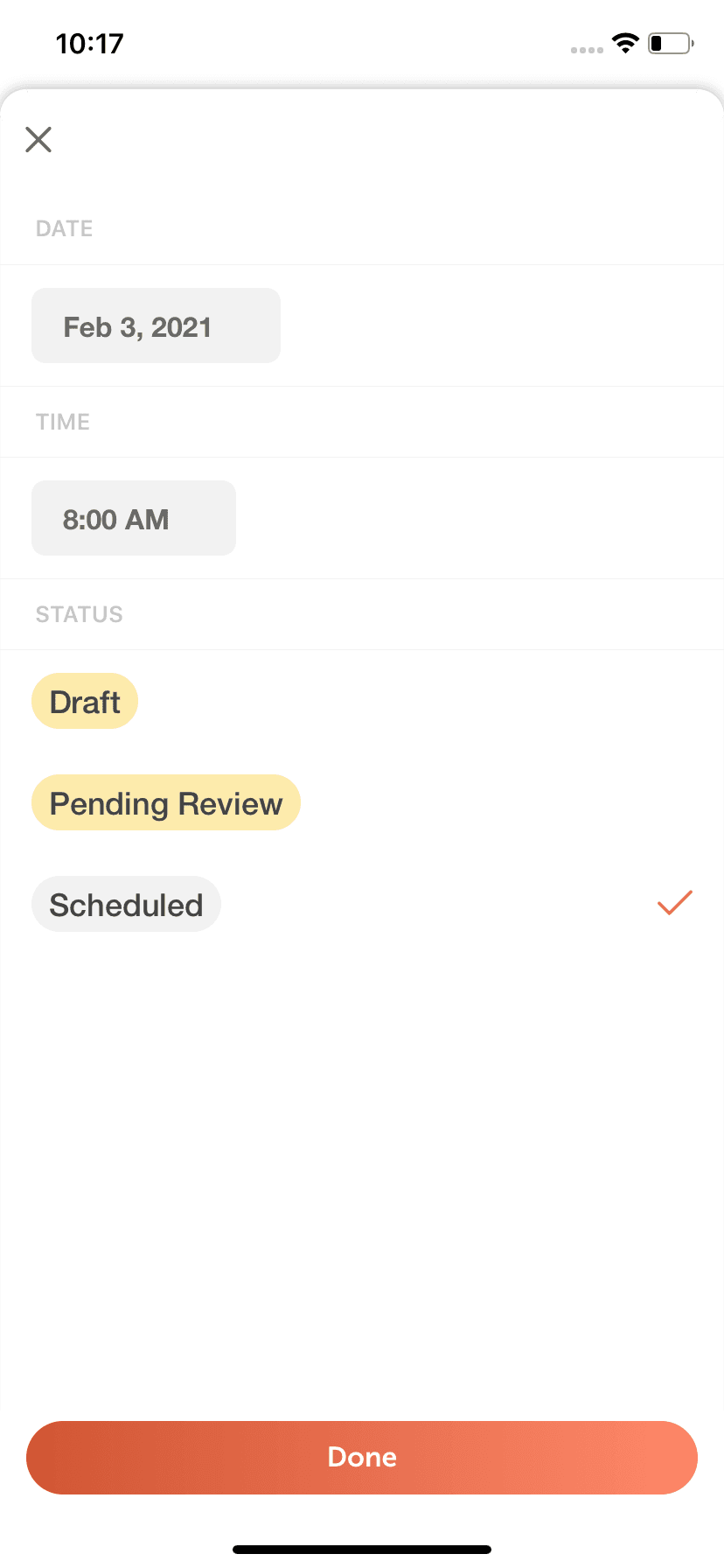
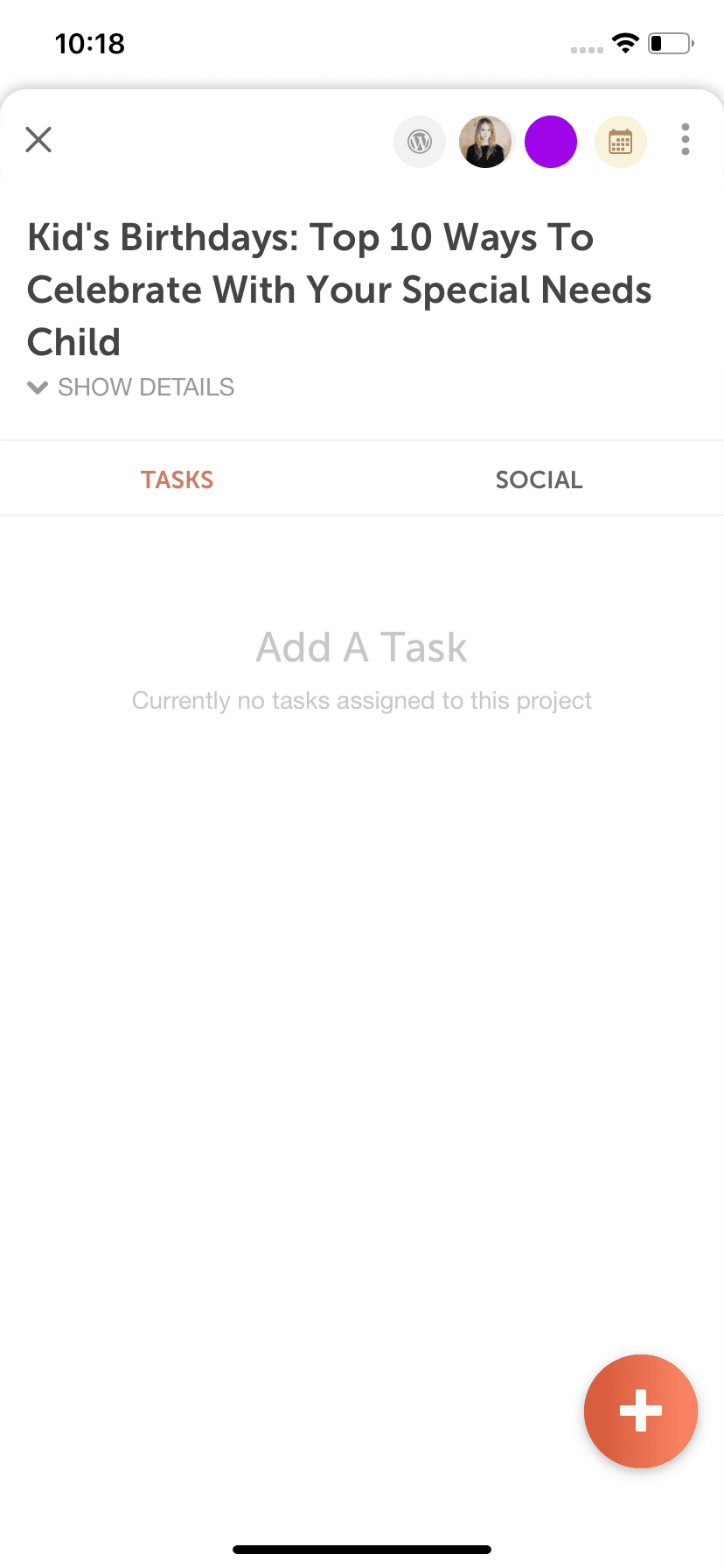
See All Of Your Projects On Your Phone
Get total visibility into your planned projects and confirm you're working on the right priorities for the day. Scroll through your calendar to see what's happened and what's next.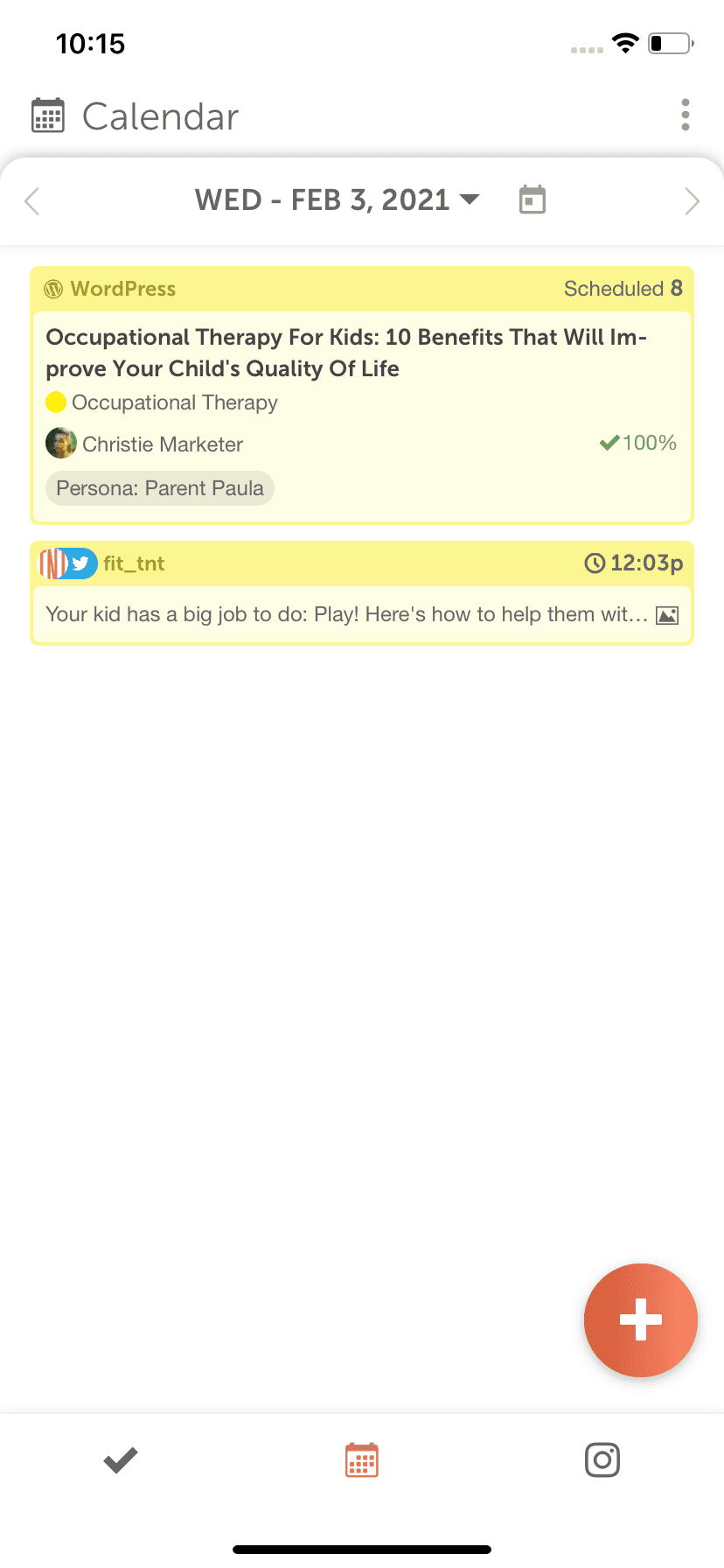
Reschedule & Publish Projects On-The-Go
For marketers, priorities can change in an instant. Easily change the publish date, publish time, and/or project status on any project in CoSchedule from the mobile app.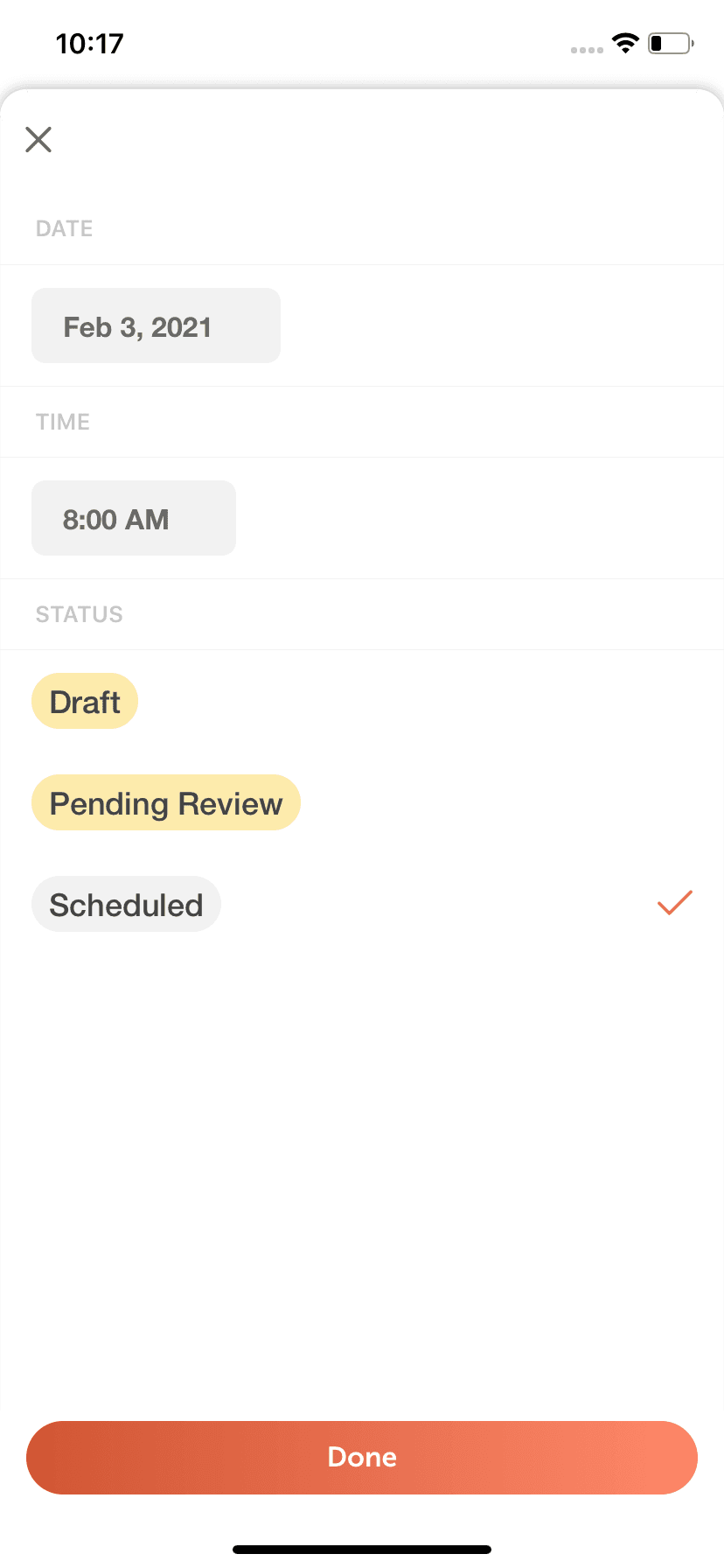
Assign Tasks To Your Team To Keep Work Moving Forward
Add and assign new tasks to any project in CoSchedule. Then review your team's progress to make sure everything is ready to go before your projects go live.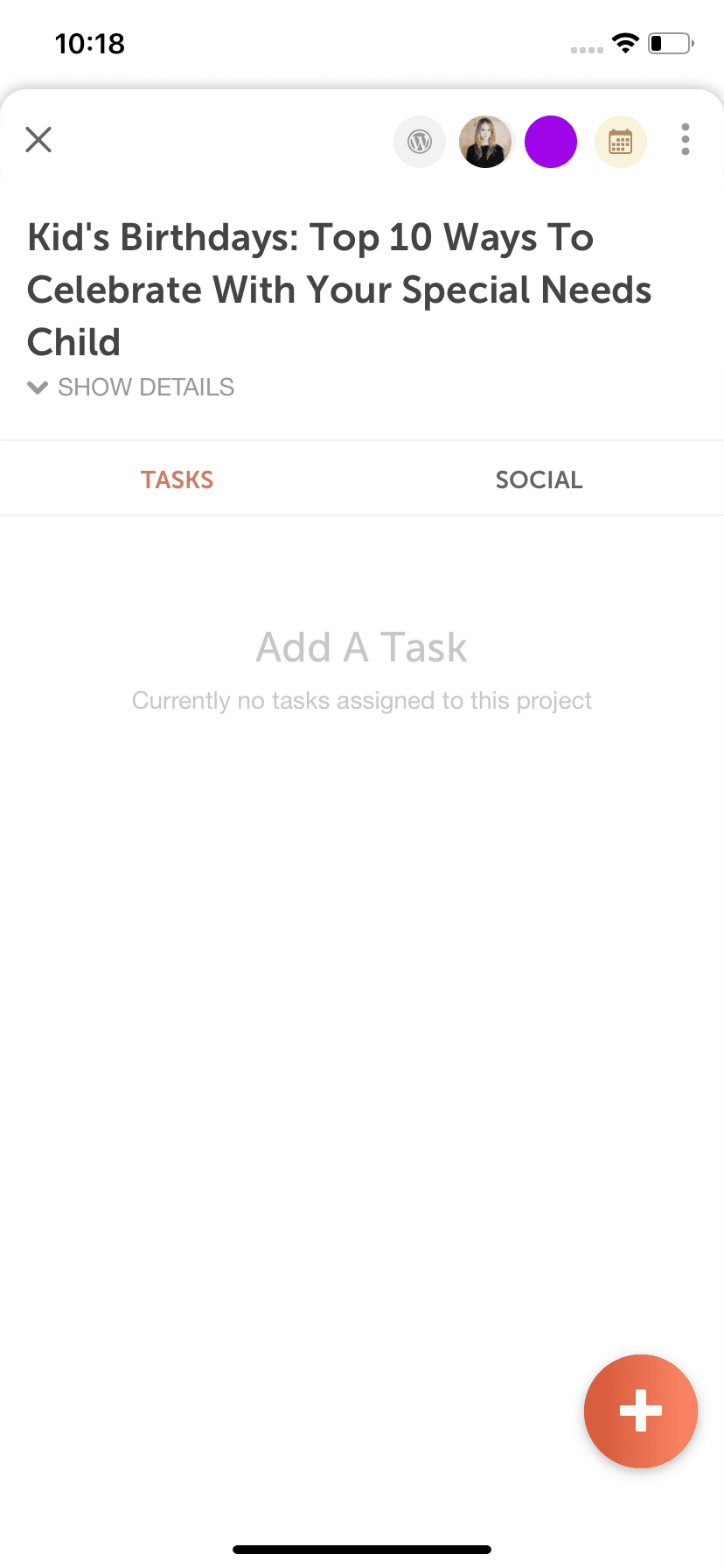
These are just a few of the project details you can edit & review on mobile.
When you need to make a quick change on the go, you can update:- Project descriptions
- Project titles
- Publish dates
- Publish times
- Color labels
- Project status
- And more!
Available in: Individual, Startup, Growth, Professional, Enterprise